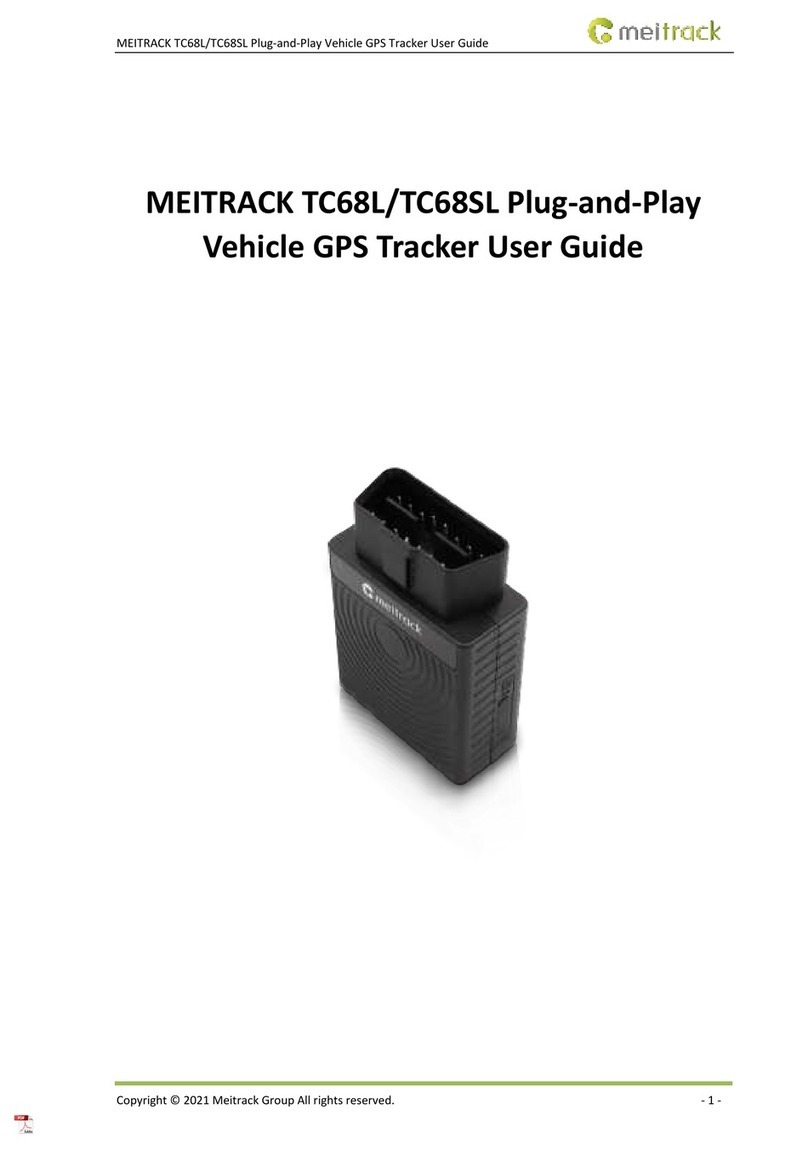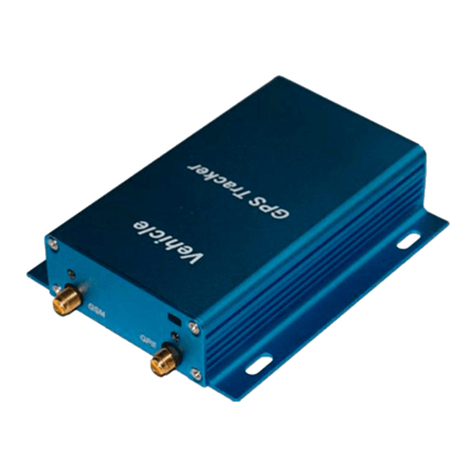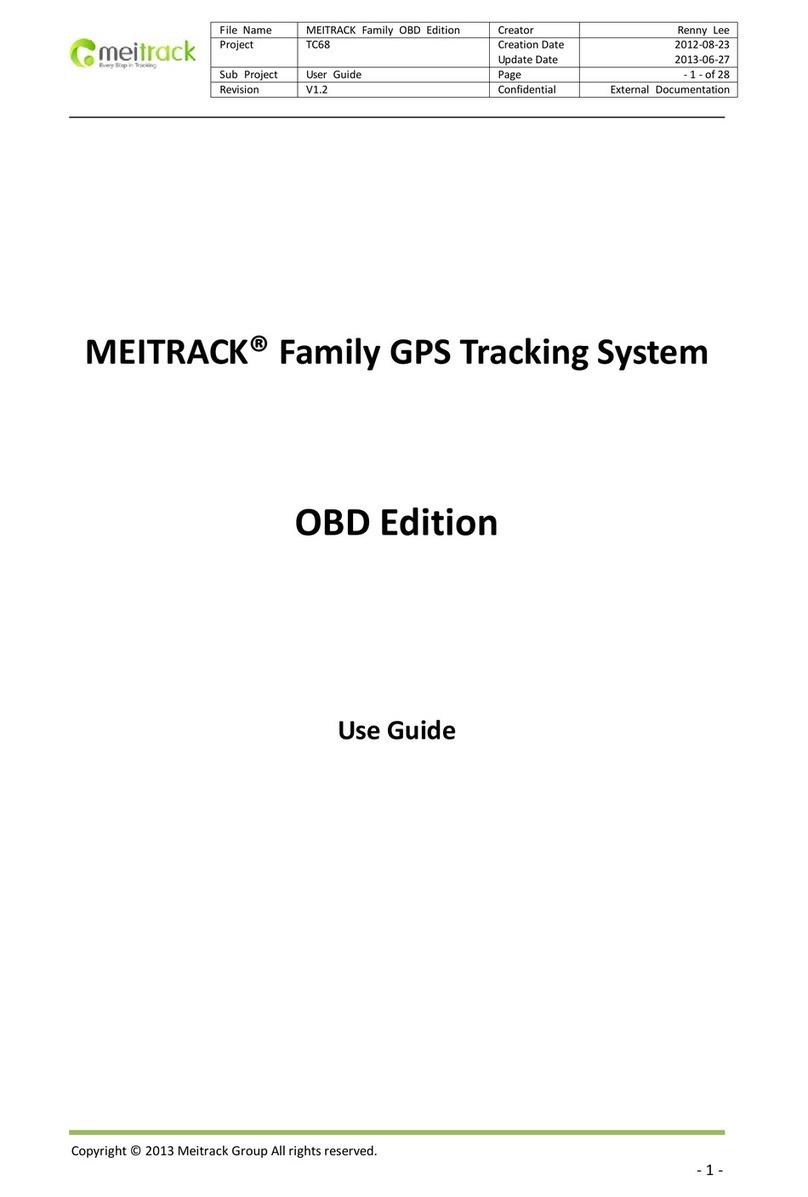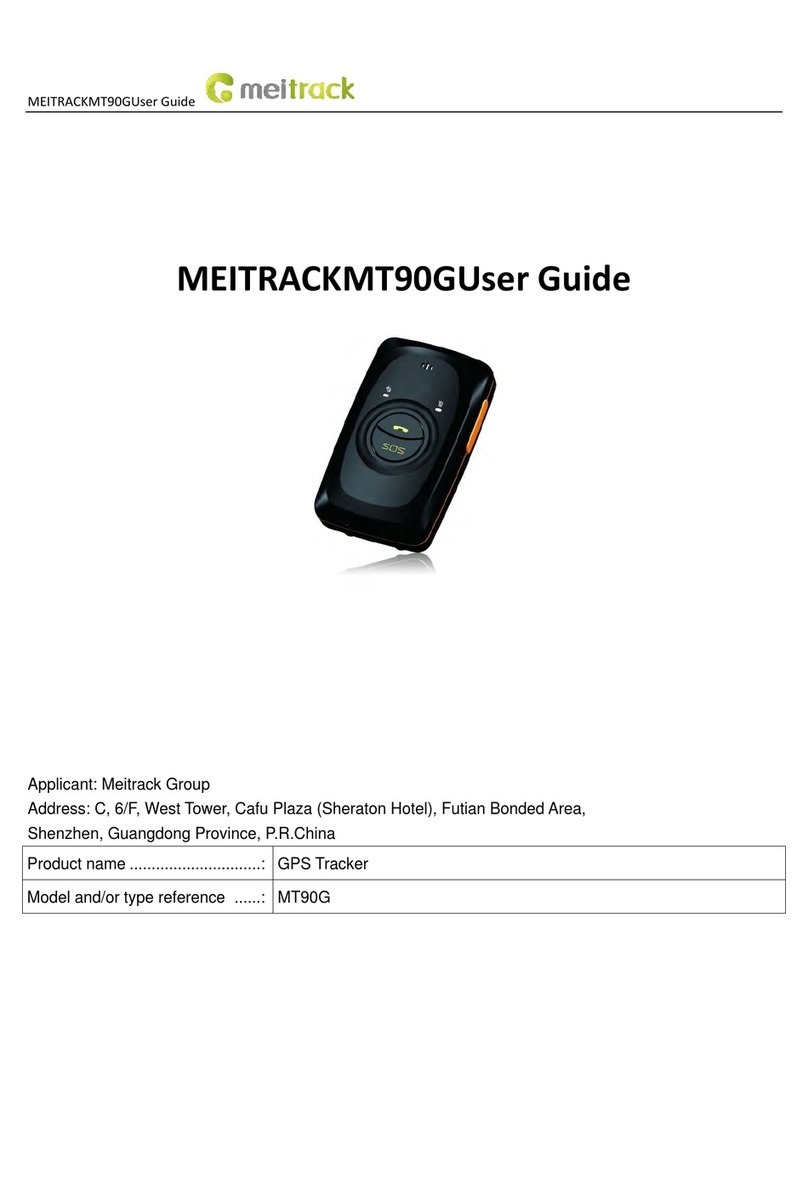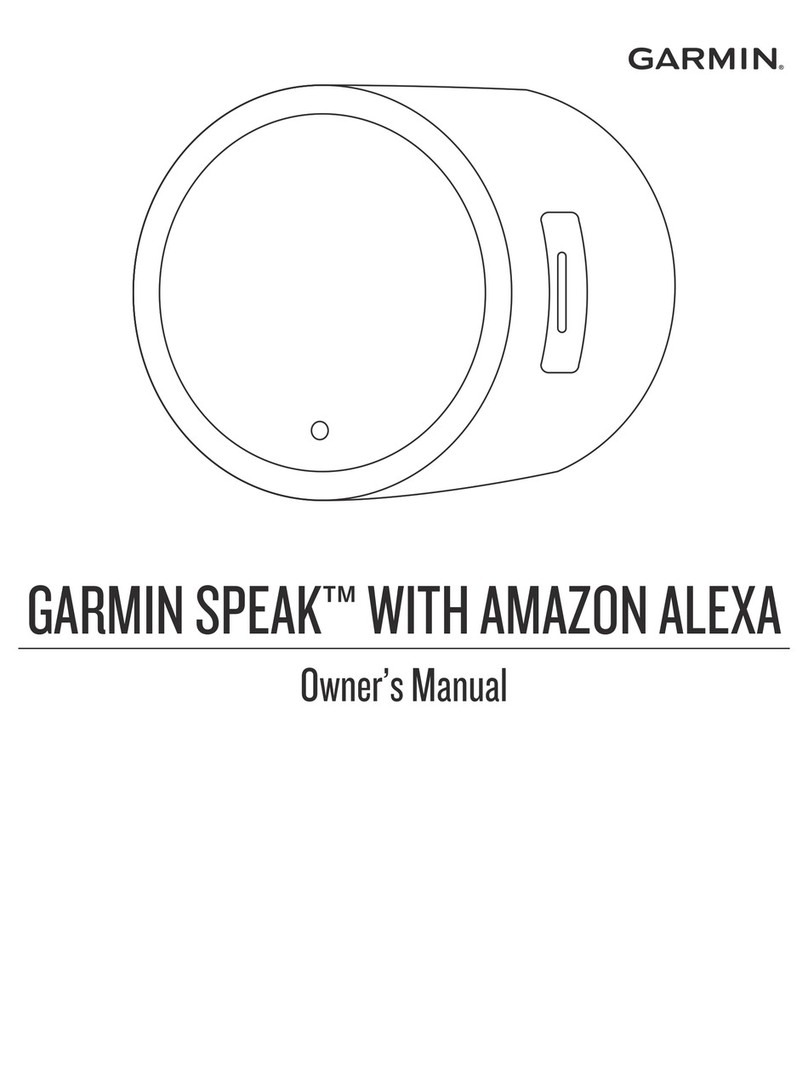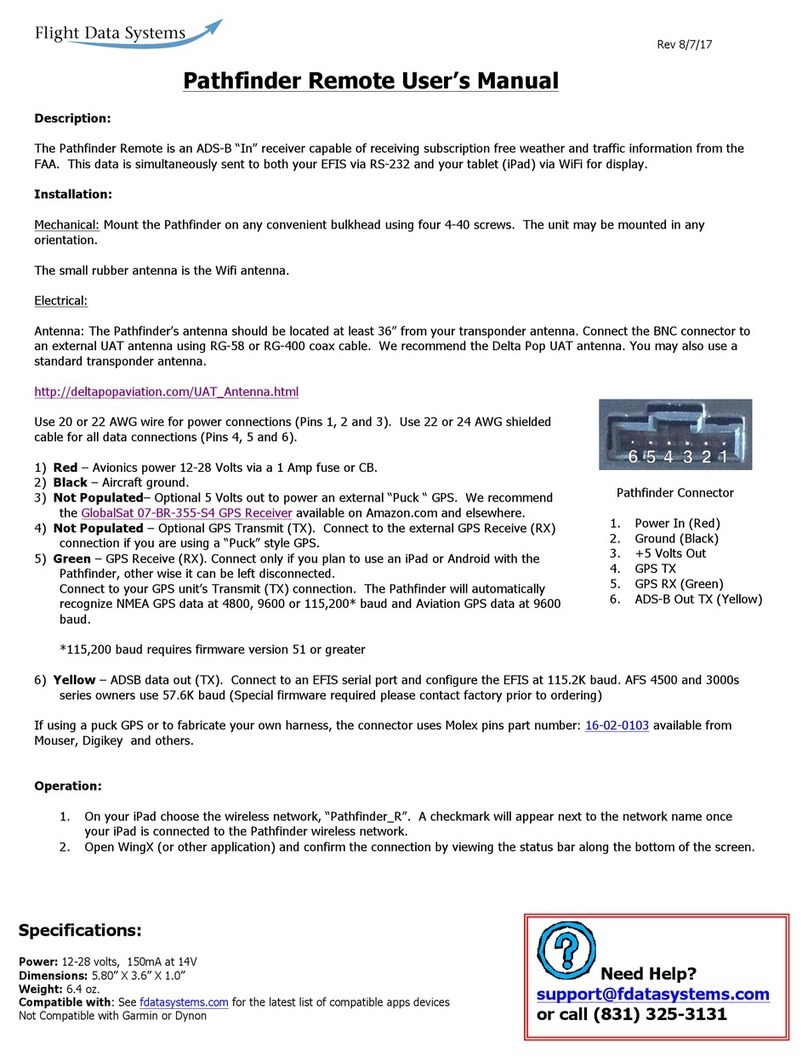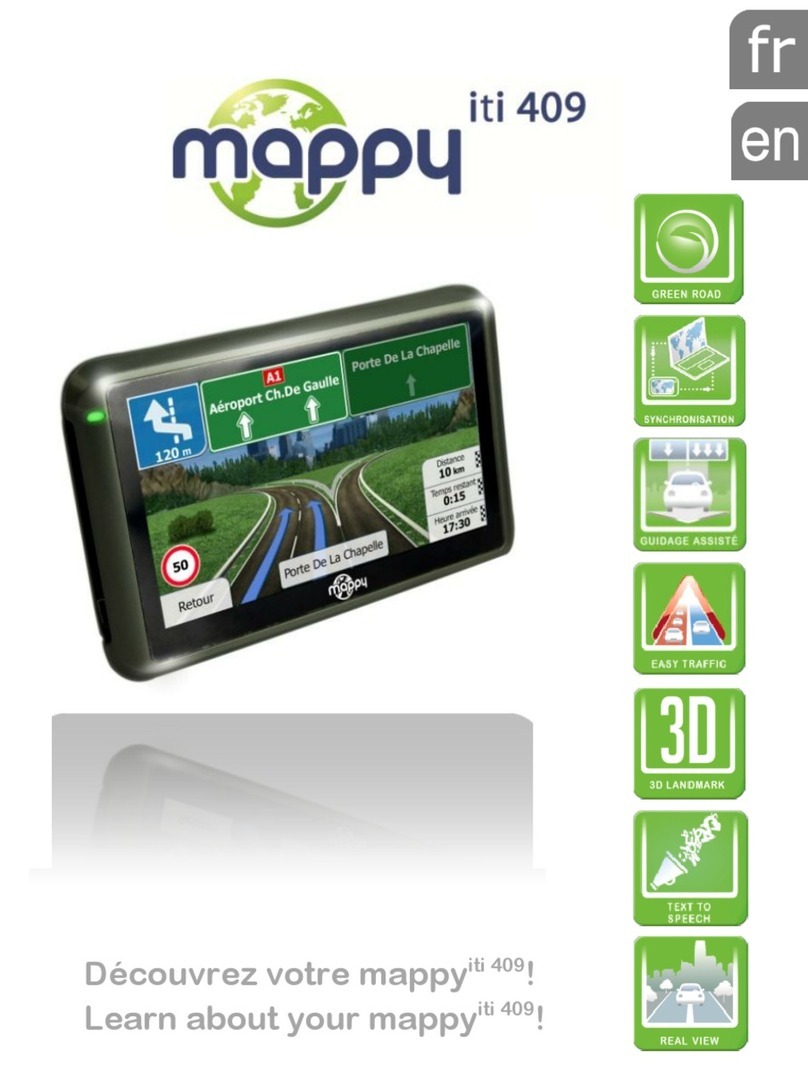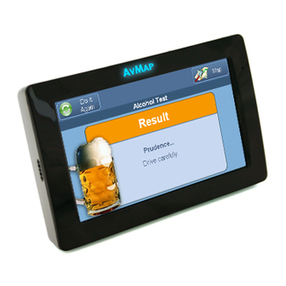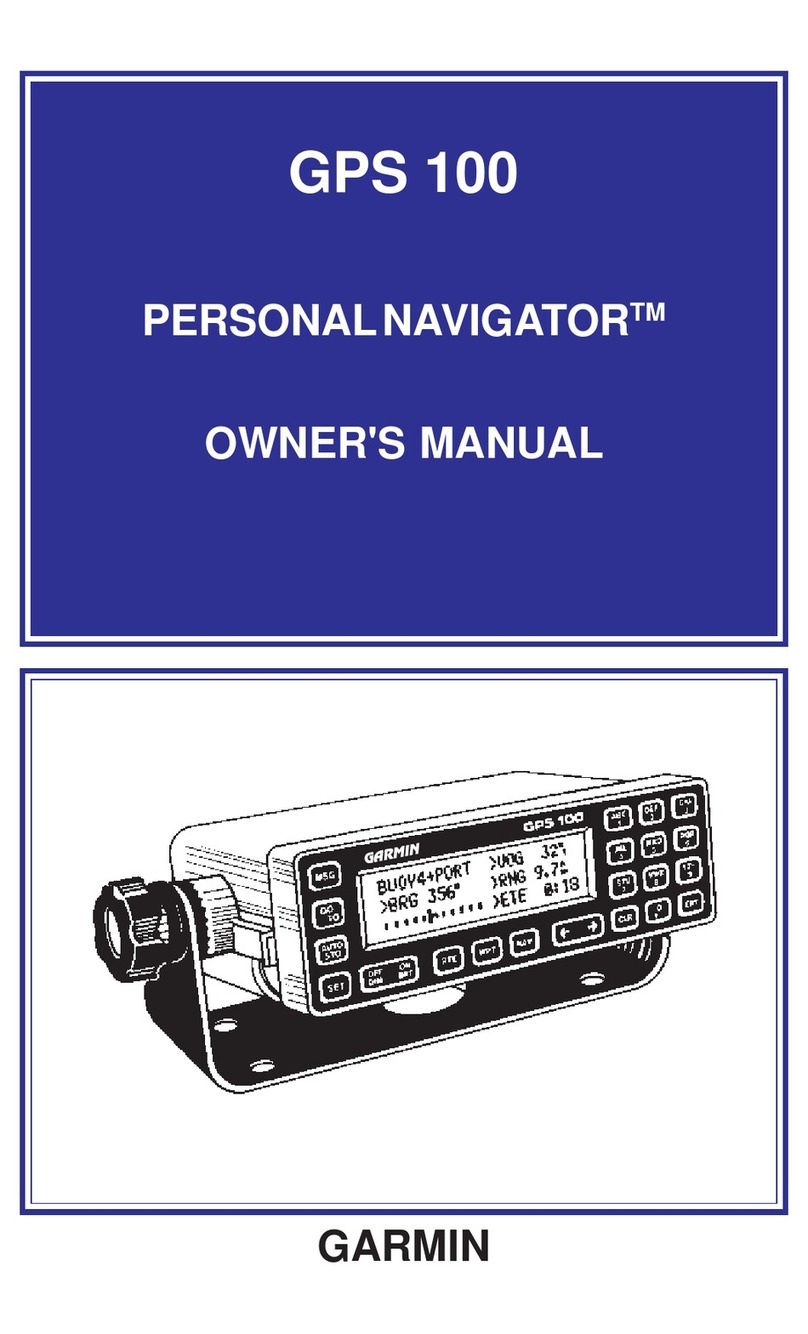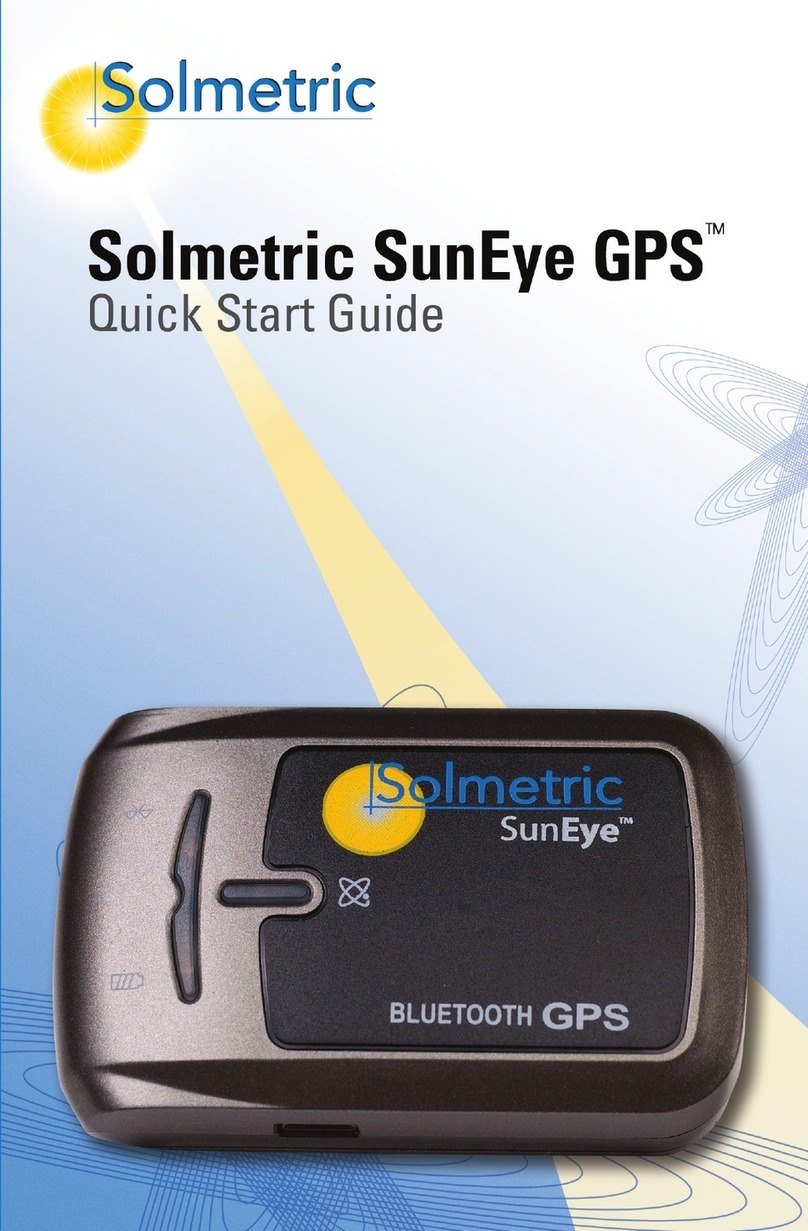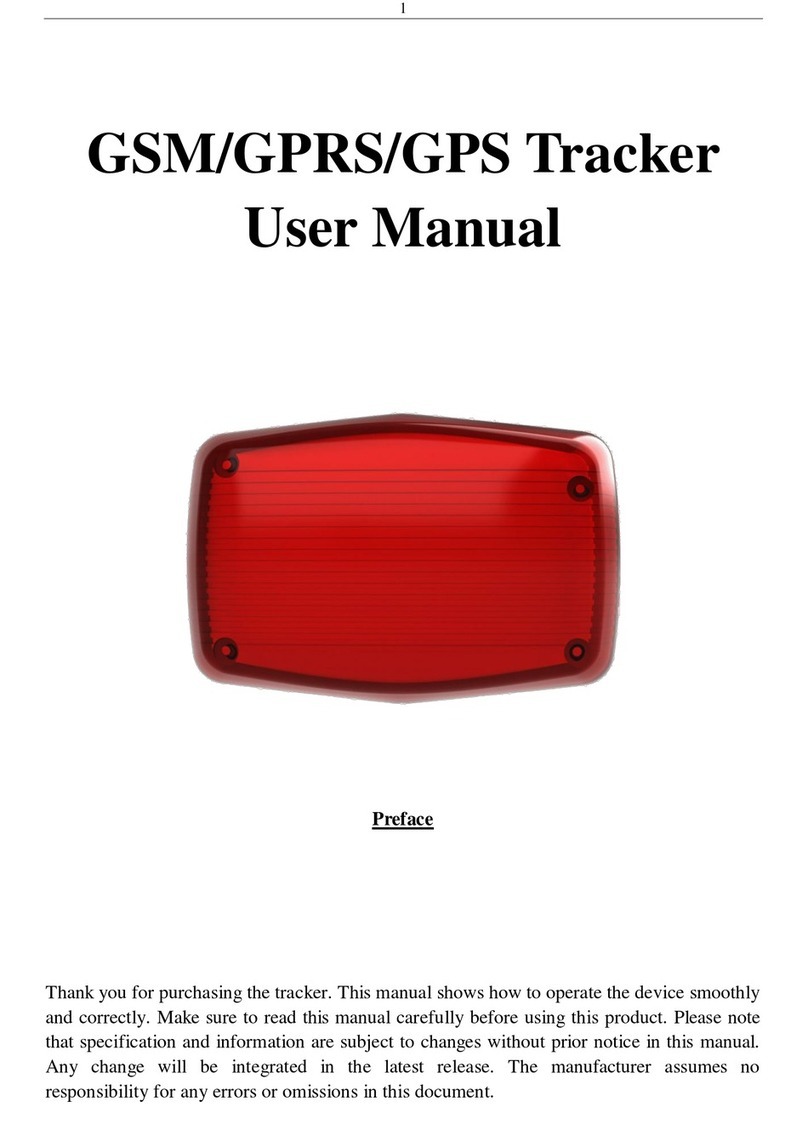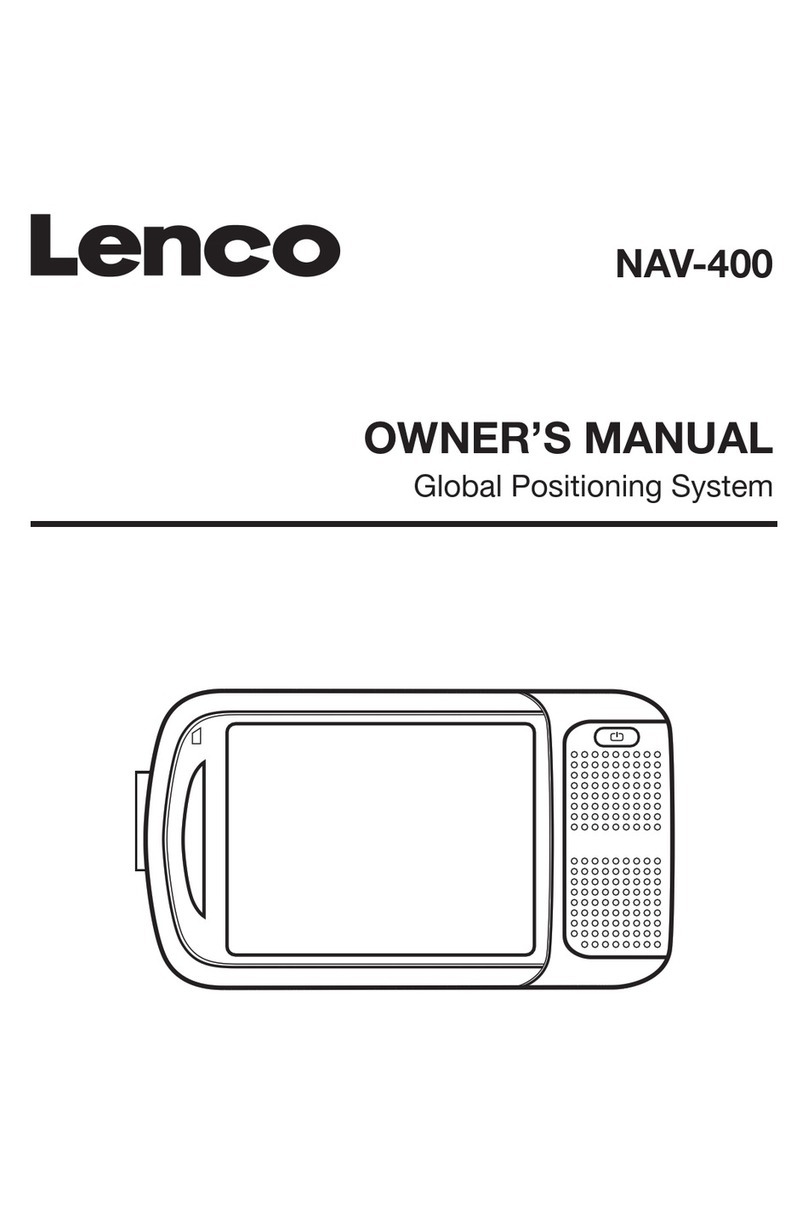Note: The default value is empty. The function numbers should be added “,” to avoid setting failure. The last
function number doesn’t need a “,”. For example:
0000,A71,13500000000,,
0000,A71,13500000000,13600000000,
0000,A71.13500000000,13600000000,13700000000
To clear the combination of functions directly sending 0000,A71
(If this function can’t be achieved, please add your Country and Area Code before your phone number when
you set the preauthorized numbers, or you can also consult your local mobile operator.)
7.3 Listening-in (Voice Monitoring) – A72
This command enables users to listen-in to the surrounding environment. Configuring this feature will allow
the devices to confidentially and automatically answer and allow listening-in, one-way voice communication.
Note: If “Auto Answer Incoming Call” and “Monitor” is set for a same number, “Auto Answer Incoming Call”
takes effect and “Monitor” does not take effect.
To set a monitor number, ensure that “Auto Answer Incoming Call” is not set for the number, or send the
“0000,A71” instruction to clear all functional numbers so as to implement the monitor function.
The Content of Mobil Phone SMS:
0000,A72,Monitor Number 1,Monitor Number 2
Sent to the embedded SIM card numbers.
The MT90 automatically replies to the SMS:
IMEI,A72,OK
Successfully set the monitor number.
When the preset monitor number calls the MT90, the device will answer the call automatically and enter
into the listening state. The device will not emit any sound.
Note:
Number: A maximum of two monitor numbers can be set and each number contains 16 digits at most. If less
than two functional numbers are set, the number must be followed by a comma “,” so as to prevent a setting
failure. If no functional numbers are set, the number remains blank (the default value is blank). That is, if no
numbers are filled in and the comma “,” retains, numbers on the corresponding positions are deleted and the
monitor no longer takes effect.
Example: 0000,A72,13844444444,13855555555
SMS Get: 353358017784062,A72,OK
To clear all monitor numbers, send the SMS instruction 0000,A72.
7.4 Smart Sleep Mode – A73
This command enables the sleep mode function. In this mode, logging, timinga and location are all disabled.
Copyright © 2014 Meitrack Group All rights reserved.
-10-