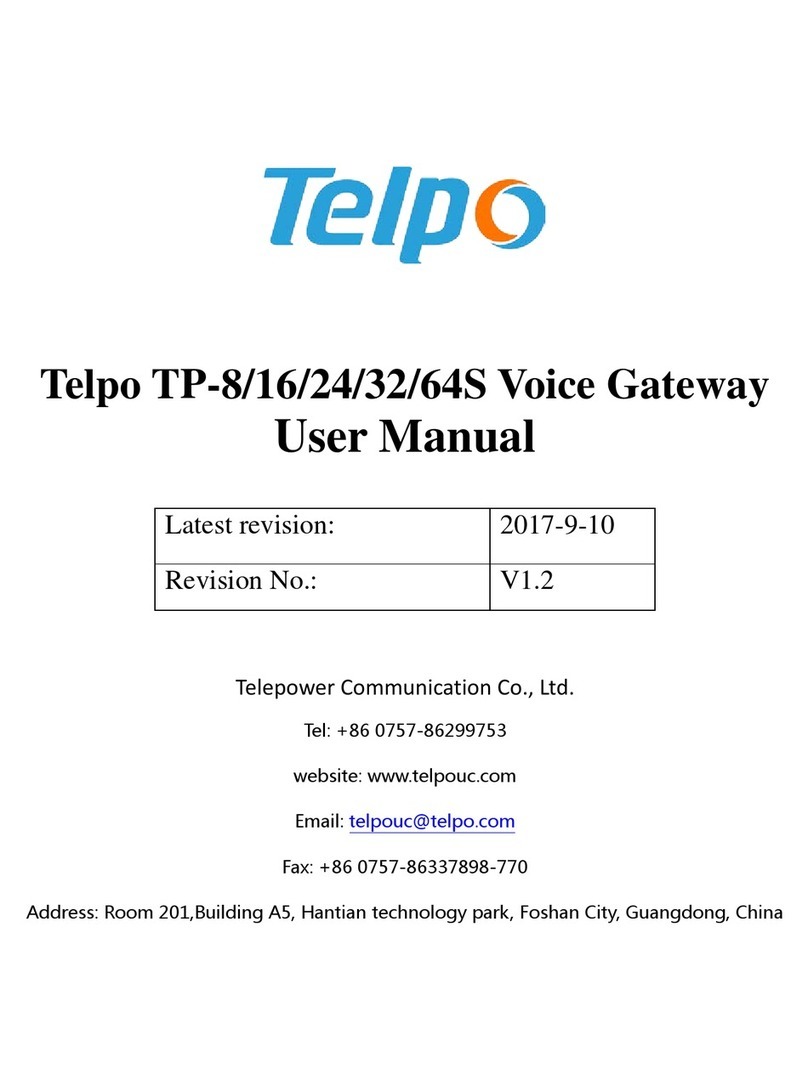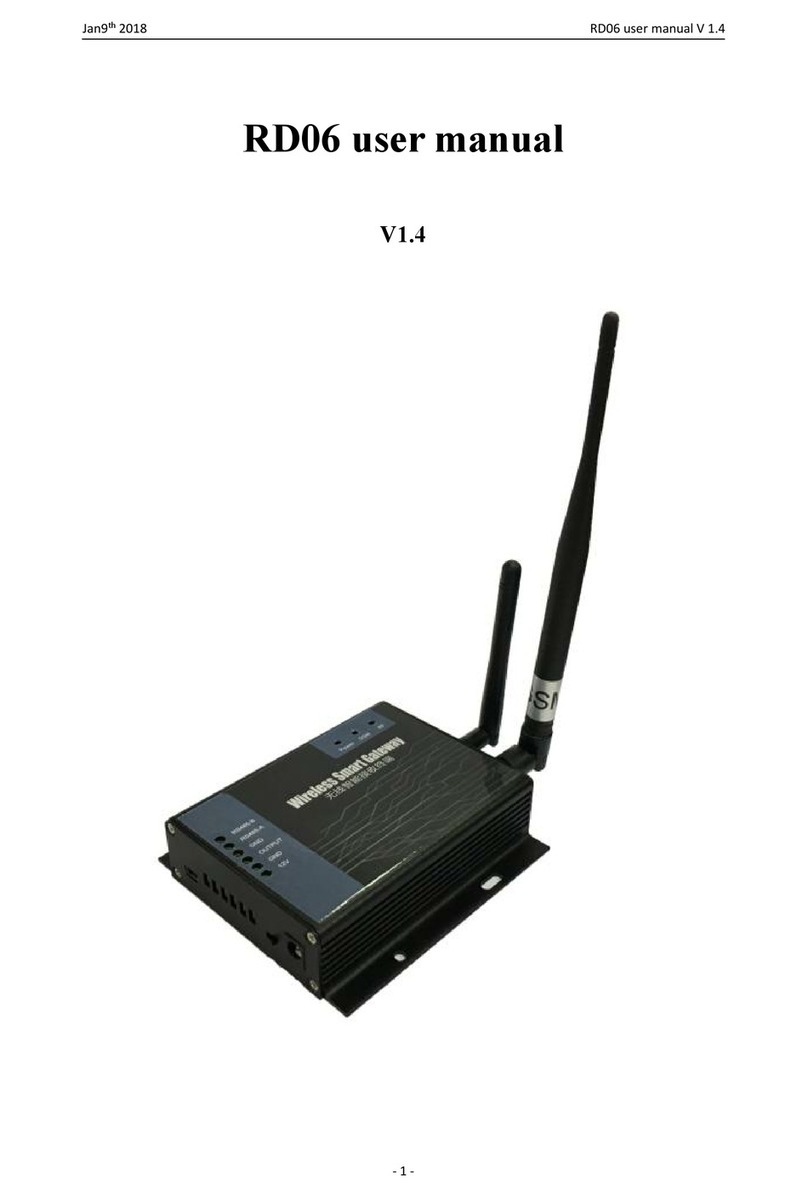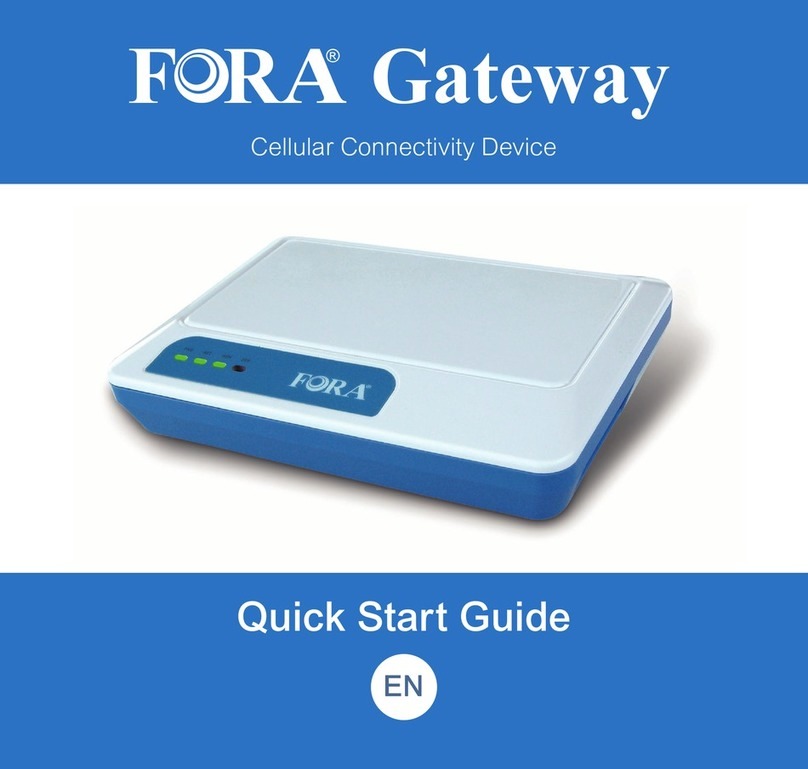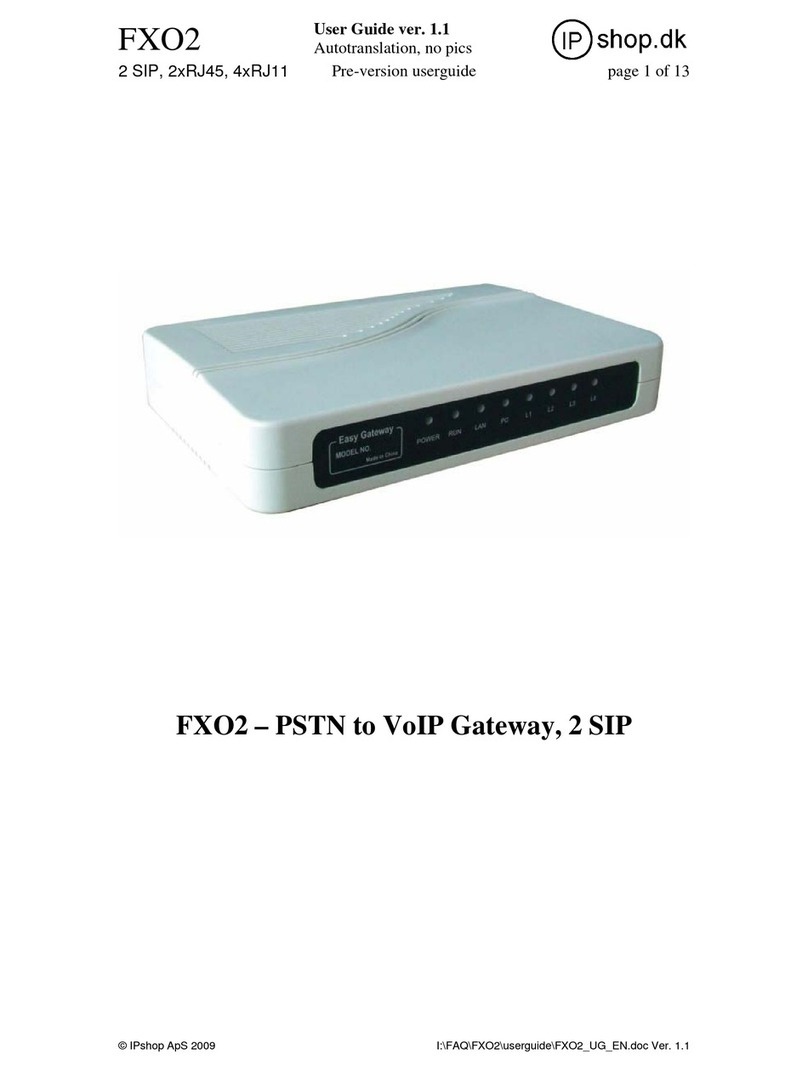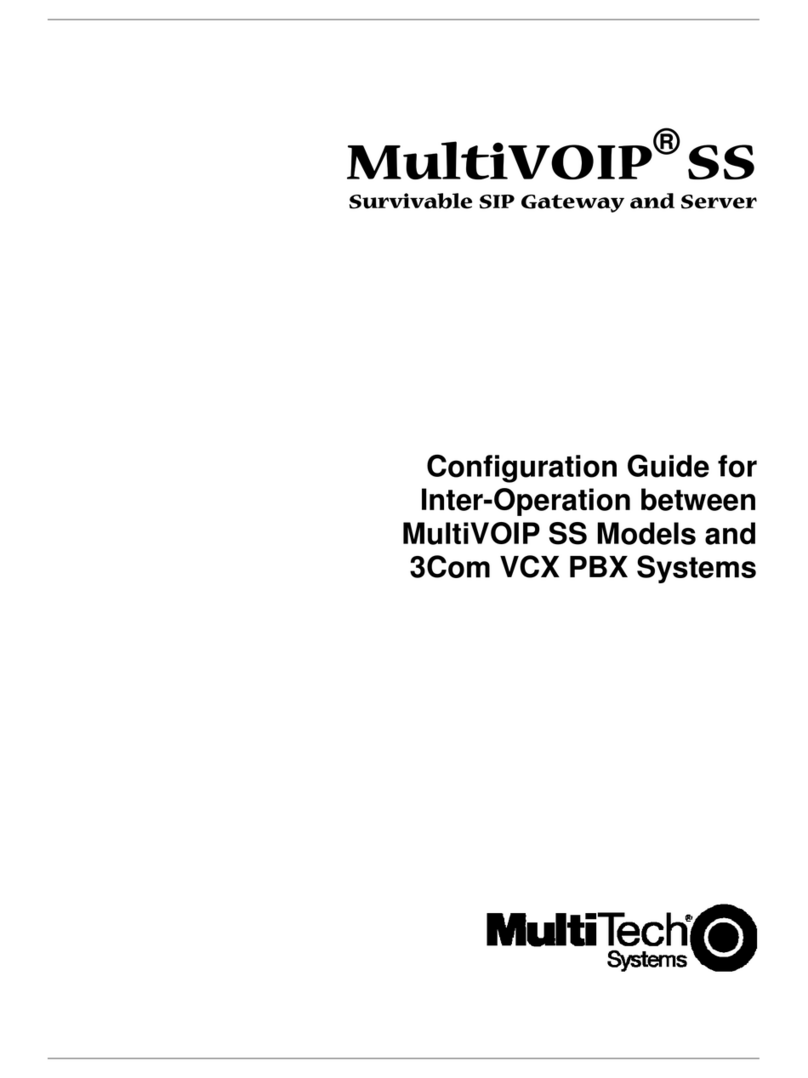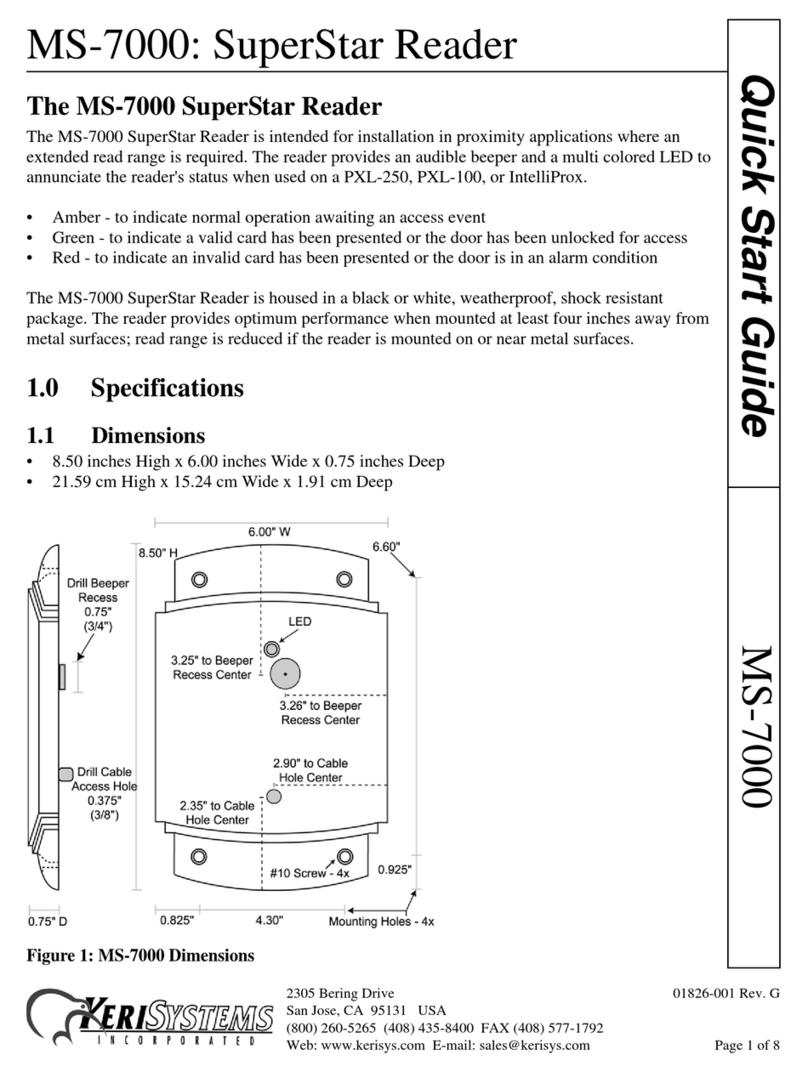Telpo 4FXS User manual

Voice Gateway 4FXS
User Manual
Telepower Communication Co.,Ltd
Tel: 0757-86299753
website: www.telpouc.com
Email: telpouc@telpo.com
Fax: 0757-86337898-770
Address: Room 201,Building A5, Hantian technology park, Foshan City, Guangdong, China
Latest revision: 2017/9/10
Revision No.: V1.2

Voice Gateway 4FXS User Manual
- 2 -
Welcome to Use
Introduction
Thanks for purchasing our integrated access device (IAD). Make sure you have read
this manual before use.
Applicable device’s model:
Voice Gateway 4FXS
Matters related to readers
This manual is suitable for
Project planner
Equipment opener
Equipment maintenance personnel
Before consulting the manual, readers need to well know
NGN/IMS technology
TCP/IP Agreement
Ethernet Technology
Form 1 Prompts
Icon
Reminding
Type Reminders

Voice Gateway 4FXS User Manual
- 3 -
Reminding It means the important traits or operation guidance
Attention It means it may do harm to people, or cause damage to the
system, or the business data to be disconnected or lost.
Warning It means it can lead people to be injured seriously.
Operation Safety Rules
It is necessary to inspect the related power cables on a regular basis because
overloaded power sockets or broken lines and connectors all are likely to trigger
electric shock or fire. Please replace it immediately if there is any damage on
surface.
Make sure to use the power adapter equipped with the device. Otherwise, it will
damage the device or make it operate abnormally.
Install the product in the place where is well-ventilated, and has no high
temperature and sunlight, to prevent it and other relevant components from
being broken down due to overheat.
Make communication devices avoid moisture and water. Or else, the device will
operate abnormally, or even provoke other dangers for short current.
Do not put the device on an unstable upholder.
Declaration
Without our permission, it is prohibited to reproduce or reprint any part of this
manual. We will not notify you of any alteration of this manual.

Voice Gateway 4FXS User Manual
- 4 -
Thanks for purchasing our product! Please feel free to give us any criticism and
suggestion, we will deem them as the best encouragement and support for our work.

Voice Gateway 4FXS User Manual
- 5 -
Contents
WELCOME TO USE ............................................................................................. 2
INTRODUCTION ................................................................................................. 2
OPERATION SAFETY RULES ............................................................................. 3
CHAPTER I PRODUCT INTRODUCTION ......................................................... 8
1.1 Product Overview ............................................................................................................................8
1.2 Product Features ..............................................................................................................................9
1.2.1 Function characteristics ..............................................................................................................9
1.2.2 Voice characteristics .................................................................................................................. 10
1.2.3 Network characteristics ............................................................................................................ 10
1.2.4 Protocol standards ..................................................................................................................... 11
1.2.5 Management maintenance ...................................................................................................... 11
1.2.6 Working environment ............................................................................................................... 11
1.3 Networking Mode ......................................................................................................................... 12
1.4 Technical Specifications ............................................................................................................... 13
1.5 Device View ..................................................................................................................................... 14
CHAPTER II PRODUCT INSTALLATION ........................................................ 15
2.1 Installation Preparation ................................................................................................................ 15
2.1.1 Open-box Inspection................................................................................................................. 15
2.1.2 Installation Precautions ............................................................................................................ 15
2.2 Device Fixing ................................................................................................................................... 16
2.2.1 Plan Fixing .................................................................................................................................... 16
CHAPTER III RAPID CONFIGURATION ......................................................... 16
3.1 Preparation before Configuration ............................................................................................. 17
3.2 Cable Connecting .......................................................................................................................... 18
3.3 PC’s IP Address Modification ................................................................................................... 18
3.4 Voice Gateway Login .................................................................................................................... 20

Voice Gateway 4FXS User Manual
- 6 -
3.5 Network Settings ........................................................................................................................... 21
3.6 SIP Setting ....................................................................................................................................... 22
3.7 Port Setting ..................................................................................................................................... 22
3.8 Device status ................................................................................................................................... 23
3.9 Device Reboot ................................................................................................................................ 24
3.10 Telnet Login .................................................................................................................................. 25
3.11 Super Terminal Login.................................................................................................................. 26
CHAPTER IV DETAILED CONFIGURATION ................................................... 30
4.1 Device Status .................................................................................................................................. 30
4.1.1 System Information ................................................................................................................... 30
4.1.2 Ports Status .................................................................................................................................. 31
4.1.3 WAN Status .................................................................................................................................. 32
4.1.4 Call Statistics ................................................................................................................................ 33
4.2Network Settings ............................................................................................................................ 33
4.2.1 WAN Settings .............................................................................................................................. 34
4.2.2 LAN Settings ................................................................................................................................ 35
4.2.3 QOS Settings ............................................................................................................................... 36
4.2.4 NatCfg ........................................................................................................................................... 38
4.3 SIP Settings ..................................................................................................................................... 38
4.3.1 Basic Settings .............................................................................................................................. 39
4.3.2 Advanced Settings ..................................................................................................................... 40
4.4 Port Settings ................................................................................................................................... 42
4.4.1 Basic Settings .............................................................................................................................. 42
4.4.2 Voice/Fax Settings ...................................................................................................................... 43
4.4.4 Advanced Settings ..................................................................................................................... 45
4.5 Call Routing ..................................................................................................................................... 46
4.5.1 Digit Map ...................................................................................................................................... 46
4.6 Global Settings ............................................................................................................................... 47
4.6.1 DSP Gloable Settings ................................................................................................................. 48
4.6.2 SLIC Settings ................................................................................................................................ 48
4.6.3 Timer Settings ............................................................................................................................. 49
CHAPTER V FIREWALL SETTINGS ................................................................. 50
5.1 Firewall Settings ............................................................................................................................. 50
5.1.1 White List ...................................................................................................................................... 50
5.1.2 Port Settings ................................................................................................................................ 51

Voice Gateway 4FXS User Manual
- 7 -
5.3 System Maitainence ...................................................................................................................... 51
5.3.1 User Management ..................................................................................................................... 52
5.3.2 Software Update ......................................................................................................................... 52
5.3.3 Config Backup ............................................................................................................................. 53
5.3.4 Default Settings .......................................................................................................................... 54
5.3.5 Device Reboot ............................................................................................................................. 54
5.3.6 System Log ................................................................................................................................... 55
CHAPTER VI APPENDIX .................................................................................. 56
6.1 Profile of Voice Command Line Interface ............................................................................... 56
6.1.1 Command Line Entry ................................................................................................................. 56
6.1.2 Command Line Prompts ........................................................................................................... 57
6.1.4 Auxiliary Function....................................................................................................................... 58
6.2 Detailed Explanations for Voice Command Usage ............................................................... 60
6.2.1 Compressed Chip Setting Command Set ............................................................................ 60
6.2.2 Network Parameter Setting Command Set ......................................................................... 68
6.2.3 Protocol-related Parameter Setting Command Set .......................................................... 71
6.2.4 System Parameter Settings and System Tool Command Set .......................................... 75
6.2.5 CLI Cancellation Command ..................................................................................................... 82
6.2.6 System Restart Command ........................................................................................................ 82
6.2.7 Parameter Display Command ................................................................................................. 82
6.2.8 Parameter Effect-taking Command ....................................................................................... 83
6.2.9 SNMP-related Parameter Setting Command Set .............................................................. 83

Voice Gateway 4FXS User Manual
- 8 -
Chapter I Product Introduction
The chapter focuses on introducing the networking modes and technical
specifications of voice gateway.
Following are the main contents:
Product overview
Product features
Networking modes
Technical specifications
Exterior view
1.1 Product Overview
This voice gateway product is a small-sized integrated access device which is
researched and developed by our company independently based on the next
generation network (NGN). it belongs to the terminal device of NGN access layer. This
voice gateway provides the traditional voice businesses and has the functions of data
and voice processing. Namely, data packet transfer, simulate voice processing and
media stream transporting, as well as support on existing and future new businesses
of softswitch network. This series of products are equipped with FXS (telephone
interface) and Ethernet interface. Based on the international standard protocol, we
supply multiple business accesses to consumers, and can satisfy users for the
demands of voice, fax, data and other comprehensive business accesses.

Voice Gateway 4FXS User Manual
- 9 -
This voice gateway product is used widely. It can be installed in many places, such as
corridor, house, phone bar and so forth. And it is helpful for a family, phone bar or
small-sized company in network, telephone and fax, etc.
1.2 Product Features
1.2.1 Function characteristics
Multiple communication protocols: it supports session initiation protocol (SIP),
has advantages of strong expansibility, good compatibility and the like, and is
capable of interacting with all sorts of IMS platforms.
Perfect business supply ability: It supports distributed networking application,
cooperates with IMS platform to build IP voice access network, and supports IMS
value-added business, and inherits PSTN traditional business.
Reliable security: It supports to encrypt signaling and media stream respectively
and supports MD5 encryption technology. Meanwhile, it refuses illegal access
and business interference.
Firewall/NAT penetration: It adopts port mapping or special agent technology.
Penetrating firewall/NAT device can be disposed in the inside of local area
network.
Flexible IP address configuration: It includes static configuration, DHCP dynamic
obtainment and PPPoE number dialing obtainment.
Simple management maintenance: It is based on WEB network management, and
also supports many configuration modes of CLI, TELNET and OMC (SNMP).
Telecommunication-level reliability: It can inspect failures and perform network
management alarm; and supports network re-connection after outage and SBC
dual homing. It is possible to register on the two SBCs of IMS and supports active
standby switch. Power source and interface are in possession of functions of
over-current protection and over-voltage protection.

Voice Gateway 4FXS User Manual
- 10 -
1.2.2 Voice characteristics
Communication protocol: SIP (RFC3261, 3GPP)
Authentication ways: It supports authentication ways of SIP Digest, HTTP Digest
and IMSAKA.
Voice coding: G.711a/u, G.723.1 (5.3kbps/6.3kbps), G.729
Voice quality: voice activity detection (VAD), comfort noise generation (CNG),
Jitter Buffer dynamic adjustment, echo cancellation (complying with ITU-T
G.165/G.168),package loss compensation technology, DTMF detection/generation,
output/input gain control
Dialing rules: It supports E.164 coding rule, custom dialing rule and automatic
search agent server.
DTMF standard: Inband audio, outband over RTP (RFC2833/SIP INFO)
Voice business: It supports hotline telephone, call transfer (forward transfer,
backward transfer) and call waiting.
Three-party services
Safe communication: It supports signal encryption and media encryption.
Billing function: It supports internet access private billing and POTS-standard
reversed polarity signal billing.
QOS support: It supports port priority control, IP TOS and 802.1p/q VLAN
Fax function: It supports T.30 fax, VBD passthrough fax and T.38 fax.
Modem support: It supports Modem business
1.2.3 Network characteristics
Network access: multiple network access modes (static IP, DHCP, PPPoE)
Network protocols: TCP/IP, UDP/IP, ARP/RARP, ICMP, IGMP, Telnet, HTTP, DNS,
DHCP, SNTP, FTP/TFTP and SNMP
Supporting network tools: Ping, Trace Route and Telnet Client

Voice Gateway 4FXS User Manual
- 11 -
1.2.4 Protocol standards
IEEE 802.3 /802.3u 10 Base T/100Base TX
Main G.711A/U, G.723-r63, G.729 voice codec, SIP RFC3261IAX2
(Inter-Asterisk-eXchange V2)
TCP/IP: transmission control protocol/internet protocol.
RTP: real-time transmission protocol
RTCP: real-time transmission control protocol
VAD/CNG: voice activity detection/comfort noise generation
DHCP: dynamic host configuration protocol
PPPoE: Point-to-point protocol over Ethernet
DNS: domain name service
HTTP: Hyper text transfer protocol
FTP/TFTP: File transfer protocol/Trivial file transfer protocol
UDP: User data protocol
1.2.5 Management maintenance
Telephone configuration: It supports to inquire and set the relevant configuration
information by a simulate telephone.
Network configuration: It supports to upgrade the configuration by ways of HTTP,
TELNET and CLI
User right: It supports to carry out level-to-level administration for users and
administrators.
Network management: It supports OMC (SNMP) network management.
Backup restoration: It supports to export and import the configured files.
Expansion function: Plate loading, device-level stack function
1.2.6 Working environment
Power input: 150~310V AC 47/63Hz
Environment temperature: -40~70℃

Voice Gateway 4FXS User Manual
- 12 -
Relative humidity: 5~90% RH
1.3 Networking Mode
The next generation network (NGN) is developing and perfecting based on the soft
switch. TP-64S in the access layer is used in extensive fields, including network access,
telephone, fax and other demands of families, phone bars or small-sized companies.
1. Connected in the local area network with dynamic mode or static IP mode.
1)It is applicable to the companies or users built interior local area network;
2)Voice gateway WAN port is connected with the hub or switch;
3)WAN port adopts dynamic IP (DHCP) mode or static IP mode according to
environment of local area network.
Figure 1-1 Connected in the Local Area Network with Dynamic Mode or Static IP Mode

Voice Gateway 4FXS User Manual
- 13 -
2. As a proxy server, it is responsible for dial-up access.
1)Voice gateway WAN port is directly connected with xDSL(Cable) Modem.
2)As a proxy server, TP-64S is responsible for proxy access.
Figure 1-2 Responsible for Dial-up Access as A Proxy Server
1.4 Technical Specifications
Item 4FXS
Size (mm) 160×115×37mm
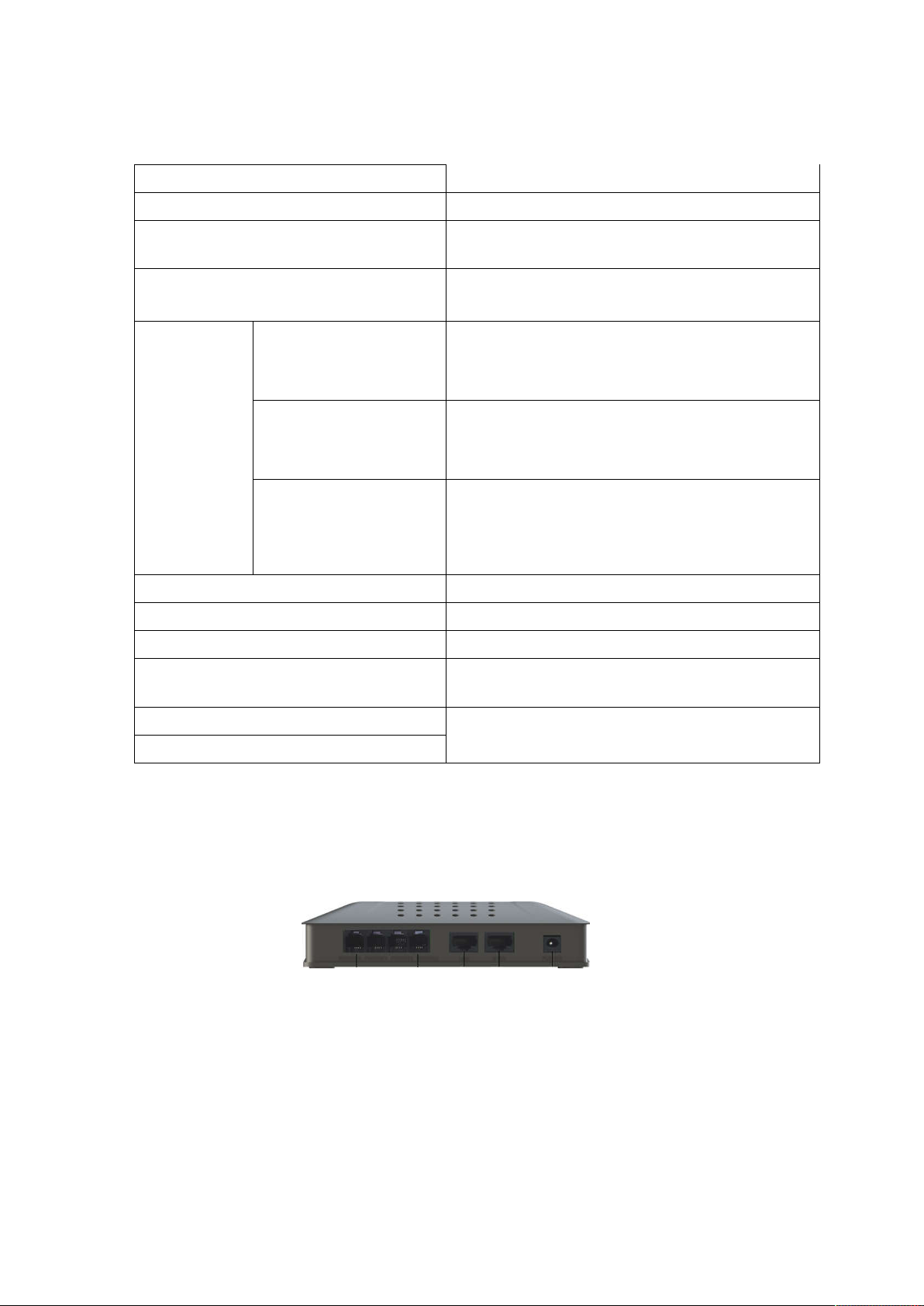
Voice Gateway 4FXS User Manual
- 14 -
W×H×D
Weight 0.8kg
Max Power Consumption 11w
Power Source DC12V power adaptor
Device
Interface
10/100M RJ45 10/100M RJ45
10/100M RJ45 10/100M RJ45
Network
management
interface
1 个 RS232(RJ45)
Voice Port 4
Interface Type 4FXS
Work Temperature -10℃~55℃
Storage Temperature -10℃~55℃
Humidity 0~95%
(Non-condensed)
1.5 Device View
Figure 1-3 4FXS voice gateway

Voice Gateway 4FXS User Manual
- 15 -
Chapter II Product Installation
This chapter focuses on deliberately explaining the matters with respect to installation
preparation, fixing and cable connection of voice gateway. It mainly includes:
Installation preparation
Device fixing
Cable connection
Configuration environment establishment
2.1 Installation Preparation
Before voice gateway installation, make sure all components and
conditions are complete.
2.1.1 Open-box Inspection
Open the box and inspect whether stuffs in the box are consistent with the list. If not,
please directly contact us.
2.1.2 Installation Precautions
Voice gateway can be installed on the desk or wall. Before installation, you are
required to pay attention to:
The place where gateway will be installed should meet the conditions to connect
the device with the external sites (such as: power line, network line, PC machine,

Voice Gateway 4FXS User Manual
- 16 -
etc.). AC power socket should be single-phase three-core power socket, and
ensure the earth line is reliably grounded.
Where installation is executed should be well-ventilated, to help the device to
dissipate heat (the suitable environment is -10℃~55℃).
Installation place should be free from water, moisture and thunder, etc. (the
suitable humidity is 10%~95%).
2.2 Device Fixing
This section introduces various installation modes of voice gateway to help users
choose what they need in accordance with their demands.
2.2.1 Plan Fixing
Take out four rubber mats equipped with voice gateway and clip them into four small
holes on the device’s base plate, and then put the device on a stable and flat desk,
and make sure right and left sides have a good ventilation.
Reminding: Ensure voice gateway to ventilate well at two
sides; and prohibit to place any object on it.
Chapter III Rapid Configuration
This chapter mainly introduces how to simply configure SIP business function for
voice gateway by WEB website, and also simply introduces gateway’s other two
login methods, Telnet and Console. The aim is to let customers rapidly configure
voice gateway in special circumstances. Main contents include:
Cable connecting, PC address modification
Network access settings
Rapid configuration

Voice Gateway 4FXS User Manual
- 17 -
Voice gateway offers users an imaging and simple-operation WEB conversation
interface, so users are able to configure all functions of voice gateway just on the
common web browser without installing a special software, which is helpful for
consumers to lessen business opening cycle, quickly position failure and shorten
failure restoration time, so as to satisfy users and save operation and maintenance
cost.
3.1 Preparation before Configuration
Before configuring voice gateway, you are required to first confirm:
1. Network access method:
2. Voice gateway’s WAN port supports PPPoE dialing, dynamic IP address and
static IP address.
3. SIP server address, port, account and password.
For example: Voice gateway data configuration information (enter the italic
information pursuant to the practical requirements).
IAD gateway IP:
192.169.0.1
//static IP address/
IAD subnet mask:
255.255.255.0
Routing gateway address:
192.168.0.1
SIP server address:
192.168.0.10
SIP server port:
5060
SIP account:
6400~6407
SIP account password:
123456

Voice Gateway 4FXS User Manual
- 18 -
3.2 Cable Connecting
1. Connect the device power cord;
2. Link the upward network cable with IAD’s WAN port;
3. Connect voice gateway’s LAN port with PC, which is used to carry out
management;
4. Connect RJ-11 port with user’s telephone.
3.3 PC’s IP Address Modification
Connect computer with IAD’s LAN port, and set its IP address as
192.169.0.2~192.169.0.254, subnet mask as 255.255.255.0, and gateway as
192.169.0.1. It is fine not to fill in DNS or keep the initial value.

Voice Gateway 4FXS User Manual
- 19 -
1. Open network connection, right click “local connection”, click property;
2. Open local connection property, choose “Internet protocol (TCP/IP)”, click
property (R);
3. Choose the option of “Use of the following IP address”, modify PC’s IP
address according to the practical needs.

Voice Gateway 4FXS User Manual
- 20 -
3.4 Voice Gateway Login
Open IE browser and input LAN port’s default IP address (IP 192.169.0.1 or
192.169.0.235) in address column.
Table of contents
Other Telpo Gateway manuals
Popular Gateway manuals by other brands

2-Wire
2-Wire 2701HG Series installation guide

Planet
Planet MH-2300 user manual
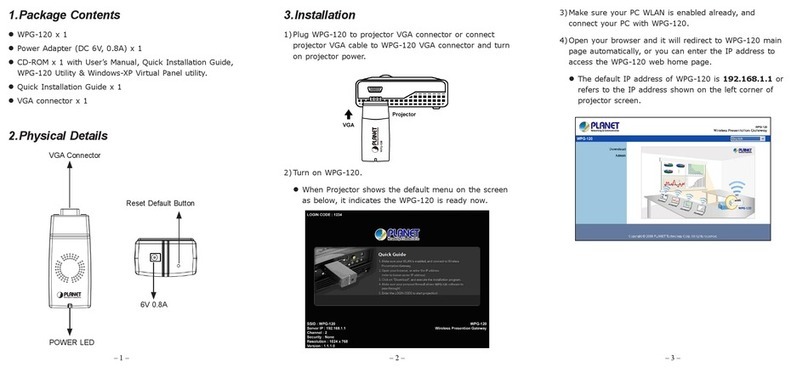
Planet
Planet WPG-120 Quick installation guide

Eurotech
Eurotech Winner Series user manual
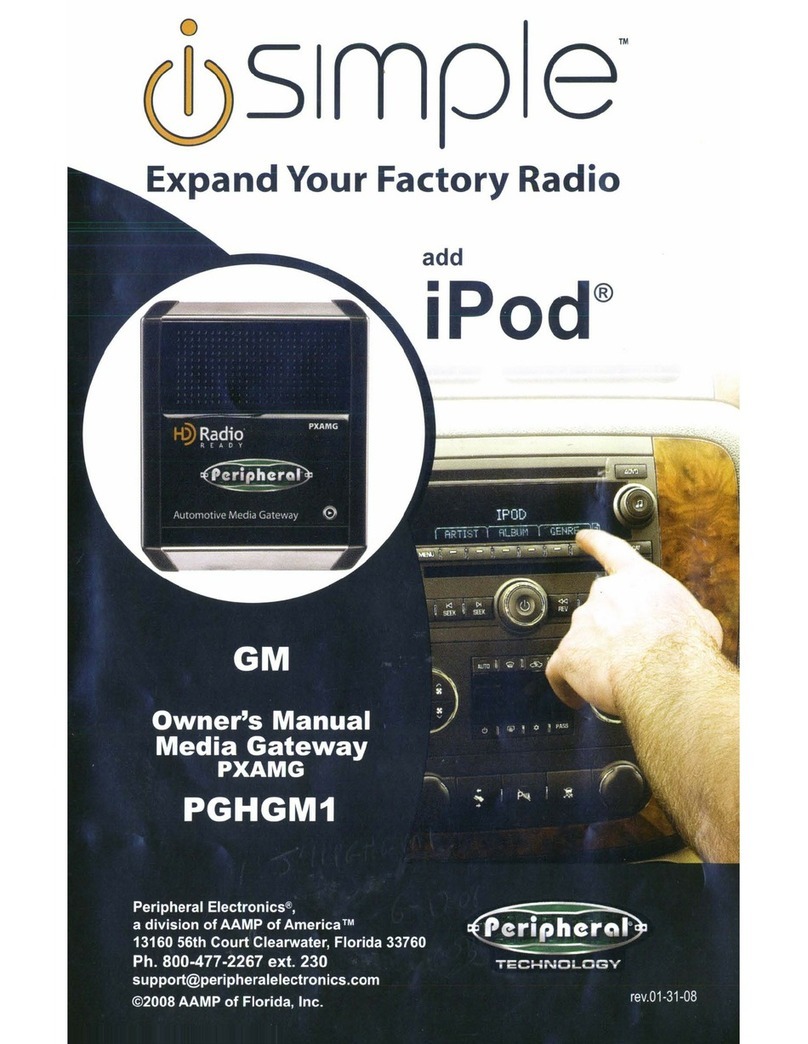
Peripheral Electronics
Peripheral Electronics PXAMG/PGHGM1 owner's manual

Next Century
Next Century GW-20 Operation and installation manual