Telstar TCF015920DF User manual

Cafetera
TCF015920DF


Cafetera
TCF015920DF
3
Cuando use aparatos electrónicos debe seguir siempre las reglas básicas de seguridad incluyendo las sigui-
entes:
• Lea todas las instrucciones antes de usar el coffee maker.
• Este aparato no ha sido previsto para el uso de personas (incluyendo niños) con capacidades físicas,
sensoriales o mentales reducidas, o bien con falta de experiencia o conocimiento, a menos que personas
con dichas condiciones hayan recibido supervisión o instrucciones concernientes al uso del aparato por
una persona responsable por su seguridad.
• Niños deberán ser supervisados para asegurarse que no jueguen con el aparato.
• No toque las supercies calientes del coffee maker. Use la agarradera.
• Para protegerse contra un shock eléctrico no sumerja el cable eléctrico ni enchufe, ni el coffee maker
en agua o cualquier otro líquido.
• Apague el Coffee maker y desenchufe el cable eléctrico del tomacorriente cuando no esté en uso y
antes de limpiar.
• No use el aparato si tiene el cable eléctrico dañado, o tras haber fallado o haya sido dañado de cual-
quier manera. Lleve el producto al centro de servicio más cercano para su revisión y reparación o ajuste.
• El uso de accesorios no recomendados por el fabricante puede resultar en daños por fuego, shock eléc-
trico o inclusive puede lastimar a otras personas.
• No use en exteriores.
• No deje el cable eléctrico colgando sobre la mesa, sobre el mostrador, o bien sobre alguna supercie
caliente.
• No coloque este aparato encima o cerca de gas caliente, quemadores, o encima de un horno caliente.
• No use el coffee maker para otros nes que no sean los previstos.
• La jarra ha sido diseñada para el uso exclusivo de este electrodoméstico, no se debe usar para otros
propósitos.
• No coloque la jarra caliente sobre supercies frías.
• Este aparato ha sido previsto para uso del hogar, no uso comercial.
• El coffee maker no debe insertarse en ningún líquido.
• Este aparato ha sido previsto para uso el hogar o similares tales como:
-Para la cocina de tiendas, ocinas, u otros ambientes laborales.
-Casas
-Por clientes en hoteles, moteles, u otros ambientes residenciales
-Hospedajes tipo “Bed and Breakfast” o ambientes similares.

Cafetera
TCF015920DF
4
TAPA DEL TANQUE
DUCHA
RECIPIENTE PARA CAFÉ
TANQUE
VENTANAS PARA AGUA
JARRA
BASE
CUCHARA PARA CAFÉ
INTERRUPTOR

Cafetera
TCF015920DF
5
GUARDE ESTAS INSTRUCCIONES
USAR SU COFFEEMAKER POR PRIMERA VEZ
Antes de usar por primera vez, se recomienda que la máquina sea lavada tres veces con un poco de vinagre
blanco en el modo de hacer café, pero claro sin café en polvo.
ANTES DE USAR SU COFFEEMAKER
• Abra la tapa del tanque
• Llene el tanque con agua limpia y fresca hasta el nivel correspondiente a la cantidad de tazas de café
que vaya a requerir.
• Abra el soporte del recipiente para café, coloque el ltro de papel en el recipiente para café.
• Correspondiendo a sus preferencias, con la cuchara para café coloque la cantidad que desee de café
en polvo en el ltro.
• Cierre el recipiente con café.
• Presione el botón de encendido-apagado “ON/OFF”. La luz roja indica que la unidad está funcionando.
• Tras nalizar la unidad mantendrá el café caliente, y se desconectará automáticamente 40 minutos después.
Si no se requiriera mantener caliente el café solo presione el conmutador y la unidad dejará de funcionar.
PROGRAMAR EL RELOJ
1. Tras haber conectado el enchufe al tomacorriente la pantalla de LCD marcará 12:00. Presione “Prog”
en el panel de LCD.
2. Presione “HORA” para ajustar la hora – deje presionado un tiempo para que haga el ajuste.
3. Presione “MIN” para ajustar los minutos- deje presionado un tiempo para que haga el ajuste.
4. Luego de ajustar el reloj, presione la tecla “Prog” para conrmer. (Si en 8 segundos no se conrma la
hora, repita el proceso).
PROGRAMAR EL ENCENDIDO AUTOMÁTICO
1. Cuando la máquina esté conectada, aparecerá el reloj por defecto en 12:00. Presione “Prog” a “CLOCK”
desplegado en el panel de LCD, los “:” parpadearán al mismo tiempo. Presione “Prog” nuevamente en el
panel de LCD en “TIMER”
2. Presione “HORA” para ajustar la hora a la que desea que dé inicio la máquina.
3. Presione “MIN” para ajustar los minutos.
4. Posterior al seteo anterior, presione “PROG” para conrmar. La luz verde se deberá encender hasta que
llegue la hora del inicio programada. La luz verde debe pasar a roja cuando la máquina eche a andar.
No debe suceder ningún cambio en las otras luces.

Cafetera
TCF015920DF
66
Para más información ingrese a: www.calidadtelstar.com
5. Para cancelar la operación solo precione “PROG” una vez. La luz verde se apagará.
6. Mantenga la máquina conectada si desea iniciar la programación por defecto.
Nota:
1. Programado con base en el sistema de 24 horas.
2. La exactitud del tiempo puede tener una variación de entre 2 minutos/mes. Una frecuencia 50/60hz
3. El concumo de poder para satisfacer los parámetros requeridos para el ambiente: consumo <1.0W.
4. Tras 40 minutos del calentado, todas las luces se apagarán, dejando en funcionamiento únicamente
el reloj.
5. Pueden haber fallas dependiendo de las condiciones que intereran con el adecuado funcionamiento
de la unidad.
6. Coloque la jarra de vidrio en la base.
USANDO LA MÁQUINA DIRECTAMENTE
Al estar el enchufe conectado a una fuente de poder, el reloj del panel de LCD estará por defecto en
12:00. Presione el botón de ON/OFF, una vez en marcha la máquina el botón se pondrá rojo. La luz par-
padeará a velocidad media, y los otros tres botones no deben estar encendidos. Para apagar la máquina
presione de nuevo el botón ON/OFF.
LIMPIEZA DE LAS PARTES EXTERNAS DEL COFFEE MAKER
1. Asegúrese de desenchufar el cable de corriente.
2. Espere a que la unidad completa esté fría antes de limpiar.
3. La unidad debe limpiarse con una toalla húmeda suave con un poco de jabón. Luego con una toalla
seca remueva y seque la unidad.
CORRECTO DESECHO DE ESTE PRODUCTO:
Este ícono indica que no debe desecharse con la basura regular del hogar.
Para prevenir el el posible daño al medio ambiente o a la salud humana, recicle
responsablemente para promover la reutilización de los recursos materiales.
Para devolver su aparato usado por favor use los sistemas colectores, o contacte a la
tienda en la que adquirió este producto para que ellos se encarguen de correcto desecho
del aparato.

7
Coffee Maker
TCF015920DF
When using electrical appliances, basic safety precautions should always be followed including the
following.
• Read all instructions before using the coffeemaker.
• This appliance is not intended for use by persons (including children) with reduced physical, sensory or
mental capabilities, or lack of experience and knowledge, unless they have been given supervision or
instruction concerning use of the appliance by a person responsible for their safety.
• Children should be supervised to ensure that they do not play with the appliance.
• Do not touch the coffee maker’s hot surfaces. Use handles or knobs.
• To protect against electric shock, do not immerse the power cord, power plug or coffeemaker in water
or other liquid.
• Turn the coffeemaker off and unplug the power cord from the power source when the coffeemaker is not
in use and before cleaning.
• Do not operate any appliance with a damaged cord or after the appliance malfunctions, or has been
damaged
• in any manner, return appliance to the nearest authorized service facility for examination, repair or ad-
justment.
• The use of accessory attachments not recommended by the appliance manufacturer may result in re,
electric shock or injury to persons.
• Do not use outdoors.
• Do not let the power cord hang over the edge of a table or counter or touch hot surface.
• Do not place this appliance on or near a hot gas or electric burner or in a heated oven.
• Do not use the coffeemaker for other reasons than its intended use.
• The carafe is designed for use with this appliance, do not use it for other purpose.
• Do not place hot carafe on a cold surface.
• The appliance is only used for household, not for commercial use.
• The appliance must not be immersed.
• This appliance is intended to be used in household and similar applications such as:
- staff kitchen areas in shops, ofces and other working environments
– Farm houses
– By clients in hotels, motels and other residential type environments
– Bed and breakfast type environments
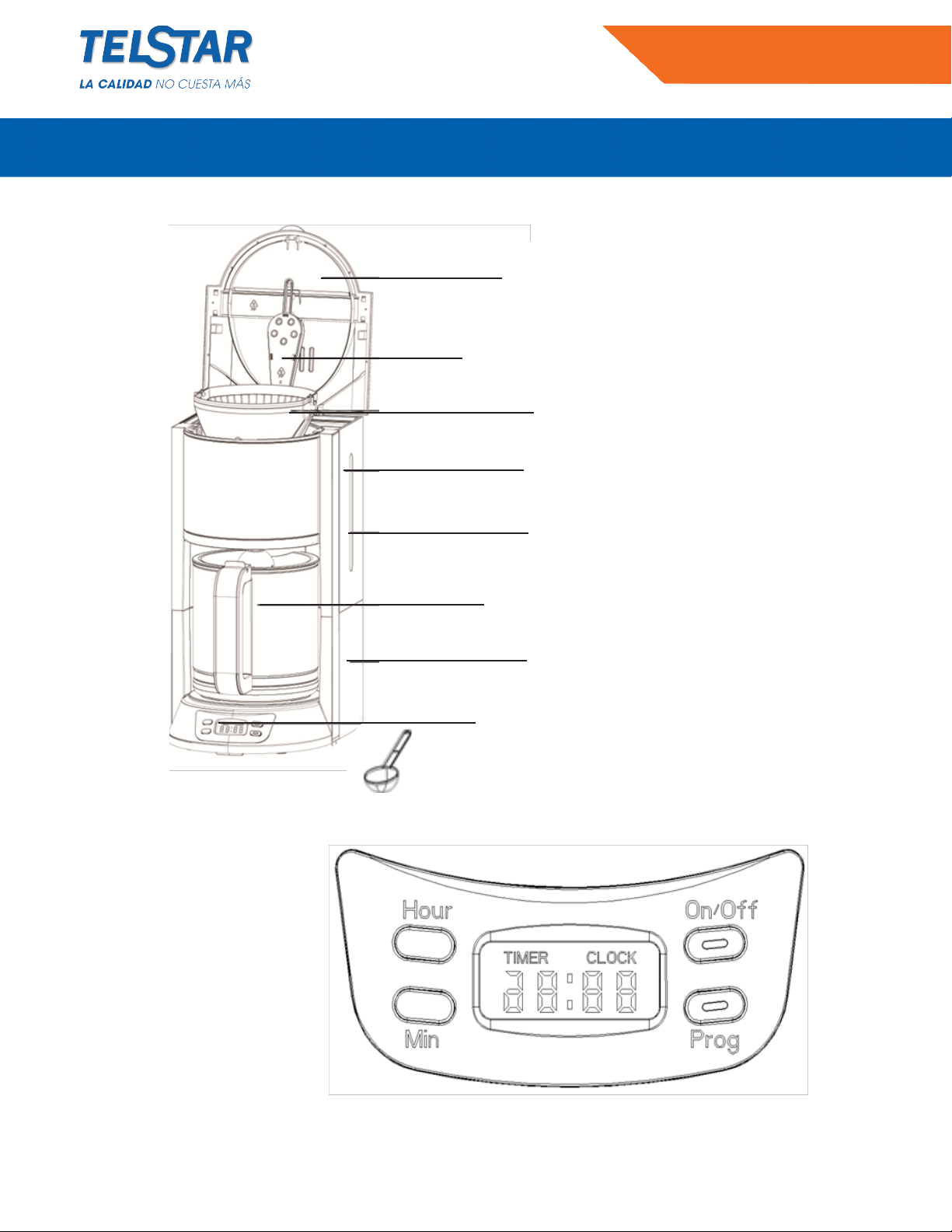
8
Coffee Maker
TCF015920DF
GLASS CUP
BASE STRUCK
SWITCH
TANK COVER
SHOWER
COFFEE BASKET
TANK
WATER WINDOWS
COFFEE SPOON

9
Coffee Maker
TCF015920DF
USING FOR THE FIRST TIME
Before using for the rst time, advised you to wash the machine three times with one pint of plain white vinegar
By brewing coffee mode, of course ,without coffee powder!
BEFORE USING YOUR COFFEEMAKER
1. Open the top cover;
2. Fill the water tank with fresh, clean water up to the level corresponding to the number of cups of coffee
required.
3. Open the basket, put the paper lter in the coffee basket.
4. Corresponding to your taste and put suitable coffee powder on the paper lter by spoon;
5. Close the top cover;
6. Press “ON/OFF” button, Indicator light shows the red.
7. After nishing working, the unit will preserve coffee heat ,and it will power off automatically in 40 minutes. If
there is no need to preserve heat, please press “ON/OFF” Button and the unit will stop working.
USING THE MACHINE DIRECTLY
Connected power supply, LCD clock display by default after 12:00, press the ON/OFF key once start the
machine, indicator (red), the middle two beats, time in walking, and working state in the other three key
machine did not have any kind of action, press the ON/OFF button again, the machine stops working, the light
is put out.
SETTING THE CLOCK (CLOCK) :
After 1 - connected power supply, LCD CLOCK display by default to 12:00, press “Prog” a time - on the LCD
display “CLOCK”, “:” on the CLOCK ashes at the same time.
2 - press the “Hour” adjust the HOUR - long pres to the quick adjustment.
3 - press the “Min” to adjust minute - long press to the rapid adjustment.
4 - after time setting, press “Prog” key to conrm. (if in 8s do not conrm to cancel the selected time, LCD is
12:00).
SET UP AUTOMATIC STARTUP TIME APPOINTMENT:
1 - when the power is connected - the default LCD CLOCK display to 12:00, press “Prog” a - “CLOCK”
displayed on the LCD, “:” on the CLOCK ashes at the same time. Press the “Prog” key once again, on the LCD
display “TIMER” (appointments),

10
Coffee Maker
TCF015920DF
2 - press the “Hour” adjust the HOUR - long press to the quick adjustment.
3 - press the “Min” to adjust minute - long press to the rapid adjustment.
4 - after time setting, press “Prog” key to conrm, the green light to start -- -- until she reached brewing time
Green light off, red light on, the machine began to work, no action at this time in the other three key (such as
8s do not conrm cancel set).
(waiting to make an appointment time in the process of the current CLOCK “CLOCK” & booking CLOCK “TIM-
ER” alternate display interval of 5 seconds)
5 - the booking status, press “Prog” button a time, cancel (green light off).
6 - continuous electric power of machine, if you want to start to make an appointment, the default execution
on a reservation time setting;
Note:
1. According to system with 24 hours.
2. The accuracy of time: deviation can not exceed 2 minutes/month. 50/60 hz frequency.
3. The power consumption to satisfy standby the latest eu environmental requirements EUP: power consump-
tion <1.0 W.
4. Thermal power automatically after 40min, all the lights turn off , only keep the CLOCK working and “CLOCK”
display
5. Application fails in all kinds of interference conditions, shall ensure that power in the electric heating tube.
6.Put the glass cup on heat preservation sheet in the unit;
CLEANING FOR EXTERNAL PARTS OF COFFEE MAKER
1. Be sure to unplug the power plug from electrical supply source before cleaning.
2. Wait for the whole appliance cool down before cleaning.
3. The appliance should be cleaned with a soft cloth moisten with mild soap and wipe dry.
CORRECT DISPOSAL OF THIS PRODUCT
This marking indicates that this product should not be disposed with other household
wastes throughout the EU. To prevent possible harm to the environment or human
health from uncontrolled waste disposal, recycle it responsibly to promote the
sustainable reuse of material resources. To return your used device, please use the
return and collection systems or contact the retailer where the product was purchased.
They can take this product for environmental safe recycling.


Coffee Maker
TCF015920DF
Table of contents
Languages:
Other Telstar Coffee Maker manuals



















