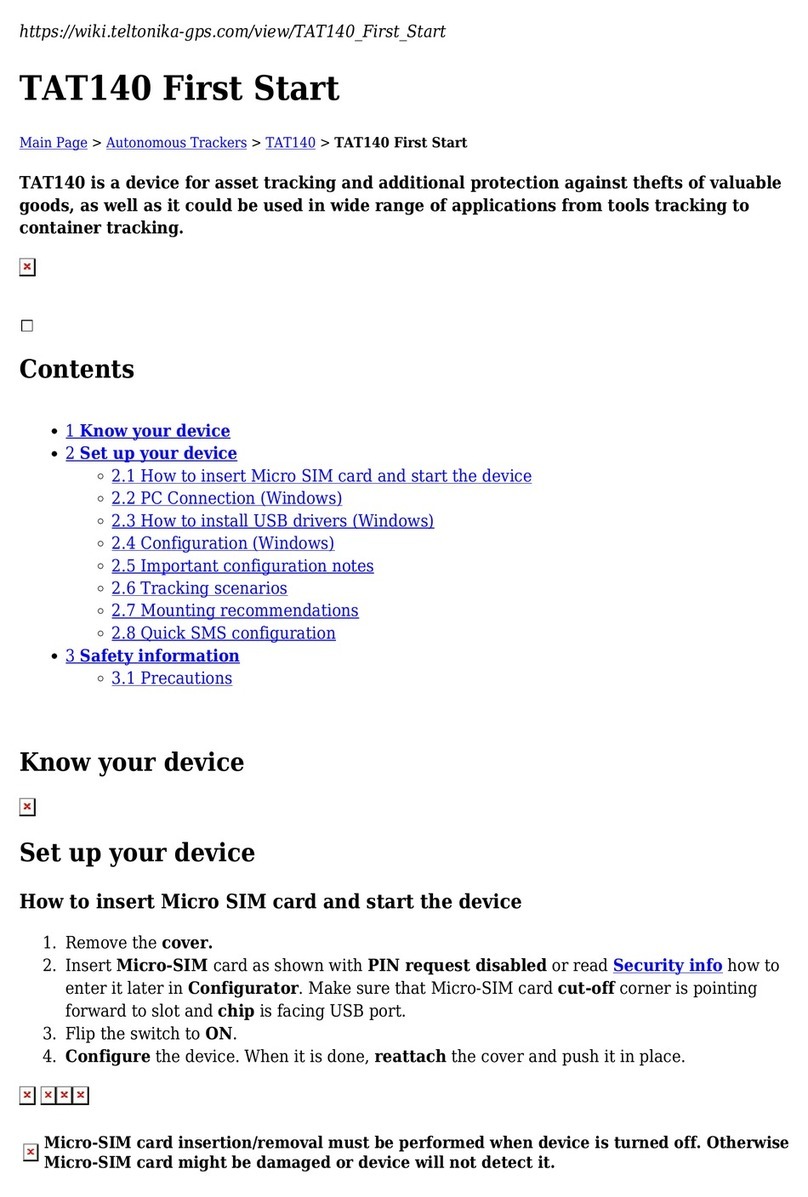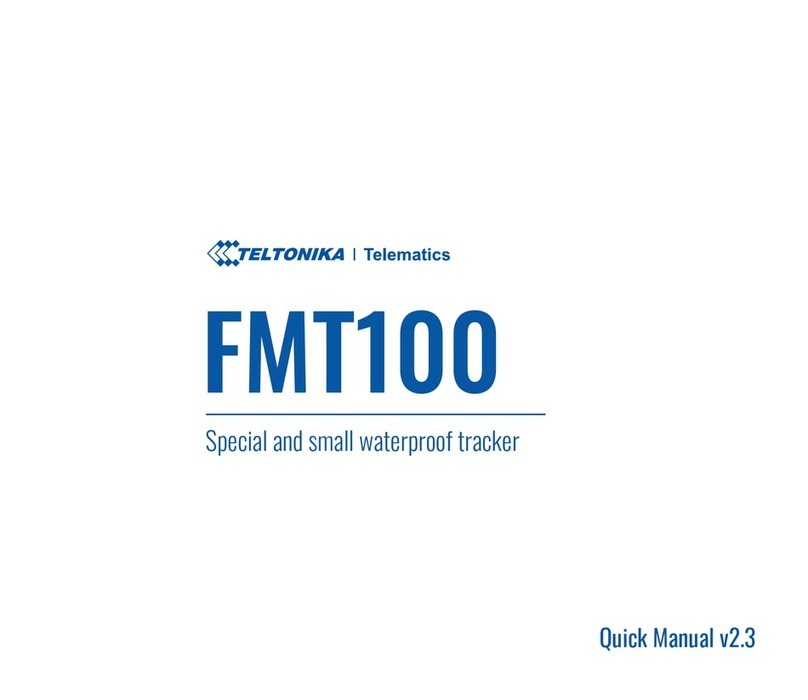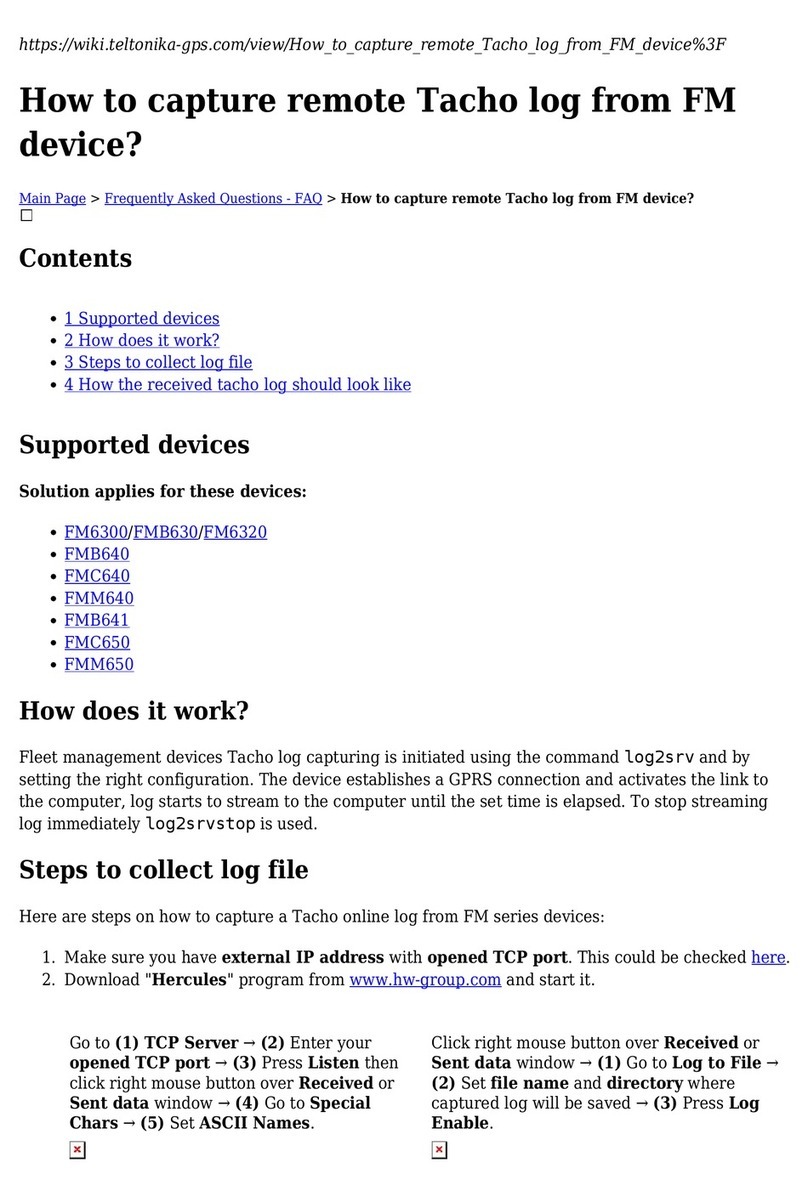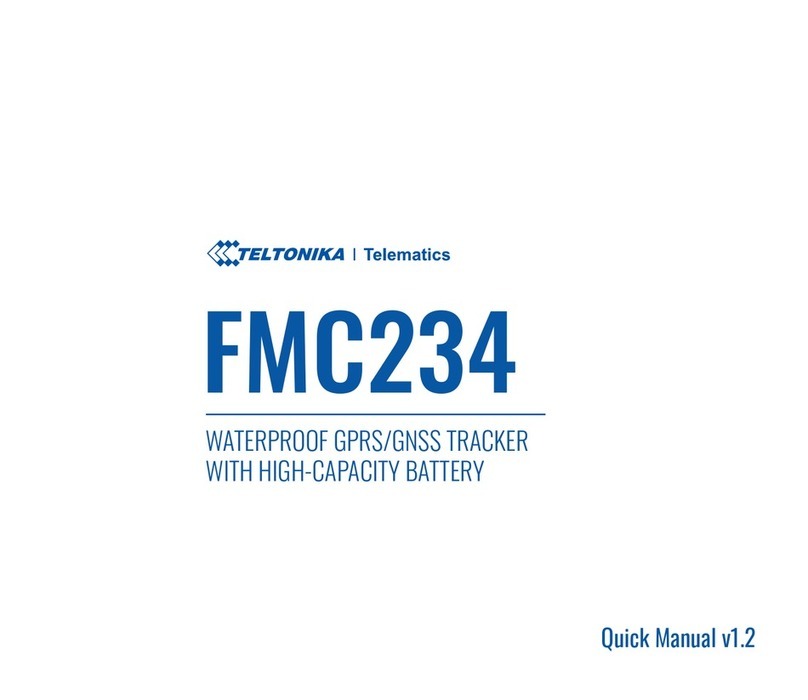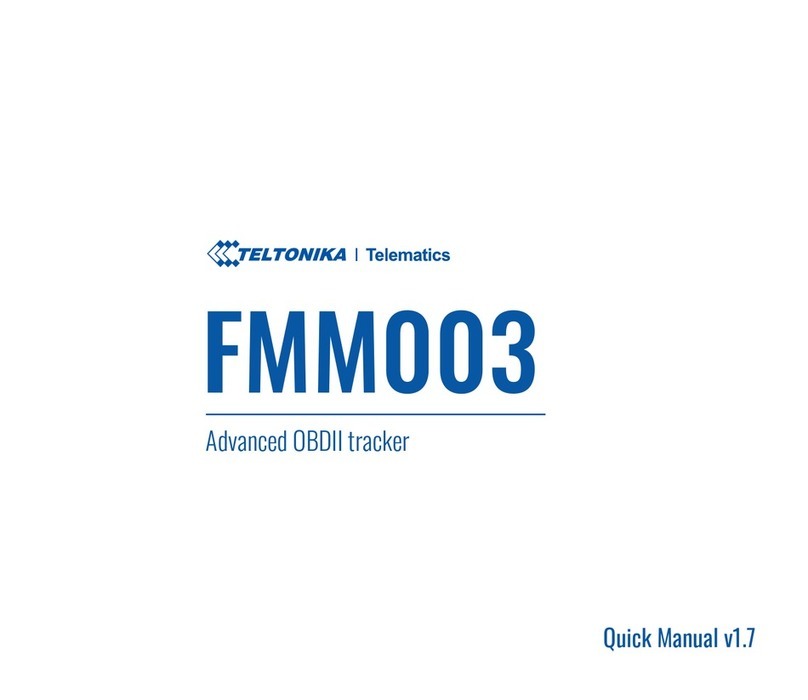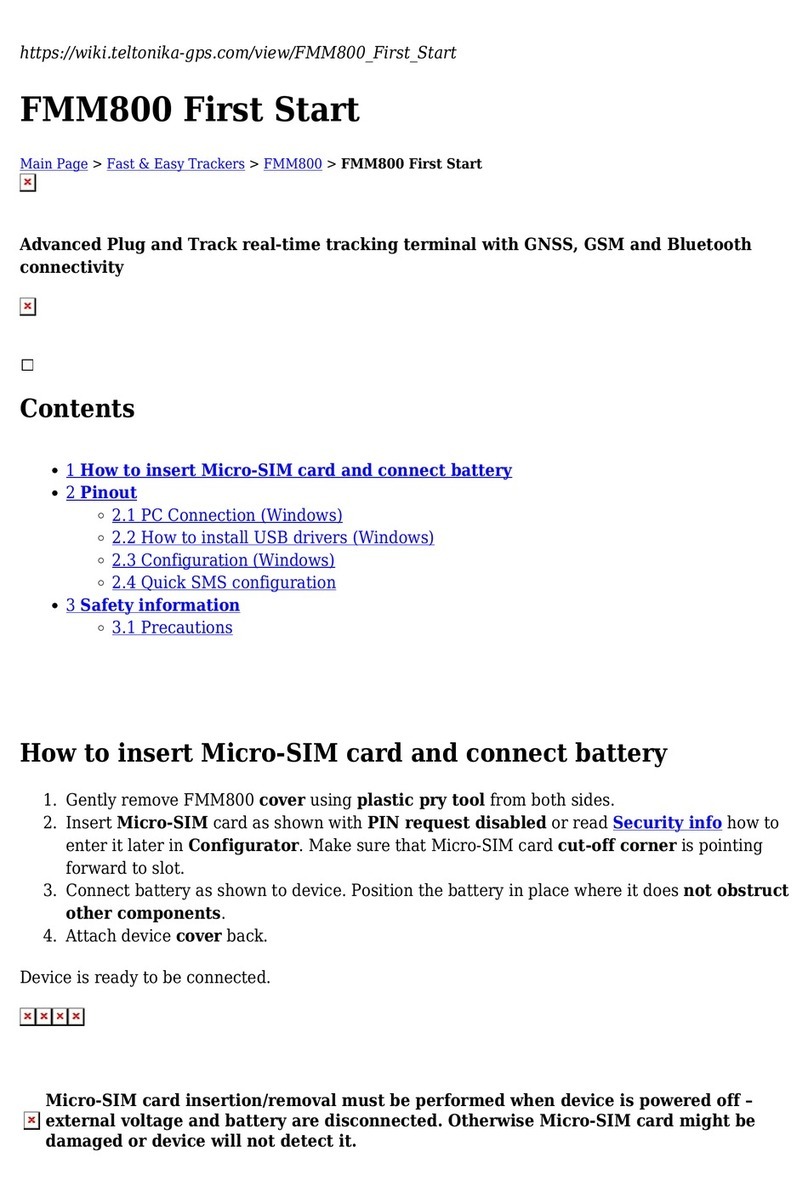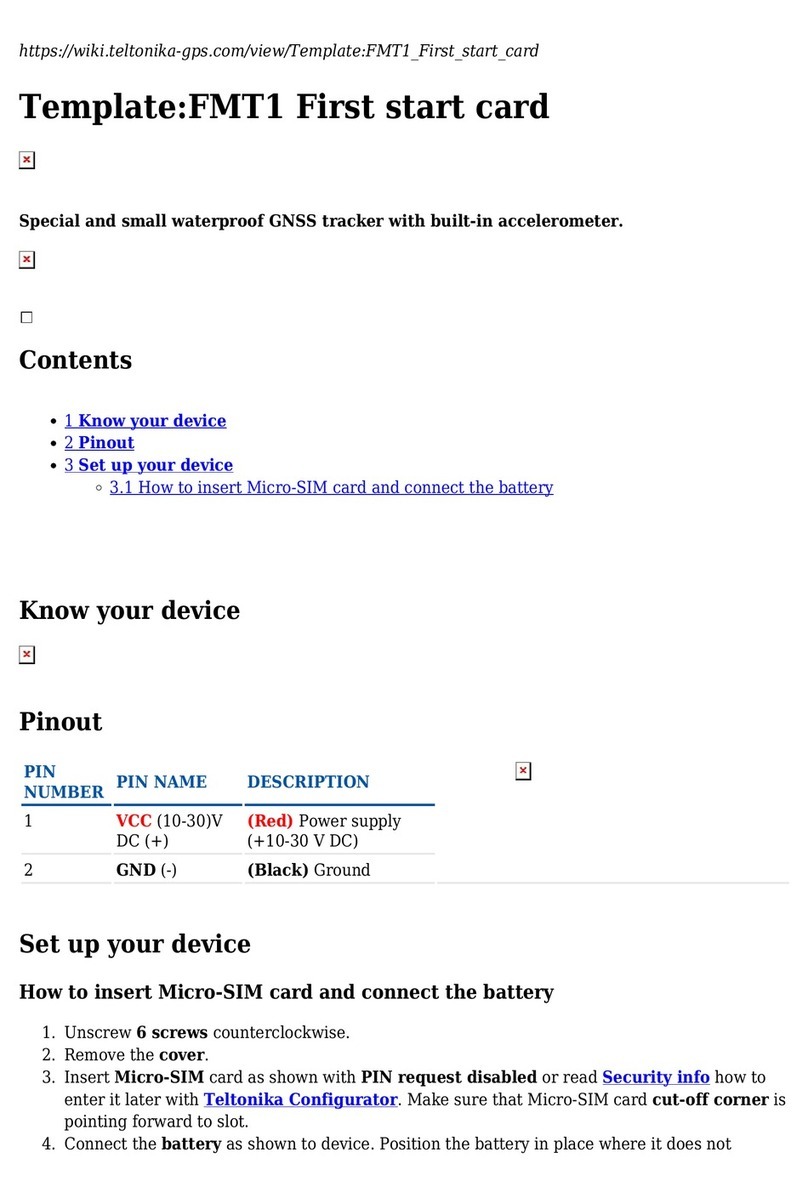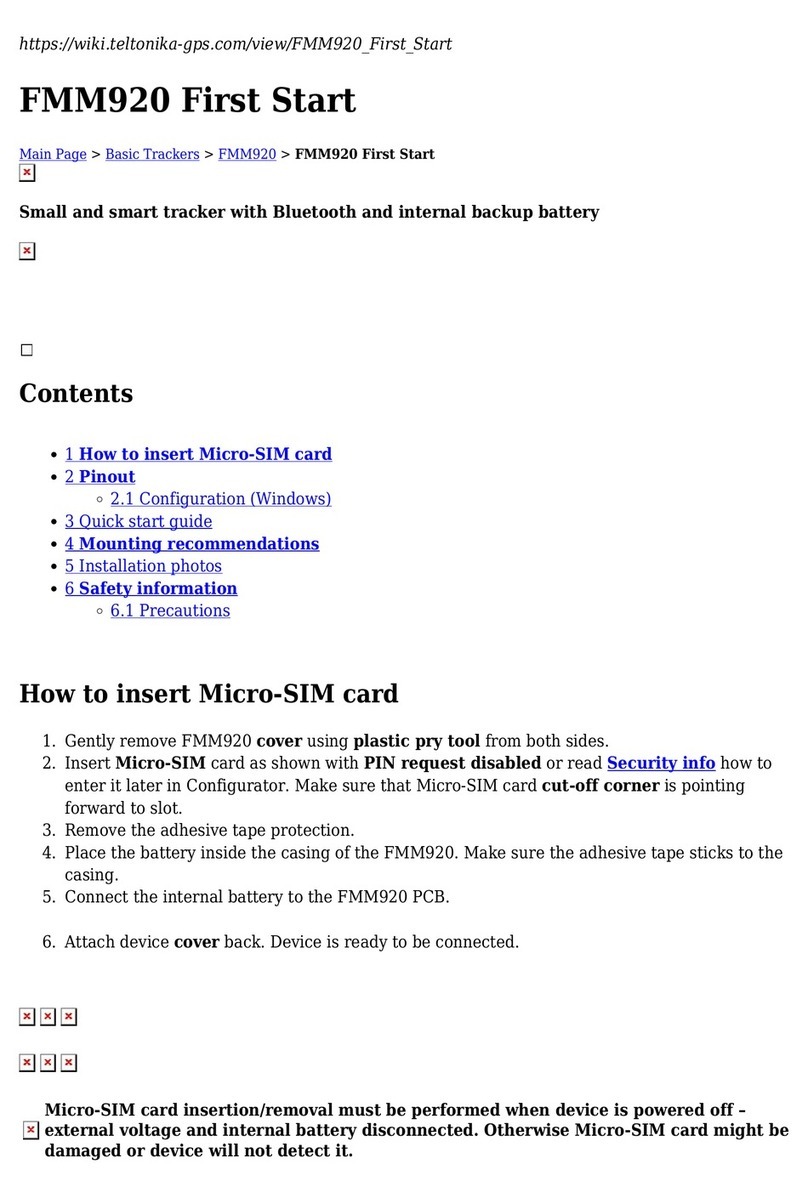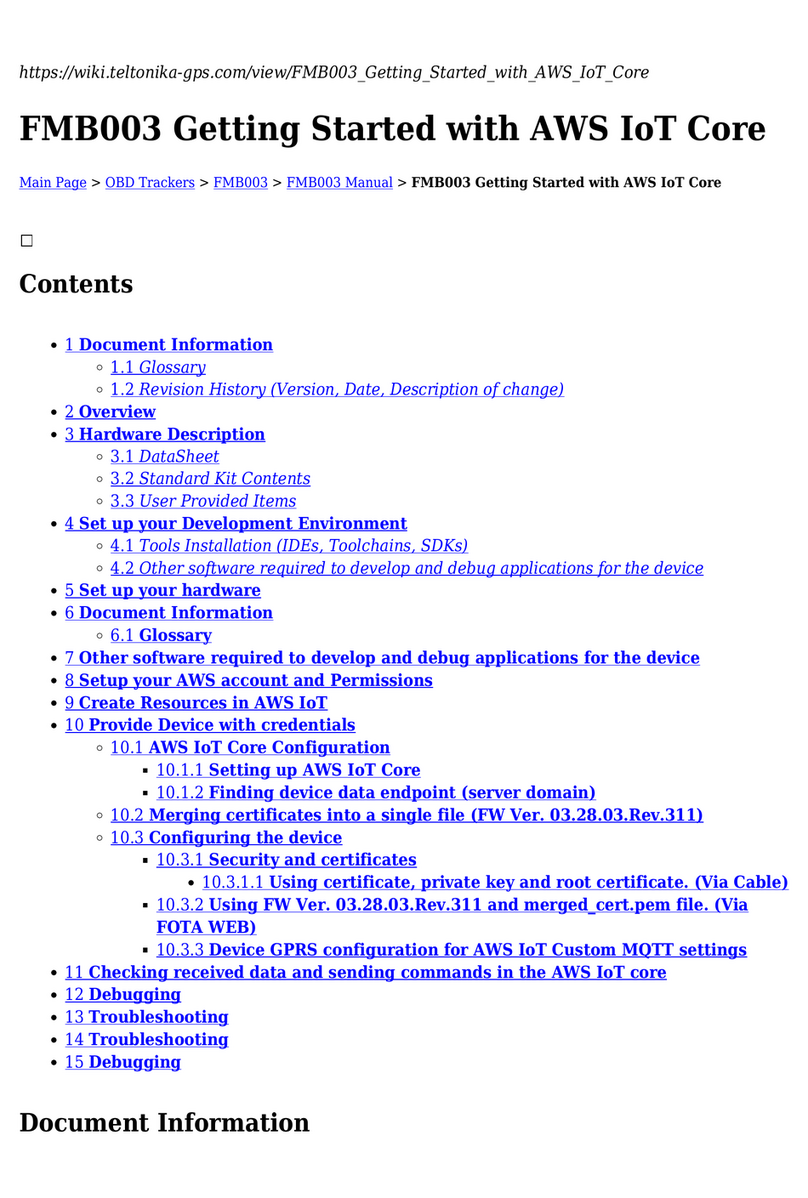VC LoneWorker Teltonika GH4000 User Guide
Issue 2.03 –22 March 2016 Page 6 of 8
2.5 Start Job
(1) Press the ‘+’ button (3).
The Teltonika will emit an audible beep if you have pressed it correctly.
(2) The Teltonika rings the VC LoneWorker system.
The 'GSM Signal Indicator' (8) emits double green flashes to indicate that it is making a call.
(3) Place the Teltonika to your ear.
The VC LoneWorker system plays a prompt similar to "Please record your message after the
tone".
Speak into the Teltonika, to record a message with details of your lone working Job, including
name, contact details, work assignment, and location etcetera.
(4) Press the red ‘End Call’ button (4) to finish (recording your message) and end the call.
NOTE The default duration time of a job is 120 minutes.
(5) The VC LoneWorker system sends an SMS text message to the Teltonika to instruct it to start
GPS tracking.
(6) The Teltonika sends an SMS text message back to the VC LoneWorker system, to confirm
that it has started GPS tracking.
This SMS text message appears on the SMS Gateway 'Sent Items' status page.
2.6 Stop Job
(1) Press the ‘-’button (6).
The Teltonika will emit an audible beep if you have pressed it correctly.
(2) The Teltonika rings the VC LoneWorker system.
The 'GSM Signal Indicator' (8) emits double green flashes to indicate that it is making a call.
(3) Place the Teltonika to your ear.
The VC LoneWorker System plays a prompt to confirm that it has successfully cancelled the
Job.
(4) Press the red ‘End Call’ button (4) to end the call.
(5) The VC LoneWorker system sends an SMS text message to the Teltonika to instruct it to stop
GPS tracking.
(7) The Teltonika sends an SMS text message back to the VC LoneWorker system, to confirm
that it has stopped GPS tracking.
This SMS text message appears on the SMS Gateway 'Sent Items' status page.