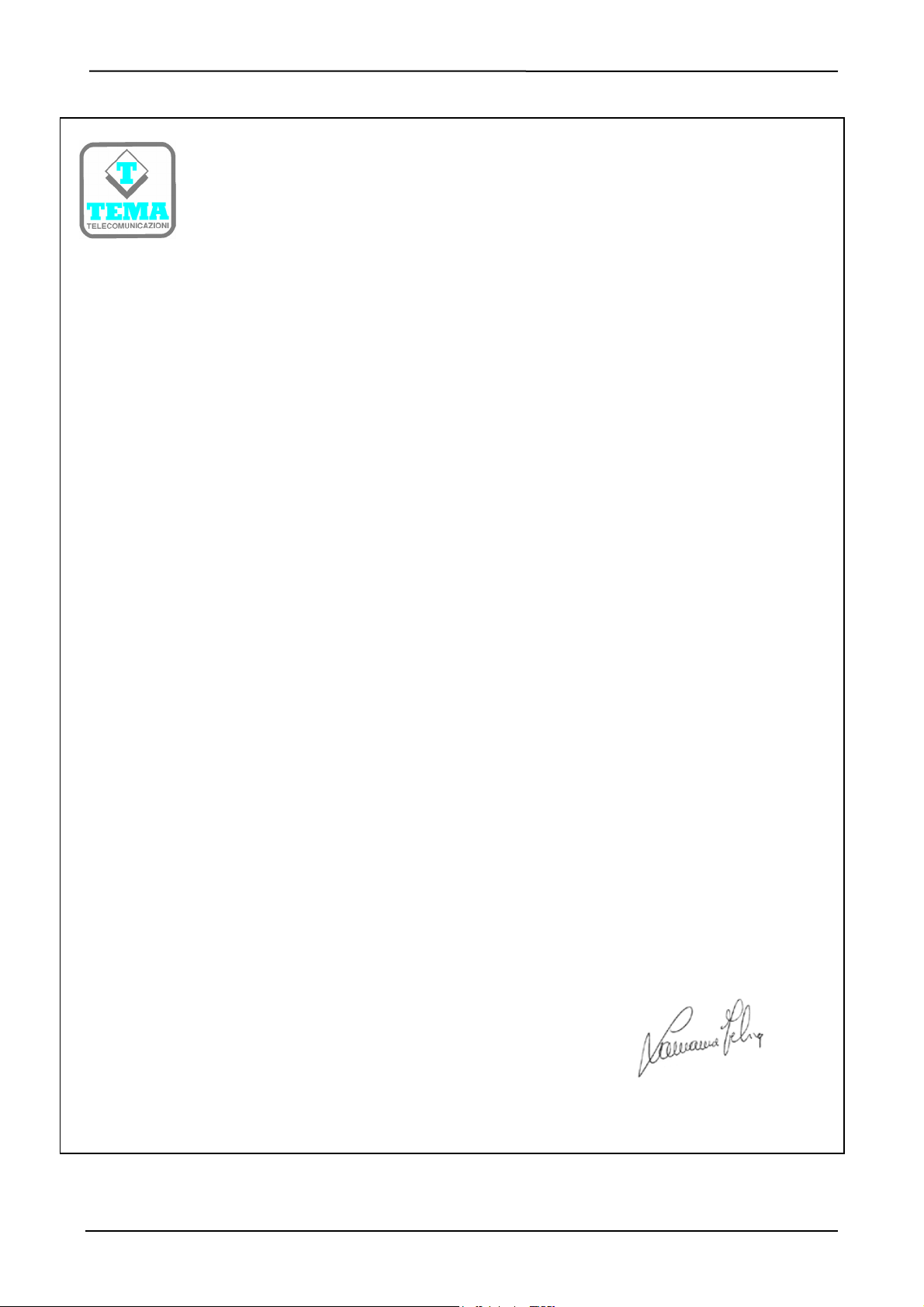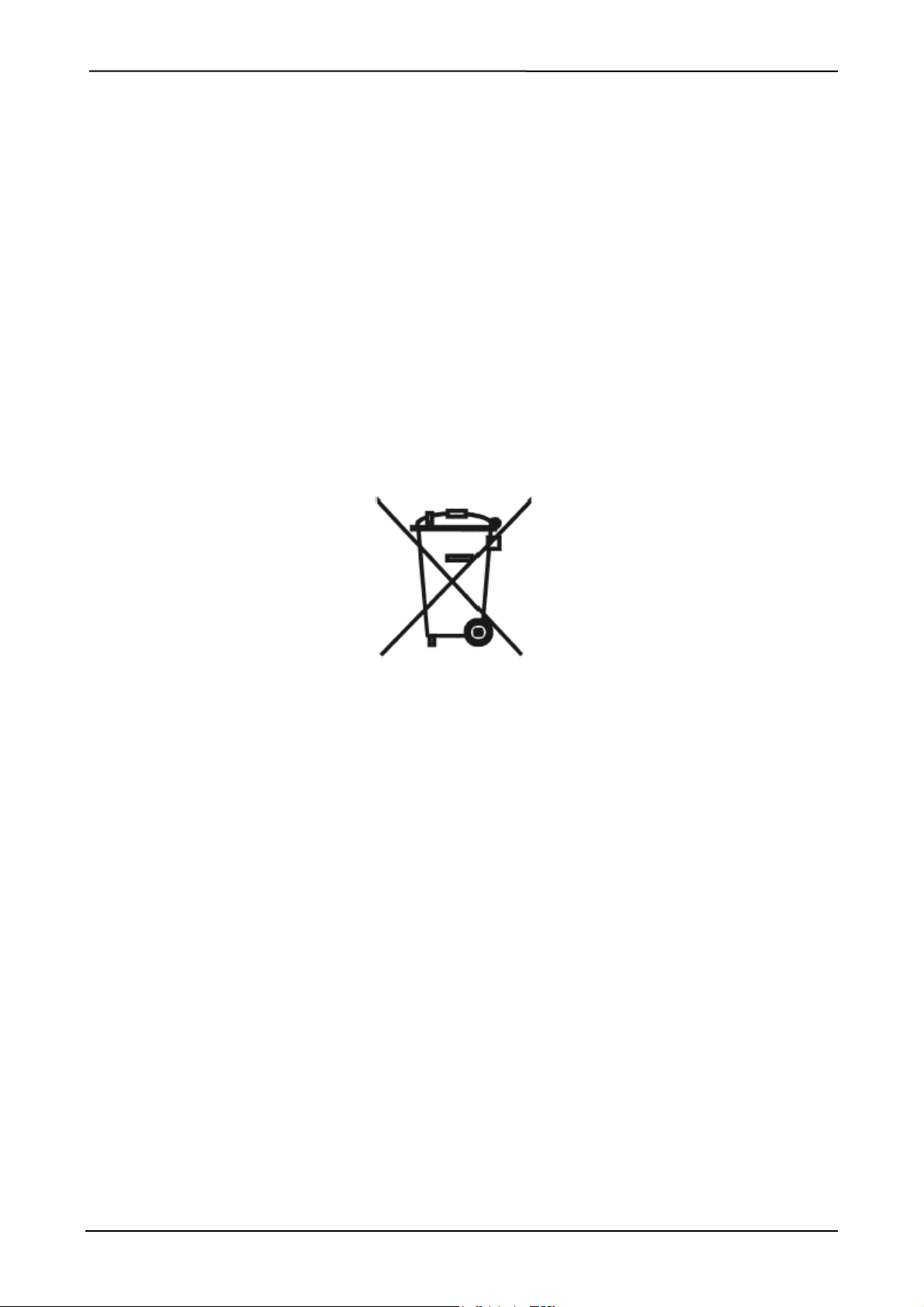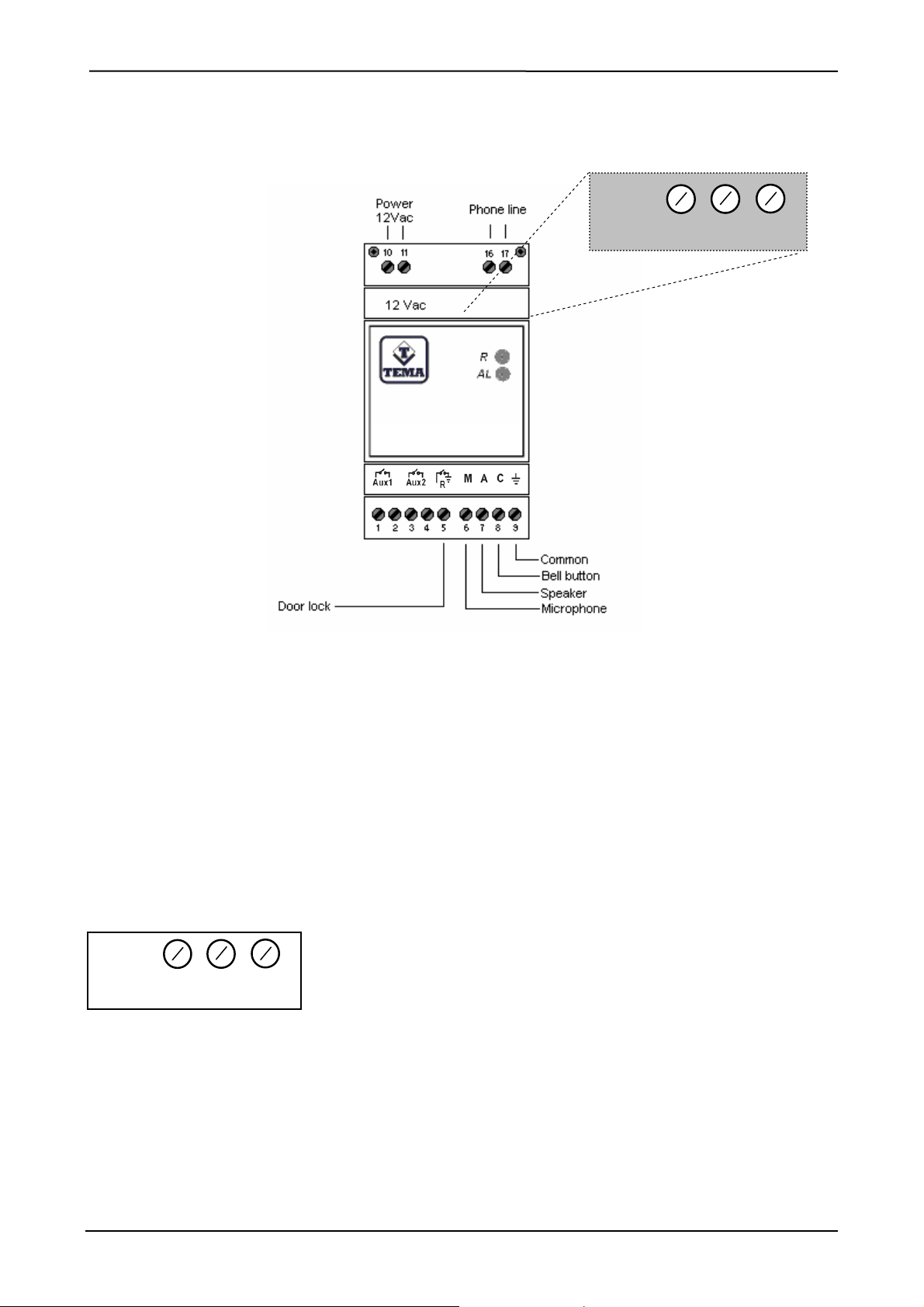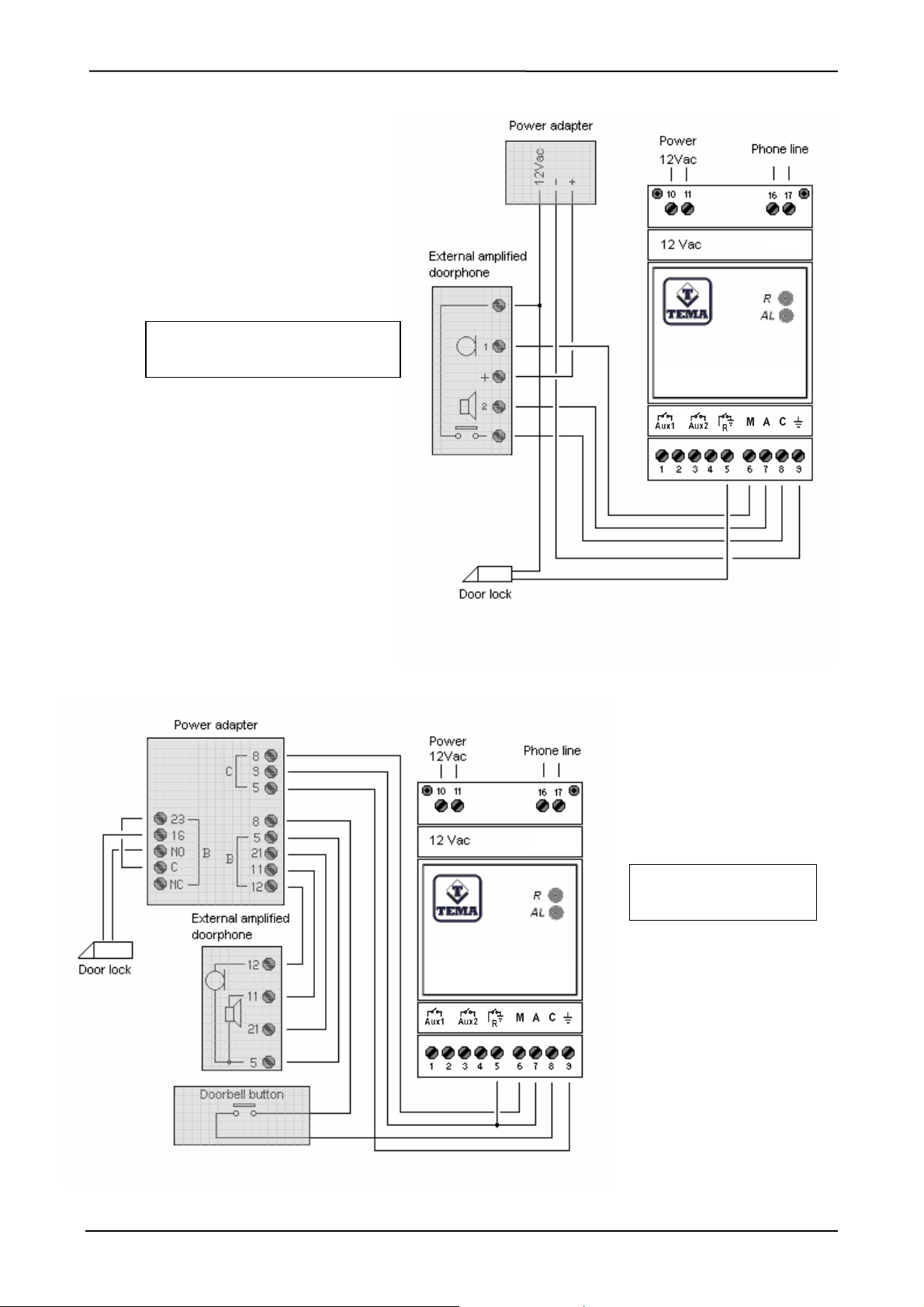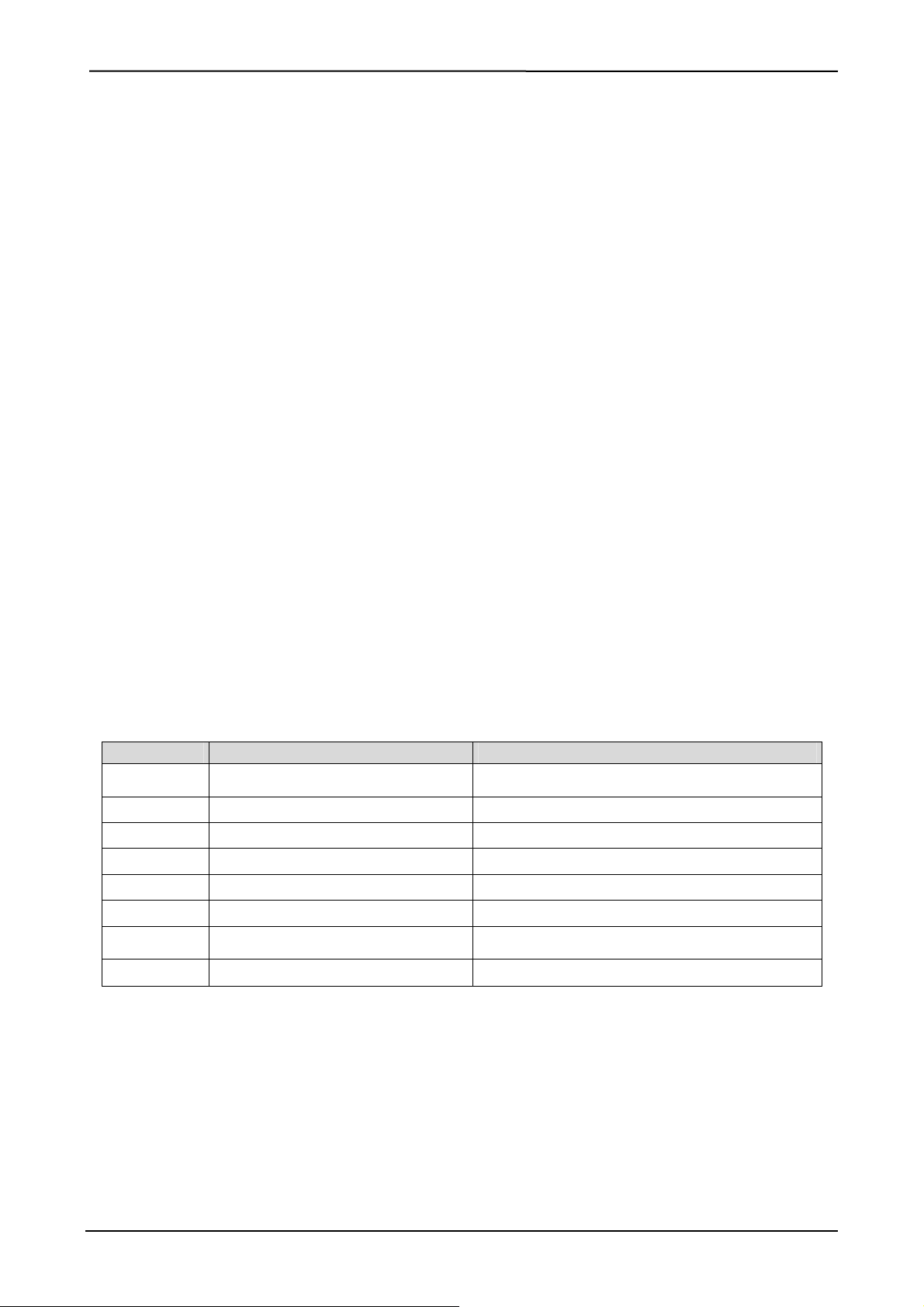TEMA TELECOMUNICAZIONI SRL Doorphone PBX interface AA-11
MAS-AA11-REV02EN Page 4 of 12
1. OVERVIEW OF AA-11 INTERFACE
The AA-11 doorphone-PBX interface is designed to manage the external doorbell of the vast
majority of door systems (4 or 5 wires) through an analog extension of the PBX. When a visitor
pushes the doorbell, AA-11 makes a call to an extension (up to 3 extensions programmable). The
extension that answers the call can speak with the visitor at the doorbell and then open the door
with a DTMF command. AA-11 is equipped with a relay to open the door, plus two auxiliary relays
(e.g. to turn on external lights or to control other devices). Many commands can be given through
DTMF, such as: start voice communication with the external doorbell, electric door or gate opening,
(de)activation of aux relay 1, (de)activation of aux relay 2 etc. The device parameters can be
programmed through the phone as well.
2. MAIN CHARACTERISTICS
The main features of AA-11 are:
•Connection to most doorbell systems (4 or 5 wires)
•DIN rail mount, fitted with 1 open-door relay plus 2 auxiliary relays
•Can call in sequence up to 3 programmable extensions
•Configurable activation time and number of pulses of the open-door relay
•Programmable using a standard DTMF phone
•Non-volatile parameter memory (keeps settings even when not powered)
•Power and status LEDs
3. GENERAL FUNCTIONS
When the external doorphone button is pushed, the device calls the first programmed extension
and waits for an answer. After answering, the called extension hears a beep every two seconds
and can dial “1” to activate the communication with the external doorphone.
Once the voice connection is established, the operator can activate the open-door relay dialing “2”.
He or she can then dial “9” in order for the device to return idle and be ready for a new operation,
or simply hang up and AA-11 will return idle after a programmed time.
If the first called extension does not answer, or after answering does not dial “1” (activation of the
voice communication), after a timeout the second extension will be called, and then the third. If not
even the third extension answers dialing “1”, AA-11 returns idle ready for a new access request.
This prevents unwanted replies by other automatic devices (such as voice mail systems or
automatic attendants).
It is also possible to connect with the external doorphone by calling the extension on which AA-11
is connected. It will beep every 2 seconds and connect the caller to the doorphone when “1” is
dialed. This feature is useful if there is the need to activate a voice connection without an explicit
request from the outside. For example is the presence of a guest is detected using a camera.
Calling AA-11 opens the possibility to use its additional features, in particular to activate the two
auxiliary relays according to their programming. They can be used to open additional doors or
gates, as well as to turn on a lamp when it’s dark.
By combining the AA-11 relays with other appliances, it is possible for example to activate the
heating/cooling system.