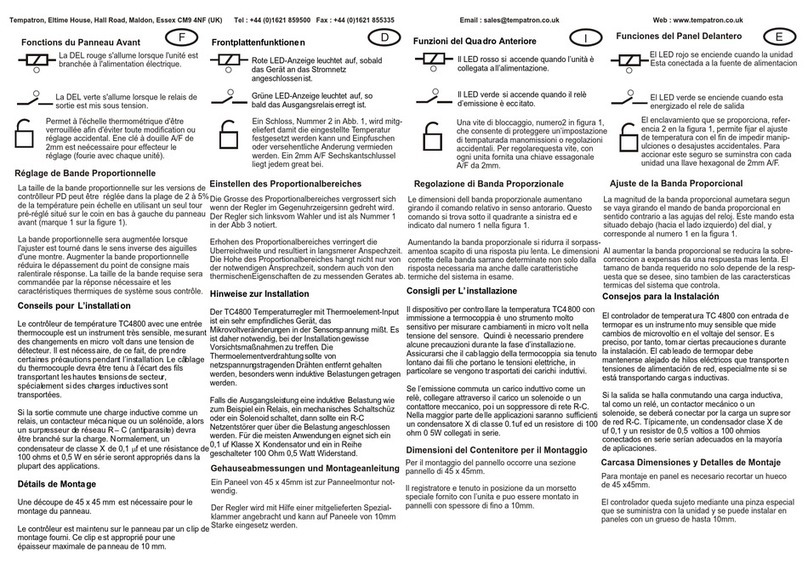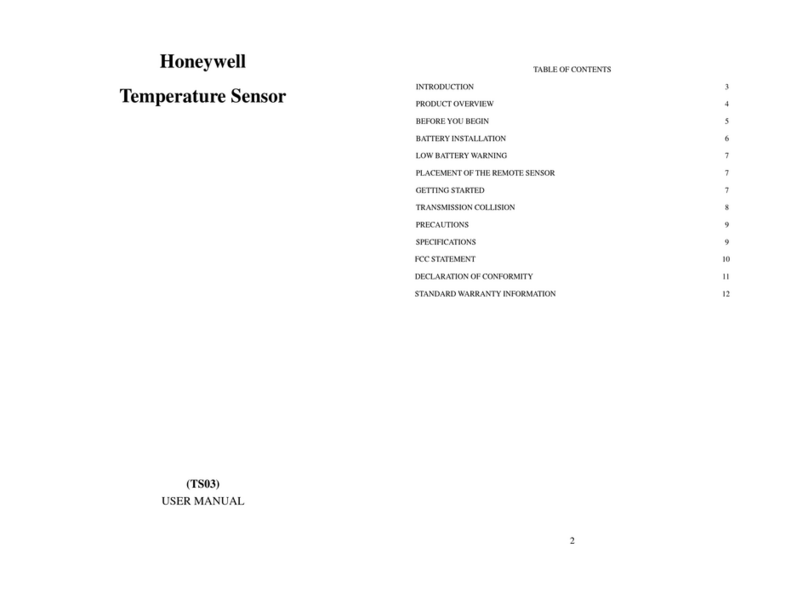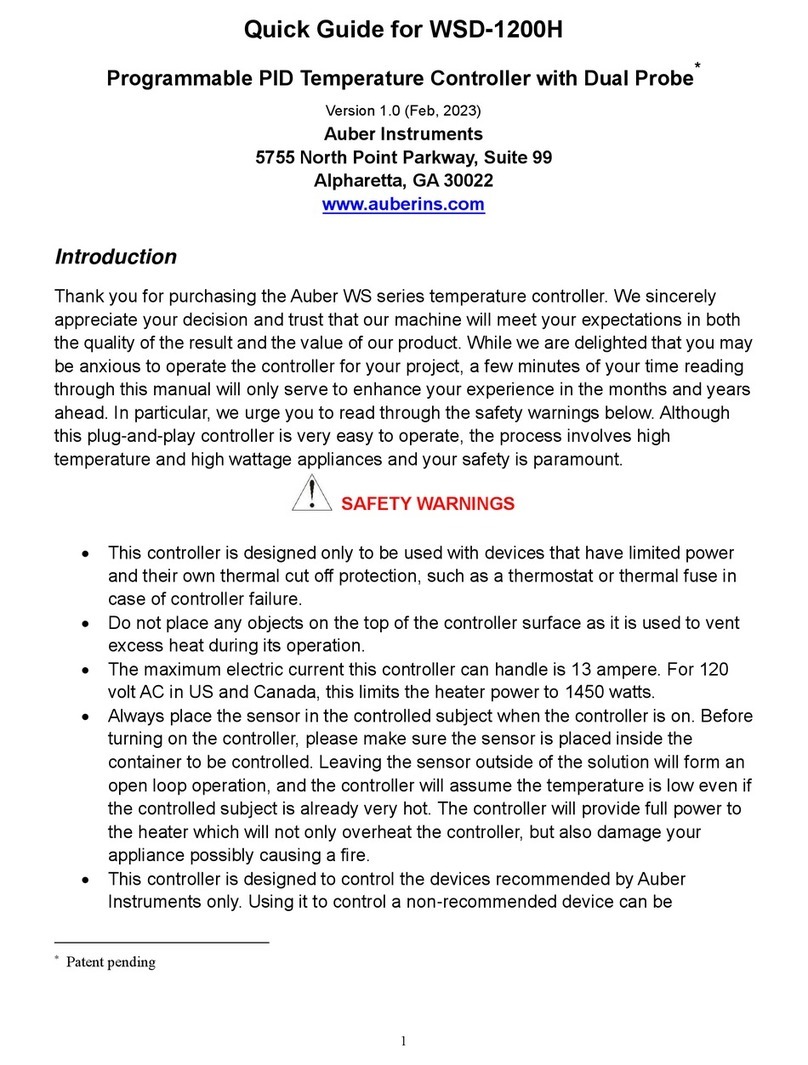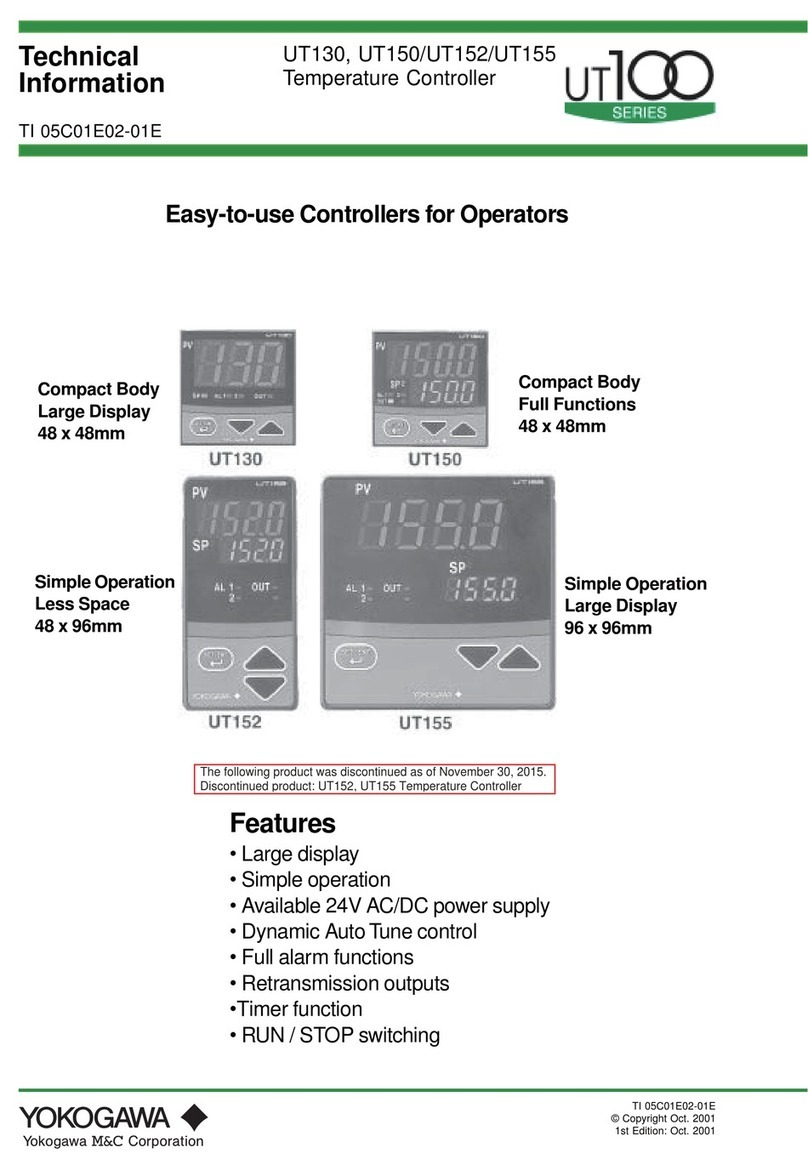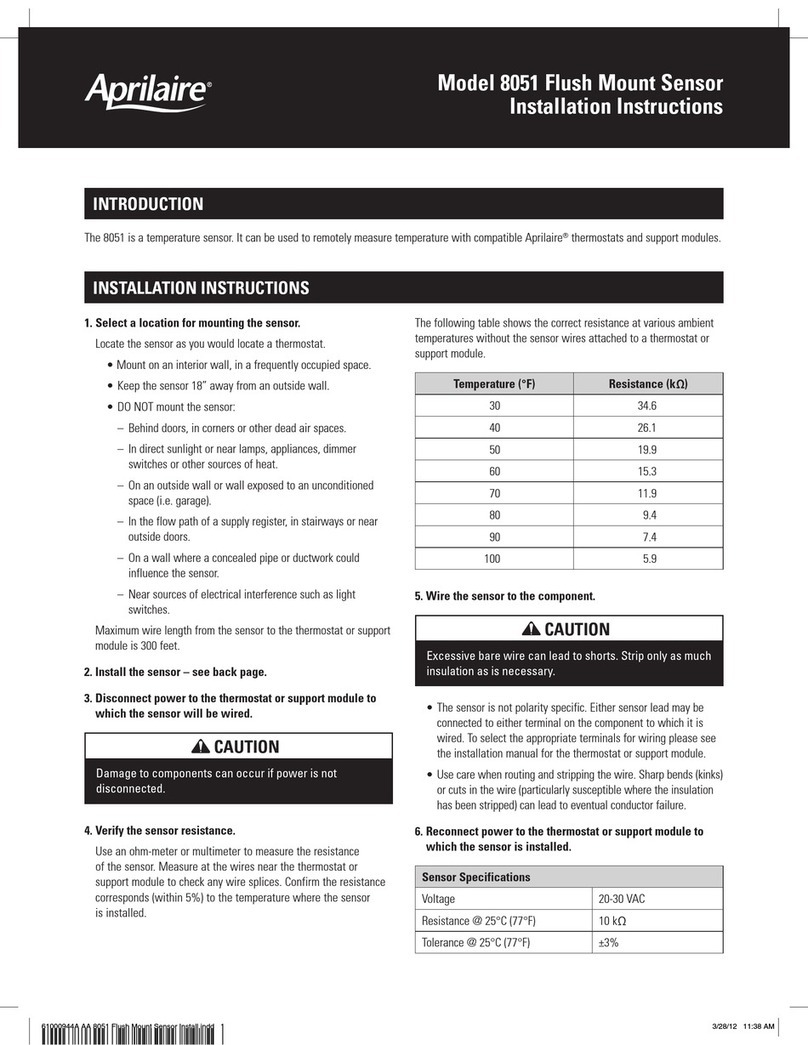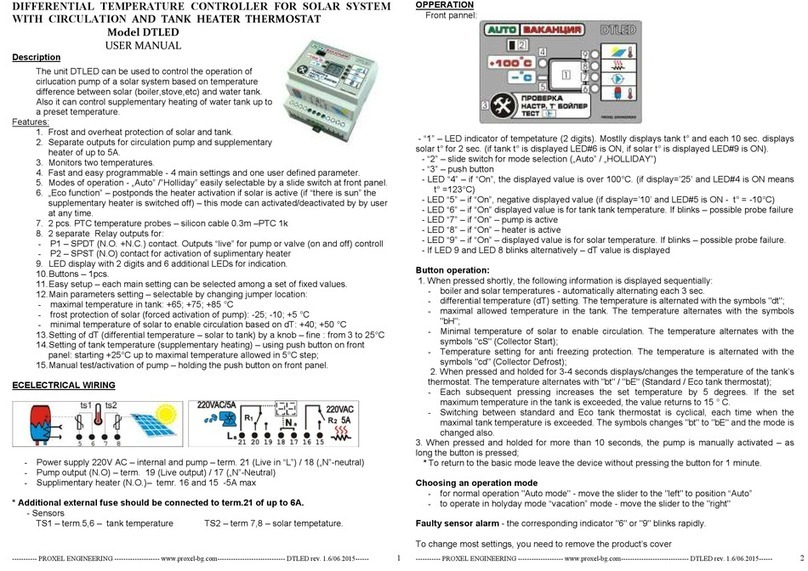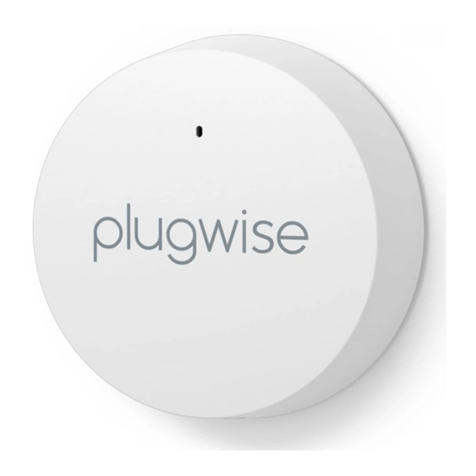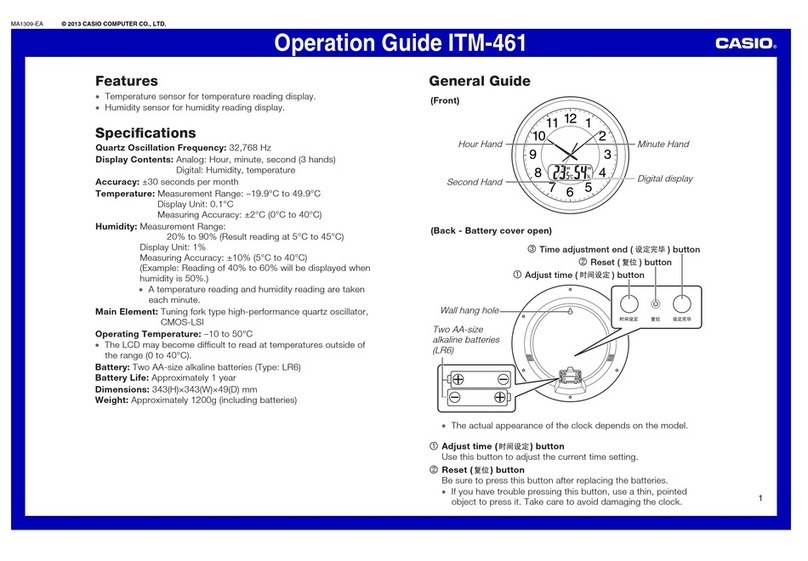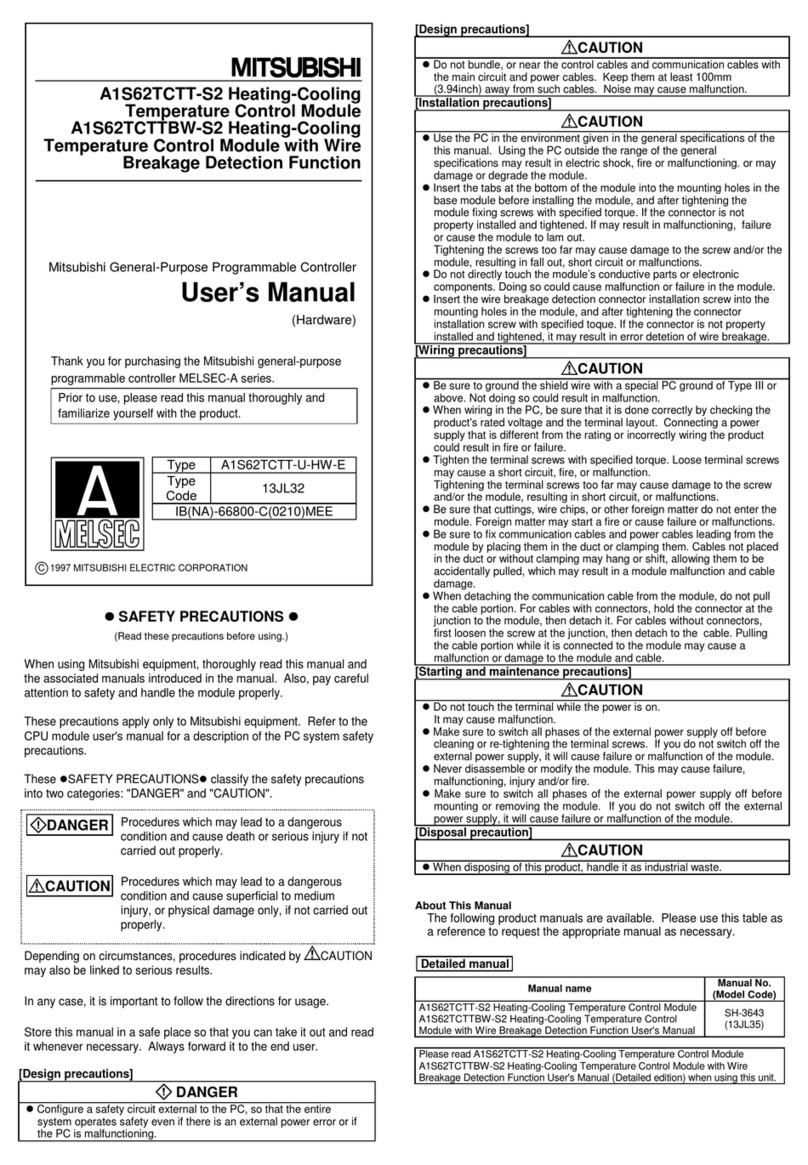Tempatron PID500 User manual

PID Temperature Controller
PID500 / 110 / 330
OPERATING INSTRUCTIONS
Tempatron Ltd.
Eltime House, Hall Road
Maldon, Essex CM9 4NF
Tel : +44 (0) 1621 859500
Fax : +44 (0) 1621 855335
Email : sales@tempatron.co.uk
www.tempatron.co.uk
Notes
44
Document name: Operating / 1104 / PID500/110/330 / VER3, OP104 -V03.

CONTENTS
Page no.
1. Features............................................................... 1
2. Ordering information............................................ 2
1. Safety Information................................................ 7
2. Terminal connections........................................... 9
3. Sensor input wiring.............................................. 10
4. Control output wiring............................................ 10
1. Function menu..................................................... 13
2. Keys' description.................................................. 15
3. Level 0-Input parameters..................................... 16
4. Level 1-Output parameters.................................. 18
5. Level 2-Auxiliary output modes............................ 21
6. Level 3-Alarm 2 module....................................... 24
7. Level 4-Special functions..................................... 25
8. Level 5-Communication parameters.................... 28
9. Level 6-Lockout module....................................... 29
............................................................... 33
.......................... 38
A) OVERVIEW.
C) INSTALLATION.
D)
E) USER GUIDE
F) CONFIGURATION RECORD SHEET
B) SPECIFICATIONS
PROGRAMMING.
....................................................... 3
Notes
Notes
43
42
SALIENT FEATURES
?Universal Input
17 types including signal inputs.user selectable
?Selectable lower display
User selectable lower display options enable quick setting of different
parameters such as Set points, Alarms, PID values, Tuning etc.
?Zone PID
4 programmable control zones.
?Outputs
In signal output models output is selectable as control output or
retransmission output.
?Special Modes
User selectable special modes
- Heat-Cool PID
- Auto/Manual
- Single point ramp/soak.
- Soft start.
4Sensor break indication
4Sensor error compensation
4Programmable parameter lockouts
485 to 270 VAC/DC supply
4Compliance-
4IP66 front panel protection
Overview
1
Optional Features
4
4
4
4
4
4
4
4
Extra Alarm output
Heater current monitoring
Linear DC outputs (Factory set)
(0 to 10V, 0 to 5V, 0/4 to 20mA)
Remote set-point input
Motorised input
RS-485 MODBUS communication
12 VDC output to drive SSR.
24 VAC/DC supply voltage models
48 x 48
96 x 48
96 x 96

Configuration Record Sheet
Communication
Function Prompt Value or
Selection
Levels Factory
Setting
41
Special
Function
/
2. -ORDERING CODE
PID 110
PID 330
PID 500
A B
A : Output 1
0 - 10V
(Voltage)
Relay
12VDC
SSR drive
4 - 20mA
(Current)
0
1
2
3
XX
B : Output 2
Relay
**12V DC
SSR drive
0
1
Output 3 ( Relay )
Only Output 1 & Output 2
Output 3 (12 VDC SSR drive )
Communication RS485
Output 3 ( Relay ) +
Communication RS485
Output 3 (12 VDC SSR drive ) +
Communication RS485
CT Input
Output 3 ( Relay ) + CT Input
Output 3 (12 VDC SSR drive ) +
CT Input
CT Input + Communication RS485
*Second Analog Input ( valve positioner
type )
*Second Analog Input ( valve positioner
type ) + Communication Rs485
*Second Analog Input ( Remote set
point type )
*Second Analog Input ( Remote set
point type ) + Communication RS485
01
00
02
03
04
05
06
07
08
09
10
11
12
13
ORDERING EXAMPLE
Note: Input is user selectable.
Only Model name & output needs to be specified in the ordering code.
1. PID500 3 0 01
Output 3 ( Relay )
Output 2 ( Relay )
Output 1 ( Voltage ) 2
Overview
0 - 5V
(Voltage)
0 - 20mA
(Current)
4
5
-V 0-10V f/b input
*Second Analog input
Valve positioner type Remote Set point type
-P Potentiometric f/b input -C 4-20mA input
-C 4-20mA f/b input -V 0-10V input
Configuration Record Sheet
40
Function Prompt Value or
Selection
Levels Factory
Setting
Auxiliary
Output
Modes
Alarm 2
Module
2. INPUT
Thermocouple:
RTD:
Signal inputs:
J,K,T,R,S,C,E,B,N,L,U,W,Platinel II.
PT100.
-5 to 56 mV, 0 to 10 VDC, 0 to 20 mA DC
(Programmable scale type)
200 ms.
1/0.1 for TC/RTD.
1/0.1/0.01/0.001 for Analog input.
(Decimal point position)
O
+
+
0.25% of span or 1 whichever is greater.
(20min of warmup time). Cold junction calibration
accuracy in TC mode 5 C.
O
o
OFF, 1 to 99 sec.
Led Status
Annunciators
Input
Sampling time
Resolution
Indication accuracy
Digital filtering
1. TECHNICAL SPECIFICATIONS
1. DISPLAY
Display
Main output (1)
Alarm output (
Manual output (M)
Tune (T)
2, 3)
3
Specifications
3. OUTPUT
3.1. Control Output
Rating: 5A @250 VAC or 30 VDC.
Life expectancy: 100000 cycles at maximum load rating.
18 VDC.
Range: 0 -20 mA DC, 4-20 mA DC (Factory set)
Action: Control.
Update rate: PID Update - Every Cycle time.
Analog Output - 100 msec.
Maximum output load resistance: 500E.
Range: 0-5 VDC .
Action: Control.
Minimum output load resistance: 10K.
, 0-10 VDC (Factory set)
Update rate: PID Update - Every Cycle time.
Analog Output - 100 ms.
Relay contact output
SSR drive voltage output
(optional)
Current output (Optional)
Voltage output (Optional)
PID500 - 48 X 48 - .
.
.
PID110 - 48x96 - .
.
.
PID330 - 96x96 - .
.
.
Dual 4 digit 7- segment LED
Upper display : 10mm high Red (process value)
Lower display : 7mm high Green (selectable)
Dual 4 digit 7- segment LED
Upper display : 10mm high Red (process value)
Lower display : 7mm high Green (selectable)
Dual 4 digit 7- segment LED
Upper display : 14mm high Red (process value)
Lower display : 10mm high Green (selectable)
** For PID110/PID330
18V DC SSR drive

3. FUNCTION
Control: PID or ON/OFF.
Output: Time proportioning or Linear DC.
Proportional band: 0 to 400
Integral time: 0 to 3600 sec
Derivative time: 0 to 200 sec
Cycle time: 0.1 to 100.0sec.
Auto tune.
Programmable % output.
O
4 programmable control zones.
Control: PID or ON/OFF
Output: Time proportioning.
Proportional gain: 0 to 400
Cycle time: 0.1 to 100.0sec.
Heat/Cool dead band overlap: Programmable
.
Range: 0 / 4-20mA.
Action: Retransmission
Update rate: 100 ms
Maximum output load resistance: 500E
Range: 0-5 / 10V.
Action: Retransmission
Update rate: 100msec
Minimum output load resistance: 10K
Main control
Zone PID
Heat-cool PID mode
Current output
Voltage output
3.3. Retransmission output (optional)
4
Specifications
Modes: Deviation high, Deviation low, Band,
Full scale high, Full scale low, Sensor break.
Operation: Absolute or Deviation mode
Hysteresis: Programmable
Hold/Standby mode: Programmable
Annunciator: Programmable
Reset action: Programmable - Automatic or latched
Probe break action: Upscale
Alarms
4. OPTIONAL
4.1. Remote set point input
0...20mA / 0...10V.
100 ohms.
-5% ... 105%.
-1999...9999 with fixed 1 C for TC/RTD and
as per resolution selected for Analog input.
O
Input type
Input Resistance
Over range
Scale range
Rating: 5A @250 VAC or 30 VDC.
Life expectancy: 100000 cycles at maximum load rating.
Relay contact output
(Relay 2, Relay 3 (optional)
3.2. Alarm Output
39
Function Prompt Value or
Selection
Factory
Setting
Levels
Configuration Record Sheet
Output
Parametrs
Zone
Settings
38
Function Prompt Value or
Selection
Factory
Setting
Input
Parametrs
Output
Parametrs
Enter the value or selection for each prompt on this sheet so you will have a
record of how your controller was configured.
As per input type
selected.
Levels
As per input type
selected.
Configuration Record Sheet
5
Specifications
Single phase, full wave monitoring of load currents
controlled by main output.
100mA AC output from current transformer.
0....999.9A.
47 ohms.
+ +0.5% of full scale 1 digit.
50...400Hz.
LA / HA / BAND.
105% Capacity.
150mA (continuous).
Type
Input
Display scale range
Input resistance
Accuracy
Frequency
Alarm mode
Over range
Over load
4.2. Heater current monitor input
RS 485.
0 .... 50 C.
o
85 .... 270 VAC/DC. (Optional 24 VAC/DC)
50/60Hz.
5 VA max.
-20 .... 75 C.
o
85% max. RH (non condensing) from 0 to 50 C.
o
1 .... 99, maximum of 32 units per line.
Half duplex.
MODBUS RTU.
500 m maximum.
9600, 4800, 2400, 1200, 600, 300 bits/sec.
None, Odd, Even, Mark, Space.
1 or 2.
100ms (max and independent of baud rate).
Interface standard
Operating range
Power supply
Frequency
Power consumption
Storage range
Storage humidity
Communication address
Transmission mode
Transmission protocol
Transmission distance
Transmission speed
Parity
Stop bits
Response time
4.3. Serial communication
5. ENVIRONMENTAL CONDITIONS
6. POWER SUPPLY
2000 volts.
2000 VAC.
AC line w.r.t. all inputs and outputs
All other inputs and outputs w.r.t. Relay contacts
7. ISOLATION BREAKDOWN RATINGS.

6
Sensor type Range Sensor type Range
J- 200 to 750 C
oE
K- 200 to 1350 C
oB
T- 200 to 400 C
oN
R0 to 1750 C
oL
S0 to 1750 C
oU
C0 to 2300 C
oW
Platinel II 0 to 1390 C
oPT100
- 200 to 750 C
o
+149 to 1820 C
o
- 200 to 1300 C
o
- 200 to C600o
- 200 to C900o
0 to 2300 C
o
- 100 to 850 C
o
Signal inputs: Input type
Linear mV
Voltage
Current
Range
-5 to 56mV
0 to 10 VDC
0 to 20mA
Specifications
CE.
As per BS EN 61010.
As per BS EN 61326.
IP66.
Compliance
LVD
EMC
Panel sealing
8. SAFETY AND EMC STANDARDS.
9. WEIGHT :
10. HOUSING :
11. INPUT SENSOR RANGES (for 1 C resolution):
PID500 : 195 gms ; PID110 : 250 gms ; PID330 : 295 gms
Flame retardant engineering plastic.
o
12. INPUT SELECTION JUMPER ASSIGNMENTS:
NOTE : Sensor selection to be done in Level 0 of programming also.
Short respective pins of JP3 & JP4 as per
the table given below for hardware selection
of input sensor types:
JP4
F E C D
JP3
X B A
4 - 20 mA (BA) (CD)
X B A F E C D
TC / RTD / LIN (mV)
Input type
0 - 10V
JP3
(XB)
(XB)
JP4
(FE)
(EC)
X B A
X B A F E C D
F E C D
User Guide
!
How to tune the Zones
To tune, say, Zone 1 program the following:
Zone PID:
There are 4 control Zones each having a set point and associated P, I and D values which
can be programmed as per the process requirements. A control Zone is selected
automatically and implemented as per the set value programmed, to accommodate
changing process requirements. The corresponding P, I,D values will be used to control
the process. The main advantage of Zone PID is in processes where there is a
requirement of frequent tuning, due to change in setpoint. Consider a case where the
process needs to be controlled at two different set points: 100 C and 400 C.
The Zone set points may be programmed as:
1. Zone setpoint 1 (Level1) : 150 C (This implies that for 0 < set1 < 150, Zone1 PID
values will be considered.)
2. Zone setpoint 2 (Level1) : 450 C (This implies that for 150 < set1 < 450, Zone2 PID
values will be considered.)
The P, I, D values for the respective Zones can be manually fed or can be tuned
automatically.
NOTE : Zone setpoint is not the tuning setpoint.
1. Set1 (Online) = 100 C (for eg.) (Zone 1 : 0 - 150 C)
• Set1 < Zone setpoint 1.
• The PID settings derived after tuning are stored in Zone 1.
• After tuning, for 0 < Set1 < 150 C, PID settings of Zone 1 are applicable.
2. Program Tune = ON (in Level 1 or Online)
3. After tuning the controller is automatically loaded with the new PID values.
Now to tune the next Zone, Zone 2, program the following:
1. Set 1 (Online) = 400 C (Zone 2 :150 - 450 C)
• Zone Setpoint 1 < Set 1 < Zone setpoint 2.
• The PID settings derived after tuning are stored in Zone 2.
• After tuning, for 150 < Set1 < 450 C, PID settings of Zone 2 are applicable.
Similarly, the four different Zones can be programmed.
O O
O
O
O O
O
O O
O
Note:
Note:
37
!
1.
Full scale High Alarm:
Refer Fig: d.
Full scale Low Alarm:
Refer Fig: e.
2.
Deviation High Alarm:
Refer Fig: a.
Deviation Low Alarm:
Refer Fig: b.
Deviation Band Alarm:
Refer Fig: c.
3.
ALARM MODES:
Absolute alarms (Independent Alarm) :
Deviation alarms (Error alarm):
BREAK ALARM:
Absolute alarm is a self-existent alarm independent of the main set point.For eg. If the
main set point is 100 C and absolute alarm is set as 110 C, the alarm will be activated at
110 C.
There are two absolute alarms-
sets off alarm signal when temperature rises above set point to a
pre-set temperature above scale minimum.
sets off alarm signal when temperature falls below setpoint to a
pre-set temperature above scale minimum.
This alarm is activated at an error on the main set point. For eg. If the main set point is
100 C and deviation alarm is set to +5 C then the alarm will be activated at 100+5=105
C. Incase of deviation band alarm the alarm will be activated on both sides of set point i.e.
At 95 and 105.
There are three deviation alarms -
sets off alarm signal when temperature rises above a pre-set
temperature above the set point.
sets off alarm signal when temperature falls below a pre-set
temperature below the set point.
sets off alarm signal when temperature rises above or falls below
a pre-set temperature above or below the set point.
Break Alarm: sets off alarm signal when sensor break / under range occurs.
O O
O
O O
O
User Guide
Deviation low alarm Deviation band alarm Full scale high alarm Full scale low alarmDeviation high alarm
SP2
SP2
SP2
SP2 SP2
SP2
SP
setpoint
SP
setpoint
SP
setpoint
SP
setpoint
SP
setpoint
Alarm
state
Fig: a. Fig: b. Fig: c. Fig: d. Fig: e.
36
!
SAFETY SUMMARY
This manual is meant for the personnel involved in wiring, installation, operation, and
routine maintenance of the equipment. All safety related codifications; symbols and
instructions that appear in this operating manual or on the equipment must be strictly
followed to ensure the safety of the operating personnel as well as the instrument.
If the equipment is not handled in a manner specified by the manufacturer it might
impair the protection provided by the equipment.
Read complete instructions prior to installation and operation of the unit.
Risk of electric shock.
CAUTION:
CAUTION:
1. SAFETY INFORMATION
INSTALLATION INSTRUCTIONS
CAUTION:
CAUTION:
1.This equipment, being built-in-type,normally becomes a part of the main control
panel and in such case the terminals do not remain accessible to the end user
after installation and internal wiring.
2.Conductors must not come in contact with the internal circuitry of the equipment
or else it may lead to a safety hazard that may in turn endanger life or cause
electrical shock to the operator.
3.Circuit breaker or mains switch must be installed between power source and
supply terminals to facilitate power 'ON' or 'OFF' function. However this switch or
breaker must be installed in a convenient position normally accessible to an
operator.
1.The equipment shall not be installed in environmental conditions other than those
specified in this manual.
2.Fuse Protection - The equipment does not contain built-in fuse. Installation of
external fuse for electrical circuitry is highly recommended. Recommended rating
of such fuse shall be 275VAC/1Amp.
3.Since this is a built-in type equipment (finds place in main control panel), its
output terminals get connected to host equipment. Such equipment shall also
comply with basic EMI/EMC and safety requirements like BS EN 61326-1 and
BS EN 61010 respectively.
4.Thermal dissipation of equipment is met through ventilation holes provided on
chassis of equipment. Such ventilation holes shall not be obstructed else it can
lead to a safety hazard.
5.The output terminals shall be strictly loaded to the manufacturer specified
values/range.
!
!
7
Installation
MAINTENANCE
1.The equipment should be cleaned regularly to avoid blockage of ventilating parts.
2.Use soft cloth for cleaning. Do not use isopropyl alcohol or any other organic
cleaning agent.

WIRING INSTRUCTIONS
CAUTION:
1.To prevent the risk of electric shock power supply to the equipment must be
kept OFF while doing the wiring arrangement.
2.Terminals and electrically charged parts must not be touched when the power
is ON.
3.Wiring shall be done strictly according to the terminal layout with shortest
connections. Confirm that all connections are correct.
4.Use lugged terminals to meet M3.5 screws.
5.To eliminate electromagnetic interference use of short wire with adequate
ratings and twists of the same in equal size shall be made.
6.Cable used for connection to power source, must have a cross section of 1 or
greater. These wires shall have insulation capacity made of at least 1.5KV.
INSTALLATION GUIDELINES
Mechanical Installation:
For installing the controller
1.Prepare the panel cutout with proper dimensions as shown.
2.Remove the clamp from the controller.
3.Push the controller into the panel cutout. Secure the controller in its
place by pushing the clamp from the rear side.
CAUTION:
The equipment in its installed state must not come in close proximity to any
heating sources, caustic vapors, oils, steam, or other unwanted process by-
products.
!
8
Installation
ELECTRICAL PRECAUTIONS DURING USE
Electrical noise generated by switching of inductive loads can create momentary
disruption, erratic display, latch up, data loss or permanent damage to the instrument.
To reduce noise:
A) Use of MOV across supply of temperature controller & snubber circuits
across loads are recommended. Part numbers are as follows:
1. Snubber: APRC-01.
B) Use separate shielded wires for inputs.
C) The unit should preferably be shielded from the contactor.
EMC Guidelines:
1.Use proper input power cables with shortest connections and twisted type.
2.Layout of connecting cables shall be away from any internal EMI source.
OVERALL DIMENSIONS (All dimensions in mm)
E
A
Panel Cutout
F
D
BCG
AB C D E F G
PID500
48 48 100 45 7 45 45
96 96 74.5 90 10 92 92
PID330
96 48 74.5 90 10 92 45
PID110
MODELS
DIM
!DERIVATIVE APPROACH CONTROL:
AUTO-TUNE OF HEAT/COOL SYSTEMS:
ANALOG OUTPUT-RETRANSMISSION:
Derivative approach control (DAC) helps in reducing overshoot at startup. The control
output cutoff point is derived as DAC x Proportional band. Note that the DAC value is
automatically calculated and fed after autotuning (if tuning is initiated at startup).
During Autotune of heat/cool systems, the controller switches the cooling output (O2) ON
and OFF in addition to the heat output (O1). The heat/cool overlap deadband parameter
(db in Level 2) determines the amount of overlap or deadband between the two outputs
during Autotune.
For most applications, set this parameter to 0.0 prior to starting Autotune. After the
completion of Autotune, this parameter may need to be reset. It is important that external
load disturbances be minimized, and if present, other zone controllers idled as these may
have an effect on the PID constant determination.
Some water cooled processes exhibit an extreme non-linear gain characteristic. That is,
the process cooling gain starts very high and flattens out deeper into the cooling region.
This effect may result in regular oscillations at setpoint as the controller applies heat to
counteract the effect. These processes may benefit from a lower cooling fan setting and/or
reduced water flow in the jacket or manifold. The process heat and cool gains should be
balanced as much as possible, and the controller gains adjusted to the process.
1. The analog retransmission output feature allows the retransmission of the control
output to an external device.
2. The output is scaled by use of Analog low and high scaling points in level 2 of the
programming menu. The analog output will be proportional to PV (derived from
Analog Low and High scaling.)
3. A-LO : Displays the value that corresponds to 0V, 0/4mA as selected.
A-HI : Displays the value that corresponds to 10V or 20mA as selected.
4. Note that the main output selection in level 4 has to be relay 2.
!
!
User Guide
35
!
!
!
“antireset wind-up”
PROPORTIONAL BAND:
MANUAL RESET:
INTEGRAL TIME:
DERIVATIVE TIME
Proportional band is the area around the set point where the controller is actually
controlling the process; the output is at some level other than 100% or 0%.
Proportional band is expressed in terms of degree centigrade.
If the proportional band is too narrow an oscillation around the setpoint will result. If the
proportional band is too wide the control will respond in a sluggish manner, could take a
long time to settle at set point and may not respond adequately to upsets.
Virtually no process requires precisely 50% output on single output controls or 0% output
on two output controls. The adjustment called manual reset allows the user to redefine the
output requirement at the setpoint. A proportioning control without manual or automatic
reset will settle out somewhere within the proportioning band but likely not on the setpoint.
Integral time is defined as the time, in seconds, which corrects for any offset (between
setpoint and process variable) automatically over time by shifting the proportioning band.
Integral action (also known as “automatic reset”) changes the output power to bring the
process to setpoint. Integral times that are too fast (small times) do not allow the process
to respond to the new output value. This causes over-compensation and leads to an
unstable process with excessive overshoot. Integral times that are too slow (large times)
cause a slow response to steady state errors. Integral action may be disabled by setting
the time to zero. If time is set to zero, the previous integral output power value is
maintained. If integral action is disabled, manual reset is available by modifying the output
power offset (“MNL.r” initially set to zero) to eliminate steady state errors. The controller
has the feature to prevent integral action when operating outside the proportional band.
This feature is called .
Derivative action is used to shorten the process response time and helps to stabilize the
process by providing an output based on the rate of change of the process. In effect,
derivative action anticipates where the process is headed and changes the output before
it actually “arrives”. The derivative time is calculated in seconds. Increasing the derivative
time helps to stabilize the response, but too much derivative time coupled with noisy
signal processes, may cause the output to fluctuate too greatly, yielding poor control.
None or too little derivative action usually results in decreased stability with higher
overshoots. No derivative action usually requires a wider proportional and slower integral
times to maintain the same degree of stability as with derivative action. Derivative action is
disabled by setting the time to zero.
!
34
2. TERMINAL CONNECTIONS
9
Installation
PID500
+
SSR1 /
ANA OP
COM1
COM2
COM3
NO1
NO2
NO3
+
+
+
+
-
-
-
-
SSR2
SSR3
N
L
-
11
12
13
14
15
16
17
18
19
20
RS485
RTD3
mV
TC /RTD1
+
+
mV
TC /RTD2
-
-
1
2
3
4
5
6
7
8
9
10
+
V
+
+
MI /
CT/
R-SP
PID110
PID330
1689 10
5
4
3
2
16 17 18 19 20
15
14
13
1211
7
+
SSR1/
ANA OP
COM1 COM2 COM3NO1 NO2 NO3
+
+
++
+
+
SSR2 SSR3 LN
RS485
V
RTD3
mV
TC /RTD1
+
+
mV
TC /RTD2
-
-
-
MI / CT / R-SP
+
RTD3
ANA IP
TC /RTD1
+
+
+
-
ANA IP
TC /RTD2
-
-
RS485
12 7
13 8
14 9
15 10
COM2
SSR1/ 0-5 V/
0 -10 V/4 -20mA
SSR2
NO1
COM1
NO2 2
1
3
4
5
+
-
+
-
L (+) 6
11 (-) N
COM3
NO3
+
-
SSR3
NOTE: Terminals 11 to 15 are optional NOTE: Valid for optional configuration.
RTD3
ANA IP
TC /RTD1
+
+
ANA IP
TC /RTD2
-
-
7
13 8
14 9
15 10
COM2
SSR1/ 0-5 V/
0 -10 V/4 -20mA
SSR2
NO1
COM1
NO2 2
1
3
4
5
+
-
+
-
L (+) 6
12
11 (-) N
+
-
+
-
RS485
CT / MI / R-SP
User Guide

User Guide
ADJUST MENT SEQUENCE SYMPTOM SOLUTION
Slow Response Decrease PB
(1) Proportional Band (PB) High overshoot or
Oscillations Increase PB
Slow Response Decrease IT
(2) Integral Time (IT) Instability or
Oscillations Increase IT
Slow Response or
Oscillations Decrease TD
(3) Derivative Time (TD)
High Overshoot Increase TD
33
USER GUIDE
nAUTO TUNING:
Auto tuning is a function whereby the controller
learns the process characteristics by itself and
automatically sets the required P,I and D values.
The auto-tuning function can be activated at any
time during the process after power ON , while
temperature is rising or when control has
stabilized. Autotune is indicated by T LED blinking
After the auto tuning procedures are completed,
the T LED will stop flashing and the unit will
revert to PID control by using its new PID values.
The PID values obtained are stored in the nonvolatile memory.
Initial setup for a new process
The set point is changed substanitally from the previous auto-tuning value.
The control result in unsatisfactory.
The following controller parameters are automatically adjusted by Auto- tune
according to the characteristics of the process:
Proportional Band (Pb-1)
Integral Time (It-1)
Derivative Time (dt-1)
Input Filter (FtC)
The auto-tuning is applied in cases of:
=
=
=
If the control performance by using auto-tuning is still unsatisfactory, the following rules
can be applied for further adjustment of PID values:
set point
Temp.
Proportional band
PID - time proportioning
with auto reset & rate
Reduced overshoot
Time
3. SENSOR INPUT WIRING
TC - Thermocouple (J, K, T, R, S, C, E, B, N, L, U, W, Platinel II).
V - Voltage Input (0 to 10 V DC).
mA- Current Input (0 to 20mA DC)
RTD - PT100.
NOTE : 1) Refer input type selection in level 0 of programming menu.
2) For PID500 refer input jumper selection as in point no. 12 on page 6.
3) For 2 wire RTD short terminals 8 & 9 (for PID500) and terminals 3 & 4
(for PID110 & PID330) .
4. CONTROL OUTPUT WIRING
4
5
LOAD
230VAC
SUPPLY
NO
COM
10
Installation
RTD2
7
8
9
TC
+
-
V
+
-
+
-
mAV
RTD3
RTD1
PID500 PID110 & 330
PID500 PID110 & 330
11
12
LOAD
230VAC
SUPPLY
NO
COM
Fig1. Output 1 - Relay to drive load (resistive load less than 1A).
5
6
7
V
+
-
mA
V
RTD2
2
3
4
TC
+
-
RTD3
RTD1
+
-
N
L
N
L
32
DISPLAY CONDITIONDISPLAY DESCRIPTION
Output percentage
Elapsed soak time
Temperature unit
Alarm acknowledge 1
Alarm acknowledge 2
Blank
Programming
This parameter is read only
and cannot be altered.
Note: This parameter is
prompted only if Ramp is ON /
Hold. This parameter is read
only and cannot be altered.
Note: This parameter is not
prompted for 0-10 V / 4-20mA.
This parameter is read only
and cannot be altered.
Note: This parameter is
prompted only if Alarm1 is ON
and Latch is ON.
Note: This parameter is
prompted only if Alarm2 is ON
and Latch is ON.
/
PID500 PID110 & 330
4
5
NO Snubber(Optional)
(Part No: APRC-01)
230VAC
SUPPLY
COM
L
LOAD Contactor
N
Fig3. Output 1 - Pulsed voltage to drive SSR.
NOTE: Use snubber as shown above to increase life of internal relay of
temperature controller.
11
Installation
4
5
LOAD
230VAC
SUPPLY
SSR
11
12
NO Snubber(Optional)
(Part No: APRC-01)
230VAC
SUPPLY
COM
L
LOAD Contactor
N
Fig2. Output 1 - Relay / SSR to drive contactor(For single phase).
PID500 PID110 & 330
11
12
LOAD
230VAC
SUPPLY
SSR

Fig4. Output 1 - Linear current.
Fig5. Output 1 - Linear voltage.
4
5
LOAD
0-5V
OR
0-10V
Minimum
Load 10K
Ohms
NO
COM
Maximum
Load 500
Ohms
4
5
LOAD
4-20mA
NO
COM
12
Installation
PID500 PID110 & 330
Maximum
Load 500
Ohms
11
12
LOAD
4-20mA
NO
COM
PID500 PID110 & 330
11
12
LOAD
0-5V
OR
0-10V
Minimum
Load 10K
Ohms
NO
COM
NOTE:
For output 2 and output 3:
1) Configuration is same.
2) Terminal nos -
Output 2 : 2 - 3.
Output 3 : 14 - 15.
PID500 - ; PID110 & 330 -
PID500 - ; PID110 & 330 -
13 - 14
15 - 16
ONLINE DISPLAY OPTION
This function allows user to view online display options.
NOTE:
The parameters shown below are not prompted if they are locked in level 6.
Programming
DISPLAY DESCRIPTION
Set point 1
Set point 2
Set point 3
Proportional band - heat
Integral time
Derivative time
Auto tune
Hand output percentage
Manual reset
Proportional band - cool
DISPLAY CONDITION
Ramp set point
Online access for Set 2 not
valid if Auxillary output =
Sensor Break / OFF /
Retransmission
Online access for Set 3 not
valid if Alarm mode = Sensor
Break / OFF.
Online access for Auto tune
is not valid if PB-Heat=0 and
HC=no or PB-Cool=0.
This parameter is not
prompted if Pb- H = 0
Integral time is not
prompted if PB = 0
Derivative time is not
prompted if PB = 0
Manual reset is prompted
only if Integral-main=0 and
PB-heat>0.
This parameter is prompted
only if HC = yes.
This parameter is prompted
only if Ramp is ON / Hold.
This parameter is read only
and cannot be altered.
/
31
Lock Level 0
Lock Level 1
Lock Level 2
Lock Level 3
Lock Level 4
/
/
/
/
/
/
/
/
/
/
Display Name & Description Range Display
condition
Default
value
# If LOCK selection is LEVL, the following parameters will be prompted.
Change password
New password
/
NEW = Id-Y
Programming
Insert jumper to reset the lock - id.
NOTE:
UNLK - Full access to the particular level / parameter.
READ - Particular level / parameter can be read but not edited.
LOCK - No access to the particular level / parameter.
30
PR500
P
V
S
V
M
T1
2
3
Lock code
position
TO CHANGE LEVELS PRESS + OR + TOGETHER
Input type
Resolution
Temp unit
Display scaling
low
Input scaling
low
Display scaling
high
Input scaling
high
Reverse
scaling
Set2 mode
Set2 type
Set2 value
P B - cool
Cycle time - cool
Hysteresis
Hysteresis bias
Alarm mode
Alarm mode
Latch alarm
Hold alarm
Alarm status
Annunciator
Set point 3
Alarm Hysteresis
Hysteresis
bias
User ID
Program access
+
+
Online
Set 1
Set 2
Set 3
Auto tune
Appearance of all shaded menus dependent on selection of other parameters.
Refer programming for futher details
* - Applicable only if Alarm2 is available.
Programming
1. FUNCTIONS MENU
13
On/Off Hysteresis
Hysteresis
bias
Tune %age
Autotune
Relay 1 mode
O/P power low
limit
O/P power upper
limit
Set mode
Zone number
Zone set point
Proportional
band
Integral time
Derivative time
Heat - cool
Main output
SSR Output
Soft start time
Hand O/P %
Ramp mode
Ramp rate
Zone
SET = ZONE
Lock level 0
Lock level 1
Lock level 2
Lock level 3
Lock level 4

S.P.High limit
S.P. Low limit
Change password
New password
Hand O/P
%age
P.B - main
Integral
time
Derivative
time
Manual
reset
P.B - cool
Change
password
New
password
INPUT
PARAMETERS
OUTPUT
PARAMETERS
(main output)
*ALARM 2 MODULE
(output 3) (optional)
LOCK MODULE
(online
parameters)
LOCK MODULE
(levels)
NOTE:- LEVEL 5
LEVEL 9
LEVEL 10
- Communications Module.
- Heater current monitor input.
- Motorised input / Remote set point input.
Detailed description of the above levels will be provided as an addendum with the
respective models.
SPECIAL
FUNCTIONS
AUXILIARY OUTPUT
MODES (output 2)
Latch alarm
Hold alarm
Alarm status
Annunciator
Analog Low
Scale
Analog High
Scale
Sensor error
level
14
Programming
Integral time
Derivative time
Derivative approach
control
Cycle time
Cycle time (user)
Anti reset windup
ARW percentage
Manual reset
Proportional
band - heat
Timer
Sensor open
selection
Sensor fail
power level
P V bias
Filter time
constant
Rounding
increment
Standby mode
Reset all
Soak time
O/P power
dampening
User ID
Program access settings #
to
/
Display Name & Description Range Display
condition
Default
value
8. - PROGRAMMABLE PARAMETER
LOCKOUT MODULE
LEVEL 6
Lock Set 1
Lock Set 2
Lock Set 3
Lock tune parameter
Lock Hand parameter
/
/
/
/
/
/
/
/
/
/
Display Name & Description Range Display
condition
Default
value
# If LOCK selection is ONL, the following parameters will be prompted.
Lock proportional band
Lock integral time
Lock derivative time
Lock Manual reset parameter
Lock proportional band-cool
/
/
/
/
/
/
/
/
/
/
Programming
29
8. - COMMUNICATION PARAMETERS (OPTIONAL)LEVEL 5
Programming
RS232C 485
CONVERTER
11 1
66 6
77 7
88 8
9 9 9
10 10 1015 15
14 14 14
13 13 13
12 12 12
11 11 11
33 3
44 4
55 5
22 2
+
15
+
+
Terminating resistor
(100 ohm, ½ watt)
RS485 RS485 RS485
SLAVE 1 SLAVE 2 SLAVE 32
CONNECTION DIAGRAM
Note:
1. Maximum 32 slave controllers can be connected to the master.
2. The total cable length should not exceed 500 meters.
3. Use shielded twisted -pair cables for RS485 connections.
4. Use terminators having a resistance of 100ohm (½ watt).
28
Master
Baud Rate
Communication station No.
Display Name & Description Range Display
condition
Default
value
Parity
Stop bit
/ /
/
to
/
/
/
RS485-RS232 Converter
Part no.- AC-RS485-RS232-01
5
4
3
6
7
1
2
INDICATIONS AND DISPLAY
2
5
6
7
1Process-value (PV)
Set-value (SV)
3Relay 1 (1)
4Relay 2 (2)
Relay 3 (3)
M
T
Display the process temperature value.
Displays the value of the lower display option
selected. By default display is set1 value.
Indicates the status of Main output (relay 1).
Indicates the status of Alarm output (relay 2).
Indicates the status of relay 3).Alarm output (
Indication for Fixed Manual output.
Indication for Tuning in progress.
15
Programming
Key press
Functions
To enter or exit program mode
To change levels
To view function on the same level and
to display the current option.
To increase or decrease the value of a
particular function.
To view and change parameters online
+ together for 3 seconds
or till Level is displayed. + /
to increase or decrease the level number.
or key once to view the
next/previous function.
+ to increase and + to
decrease the function value.
key to view the parameter and + /
to scroll through the parameters. Press
+ / to change parameter value.
NOTE: The unit will autoexit program mode after 60 seconds of inactivity.
2. KEYS DESCRIPTION

16
3. - INPUT PARAMETERSLEVEL 0
Display Name & Description Range Display
condition
Default
value
Input type
Select input type as
Thermocouples: J,K,T,R,S,C,E,
B,N,L,U,W. Platinel II.
RTD: PT100
Signal Inputs: Linear mV (-5 to
56mV), Voltage (0 to 10V),
Current (4 to 20mA).
Refer table on page 6 for input
ranges.
Resolution
Temperature unit
Display value scaling point1 #1
Feed the value of the display
required at the lower value of
analog input
Input value scaling point1
Feed the lower value of the
analog input signal.
Display value scaling point2 #1
Feed the value of display
required at the higher value of
analog input
/ / /
/ / /
/ / /
/ / /
/
/ /
/
TC * / RTD:
Analog
input: /
/ /
/
/
to
Display
value
scaling
point2
mA /
mV
/ Vto
Input value
scaling
point2
Display
value
scaling
point1 to
Not prompted
for R, S, and
B type
thermocouple
.
TC/RTD
inputs.
Analog input.
Analog input. As per
input type
selected.
Analog input.
Programming
PROGRAMMING OF LEVELS
* - Fixed 1 C resolution for R, S, B type thermocouple.
o
27
Programming
PARAMETER EXPLANATIONS :
!
!
!
!
MAIN OUTPUT:
SOFT START TIME:
HAND OUTPUT PERCENTAGE:
RAMP - SOAK:
The main control output is selectable between Relay1 / Analog output (available across
terminals 4 and 5) and Relay2 (available across terminals 2 and 3). If main output is selected
as Relay 2, all the control parameters will be applicable to the output connected to Relay 2 but
the setpoint applicable will be Set 1 (main set point). For analog retransmission, the main
output must be set to Relay 2 and the analog output (across 4 and 5) will be used for
retransmission.
Soft start time can be programmed in situations where full output is not required at power ON.
The time duration for the output to rise from 0% to 100% is programmed as soft start time.
This parameter can be used when a fixed percentage of output is desired. For example: If 4-
20mA analog output is being used and the desired output is 12mA, the hand percentage can
be programmed as 50%. This will ensure that the analog output available is fixed 12 mA i.e.
50%. In case of relay output models, the relay ON time and OFF time will be according to the
programmed Hand output percentage i.e. For 50% hand o/p percentage and cycle time
15sec, relay will be ON for 7.5sec and OFF for 7.5 sec.
The setpoint ramp feature can reduce thermal shock to the process, reduce temperature
overshoot on start-up or set point changes, or ramp the process at a controlled rate. The soak
feature can be used to hold the process at a preset temperature for a preset time.
:
Ramp OFF: Controller will be simple PID/ ON-OFF controller with P, I, D
settings/hysteresis setting by user or default.
Ramp HOLD: Suspends the ramp at the last value.
Ramp ON: Initiates the ramp. Ramp rate and soak time settings as programmed by
the user or default.
Ramp modes
a
Rounding increment
Standby mode
Reset all
to
for TC/RTD
Display as
per decimal
point
selected for
analog
input.
/
/
Display Name & Description Range Display
condition
Default
value
TC / RTD with
resolution =
1 C or Analog
input.
O
26
Programming
Output power dampening , to
seconds
Analog output
model.
Filter time constant , to
seconds
17
Display Name & Description Range Display
condition
Default
value
Input value scaling point2
Feed the higher value of the
analog input signal.
Reverse scaling
Display scaling points can be
reversed.
Set point high limit #1
Set point low limit #1
Input value
scaling
point1 to
mA
/ mV
/ V
/
Set point low
limit to max.
sensor range
value. Set
point low
limit to
for
analog input.
Min. range
of sensor to
.
- to
Set point
high limit
Set
point high
limit for
analog input.
Analog input. As per
input type
selected.
Analog input.
Programming

18
ISC.L = 0.00
DSC.L = 0.0
RSCL = no
ISC.H = 20.00
DSC.H = 9999
INPUT
9999
0.0
0.00mA 20.00mA
DISPLAY
Programming
Display Name & Description Range Display
condition
Default
value
Auto tune /PID control
4. - OUTPUT PARAMETERSLEVEL 1
Display Name & Description Range Display
condition
Default
value
Set Mode
Tune percentage
/Zone PID =
YES in level 4.
Tune = ON
P.AU , 75 to
100
Main Output Mode / Heat-cool =
NO.
Heat-cool mode
The controller can be operated
in heat-cool mode if this
selection is YES.
Zone PID
Main Output
SSR Output
/
/
( /
) /
/ SSR output
model
Display Name & Description Range Display
condition
Default
value
7. - SPECIAL FUNCTIONSLEVEL 4
/
Soft start time
Hand output percentage
Ramp mode
Ramp rate
Soak time
Sensor open condition
Sensor fail power level
PV bias (Display Offset)
, to
minutes.
,O/P
power low
limit to O/P
power high
limit.
/
/
to
degree/hour.
to
minutes
/
to %;
- to %
in case of
heat-cool
mode.
to
+ for TC
(RTD) &
to
+ for AIN
models
decimal point
as per
selected.
PID control
PID control
Ramp mode
=ON/HOLD.
Ramp mode
=ON/HOLD.
PID control
Sensor open
condition =
MANL.
25
Programming
Display Name & Description Range Display
condition
Default
value
6. - ALARM 2 MODULE (OPTIONAL)LEVEL 3
Alarm2 mode
Alarm latch
/
/ /
/ /
/ .
/
Alarm 2
should be
available.
These
parameters
are not
prompted if
Alarm 2
mode is OFF.
Hold Alarm
Relay status for Alarm1
Alarm Annunciator
/
/
/
Set 3 Value to
These
parameters
are not
prompted if
Alarm 2
mode is
OFF/brk.
Alarm Hysteresis
Hysteresis bias
to
C
C
O
O
for
TC/RTD;
to
for analog
input.
to
(for
TC/RTD);
to
for AIN
models
decimal
point as per
selected
OC
PARAMETER EXPLANATIONS:
For parameter explanations refer Level 2.
24
Programming
Output power lower limit
Output power upper limit
% to o/p
power high
limit; %
to o/p
power
upper limit
(in heatcool
mode)
O/p power
low limit to
%
PID control
19
Programming
ON-OFF control hysteresis to ON-OFF
control*
PID control
Display Name & Description Range Display
condition
Default
value
Hysteresis bias
Timer
Integral time
Derivative time
Derivative approach control
TC/RTD:
Analog input:
to
as per
decimal point
selected.
to O
to
minutes
to
sec.
to
seconds.
to ( x
band)
ON-OFF
control*
Main= Fd
and control is
ON-OFF.*
Proportional band- heat to o
*NOTE : For operating in ON-OFF mode make Proportional band = 0
(-
for heat
- cool
mode)
PID control
PID control
PID control

Display Name & Description Range Display
condition
Default
value
Anti-reset windup
Anti-reset windup %
Manual Reset
/
to
%
to
(for 0.1
resolution)
to
(for 1 )
to
(for analog
input)
o
o
ARW = MAnL
Proportional
band > 0 and
Integral time
= 0.
20
Programming.
Cycle time
Cycle time-user
/
/
to
sec
Cycle time =
USEr
Display Name & Description Range Display
condition
Default
value
Zone number to Zone PID=
YES(in level4)
Zone set point to
Proportional band
Integral time
Derivative time
to
sec.
to
sec.
to o
Pb - n > 0
Pb - n > 0
*NOTE: For Proportional band, Integral time and Derivative time n = 1 to 4
*
*
*
If Set Mode = Zone and Zone PID = YES, the following parameters will
be prompted.
If Set Mode = All and Zone PID = YES, The parameters except the
shaded ones (i.e. Pb-1, It-1, dt-1) will be prompted.
PID control
PID control
Display Name & Description Range Display
condition
Default
value
/
NOTE:
HC mode
SET 2 MODE:
SET 2 TYPE:
ALARM MODES:
ALARM LATCH:
HOLD ALARM:
ALARM ANNUNCIATOR:
SENSOR ERROR LEVEL :
In only the following parameter will be prompted :-
In case of analog retransmission only the following parameters will be prompted:
1. Set 2 value - this parameter will be prompted as db (dead band)
2. Proportional band - cool (Pb-C)
3. Cycle time - cool (cyc.t)
1. A-LO : Analog low scaling.
2. A-HI : Analog high scaling.
3. S.ERR : Sensor error level.
Display is with fixed 1 resolution for TC/RTD and as per decimal point selected for analog
input.
AlrM: Set2 can be programmed as alarm.
NonE: If set2 is not required it can be programmed as none.
Fd: Set2 programmed in cooling mode.(output ON when above the setpoint).
rE: Set2 programmed in heating mode.(output ON when below the setpoint)
AbS: Absolute alarm is a self-existent alarm independent of the main set point.
DEV: The alarm is activated at an error on the main set point.
(Refer for detailed explanation).
When Latch is ON, the alarm once activated remains activated even when the error is
removed. To deactivate the alarm, it has to be acknowledged by selecting AL-NO from the
front online options and pressing + .
When HOLD is ON, in any alarm mode, it prevents an alarm signal on power-up. The alarm is
enabled only if the process temperature is within the alarm range.
When alarm annunciator is ON, during alarm condition, visual annunciation is given by the
upper display altering between AL-NO and process temperature where NO is the alarm
number. The annunciator may be disabled by selecting function ANN as OFF.
This parameter determines the analog retransmission output level in case of sensor failure.
For eg : In case of 4-20mA retransmission output, if the sensor error level is set to High, 20mA
will be available at the output at all times incase of input sensor failure.
O
PARAMETER EXPLANATIONS :
•
•
•
•
•
•
•
USER GUIDE
23
Programming.
For Analog
output if
Main output
= Relay2
Display Name & Description Range Display
condition
Default
value
Hysteresis to OC1. Set2
mode=Fd/rEV/
ALrM (not
sensor break);
2. Heat cool
mode (Pb-C=0)
Hysteresis bias
Alarm1 mode
Alarm latch
TC/RTD:
C
Analog input:
to
as per
decimal
point
selected.
to O
/
/ /
/ /
/
/
1. Set2
mode=Fd/rEV
/ALrM (not
sensor break);
2. Heat-cool
mode (Pb-C=0)
Set2
mode=ALrM
These
parameters
are not
prompted if
Alarm1 mode
is OFF.
Hold Alarm /
Relay status for Alarm1
Alarm Annunciator
/
/
Analog low scaling
Analog high scaling
to
to For Analog
output if
Main output
= Relay2
22
Programming.
For Analog
retransmission
if Main output
= Relay2 in
Level 4
Display Name & Description Range Display
condition
Default
value
Set 2 Mode *
Set 2 Type
/
/ /
/
Not for Heat-
cool mode.
Set2 mode =
Fd / rEV.
5. - AUXILIARY OUTPUT MODESLEVEL 2
PARAMETER EXPLANATIONS :
!
!
!
!
!
AUTO TUNING:
OUTPUT POWER LIMITS:
TIMER:
CYCLE TIME:
ANTIRESET WINDUP:
Auto tuning is a function whereby the controller learns the process characteristics by itself
and automatically sets the required P,I and D values. The new P,I,D parameters will be
stored in non-volatile memory automatically. TUNE ON is indicated by ‘T’LED blinking.
(For detailed explanations of PID parameters refer USER GUIDE).
These parameters are used to limit the minimum and maximum controller output power.
The output power lower limit will ensure that a minimum percentage of output (as per
requirement) is available in case any process disturbances or setpoint changes occur.
The output power high limit ensures that in case any process disturbance or set point
changes occur, the maximum value of output is limited to a value as per requirement.
TIMER is main output restart time. In this main output once turned OFF will turn ON only
after set time even if the temperature has increased and is more than the set temperature.
This is needed to prevent the compressor from restarting in a short time (less than the set
time).
There are 3 selectable modes for programming cycle time:
USEr: User can program the cycle time. The mode will be altered to AutO when put to
autotune.
Usr.F: User can fix the cycle time. This has the highest priority.
AutO: This is recommended. The cycle time value is calculated automatically during
autotune.
The anti-reset windup (ARW) inhibits the integral action until the PV is within the
proportional band thus reducing overshoot on start-up. If the selection is -
1. AutO: The value will be calculated automatically during autotune (Recommended).
2. ManL: The value can be fed manually by the user.
Set 2 Value
Proportional band-Cool
to
to
Not prompted
if Set2 mode =
alarm & alarm
mode = S. Brk.
Heat-cool mode
Cycle time-Cool to sec Pb-C>0
21
Programming.
NOTE: * - If set2 mode = none, no other parameters will be prompted.
This manual suits for next models
2
Table of contents
Other Tempatron Temperature Controllers manuals