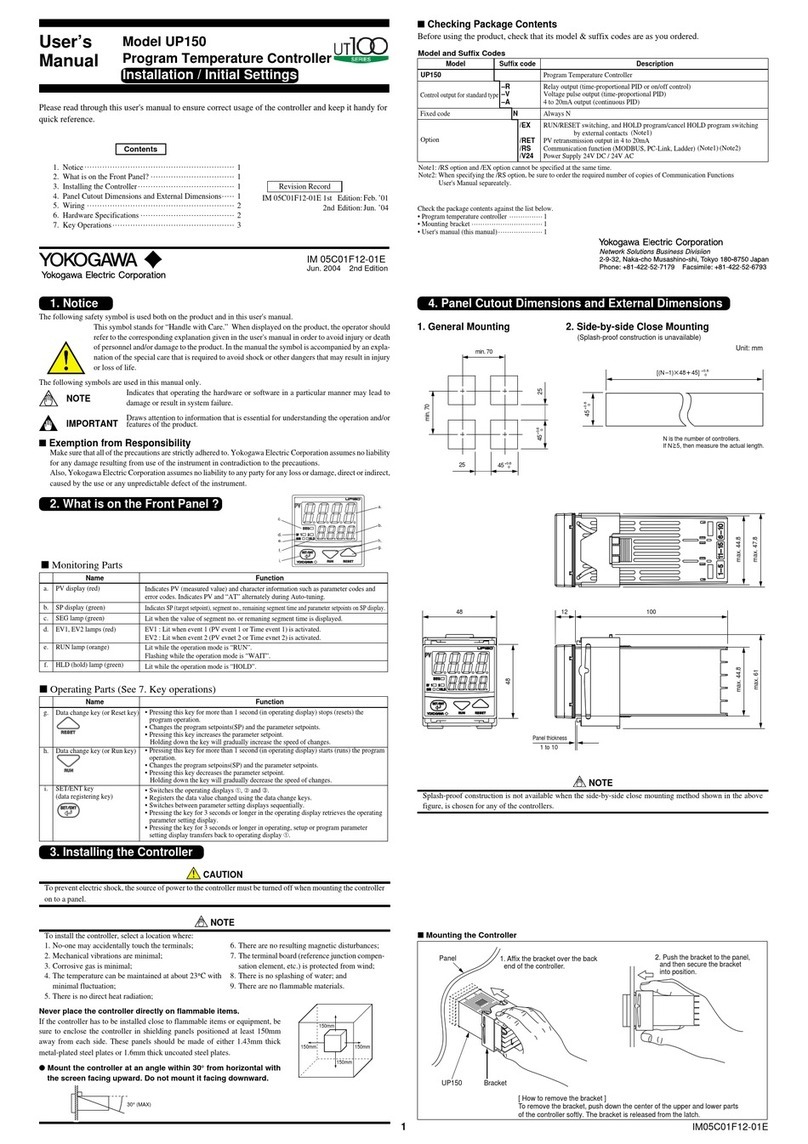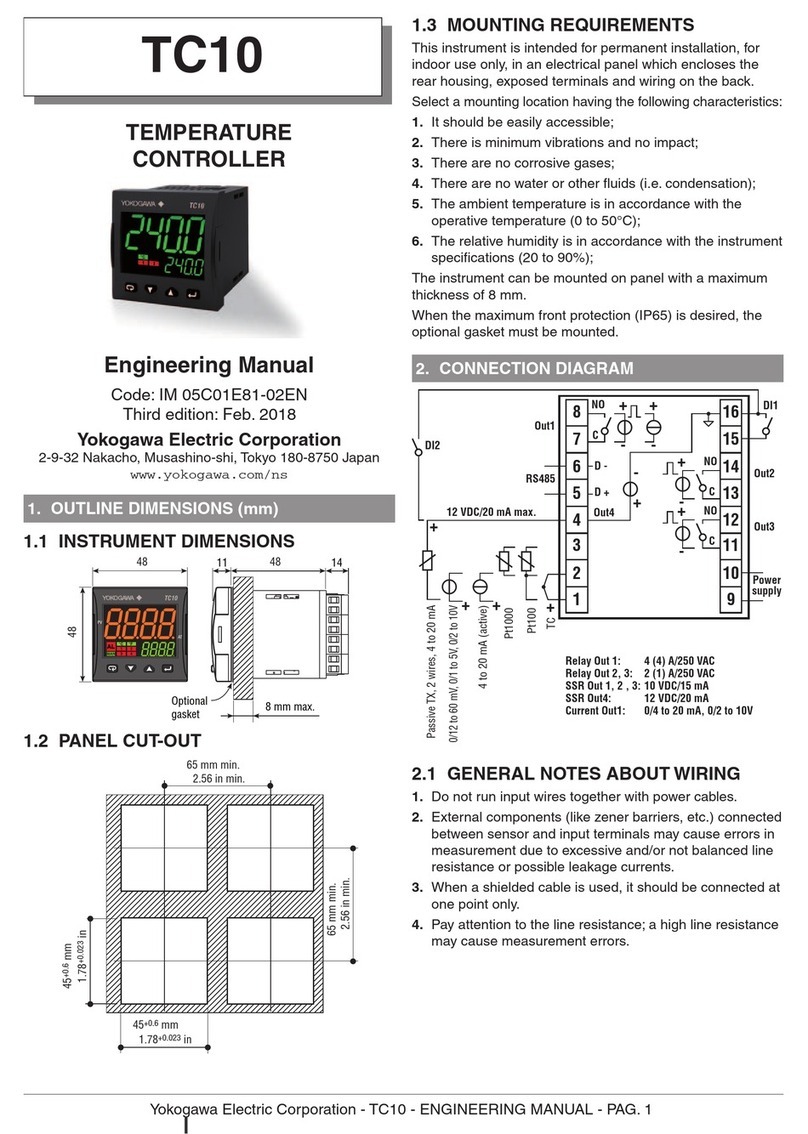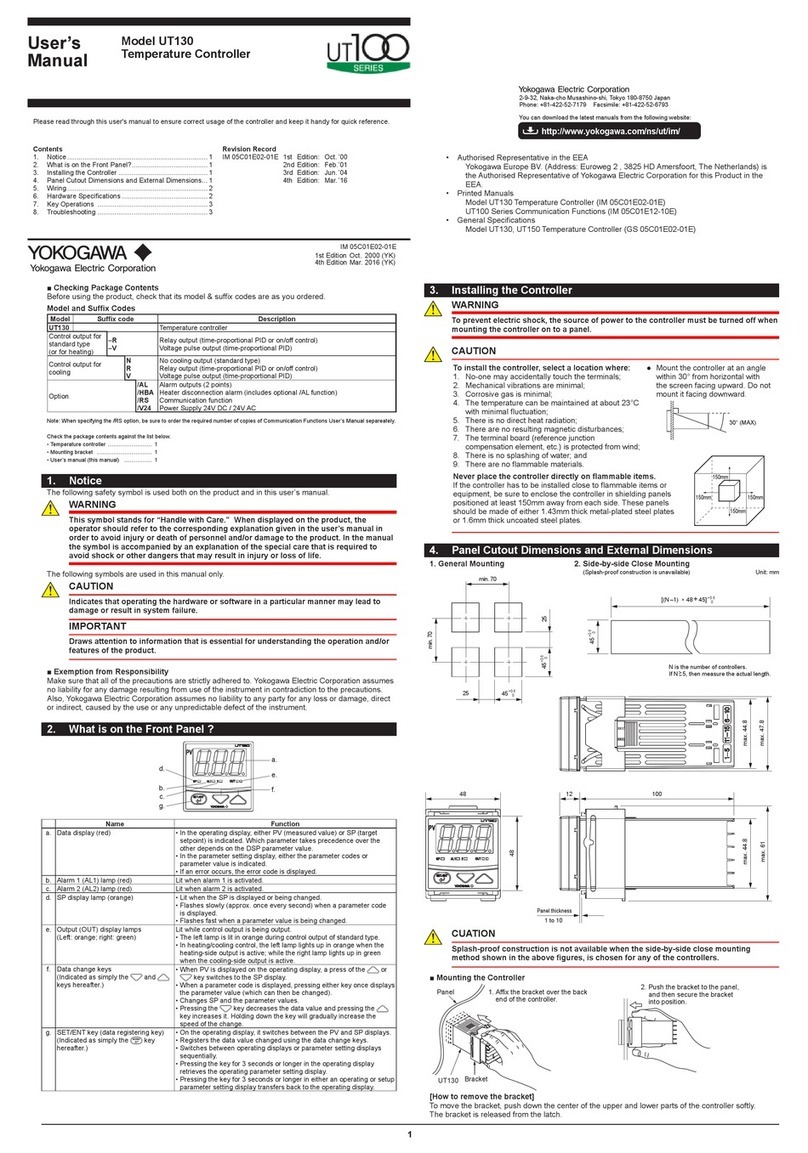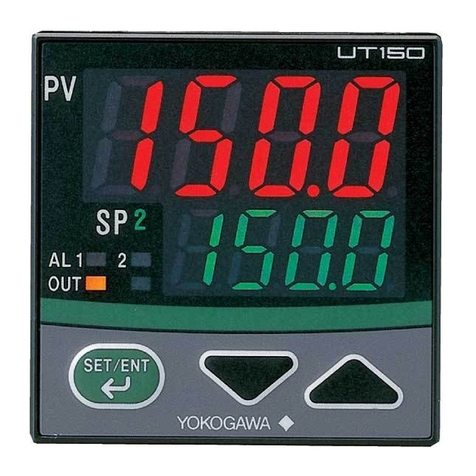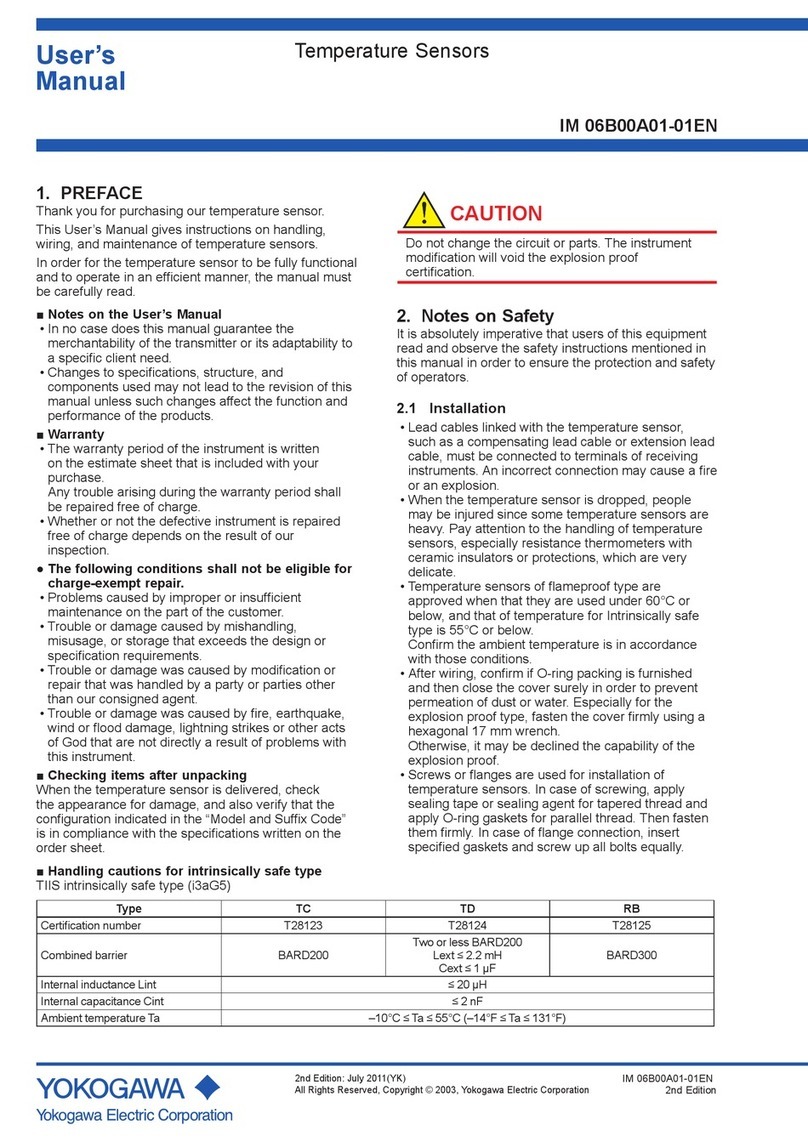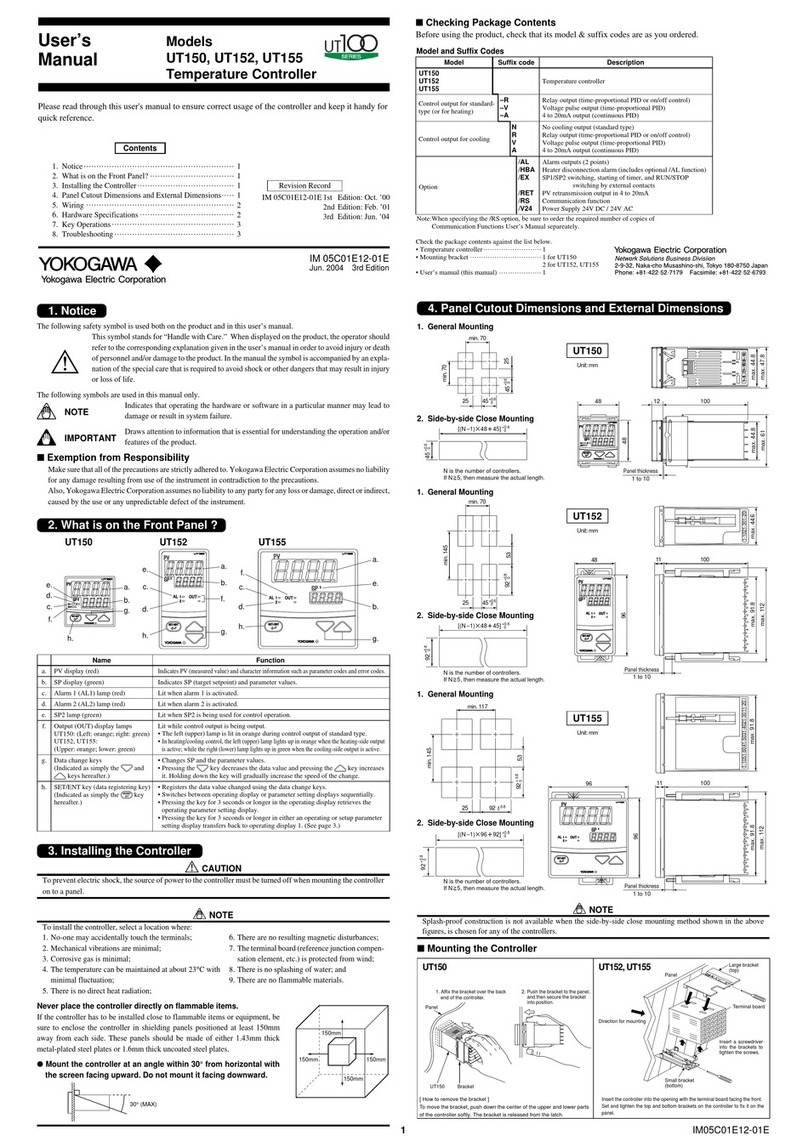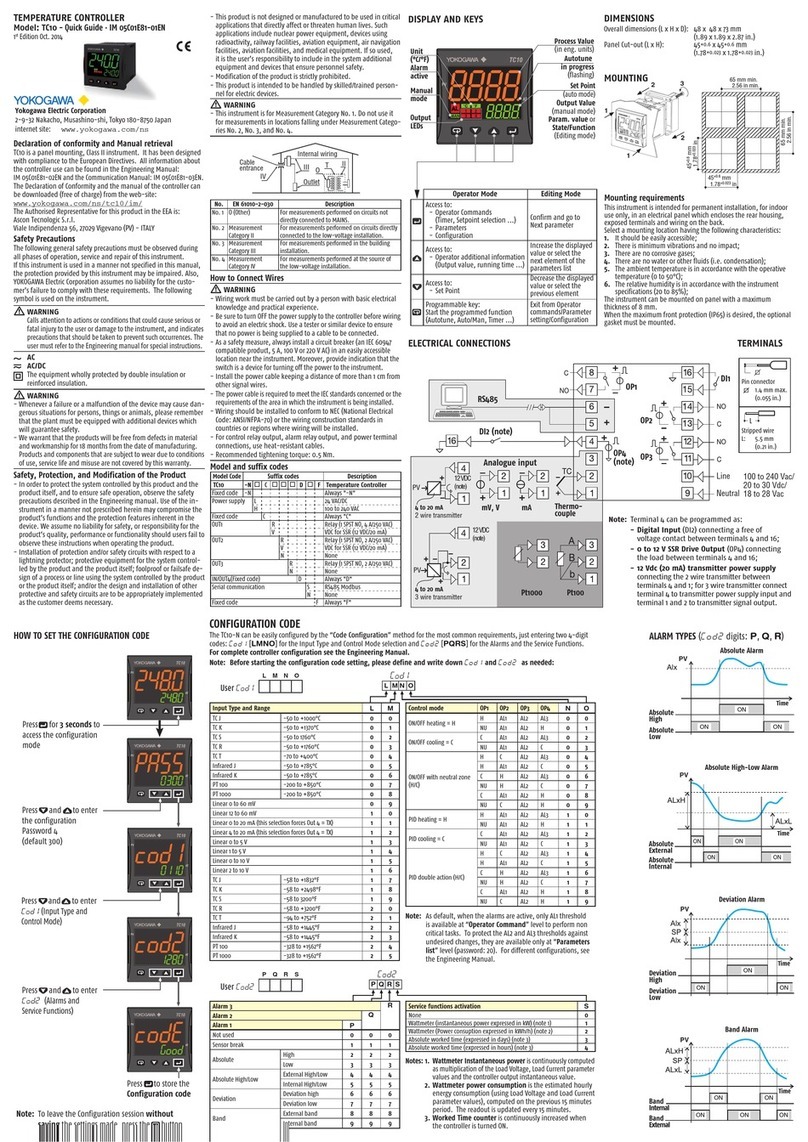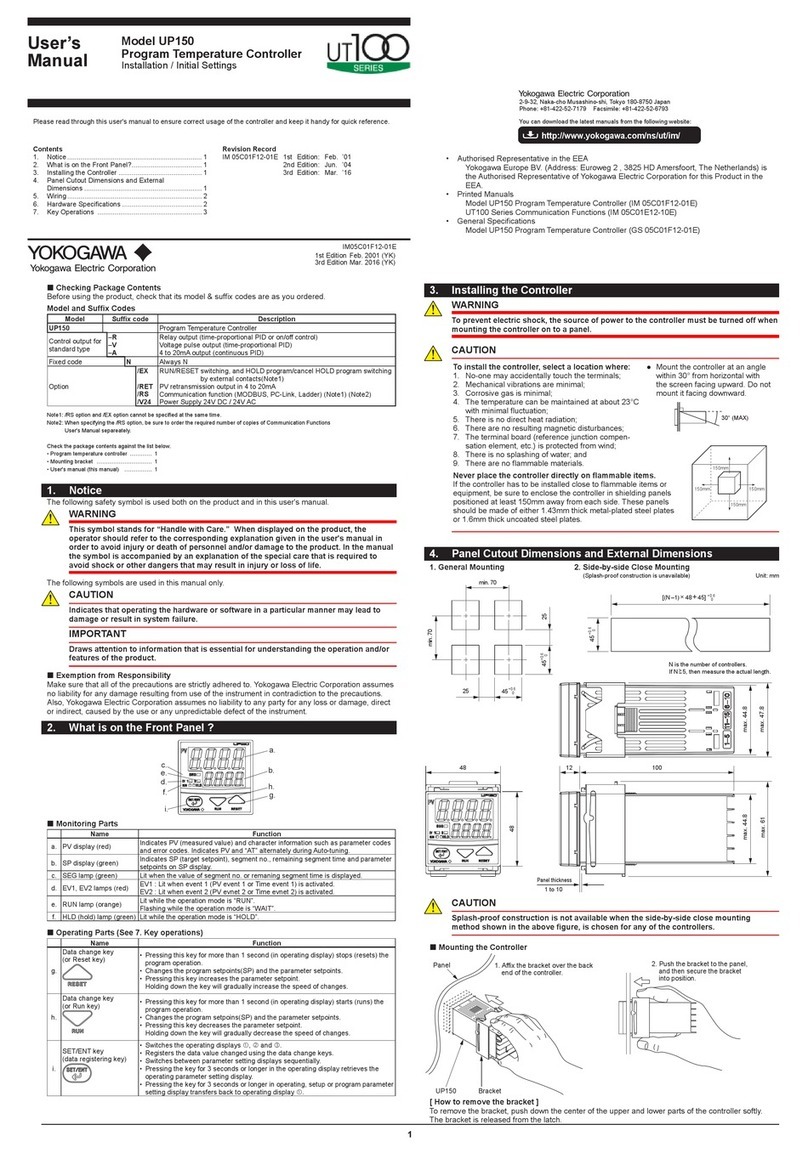<Int> <Ind> <Rev>
TI 05C01E02-01E
Toc-2
1st Edition : Oct. 31, 2001-00
5. APPLIED OPERATIONS ............................................................................... 5-1
5.1 Changing Measured InputType and Scale ............................................................ 5-1
5.2 Correcting Measured InputValue .......................................................................... 5-1
5.3 Reducing InputVariations ...................................................................................... 5-2
5.4 Setting Maximum and MinimumValues ofTarget Setpoint Range....................... 5-2
5.5 SettingTarget Sepoint Ramp Rate (Rate-of-Change) ........................................... 5-3
5.6 UsingTwoTarget Setpoints .................................................................................... 5-4
5.7 Retransmission of Measured InputValue in Current Signal ................................ 5-4
5.8 Switching RUN/ STOP ............................................................................................ 5-5
5.9
UsingTimer Function (Turning on External Contact Outputs after the SetTime Elapses).......
5-6
5.10 Setting Key Lock................................................................................................... 5-7
5.11 Selecting Priority of PV/SP Display at Power on (for UT130 Only)..................... 5-8
5.12 Performing Heating/Cooling Control ................................................................... 5-8
5.13 Communicating with PC or PLC .......................................................................... 5-9
6. DESCRIPTION OF EACH FUNCTION ........................................................... 6-1
6.1 ON/OFF Control ...................................................................................................... 6-1
6.1.1 ON/OFF Control and Hysteresis .............................................................. 6-1
6.1.2 ON/OFF Control Application Example ..................................................... 6-1
6.2 Proportional (P) Action........................................................................................... 6-2
6.2.1 Differences between ON/OFF Action and Proportional Action ................. 6-2
6.2.2 Proportional Band (P) Details .................................................................. 6-2
6.2.3 Tuning the Proportional Band................................................................... 6-3
6.3 Integral (I) Action .................................................................................................... 6-4
6.3.1 IntegralTime (I) ....................................................................................... 6-4
6.3.2 Tuning the IntegralTime........................................................................... 6-4
6.4 Derivative (D) Action............................................................................................... 6-5
6.4.1 DerivativeTime (D).................................................................................. 6-5
6.4.2 Tuning the DerivativeTime....................................................................... 6-5
6.5 Dynamic AutoTune Control and PID Control ........................................................ 6-6
6.5.1 Dynamic AutoTune Control ..................................................................... 6-6
6.5.2 ManuallyTuning PID Constants ............................................................... 6-7
6.5.3 PID Auto-Tuning ...................................................................................... 6-7
6.6 Control Output ........................................................................................................ 6-8
6.6.1 Time Proportional PID Output (Relay Output /Voltage Pulse Output)....... 6-8
6.6.2 CycleTime .............................................................................................. 6-8
6.6.3 Continuous PID Output (4 to 20mA DC)................................................... 6-9
6.7 Overshoot Suppressing Function“SUPER” ....................................................... 6-10
6.7.1 “SUPER”Operating Principles ............................................................... 6-10
6.7.2 Effects of “SUPER” ................................................................................ 6-10