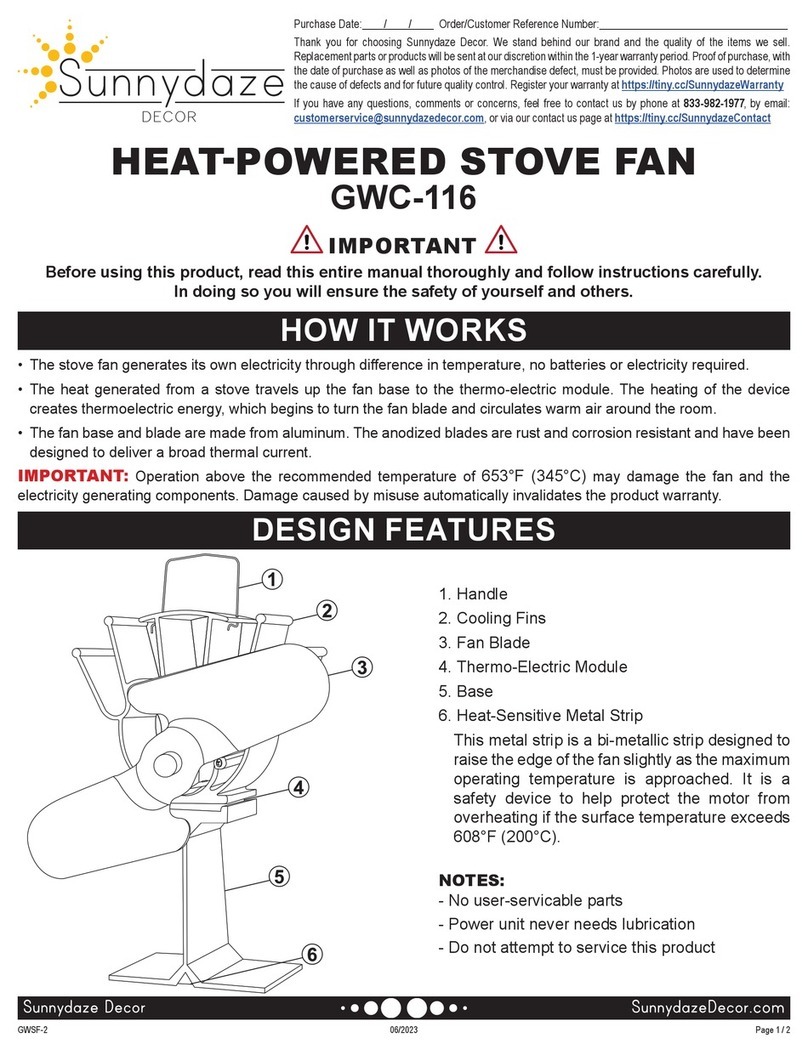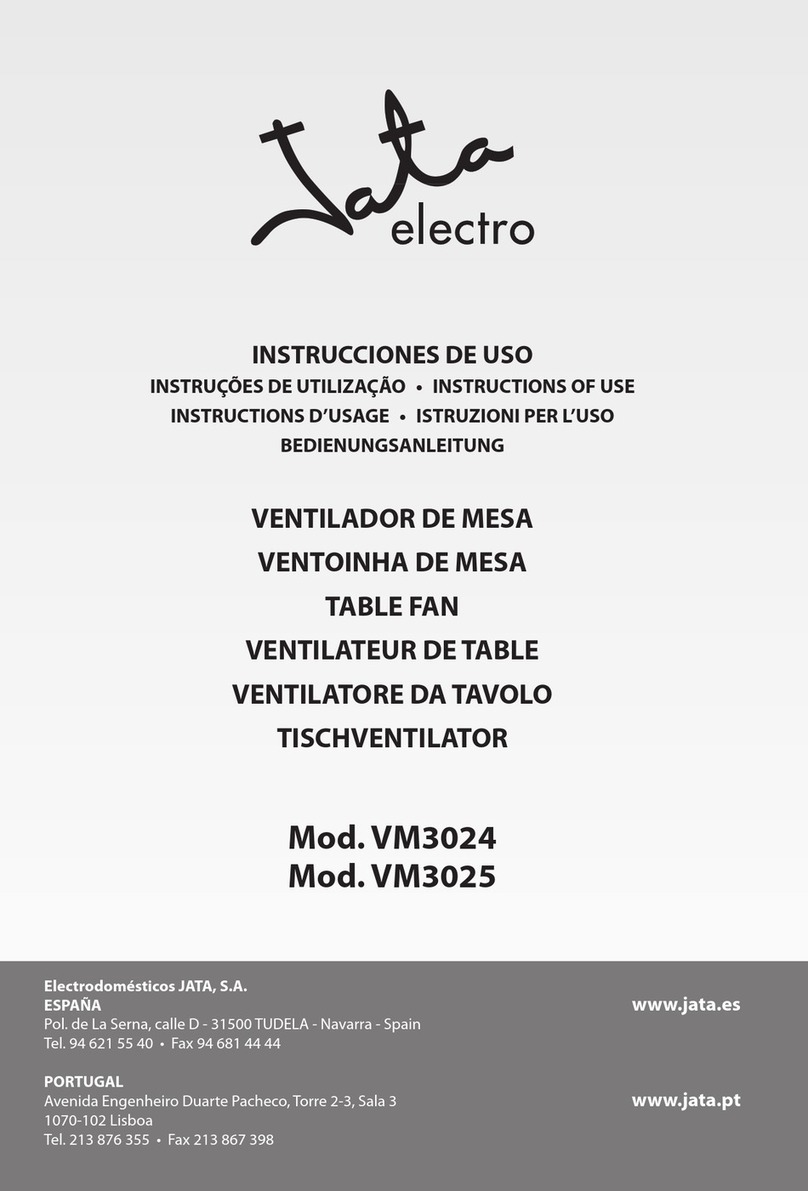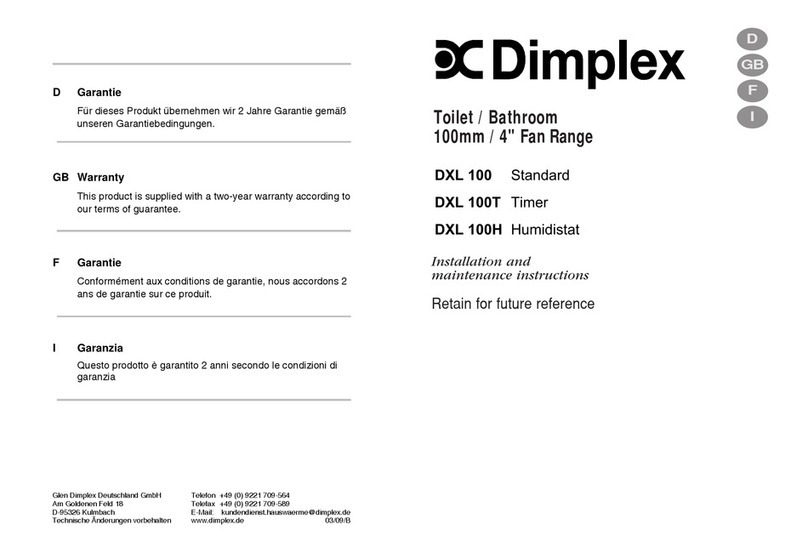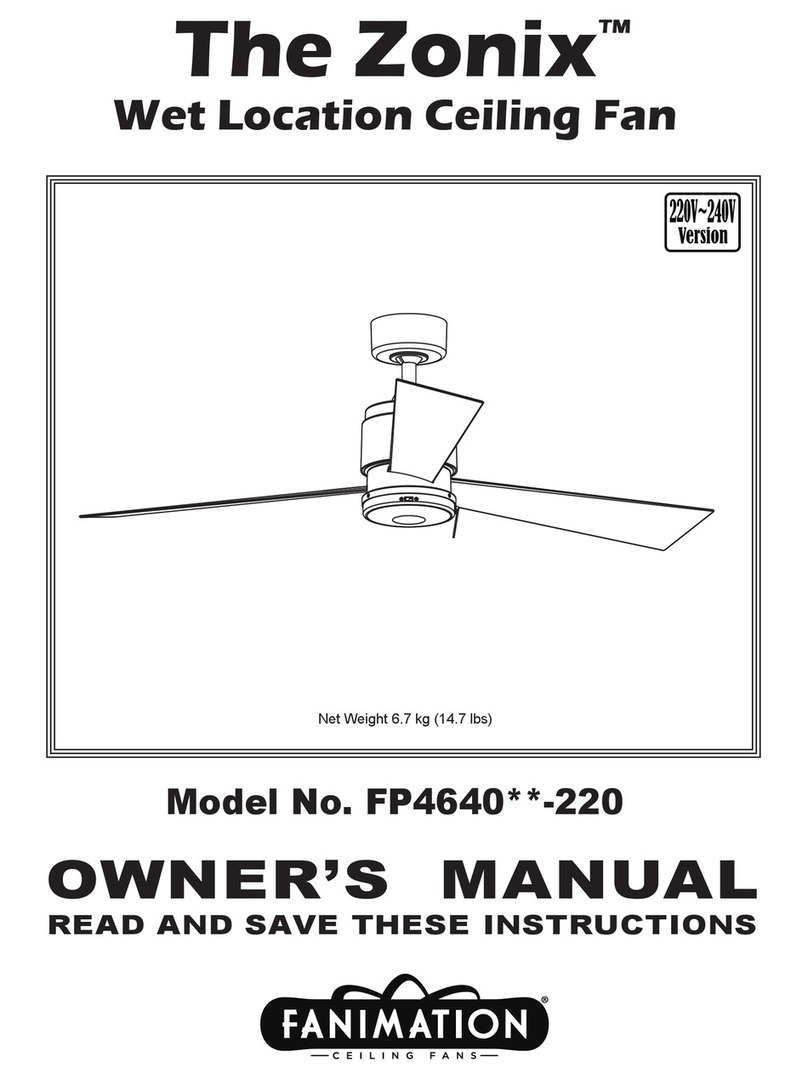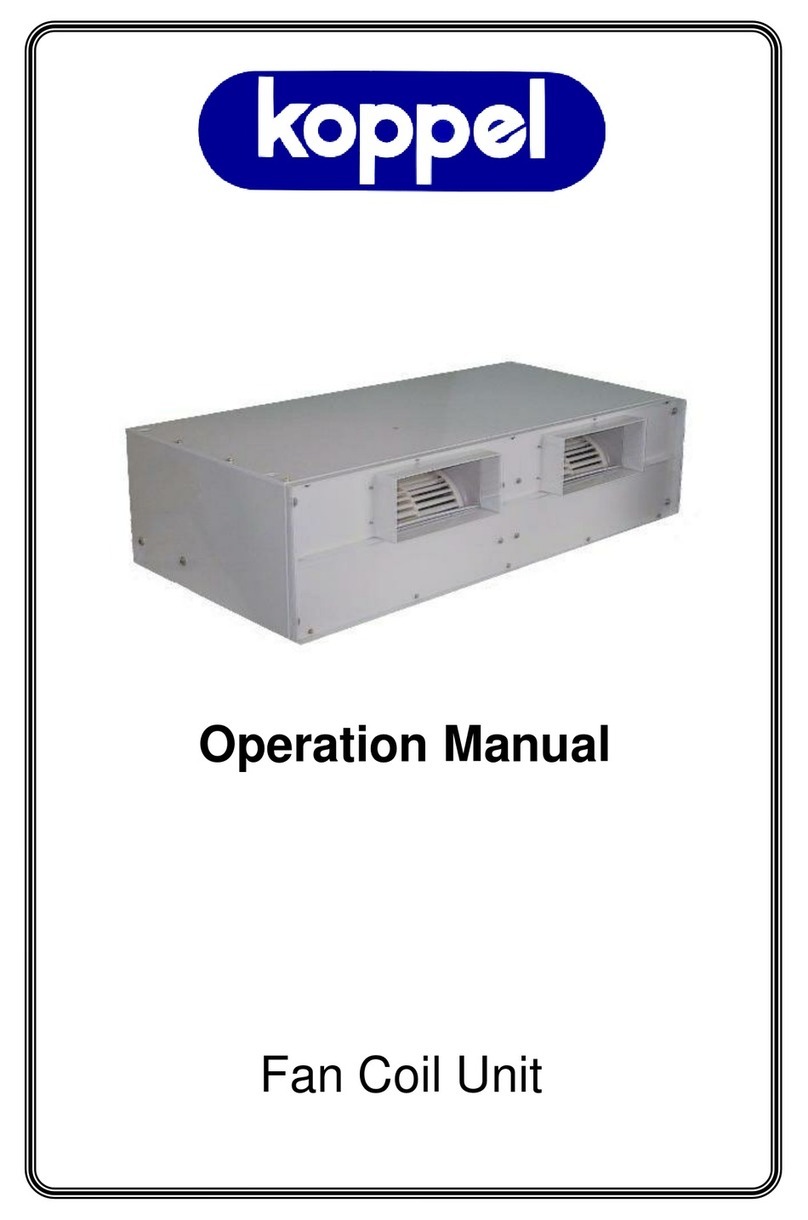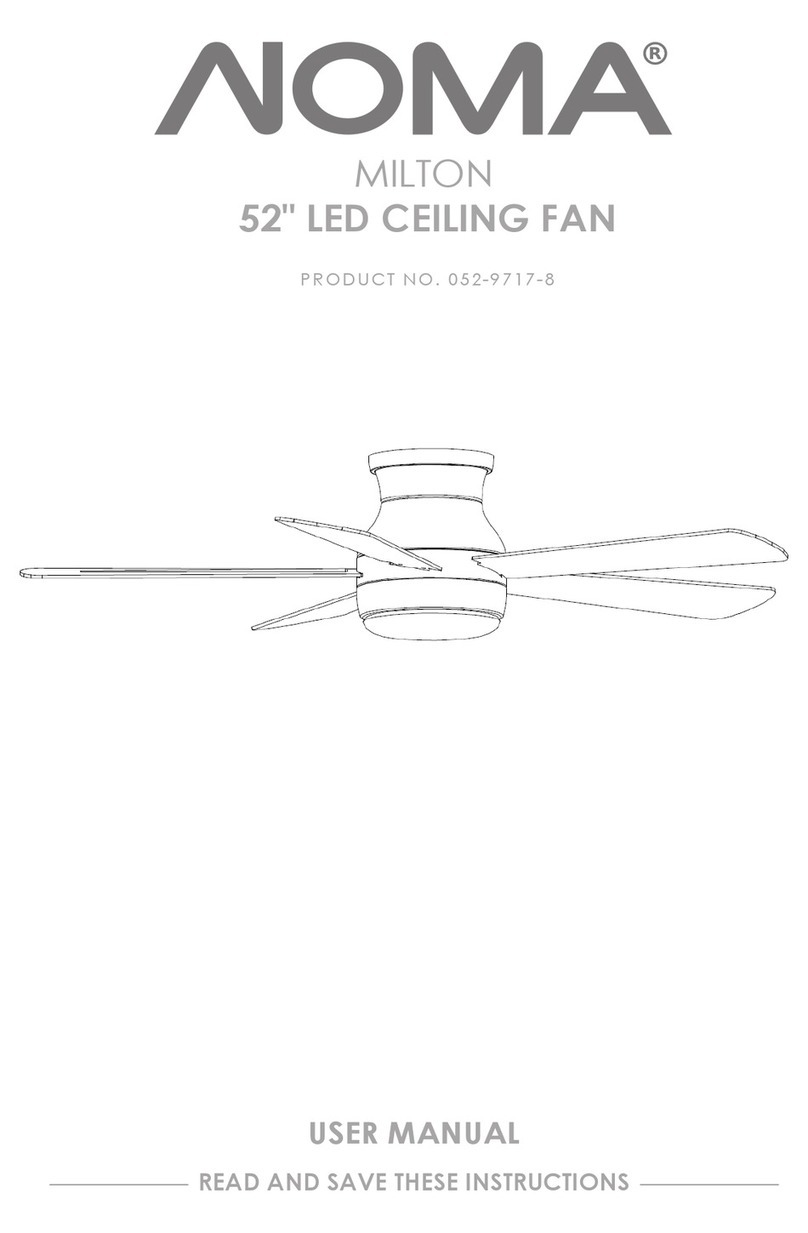Tempest MVU-60 User manual

Copyright20 Tempest Technology Corporation (Rev: 8.10.2020.1)
1
60” Mobile Ventilation Unit
Operation Manual
Read and understand all information in this manual before operating the MVU.
For questions and additional information, contact the Tempest Technology
factory at:
Tempest Technology Corporation
4708 N. Blythe Avenue
Fresno, California 93722
United States of America
Tel. +559-277-7577
Fax. +559-277-7579
Email response@tempest.us.com
Internet www.tempest.us.com

Copyright20 Tempest Technology Corporation (Rev: 8.10.2020.1)
2
Table of Contents
General Information ……………………………………………...………. 5
Warning Signs and Symbols …………………………………….……… 6
Safety Measures ………………………………………………….……… 7
MVU Specifications ……………………………………...……………... 14
Water Misting System…………………………………...……………... 16
MVU Systems ……………………………………………...……...……. 17
Control Panel Features and Operation ………………………………. 19
Starting and Stopping Instructions ……………………………...…... 22
Fluids and Filters……………………………………………...……...… 24
MVU Maintenance Schedule …………………………………...…… 26
MVU Troubleshooting Guide ………………………………………... 28
Spare Parts List ……………………………………….…………………. 30
Electrical Wiring Diagrams …………………………….………………. 31

Copyright20 Tempest Technology Corporation (Rev: 8.10.2020.1)
3
Manufacturer: Tempest Technology Corporation
Technical Information: The information contained in this operation manual,
images, and data correspond to the product as of the
date it was written. The Tempest MVU is in a continuous
cycle of development and improvement. We reserve the
right to make any changes or improvements that we
consider to be appropriate. Any obligation to earlier
delivered models shall not be connected herewith.
Copyright © 2020 by:
Tempest Technology, Corp.
4708 N. Blythe Ave.
Fresno, CA 93722, USA
Contents: TD (Technical Documentation)
Formation: TD (Technical Documentation)
Duplication of these operating instructions by printing, photocopy, electronic data exchange or
any other procedure requires written permission from Tempest Technology Corporation.
All rights reserved.
Printed in the United States of America

Copyright20 Tempest Technology Corporation (Rev: 8.10.2020.1)
4
Operating Instructions
These operating instructions contain the descriptions for operation, maintenance and
replacement parts. Before putting the MVU into service, take the time to thoroughly read
this manual to familiarize yourself with it.
Standard Equipment
The operating instructions contain descriptions of standard and non-standard
equipment. For this reason, the equipment that you receive can deviate partially from
these descriptions and/or images.
If your device should be equipped with different equipment that is not itemized or
described in these operating instructions, please notify Tempest Technology. You will
be informed by our technical staff about the correct operation and maintenance.

Copyright20 Tempest Technology Corporation (Rev: 8.10.2020.1)
5
General
Before operating the unit, read these
operating instructions carefully in order
to understand the correct operation and
maintenance of the Mobile Ventilation
Unit (MVU) and to avoid injury or
damage to the MVU.
The Mobile Ventilation Unit is
constructed with the latest state-of-the-
art technology and safety features.
Nevertheless, it can be dangerous for
the user if not operated properly.
The MVU may only be serviced by
personnel who have been properly
trained in the hydraulic and operating
systems maintenance.
Ongoing training with the MVU as well
as education through specialty training
will guarantee proper performance and
reliability.

Copyright20 Tempest Technology Corporation (Rev: 8.10.2020.1)
6
Warning Signs
and Symbols
Warning Sign
DANGER!
Injury Danger!
ATTENTION!
Meaning
In the operating instructions, all safety
warnings are marked with this sign.
It means that injury potential exists.
Follow all security warnings as well as
the accident prevention instructions!
Meaning
Indicated to prevent personnel or
extensive property damage.
Special statement to prevent property
damage and promote general cautious
measures.

Copyright20 Tempest Technology Corporation (Rev: 8.10.2020.1)
7
Safety
Measures
Emissions
Duration
Sound
Pressure
Level
Exhaust
Fumes
Wear operator ear protection when
standing near the diesel engine and
ventilator!
The diesel engine which powers the
hydraulic system can emit poisonous
exhaust fumes!
Exhaust fumes can cause severe
health damage!
Do not operate the ventilator in a
closed, unventilated room! Dangerous
exposure to carbon monoxide (CO) can
result!

Copyright20 Tempest Technology Corporation (Rev: 8.10.2020.1)
8
Handling
of Fuel
Protection
Devices
Use caution when handling fuel – fire
danger is increased!
Refuel the MVU only when the motor is
turned off.
Do not refuel the MVU in a closed
room; The fumes are poisonous and
explosive!
Always clean up spilled fuel!
Be especially careful of sparks, open
flame, large heat radiation, etc.!
Only operate the ventilator if all
protection devices and safety guards
are in place!
Always disconnect the battery cables
before removing any protection devices
during inspection or periodic
maintenance.

Copyright20 Tempest Technology Corporation (Rev: 8.10.2020.1)
9
Protective
Clothing
Ventilator
Operation
Maintenance
To protect from the dangers of fire
fighting operations, wear appropriate
protective clothing and safety
equipment. For hazardous materials or
decontamination incidents, wear
appropriate safety clothing.
Never operate the MVU when on a
slope of more than +/- 5 degrees
longitudinal slope or +/- 2 degrees
lateral slope. Never move the MVU or
vehicle when fully elevated or during
fan operation.
Observe the gauges for the hydraulic
oil pressure while operating the MVU.
Maintenance and service should only
be conducted by persons who are
properly trained and know the safety
precautions and accident-prevention
procedures.
Disengage the battery cable prior to
performing any service or maintenance.

Copyright20 Tempest Technology Corporation (Rev: 8.10.2020.1)
10
Protective
Devices
Electrical
System
The dismantling of protection-devices
and security arrangements may be
required during maintenance and
service. Directly after completion of
the work, all protective devices must be
reinstalled and security arrangements
again tested.
The MVU may not be operated in an
explosive environment!
Work on the electrical system may only
be performed by an electrician or by
trained personnel under the direction
and supervision of an electrician in
accordance with proper guidelines and
procedures.
When working on the electrical system,
disconnect the cable of the negative
terminal of the battery.
When connecting of the battery, – first
install the cable to the positive terminal,
and then the cable to the negative
terminal.
No metal objects should be placed on
the battery – this creates the danger of
a short circuit.

Copyright20 Tempest Technology Corporation (Rev: 8.10.2020.1)
11
Battery
Disposal
Problems, like a loose connection
and/or frayed cable must be repaired
immediately.
Follow the safety warnings on the
vehicle battery!
Explosion Danger!
Fire, spark, open flame and smoking
are forbidden!
Avoid any spark sources when working
with the cable and electric devices!
Avoid short circuits!
Personnel Warning!
Battery acid is extremely corrosive,
therefore:
Wear hand protection.
Wear eye protection.
An unloaded battery can freeze,
therefore store it where it will not
freeze!
Properly recycle old batteries in an
authorized recycling facility.

Copyright20 Tempest Technology Corporation (Rev: 8.10.2020.1)
12
Spare parts
Environment
Protection
Measures
During maintenance and replacement
of parts, only original parts from
Tempest Technology Corporation may
be used.
The use of spare parts and accessories
that do not come from Tempest
Technology Corporation or are not
tested and approved by Tempest, can
adversely affect the durability and
performance characteristics of the MVU
and affect operator safety!
Recycle oils, fuel, battery, and filters in
accordance with the legal and
environmental rules!
Never dispose of in water or rivers!
Store used fluids only in approved
containers!
Before throwing away a part or fluid,
note the correct disposal procedure.

Copyright20 Tempest Technology Corporation (Rev: 8.10.2020.1)
13
Maintenance
Support and
Service
If problems occur during the
maintenance and service of the
ventilator, please contact:
Tempest Technology Corporation
4708 N. Blythe Avenue
Fresno, CA 93722
Tel: +559-277-7577
Fax: +559-277-7579

Copyright20 Tempest Technology Corporation (Rev: 8.10.2020.1)
14
MVU Specifications
Trailer-Mounted MVU-60
Ventilator Manufacturer: Tempest Technology Corporation
Type: 60“ Trailer Mounted MVU
Overall Specifications
Total Height: 148 inches
Total Width: 98 inches
Total Length: 308 inches
Total Weight: 17,200 pounds (approximate)
Blower Assembly
Shroud Diameter: 60 inches
Shroud Material: Steel
Impeller: 7-blades, aluminum
Blower Performance
Impeller Speed: 1,160 RPM maximum
Output at fan outlet: 129,000 CFM at the outlet
Total Air Output: 150,000 CFM with entrained air

Copyright20 Tempest Technology Corporation (Rev: 8.10.2020.1)
15
Fan Adjustment
Scissors Lift: 112” elevation
Rotation: 360 degrees, continuous
Tilt Up: 30 degrees
Tilt Down: 30 degrees
Hydraulic Control System
Maximum Hydraulic Pressure
Aux Devices (Scissor/Yoke/Tilt): 2,250 PSIG
Maximum Hydraulic Pressure Fan: 5,000 PSIG
Hydraulic Tank Capacity: 50 gallons
Control Systems (Electric and Electric over Hydraulic)
Fixed Panel with controls: Ventilator On and RPM
Gauges for hydraulic pressure
Controls for ventilator scissors, tilt and rotation
Emergency shut-down switch
Master power disconnect switch
Wired Remote Control:
Portable control box
Ventilator On and RPM
Tilt, up/down
Rotation, left/right
Scissors lift, up/down
Emergency shut-down switch
Body Work
Silencer hood mounted over diesel engine, hydraulic pump, reservoir, and oil
cooler with roll-up doors for access to control panel, engine and hydraulic
system.
Safety Features
Emergency shut-down switch (entire system).
Steel fence running along both sides and end of the scissors platform.
Acoustic warning during lowering of fan unit.

Copyright20 Tempest Technology Corporation (Rev: 8.10.2020.1)
16
Water Mist System
The MVU misting system is used for knocking down suspended gases, providing
additional cooling during ventilation operations and protection of exposures. It can also
be used for decontamination purposes.
Misting Ring: 1.5” diameter stainless steel, 12 nozzles
Flow Rate: 450 lpm @ 7 bar (130 GPM @ 100 psi)
Reach: 40 meters (130 feet)
Droplet Size: 200 microns
Supply: Central duct system
Misting Ring
A misting ring made from 1 1/2“ diameter stainless steel tubing is mounted forward of
the propeller inside the ventilator-shroud. A total of twelve evenly spaced, 65 degree
spray pattern nozzles on the ring provide a homogenous water fog.
The air stream generated by the ventilator is utilized to transport the water vapor. At a
flow rate of 3490 liters/minute and a delivery pressure of 7 bar the reach of the stream is
over 40 meters.
The finely dispersed droplets of the water vapor absorbe heat, inert fumes, and wash-
down hazardous vapors. Flow rates may be decreased or increased if so desired.
The heat absorption capacity amounts to 23,500 BTU/sec.
Water line connection, 1¼” FPT ball valve.

Copyright20 Tempest Technology Corporation (Rev: 8.10.2020.1)
17
Clinometer
Indicates the degree of slope of the surface that the MVU is sitting on. Reads both
lateral and longitudinal slope. MVU scissors lift must not be elevated when the
clinometer exceeds either of the slope parameters listed below:
IMPORTANT:
Maximum lateral slope is two degrees (2O) in either direction.
Maximum longitudinal slope is five degrees (5O) in either direction.
Master Disconnect
The Master Disconnect turns off all power to the control panel. It is located on the right
hand side of the MVU control panel. The Master Disconnect Switch should be OFF
during storage of MVU.

Copyright20 Tempest Technology Corporation (Rev: 8.10.2020.1)
18
Rotation Locking Pin
The MVU features a rotation locking pin to prevent wear and tear on the rotation system
during transport. The locking pin must be released prior to operating the MVU. The
locking pin is located on the operator side of the MVU at the top of the scissors lift
platform.
Locking Pin Engaged
Locking Pin Released

Copyright20 Tempest Technology Corporation (Rev: 8.10.2020.1)
19
MVU Control Panel Features and Operation
1 Lift/Tilt Hydro Pressure 10 Fan Motor Hydro Pressure
2 Engine Control / Data Display 11 Engine Fuel Gauge
3 Clinometer 12 Master Power Disconnect
4 Emergency Stop 13 Hydraulic Filter Warning Light
5 Emergency Stop Warning Light 14 Hydraulic Level Warning Light
6 Compartment Light Switch 15 Hydraulic Temperature Warning Light
7 Fan Start/Stop Switch 16 Scissors Lift Up/Down
8 Fan Tilt Forward/Backward 17 Fan Rotate Left/Right
9 Fan Speed Control 18 Local/Remote Control Switch
1 10
11
3
4
5
18
7
14
13
12
9
15
6
8
16
17
2

Copyright20 Tempest Technology Corporation (Rev: 8.10.2020.1)
20
Control Panel Feature Description
1 Lift/Tilt Hydro Pressure Shows hydraulic oil pressure in the auxiliary pump system
(
Scissors lift, Tilt
)
.
2 Engine Control / Data
Display
Use to start the engine, set engine speed, and to turn the
engine off. Shows engine RPM, temperature, volts, oil
pressure. Used to access En
g
ine Control Module
(
ECM
)
Data.
3 Clinometer NEVER Exceed +/- 5 degrees longitudinal slope (front to back)
or +/-2 de
g
rees lateral slope
(
side to side
)
.
4 Emer
g
enc
y
Stop This will shut down the en
g
ine and h
y
draulic s
y
stem.
5 Emergency Stop Warning
Li
g
ht Indicates that one of the Emergency Stop switches is
activated.
6 Compartment Li
g
ht Switch Turns on two interior compartment li
g
hts.
7 Fan Run (Start/Stop)
Switch Turns on the fan motor hydraulic circuit.
8 Fan Tilt Forward/Backward Turn TILT switch to DOWN to tilt fan down, UP to tilt fan up.
9 Fan/Engine Speed Control
After the fan has been engaged, the fan RPM can be adjusted
with the FAN SPEED CONTROL. To increase the fan
speed, turn the switch to INC. To reduce fan speed, turn the
switch to DEC.
10 Fan Motor H
y
dro Pressure Show h
y
draulic oil pressure in the fan motor h
y
draulic s
y
stem.
11 En
g
ine Fuel Gau
g
e Indicates the diesel fuel level.
12 Master Power Disconnect Turns off all power to the control panel. The Master
Disconnect Switch should be OFF durin
g
stora
g
e of MVU.
13 Hydraulic Filter Warning
Li
g
ht Illuminates when the oil filter of the hydraulic system needs to
be chan
g
ed.
14 Hydraulic Level Warning
Li
g
ht Illuminates when the oil level in the hydraulic tank is low.
15 Hydraulic Temperature
Warning Light
Illuminates when the temperature of the hydraulic oil reaches
190 degrees farenheit. Turn off ventalator and continue
running the engine until the temperature cools and the light
goes off. The hyraulic cooling fan starts when the oil
temperature reaches 145 de
g
rees farenheit.
16 Scissors Lift Up/Down Turn LIFT switch to UP to raise fan and to DOWN to lower fan.
A
coustic warnin
g
si
g
nal sounds durin
g
lowerin
g
function.
17 Fan Rotate Left/Right
Turn the ROTATE switch CCW (counter clockwise) or CW
(clockwise), 360° continuous in either direction. WARNING:
DO NOT rotate ventilator while operating at high fan RPM.
Reduce fan speed before rotatin
g
.
18 Local/Remote Control
Switch Set switch to LOCAL if using the control panel to operate MVU.
Set to REMOTE if usin
g
the
r
emote control.
Table of contents
Other Tempest Fan manuals