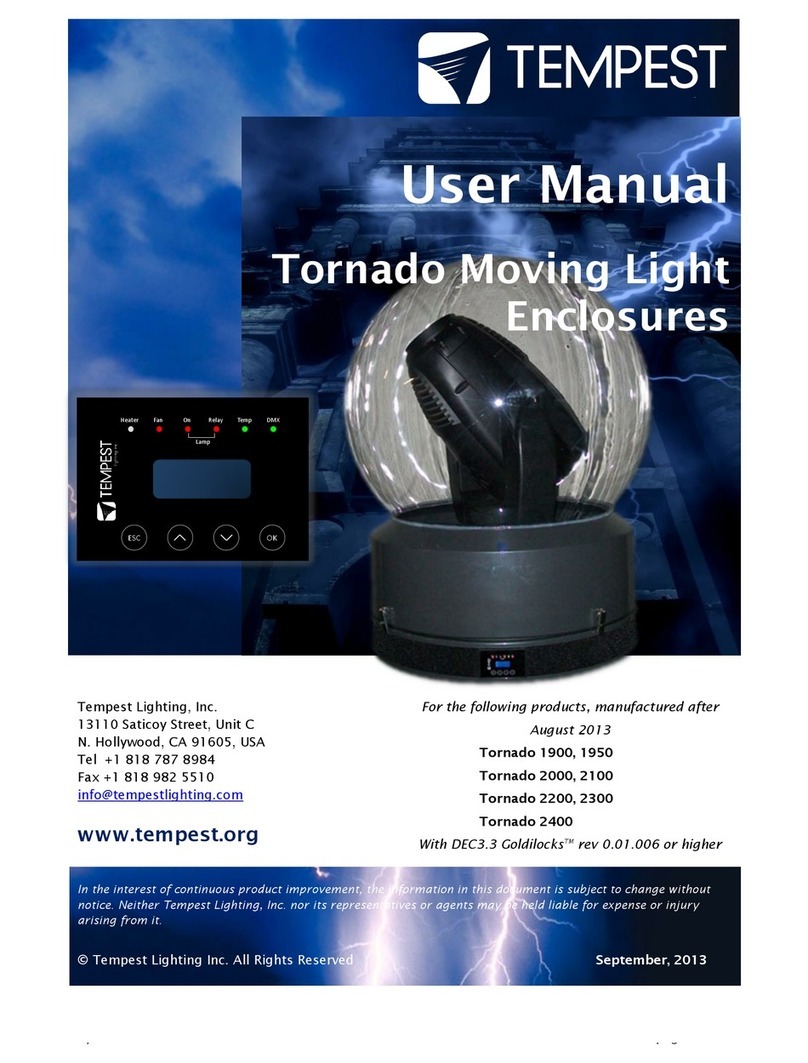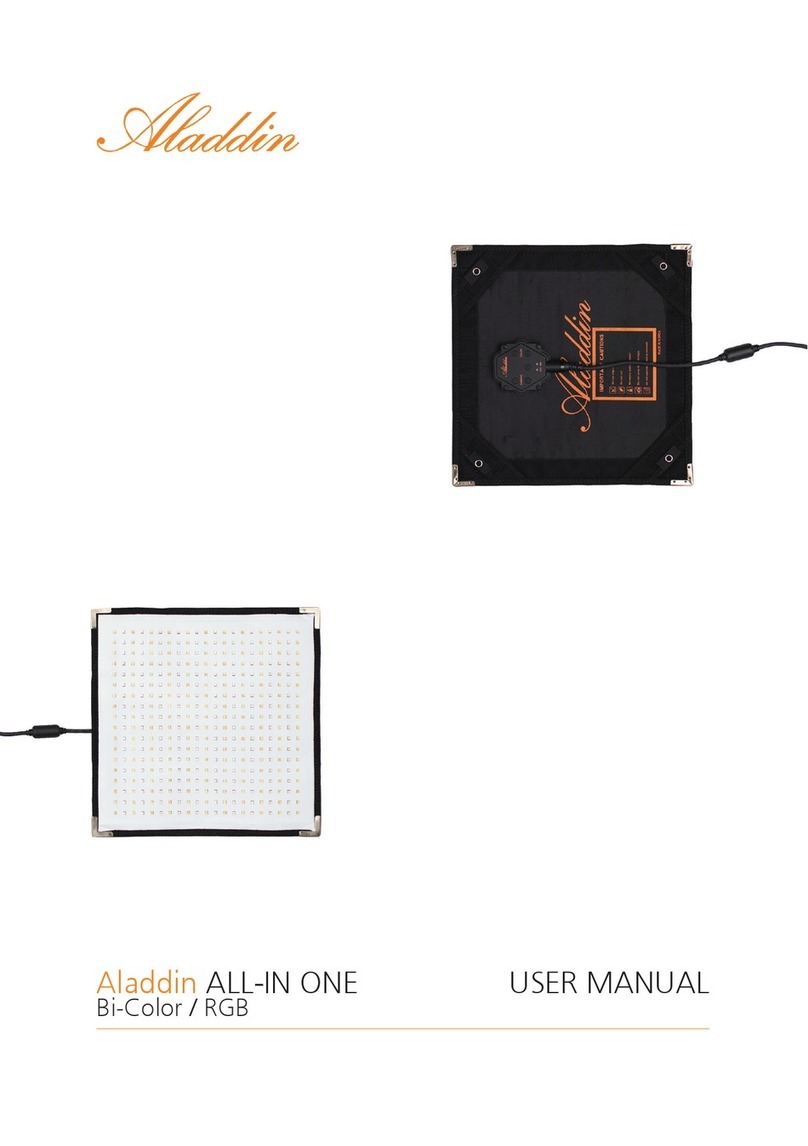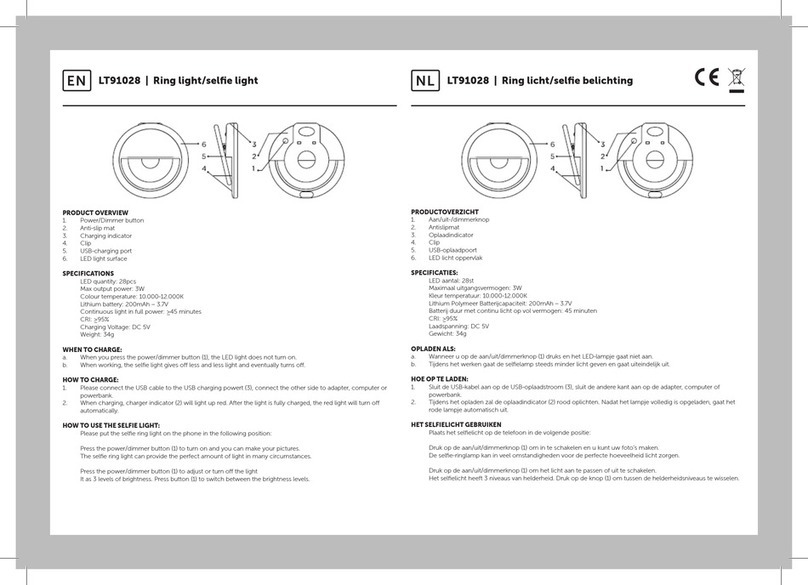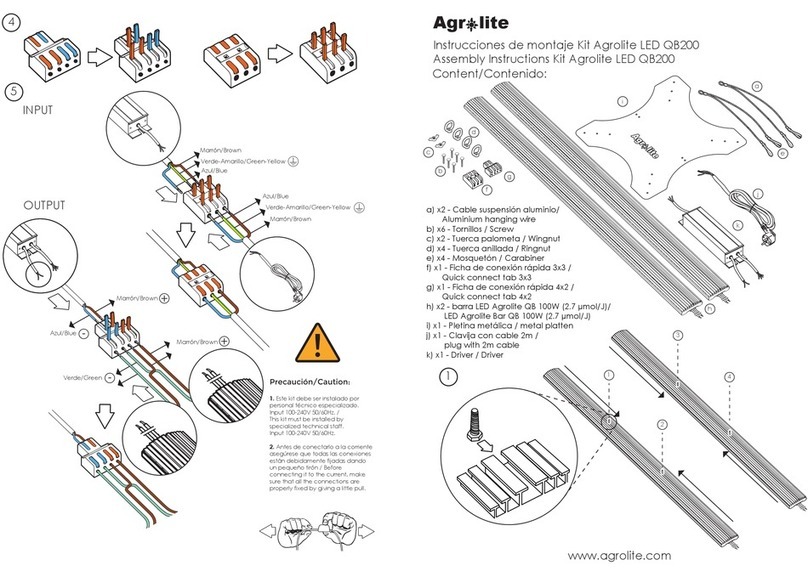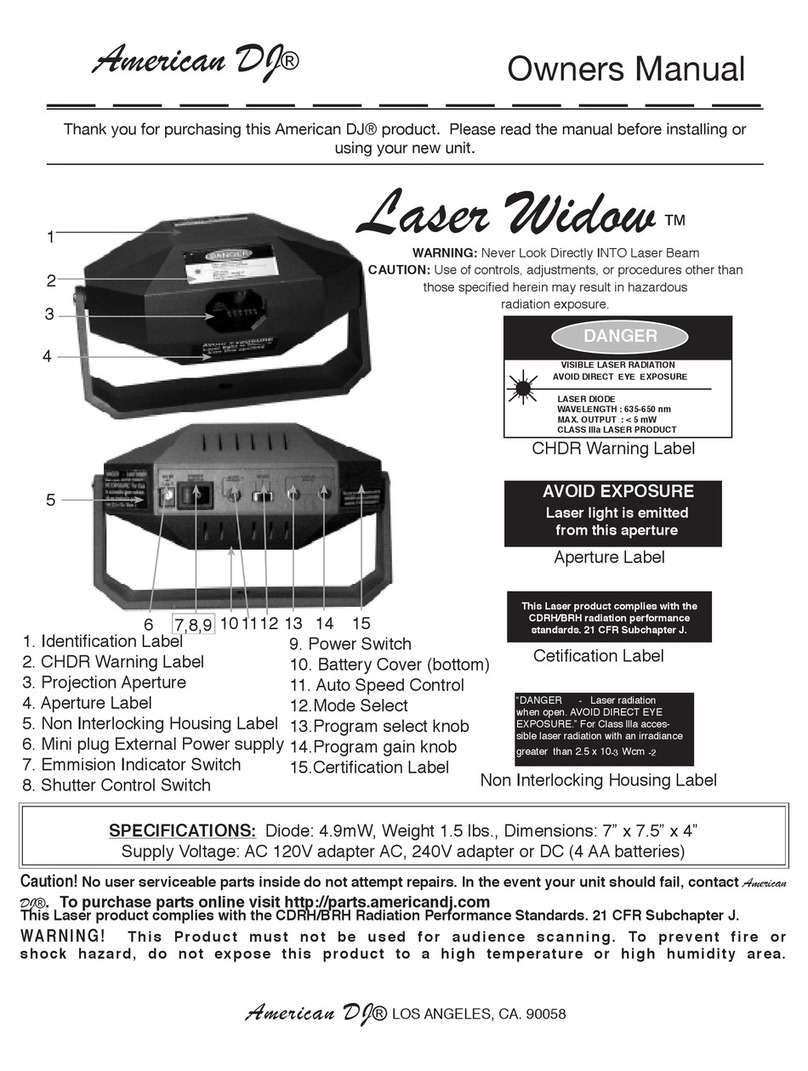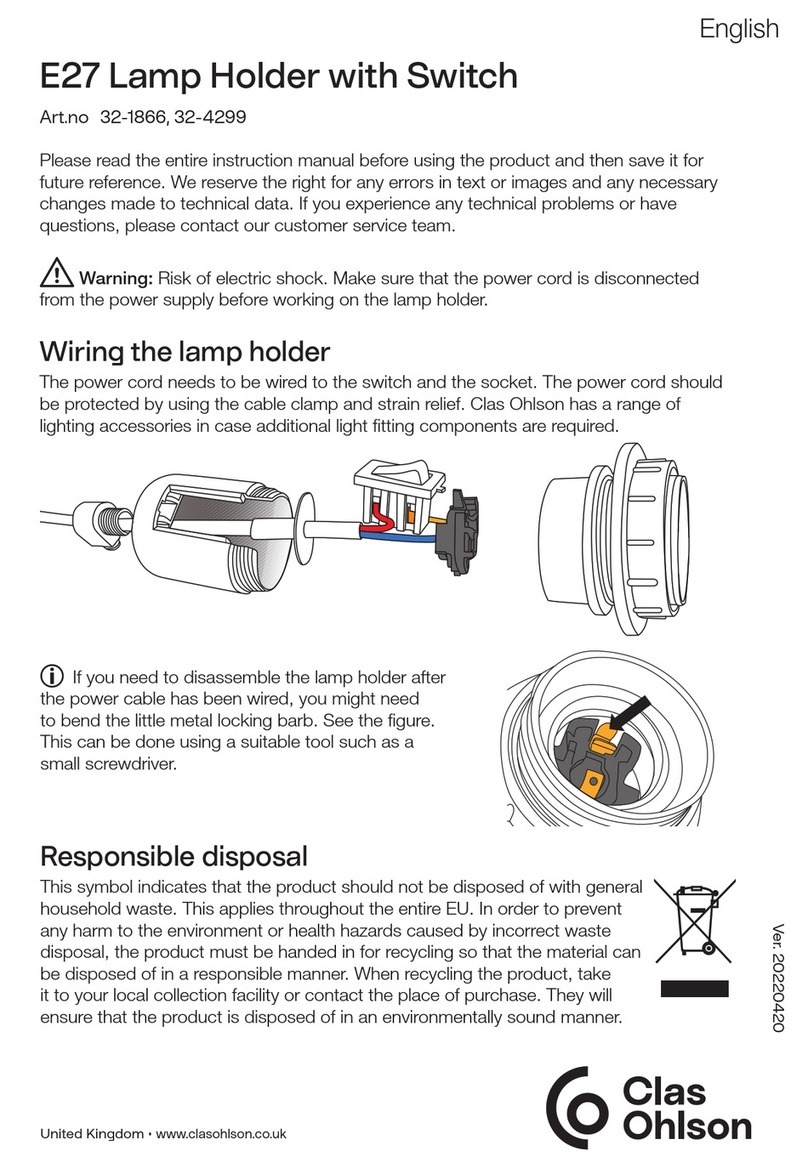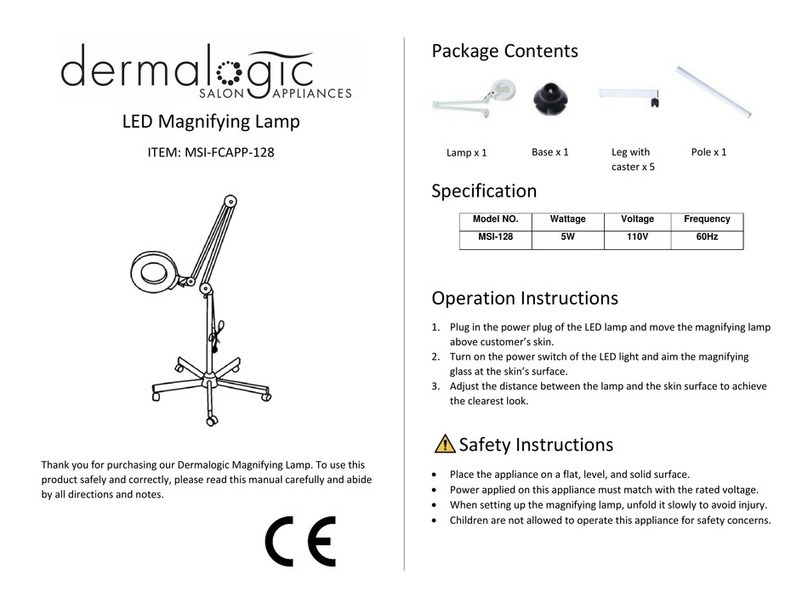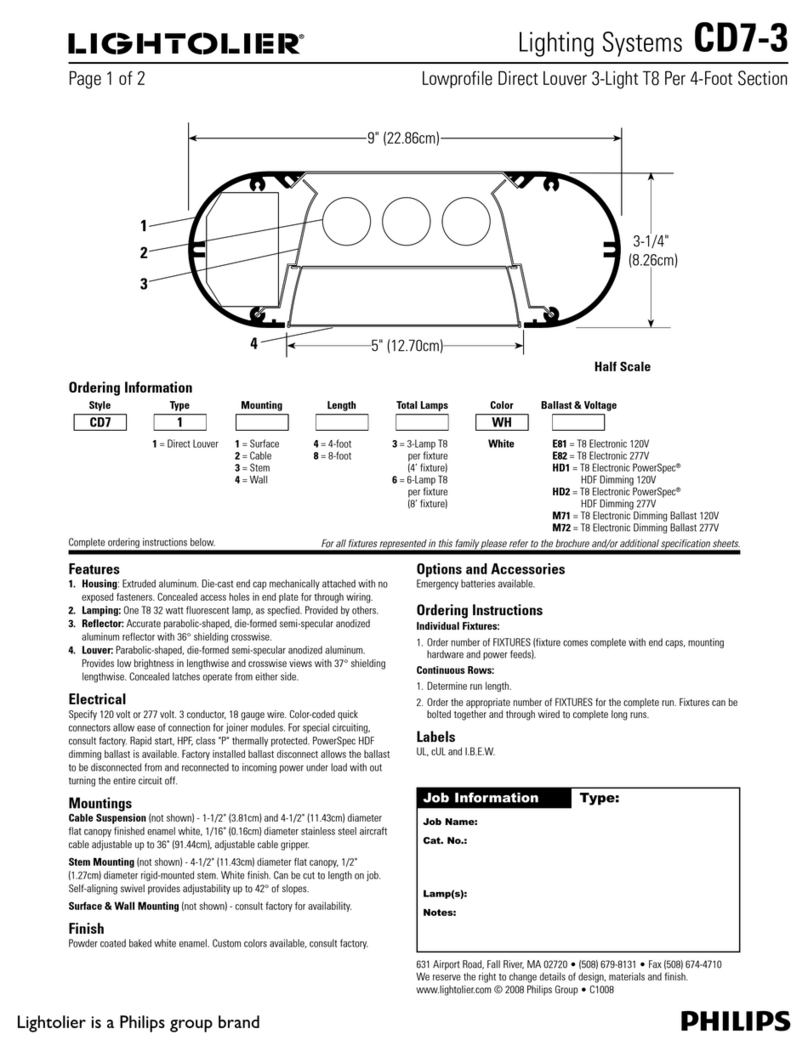Tempest Twister 1800 User manual

Twister Enclosure User Manual page 1
User Manual and Installation Guide
Tornado Moving Light Enclosures
Featuring MiniDECTM Control Technology
Tempest Lighting, Inc.
11845 Wicks Street
Sun Valley, CA 91352, USA
Tel +1 818 787 8984
Fax +1 818 982 5510
www.tempest.biz
For the following products,
manufactured after March 2012
Twister 1800
Twister 1850
Twister 1900
Twister 1950
In the interest of continuous product improvement, the information in this document is subject to change without
notice. Neither Tempest Lighting, Inc. nor its representatives or agents may be held liable for expense or injury
arising from it.
© Tempest Lighting Inc. All Rights Reserved September, 2017
User Manual
Twister Compact Moving
Light Enclosures

Twister Enclosure User Manual page 2
Declaration of Conformity
CERTIFICATE AND DECLARATION OF CONFORMITY
FOR CE MARKING
Tempest Lighting, Inc.
11845 Wicks Street, Sun Valley, CA 91352, USA
t: +1 818 787 8984 f: +1 818 252 7101 e: info@tempest.biz
www.tempest.biz
Tempest Lighting, Inc. declares that their
Twister Lighting Enclosure Series 18/19.xxx.xx
complies with the Essential Requirements of the following EU Directives:
Low Voltage Directive 2014/35/EU Test Report 60065-6500-01-14
Electromagnetic Compatibility Directive 2014/30/EU Test Report 61000-6500-03-14
and further conforms with the following EU Harmonized Standards:
EN 60065 : 2014/AC:2016 Test Report 60065-6500-01-16
EN 60529:1991/AC:2016-12 Test Report 60529-6500-02-16
EN 61000-6-3:2007+A1:2011 Test Report 61000-6500-03-14
EN61000-6-1:2007 Test Report 61000-6500-03-14
EN55015:2019/A11:2020 Test Report 61000-6500-03-14
Dated: 21st September 2020
Position of signatory: President
Name of Signatory: Tim Burnham
Signed below:
on behalf of Tempest Lighting, Inc.
. . . . . . . . . . . . . . . . . . . . . .

Twister Enclosure User Manual page 3
1 Introduction
Thank you for purchasing the Twister enclosure. It will serve you for many years, protecting your
stage spotlights and effects equipments from the elements.
Products Covered By this Manual:
1800.IN Twister 1800 Enclosure 230V
1800.US Twister 1800 Enclosure 120V
1850.IN Twister 1850 Enclosure 230V
1850.US Twister 1850 Enclosure 120V
1900.IN Twister 1900 Enclosure 230V
1900.US Twister 1900 Enclosure 120V
1950.IN Twister 1900 Enclosure 230V
1950.US Twister 1900 Enclosure 120V
Using This Manual
Please read this manual in its entirety before starting work. All the information contained is
important, and should be read carefully before proceeding. Heed all warnings and advisories.
Icon Key:
Valuable information
Electrical Warning
Safety Information

Twister Enclosure User Manual page 4
2 Installation
2.1 Safety and Warnings
These warnings are for your protection. Failure to comply may result in serious injury or death.
Tempest Lighting, Inc. assumes no responsibility for damages or injury incurred by misuse or
mishandling of product.
Do not attempt to install or operate the enclosure before fully reading and understanding this
manual
Never allow anyone who has not read this manual to open the enclosure or perform
maintenance on the equipment within.
Never leave the enclosure unattended when open.
Always make sure all bolts and latches are tight and safety locks are in place after performing
any form of maintenance on the unit.
Do not open any electrical boxes until power has been shut off to all supply lines to the
enclosure (including the one powering the equipment).
Do not open the enclosure in wet weather.
2.2 Tools and Equipment
To install the enclosure, you will need the following items:
Crescent wrench
Phillips screwdriver
Terminal screwdriver
Proper wiring installation equipment (for line power and signal wiring)
Any equipment listed in the equipment manufacturer’s equipment-specific installation
directions
2.3 Mounting the Twister Enclosure
The Twister enclosure must be mounted on or under a solid structure rated for the weight of
the enclosure, the equipment inside it, and at least one person.
Snow –if installed outside in cold regions, the bottom of the Twister enclosure must be at
least 2’ (60cm) above maximum height of any snowfall or drifting snow, subject to local
conditions. If snow is not a consideration, then enclosure may sit on the ground as long as
proper drainage is provided.

Twister Enclosure User Manual page 5
LEAVE ADEQUATE CLEARANCE BEHIND ENCLOSURE FOR WIRING AND VENTILATION COWLS
Tempest Lighting recommends the use of stainless steel mounting hardware.
The Twister enclosure is provided with two mounting brackets for wall, floor or ceiling mounting.
Wall anchors and screws are not provided and must comply with local building codes and safety
regulations.
Twister may also be installed using Tempest Pipe Clamps or conventional hanging clamps fitted to
the two holes in the base for either ½” US or M12 hardware.
Dimensions for Twister mounting Brackets
A B C
Twister 1800 8.25”/210 4.75”/121 3.0”/76
Twister 1850 15.5”/394 4.75”/121 6.0”/152
Twister 1900 15.5”/394 4.75”/121 6.0”/152
It is the responsibility of the installer to ensure that all mounting points are secure and conform to local
safety regulations. Tempest Lighting Inc. accepts no responsibility for damage or injury arising from
inappropriate or unsafe installation.
A
B
C
Using the mounting
brackets provided,
secure with two screws
or bolts each to a solid
surface or structure.
Max screw size
3/8”/M10.

Twister Enclosure User Manual page 6
Truss or Pipe Mounting
Mount Twister to a pipe or truss using two Tempest
stainless steel U-bolt kits:
4900.MC Stainless Steel nut, bolt and pipe clamp, for
pipes 1.5” (38mm) to 2” (50mm) OD. Two required per
enclosure.
4925.MC Stainless Steel nut, bolt and pipe clamp, for
pipes 2” (50mm) to 2.5” (64mm) OD. Two required per
enclosure.
Pipe Clamp Assembly
Important: Make sure that
the rubber face of the
sealing washer is installed
touching the Twister enclo-
sure base.
Sealing Washer –
install with rubber
surface to enclosure
base

Twister Enclosure User Manual page 7
2.4 Mounting Orientation
All Twister enclosures are designed to be mounted either base-down, base-up or horizontal, on a solid structure,
using the mounting hardware described above.
Base Up Base Down Horizontal
(see 2.5.1 below) (see 2.5.2 below) (see 2.5.3below)
Note that the air inlet and exhaust cowls are trimmed and oriented differently, depending on the mounting
orientation. See next section for detailed instructions.
2.4.1 Weep Holes
For Base up and horizontal installation, it is necessary to drill a drainage hole at the lowest point of the globe.
USE ONLY THE SPECIAL ACRYLIC TAPERED DRILL BIT SUPPLIED WITH YOUR TWISTER MANUAL. A regular
bit may crack the globe. Tempest Lighting Inc. accepts no responsibility for such damage.
NOTE:
Horizontal enclosures –
be sure to always
replace the globe with
the weep holes down.

Twister Enclosure User Manual page 8
2.5 Air inlet and Exhaust Cowls
Twister enclosures are supplied with two plastic cowls and filters for the air inlet and exhaust vents. Use of the
cowls differs according to the orientation of the enclosures
2.5.1 Base-Up Installation
Insert the two filters into the cowl
slots.
Insert two rain guards between the
plastic cowl and the Twister base as
shown
Mount the cowls and rain guards onto
the Twister base plate, using the
screws provided
2.5.2 Base-Down Installation
Insert filters and mount as shown.
Using a sharp box-cutter knife, remove the outer chambers of the inlet and exhaust cowls.
2.5.3 Horizontal Installation
First, trim the outer chambers of the inlet
and exhaust cowls, using a sharp knife, as
described above for base-down installation.
Mount both cowls onto the Twister base plate, with the filter
end facing DOWN, as shown.
Rain guard
Rain guard location

Twister Enclosure User Manual page 9
2.6 Air Filters
Note that both cowls are fitted with electrostatic air filters, to prevent ingress of dust and insects.
Both filters must always be in place.
You will need to remove the filters periodically for cleaning. How often will depend on local conditions. We
recommend checking every three months and then determining frequency of cleaning depending on what you
find.
To clean the filters, simply run them under a tap or water hose. Replace carefully between the ribs in the air
cowls. Cowls do not need to be removed –this picture is for illustration only.
2.7 Fan Chimney (Twister 1900/1950)
The Fan Chimney is supplied with larger Twister enclosures and is required for use with luminaires using the
Philips 5R and 15R lamp, which is very sensitive to elevated temperatures. The fan chimney ducts the
incoming airflow from the fan into the top of the globe for more effective cooling.
Wrap the fan chimney around the fan, high side outside, and secure using the zip ties provided.
The fan chimney is soft, and will conform to the base of the luminaire as well as to the inside of the globe
assembly. It may be trimmed with sharp scissors if
needed.
Inlet/Exhaust Cowl
Filter

Twister Enclosure User Manual page 10
3 Wiring
3.1 Electrical Preparation
All electrical work must be carried out by a properly licensed electrician. Failure to observe this
point will void the factory warranty for the Tempest Enclosure and possibly the equipment housed
inside.
1Before starting work, switch off power to the branch circuit, carefully following lockout and tag-out
procedures. Failure to do so could cause serious injury or death.
2Two electrical junction boxes will be required within a short distance of the Twister enclosure for:
•AC supply wiring
•DMX control wiring
Your Twister enclosure is supplied fitted with two cable entry points, for Power and DMX signal cables.
The cable entries are suitable for use with standard conduit fittings. US size ½”, international 20mm.
Tempest recommends the use of flexible, outdoor-rated conduit for the last few feet (1m) to the enclosure.
All junction boxes must be installed in accordance with local electrical codes and should be located near the
permanent installation of the enclosure. Each junction box requires a length of flexible conduit, long
enough to reach from the junction box to the enclosure conduit fittings. Leave slack for positioning of
enclosure, and enough space behind the enclosure for ventilation.
The AC supply must be protected by a fuse or circuit breaker of a rating suitable for the equipment.
The user may connect the fan and the equipment to the same switched supply, or run them separately,
according to need (see below).
Note that for temporary installation, the conduit fittings may be replaced with outdoor-rated cable entry
glands, at the user’s discretion.

Twister Enclosure User Manual page 11
3.2 Remove the Globe Assembly.
3.3 Remove the Fixture Mount and the MiniDEC Cover, and pull AC and DMX control wires through
conduit entries, as shown here.
Fan
Fixture
Mount
Finger Guard
Rewireable
IEC Plug
MiniDEC
Controller
Cover
Airflow
AC Power

Twister Enclosure User Manual page 12
3.4 Connect AC Wiring to MiniDEC Controller
Single Feed Operation Split Feed Operation
NEUTRAL
Single Feed Wiring
Feed the controller with a single maintained supply. The enclosure should be powered 24/7. The light must be
switched off when needed using the lighting control system.
Twister ships configured for single feed wiring operation.
Dual Feed Wiring
You may switch off the supply to the light without interfering with the cooling fan operation. Connect feeder wires
as shown, AND CUT THE COPPER LINK ON THE MiniDEC BOARD IN TWO PLACES, AS SHOWN. Fan circuit should
be maintained 24/7.
3.5 Replace MiniDEC Cover
NEUTRAL
GROUND
LIVE (Fan)
LIVE (Light and Fan)
LIVE (Light)
CUT LINK 2
PLACES FOR
SPLIT FEED
OPERATION
NEUTRAL
GROUND

Twister Enclosure User Manual page 13
MiniDEC Operation
The MiniDEC controller monitors current going to the light fixture inside the Twister enclosure, and also heat inside
the enclosure. When it detects that the light is on and/or the internal temperature is getting warm, MiniDEC runs
the enclosure fan. For best results, enclosures must be connected to live power at all times.
MiniDEC Operation is completely automatic.
Summary: MiniDEC detects current to light >1.5amps Fan on
MiniDEC detects current to light drop below 1amp 5-minute fan cool-down, then fan off
MiniDEC detects temperature 25-35°C (77-95°F) Pulse fan to change air every minute
MiniDEC detects temperature >35°C (95°F) Switch Fan on
MiniDEC LED Indicator
For information and Faultfinding there is an LED indicator on the MiniDEC control board. Function as follows:
LED OFF: MiniDEC is not powered, or power supply has failed.
LED ON: MiniDEC is functioning normally and luminaire power is < 1amp
LED blinking slowly: Luminaire Power > 1 amp, fan on
LED blinking rapidly: Luminaire power has dropped below 1amp. Fan is running for five minutes
for five-minute cool-down

Twister Enclosure User Manual page 14
4 Mounting the Luminaire in the Twister Enclosure
If the Twister enclosure is suspended from a ceiling or overhang, this must be done by two people.
4.1 Mounting Smaller Luminaires without Omega Clamps
1. Remove the Fixture bracket from the enclosure base. Keep the fixture bracket mounting hardware safely for re-use.
2. Check that the open side of the Fixture bracket is facing you.
3. Using the fixture mounting hardware supplied with the luminaire, bolt through the underside of the bracket into the
threaded hole in the fixture base.
4. Replace the fixture bracket and the fixture on the Twister base, and tighten down the four fixing nuts.
Fixture Bracket
Fixture Bracket
mounting
hardware
Fixture mounting hardware

Twister Enclosure User Manual page 15
4.2 Mounting Luminaires using omega clamps
Many light fixtures are supplied with one or more omega clamps for mounting.
Mount the omega clamp(s) to the fixture base, following the manufacturer’s instructions, and bolt the omega
clamps to the Twister fixture bracket, before re-installing the fixture bracket to the fixture base.
4.3 –Chauvet Q-Spot 560 LED –Mounting in Twister 1900
This luminaire requires a special mounting kit available from Tempest Lighting or your Chauvet dealer.
Item # 1900.560K.
Omega Clamp
Fixture Bracket
Fixture Bracket
Flat Omega Adapter (x2)
M8 screws locate in
luminaire base (x 4)

Twister Enclosure User Manual page 16
4.4 Use of Twister 1900 Fan Chimney
The fan chimney accessory is supplied with the Twister 1900 enclosure to assist air
circulation in cases where the luminaire base tends to obstruct airflow, or where
particularly temperature-sensitive lamps are used, such as the Philips Platinum
series. The chimney accessory is only needed if the luminaire is overheating, and is
not required for most luminaires.
The Chimney is a flexible duct that helps the incoming cool air from the fan blow
up to the top of the globe.
1Wrap the chimney around the fan, and fasten with
the two plastic zip-ties supplied. You may trim the
chimney with sharp scissors as needed.
2When placing the globe on the Twister base, take
care that the chimney is INSIDE the join between
the globe and the aluminum globe collar. The
chimney will spread out to conform to the space
available
Chimney (supplied flat)
Fan
Secure with two zip ties
Airflow
Pinch chimney
inside globe

Twister Enclosure User Manual page 17
4.5 Connect Luminaire power and DMX
Connect the DMX IN and OUT luminaire connections as specified by the luminaire manufacturer
Connect the luminaire power cable to the IEC outlet provided on the MiniDEC controller. If necessary, shorten the
length of the luminaire power cord and install the rewireable IEC plug provided with your Twister enclosure.
4.6 Latch Adjustment and Security
The latch tension is
adjusted by turning the
screw –clockwise to
tension, anti-clockwise to
loosen.
Insert a padlock in
one or more
security rings for
additional security.

Twister Enclosure User Manual page 18
5 Operation
While there are no specific operational actions required for normal use, the following points should be kept in mind.
The enclosure should be connected to a live circuit at all times except when maintenance is being carried
out.
Unless the enclosure or equipment is undergoing routine maintenance, the enclosure should be closed and
securely latched at all times.
Only authorized personnel should open the enclosure (see maintenance warnings in the next chapter).

Twister Enclosure User Manual page 19
6 Routine Maintenance
It is very important to perform routine maintenance on both the enclosure and the equipment
inside it. Failure to do so may reduce lifetime for both the enclosure and the equipment.
Note
Maintenance schedules depend on location and environment. The intervals given here are
general minimum guidelines. It is up to the user to judge whether maintenance should be carried
out more frequently. We recommend doing these tasks no less often than mentioned here.
Safety
As the enclosure is a powered unit with moving parts, it is necessary to keep safety in mind while
performing routine maintenance. Although maintenance can be performed while the enclosure is
powered, it is safer to carry it out with the power disconnected with proper lockout and tag out
procedures followed.
Be aware that once the enclosure has had power applied to it, the fan will start to turn. Make
sure that your hands are clear of the fan before applying power to the enclosure.
Only authorized personnel should perform maintenance on the enclosure or equipment
Do not service the unit in the rain or other adverse weather conditions (snow, sleet, high winds,
etc.).
Inspection Checklist: - Every Three (3) Months
Glass should be clean and free of cracks
Enclosure should be free of debris both inside and out
Bolts and tie-down straps should be tight
Rubber seals should be in good condition. Check seals inside and out for gaps.
Fan should be functioning and not making excessive noise
Filters should be clean
Drainage holes must be free of obstructions
Air Filter - Every Three (3) Months
Both air filters should be removed and cleaned on a regular basis. To
remove filter, pull pull it directly out of the intake vent. The filters can be
cleaned by running water from a hose and do not require any special
solution.
To reinstall, carefully push filter back into the cowl molding. The filter
should sit snugly between the cowl ribs.

Twister Enclosure User Manual page 20
Case - As Needed
The outside of the case should be cleaned as needed. The case should be cleaned with a wet
cloth and mild detergent (if necessary). Do not use a direct spray from a hose to clean the case.
Globe –As Needed
Clean using a proprietary acrylic cleaning solution or a mild detergent, and wipe dry. Use only
soft, lint-free cloths for globe cleaning. Never use an abrasive cleaner.
Equipment
Review the manufacturer's instructions for proper maintenance of your Luminaire. Remember,
the enclosure simply protects the equipment inside it and is not a substitute for regular
maintenance.
This manual suits for next models
11
Table of contents
Other Tempest Lighting Equipment manuals
Popular Lighting Equipment manuals by other brands

American Lighting
American Lighting MINI-P2-NF Series instructions

Vision & Control
Vision & Control LDLF60x120-G525/UDC Instructions for use

EHEIM classic
EHEIM classic 4200130 operating manual

Wecan
Wecan WKY-L60 user manual

Ikan
Ikan Mylo MSB8-3PT-KIT quick start guide
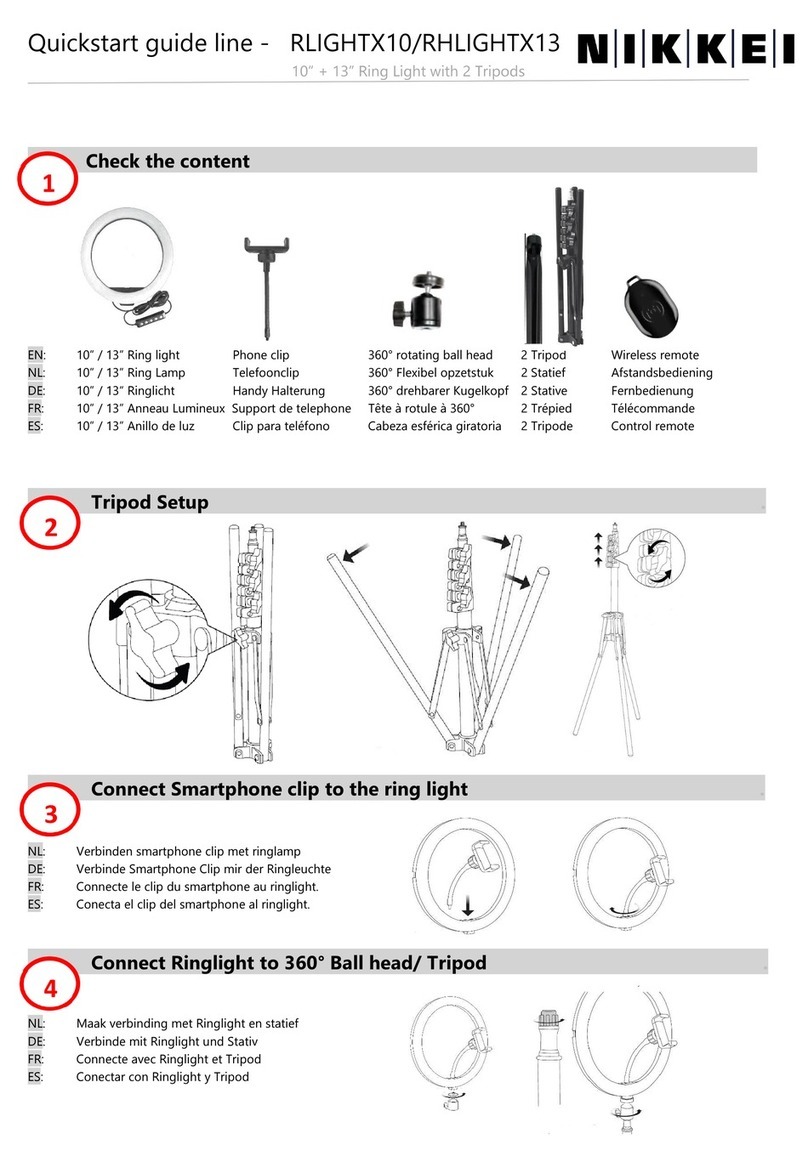
Nikkei
Nikkei RLIGHTX10 quick start guide