tempLED RayTrack Series User manual

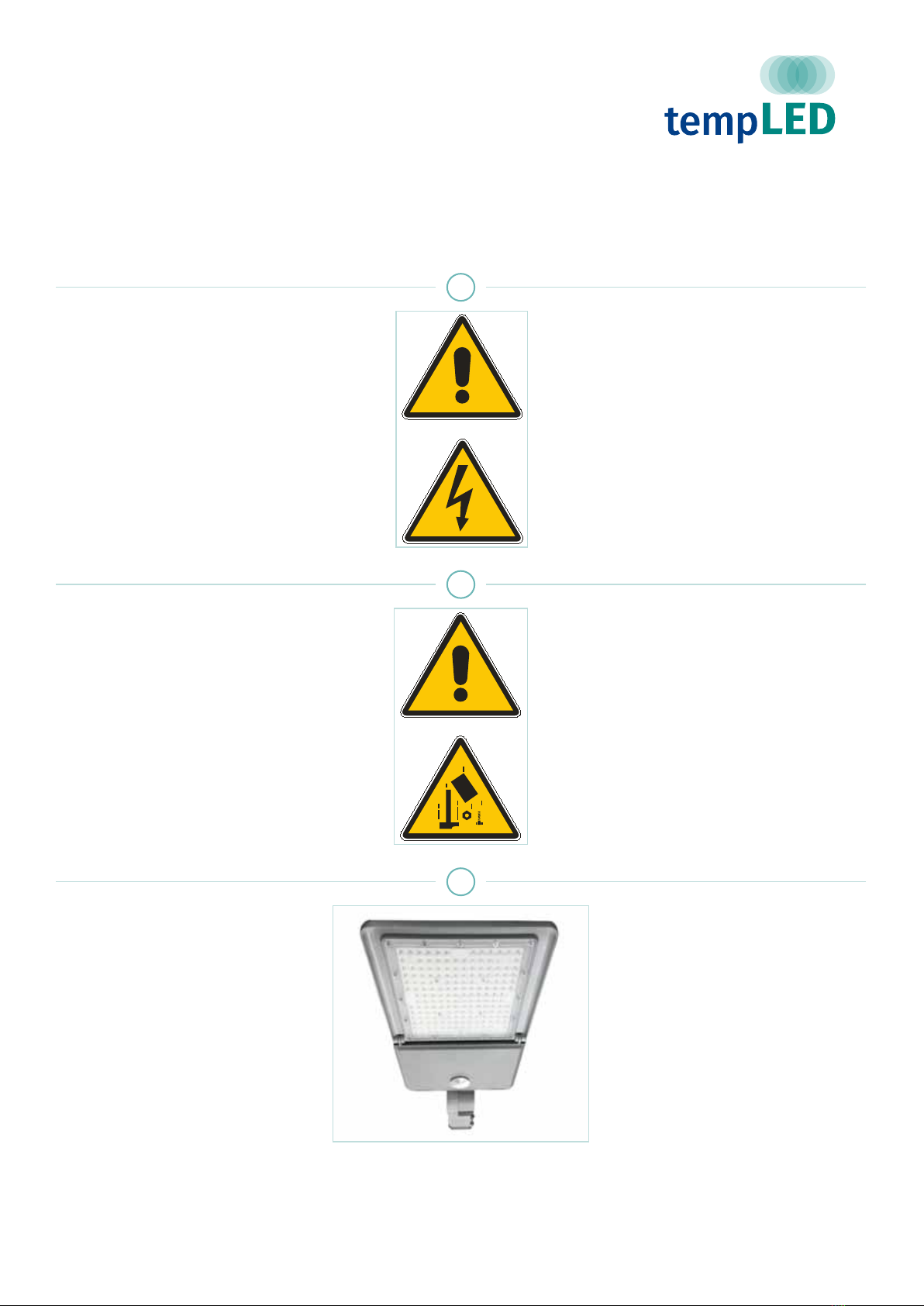


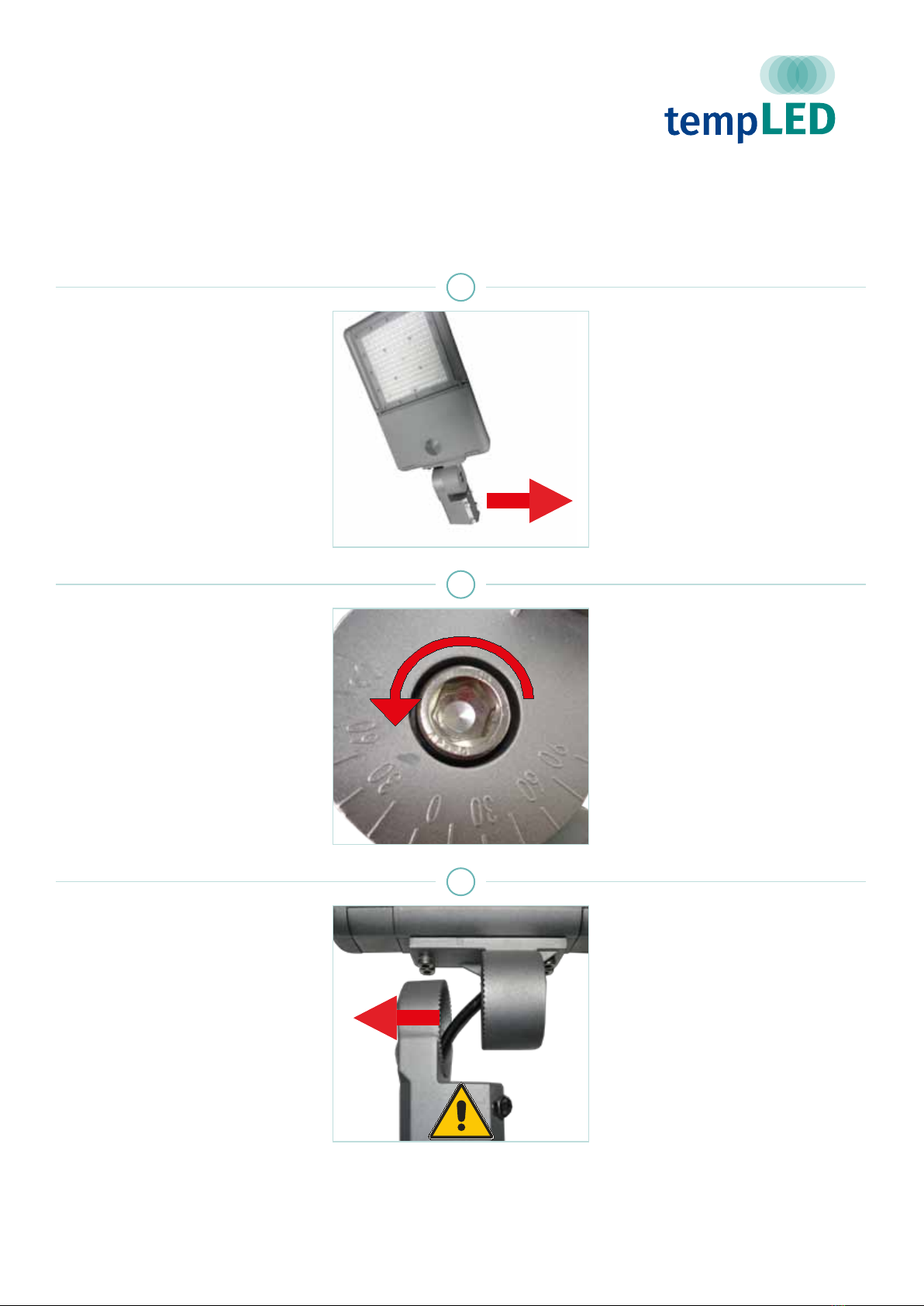
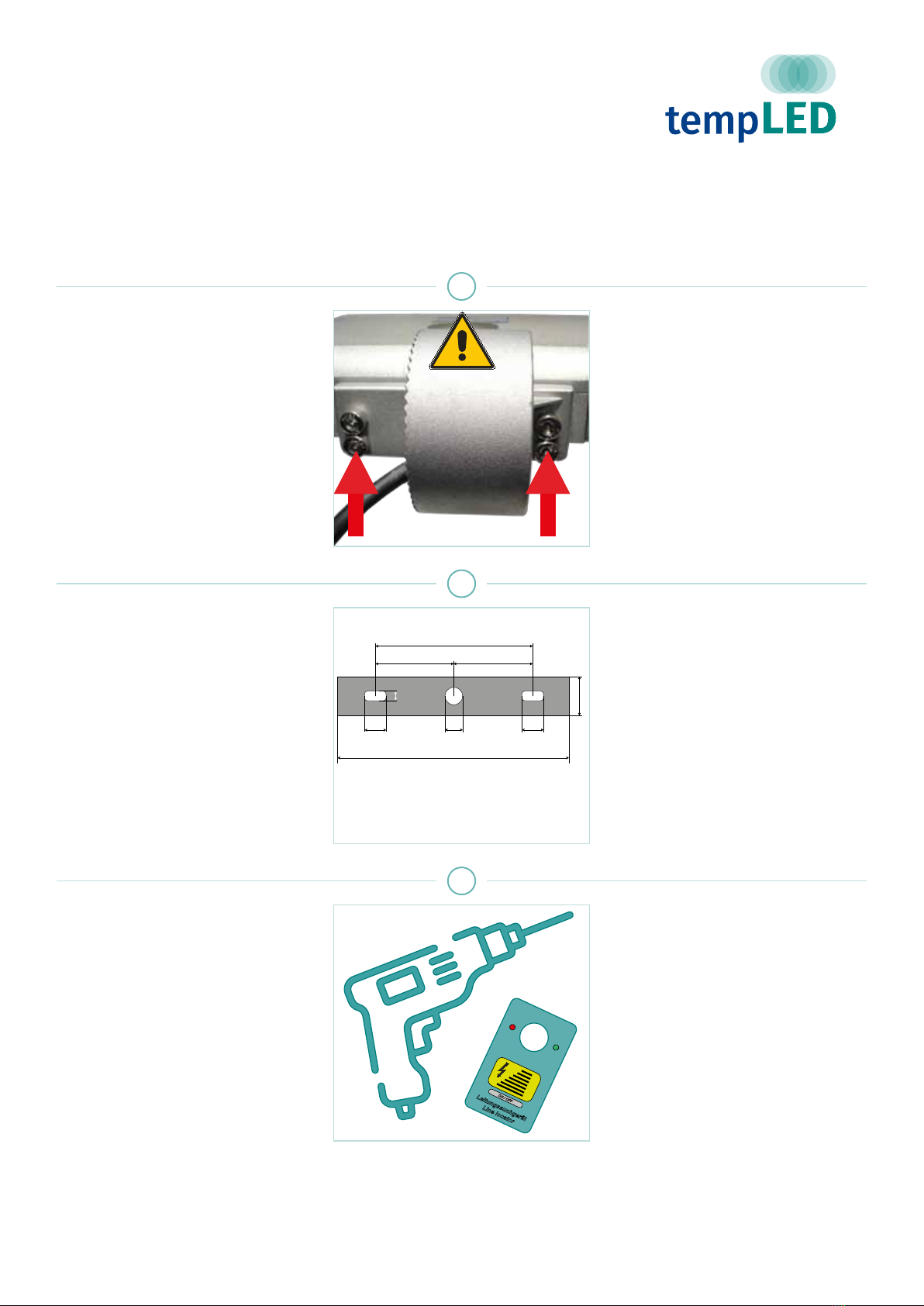

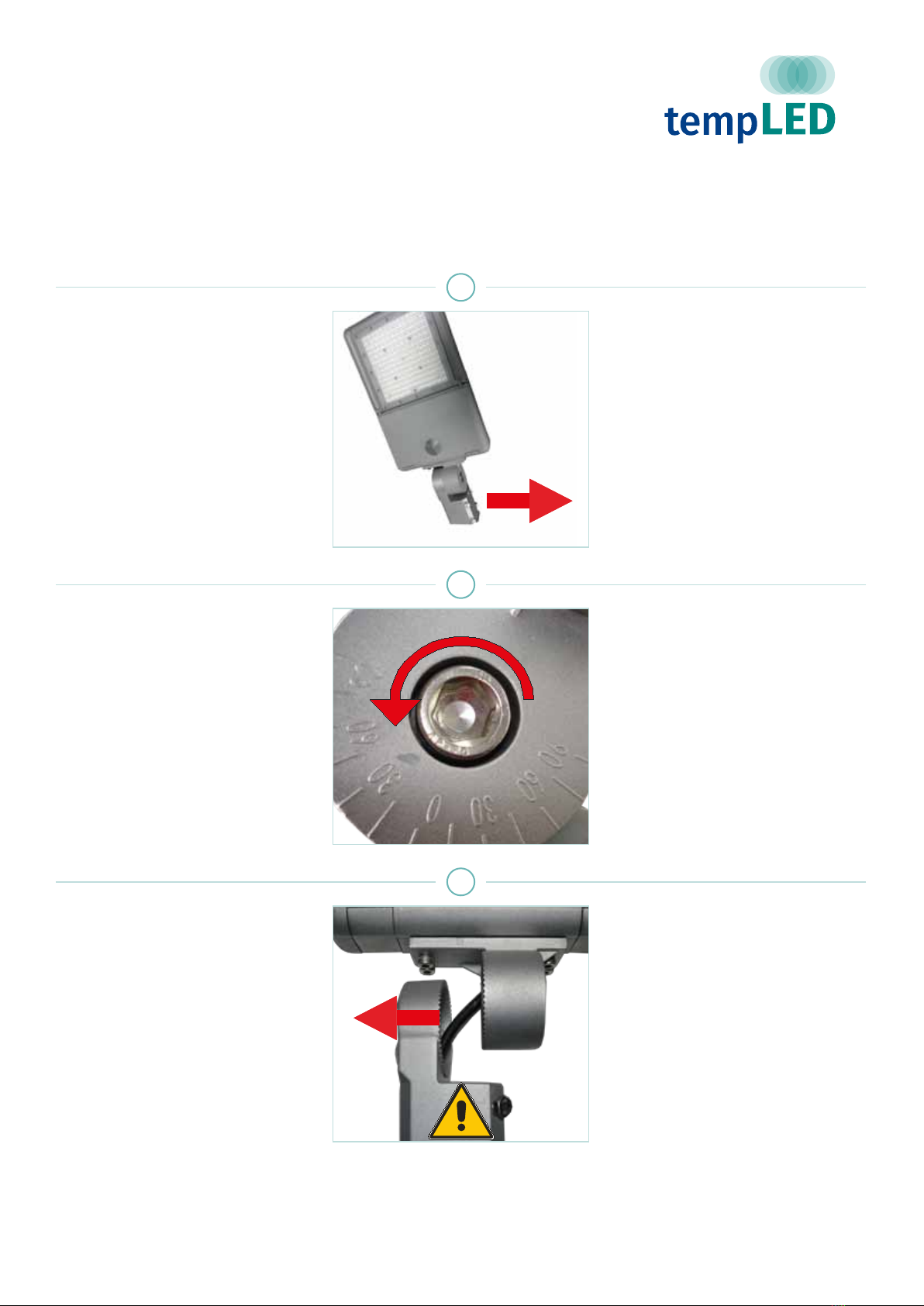

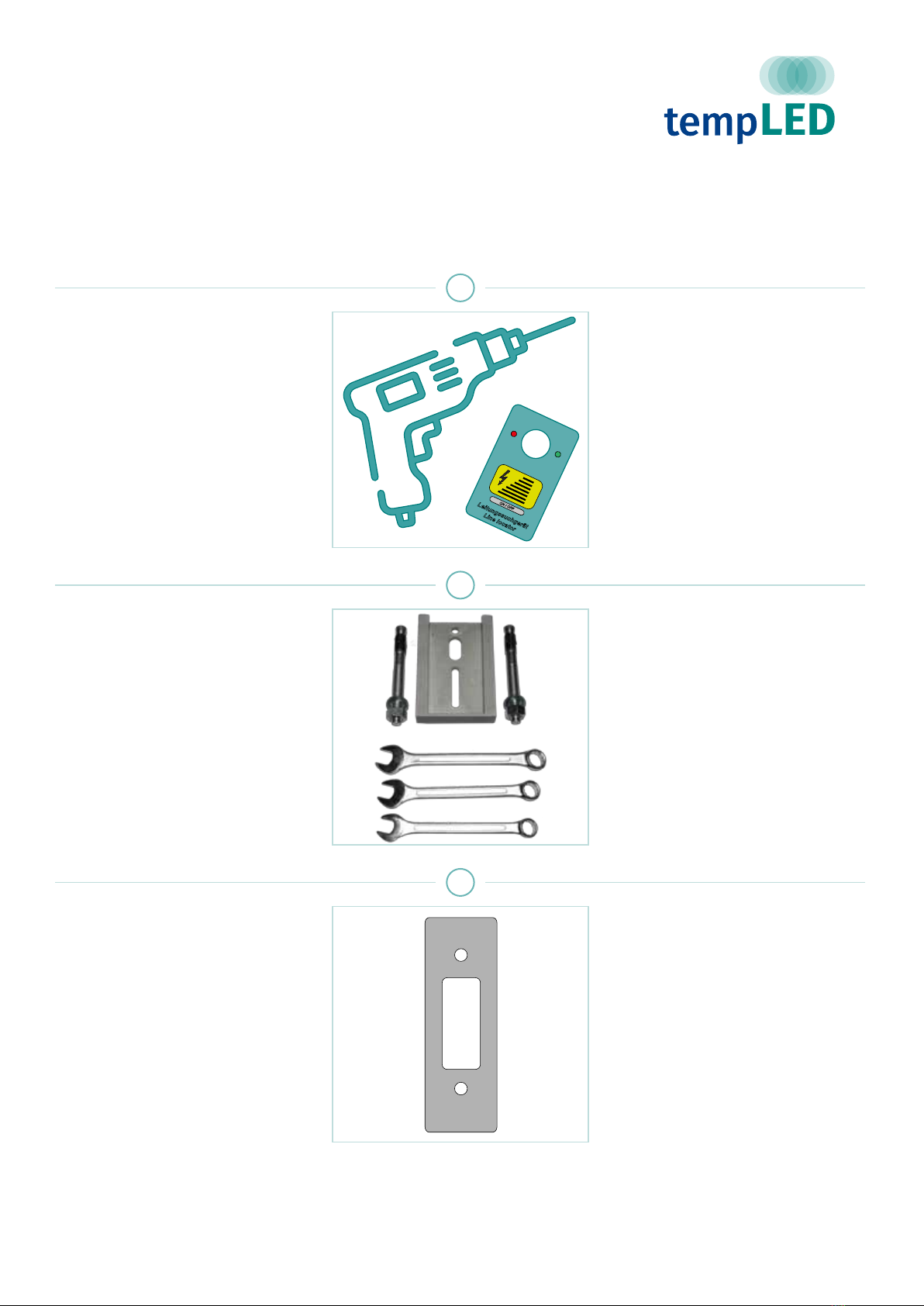

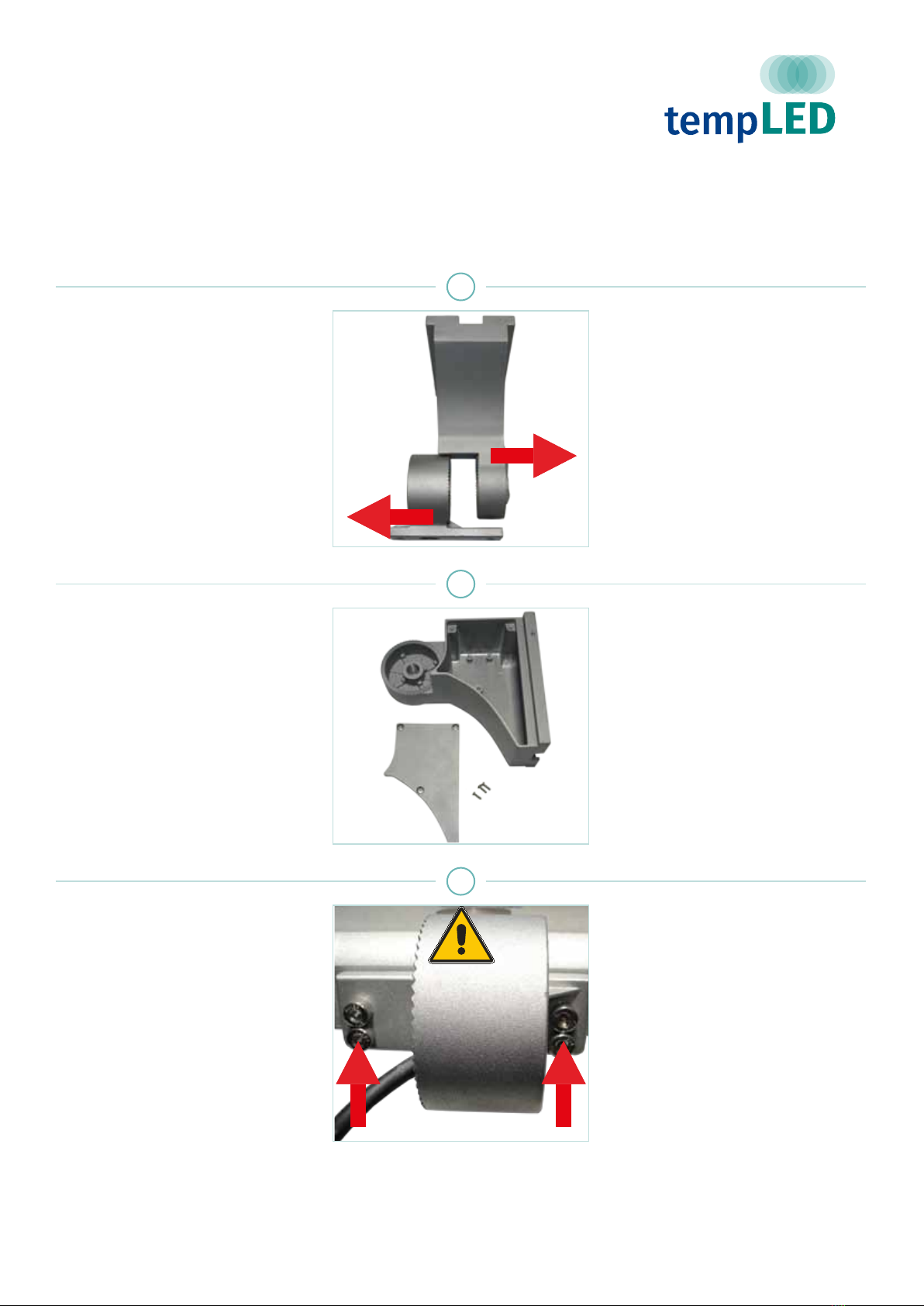
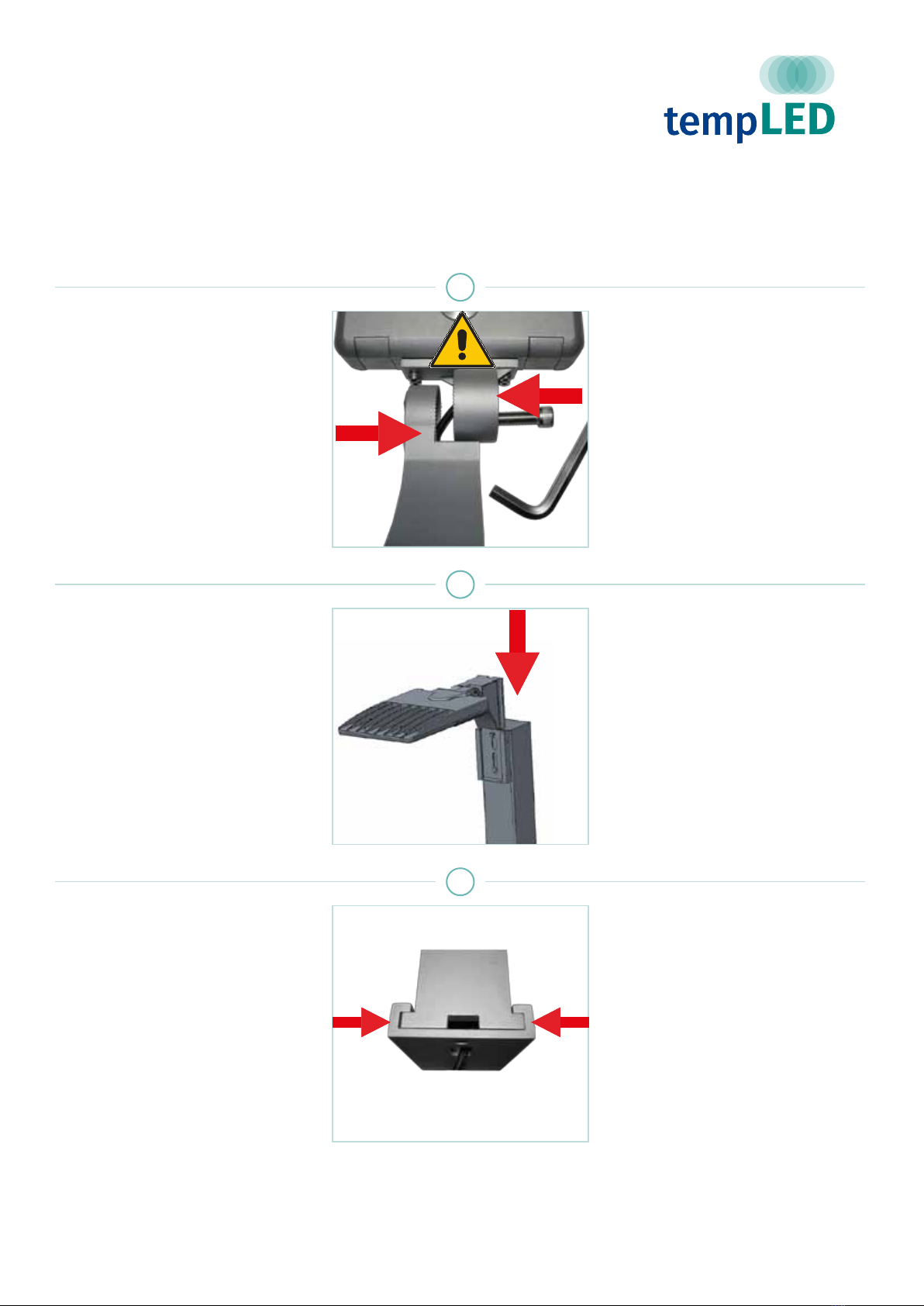


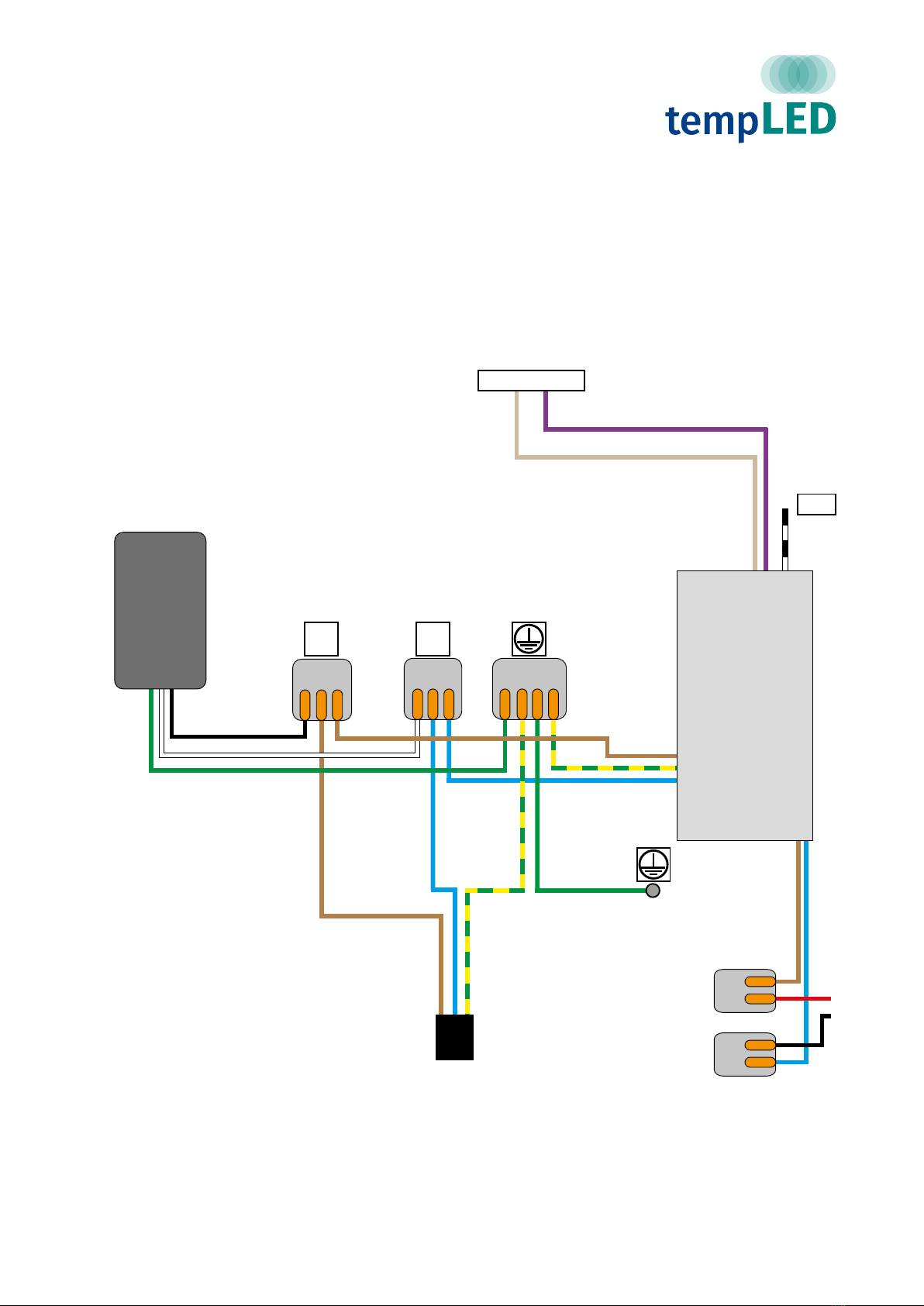
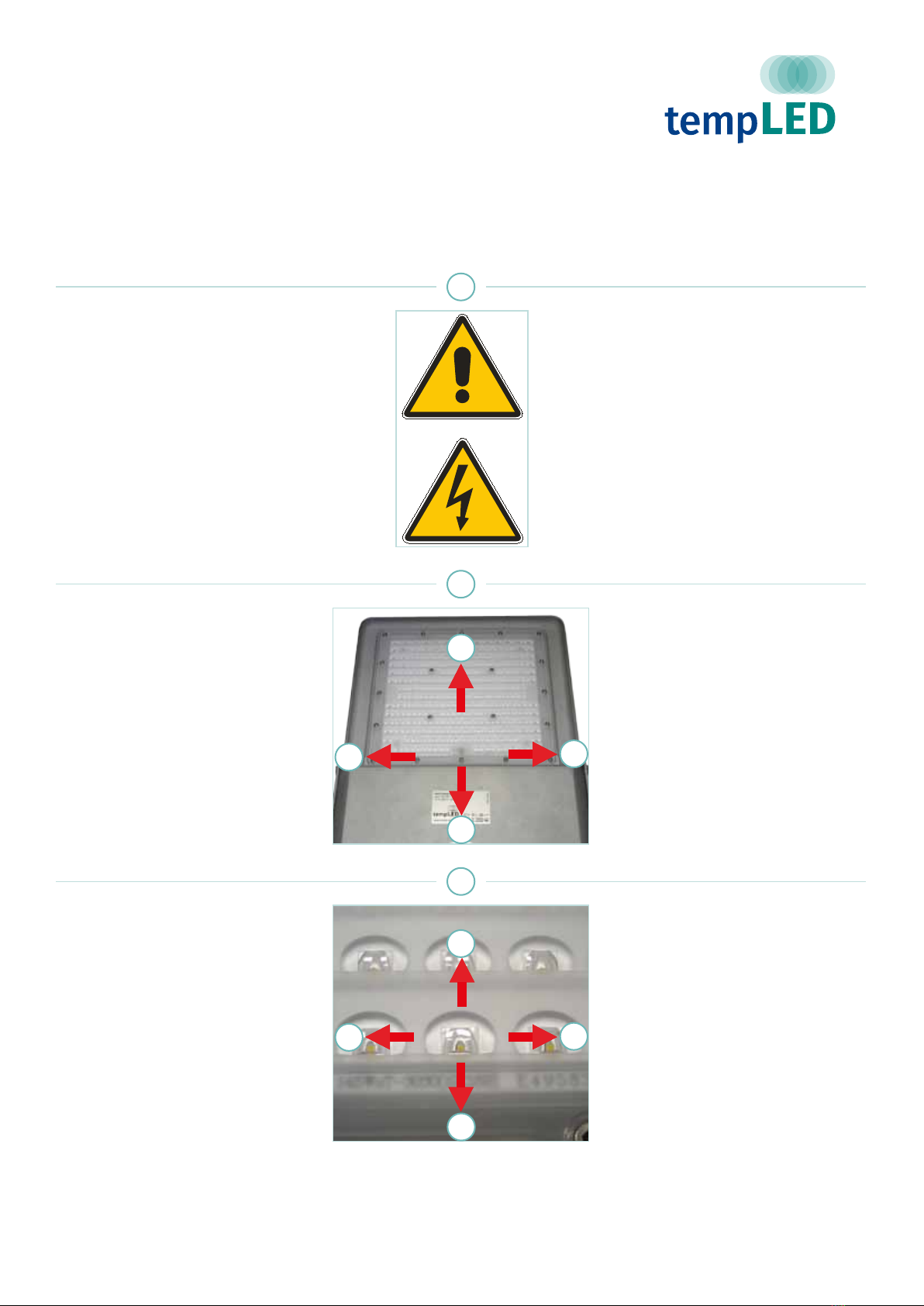



Popular Outdoor Light manuals by other brands

highwood
highwood Brockton Assembly guide

Kogan
Kogan KAE27CWWT1A user guide
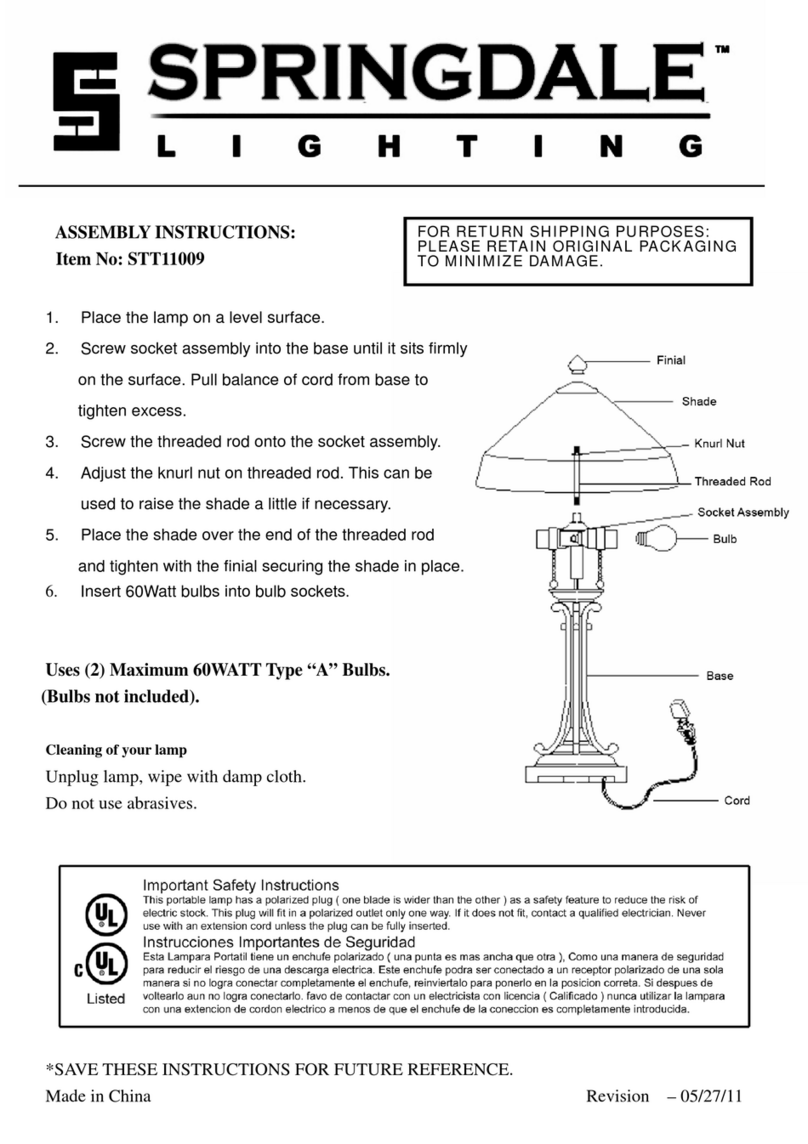
Springdale Lighting
Springdale Lighting STT11009 Assembly instructions
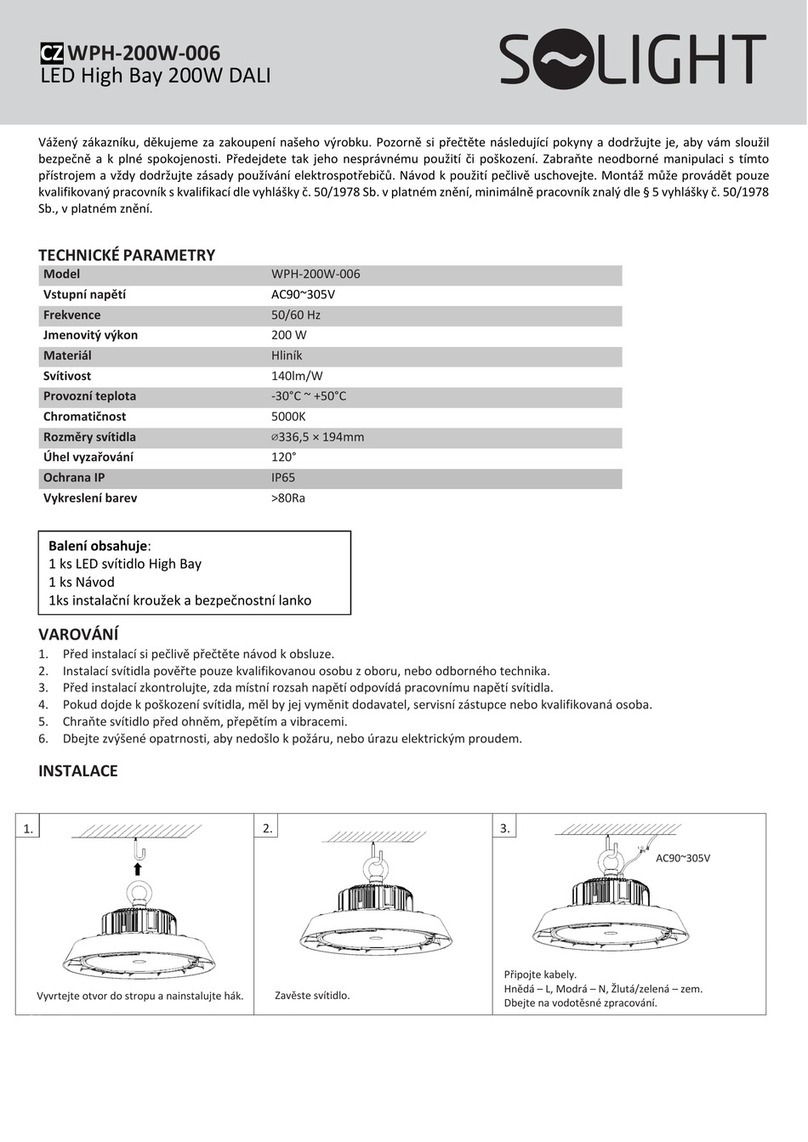
Solight
Solight WPH-200W-006 quick start guide

Heitronic
Heitronic 36466 Installation and operating instructions
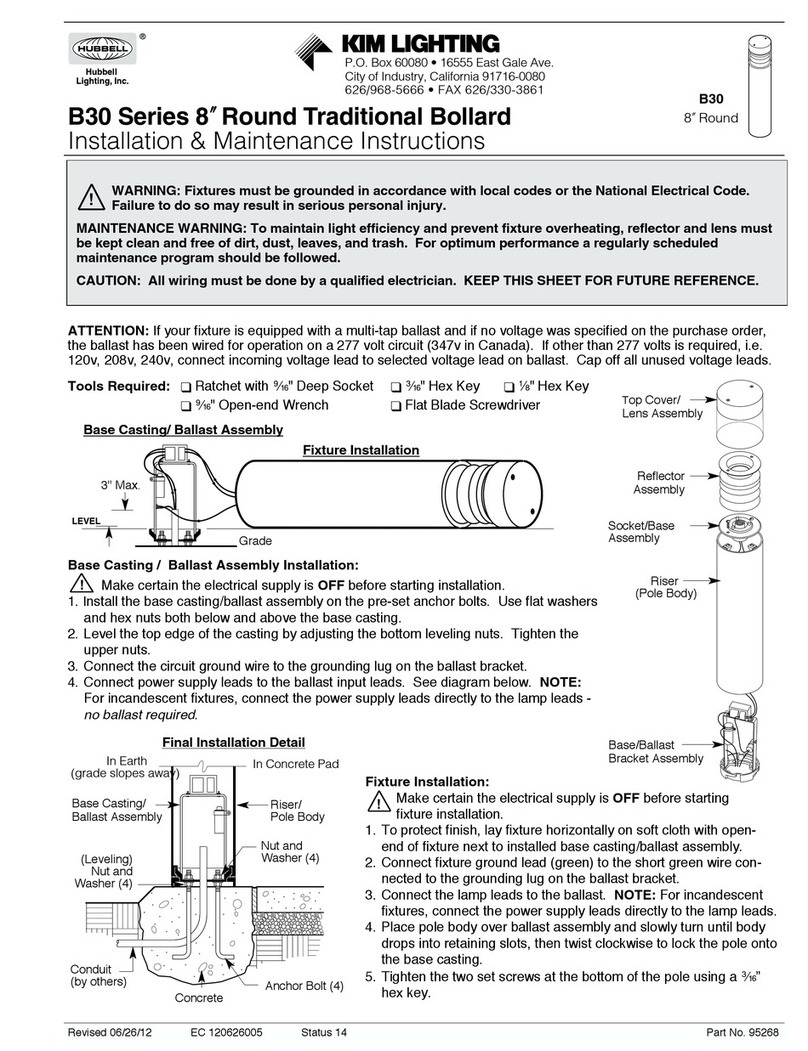
HUBBELL LIGHTING
HUBBELL LIGHTING KIM LIGHTING B30 Series Installation & maintenance instructions
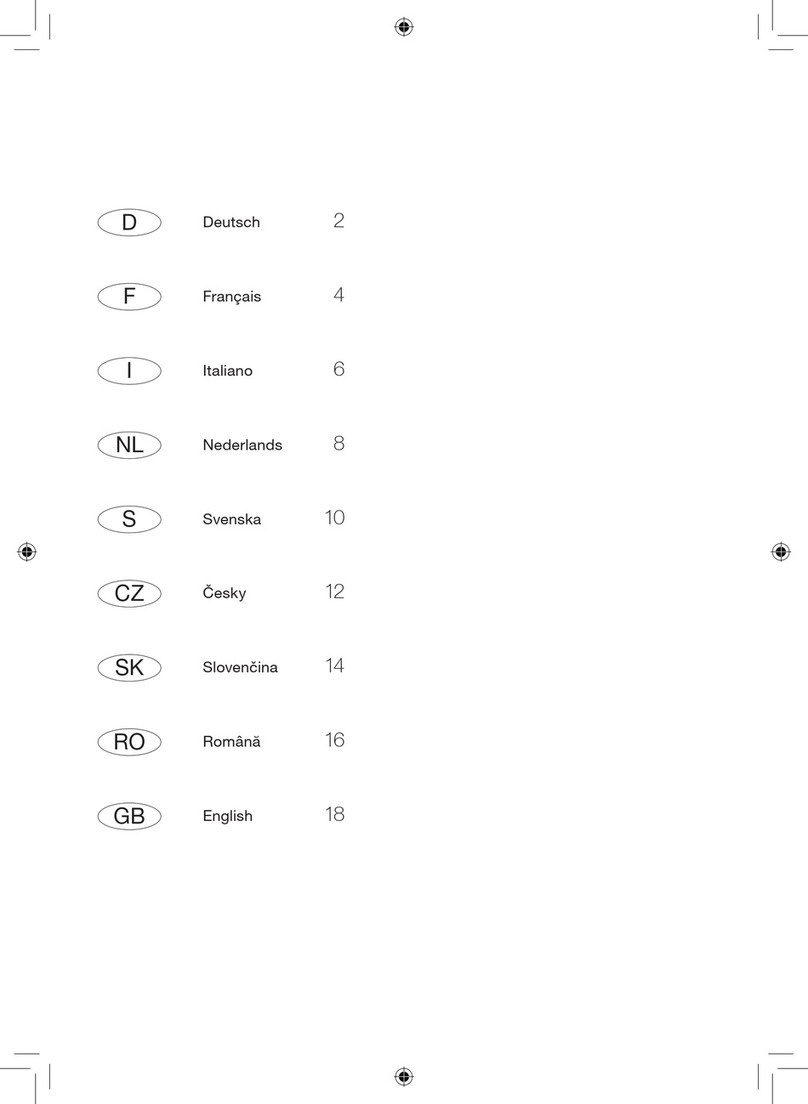
Flair
Flair Meissa 6143232 Assembly instructions
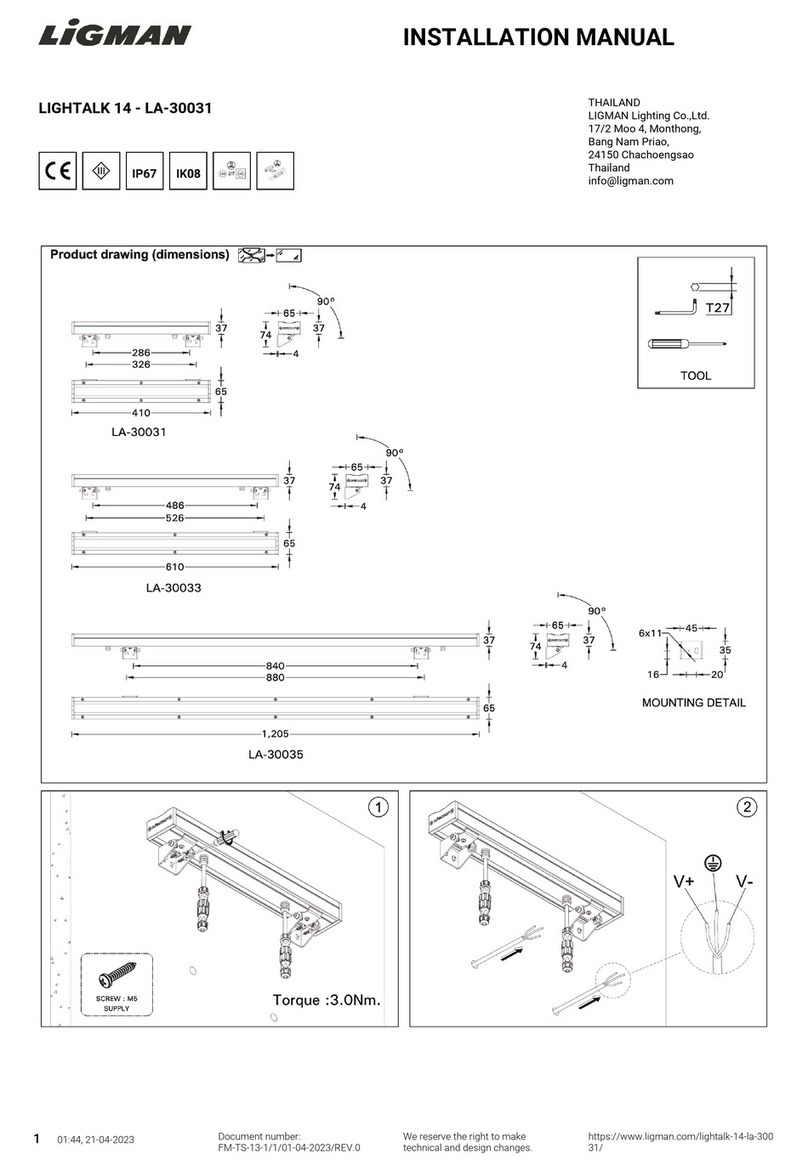
LIGMAN
LIGMAN LIGHTALK 14 instruction manual
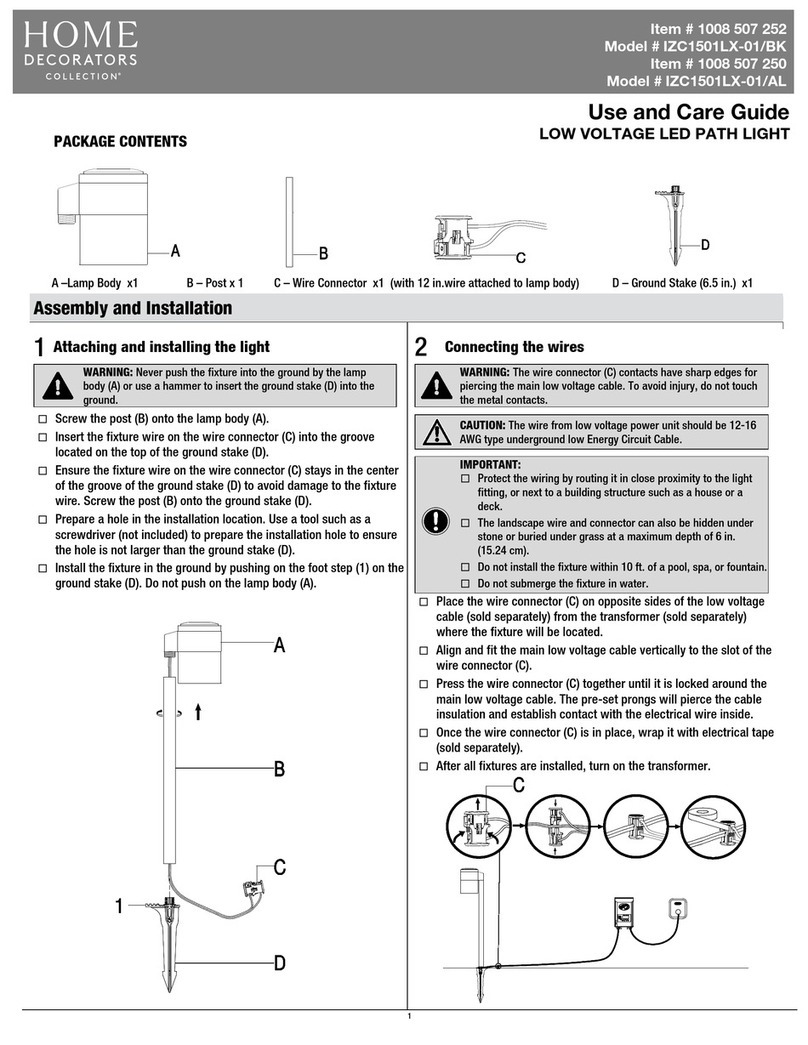
Home Decorators Collection
Home Decorators Collection IZC1501LX-01/BK Use and care guide
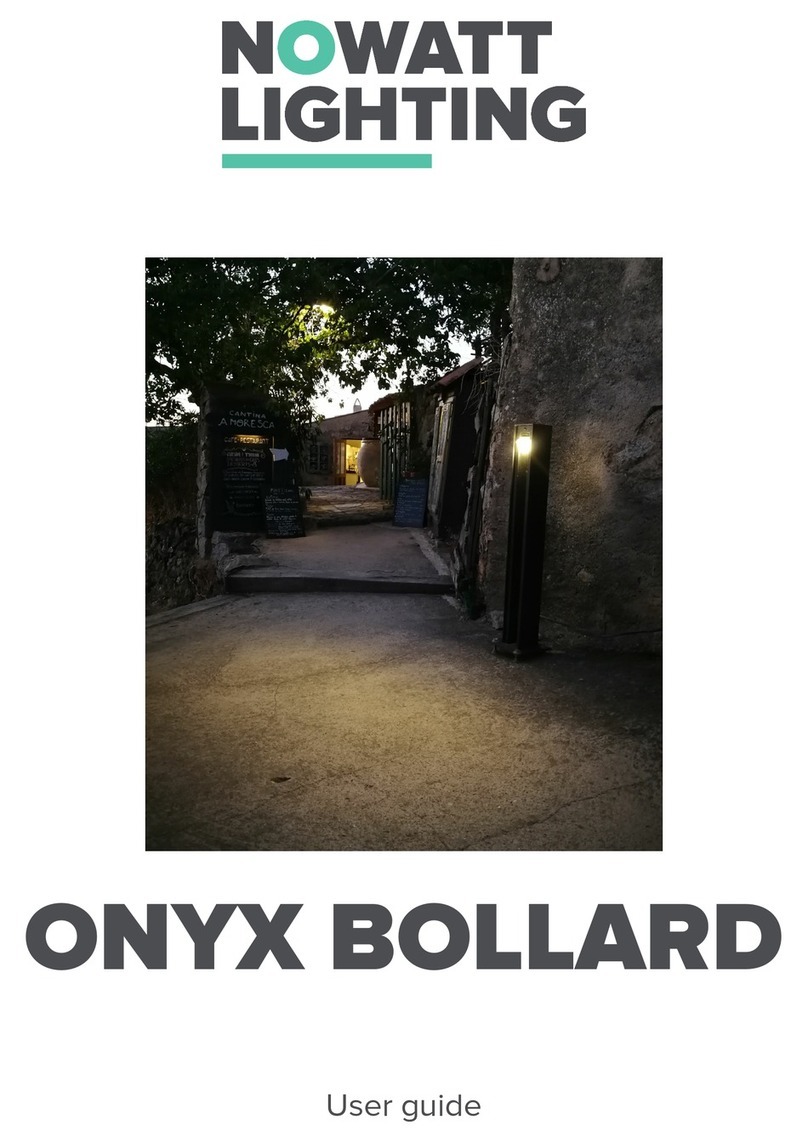
Nowatt Lighting
Nowatt Lighting ONYX user guide

Sternberg Lighting
Sternberg Lighting LUNARIA LU300 installation instructions
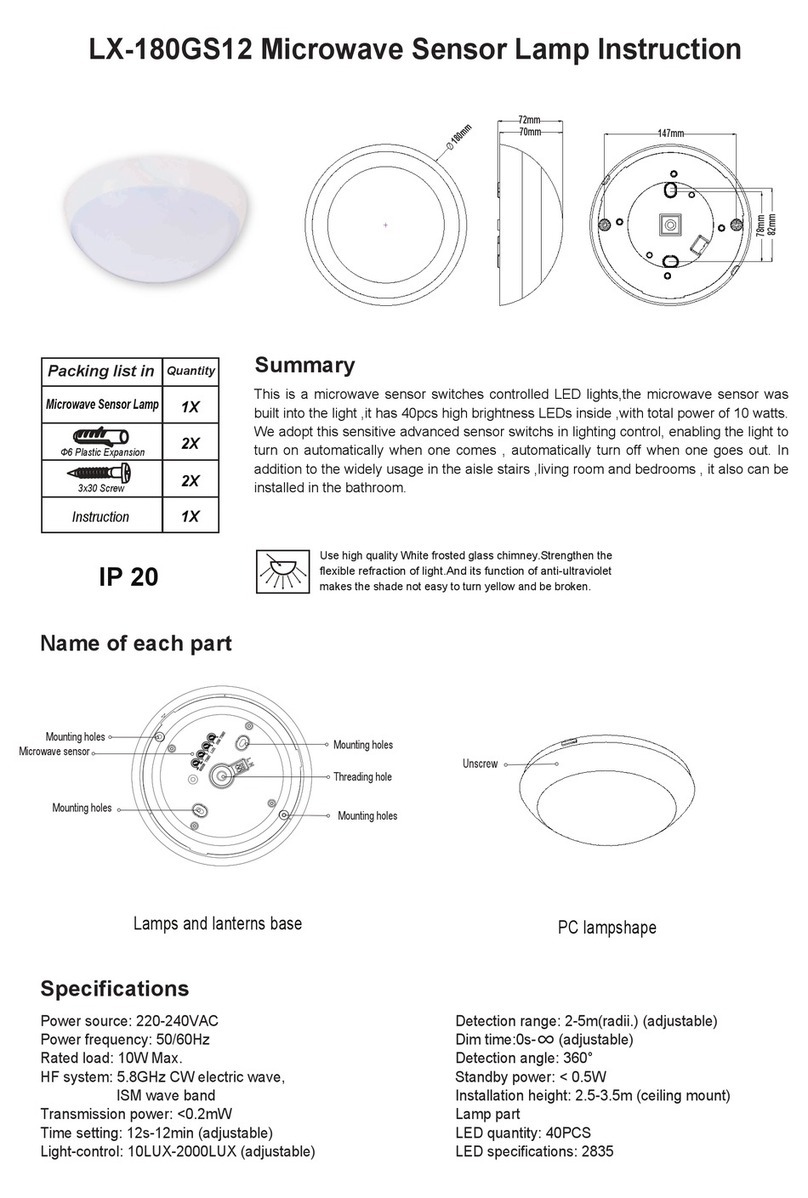
Lexing
Lexing LX-180GS12 Instruction
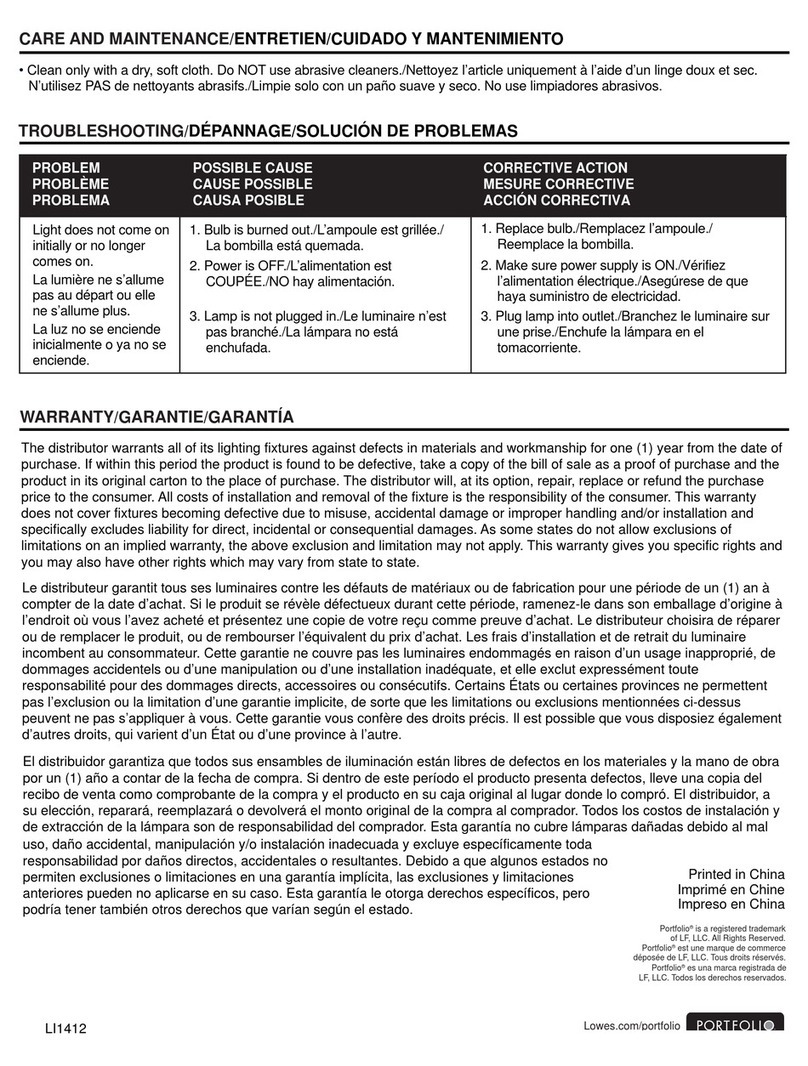
Portfolio
Portfolio Barada LBSH02MTN Assembly instructions

PLG
PLG SUPER JOLLY user manual
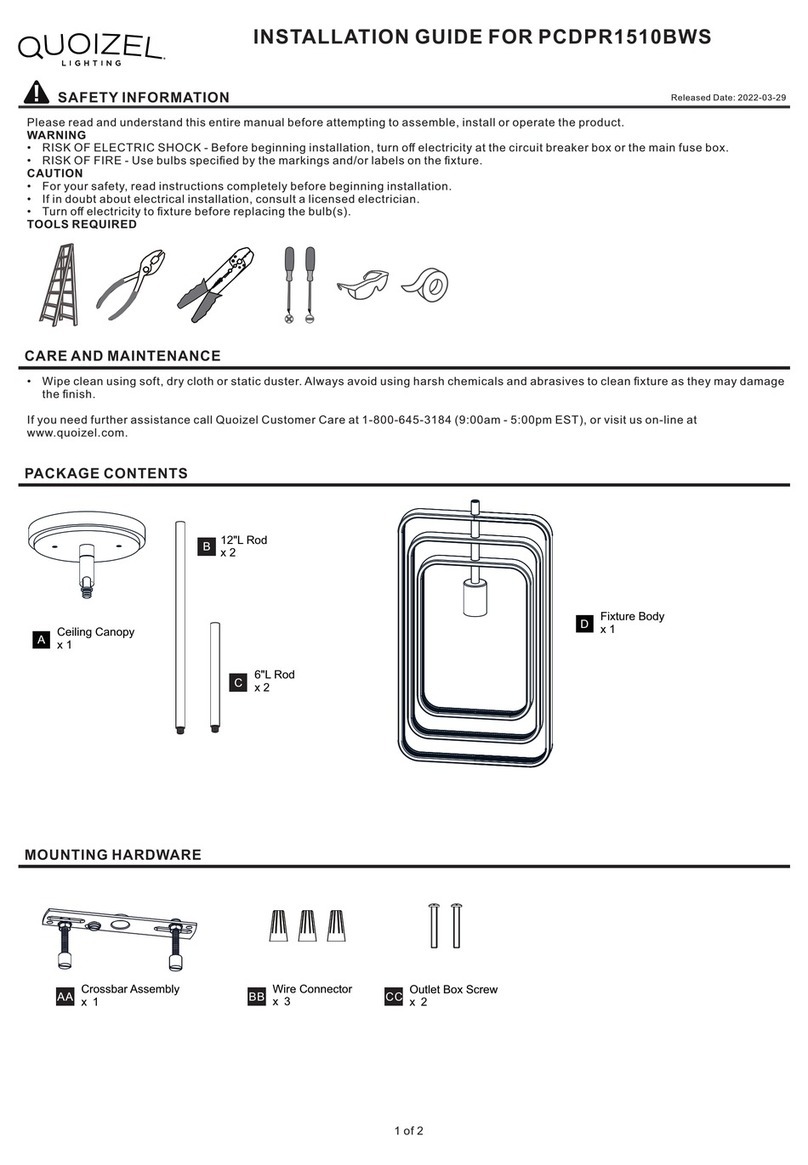
Quoizel
Quoizel PCDPR1510BWS installation guide
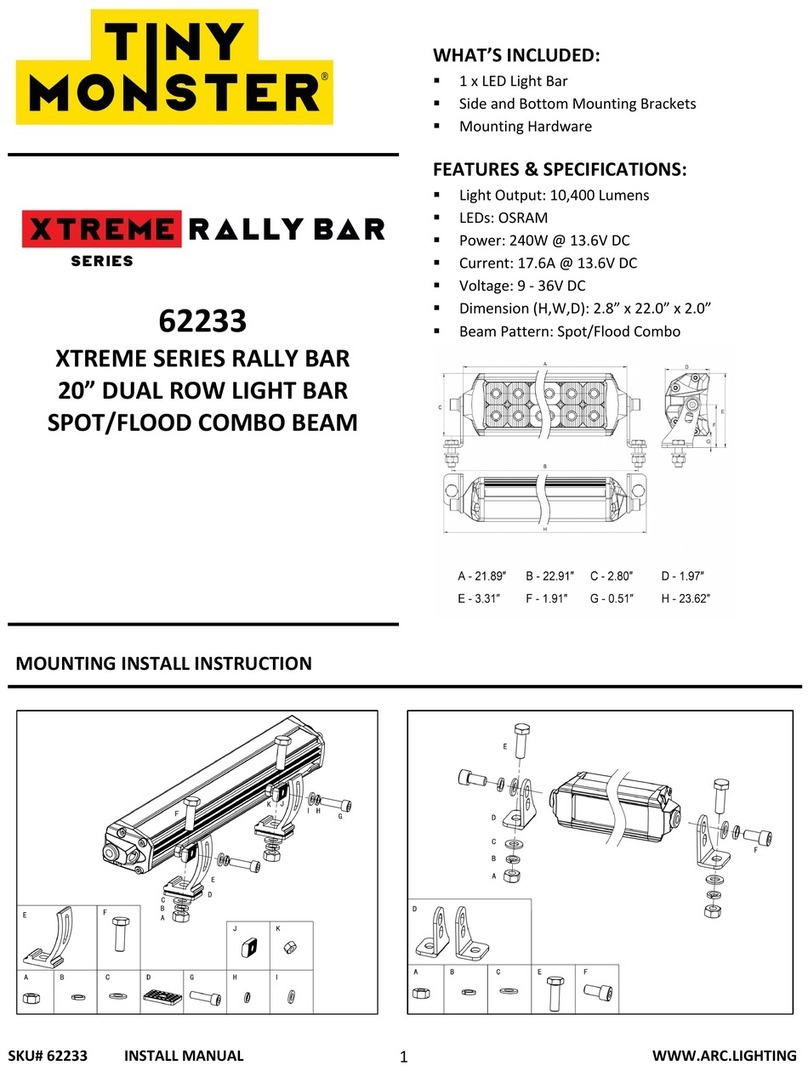
ARC Lighting
ARC Lighting Tiny Monster Xtreme Series quick start guide
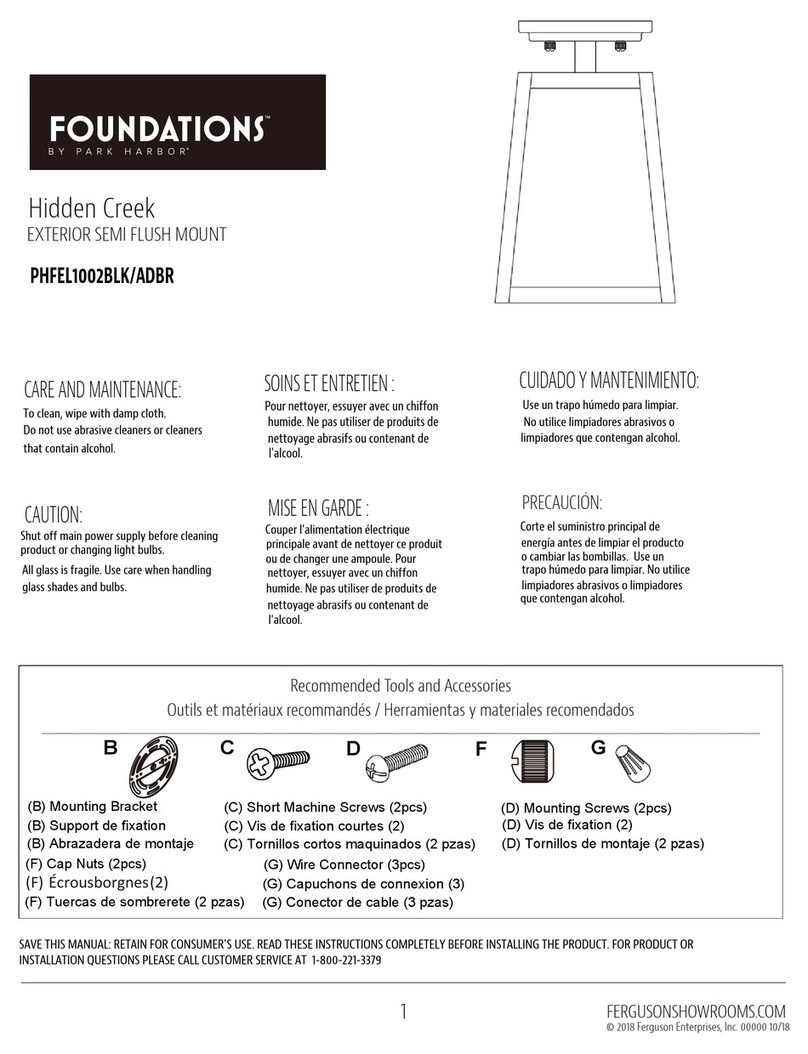
Park Harbor
Park Harbor FOUNDATIONS Hidden Creek quick start guide

VIBIA
VIBIA Suite 6010 Assembly instructions