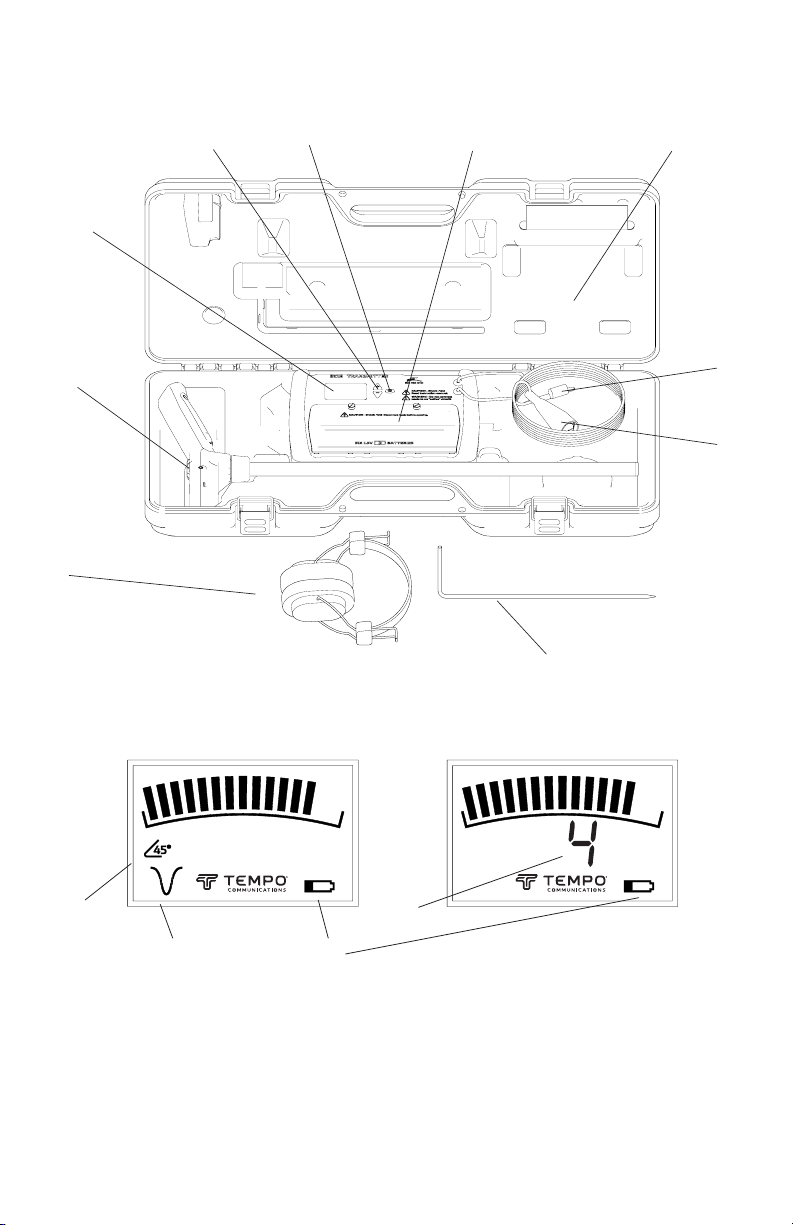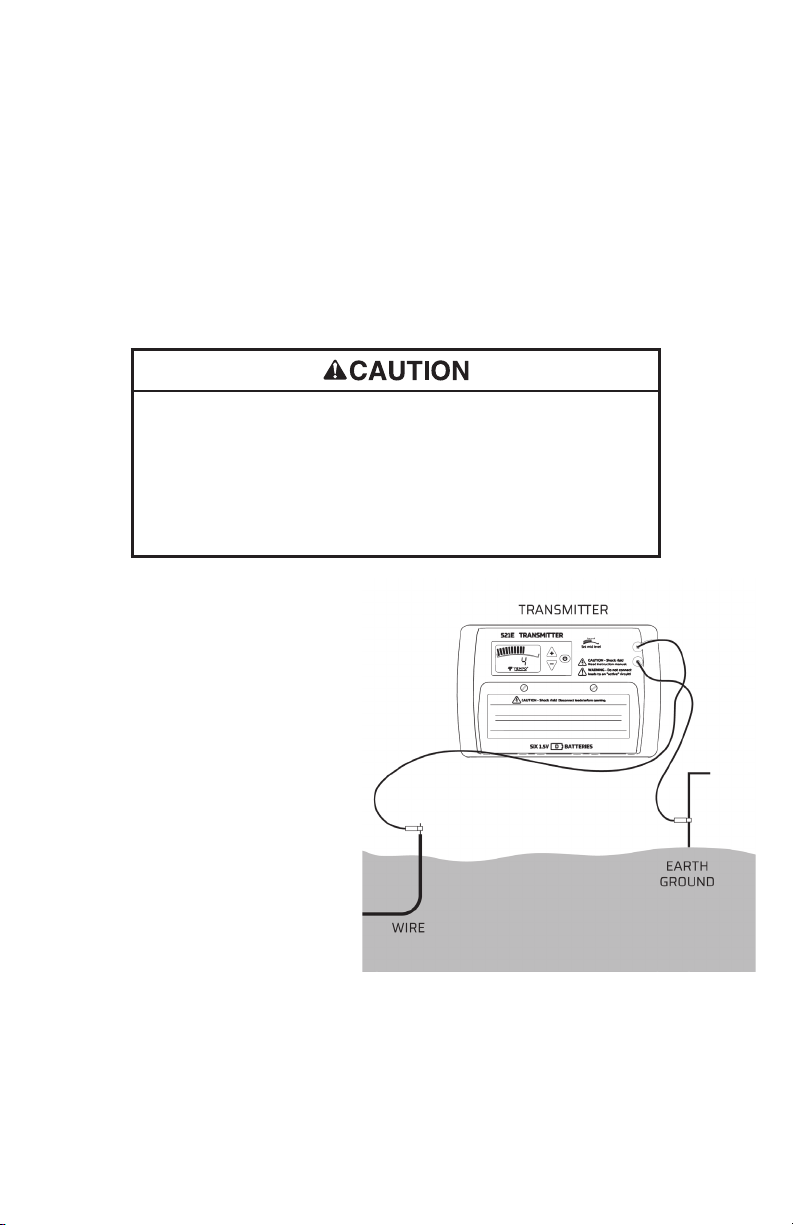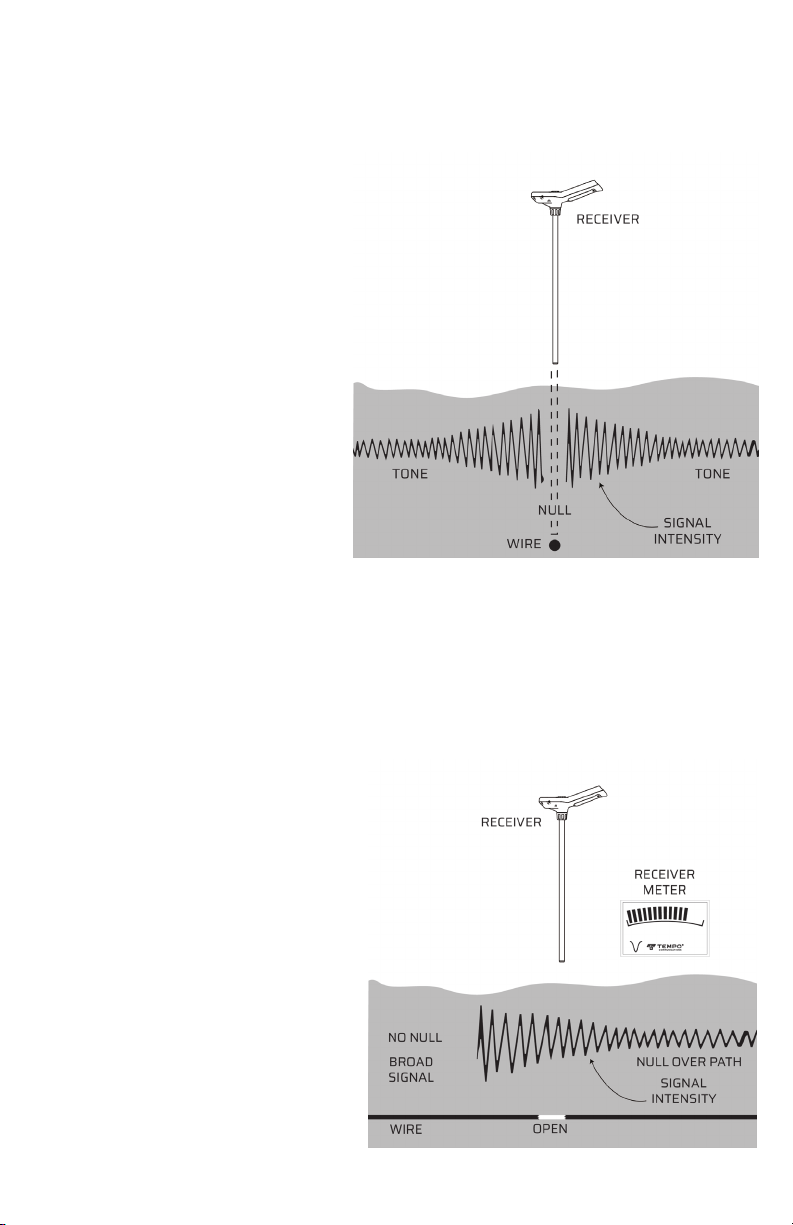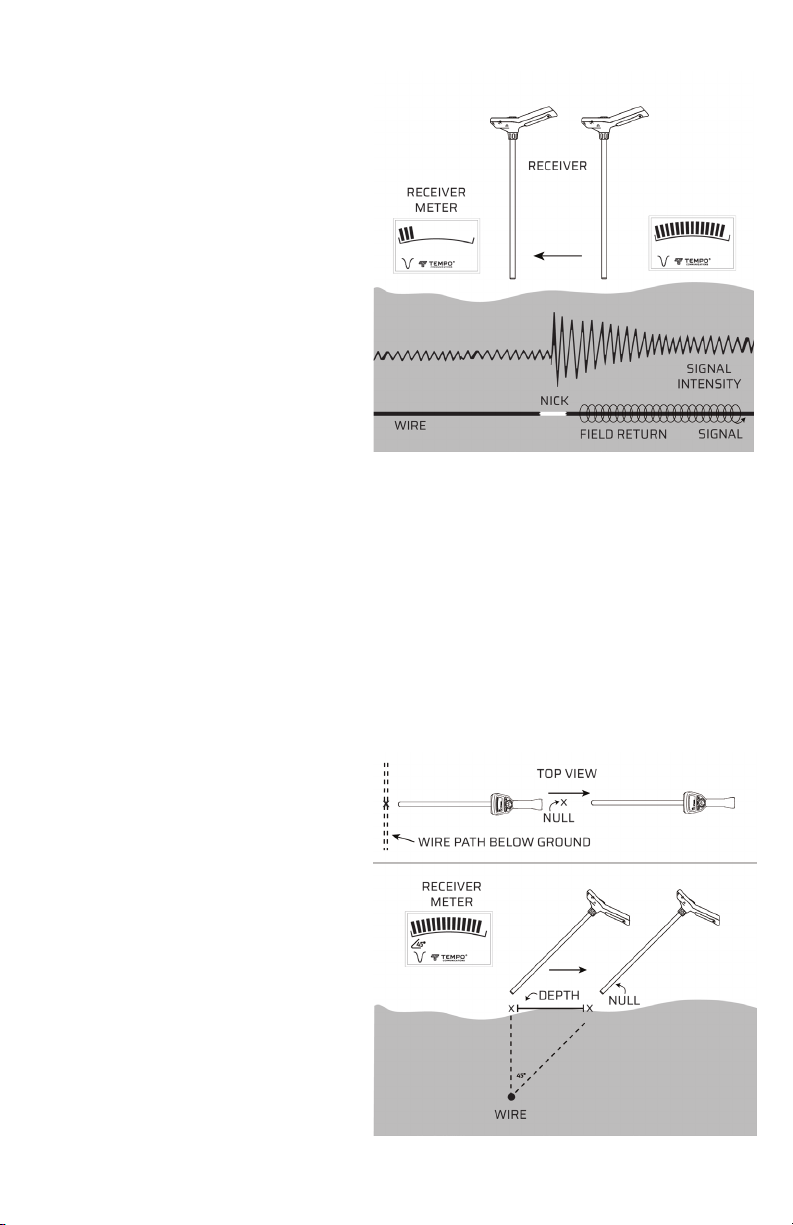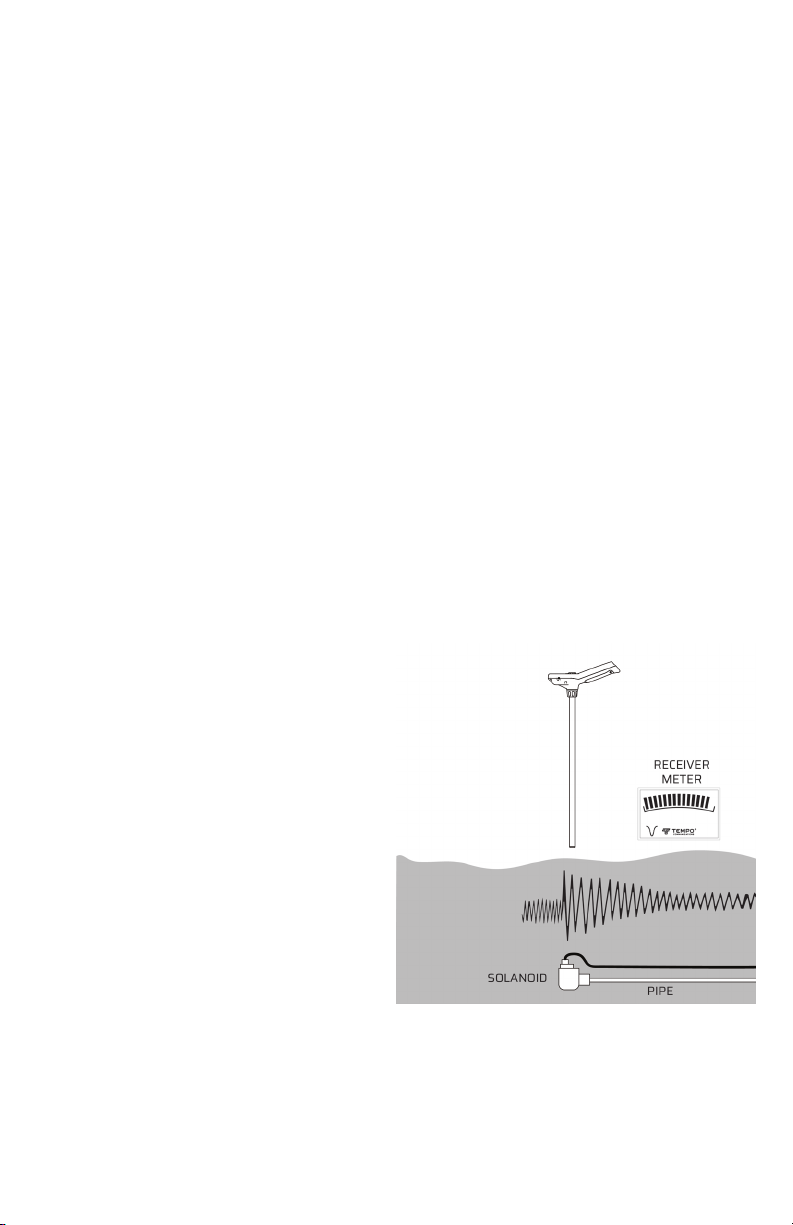521E Instruction Manual 2
Tempo Communications
Table of contents:
Description.................................................................................................................. 2
Purpose of this Manual......................................................................................... 2
Warranty ......................................................................................................... 2
Safety .......................................................................................................................... 3
Important Safety Information ...................................................................... 3
Contact Details ......................................................................................................... 4
Part Identication ................................................................................................... 5
Setup ............................................................................................................................ 6
Operation .................................................................................................................... 7
Locating a Wire Path ........................................................................................ 7
Finding Wire Breaks and Nicks in Insulation (ground leakage)...... 7
Determining the Depth of a Wire ................................................................ 8
Two-Step Solenoid Valve Locating Process ............................................ 9
Digitally Addressable (Two-Wire) Systems............................................. 9
Specications ........................................................................................................... 11
Maintenance ............................................................................................................. 11
Battery Replacement ....................................................................................... 11
Cleaning ................................................................................................................. 11
Description
Tempo Communications Inc. has designed the 521E “Wire and Valve Locators” to aid irrigation
technicians and troubleshooting experts in diagnosing trouble with electronic irrigation control cables.
The uses for this tool include fault identication, fault location, cable location and valve location. 521E
may be used for other similar applications but be aware of potential hazards.
Purpose of this Manual
The purpose of this manual is to familiarize you with the safe operation and maintenance procedures
for the 521E Wire and Valve Locator.
Keep this manual available to all personnel. The latest manuals are always available for download from
our website. We aim to keep this manual up to date with product changes.
Warranty
Tempo Communications Inc. warrants to the original purchaser of these goods for use that these products will
be free from defects in workmanship and material for one year. This warranty is subject to the same terms and
conditions contained in Tempo Communications Inc.’s standard one-year limited warranty.
For all Test Instrument repairs, contact Customer Service at +1 800-642-2155 and request a Return
Authorization. Or complete the form at: www.tempocom.com/returns.
For items not covered under warranty (such as items abused, dropped, soaked, etc.), a repair cost quote is
available upon request.
Note: Prior to returning any test instrument, please check batteries are charged and follow any instructions
given by Tempo’s customer support.
All specications are nominal and may change as design improvements and software updates occur. Tempo Communications Inc.
shall not be liable for damages resulting from misapplication or misuse of its products.
CableScout and TestWizard are trademarks of Tempo Communications Inc.
Do not discard this product or throw away!
For recycling information, go to www.TempoCom.com.
KEEP THIS MANUAL