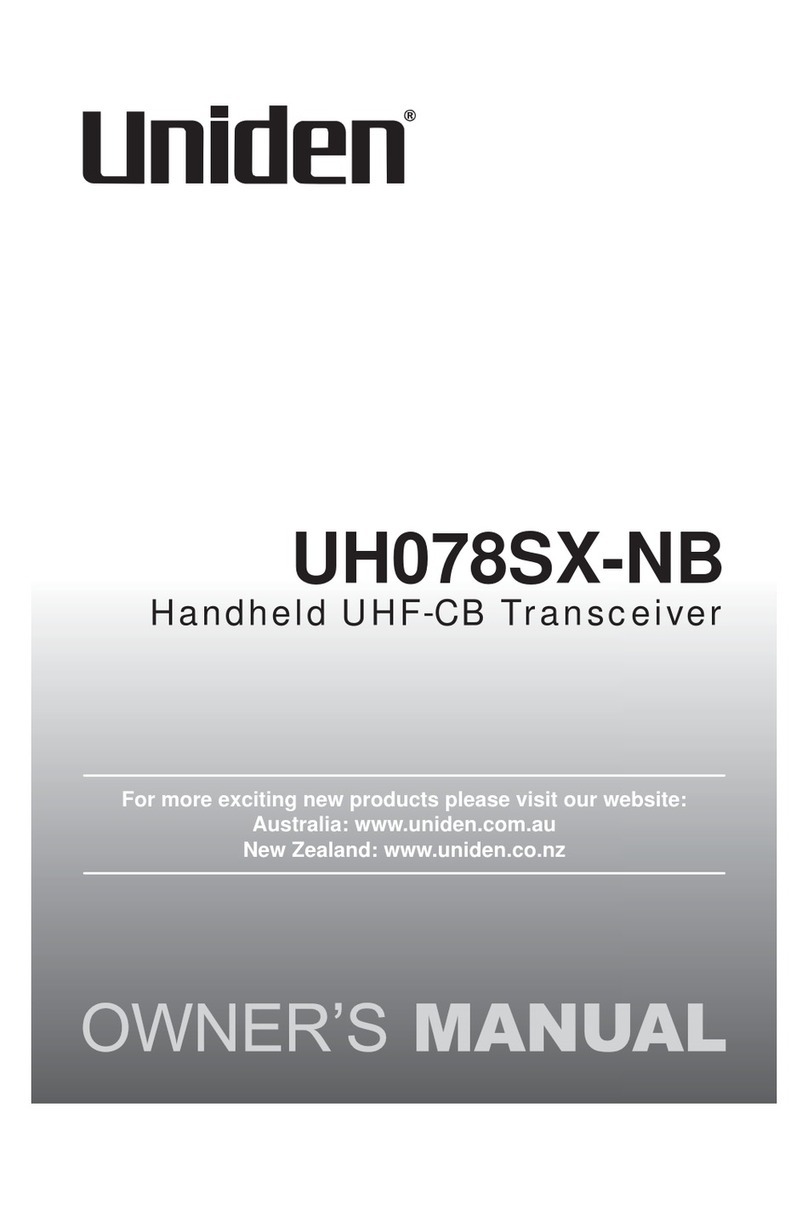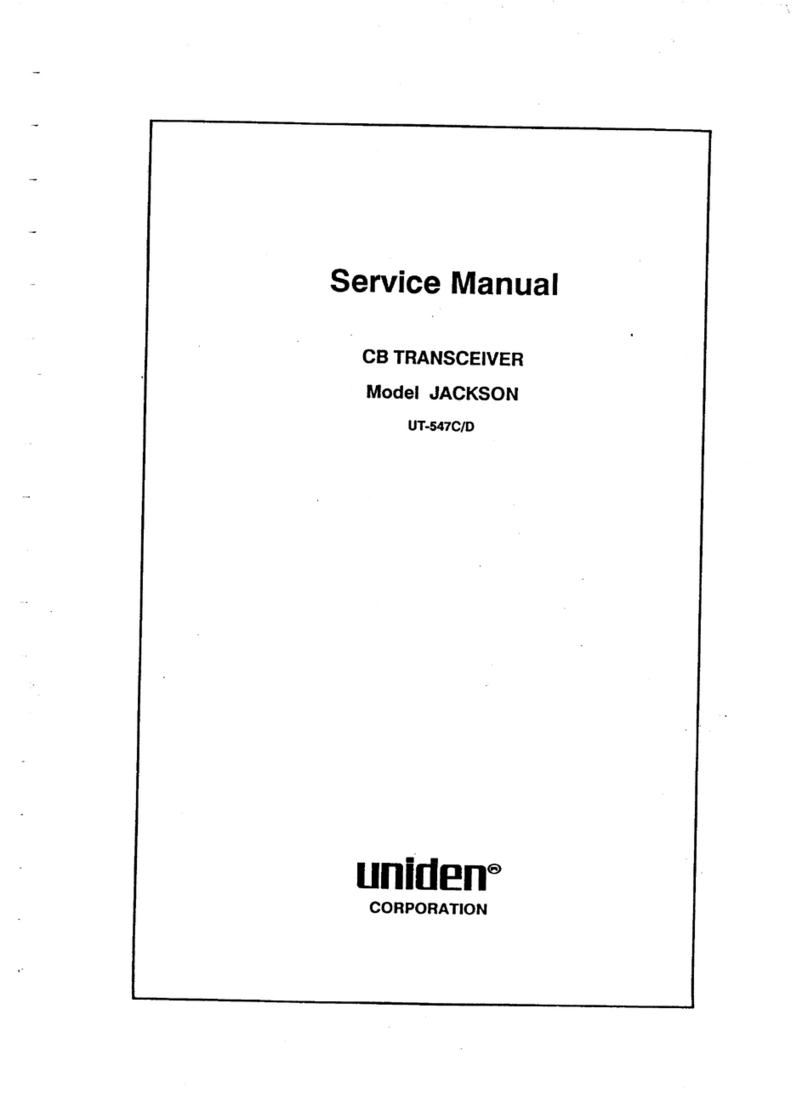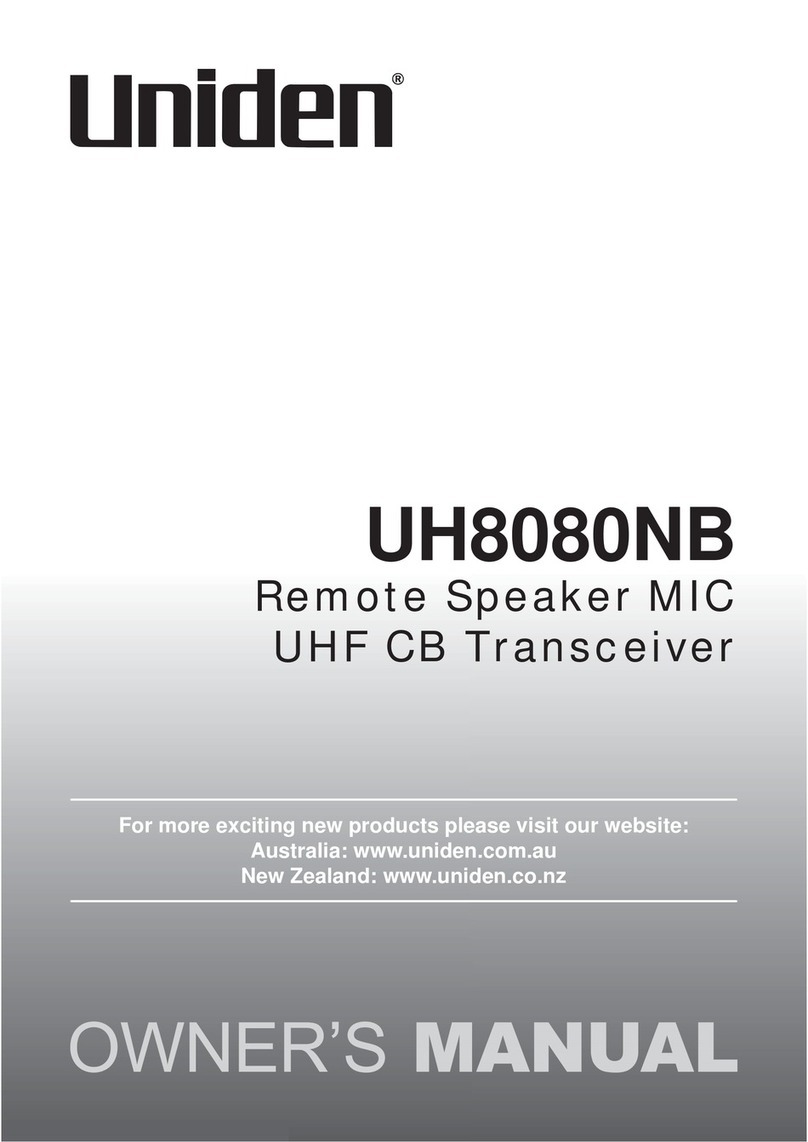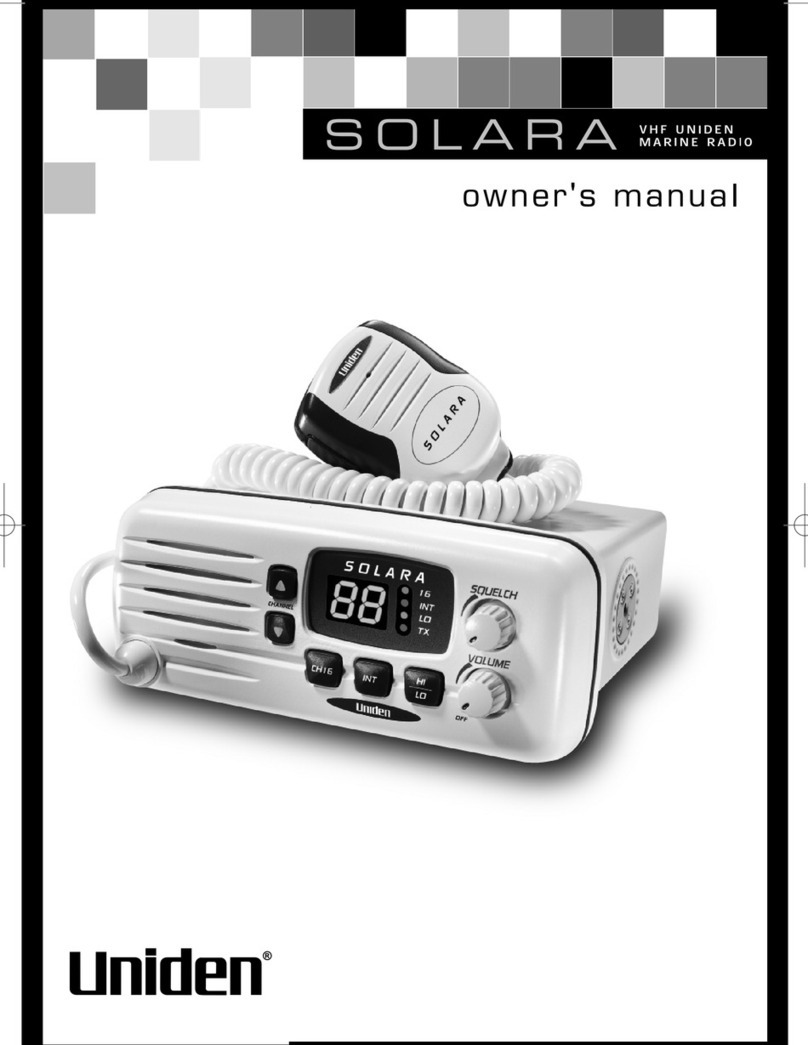SO- 39) is provided on the transceiver for easy connection to a
standard PL- 59 cable termination.
Before installing the transceiver in a boat, consult your dealer
for information regarding an adéquate grounding system and pré
vention of electrolysis between fittings in the hüll and water.
3. BASE STATION OPERATION
То operate the transceiver from your home or office, using regu
lär house current as the power source, you will require a sepa
rate power supply capable of supplying 5 amps at a 13.8VDC out
put with a nominal input voltage of 0 volts AC, 50/60 Hz.
Simply connect the red (+) and black (—) leads to the transceiver
to the corresponding DC terminais of the power supply.
NOTE : Do not attempt to operate this transceiver by connecting
directly to 0V AC. When an AC power supply is used with
the transceiver for base station operation any Citizens
Band beam, dipole, ground plane or vertical -antenna may be
used. A ground plane vertical antenna will provide the
most uniform horizontal coverage.
4. REMOTE SPEAKER
The external speaker jack (EXT. SPKR) on the rear panel is used
for remote receiver monitoring. The external speaker should hâve
8 ohms impédance. When the external speaker is plugged in, the
internai speaker is disconnected.
5. PUBLIC ADDRESS
An external 8 ohm 4—watt speaker must be connected to the (PA
SPKR) jack located on the rear panel when the transceiver is used
as a public address system. The speaker should be directed away
from the microphone to prevent accoustic feedback. Physical sé
paration or isolation of the microphone and speaker is important
when operating the PA at high output levels.
6. OPERATING INSTRUCTIONS
The JACKSON opérâtes on 6 AM/FM channels, 6 Upper Side Band
channels and 6 Lower Side Band channels.
When you receive the SSB signal in the proper mode (USB or LSB),
All manuals and user guides at all-guides.com