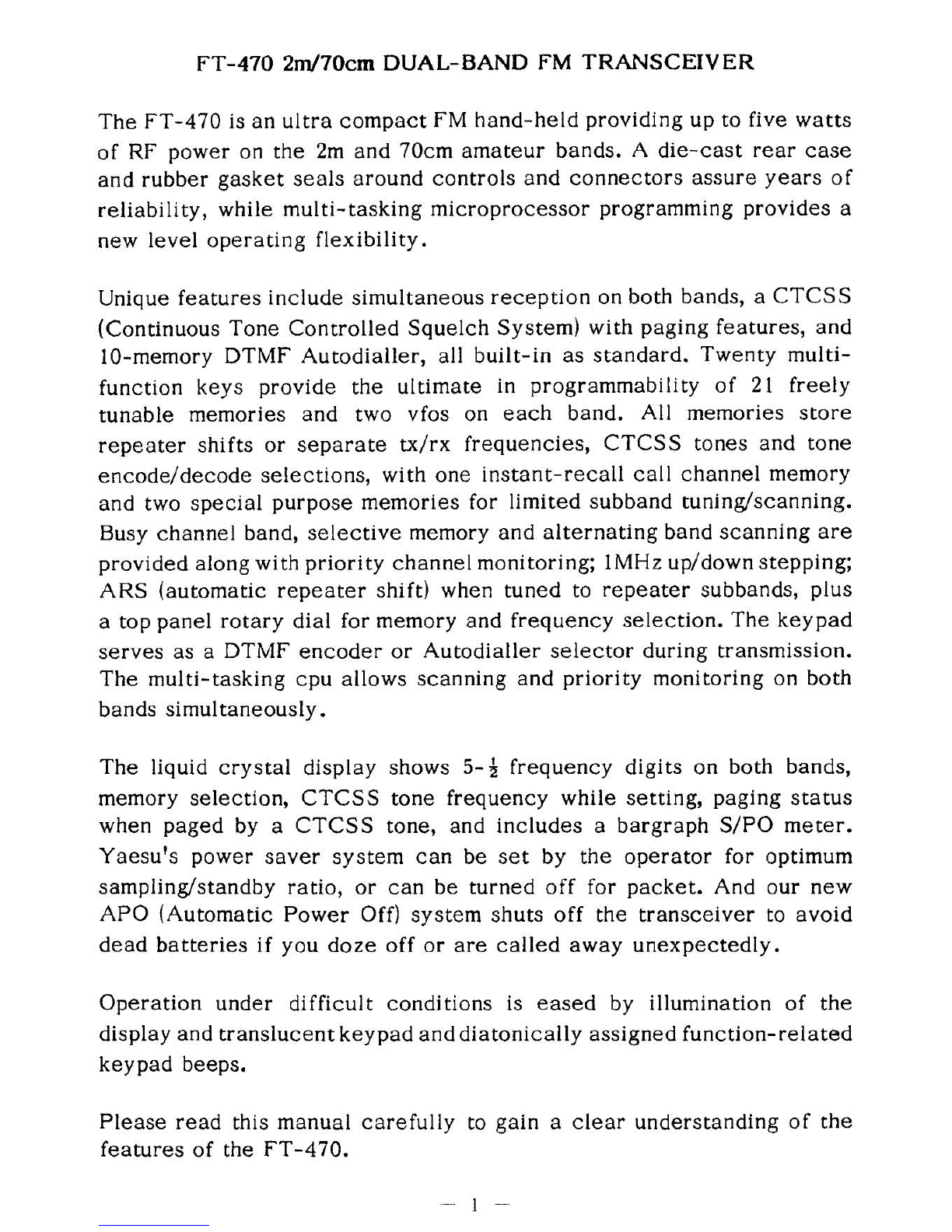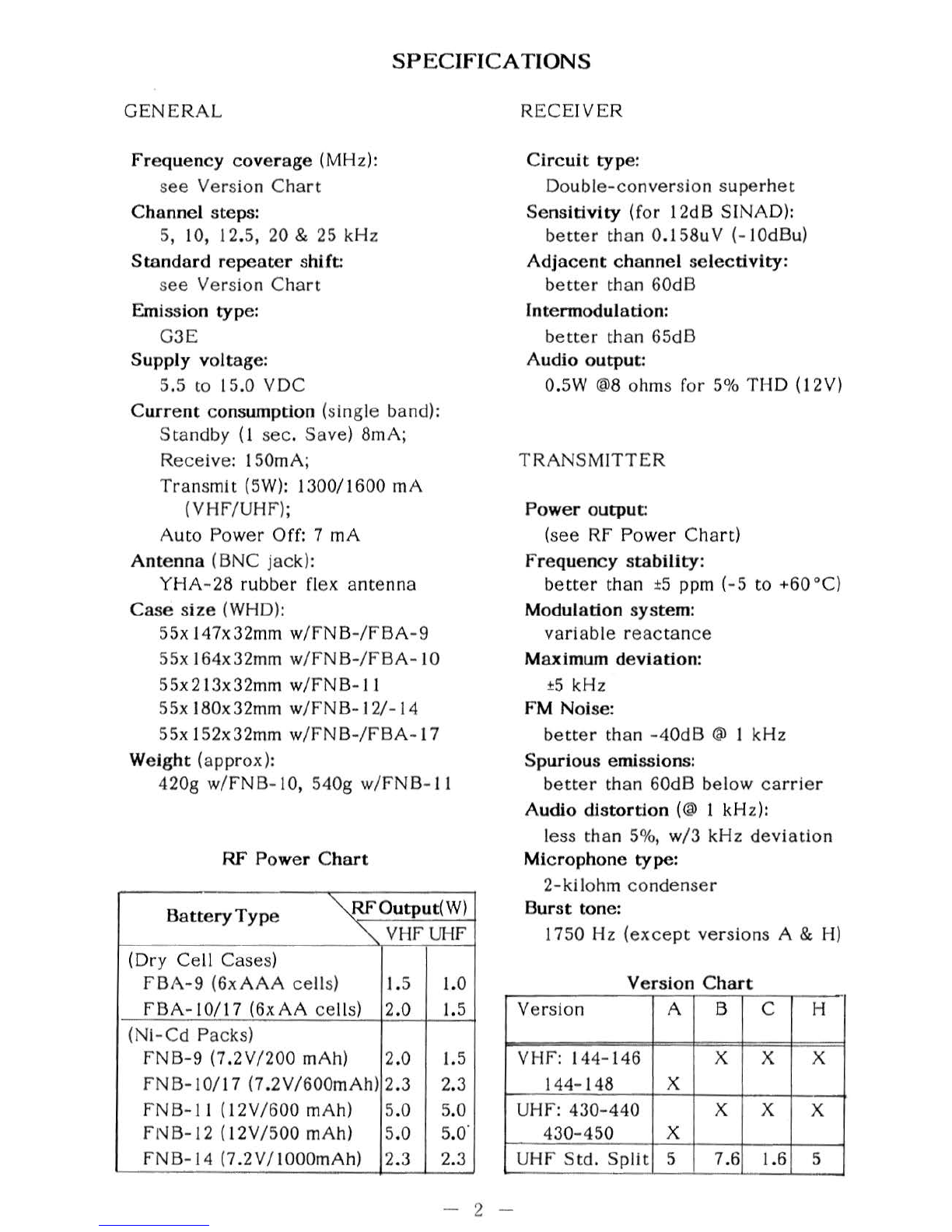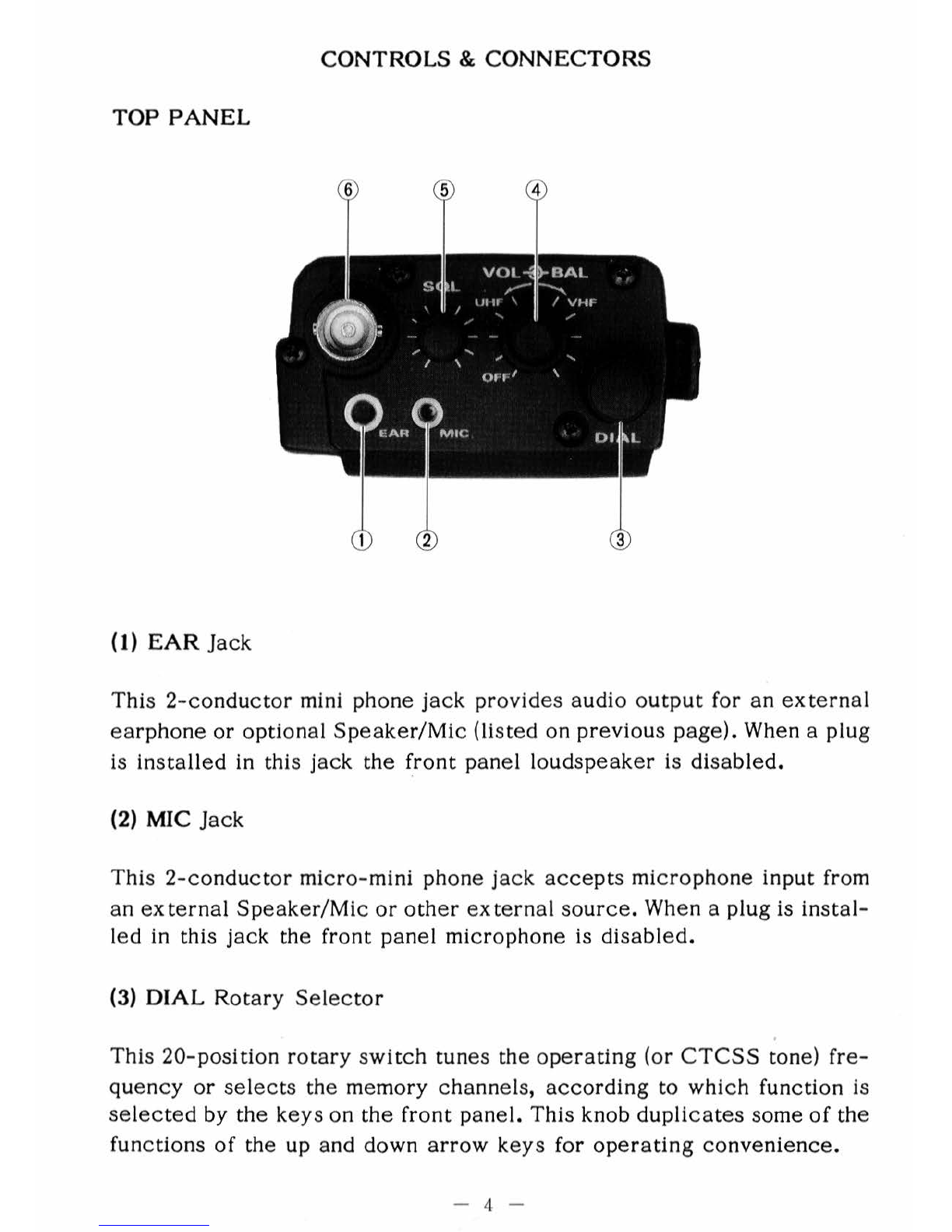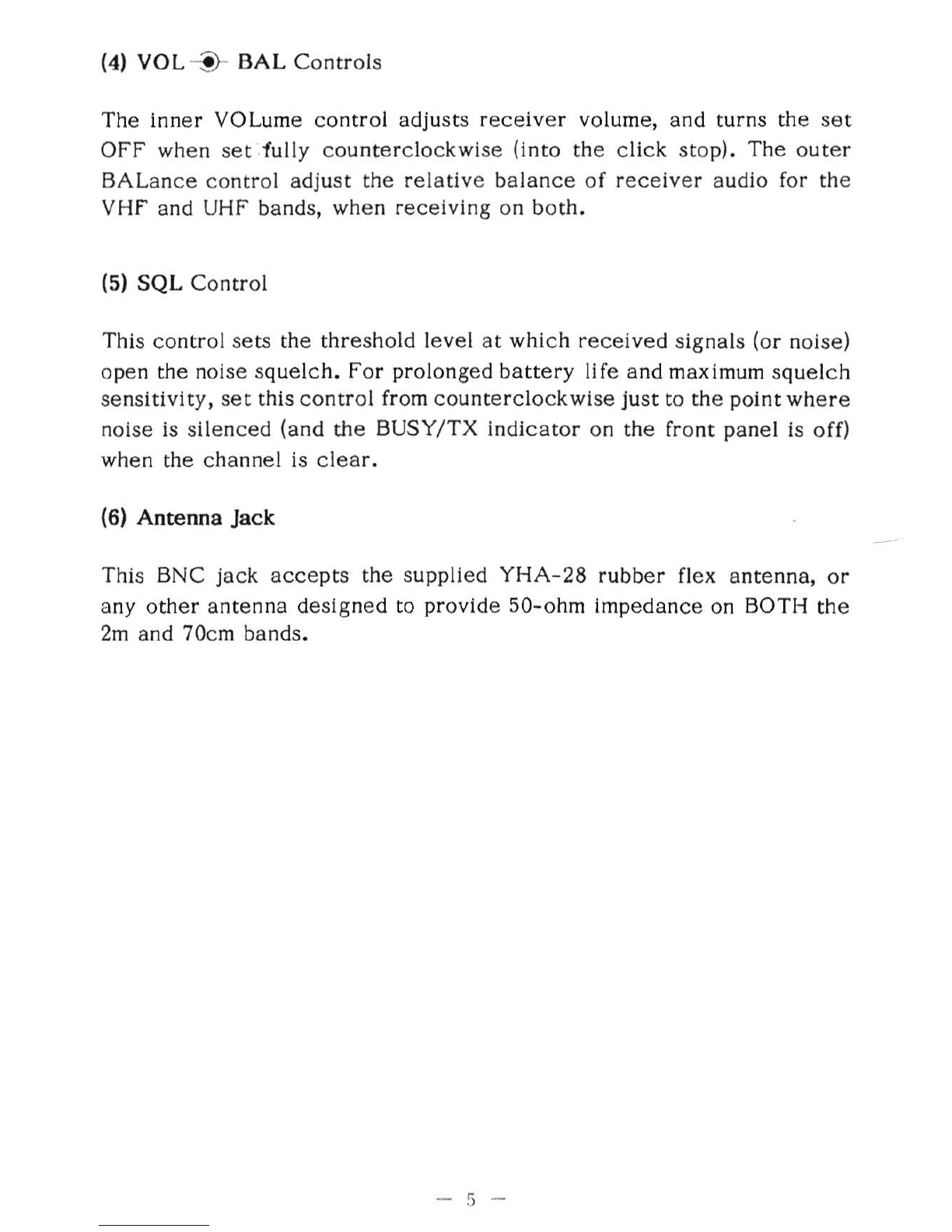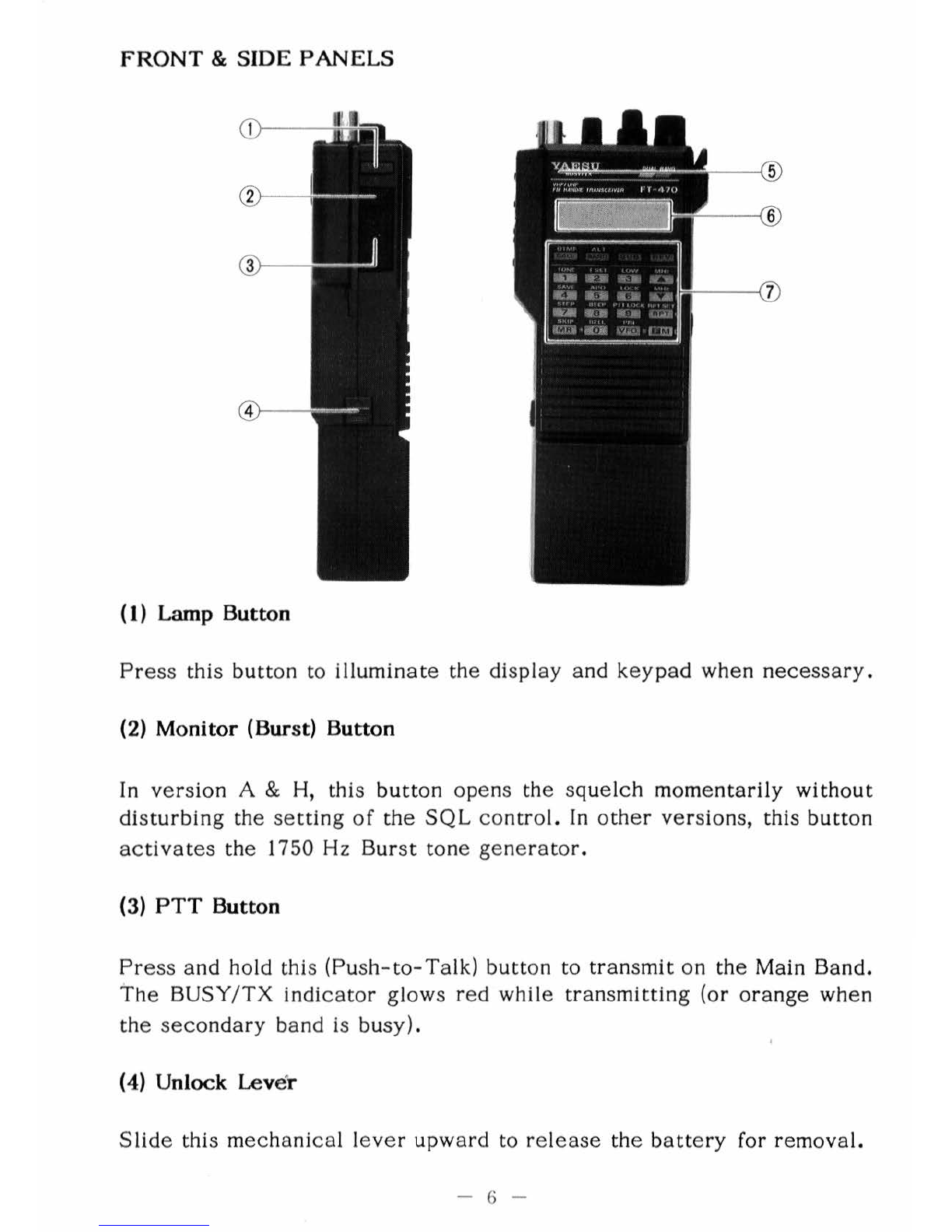Yaesu FT-470 User manual
Other Yaesu Transceiver manuals

Yaesu
Yaesu FT-102 User manual

Yaesu
Yaesu ADMS-12 User manual
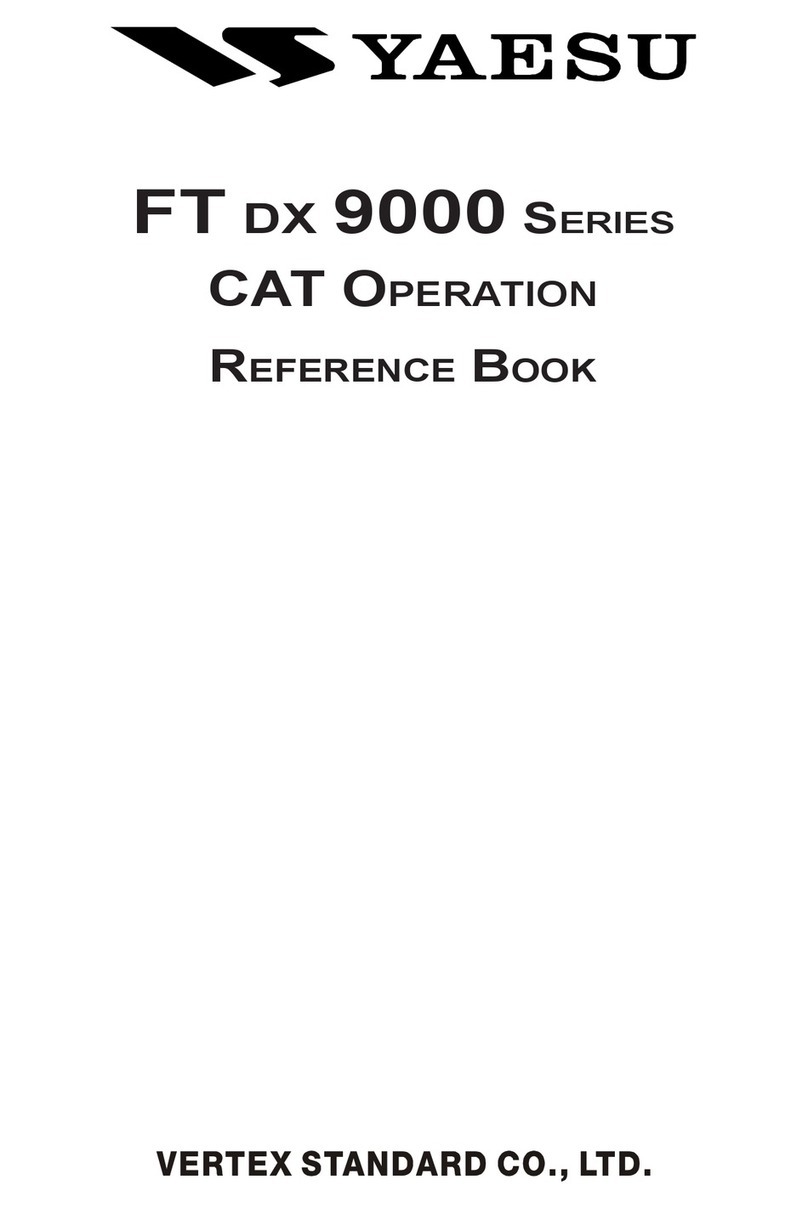
Yaesu
Yaesu FT DX 9000 - CAT OPERATION REFERENCE BOOK Service manual

Yaesu
Yaesu VX-5R User manual
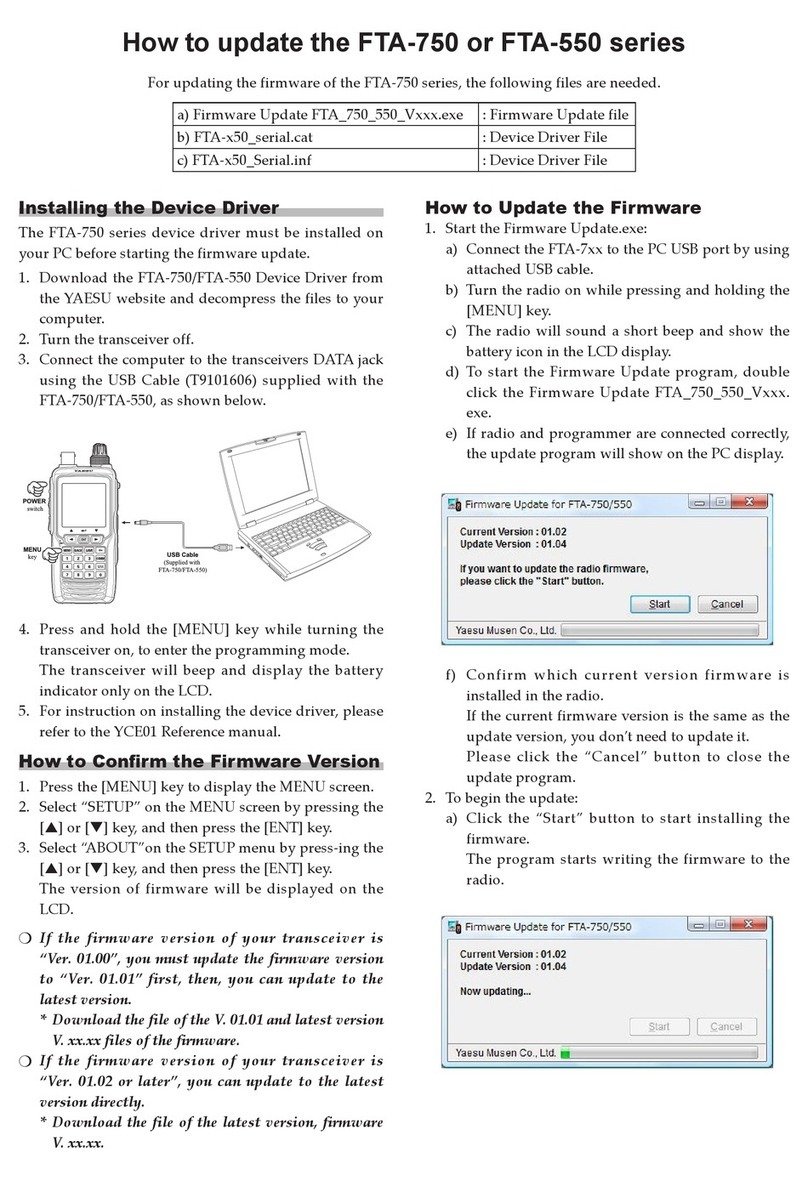
Yaesu
Yaesu FTA-550 series Quick start guide

Yaesu
Yaesu FTM-350 - APRS User manual

Yaesu
Yaesu FT-1900R User manual

Yaesu
Yaesu FTdx3000 Series Manual

Yaesu
Yaesu FTM-400XD User manual

Yaesu
Yaesu FTM-400XDE Reference guide

Yaesu
Yaesu FT-65R User manual

Yaesu
Yaesu FT-980 User manual

Yaesu
Yaesu FT-2400H User manual

Yaesu
Yaesu VX-5R User manual

Yaesu
Yaesu FTDX1200 Series Manual
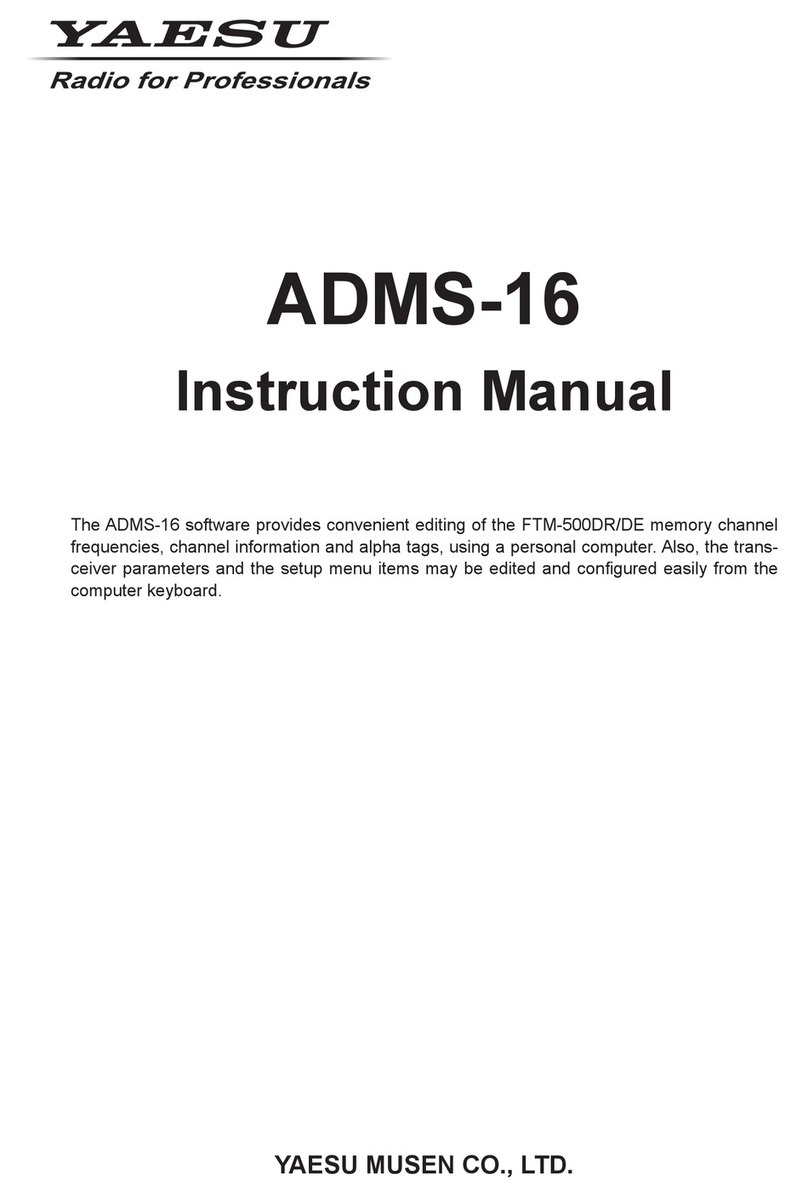
Yaesu
Yaesu ADMS-16 User manual

Yaesu
Yaesu FT-8900R User manual

Yaesu
Yaesu FT-One User manual
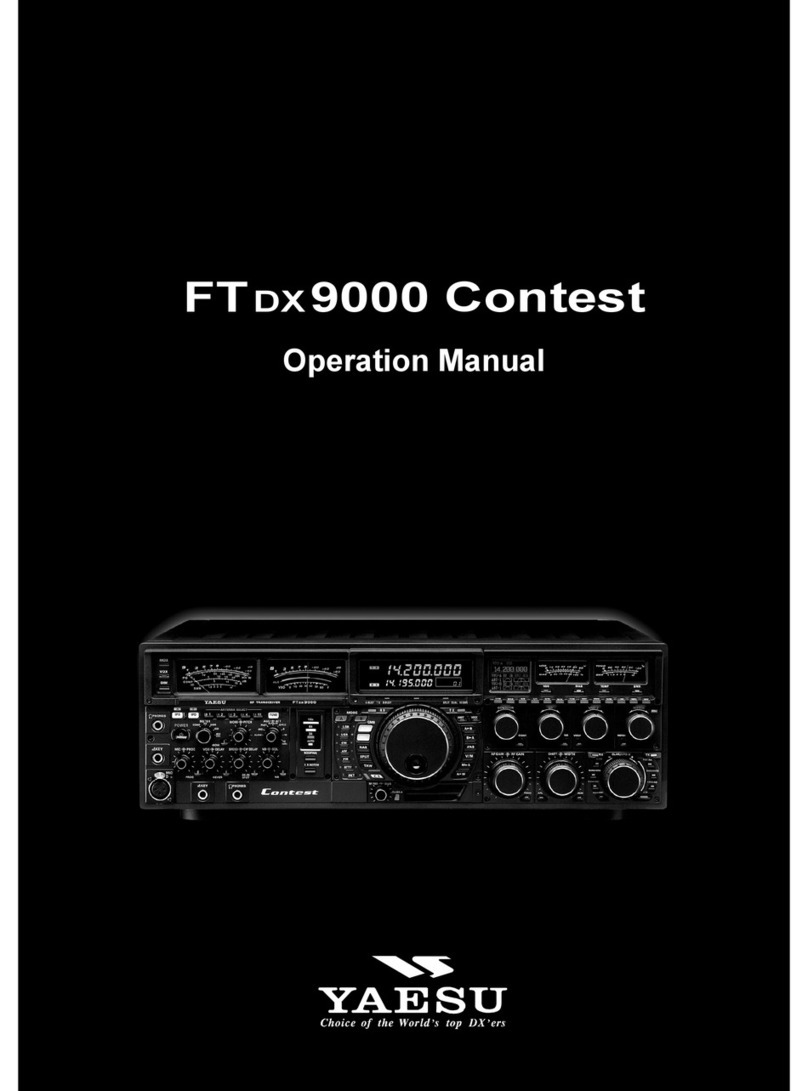
Yaesu
Yaesu FT DX 9000 CONTEST - 2 User manual
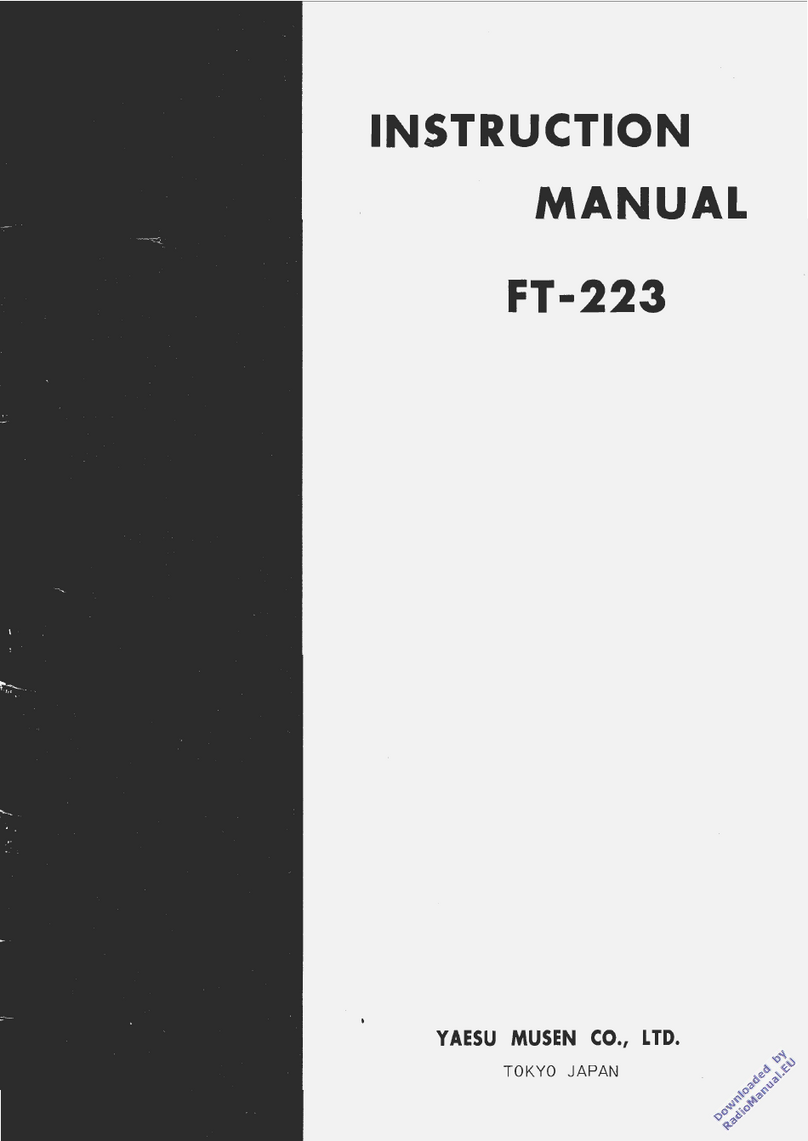
Yaesu
Yaesu FT-223 User manual