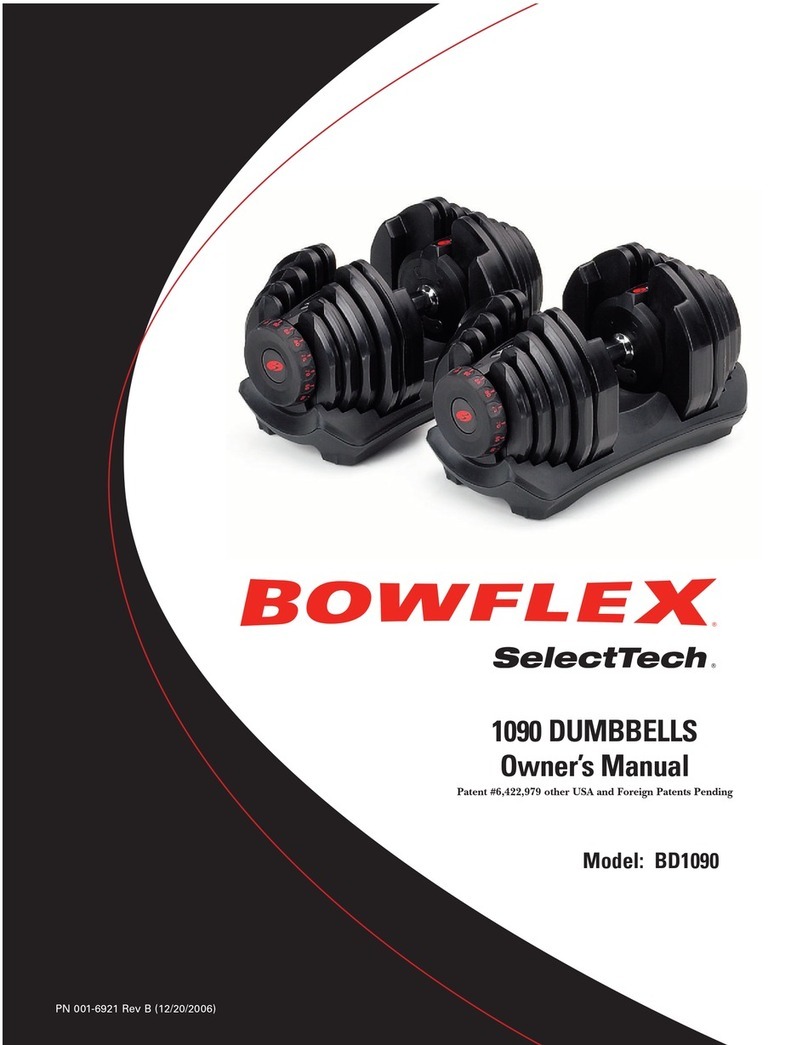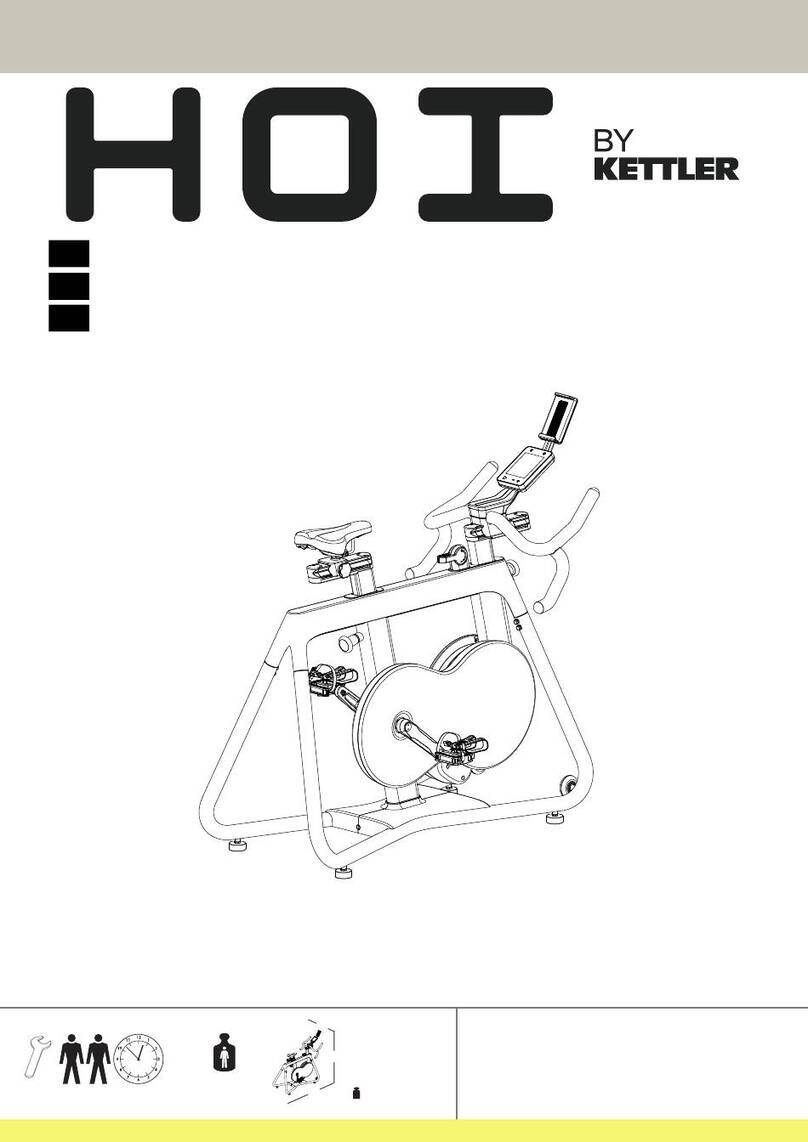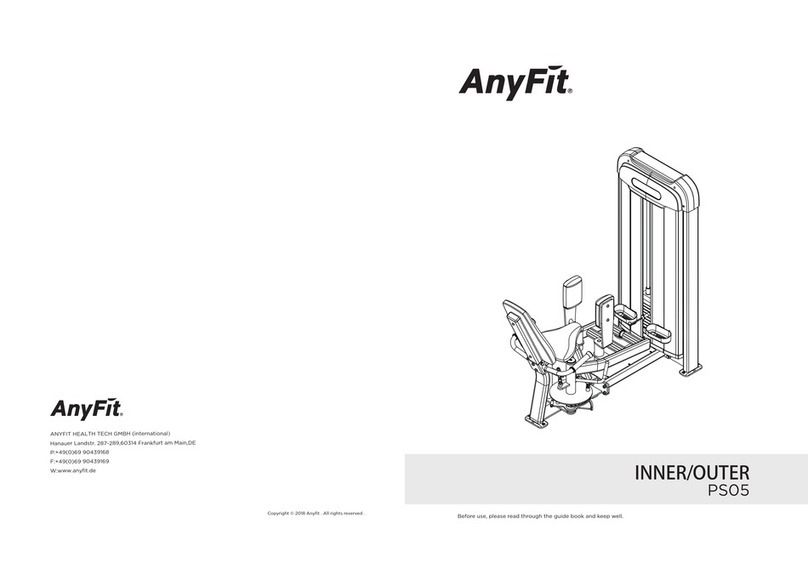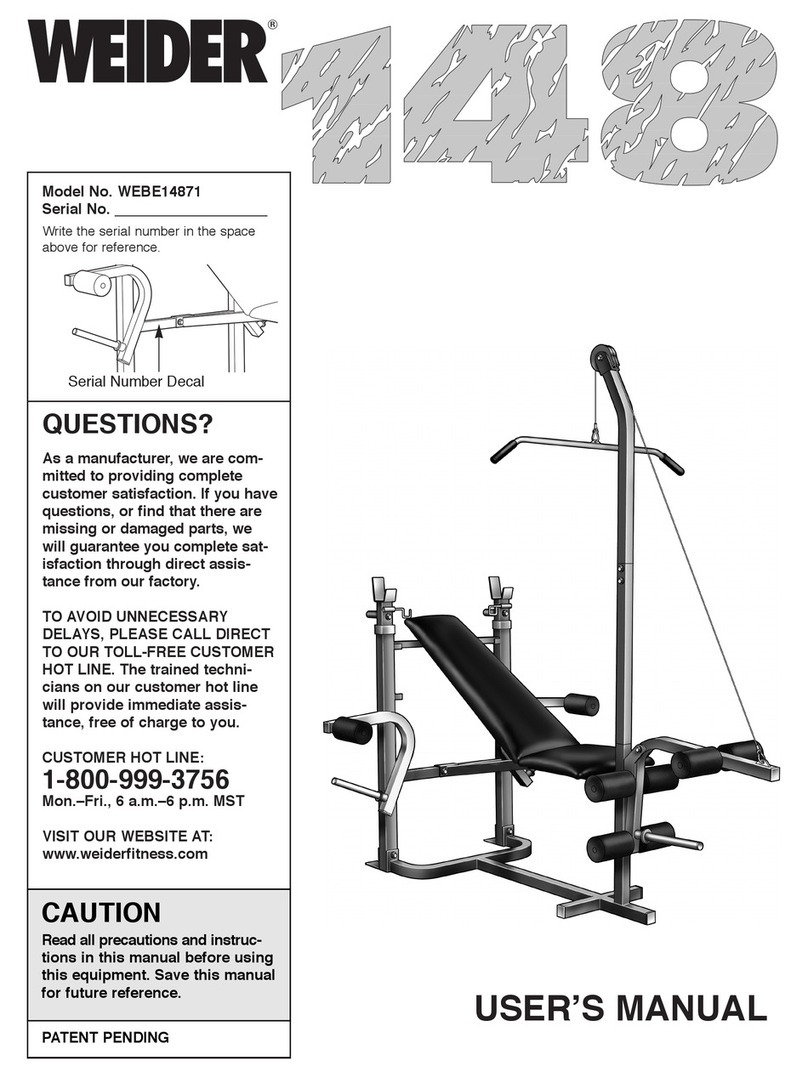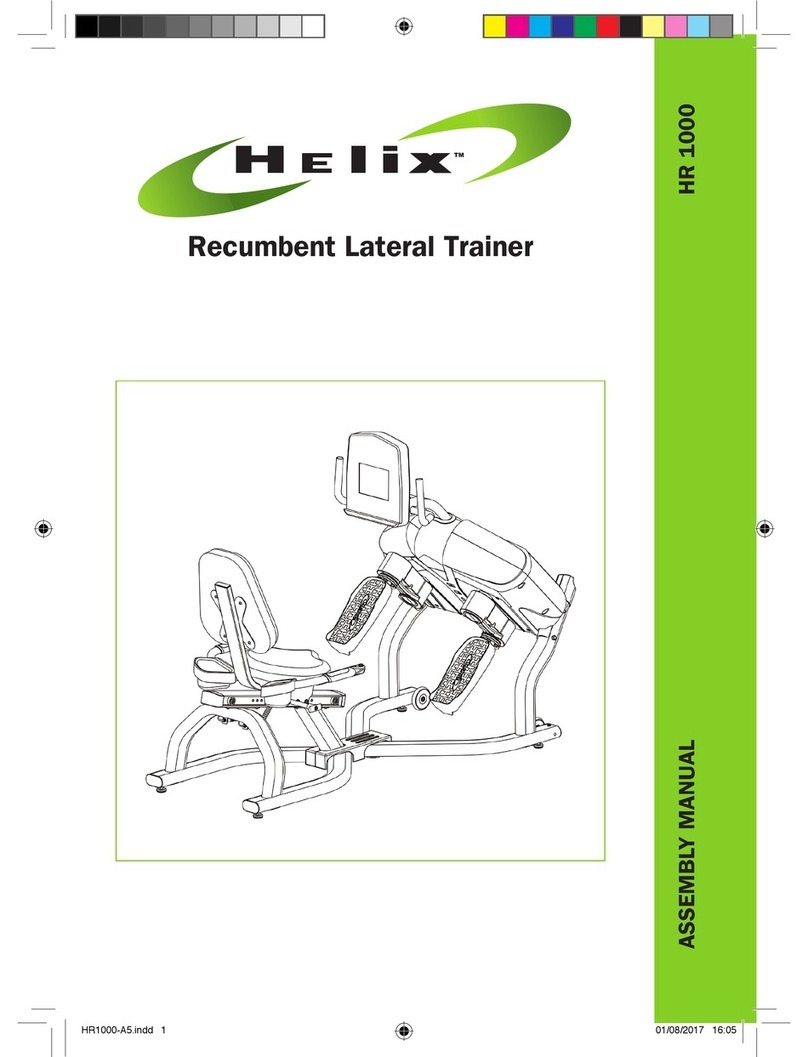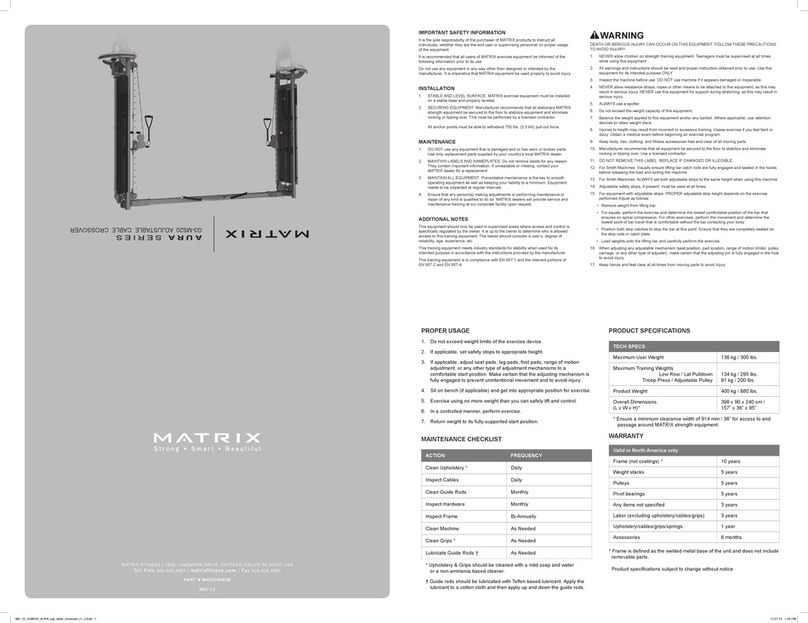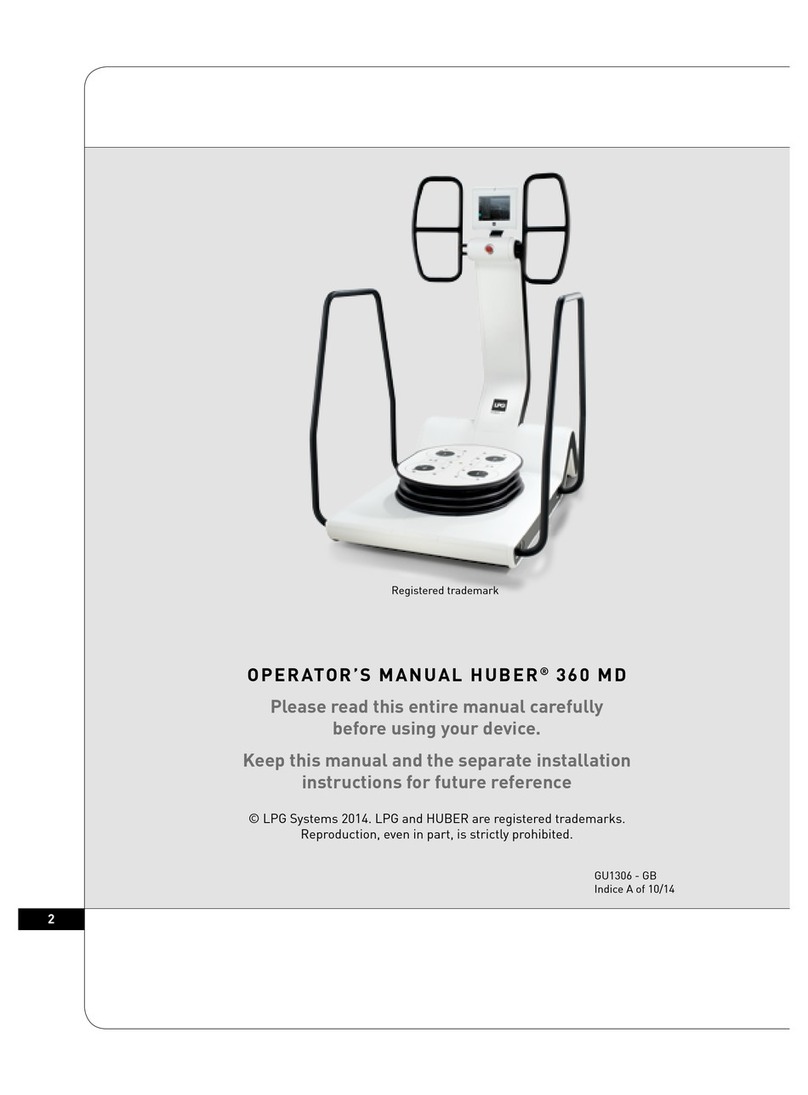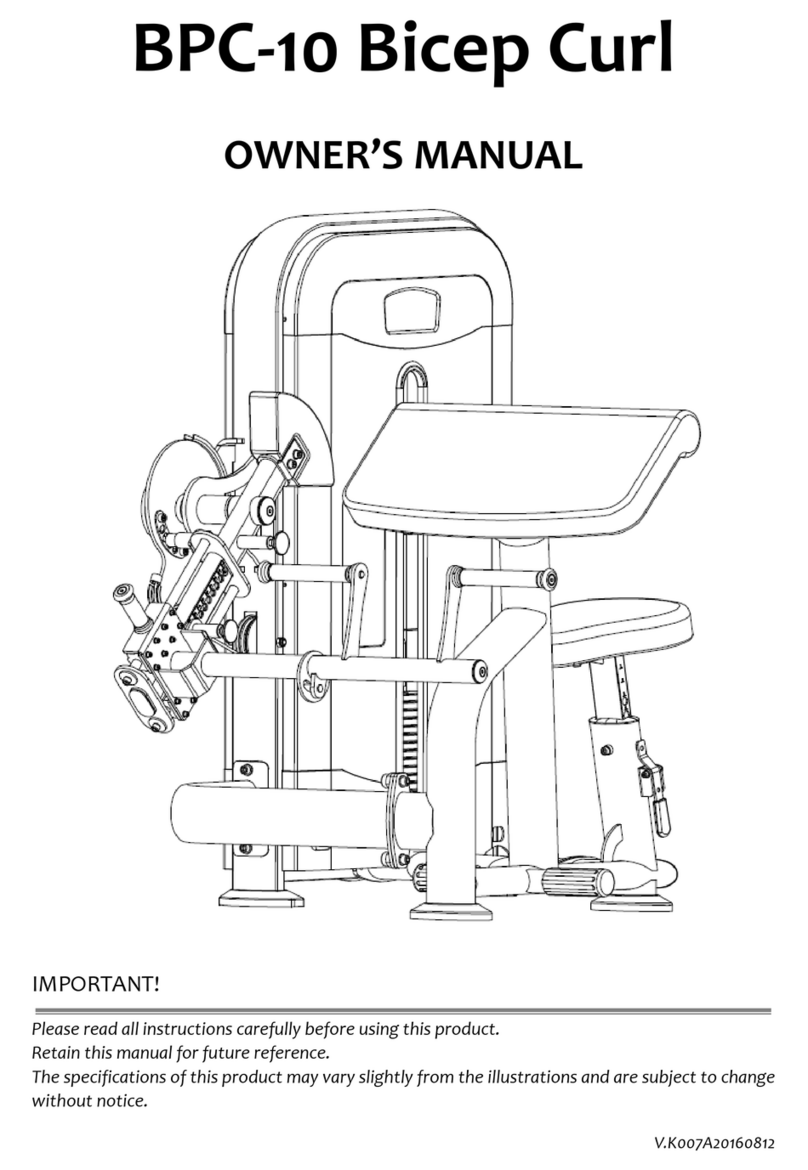TENDO Sprint System User manual
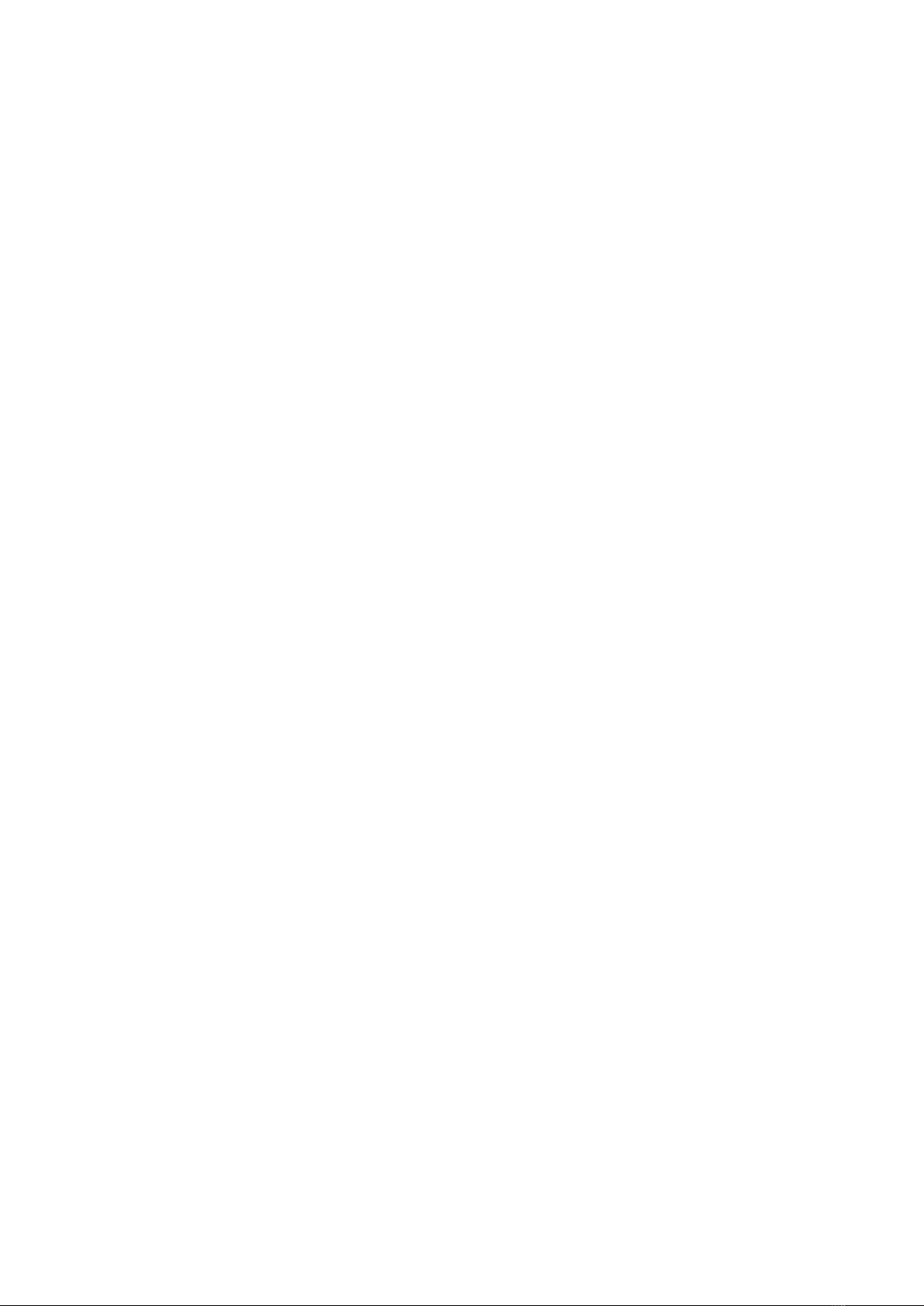
CONTENT
QUICK START GUIDE………………………………………………………………………………………3
1 ACKNOWLEDGEMENT…………………………………………………………………………………3
2 SAFETY PRECAUTIONS……………………………………………………………………………… 3
3 PRODUCT DESCRIPTION……………………………………………………………………………. 4
3.1 About the product……………………………………………………………………………..4
3.2 Content of the basic TSS kit…………………………………………………………………5
3.3 Technical specifications………………………………………………………………………6
4 HARDWARE SETUP…………………………………………………………………………………….6
4.1 Battery installation…………………………………………………………………………….6
4.2 Photocell/reflector installation……………………………………………………………….6
4.3 Tripod installation……………………………………………………………………………..7
4.4 Photocell……………………………………………………………………………………….8
4.4.1 Photocell setup via menu panel………………………………………………….9
4.4.1.1 Switching ON………………….…………………………………………9
4.4.1.2 Photocell’s settings………….…………………………………………..9
4.4.1.3 Setup menu…………………..…………………………………………..9
4.4.1.4 Switching OFF………………………………………………………….10
4.4.2 Power and battery LED lights……………………………………………………10
4.4.3 Battery charging…………….……………………………………………………..11
4.4.4 Battery exchange………………………………………………………………….11
4.5 TSS signal receiver…………………………………………………………………………..11
4.5.1 Signal receiver setup……………………………………………………………..11
www.tendosport.com
2
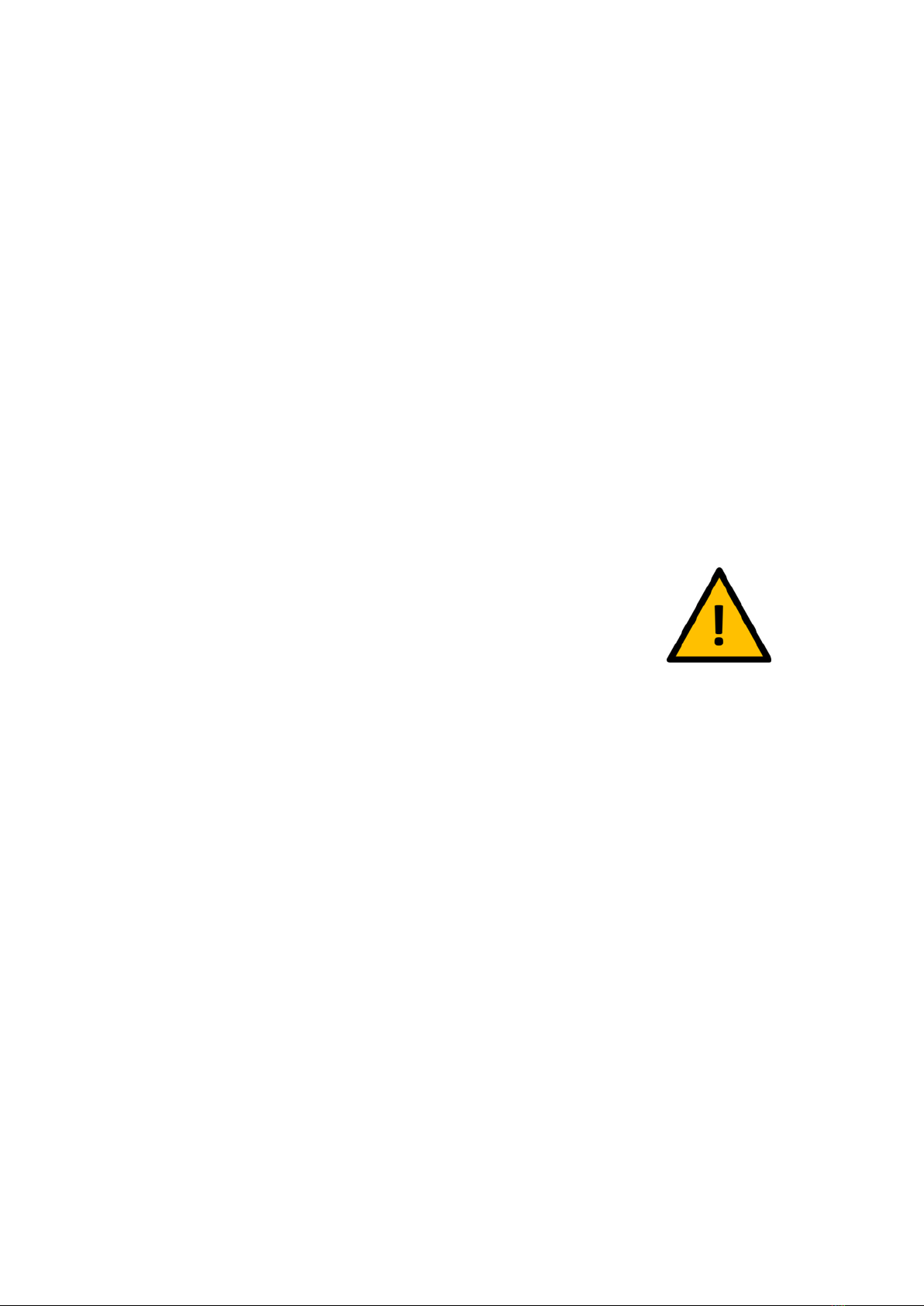
QUICK START GUIDE
1. Instal computer software
2. Instal TSS signal receiver driver
3. Setup the hardware
4. Start using TSS
1 ACKNOWLEDGEMENT
Thank you for purchasing Tendo product. We hope you will be satisfied with our product and
customer service.
Please read the user manual fully before using the product. Save the manual for future reference.
Make sure that other people using this product are familiar with the instructions.
2 SAFETY PRECAUTIONS
Do not use the device in a damp environment and in the rain.
Photocells, RFID chip reader and external display are equipped with
neodymium magnets via which they are attached to tripods
The following safety precautions must be observed during the operation with the magnets:
1. Do not put 2 magnets together
2. When transporting devices containing magnets, use only non-metallic packages to form
protection around the magnet when transporting and storing the device
3. Medical devices - Some medical devices (such as pacemakers and heart defibrillators) may be
affected by a strong magnetic field
4. Credit cards and electronic devices - Do not place credit cards, computer disks, and other
magnetic storage devices closer than 20 cm to the magnet
5. Keep mechanical watches, compasses and hearing aids away from the magnet
•DC and DVD media do not carry magnetic data. Therefore, they cannot be damaged by the
magnet
•Cameras, mobile phones do not contain magnetically stored media. Therefore, they cannot be
damaged by the magnet
•USB keys and memory cards do not carry magnetic data and cannot be damaged by the magnet
•The static magnetic field does not damage the car keys
www.tendosport.com
3

3 PRODUCT DESCRIPTION
3.1 About the product
TENDO Sprint System (TSS) is a wireless computer system used to measure time of short
distances in training and testing of athletes. Information provided by TSS is essential in sports
where the performance is assessed thought speed, sprint, endurance, reaction, shuttle tests, etc.
TSS is an intelligent system. TSS is able to recognise the
interruptions of the beam caused by different body parts
while evaluating only the interruption caused by the torso
of the athlete, making it one of the most accurate systems on
the market.
TSS is a highly effective training technology used for performance evaluation and increase of
speed of athletes.
TSS also provides an immediate feedback about the athletes performance allowing trainers to
assess when it is the best time to terminate the exercise to prevent unnecessary injuries or
when a bit of extra motivation is needed to get the results you want.
www.tendosport.com
4

3.2 Content of the basic TSS kit
(1) 2 photocells
(2) 2 reflectors
(3) 1 TSS signal receiver
(4) 5 tripods
(5) 1 manual
(6) 1 computer software installation CD
(7) 1 carrier bag
(8) 2 sets of rechargeable batteries (4 pieces each set)
(9) 2 power adapters
(10) 3 antennas
(11) 1 signal receiver to PC connecting cable
www.tendosport.com
5
(1)
(3)
(11)
(2)
(10)
(4)
(8)
(9)

The kit can be expanded by purchasing more photocells and reflector pairs with tripods. Please
contact your seller for more information
3.3 Technical specifications
•Maximum distance between photocell and reflector is 5 m
•Maximum distance between optogate and TSS signal receiver is 100 m
•Accuracy of measurement: 1/1000 s
•Maximum number of optogates for split times: 8
•Number of communication channels: 4
•Frequency range based on continents: Europe, USA
4 HARDWARE SETUP
4.1 Battery installation
New rechargeable batteries are already inserted in the photocell’s battery compartment. The
batteries are secured with a blue plastic safety strip to prevent the photocells switching on
spontaneously during transport.
Before the first use, carefully pull out the blue plastic safety stripe.
Use only rechargeable batteries type NiMH, size AA, 2000 - 2500 mAh
4.2 Photocell/reflector installation
Photocell and reflector always form a pair. Both, photocells and reflectors, are mounted on steel
tripods.
Frequency Range
Communication
Channel
Europe
USA
0
869.6
914.6
1
869.8
915.2
2
869.6
915.8
3
869.8
916.4
www.tendosport.com
6

4.3 Tripod installation
1. Open the tripod so the bottom yellow plastic part is approximately 10 cm from the bottom end
of the tube (see the picture below). Secure the position by tightening the locking screw.
2. Screw antenna onto the top connector of the photocell (see page 8). Attach the photocell to a
steel plate located on the top of the tripod via a magnet. The magnet is located on the bottom
of the photocell
3. Set the height of the tripods based on your needs (We recommend placing the photocells/
reflector pairs in height of 100 - 110 cm from the ground). Make sure that the photocells and
reflectors are in the same height so the beam of the photocell falls in the middle of the reflector.
Do not place photocells on the ground as the radio signal will be low.
4. Place the reflector at a distance of 2.5 - 3.5 m from the photocell (Do not exceed the 5 m
distance).
•If the photocell is switched on and the beam does not fall onto the reflector, the photocell will
produce a continuous audio signal. Thanks to the audio signal, it is easy to alight the
photocells and reflectors properly (no audio signal indicates a correct alignment of the photocells
and reflectors).
•Each time the photocell’s beam is broken an audio signal is produced.
www.tendosport.com
7
10 cm
2.5 - 3.5 m
100 - 110 cm

4.4 Photocell
(1) Menu panel
(2) Battery compartment
There are three connectors located on the left side of the photocell:
(3) Antenna connector
(4) RFID reader connector for RFID chips
(5) Power adapter connector
Optical sensor (6) and speaker (7) are located on the right side of the photocell.
Fastening magnet (8) is placed on the bottom of the photocell.
On the top there is an optical signalling LED bulb (9)
4.4.1 Photocell setup via menu panel
4.4.1.1 Switching ON
Press ON/OFF button (button of the left - downwards arrow) for 2 < seconds. After the long press
(press and hold 2s <), you will hear a double beep and LED_power will light up. The photocell is
now ready for use.
www.tendosport.com
8
(1)
(2)
(3)
(4)
(5)
(6)
(7)
(8)
(8)
(9)
(9)

Immediately after the ON/OFF button is released, information about a current setting of the
photocell is shown on a LED display for 5 seconds.
4.4.1.2 Photocell’s settings
•The setting of the photocell represents the photocell’s function:
0= start
1 - 8 = split times
9 = finish
•To see the current setting of the photocell, press the ON/OFF button (short press only). The
setting will be displayed for 3s.
4.4.1.3 Setup menu
Use a long press of the Setup button (button in the middle - ENTER) to activate Setup Menu of the
photocell.
Function of the buttons in the Setup Menu:
•Downwards/ Upwards arrows - to change values in the submenu
•ENTER - Short press - to browse in the menu
•ENTER - Long press - to close the setup menu and save all new settings
If you wish to save the new settings, make sure you long press ENTER button
If the setup menu is activated and no buttons were pressed for more than 30s, the setup menu will
be closed and the new settings will be lost.
If you are in the Setup Menu you have 3 options:
1. Change the setting of the photocell (start, split, finish) = GATE MODE
2. Setup the channel for communication (specific frequency) = CHANNEL MODE
3. Change country in which TSS is used (different frequency ranges used in different continents
due to different norms) = RF MODE
When you open the submenu, the LED light indicates a particular setting option.
1. GATE MODE - choose from 0 to 9 (0 = start, 1 - 8 = split times, 9 = finish)
www.tendosport.com
9

2. CHANNEL MODE - choose from 0 to 3 (see page 6)
3. RF MODE - E - Europe, A = USA
4.4.1.4 Switching OFF
Press ON/OFF button (button of the left - downwards arrow) for 2 < seconds. After the long press
(press and hold 2s <), you will hear a double beep and LED_power will turn off. The photocell is
now switched off.
4.4.2 Power and battery LED lights
Power LED
Insufficient power supply (under 4.4V) is indicated by Power LED light flashing.
Battery LED = Battery status indicator
Battery LED light - OFF = batteries are charged
Battery LED light - Flashing = batteries need to be charged
Battery LED light - ON = batteries are charging
www.tendosport.com
10
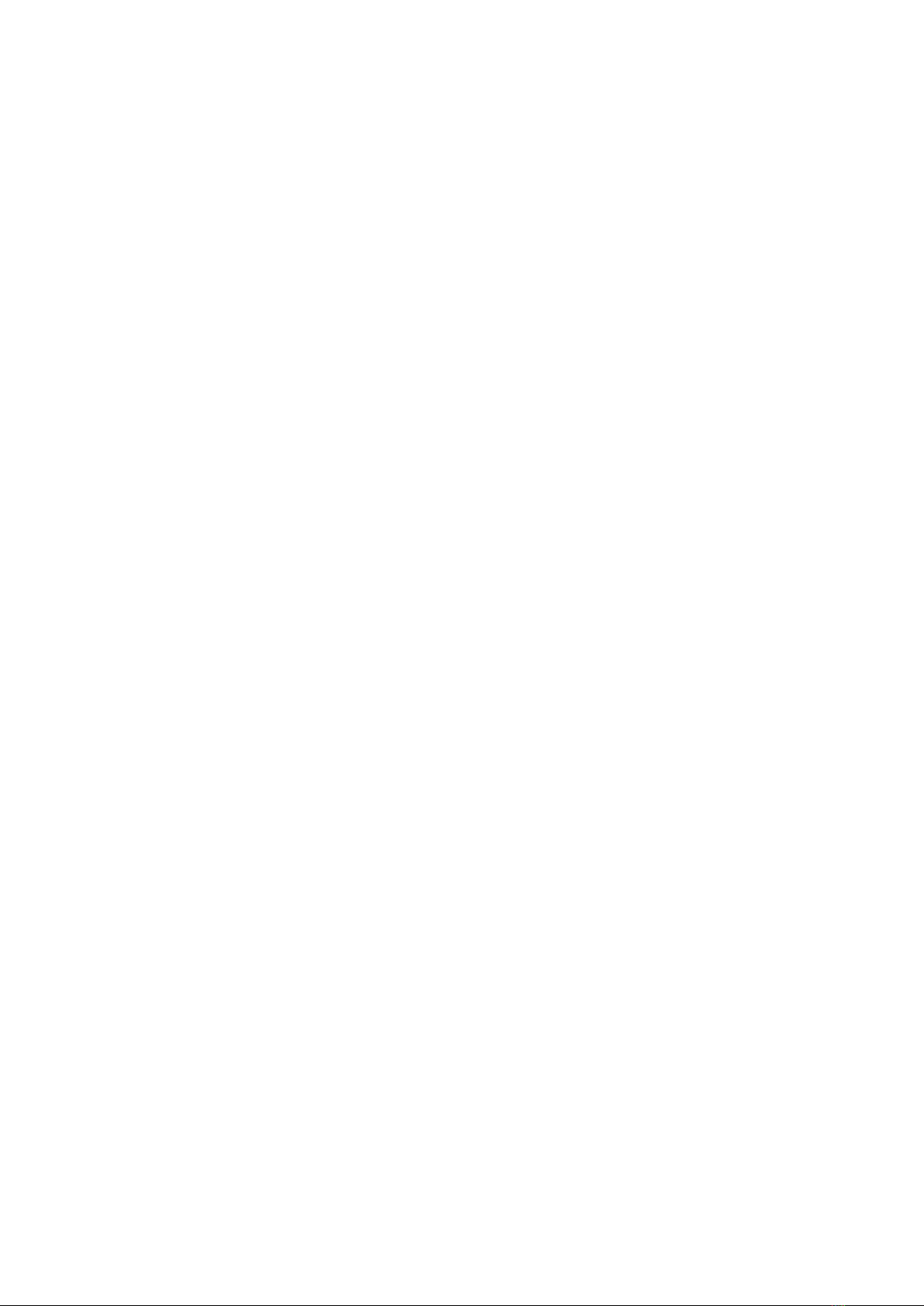
4.4.3 Battery charging
Each photocell has its own built-in battery charger. To charge the batteries use the power adapter
which is part of the basic TSS set kit.
Power adapter parameters:
Input voltage: 110 - 230 V AC, 50 - 60 Hz
Output voltage: 12 V DC, 1,2 A
Only use rechargeable batteries: type NiMH, 2000 - 2500 mSh
Plug the power adapter into a 230V AC power outlet
Plug the power adapter connector into the bottom socket on left side of the photocell unit (see
page 8)
After the charging process is turned on, the LED_battery will indicate the charging via continuous
red light.
After the charging process is finished, the LED_battery will turn off.
4.4.4 Battery exchange
1. Open the back cover of the battery compartment
2. Insert 4x rechargeable NiMH batteries as pictured on the bottom part of the battery
compartment
3. Before inserting the batteries, make sure that the batteries are correctly polarised
4.5 TSS signal receiver
TSS signal receiver is used to receive data from photocells wirelessly. TSS signal receiver is
connected to a computer via USB cable.
4.5.1 Signal receiver setup
Screw antenna onto the top connector of the signal receiver. Attach the signal receiver to a steel
plate located on the top of the tripod via a magnet. The magnet is located on the bottom of the
signal receiver
It is recommended to place the signal receiver is the same height as the photocells for a better
radio signal.
www.tendosport.com
11
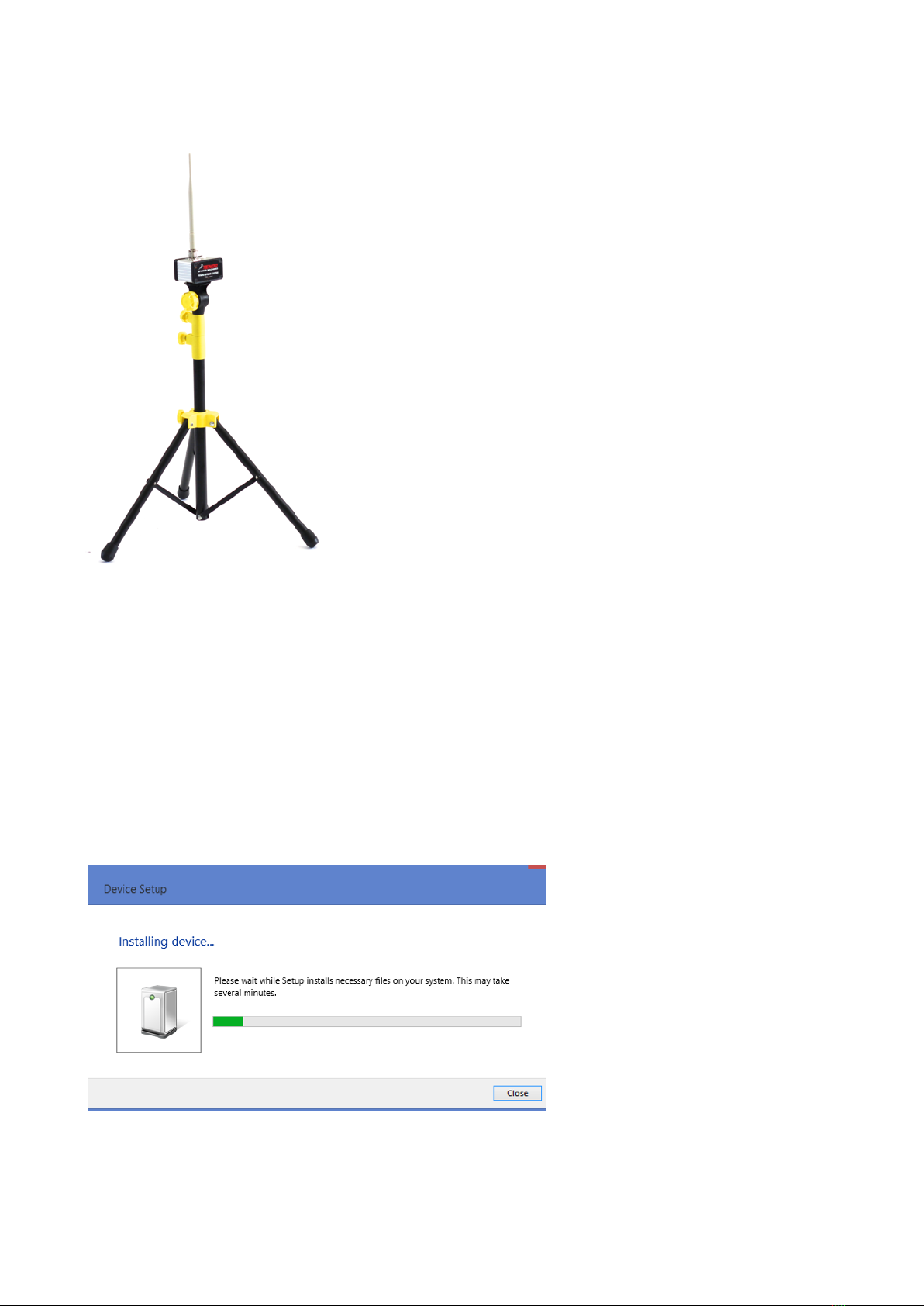
A multicolour LED light is placed on the top of the signal
receiver:
1.Photocell x signal receiver communication:
Photocell signalled with GREEN light (Power LED light)
Short flash - Photocell x receiver communication is
active
Long flash - Photocell x receiver communication is not
responding
2.PC x signal receiver communication:
Receiver signalled with BLUE/RED flashing light
Blue flashing light - PC —> signal receiver - photocell
communication OK
Red - Signal receiver —> Photocell is not
communicating (photocell is turned off or
has different communication channel)
Blue / Red flashing - one of the photocells is not
responding (photocell is turned off or has
different communication channel)
Before the first use it is necessary to install TSS signal receiver driver
1. Insert the USB cable into the connector located on the signal receiver
2. Insert the other end of the USB cable to a USB port on your computer
3. Your computer will recognise the new device and install the TSS signal receiver driver
Once the driver is installed the system is ready for use
www.tendosport.com
12
Other manuals for Sprint System
1
Table of contents
Other TENDO Fitness Equipment manuals