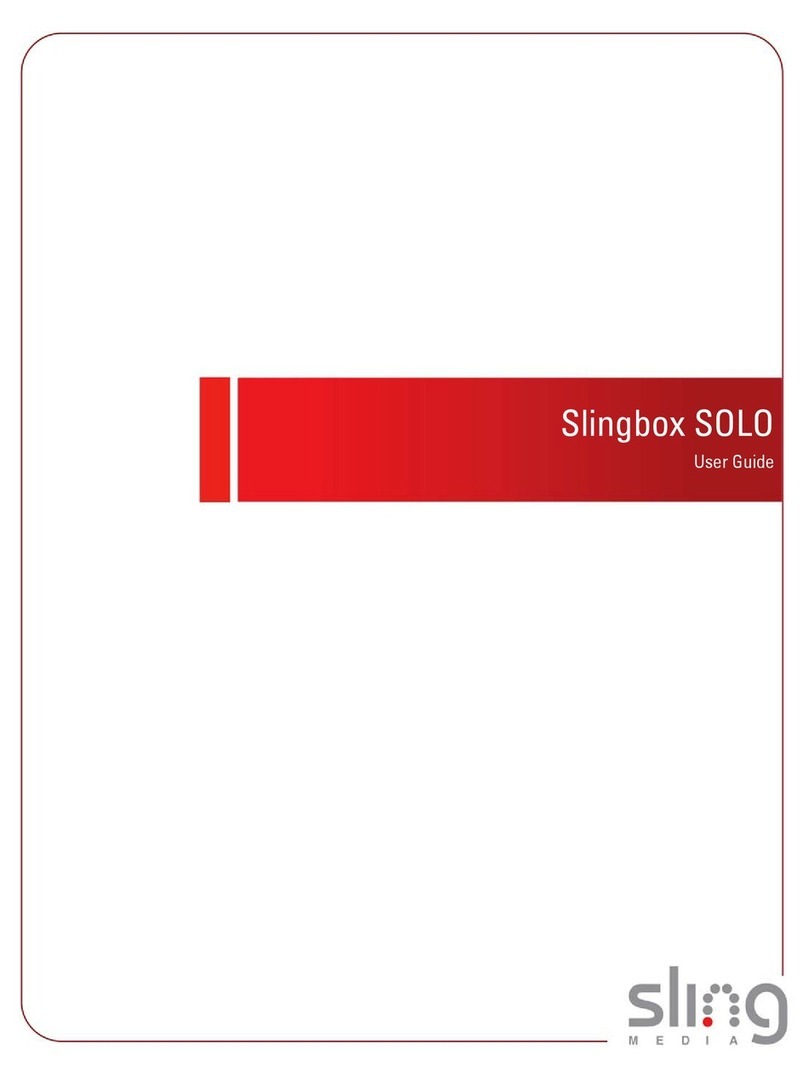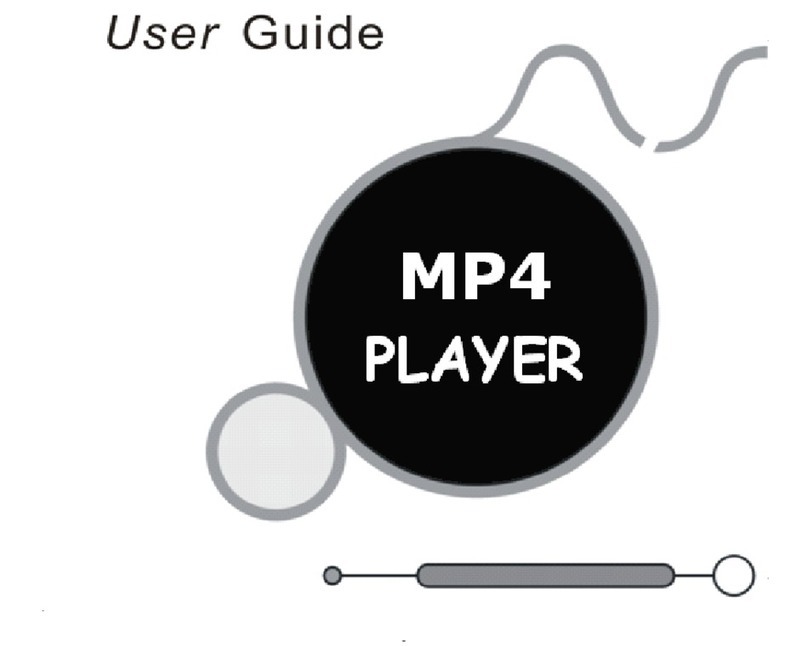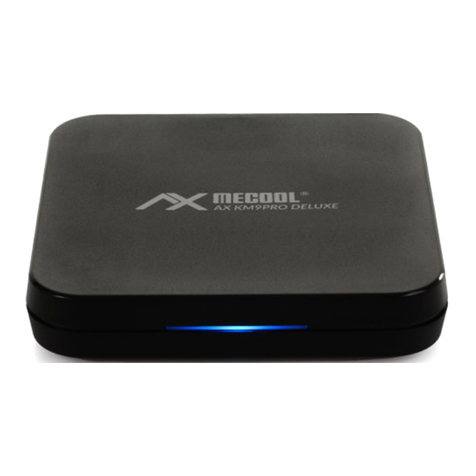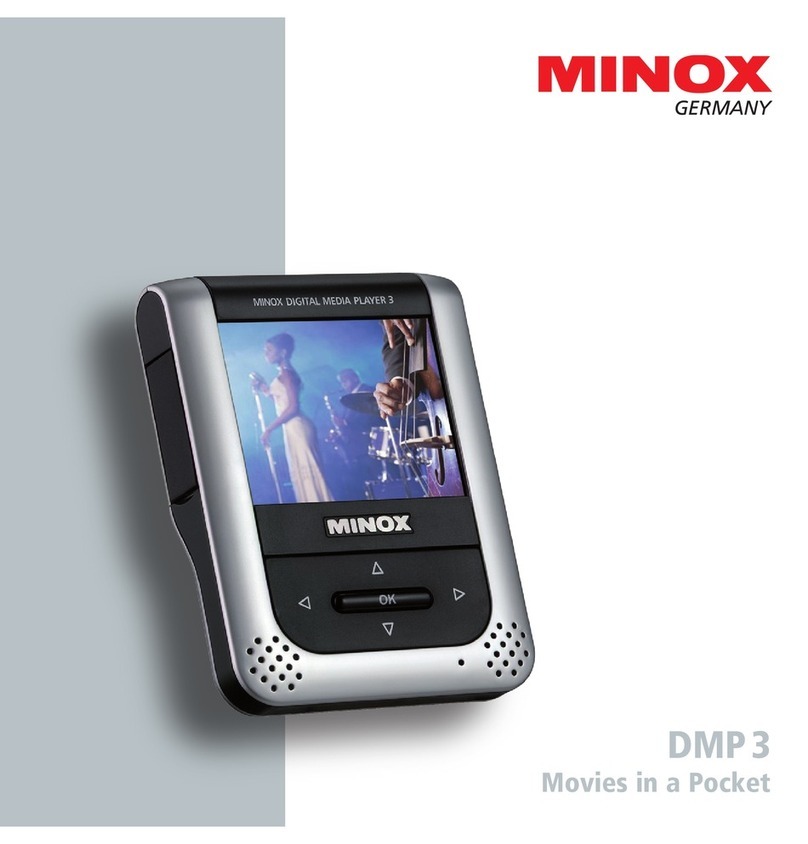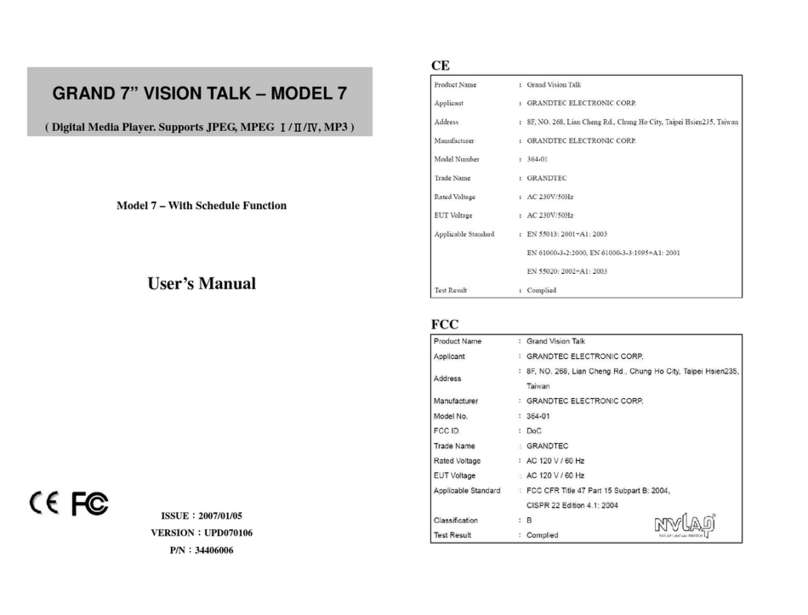Tensai TAD-30 User manual

(il
TENSAI
Service
Manual
MODEL
NO.
TAD-30
COMPACT
DISC
DIGITAL
AUDIO
PLAYER

=
TO
SERVICE
PERSONNEL
1.
Critical
Components
Information.
Components
having
special
characteristics
are
marked
A\
and
must
be
replaced:
with
parts
having
specifica-
tions
equal
to
those
originally
installed.
2.
Leakage
Current
Measurement
(For
120V
Model
EQUIPMENT
AC
LEAKAGE
TESTER
Only).
UNDER
TEST
OR
EQUIVALENT
When
service
has
been
completed,
it
is
imperative
that
you
verify
that
all
exposed
conductive
surfaces
are
®
roperly
in
from
ircuits.
properly
insulated
from
supply
circui
WAU
OUTLET
INSULATING
TABLE
=
@
Meter
impedance
should
be
equivalent
to
1500
ohm
shunted
by
0.15uF.
@
Leakage
current
must
not
exceed
0.5mA.
©
Be
sure
to
test
for
leakage
with
the
AC
plug
in
both
polarities.
@®
CAUTION
USE
OF
CONTROLS
OR
ADJUSTMENTS
OR
PERFORMANCE
OF
PROCEDURES
OTHER
THAN
THOSE
SPECIFIED
IN
THE
MANUAL
MAY
RESULT
IN
HAZARDOUS
RADIATION
EXPOSURE.
THE
COMPACT
DISC
PLAYER
SHOULD
NOT
BE
ADJUSTED
OR
REPAIRED
BY
ANYONE
EXCEPT
PRO-
PERLY
QUALIFIED
SERVICE
PERSONNEL.
TO
PREVENT
FIRE
OR
SHOCK
HAZARD.
CAUTION
DO
NOT
EXPOSE
THIS
APPLIANCE
TO
RAIN
RISK
Sond
one
OR
MOISTURE
CAUTION:
TO
REDUCE
THE
RISK
OF
ELECTRIC
SHOCK,
LASER
SAFETY
DO
NOT
REMOVE
COVER
(OR
BACK)
ae
x
;
NO
USER-SERVICEABLE
PARTS
INSIDE
This
unit
employs
a
laser.
Only
a
qualified
service
person
REFER
SERVICING
TO
QUALIFIED
SERVICE
PERSONNEL
should
remove
the
cover
or
attempt
to
service
this
device,
due
to
possible
eye
injury.
“CAUTION—USE
OF
CONTROLS
OR
ADJUSTMENTS
The
lightning
flash
with
arrowhead
symbol,
OR
PERFORMANCE
OF
PROCEDURE
within
an
equilateral
triangle,
is
intended
to
OTHER
THAN
SPECIFIED
HEREIN
MAY
alert
the
user
of
the
presence
of
uninsulat-
RESULT
IN
HAZARDOUS
RADIATION
ed
‘‘dangerous
voltage’
within
the
.
pro-
EXPOSURE.”
duct’s
enclosure;
that
may
be
of
sufficient
magnitude
to
constitute
a
risk
of
electric
shock
to
persons.
;
The
exclamation
point
within
an
equi-
DANGER:
invisibte
LASER
RADIATION
WHEN
OPEN.
AVOID
DIRECT
istelal
tanuld
ie
imiedded
th
valet
whe
uier
EAE
OSU
EE
OEE.
of
the
presence
of
importamt
operating
CAUTION
:xazaroous
LASER
RADIATION
and
maintenance
(servicing).
instructions
in
WHEN
OPEN
ANU
iNTERLOCK
DEFEATED
the
literature
accompanying
the
appliance.
ATTENTION:
ravonnement
LASER
DANGEREUX
SI
QUVERT
AVEC
LENCLENCHEMENT
DE
SECURITE
ANNULE.
MAKE
SURE
TO
ROTATE
THIS
APPARATUS
TO
“RELEASE”
POSITION
BEFORE
POWERING
ON
THE
UNIT.
RELEASE
V/
AN

eae
GENERAL
SPECIFICATIONS
Digital
audio
disc
(Compact
disc)
player
A.
Controls
1)
2)
3)
4)
5)
6)
7)
8)
9)
10)
11)
Power
Open/close
Play/pause
Stop
Fast
forward
Fast
backward
Music
(track)
search
Repeat/Memory
Program
store
Program
cancel
Display
select
B.
Indicators
1)
2)
3)
4)
5)
»
6)
7)
Music/elapse
time
Play/pause
Memory
Repeat
(one)
Repeat
(all)
Repeat
(A-B)
Power
C.
System
1)
2)
3)
4)
5)
6)
Pick
up
Error
collection
D/A
converter
Filter
Disc
loading
Random
memory
D.
Terminals
1)
2)
Output
AC
input
E.
Mechanical
1)
2)
Dimension
Weight
F.
Others
1)
2)
3)
Power
supply
Power
dissipation
Regurations
Push
Push
(cyclic)
Push
(cyclic)
Push
Push
Push
2-push
(up/down)
Push
(off/memory/one/all/A-B
cyclic)
Push
Push
Push
(cyclic)
4
dig.
7
seg.
LED
Green
(10mm/7.6mm
high)
LED/red
(flash
when
pause)
LED/red
LED/red
LED/red
LED/red
LED/red
3
beam
laser
pick
up
CIRC,
Double
error
collection
High
speed
16
bit
linear
Digital
filter/LC
filter
Drawer
type,
horizontal
loading
Random
program
memory
max
16
music
2-Plug
with
wire
SPT-1
cord
(black)
with
2
pin
plug
350(W)
x
80(H)
x
295.5(D)
3.3Kg
AC
120V,
60Hz
(US,
CA)
220V,
50Hz
(E)
240V,
50Hz
(UK,
AUS)
100V,
60Hz
(J)
10W
UL1270,
CSA,
FCC

Digital
audio
disc
(Compact
disc)
player
Item Unit
S/N
ratio
Channel
separation
1K
a
Channel
balance
1K
Frequency
response
20Hz
to
18KHz
5.
|
De-emphasis
Nominal
92
16K
6.
|
Harmonic
distortion
1K
Output
voltage
1K
ce
FF/FB
mute
level
8.
|
Wow
&
flutter
o1
@
Allitems
are
measured
w/o
pre-emphasis
unless
otherwise
specified.
@
Test
disc
:
SONY
YEDS-7
disc
or
equivalent.
@
Load
impedance
:
100K
ohm/ch.
@
Power
supply
:
AC
120V
+/—2%,
60Hz.
(US,
CA)
220V
+/—2%,
SOHz.
(E)
240V
+/2
2%,
50Hz.
(UK,
AUS)
100V
+/—2%,
60Hz
(J)

Saw
Say
DISASSEMBLY
INSTRUCTIONS
1.
TOP
COVER
REMOVAL
Remove
Screws
(1)
(4
pes)
from
the
TOP
COVER
and
lift
it
up
(in
the
direction
of
the
arrow).
2.
TRAY
PANEL
REMOVAL
(1)
Open
the
tray
by
pressing
the
open/close
button.
(2)
Turn
unit
over
and
put
it
on
a
soft
cloth.
(3)
Push
plastic
tab
to
inner
side
and
pull
TRAY
PANEL
out.
(4)
Repeat
step
(3)
for
releasing
the
other
side
of
plastic
tab.
=
h—
3.
FRONT
PANEL
REMOVAL
\
(1)
Following
procedures
of
TOP
COVER
REMOVAL
and
TOP
PANEL
REMOVAL.
(2)
Remove
screws
(2)
(5
pes)
from
the
FRONT
PANEL.
(3)
Pull
FRONT
PANEL
out.
(in
the
direction
of
arrow).

4.
DISC
TRAY
REMOVAL
(1)
Following
procedures
of
TOP
COVER
REMOVAL.
(2)
Open
the
tray
by
pressing
the
open/close
button.
(3)
Release
hook
of
tray
from
the
rail
and
pull
tray
out.
5.
CD
DECK
PORTION
REMOVAL
(1)
Following
procedures
of
TOP
COVER
REMOVAL
and
TRAY
PANEL
REMOVAL.
(2)
Remove
screw
()
(4
pcs)
from
the
CD
DECK.
(3)
Remove
Connector
(4
pcs)
from
the
MAIN
PCB.
(4)
Pull
CD
DECK
out
carefully.
6.
MAIN
PCB
REMOVAL
(1)
Following
procedure
of
TOP
COVER
REMOVAL.
(2)
Remove
screw
()
(4
pes)
and
connectors.
(3)
Pull
MAIN
PCB
out
carefully,
7.
CONTROL
PCB
REMOVAL
8.
BACK
LID
REMOVAL
(1)
Following
procedure
of
TOP
COVER
REMOVAL.
(1)
Following
procedure
of
TOP
COVER
REMOVAL.
(2)
Remove
screws
(5)
(1
pcs)
from
the
CONTROL
PCB.
(2)
Remove
screws
(6)
(4
pcs)
and
pull
BACK
LID
out.
(3)
Release
plastic
tab
(6
pcs)
and
pull
CONTROL
PCB
out
carefully.
RCA
Jack

Se
CIRCUIT
DESCRIPTION
1C403
1C301
Optical
system
block
D/A
Converter
Filter
Amp
Servo
Control
EFM
Demoduration
Error
Correction
Servo
Amp
eS
|
Compact
disk
1C405
Displays
and
Keys
LINE
OUT
System
Control
This
unit
is
configured
as
shown
in
the
block
diagram
above.
The
!C403
is
the
heart
of
the
circuitry,
and
the
[C405
is
the
man/machine
interface
e.g.
upon
pressing
the
PLAY
button
it
enters
the
routine
for
activating
the
Play
Mode,
sending
the Play
command
to
the
1C403
and
entering
the
Play
Mode
A
compact
audio
disc
stores
musical
information
in
digital
form.
This
information
is
read
back
from
the
disc
by
a
laser
beam.
Variation
in
the
beam
reflected
from
the
disc
is
then
converted
into
analog
signals.
Below
discuss
how
the
information
on
the
disc
is
converted
into
the
original
audio
signal.
The
variation
in
reflection
of
the
laser
beam
are
read
as
variations
in
the
current
by
the
photo
diode
in
the
pick-
up
section
(by
using
the
characteristics
of
the
photo
diode
and
that
the
current
changes
according
to
the
amount
of
the
light
falling
on
to
it),
and
then
converted
into
a
current
signal.
This
current
signal
is
added
to
the
1IC501
together
with
signals
containing
tracking
and
focus
error,
if
detected
by
the
photodiode.
These
signals
are
then
amplified
by
the
1C501
and
output
to
the
terminal
26.
These
signals,
called
EFM
signal,
contain
not
only
musical
information
but
also
a
sync
signal,
information
on
time
and
address
called
Q
data,
and
CRC
check
signal.
The
signa!
are
then
applied
to
the
1C403,
where
they
are
immediately
stored
in
the
RAM.
Next,
they
are,
when
read
back
from
the
RAM,
further
divided
into
individual
units
of
original
information,
being
checked
for
data
errors
through
the
cyclic
redundancy
check.
Any
erroneous
data
is
thus
rewritten.
Of
these
unit
of
information
only
the
musical
information
is
sent
to
the
D/A
converter,
1C301,
which
converts
16-bit
data
input
in
2's
com-
plement
form
to
an
analog
signal
containing
13-bit
mantissa
with
7-bit
exponent
which
are
proportional
to
the
input
digital
signal.
The
analog
signal
thus
generated
by
the
D/A
converter
is
then
sent
to
a
sample
and
hold
circuit
that
is
an
analog
switch
built
in
the
1C301,
before
being
added
to
the
low
pass
filter.
Music
recorded
on
the
disc
is
thus
played
by
repeating
the
above
sequences
for
the
left
and
right
channels
alter-
nately.
ADJUSTMENT
PROCEDURE
OSCILLO
SCOPE
SETTING
TIME
0.5
psec/div.
VOLT
5O0mV/div.
1.
Skew
Angle
Adjustment
*The
following
procedures
are
to
be
required
only
after
replacing
the
pick-up.
|
MODE
|
AUTO
1)
Open
disc
tray
by
pressing
OPEN/CLOSE
button.
2)
Load
test
disc
(SONY
YEDS-18)
and
play
70-80
track.
3)
Observing
4th
pin
of
TP2
on
the
oscilloscope.
Adjust
the
skew
adjustment
screw
until
the
jitter
meter
shows
the
minimum
level.
When
the
proper
level
is
obtained.
Apply
thread
adhesive
to
the
screw.
When
the
jitter
meter
is
not
used:
4)
Observing
4th
pin
of
TP2
on
the
oscilloscope.
Adjust
the
skew
adjustment
screw
until
a
clear
trace
of
waveform
pattern
as
shown
in
Fig.
2
appear
on
the
oscilloscope.
When
the
proper
level
is
obtained.
Apply
thread
adhesive
to
the
screw.
ey
Aa

2.
Grating
Adjustment
*The
following
procedures
are
to
be
required
only
after
replacing
the
pick-up.
1)
2)
3)
4)
As
shown
in
Fig.
3,
connect
4P,
6P,
8P
and
clip
of
the
tester
to
CN4,
CN3, CN2,
and
C518
of
the
main
PCB
incorporated
in
the
player,
respectively.
Turn
on
the
power
to
the
CD
player,
and
insert
the
test
compact
disc
(SONY
YEDS-18)
(The
disc
will,
then,
not
rotate)
Turn
on
the
power
to
the
tester
(the
test
compact
disc
then
rotates)
and
press
SERVO
SW
ON.
While
holding
down
the
PLAY/PAUSE
buttons
on
the
CD
Player,
observe
the
waveforms
of
both
CH1
and
CH2
test
points
appearing
on
the
oscilloscope,
and,
at
the
same
time,
adjust
the
grating
adjustment
screw
of
the
pick-up
(see
Fig.
5)
until
the
waveforms
shown
in
Fig.
4
are
observed.
Caution:
During
Step
4
PLAY/PAUSE
button
must
be
depressed
and
held
down,
or
the
laser
will
be
turned
off
in
12
seconds.
5)
6)
Press
SERVO
SW
once
again
to
turn
off.
Observing
the
Lissajous
patterns
of
tester
CH1
and
CH2,
adjust
the
grating
adjustment
screw
attached
to
the
pick-up
until
the
phase
shift
in
CH1
and
CH2
becomes
180
degrees
*see
Fig.
6).
Make
sure
that
the
waveform
observed
in
Step
4
above
concurrently
appears
on
the
oscilloscope.
If
it
does
not,
restart
from
Step
4.
When
the
proper
level
is
obtained.
Apply
thread
adhesive
to
the
screw.
Fig.
2
MAIN
PCB
TESTER
OSCILLOSCOPE
Fig.
3
GRATING
ADJUSTMENT
MECHANISM

NL”
CH2
3V
CH2
3V
CH1
25mV
CH1
25mV
_—
Ye
7
or
Fig.
4
GRATING
ADJUSTMENT
SCREW
Fig.
5
PICK-UP
PHASE
DIFFERENCES
a.
180°
b.
90°
c.
0°
Fig.
6
ADJUSTMENT
SHOULD
BE
MADE
AS
Fig.
6-a
(CH1,
CH2
LISSAJOUS
PATTERN)
OSCILLOSCOPE
SETTING
PROBE
|
1:1
10:1
TIME
5
psec/div.
|
5
usec/div.
VOLT
|
10
mV/div.
1V/div.
INPUT
|
AC
IN
TRIG
|
CH1
IN
TRIG}
CH1
MODE
|
AUTO

3.
VCO
(Self-running
oscillating
frequency)
Adjustment
1)
2)
3)
Turn
unit
power
on.
Connect
4th
pin
and
3rd
pin
(GND)
of
TP2
by
short
pin.
Observing
2nd
pin
of
TP1
on
the
frequency
counter.
Adjust
L401
until
the
frequency
counter
reading
4.3218MHz
(4.3218-4.323).
4,
EF
Balance
Adjustment
*The
following
procedures
are
required
after
replacing
the
pick-up
1)
2)
3)
Connect
fead
of
C518
(Lead
which
is
Connected
with
pin
12
of
1C501)
to
ground.
Load
the
test
disc
(SONY
YEDS-18)
and
press
the
play
button
(and
hold
until
adjustment
is
completed).
Observing
2nd
pin
of
TP3
on
the
oscilloscope.
Adjust
SF505
unti!
both
positive
and
Negative
peaks
of
the
waveform
becomes
equal
at
OV
level.
5.
SERVO
GAIN
ADJUSTMENT
5-1
1)
2)
3)
5-2
1):
2)
3)
Focus
Gain
Adjustment
Input
a
sine
wave
of
900Hz,
50mV
rms
to
1st
pin
and
2nd
pin
of
TP2
(1st
pin
+
2nd
pin
—).
Load
test
disc
(SONY
YEDS-18})
and
playback
track
1.
Observing
1st
pin
and
2nd
pin
on
the
VTVM.
Adjust
SF503
until
both
meter
shows
equal
value.
Tracking
Gain
Adjustment
Input
a
sine
wave
of
1.2KHz,
50mV
rms
to
1st
pin
and
2nd
pin
of
TP2
(1st
pin
+
2nd
pin
—).
Load
test
disc
(SONY
YEDS-18)
and
playback
track
1.
Observing
1st
pin
and
2nd
pin
on
the
VTVM.
Adjust
SF504
until
both
meter
shows
equal
value.
OSCILLOSCOPE
SETTING
TIME
VOLT
5
mV/div.
INPUT

6.
Offset
Adjustment
The
following
procedures
do
not
requir
the
tester.
6-1
Focus
offset
adjustment
1)
Turn
on
the
power
to
the
CD
Player,
and
place
the
CD
Player
in
the
stop
state.
2)
Observing
the
waveform
of
test
point
R570
of
the
main
PCB
on
the
oscilloscope,
adjust
SF501
unti!
the
amplitude
of
the
Positive
and
negative
peaks
of
the
waveform
becomes
equal
at
OV
level,
Se
MAIN
PCB
OSCILLOSCOPE
SETTING
OSCILLOSCOPE
FOCUS
OFFSET
ADJUSTMENT
|
.
i
MLN
aly
it
TTT
HH
|
Re

.
62
Tracking
offset
adjustment
1)
Turn
on
power
to
the
CD
Player,
and
place
it
in
the
stop
state.
2)
Observing
the
waveform
of
test
point
R564
on
the
main
PCB,
adjust
SF502
until
the
amplitude
of
the
Positive
and
negative
peaks
of
the
waveform
becomes
equa!
at
OV
level.
MAIN
PCB
OSCILLOSCOPE
SETTING
OSCILLOSCOPE
TRACKING
OFFSET
ADJUSTMENT
ae
—_—
enn

“yoap
4o
Wusiueyoatu
)
JO
FOP
Jo}OUW
Burpeo]
aAioajaq
SAA
"GOD!
$0
QL
uid
pue
Z
usd
3e
[ana
Indyno
yoayD
|
*
i
-
|
Lu
a
=)
:
=
SHA
Oo
z
(Yo1IMs
asojo/uadg)
*|@AQ]
MO']
SI
4]
Aj}091109
S44JOM
—
80LMS
@AllDa4aq
ON
"GOO!
40
G
Uld
Ie
Janay
INdu!
y994D
ON
uolje4ad0
3$019/NAdO
AeA
Oo
]
Oo
e
oD
|
Y
Lu
onl
ca
a)
oO
|
wa
_
"jap
4o
WsiuBYyooUw
JO
ZOPIN
J0}0W
paay
2A1}99J0Q
SAA
‘afieljOA
snoulw
si
3]
“ENO
40
L
uid
pue
0G]
$0
Z
uid
3e
aberjon
yoayD
(}!nd419
peed)
LOGO
8A139949q
ON
SaA
“Janay
YBiy
st
|
EOVO!
eAlajeq
ON
"SOVII
JO
OZ
Uld
2e
Jara]
3NdjNo
y9aYD
SHA
*[@AB]
MO]
SI
24
*(487NGWOD-0191/A))
COVMS
29A1}938j9q
ON
GOO!
40
G
Uld
Ie
Jana]
Indu!
y9EY4D
(youms
dn->91¢)
SaA
"UO
S|
JaMod
ay}
UaUM
a0e|d
Jauul
Jsou
saaow
dn-
491g
“AG+
SIU
“EOVDI
JO
|
UId
pue
ON
GOO!
$9
Zh
Uld
Ie
abeIjOA
OEYD
ON
*yunoaio
Ajddns
JamMod
aAl}ajaq

“JUaUUBI]eSILU
ODA
ON
“LOGO!
pue
80GD
‘ZO0GD
aAloajeq
ON
"COPD!
eAOajaq
ON
quawubiyesiy)
“EOvOI
Pue
LOGO!
8A119849q
ON
‘vOGO
pue
€0G0
‘LOGO!
aaljoayaq
ON
SAAN
(leuBis
SO4)
“EOD!
AAloajaq
ON
“(apo
dois)
Ld
fp
40
Z
uid
1e
jndino
yoaUuD
ON
ON
“LN
40
9
uld
ye
JeuBls
aap
snooy
yoayD
“EOvII
40
€1
uld
je
jeubis
indino
yoauD
“yNIIID
Ajddns
Jamod
aaiqoajeg
dn-
1d
aAl19943aq
SHA
GOPO!
aAIOaj0q
“AG—
S14]
“LNO
40
Z
uid
3e
abeljoA
yDaYD
SAA
‘asind
ZHINSLZE'v
S! U1
*wia|qoid
jeaiueyoayy
"LOVIN
10}0W
dosIp
aAloajeq
SHA
jena]
yBiy
sta]
“ENO
40
Z
uld
je
faAa{
INdino
yoaUD
SAA
“jona]
YBly
sia}
“EOOI
$0
Z|
uld
1e
[ana]
Indyno
yoeUD
SSA
Aj1931109
paysiuly
si
juawubly
ON
@
'
1
———$—$—$
'
sasuigel
t
))
1
'
e0v9t
"1991109
$I
SNI04
Jang]
YBIY
Si
4!
4]
“(JUIOd
BulzJe3s
jeuBIs
974
BY}
WO)
palejap
dasLUgE|
Ss!
YsIyM
JULOd
yoaYD)
"E0POI
40
GL
Uld
2
Jana]
Indino
4y
4
49EYD
SHA
*A|}091109
UMOP
pue.dn
SaAoW
(JOJeENJOV)
[109
snd04
ON
SHA
"AwgG’'d
Japun
si
1
ON
‘samod
Jase]
yOaYD
SAA
"JeAa]
YBIYy
SI
3)
“GOO!
ON
$0
6
UI
Je
Jana]
INdINO
yOeYD
ON
SAA
“anay
YBIY
SI
EOVOE
$0
OL
Uld
A|}934109
SYJOM
“]]1d
Aj091109
$9121.01
100
9s1q
SdA
Aj1034409
SOM
Yo1bas
sNI04

“LOGOI
PUB
COPD!
sBAloa}aq
ON
‘COPD!
941299}9q
pUaWUBI
esi
Aj
“uatqoid
Wusiueyoajjy
PUe
ZOPI
9A1I0aj9q
SSA
ge
oe
a
\
‘
f
cs
!
m4
:
c0vdl
1
‘
‘
'
Lae
ee
|
®)
édl
‘SdL
$0
p
uid
pue
€0vO!
40
GL
uld
ye
jeuBls
Indino
yoayD
desuty*
ZL
$s
I
8°
VE
DBSWHS
"Oy
=
_u-
@
—_r—_F
@
daSWQ’
PE
see
aE
OEY
FO.
QE-PUb“GZP
‘GZ
‘LZ
‘O7~
uld
ie
jeuBbls
indino
yaYyD
SHA
*Al}0914109
ON
paysiuis
s|
1UaWUBI)Y
*GOVO|
pue
1iNd4I9
Aejdsip
aajjoosoq
SHA
‘TOGO
pue
LOGO
“LNO
40
v
Uld
ose
EOVOI
40
EZ
LOGO!
‘E0POI
anioejeq
pue
ZZ
uld
je
jeuBbis
indyno
yoayD
juawuUblyesilA
juauisnipe
ajbue
mays
“LOGO]
8A1199}8q
“SOO!
BAIIDa48q
‘uollsod
payoasiooul
st
(youms
dn-59!g)
ZOVMS
SdA
‘dojs
pue
,,L,,
Aeldsiq
SAA
‘ounBiy
daeys
pue
seal
si
3]
‘Zd1.
40
p
uid
je
UsaTVed
ada
yD9YD
S3aA
“END
40
Z
uld
ye
jeubls
indjno
y998uD
SAA
qi)
€0v91
|
|
ru
@)
€0v9l
|
lf
LA
“E09!
$9
2)
pue
LL
uid
ye
jeuBis
3ndino
yoauD
ON
ON
Aj1994109
SyJOM
YosJeas
(A]}984400
S$!
eJep
ul
peay)
paAejdsip
st
Jaquinu
disnw
je}O}

ACTION
FLOW
CHART
POWER
ON
:
PLAY
POWER
ON
TRAY
CLOSE
PICK
UP
MOVES
TO
INNER
SIDE
x
}
+
To
Cc
Co
a
is)
+
2
o
2
5
ae
®
2
®
a
Defective
1C403.
Defective
1C301.
Defective
1C101,
201
and
circumference
circuit.
TRAY
OPEN
PICK
UP
MOVES
TRAY
OUT
SW
INNER
SIDE
ON
NO
YES
YES
NO
NO
NO
NO
PICK
UP
INNER
SIDE
YES
LASER
POWER
ON
0.25mW
FOCUS
SEARCH
FOCUS
LOOP
OFF
FOCUS
COIL
ACTIVE
YES
YES
YES
Check
output
pulse
at
pin
65
1C403.
x=
oO
oc
a
Oo
-
e
oo]
a)
c
2
nn
2
ue]
Ss
&
x
[a]
®
=
O
a
°
N
_
£
3.
=
ise]
x)
c
2
nn
et
3
Q
g
5
o
o
Pa
3
2
&
a
oO
°
~
NS
©
nw
—
joe
~
©
ib)
ee
S
a
”
S
jos
r=
=]
°
x
[+]
®
=
oO
©
fo)
st
Oo
te
°
STOP
NO
LASER
OFF
|
YES
DISC
MOTOR
ROTATE
”
oO
o
_
be
.°]
°
2
”
3
Q.
P=)
3
°
no)
is
S
fe)
wn”
YES
DISC
MOTOR
CLV
CONTROL
(PWM
MODULATION)

SAA
JISNW
LASAYd
dO
ON
LSYis
F
AONL
YOUYIW
ON
44O
TDYL
LNdino
TOL
GHYL
—d>
‘+d
-IW34
YO
‘+W34
LNdALNO
T9YuL
GHYL
—d>
‘+d
YHALNdWOD
OHSIW
Ad
AWIL
LADY
AL
ONV
SWIL
LNASAYd
NOILVIND1V9
ON
LON
JISNW
AO
YAEWAN
IWLOL
AV1dSI0
NOILVWHYOANI
o0L
HOYVAS
001
AV1dSI0
ale,

RMINAL
DESCRIPTION
TE
PXO/SC
PED
Clock
pulse
output
pin
for
YM3805
data
PX1/SOB
(SO)
Output
pin
for
instructions
to
YM3805
PX2/SOA
Reserved
PX3/S!
Accepts
responses
in
reply
to
instructions
upon
completing
execution
(S1)
of
instruction
from
YM3805
PDO
~
PD3
(PGO
~
PG3)
Input
of
operation
keys
Determines
the
pick-up
is
located
at
the
innermost
position
of
the
compact
disc
Detects
the
disc
tray
is
closed
Detects
the
disc
tray
is
open
YM3805
data
WQ
signal
input
YM3805
R/W
control
signal
output
Turns
the
laser
diode
on
and
off
Closes
the
disc
tray
Open
the
disc
tray
Px0/SC
0
PX1/SOB
0
PX2/S0A
0
PX3/SI
0
PDIO
PDIo
PD2
0 o
RST
PD3
o
OEXTAL
PCO
4
OXTAL
PCI
CXP5034
Oo
PG3
PC2
0
PG2
PC3
oPG1
PBO
©
PGO/INT2
PB1
PF3
PB2
©
PF2
PB3
Oo
PFI
PAQ
oO
o
PFO
PAI
o
PE3
PA20
oO
PE2
PA3
0
OPEL
Vss
O
PEO

N77
PIN
NO.
PIN
NAME
Functions
NEW
CXP5034
PAO
~
PA2
OUT
|
Output
pins
for
display
7-segment
LEDs
(D702
to
D704)
(PDO
~
PD2)}
ae
Be
OUT
|
Output
pins
for
turning
on
operation
key
indicators
(D705
to
D709)
Output
pins
for
displaying
7-segment
LEDs
(D701
to
D704)
Reserved
Output
pins
for
operation
key
digit
signals
PEO
~
PE3
PFO
~
PF2
te
~PA3
PBO
~
PB2
PGO
~
PG2
(PDO
~
PD2)
XTAL
EXTAL
INT1
PY2/WP
PY3/EC
Output
pin
for
displaying
7-segment
LED
(D701)
Clock
input
pin
(4.3218MHz)
Reset
input
pin;
initialized
when
power
is
turned
on
eee
fe
Power
input
pin
Power
input
pin

DESCRIPTION
OF
PIN
FUNCTIONS
(Assignment)
YM3805
Designation
Fametion
Q-code
Output
related
Pins
Input
14.
FZC
-
FRF,
and
Output
FCS
Focus
Servo-mechanism
related
Pins
Input
16
HF,
and
17
TER
Output
19
TROF,
20
TRGL,
21
TRHD,
22
KP+,
and
23
KP—
24
FEOF,
25
FEM+,
and
26
FEM—
Tracking
Servo-mechanism
related
Pins
Feed
Servo-mechanism
related
Pins
40A0
~
53A10,
51
WE,
52
OE,
and
54D8
~
61D1
RAM
Connection
75
XFSY
Crystal
Clock
SYNC
Signal
73
EFLG
Ci
and
C2
Error
Correction
Check
Signal
34
62,
66
SDO,
67
SDSY,
eas
DATA
Control
Circuit
-
Serial
Signal
Output
69
TESTA,
and
71
TESTC
65
O
OUT,
64
OSYNC,
76
SAMP1,
77
SAMP
2
ae
DAC
Interface
68
64,
and
63
DFOF
69
TEST,
70
TEST,
71
TEST,
18
TEST
D,
and
=r
Test
Pins
8
TCL
[ae
iis
Non,
Me
9
=
1
N
noo
<
m
mH
m
<
veses
mot
22D
m
a
o
22
<
#
1
WF4amaeogsg
«a
gidgg
eget
ade
se
gag
g
ge
sags
CUPPA
PI
PP
a
Pitt
x
By
eS
Re
=
ea
a
a
o o
ny
=
iO.
OL
0:
OA
ee
ia
° °
Fem
+[|250
oso]
}xour
FEM
—
179]
]|xIN
cK
7a{_]vss
o77{_]samP2
osy
0.76[
]SAMP1
SUB
to7s|_
]xXFSY
VFSY
#747
|TcL
vob
YM3805
073[_]EFLG
RCR
7a[_}vop
$2
t+
71]
|
TESTS
TESTB
TESTA
OUT
osst
ga
DIN
o67[{
]sosy
toes|
]svo
o6s|[
aout
oo
O09
O92
G6 82
GF GG
89
8
oc
0
6
©
0
0
6
G6
Oo
°o
£8
68
'
&
6
§
&
&
8
fe
68
&
6
4
8 &
$
2B
g
CUUDUUU
OUD
OUI
OU
FrBSRESTERBAAZPRESRRRRRER
AB
Zz
o
Table of contents
Popular Media Player manuals by other brands

Acoustic Research
Acoustic Research MediaBridge DMP3000 user guide

Cisco
Cisco 4305G quick start guide
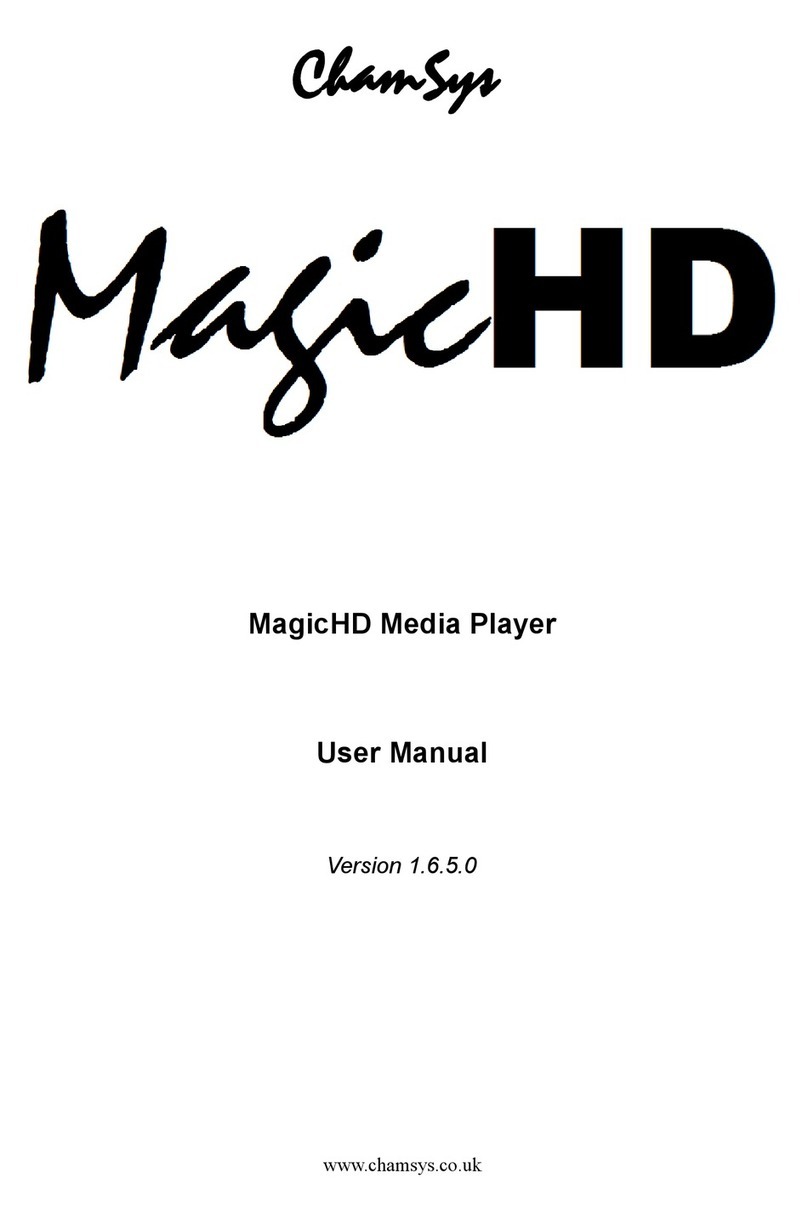
ChamSys
ChamSys MagicHD user manual

Fracarro
Fracarro SIG7710 operating instructions

Sony
Sony Walkman NW-M S11 operating instructions

Western Digital
Western Digital WDBABF0000NBK-NESN - TV HD Media Player Product specifications