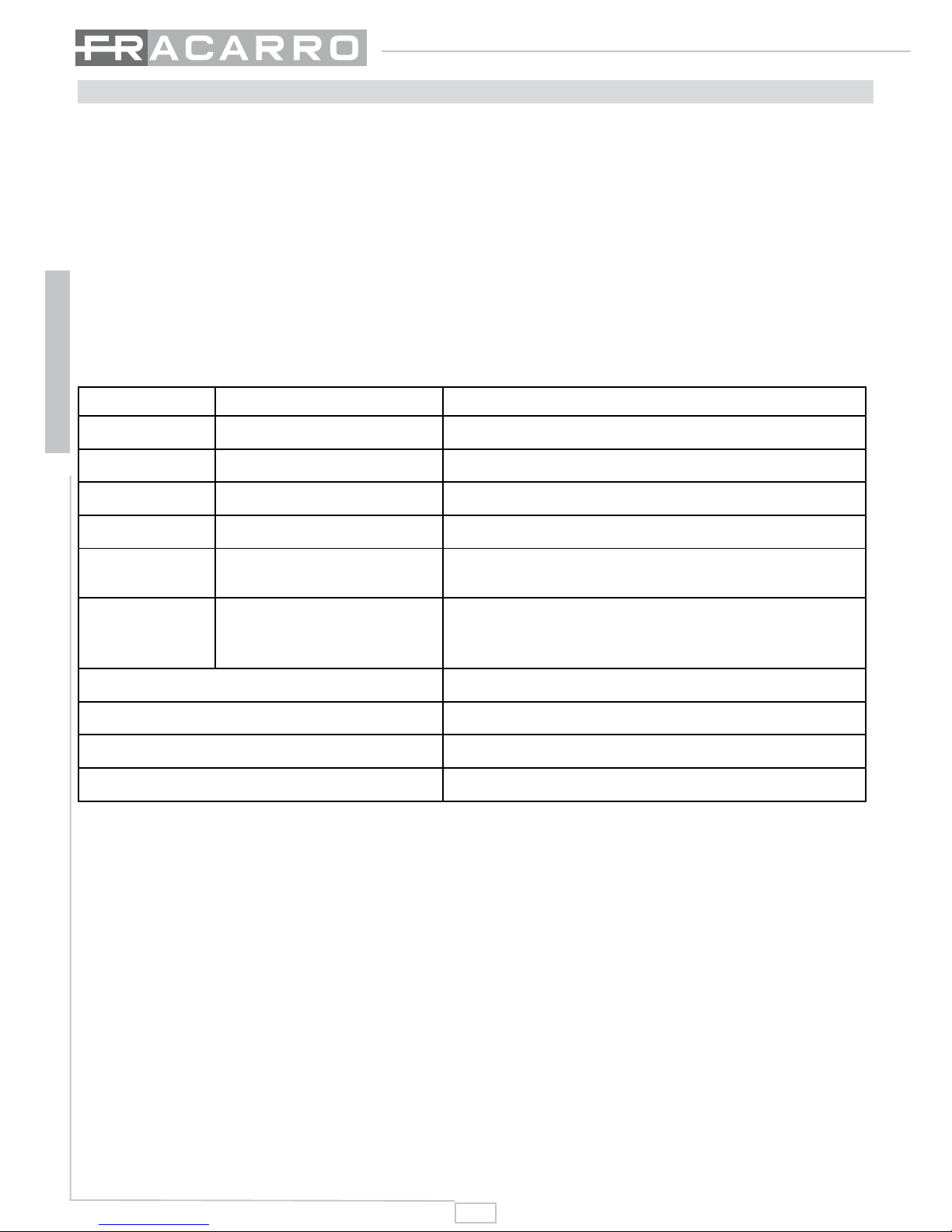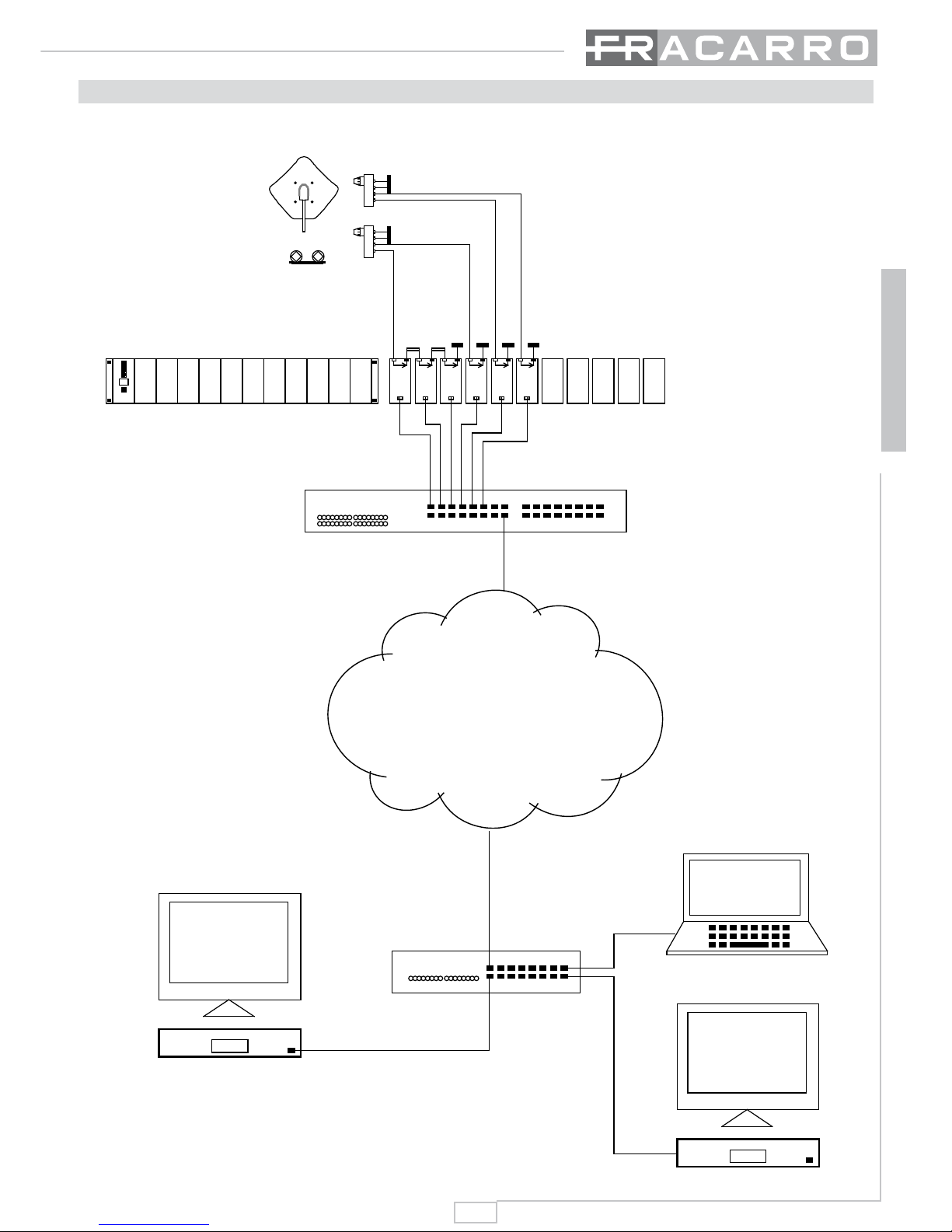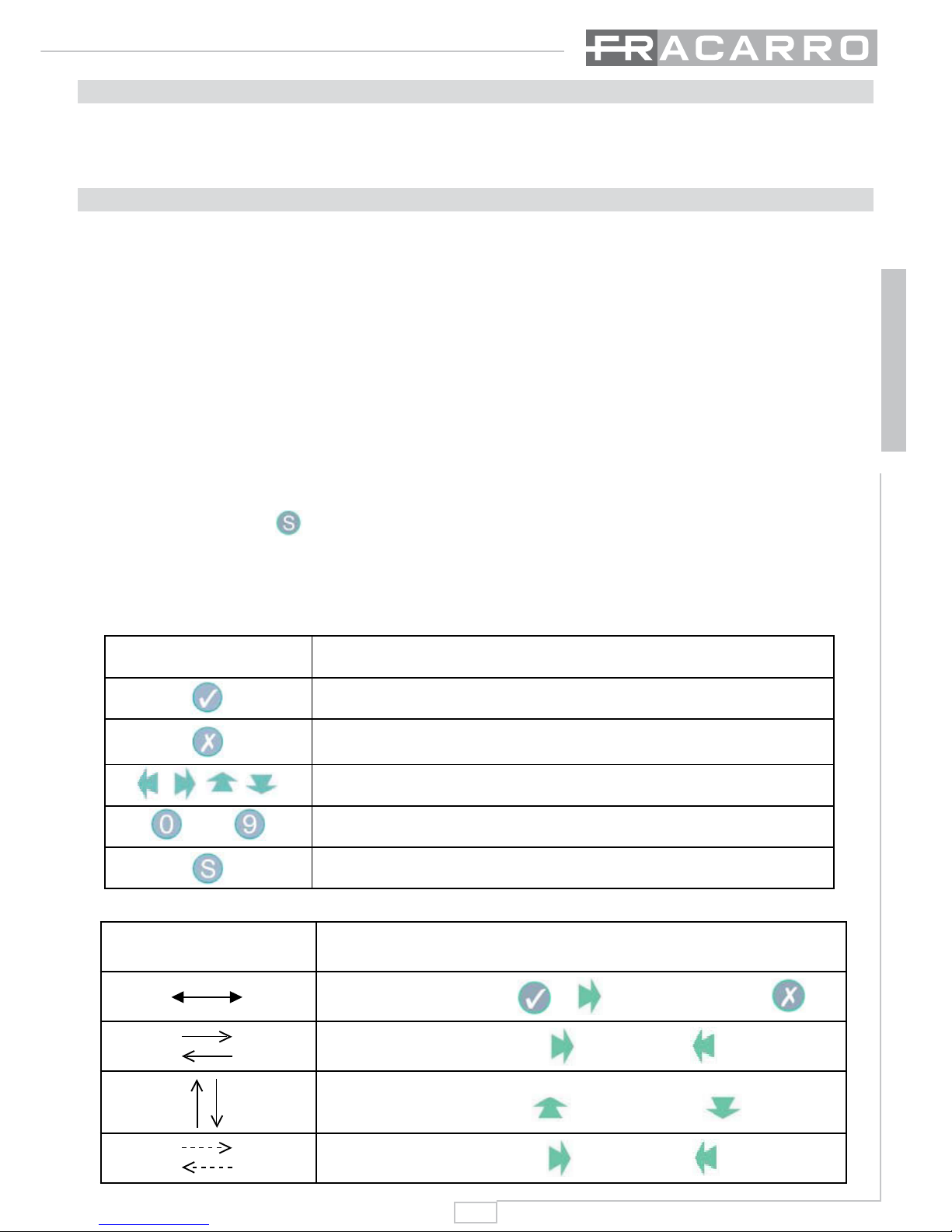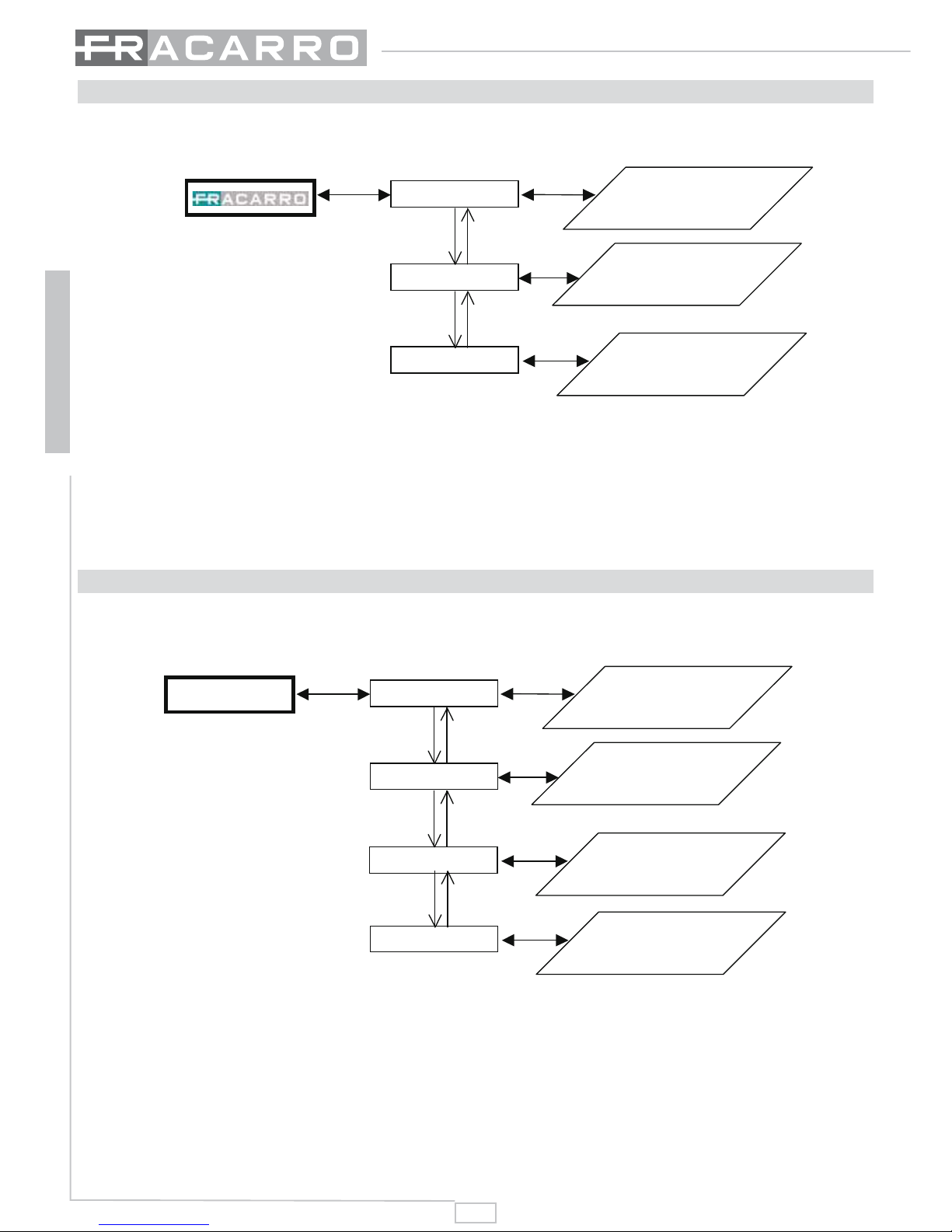24
ENGLISH
1. SAFETY WARNINGS
The product must be installed only by qualified persons, according to the local safety standards and
regulations. It is classified as Class II, in accordance with EN 60065 and, for this reason, it shall not be
connect to the protective earth (PE) of the supply mains. The product must be installed in an Headline
Sub-rack and it must not be connected directly with an external power cable.
Installation warnings
The product must not be exposed to dripping or splashing and thus it shall be installed indoors, in
a dry place.
Humidity and condensation could damage the product. In case of condensation, wait until the prod-
uct is dry before using it.
Don’t install the product above or close to heat sources, in dusty places or where it might come into
contact with corrosive substances.
Leave enough space around the product housing to ensure sufficient ventilation; an excessive tem-
perature and/or an excessive heating may affect the performance and the life of the product.
To prevent injury, this product must be securely connected to a Sub-rack, in accordance with the
mounting instructions, given in Chapter 3.
In accordance with the European Directive 2004/108/EC (EMC), the product shall be installed using de-
vices, cables and connectors that allow to comply with this directive requirements for fixed installations.
Earthing of the antenna system
The Sub-rack, where the unit will be installed, must be connected, directly or through the rack, to the
earth electrode of the antenna system, in accordance with standard EN 50083-1, section 10.It is rec-
ommended to follow the provisions of EN 50083-1 and not to connect the Sub-rack or the rack to the
protective earth (PE) of the supply mains.
IMPORTANT: Never remove the product cover, parts at hazardous voltage could be accessible when
the product case is opened. Only instructed and authorized persons can open the product. In case of
failure, do not try to repair the product; otherwise the guarantee will no longer be valid.
2. PRODUCT DESCRIPTION
The SIG7710 module receives a digital signal coming from a satellite antenna; it selects a series of pro-
grams within the transponder and sends them to the IP network. The resulting IP stream is sent in mul-
ticast mode to reduce the global IP traffic on the network because it is sent by the Ethernet switches
only to the customers that ask for it.
The signal on the IP is received and displayed by using an IP-Set Top Box or a PC.
Each single SIG7710 module can decode and incapsulate over IP up to 12 video satellite not-crypted
programs maximum; each one of them can be assigned to a single multicast IP address.
IMPORTANT: for the proper functioning of the module is required not to exceed
the 20Mbit/s maximum through output for each SIG7710 module (refer to the
MEASURE -> TOTAL BIT RATE menù on the TPE or WEB MANAGEMENT ->
PROGRAM LIST ->TOTAL BIT RATE on the WEB interface menù).
The device is equipped with the following:
2 input RF connectors (SAT IN – SAT OUT) for SAT IF connection, the SAT signal from the converter
LNB will be connected to the first of the 2 connectors;
Operation and signalization LED (see summarizing table);
1 RJ-45 connector (LAN 10/100 Base-T) by which it is possible to configure the module parameters
(i.e. Ethernet parameters, INPUT settings, OUTPUT settings) by an integrated web-browser inter-
face. After the configuration it’s possible to connect the module the LAN network.
•
•
•
•
•
•
•
•