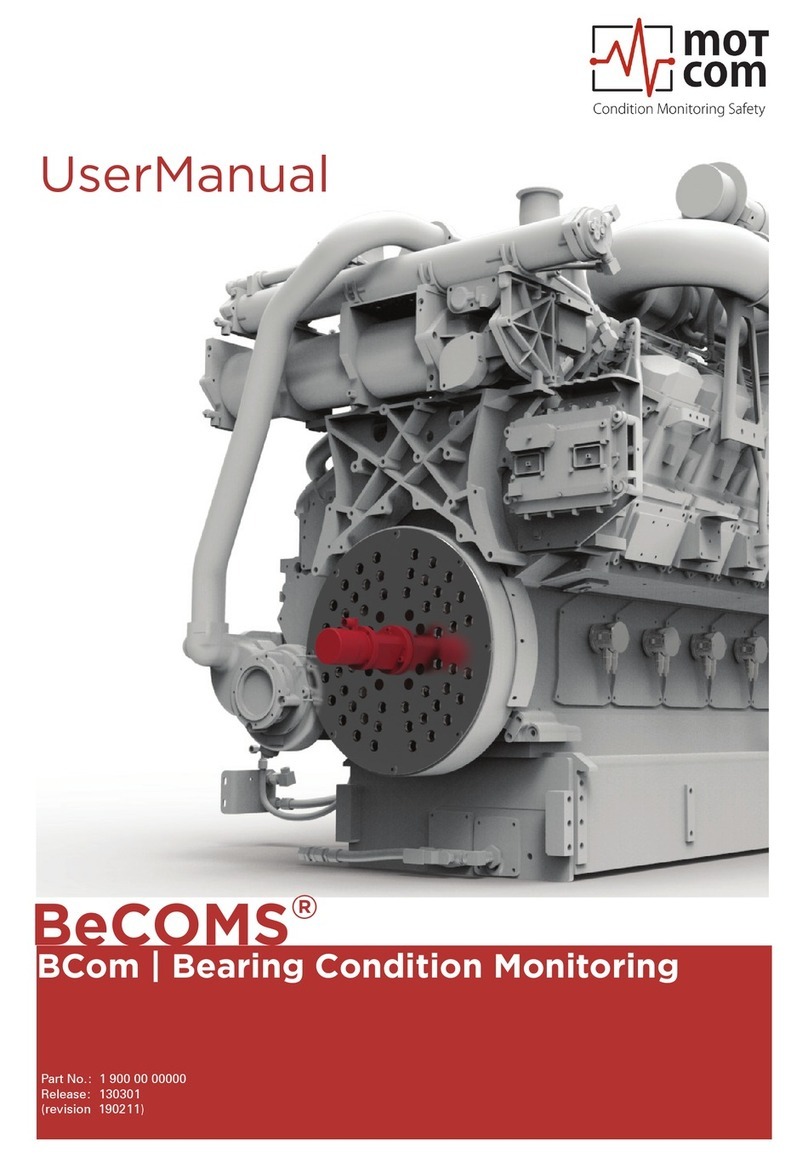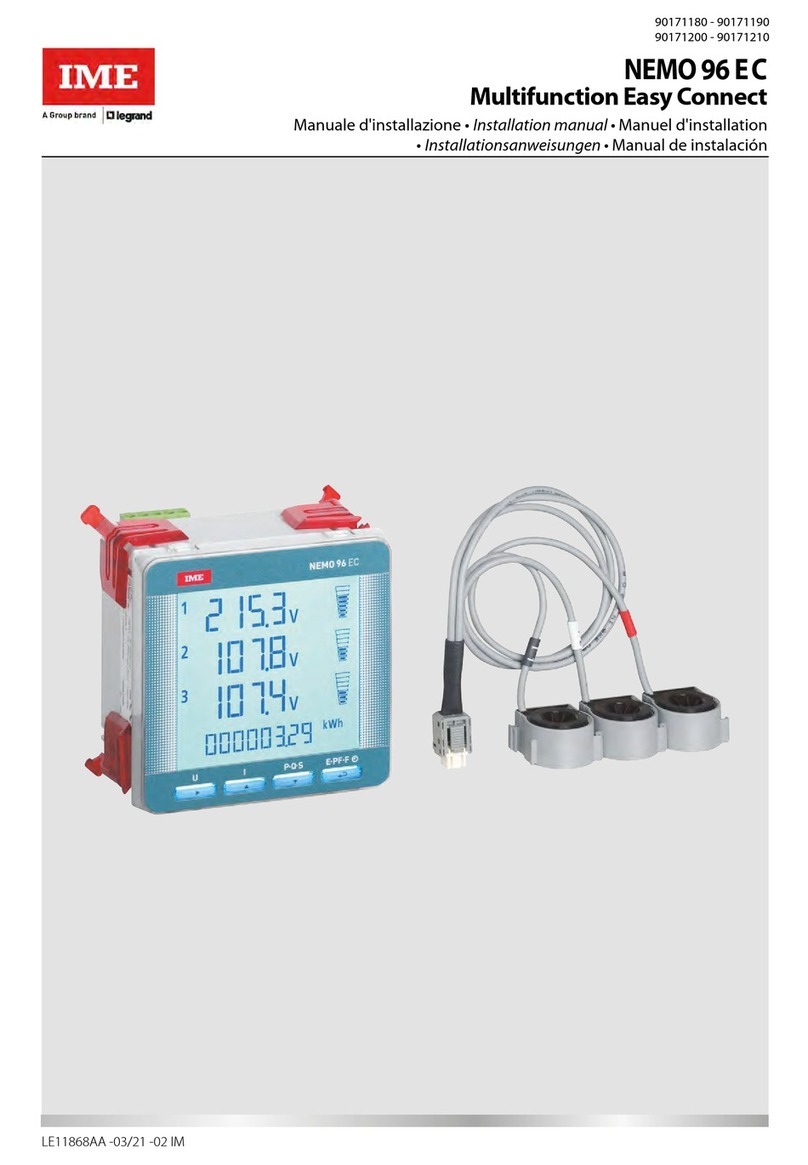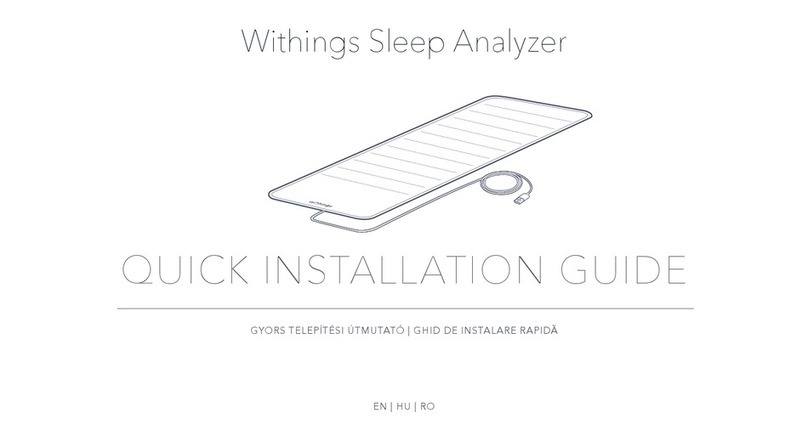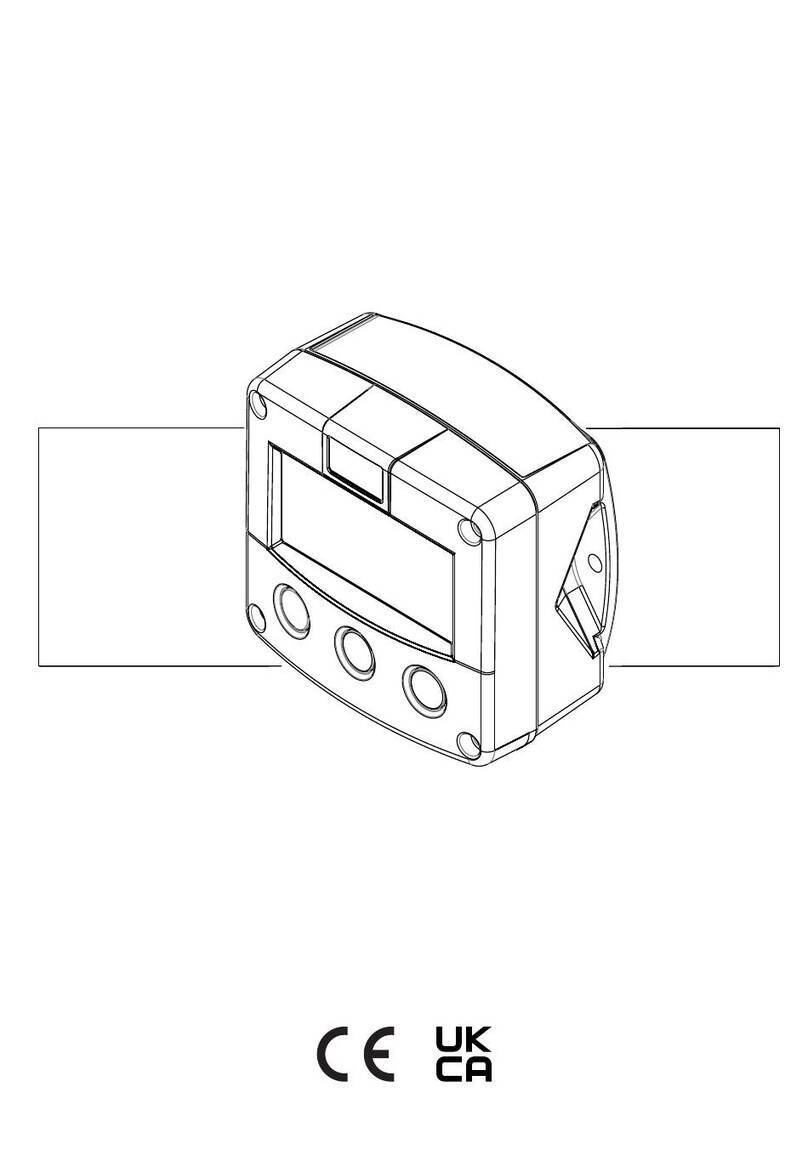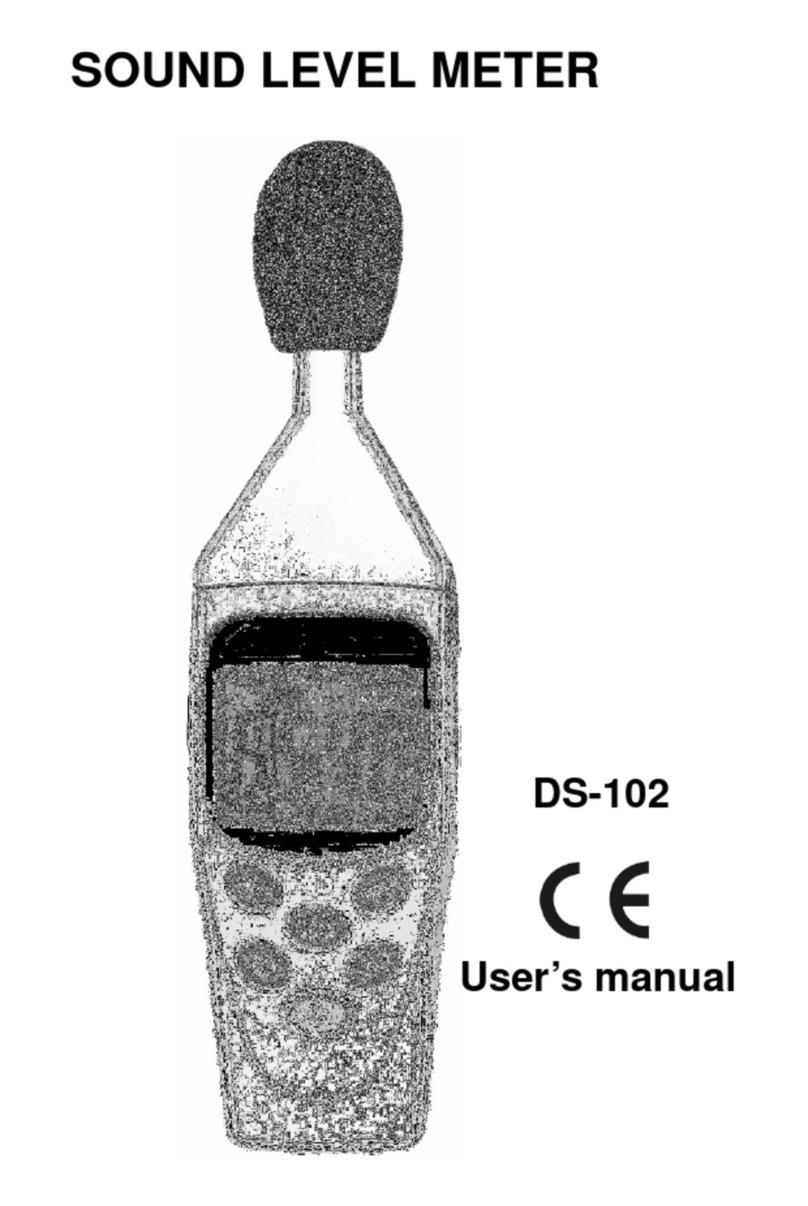Tequipment PH-222 User manual

Pen type, with electrode, ATC
PH METER
Model : PH-222
Your purchase of this PH
METER marks a step
forward for you into the
field of precision
measurement. Although
this METER is a complex
and delicate instrument,
its durable structure will
allow many years of use
if proper operating
techniques are
developed. Please read
the following
instructions carefully
and always keep this
manual within easy
reach.
OPERATION MANUAL
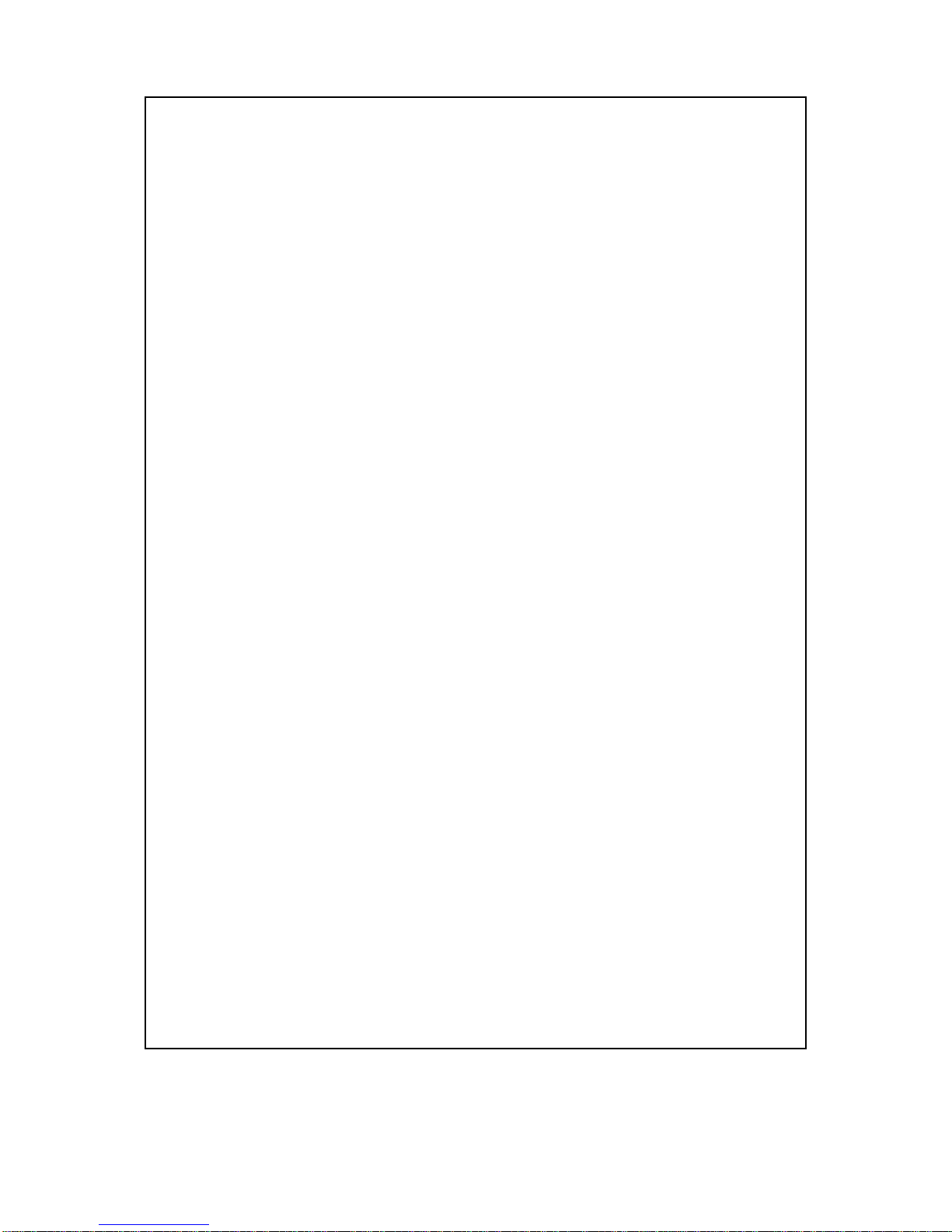
TABLE OF CONTENTS
1. FEATURES................................................................1
2. SPECIFICATIONS......................................................1
3. FRONT PANEL DESCRIPTIONS...................................4
3-1 Display............................................................... 4
3-2 Power ( Logger, ) Button.................................▲4
3-3 Hold ( Enter, CAL ) button ..................................
.
4
3-4 REC ( / button, ) Button............................℃℉ ▼ 4
3-5 pH electrode ( Temp. sensor )..............................4
3-6 Battery compartment/Cover................................ 4
3-7 Protection cover................................................ 4
3-8 pH 7.00 buffer solution, PH-07A........................... 4
3-9 pH 4.00 buffer solution, PH-04A........................... 4
4. pH CALIBRATING PROCEDURE..................................
.
5
4-1 Calibrating Consideration.....................................
.
5
4-2 Requiring Equipment for Calibration......................5
4-3 Calibration procedures....................................... 5
5.MEASURING PROCEDURE.......................................... 8
5-1 pH measurement.................................................8
5-2 Data hold............................................................8
5-3 Data record ( Max., Min. reading )........................9
5-4 Change Temp. unit , ....................................
.
℃℉ 10
6.DATA LOGGER..........................................................
.
10
6-1 Save data........................................................... 10
6-2 Call data.............................................................11
6-3 Delete data ( Empty the memory ).......................
.
12
7. REPLACEMENT OF BATTERY......................................13
8. REPLACEMENT OF pH ELECTRODE............................
.
13
9. OPTIONAL ACCESSORIES..........................................14

1. FEATURES
* Pen type digital pH meter, all in one, pH electrode is
included, easy for general purpose application.
* Build in temperature sensor, ATC ( auto temperature
compensation ).
* pH 4, pH 7 standard solution are standard accessories.
* Easy to change the pH electrode.
* Temperature measurement, , .℃℉
* IP67, water proof and protection.
* Auto calibration for pH 4, pH 7 or pH 10 or other value.
* High input impedance.
* LCD with two displays and bar graph indicator.
* Data hold function for freezing the desired value.
* Auto power off.
* Records max. and min. value with recall.
* 100 point data logger with recall.
* Microcomputer circuit, intelligent function, high accuracy.
* Compact size, light weight.
* Power supply by DC 1.5 V battery ( UM4/AAA ) x 4 PCs,
* Available for wide applications, such as aquarium,
beverage, fish hatcheries, food processing,
photography, laboratory, quality control, school &
colleges, swimming pools, water conditions.
1

2. SPECIFICATIONS
Display LCD, size : 20 mm x 28 mm.
* With bar graph indicator.
Measurement pH 0 to 14 pH.
Range Temp. -5 to 80 ( 23 to 176 ).℃℉
Resolution pH 0.01 pH.
Temp. 0.1 / 0.1 .℃℉
Accuracy pH ± 0.02 pH
* After calibration.
Temp. ± 0.8 / ± 1.5 .℃℉
pH Input 10^12 ohms.
Imped
a
pH Electrode Included
.
* PE-12
pH Temp. ATC ( Automatic temperature
Compensation compensation ), build thermister Temp.
sensor.
Data Hold Freeze the display reading.
Memory Recall Maximum & Minimum value.
Sampling Approx. 0.8 second.
Time
pH pH 7, pH 4 or pH 10, 3 points
Calibration calibration ensure the best linearity and
accuracy.
*
Other calibration point that near the
pH 7, pH 4, and pH 10 are available.
2

Data Logger Max. can save 100 point data with recall.
Manual, push the data logger button
once will save data one time.
Circuit Custom one-chip of microprocessor LSI
circuit.
Operating Meter :
Temperature 0 to 60 ( 32 to 140 ).℃℉
pH electrode :
-5 to 80 ( 23 to 176 ).℃℉
Operating Less than 80% RH.
Humidity
Power Supply DC 1.5V battery ( UM-4/AAA ) x 4 PCs.
Power Approx. 4.8 mA.
Consumption
Dimension 186 x 40 x 32 mm
( 7.3 x 1.6 x 1.3 inch ).
*Meter with pH electrode.
Weight 131 g/0.36 LB (included electrode).
Power off Auto power shut off to save battery life.
Standard Instruction Manual......................... 1 PC
Accessories pH electrode, PE-12.......................
.
1 PC
pH 7.00 buffer solution, PH-07A...... 1 PC
pH 4.00 buffer solution, PH-04A...... 1 PC
* PE-12, PH-07A, PH-04A are the
consumer accessory.
Optional Meter : 0 to 60 ( 32 to 140 )℃℃℉ ℉
Accessories
* refer page 8, page 9.
3

3. FRONT PANEL DESCRIPTION
3-1 Display
3-2 Power ( Logger, ) Button▲
3-3 Hold ( Enter, CAL ) button
3-4 REC ( / button, ) Button℃℉ ▼
3-5 pH electrode ( Temp. sensor )
3-6 Battery compartment/Cover
3-7 Protection cover
3-8 pH 7.00 buffer solution, PH-07A
3-9 pH 4.00 buffer solution, PH-04A
4

4. pH CALIBRATING PROCEDURE
4-1 Calibrating Consideration
The pH meter already calibrated by mV signal that
simulated from the ideal pH ELECTRODE mV output
( base on 25 environment ). However due to (a) An℃
ideal electrode will produce 0 mV at pH 7.00, but most
electrodes are slightly off. (b) The measuring environment
temperature may not near 25 ( 15 to 35 ).℃℃
If intend to keep instrument combined electrode within
high accuracy, it is necessary to make the following
calibration procedures ( 4-3 ).
4-2 Requiring Equipment for Calibration
1)Combination pH electrode ( PE-12, included ).
2)Buffer solutions :
pH 7.00 buffer solution ( PH-07A, included ).
pH 4.00 buffer solution ( PH-04A, included ).
4-3 Calibration procedures
pH 7 calibration
1)Place the electrode into pH 7.00 buffer solution ( PH-07A )
2)Power on the instrument by pressing the " Power button "
( 3-2, Fig. 1 ).
3)Press the " Hold button " ( 3-3, Fig. 1 ) once.
the display will show the " HOLD " symbol.
Press the " button " ( 3-3, Fig. 1 ) once, the display▼
will show following screen in sequence.
5
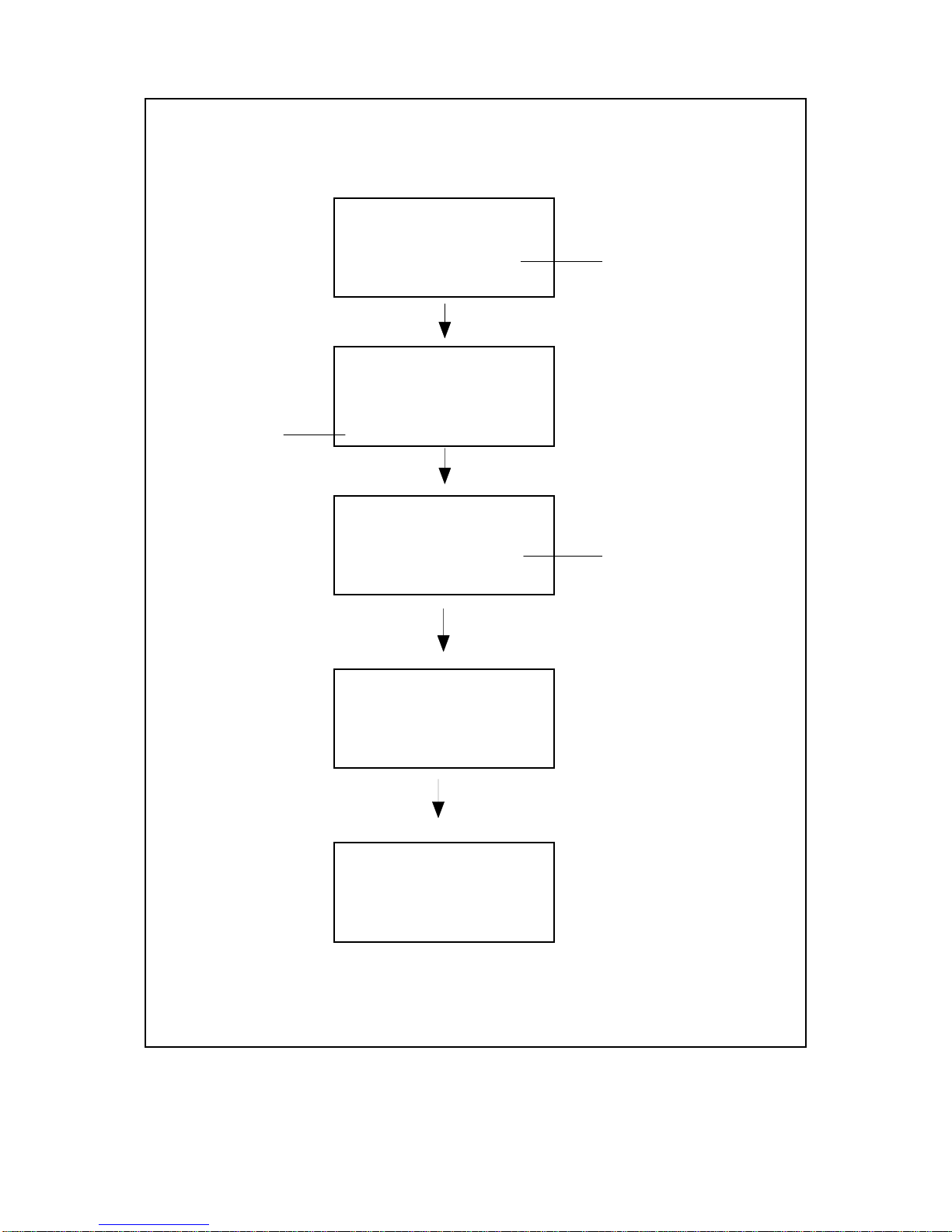
screen 1
CAL flashing
screen 2
7.00
flash CAL
screen 3
7.00 flashing
CAL
screen 4
End
screen 5 ( return to normal screen )
7.00
6

pH 4 calibration
1)Rinse the electrode in distilled water.
Place electrode into buffer pH 4.00 solution.
2)All the calibration procedures are same as the
above pH calibration, except :
a. Change the buffer solution to pH 4.00 ( PH-04A ).
b. The calibration screen value will change to 7.00
instead of 4.00
Remark :
* Except calibrate pH 7, pH 4, meter also can calibrate
pH 10.
* The calibration procedures should start from the pH 7 at
first, then pH 4 ( or pH 10 ).
* During the calibration, the circuit will sensing solution
value automatically. If the buffer solution value already
beyond 7± 1 pH. 4± 1 pH, 10± 1 pH, the LCD will
show " Err ".
* When the LCD show the screen 2, it allow the user to
adjust another calibration value precisely ( for example
7.01, 6.99... ) by pressing the " button " ( 3-2, Fig.▲
1 ) , " button " ( 3-4, Fig. 1 )'▼
* Rinse the electrode in distilled water before change
the buffer solution.
* Repeat above pH, pH calibration procedures two
times at least.
* After calibration, the " Electrode sensing head "
( 3-5, Fig. 1 ) should insert into the " Protection bottle "
( 3-7, Fig. 1 ).
*
PE-12, PH-07A, PH-04A is the consumer accessory.
7
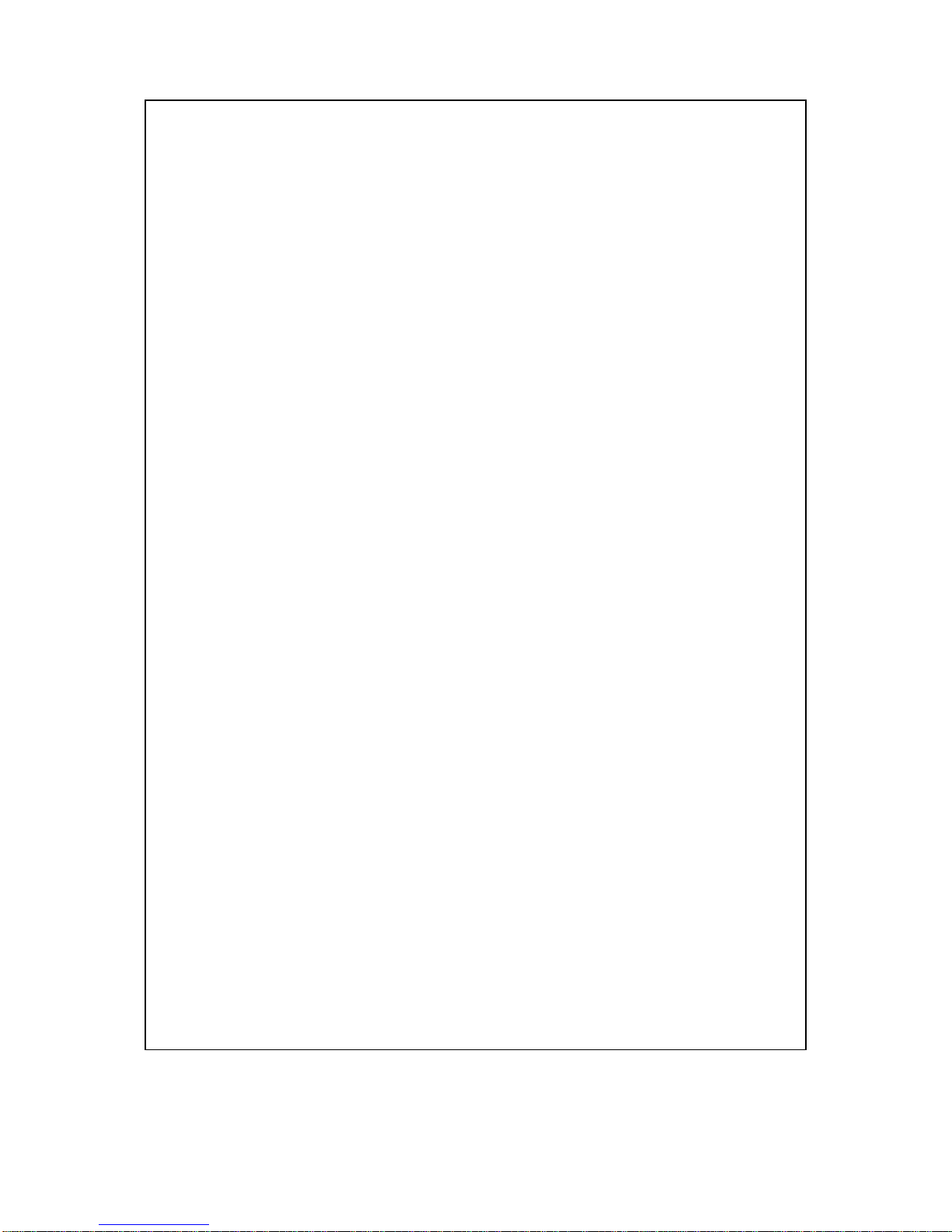
5. MEASURING PROCEDURE
5-1 pH measurement
After the the pH electrode is calibrated
( section 4-3 ) , the unit is ready for measuring.
1)Power on the meter by pressing the " Power button "
( 3-2, Fig. 1 ).
2)Place the electrode into the measured solution, little
shake the electrode and wait a few seconds to let the
ATC ( automatic temperature compensation ) sensor
to stabilize with the solution' temperature.
The LCD will show pH value ( up main display ) and
the temperature value ( lower display ) at the same
time.
3)After make the measurement, please rinse the electrode
in distilled water.
* After calibration, the " pH electrode " ( 3-5,
Fig. 1 ) should insert into the " Protection
bottle " ( 3-7, Fig. 1 ).
* PE-11, PH-07A, PH-04A is the consumer accessory.
5-2 Data Hold
* During the measurement, press the " Hold Button "
( 3-3, Fig. 1 ) momentarily to hold the measured
value. The LCD will show a " HOLD " symbol.
* Press the" Hold Button " once again to release the
data hold function.
8

5-3 Data Record ( Max., Min. reading )
1)The data record function records the maximum and
minimum readings. Press the " REC Button " ( 3-4, Fig.
1 ) momentarily to start the Data Record function,
shows " REC " on the display.
2)With the " REC " symbol on the display.
a)Press the " REC Button " ( 3-4, Fig. 1 ) momentarily,
the " REC MAX " symbol along with the maximum
value will appear on the display.
b)Press the " REC Button " ( 3-4, Fig. 1 ) momentarily
again, the " REC MIN " symbol along with the
minimum value will appear on the display.
* When display shows " REC MAX " or " REC MIN ",
press the " Hold Button " ( 3-3, Fig. 1 )
momentarily will delete the max. ( min. ) value,
the display will show the " REC. " only and
execute the memory function continuously.
c)To exit the memory record function, press the "
REC " button for 2 seconds at least. The display will
revert to the current reading, not show " REC "
5-4 Change Temp. unit ,℃℉
Press the " / button " ( 3-4, Fig. 1 ) continuously℃℉
at least two seconds, then release the button will
change the Temp. unit from to or to .℃℉℉℃
9

6. DATA LOGGER
The meter can save max. 100 point data into the
the memory circuit
6-1 Save data
1)Turn on the meter.
2)Press the " REC Button " ( 3-4, Fig. 1 ) momentarily,
shows " REC " on the display.
3)Press the " Logger Button " ( 3-2, Fig. 1 ) momentarily
will save one measuring value to memory, display will
show :
Example :
REC
28
pH a.The memory position that
72 save the recent data.
b.The memory left space no.
c. a + b = 100
For example : 28 + 72 = 100
4)To exit the memory data logger ( record ) function,
press the " REC " button for 2 seconds at least. The
display will revert to the current reading, not show "
REC "
10
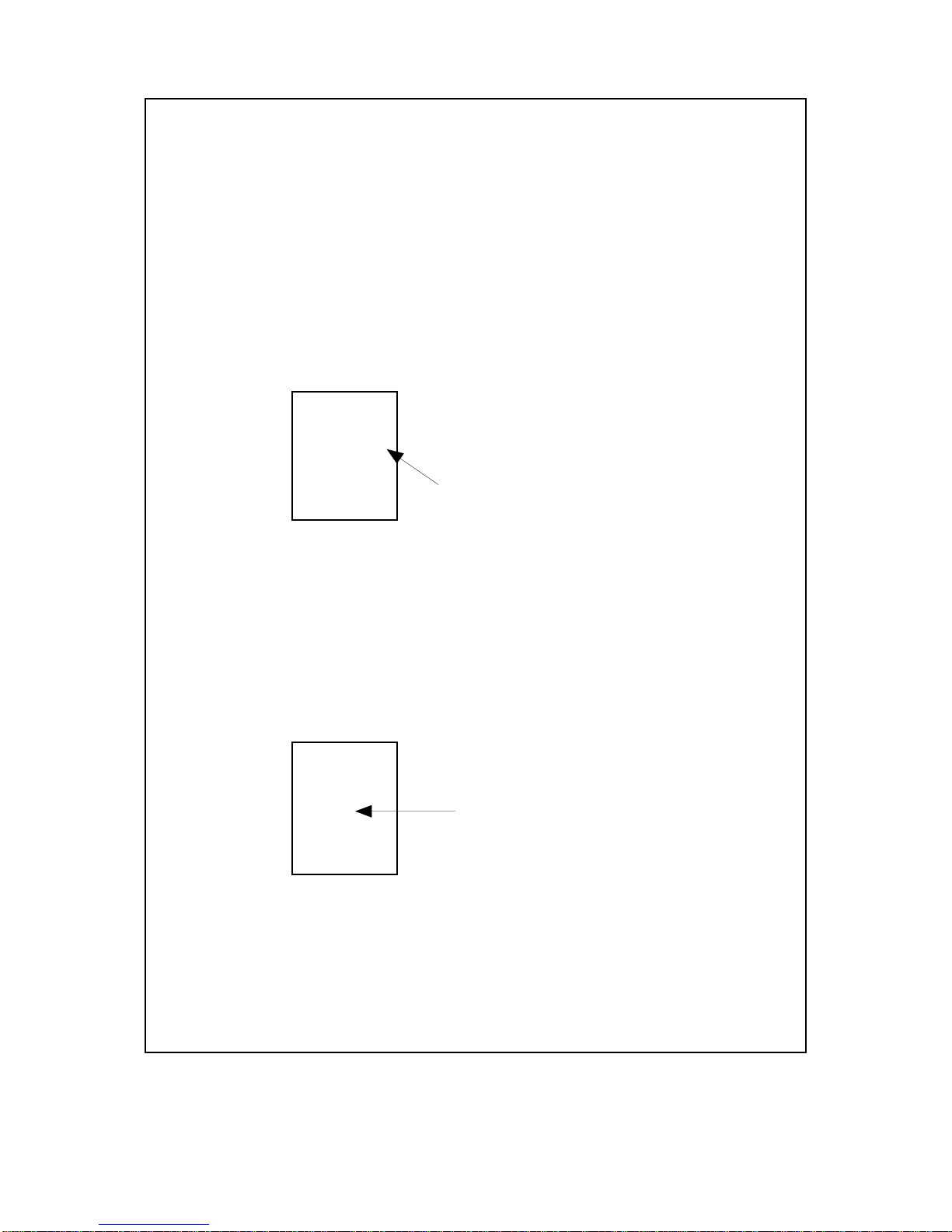
6-2 Call data
1)Turn on the meter.
Press the " Hold Button " ( 3-3, Fig. 1 ) momentarily,
LCD shows " HOLD ".
Following, press the " REC Button " ( 3-4, Fig. 1 )
continuously until display shows follwing , then
release the button.
Example :
28 The total data point that
ttL are saved into the memory.
2)Uses " Button " ( 3-2, Fig. 1 ) or " Button "▲▼
( 3-4, Fig. 1 ) to call the data that already saved into
the memory.
Note :
*
During call the data, the " pH " unit will be flashed.
Example :
8.07
pH flashing
25.0 ℃
*Press " Hold Button " ( 3-3. Fig. 1 ) will exit the
data call function.
11

6-3 Delete data ( Empty the memory )
1)Turn off the meter first.
2)Press the " REC Button " ( 3-4, Fig. 1 ) continuously and
not release, at the same time press the " Power
Button " ( 3-2, Fig. 1 ) momentarily, the display will
show following screen, then release both fingers from
the buttons.
n
CLr
3)Press " Button " momentarily, display shows :▼
y
CLr
4)Press " Button " ( 3-3. Fig. 1 ) momentarily, the
display shows :
nuLL
CLr
Now all the saved data is deleted, memory will empty.
12

7. REPLACEMENT OF BATTERY
1)When the LCD display show " " ,
It is necessary to replace the battery. However, in-spec
measurement may still be made for several hours after
Low Battery Indicator appears before the instruments
instrument become inaccurate.
2)To replace the battery, rotate and remove the "
Battery Cover " ( 3-6, Fig. 1 ), take out the old
batteries, install new batteries :
DC 1.5V battery ( UM-4/AAA ) x 4 PCs.
3)When install the batteries, should make attention the
battery polarity.
4)After install the batteries, reinstall the battery cover
again.
8. REPLACEMENT OF pH ELECTRODE
1) Take away the pH electrode and change the
new unit, refer the Fig. 2 .
2) The pH electrode, PE-12 is the standard
accessory of the meter. However the PE-12 is
also the consumer parts, its life is depend
the working period and the maintenance. Fig. 2
3) Rinse the electrode in distilled water after
the usage.
4) " pH Electrode sensing head "
should insert into the pH electrod
e
" Protection bottle " if the meter PE-12
is not used.
13

9. OPTIONAL ACCESSORIES
pH ELECTRODE
Model : PE-12
General purpose & high quality pH electrode with BNC
connector.
Range : 1 to 13 pH ( typical 0 to 14 pH ).
pH 7.00 buffer solution
Model : PH-07A
pH 4.00 buffer solution
Model : PH-04A
CARRYING CASE Model : CA-06
Hard carrying case.
( 280 x195 x 65 mm ).
CARRYING CASE Model : CA-05A
Vinyl soft case.
( 260 x110 x 55 mm ).
14
0610-PH222
Table of contents