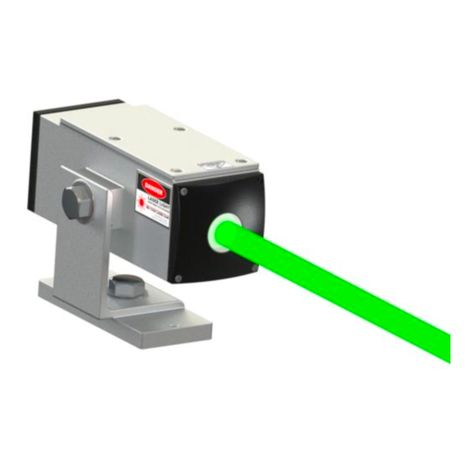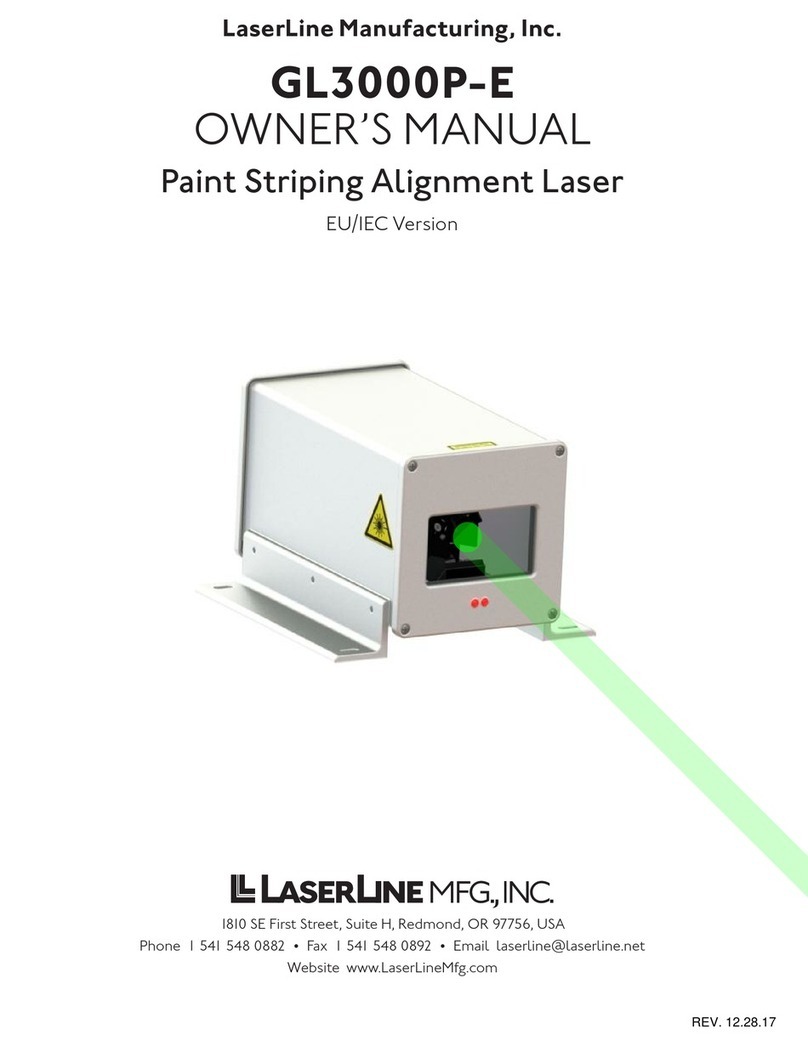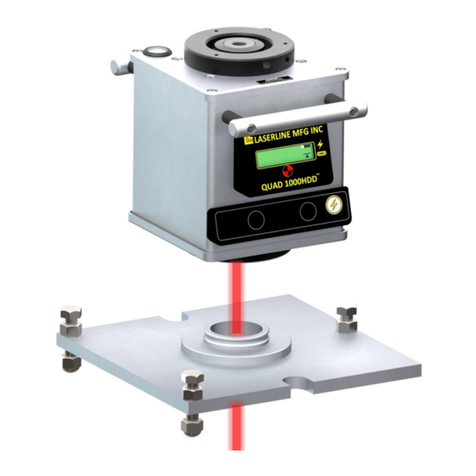2
WINTER OPERATION SNOW PLOW GUIDE
SYSTEM OVERVIEW: WHAT IT DOES & HOW IT WORKS
THE SYSTEM
The GL3000PMC Guidance Laser uses an “ultra-bright”
green laser to establish wing plow trailing edge location
before you get there.
The laser spot impacts on the road/snow surface ahead
of the truck and shows the driver where the wing plow
trailing edge will be. The laser reference spot is on the
road and in the driver’s normal field of view.
The GL3000PMC is electronically designed for cold weath-
er operation. This laser is coupled to a special heat source
for the exit window to reduce or eliminate ice build-up on
the front of the laser output lens. The GL3000PMC also has
a unique pneumatic snow removal system incorporated
with the laser housing that automatically fires a blast of air
at the front of the laser lens every 5 seconds. This removes
snow build-up from the laser output lens.
The GL3000PMC is a class IIIA ultra bright green laser
with 5mW of power. Green is most visible to the eye in
all working conditions. The GL3000PMC laser is U.S.
CFR 21-1040 and Canadian IEC 60825 compliant. The
GL3000PMC meets all federal U.S. OSHA and Canadian
CCOS standards for operation.
The laser housing is weatherproof, and hermetically
sealed and dry nitrogen charged for operation in virtu-
ally any weather condition.
The systems work directly off the 12 volt side of the
truck, and will operate from 11 to 15 volts DC with posi-
tive or negative ground.
THE PRODUCT
The GL3000PMC is a versatile all weather product that
can also be used for guiding highway paint stripers,
asphalt distributors, pavement profilers, or virtually any
other vehicle or equipment requiring line control. Use it
in the winter and summer for all your guidance needs.
Main Housing: Weatherproof, containing optic plate
mounting platform, micro processor electronics, laser,
laser mounting assembly, laser driver board, automatic
cooling and heating system, front window is automati-
cally heated to reduce or eliminate icing.
Pneumatic Air Blast Module: Removes snow build up
from laser exit window with automatic air blast every
5 seconds.
Control Panel In Cab: Allows the operator to turn the
laser on and off as well as the deicing and automatic air
blast functions.
20 Feet of Interconnect Cable: With waterproof mil
spec in-line connector mounted between the laser main
housing and the control panel mounted in the cab.
15 Feet of 12 or 24V DC Cable: Running from control
box for connection to vehicle’s 12 or 24V DC power.
20 Feet of 1/4-Inch Pneumatic Hose Line: Complete with
connectors for tying into vehicle’s secondary air source.
THE ADVANTAGES
• Cuts damage caused by plow strikes by 80 to 100%.
• Less strain on the driver.
• Reduces equipment down time.
• It’s much safer.
• It will save you money.
GL3000PMC Guidance Laser Laser spot showing future path of trailing edge GL3000PMC laser shown
US Patent No. 7,966,753 / US Patent No. 8,205,360