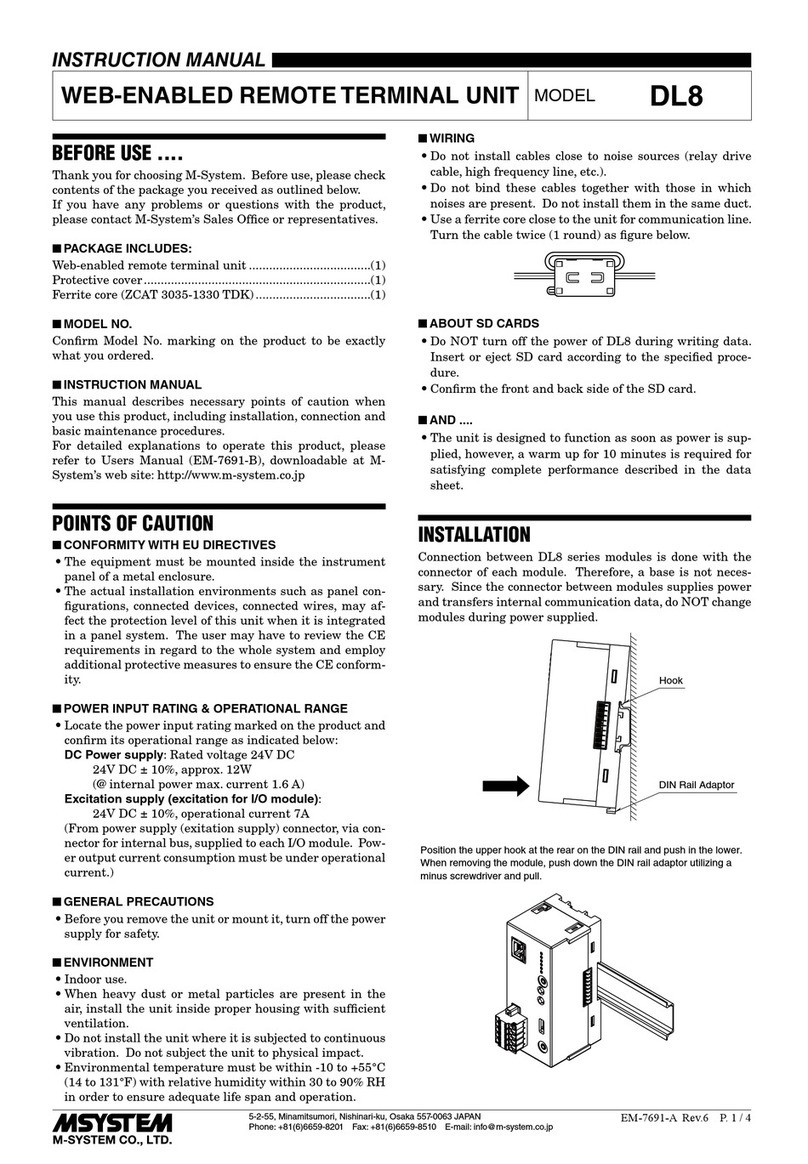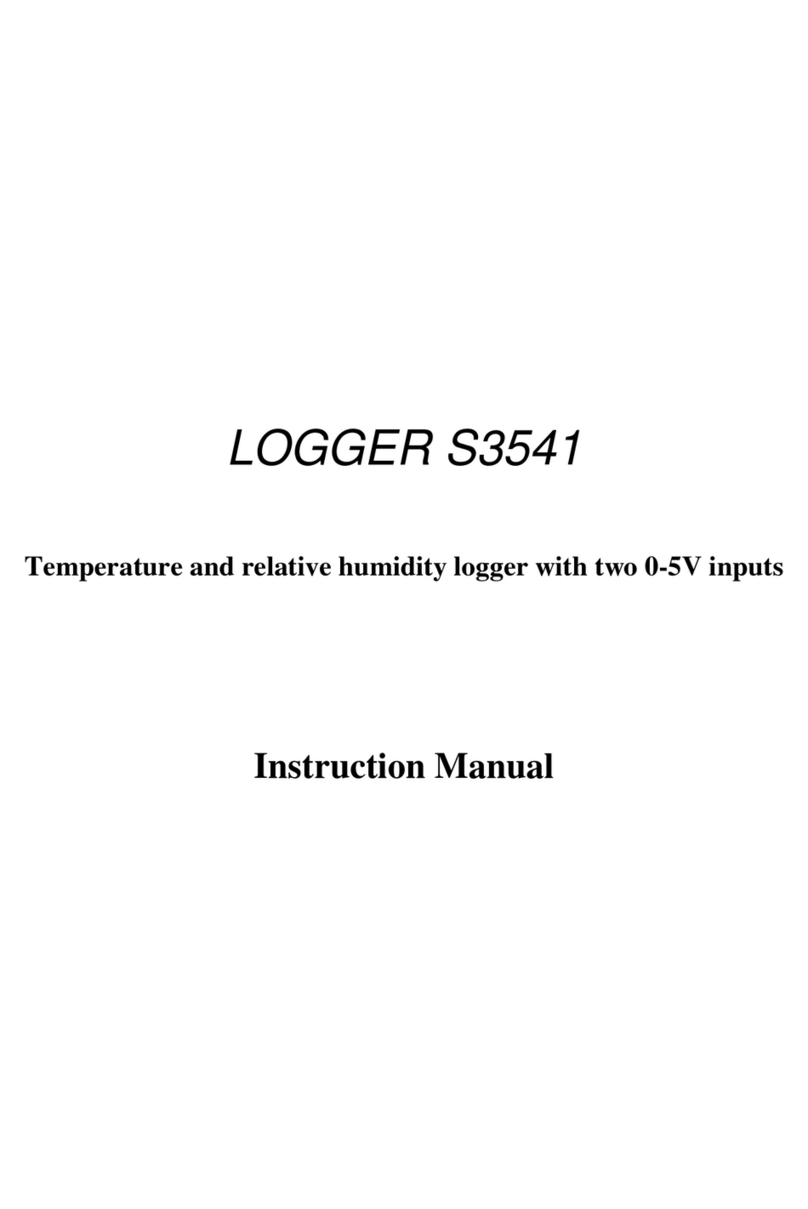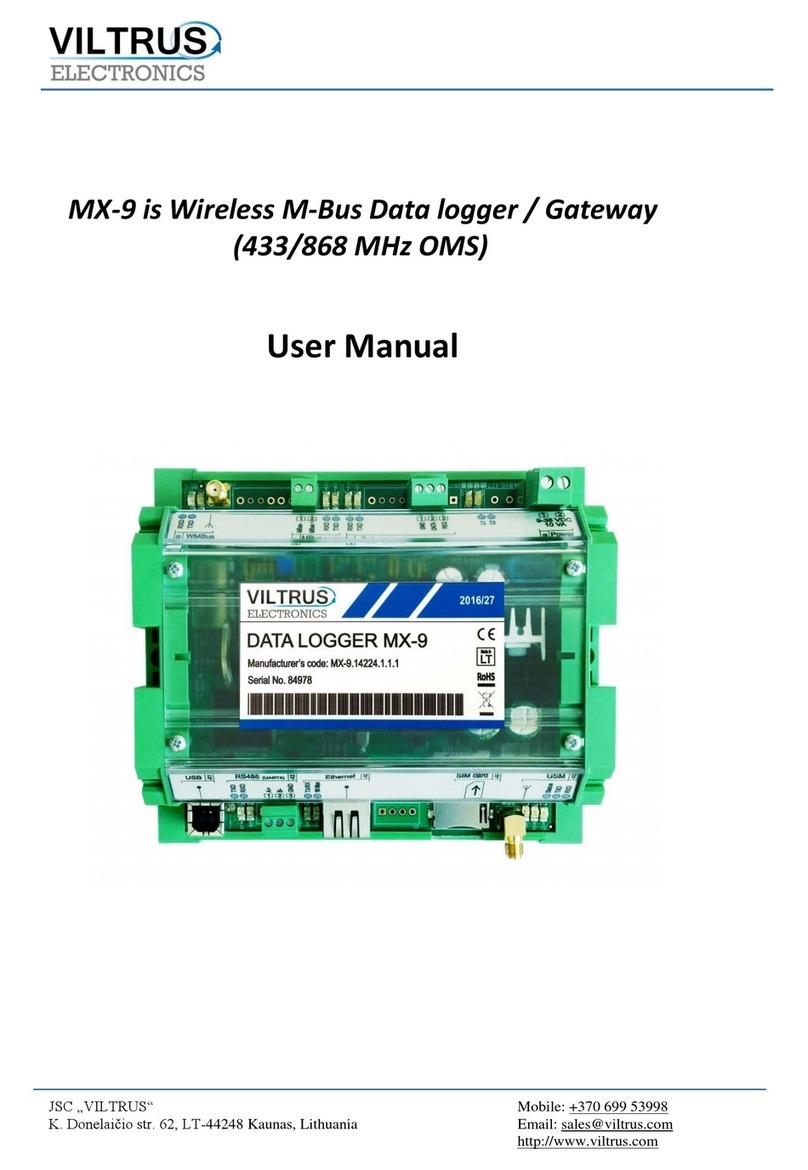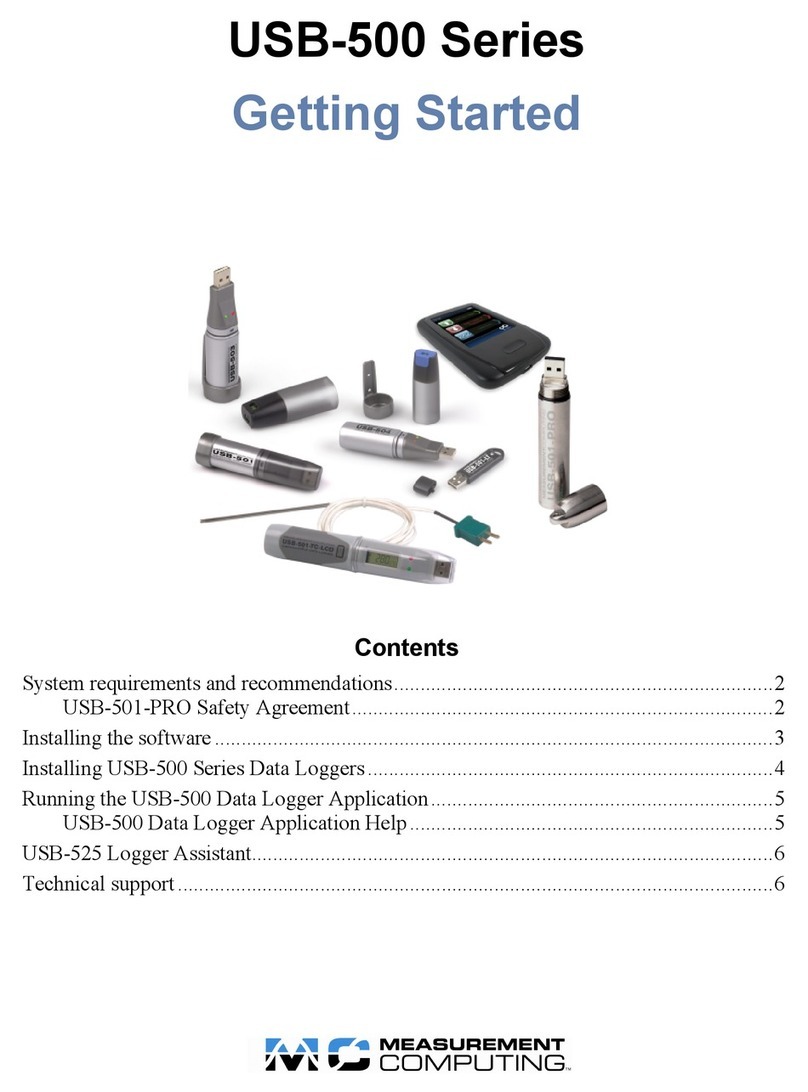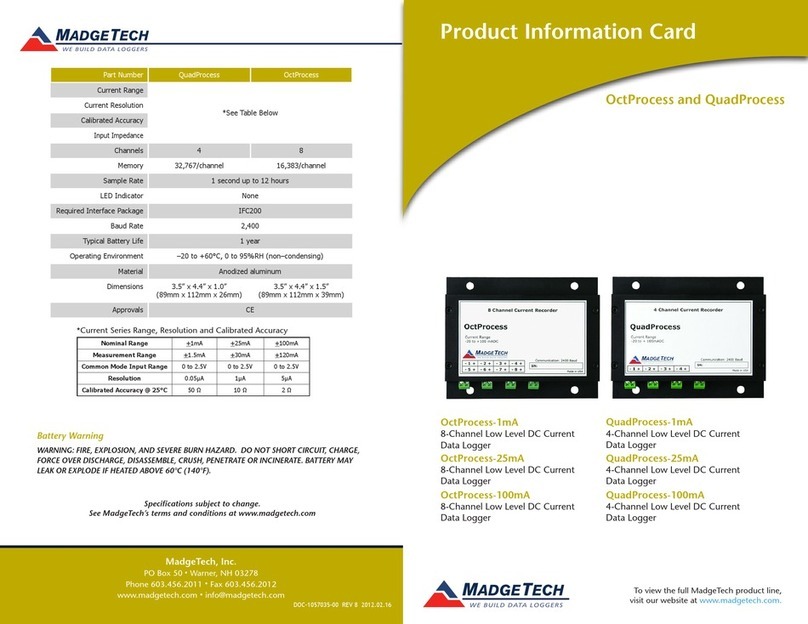Tera DLT-10 User manual

ISO 9001:2009
№UA 2.046.09728-16
Dated 21.04.2016
DLT-10 (-11) DATA LOGGER
(DLT-10-Pt, DLT-10-2Pt, DLT-11-Pt, DLT-11-2Pt)
User’s Manual
PJSC “ТERА”
№7, Vsikhsvyatska str., 14030 Chernihiv, Ukraine
Т+38(0462) 606-740, 606-840, e-mail: [email protected]

CONTENTS
1 DESCRIPTION AND DEVICE OPERATION ...........................................................................3
1.1 Purpose...........................................................................................................................3
1.2 Specifications ..................................................................................................................3
1.3 Additional Specifications..................................................................................................5
1.4 Package ..........................................................................................................................5
1.5 Design and Modifications ................................................................................................6
1.6 Control Functions and Indication.....................................................................................6
1.7 Connection to PC..........................................................................................................10
2 DATA LOGGER SETUP........................................................................................................10
2.1 Logging Interval.............................................................................................................10
2.2 Logging Modes..............................................................................................................10
2.3 Options for starting Logging ..........................................................................................10
2.4 Delayed Start.................................................................................................................11
2.5 Alarm Processing ..........................................................................................................11
2.6 Alarm Conditions...........................................................................................................11
2.7 High/Low Limits Alarm Settings.....................................................................................11
2.8 Multilevel Value Scale ...................................................................................................11
2.9 Restrictions of Control Buttons......................................................................................12
3 BATTERY LIFE......................................................................................................................12
4 MARKING..............................................................................................................................12
5 PACKAGING .........................................................................................................................13
6 SAFETY REQUIREMENT .....................................................................................................13
7 OPERATING INSTRUCTIONS..............................................................................................13
8 SERVICE...............................................................................................................................14
9 STORAGE.............................................................................................................................14
10 TRANSPORT.........................................................................................................................14
11 PRODUCT WARRANTY........................................................................................................14

This User’s Manual is intended to familiarize maintenance personnel with
DLT-10(-11) Data Logger and its modifications DLT-10-Pt, DLT-10-2Pt, DLT-11-Pt,
DLT-11-2Pt (hereinafter Data Logger), its design, specifications and components,
as well as instructions necessary for correct and safe operation, storage and
transportation.
1 DESCRIPTION AND DEVICE OPERATION
1.1Purpose
1.1.1 Data Logger is designed for climate control and logging of
measurement results in manufacture and laboratory rooms, museums,
warehouses, greenhouses, for the transport of perishable products and materials.
1.2Specifications
1.2.1 Main specifications of Data Logger are shown in Table 1.
Table 1 –Main Specifications of Data Logger
Characteristic
Value
Voltage Supply, V (Li element EF702338)
3.6
Logging Interval, sec
60…3600
Interface for PC Connecting
USB 2.0
Activation and Operating Mode Indication
OLED Display
Battery Life (in normal conditions, with logging interval more
than 60 sec without indication), years
5
Electromagnetic environment, class
- for DLT-10, DLT-11 (without external sensor)
- for DLT-10-Pt, DLT-10-2Pt, DLT-11-Pt, DLT-11-2Pt
(with external sensor)
Е2
Е1
Protection Class
IP 54
Dimensions, max, mm
88,4х34,6х18,8
Weight, max, g
47
Table 1.1 –Specifications of DLT-10 Data Logger
Characteristic
Value
Temperature Range,º С
-30…+60
Basic Absolute Temperature Accuracy, оС
±0,5
Temperature Resolution, ºС
0.1
Sensor Response Time (63%), min
12
Records in the Memory
3932160
Table 1.2 –Specifications of DLT-10-Pt, DLT-10-2Pt Data Loggers
Characteristic
Value
Temperature Range measured by Internal Sensor,º С
-30…+60
Basic Absolute Accuracy of temperature measurement by
Internal Sensor, оС
±0,5
Temperature Resolution of Internal Sensor, ºС
0.1
Response Time (63%) of Internal Sensor , min
12

Number of External Temperature Probes:
a) DLT-10-Pt
b) DLT-10-2Pt
1
2
Sensor Type of External Temperature Probes
Pt1000
Temperature Range measured by External Probe,º С
-50…+250*
Probe connection cable length, m, max
2
Absolute Accuracy of temperature measurement by External
Probe, %
±0,4+0,002|t|**
Records in the Memory:
а) DLT-10-Pt
b) DLT-10-2Pt
2621440
1966080
* The operating range is determined by the design of external probe
** In set with external Probe
Table 1.3 –Specifications of DLT-11 Data Logger
Characteristic
Value
Humidity Measurement Range Rh, % (without condensation)
0…100
Temperature Range,º С
-30…+60
Basic Absolute Accuracy of temperature measurement by
Internal Sensor, оС
±0,5
Temperature Resolution, ºС
0.1
Basic Absolute Humidity Accuracy, %:
a) in the range (0…10) %
b) in the range (10…90) %
c) in the range (90…100) %
±4
±3
±4
Humidity Resolution, %
1
Internal Sensor Response Time (63%), min:
а) Humidity
б) Temperature
15
12
Records in the Memory, no less
2621440
Table 1.4 - Specifications of DLT-11-Pt, DLT-11-2Pt Data Loggers
Characteristic
Value
Humidity Measurement Range, % (without condensation)
0…100
Temperature Range measured by Internal Sensor,º С
-30…+60
Basic Absolute Accuracy of temperature measurement by
Internal Sensor, оС
±0,5
Temperature Resolution of Internal Sensor, ºС
0.1
Basic Absolute Humidity Accuracy, %:
a) in the range (0…10) %
b) in the range (10…90) %
c) in the range (90…100) %
±4
±3
±4
Humidity Resolution,%
1
Internal Sensor Response Time (63%), min:
а) Humidity
б) Temperature
15
12

Number of External Temperature Probes:
a) DLT-11-Pt
b) DLT-11-2Pt
1
2
Sensor Type of External Temperature Probe
Pt1000
Temperature Range measured by External Probe,º С
-50…+250*
Probe connection cable length, m, max
2
Absolute Accuracy of temperature measurement by External
Probe, %
±0,4+0,002|t|**
Records in the Memory, no less:
a) DLT-11-Pt
b) DLT-11-2Pt
1966080
1572864
* The operating range is determined by the operating range of external probe
(operating range can be extended by agreement with the customer).
Main Specifications of External Probe is set in its passport.
** In set with external Probe
1.2.2 Data Logger is intended for use in the following conditions:
- Ambient temperature from -30 оС to +60 оС;
- Atmospheric pressure from 84 to 107 kPa;
- Relative humidity (non-condensing) from 0 to 99 %.
1.3 Additional Specifications
1.3.1 Data logging mode: CYCLIC and TILL THE MEMORY FULL.
1.3.2 Report file format: PDF/CSV.
1.3.3 Operating life duration, average –not less than 15000 hours.
1.4Package
Data Logger............................................................................................ 1 pc.
Software................................................................................................ 1 pc.
Passport...................................................................................... 1 exemplar.
Consumer packaging.............................................................................. 1 pc.
* External Temperature Probe.................................................................. 1 pc.
*- the type of External Temperature Probe is determined when ordering.

1.5 Design and Modifications
1.5.1 Data Logger’s design is shown in Figure 1.
34,6
88,4
18,8
Figure 1 –Data Logger’s Design
1.5.2 Data Logger is available in six modifications, differing in the number of
measurement channels. Modifications of the logger are shown in Table 2.
Table 2 –Modifications of the Data Logger
Modification
Internal
Temperature
Sensor
External
Temperature
Probe 1
External
Temperature
Probe 2
Humidity Sensor
DLT-10
●
-
-
-
DLT-10-Pt
●
●
-
-
DLT-10-2Pt
●
●
●
-
DLT-11
●
-
-
●
DLT-11-Pt
●
●
-
●
DLT-11-2Pt
●
●
●
●
1.6Control Functions and Indication
1.6.1 Two control buttons serve to control the modes of the logger. Set
parameters and operation modes are indicated on the OLED display.
1.6.2 Buttons are intended for the following functions of the logger:
Calling up the display during sleep.
Switching the mode when connecting to the PC "FLASH drive -
COM port".
Logging START.
Alarm ON/OFF.
Table 3 shows the algorithm for pressing buttons that leads to the Data
Logger functions listed above.

Table 3
Action
Purpose
Short OK button push
(less than 1 sec)
Calling the main screen display or COM Port
mode, if the logger is connected to the
computer within 5 seconds after pressing
(releasing) the button
Double short OK button push
(pause between pressing no more
than 0.5 sec)
Calling the alarm screen
Long OK button push (5 sec)
Calling the service information screen
Long simultaneous OK and ALARM
buttons push (5 sec)
Logging Start / Stop
Short OK button push, then long
ALARM button push
Alarm ON/OFF
1.6.3 Data Logger status.
The main screen (Figure 3) contains the status bar of the logger, in which the
following icons can be present:
- Logging ON
- Alarm ON
- Alarm during logging
- Logging/alarm delay (after logging start)
- Start logging at a specific time
- Manual start of logging
Regardless of the mode of the logger, the status bar also shows the battery
level . When the battery charge is less than 12%, the icon will be
displayed.
Below the status bar the channel measurement results are displayed
(Figure 3).
- Temperature measuring channel
- Humidity measuring channel

DLT-10
DLT-10-Pt
DLT-10-2Pt
DLT-11
DLT-11-Pt
DLT-11-2Pt
Figure 3 –Data Logger’s Main Screen
For loggers with more than two measuring channels, the measurement
results are displayed on two pages. The second page automatically shows after 3
seconds.
When calling indication, the data logger makes measurement regardless of
the logging state. These results are not recorded in the archive.
When connecting the logger to the PC in the COM-port mode, the display
looks like in Figure 4.
Figure 4 –Indication of the COM-Port Mode
In the Flash Drive mode, the display is shown in Figure 5

a) Report is generated
b) Report generation completed
Figure 5 –Indication of the Flash Drive Mode
The Alarm screen (Figure 6) shows the channels through which the alarms
and alarm conditions were detected (limits, time of violation).
Figure 6 –Alarm Screen
The Service information screen (Figure 7) contains the serial number of the
logger (SN), the logger label (LB) and the software version (ver.).
Figure 7 –Service Information Screen
When starting logging by button (manual start up of the archiving) or turning
alarm on / off, the display shows a graphical confirmation (Figures 8, 9 and 10
respectively).
Figure 8 –Logging ON
Figure 9 –Alarm ON
Depending on the settings, the alarm can be triggered once ("1 transit
launched") or repeated ("repeatable)
Figure 10 –Alarm OFF

1.7 Connection to PC
Connecting Data logger to the PC is possible in the COM Port mode or in the
Fash Drive mode.
The COM Port mode allows to configure the logger and download the stored
data using LoggerSoft PC software.
To do this, press the OK button and within 5 seconds connect the logger to
the PC USB-port. In this mode the logger display is shown in the Figure 4.
In the Flash Drive mode, the logger generates PDF or CSV report available
for downloading to the PC. To do this, connect the logger to the PC USB-port. The
minimum report generation time is 30 seconds. During this time disconnecting the
logger from the PC is not recommended. In this mode the logger display is shown
in the Figures 5a, 5b.
2 DATA LOGGER SETUP
Data Logger is set up with the help of LoggerSoft PC software. Follow
User's Manual, Data Logger Setup, Data Logger Settings. Starting Data Logger
can be done either during setup or by pressing the buttons. Below are the features
of the Data Logger setup, not marked in Logger soft, User's Manual.
2.1Logging Interval
Valid Logging Interval limits are from 1 to 60 minutes.
The list of valid values: 1 min; 2 min; 3 min; 5 min; 10 min; 15 min; 20 min;
30 min; 60 min.
It’s important: After changing the archiving period, the previous data is
overwritten.
2.2Logging Modes
TILL THE MEMORY FULL. Logging starts from the launch moment and
stops after filling all the memory (from the start point). Restart logging is
only possible after re-configuration.
CYCLIC. Logging is continuous, cyclically wiping the oldest data with
new data.
2.3Options for starting Logging
AFTER SETTING. Logging starts immediately after Data Logger setup
without user intervention.
BY BUTTON. Logging starts after pressing the button.
AT SPECIFIC TIME.
For options After Setting and By Button, the Delayed Start option is available
(see paragraph 2.4).
NOTE:Before selecting option for starting logging it is necessary to
synchronize time (Logger soft, User's Manual, Data Logger Setup, Time
Synchronization).
Important: Performing the time synchronization stops the current logging.

2.4Delayed Start
There are two types of Delayed Start.
LOGGING DELAY. This is the delay since the logging start (see
paragraph 2.3 Options for starting Logging) until the actual start of
logging.
ALARM STATISTICS DELAY. This is the delay after the alarm is turned
on by button before the actual start of the alarm statistics collection.
2.5Alarm Processing
If the data is logged, the Data Logger operates in one of two states:
ALARM ON. In this state, Data Logger measures the sensor readings,
archives them and keeps alarm statistics according to the settings.
ALARM OFF. In this state, Data Logger measures the sensor readings,
archives them but does not keep alarm statistics.
The initial state of the logger after logging start is set in Data Logger Setup.
In the future, the alarm is ON / OFF by clicking on the button. Multiple ON / OFF
during data collection (for multiple uses) is possible.
2.6Alarm Conditions
Data Logger has three types of alarm conditions:
DISABLED
HIGH/ LOW
MULTILEVEL(Only for internal temperature channel).
ATTENTION! The alarm can only be reset using the reconfiguration.
2.7High/Low Limits Alarm Settings
Under this condition, the High and Low limits, alarm delay and method of
recording trigger delay (for each violation or total for all violations) are set. If the
sensor readings are within the specified limits or if they briefly go beyond the limits
of values, the alarm does not turn on. If any of the limits is violated for a time longer
than the delay, alarm is triggered.
2.8Multilevel Value Scale
Five limits divide the scale of values into six zones. The zones are numbered
from top to bottom from 1 to 6. Zone 4 is a zone of acceptable values. For other
zones, the following is indicated:
alarm delay;
method of recording trigger delay (for each violation or total for all
violations);
allowable number of limit violations.
In addition, there is an option "3 + 5" - the combination of zones 3 and 5. This
is the extension of permissible values to zones 3, 4 and 5.
Zones 1, 2 and 6 can be disabled.

2.9Restrictions of Control Buttons
BUTTONS INACTIVE. Available only Flash Drive / COM Port mode
switching and indication call.
START ONLY. Everything is allowed, as in the paragraph 1, plus the start
of logging.
ONLY ONE USE.Everything is allowed, as in the paragraph 2, as well as
alarm ON/OFF. But you can activate the alarm only once.
MULTIPLE USE. Everything is allowed, as in the paragraph 3, but the
alarm can be turned ON and OFF many times.
3 BATTERY LIFE
3.1 The lifetime of Data Logger is determined by the lifetime of the battery
EF702338. The main influencing factors that reduce the lifetime of the element:
self discharge of the element during storage or operation at elevated
temperature;
activated indication on the logger screen;
short logging interval.
3.2 Table 4 shows the predicted operating time of Data Logger at different
temperatures, with different logging intervals without activated indication and with a
fresh battery.
Table 4 –Predicted Battery Life
Т, ºС
Р
t
+25
1 min
~2,2 years
5 min
~6,8 years
10 min
~9,6 years
0
1 min
~1,2 years
5 min
~4,0 years
10 min
~5,6 years
-20
1 min
~0,9 years
5 min
~3,0 years
10 min
~4,2 years
Activation of indication shortens the logger operating time from one battery
to 10 logging intervals per every second of the indication.
More detailed information is available in Logger soft, User's Manual,
Data Logger Setup, Changing Logging Interval.
4 MARKING
Data Logger housing contains the following marks:
- Manufacturer’s trademark;
- Device name and modification;
- Symbol;
- Serial number (allowed to be specified in internal memory);
- Date of manufacture: year, month (allowed to be specified in internal
memory);
-QR code.

5 PACKAGING
Data Logger is packed in consumer packaging.
6 SAFETY REQUIREMENT
6.1 AVOID GETTING MOISTURE in the internal electro- and radio- elements
of the logger.
6.2 NOT USE THE DEVICE IN CORROSIVE MEDIUM WITH ACIDS,
ALKALIS, OILS, ETC. IN THE ATMOSPHERE.
6.3 Operation and maintenance service of the logger should be made only by
the qualified staff which has learned this manual.
7 OPERATING INSTRUCTIONS
7.1 Before operating, connect Data Logger to the PC in the ”COM Port” mode
and configure the logger using the Logger Soft software (operating temperature,
logging interval, alarm conditions, PDF or CSV report format, etc.).
7.2 Figure 11 shows operating range for Data Loggers with Humidity Sensor.
Figure 11 - Operating range for Data Logger
Shaded area is recommended operating range of Data Logger for measuring
Relative Humidity of ambient air. Dotted area is maximum permissible operating
range of of Data Logger for measuring Relative Humidity of ambient air.
In case Data Logger operate out of permissible range error will increase, in
the worst case, the humidity sensor fails (right side of the picture).
7.3 In the modifications of loggers with a humidity measuring channel, the
humidity sensor is protected by a filter that prevents direct water ingress or
condensations on the sensitive element. If the water still gets on the sensitive
element or if the logger has been operated for a long time (several days) at 100%
humidity, it is necessary to dehydrate the sensor. To do this, the logger should be
placed in an air environment with a temperature of 20 ... 30 ° C and a humidity not
exceeding 55%, and stand it for at least 24 hours.
7.4 The data is downloaded by connecting the logger to the PC in the COM
Port or ”Flash Drive mode”. In the first connection case, use the Logger Soft

software, in the second - wait (approximately 30 seconds) until the logger is
determined by the operating system as a USB flash drive that contains the report in
the selected format (paragraph 7.1).
8 SERVICE
8.1 The device service is held at least once every three months.
8.2 During the maintenance remove dust and dirt; check the quality of the
external connections, check the operation.
9 STORAGE
9.1 Data Logger should be stored in closed well heated rooms in consumer
packaging at temperatures from 0 to 30 °C and a relative humidity of max 80%.
9.2 The air should be free of dust, acid and alkali vapors, as well as corrosive
gases.
9.3 When starting to use Data Logger after storage at low temperatures(at
least one month), it is necessary to keep it in a heated room with ambient
temperature +20 °C in the package for at least one hour and then after unpacking
keep it at least one hour for natural removal of possible condensation.
10 TRANSPORT
10.1 Data Logger in packaging is allowed to be transported at temperatures
- 30 0C to 60 0C and relative humidity less than 98% (non-condensing).
10.2 Data Logger in its original packaging is transported by all types of
covered vehicles in accordance with the shipping rules, valid for this type of
transport.
10.3 The logger must be transported only in the manufacturer's shipping
container.
11 PRODUCT WARRANTY
11.1 Manufacturer guarantees compliance of Data Logger with all technical
requirements following the rules of operation, transportation and storage.
11.2 Warranty period is 18 months from the date of sale, and in the absence
of sales data - from the date of issue.
11.3 In case of Data Logger failure during the warranty period, following the
rules of operation, transportation and storage, the manufacturer is obliged to carry
out its free repair or replacement.
11.4 The warranty does not cover the logger failure due to improper
operation and mechanical damage.
11.5 The lifetime of Data Logger is 15 years from the date of manufacture or
sale. It is extended according to the results of tests, verifications or calibrations.
12 RECYCLING INFORMATION
12.1 At the end of the life Data Logger must be disposed in accordance with
hygienic requirements for handling industrial waste and determining their safety
class for public health.
This manual suits for next models
5
Table of contents
Popular Data Logger manuals by other brands

DATAGRABBER
DATAGRABBER RapidRH L6 with Bluetooth instruction manual

DTS
DTS TDAS G5 user manual

MONARCH INSTRUMENT
MONARCH INSTRUMENT Track-It XT Series instruction manual

process-informatik
process-informatik EtherSens Energy Handling-Short Instruction

Racelogic
Racelogic VBOX Micro RLVBMIC01 instruction manual

Fourtec
Fourtec DaqPRO 5300 user guide