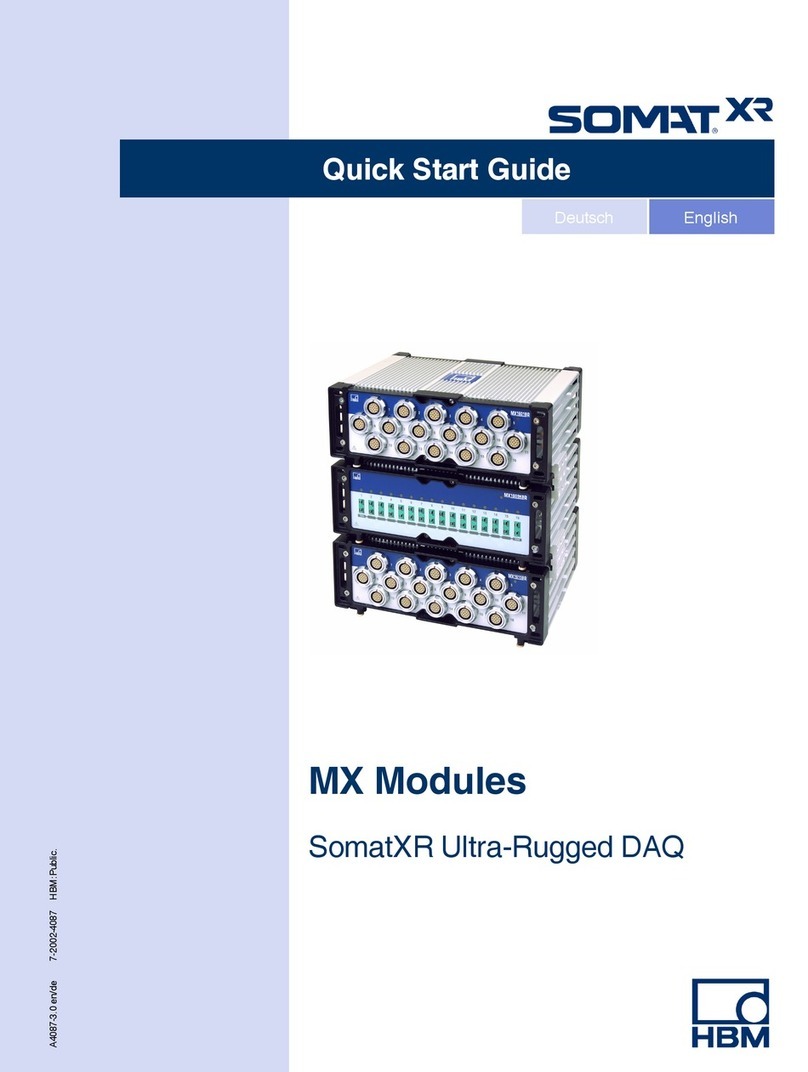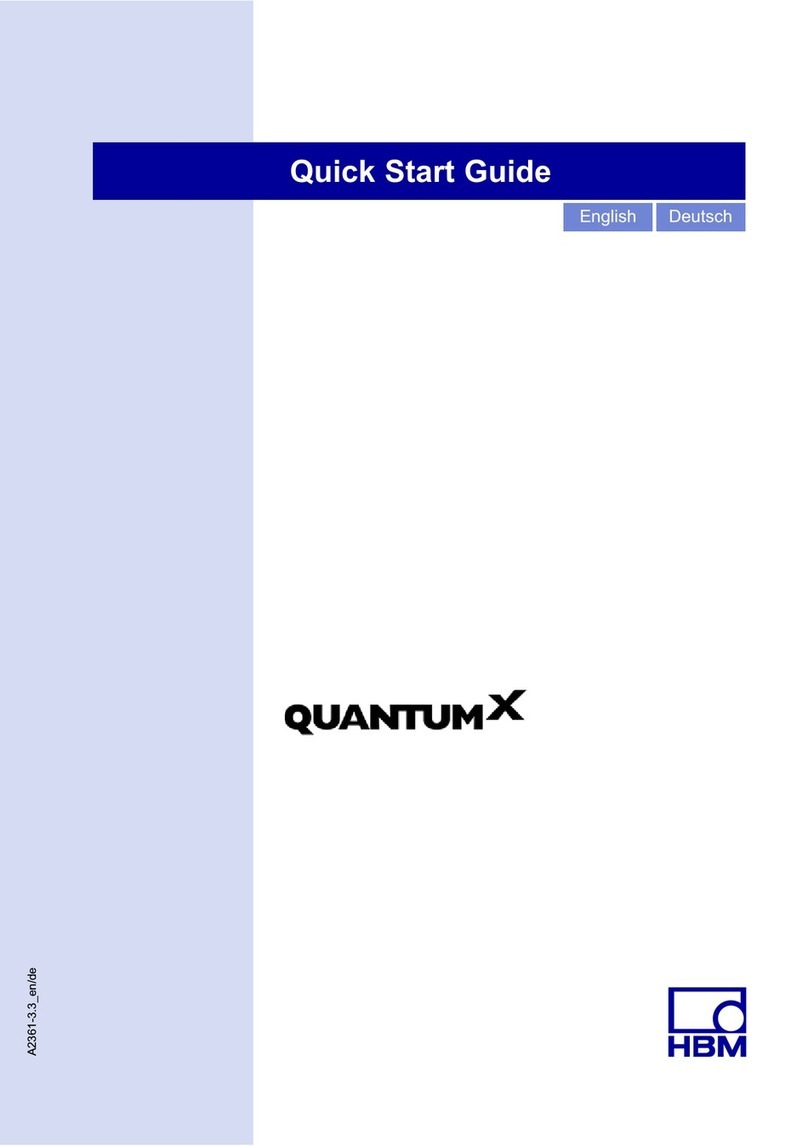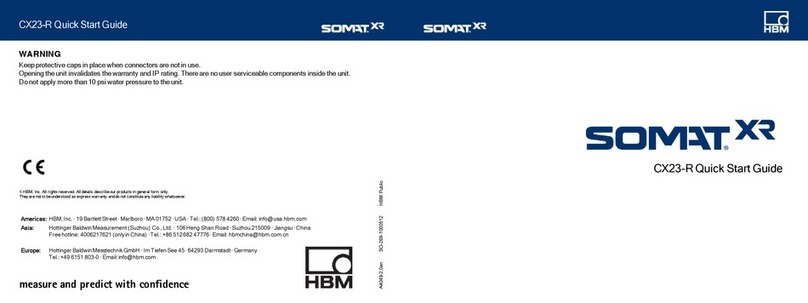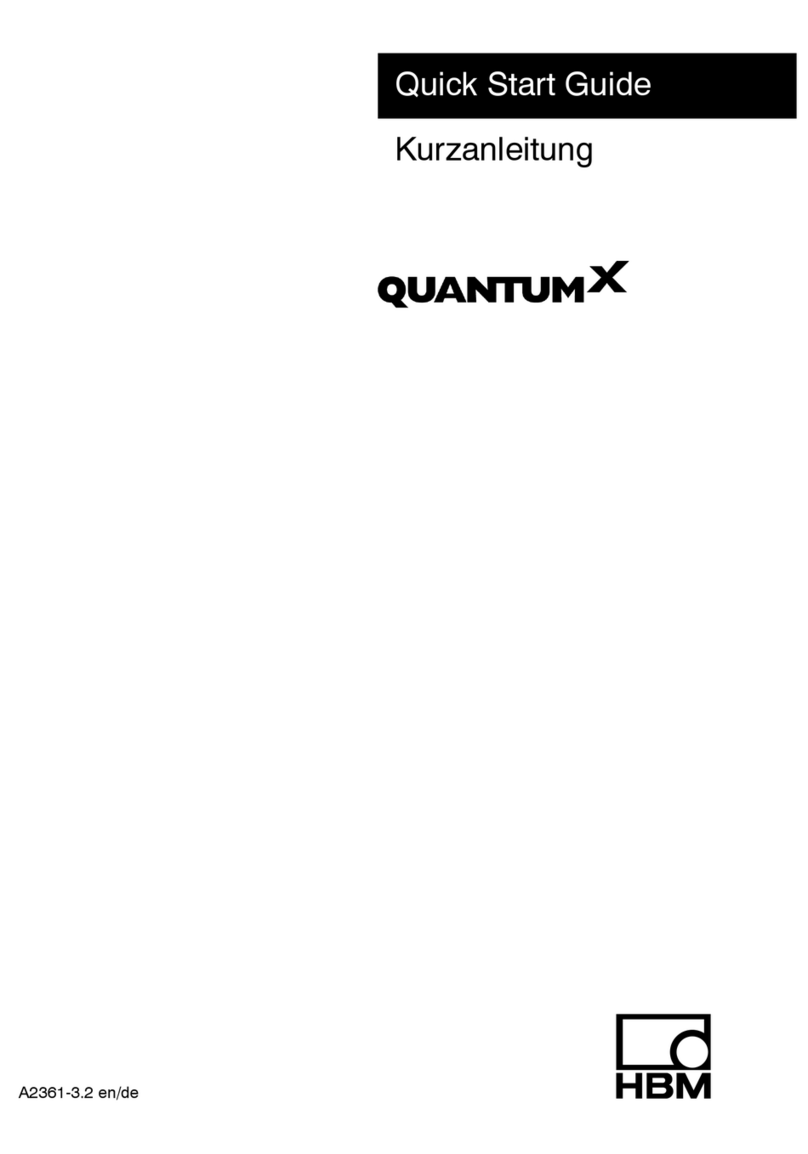CX22-W
A3169-5.0_en/de 3
7.6 Detecting and resolving connection problems 54..................
7.7 Using Ethernet and WLAN in parallel 56.........................
8 Connecting devices without the Windows operating system to
the CX22-W 57...............................................
9 The CX22-W data recorder start screen 58.....................
10 Configuring measurement with catman[EASY 60.............
10.1 General default settings, data storage and directories 60...........
10.2 Extending catmanAP functionality 62..........................
10.3 Setting up a device scan 62....................................
10.4 Creating a DAQ project 63.....................................
10.5 Transferring data/files from the CX22-W to the PC 66..............
10.6 Data analysis 69..............................................
11 Configuring the CX22-W for self-contained measurements 70...
12 Additional CX22-W connections 72...........................
12.1 Digital inputs and outputs 72...................................
12.2 START/STOP button 73.......................................
12.3 LED displays 73..............................................
12.3.1 Module LED 74...............................................
12.3.2 LEDs in the Ethernet connection 74.............................
12.3.3 Status LEDs for operating status 74.............................
12.3.4 Status LEDs for digital outputs 75...............................
12.3.5 LED for operating status of the CF card 75.......................
12.4 Microphone input, loudspeaker output 75........................
12.5 USB connections 76..........................................
12.6 RS-232 77...................................................
13 System settings, update and recovery 78......................
13.1 Changing system settings (Settings) 78..........................
13.2 System restoration (Recovery) 79...............................