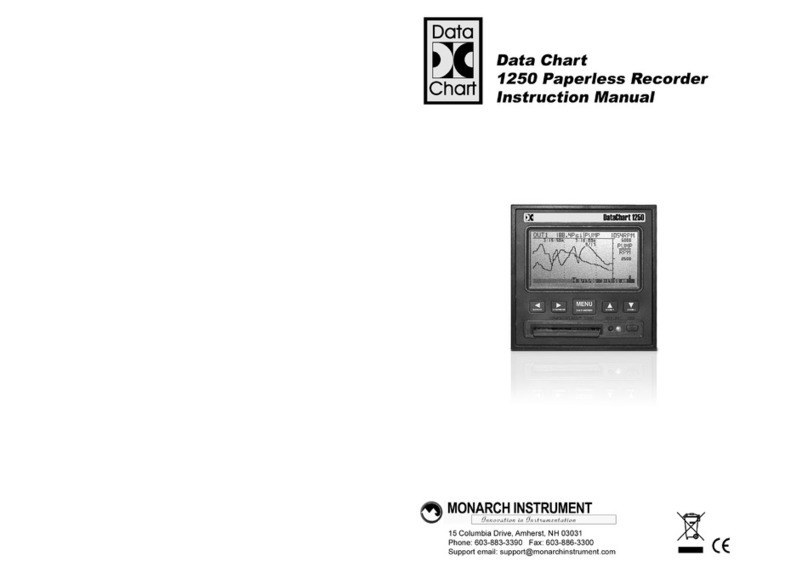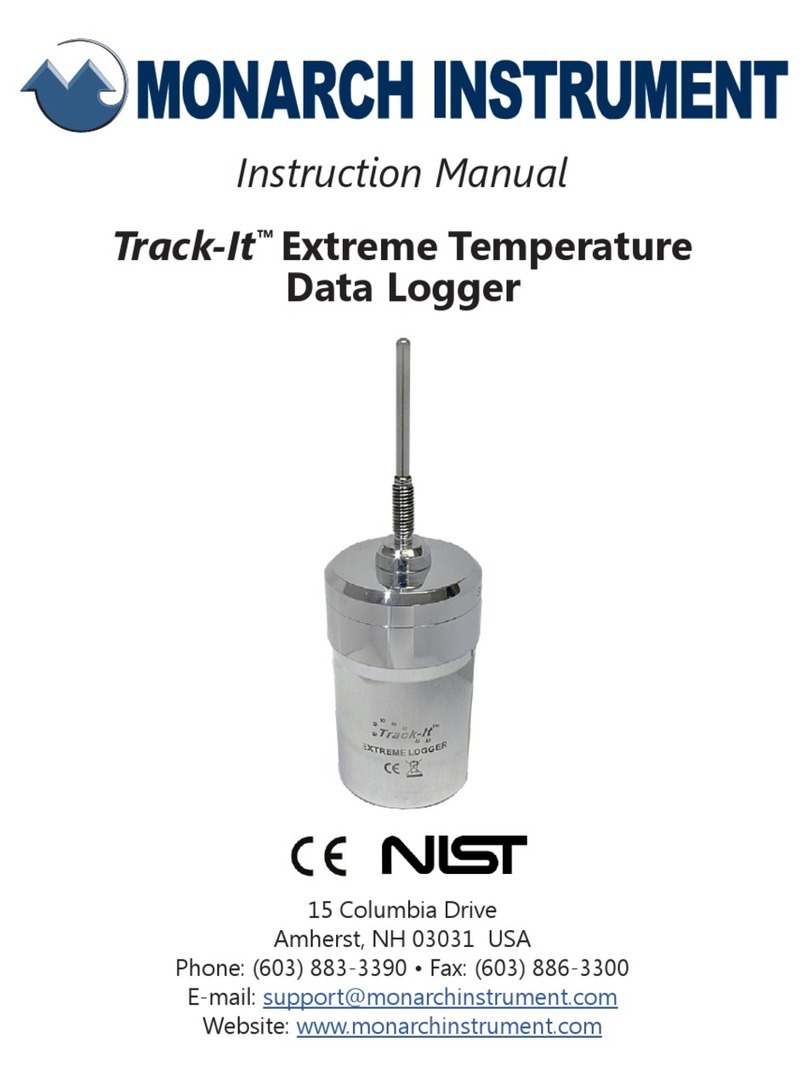1. Click “Install the USB
Driver” and follow the
prompts. Click “Continue
Anyway” if you see the
message about software
installaƟon.
2. Click “Install Software”
and follow the instruc-
Ɵons to complete the
installation. The software
is now ready for use.
Logger and SoŌware manuals may also be accessed from the
installaƟon screen.
2.2 Connect Reader and Start Track-It Soware
Connect READER to PC USB port with the supplied cable. If
the “Found New Hardware Wizard” appears, follow the
prompts to complete the installaƟon. Insert the Track-It
logger into READER. Start the Track-It SoŌware by double-
clicking the Track-It icon (shown right) on your PC desktop or
from the Start menu.
If the USB driver installed
properly, you will see “Device
Connected” displayed in the
lower right hand corner of the
Track-It Software window.
2.3 Configure Logger
Select the “Device Setup” tab. The soŌware will automaƟcally retrieve
and display the data logger configuraƟon.
Review default factory configuraƟon seƫngs and make any neces-
sary changes—sample rates, triggers, alarms, etc. Be sure that the
Ɵme and date is set properly.
Click the “Send Config” buƩon under the Device ConfiguraƟon
secƟon of the window. Your data logger is now operaonal!
2
3.0 LOGGER READER
CAUTION – THE LOGGER MAY BE HOT.
DO NOT INSERT INTO READER WHILE HOT.
To configure or read data from the logger
you will need the logger READER. This
connects to your PC via a USB A-Male to
Mini-B cable (Fig 2). The reader is powered
via the USB plug, however you can also
power the READER through the DC Power
socket. (Fig 3) Use a 9-volt, center posiƟve,
power supply. Monarch part # 6280-022.
Plug the READER into the PC. The “ON”
LED will light (Fig 4). Insert the logger into
the base - the “READY” LED will light green
(Fig 5). Run the “Track-ItTM SoŌware”.
Whenever the soŌware is communicaƟng
with the logger the READY LED will light
amber. Do not remove the logger when
this LED is amber.
3
Figure 2
Monarch Part Number 5396-9911
Figure 3
Figure 4—Data Logger Reader Base Figure 5
“ON” LED light “READY” LED light
www. .com information@itm.com1.800.561.8187