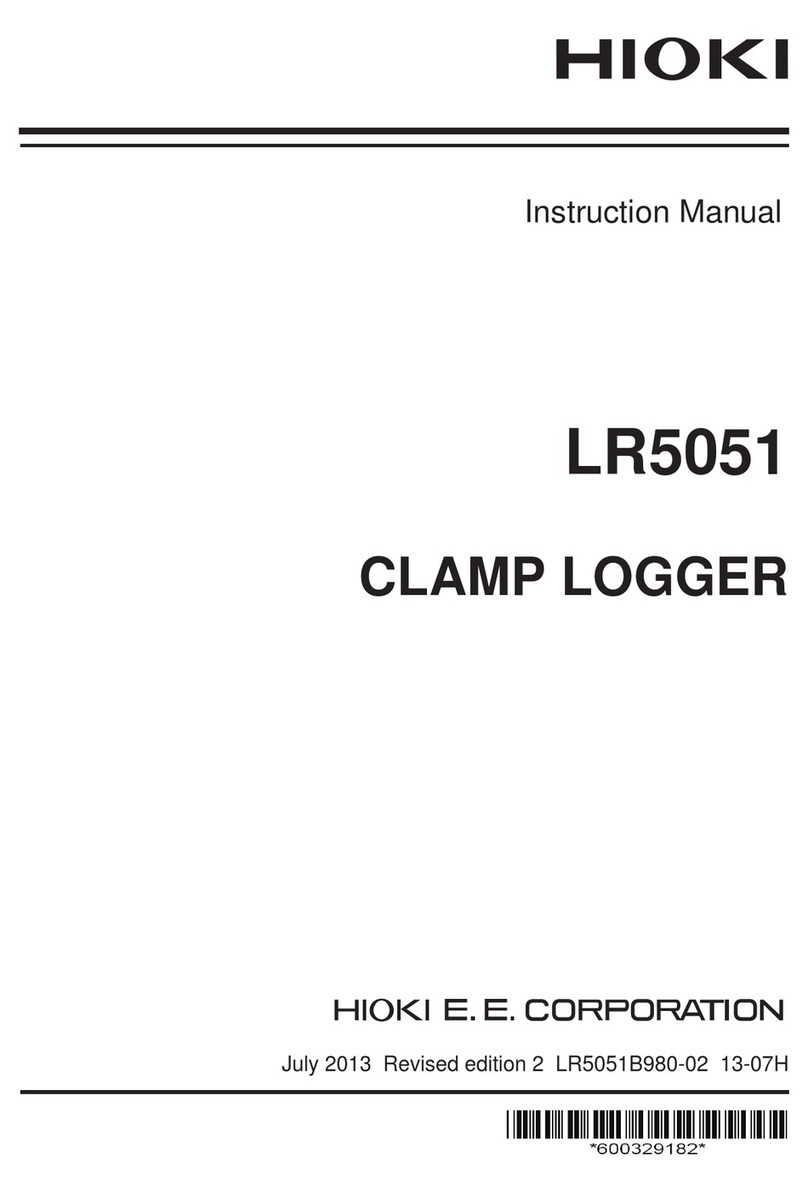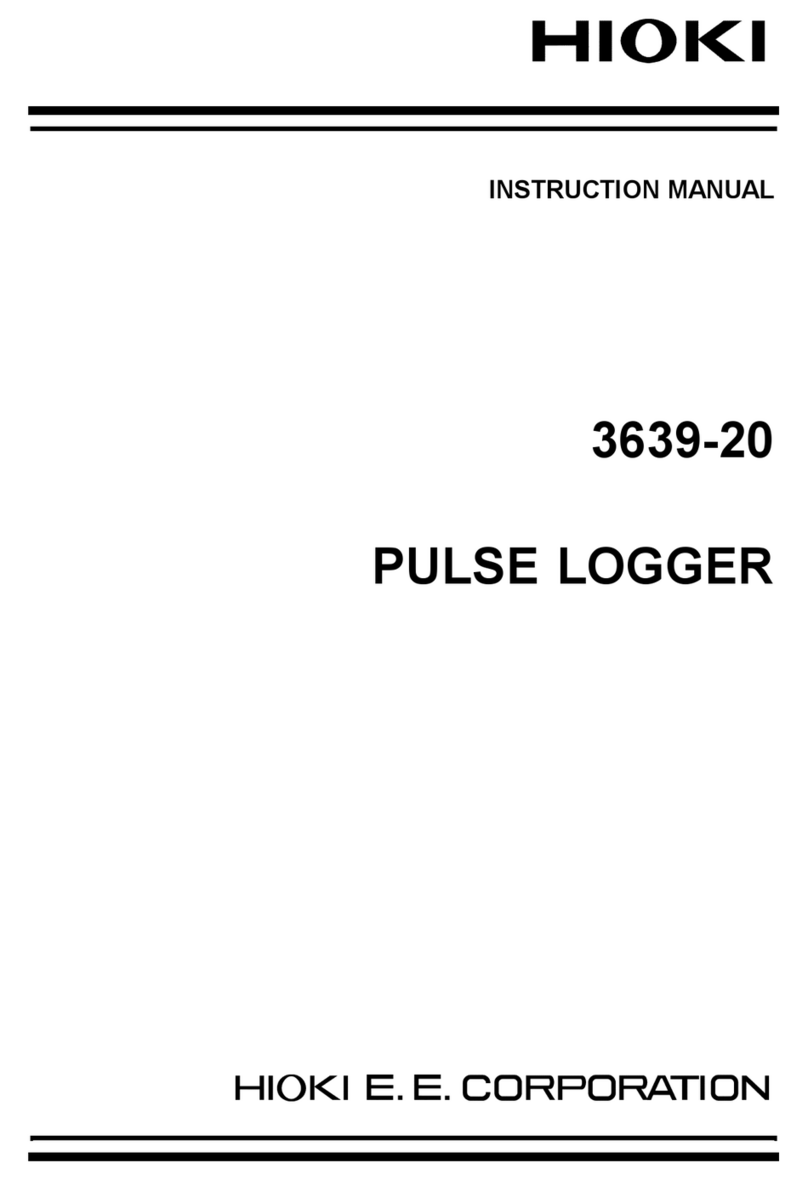3
3.5 Remotely Operating the Instrument
through the HTTP Server ....................41
Connecting a PC to the HTTP server.........41
Conguring LAN settings...........................42
4 Specications 43
4.1 Specications of Data Logger.............43
4.2 Specications of Modules ...................46
M7100 Voltage/Temp Module ....................46
M7102 Voltage/Temp Module ....................46
5 Maintenance and
Service 47
5.1 Repair, Calibration, and Cleaning ......47
5.2 Troubleshooting ....................................49
Before returning the instrument for
repair........................................................49
5.3 Error messages ....................................50
Error messages ........................................50
5.4 Disposing of the Instrument ................54
Warranty Certicate
Contents
Introduction........................................................5
Checking Package Contents...........................6
Optional Equipment (Sold Separately) ..........7
Symbols and Abbreviations.............................8
Safety Information ............................................9
Precautions for Use........................................10
1 Overview 13
1.1 Product Overview .................................13
Common features to LR8101 and
LR8102 ....................................................13
Features applicable to LR8102 only...........13
1.2 Part Names and Functions .................14
LR8101/LR8102 Data Logger....................14
1.3 Optional Equipment..............................17
Measurement modules..............................17
2 Connection (Preparing
for Measurements) 19
2.1 Inspecting the Instrument Before
Use .........................................................19
2.2 Connecting Measurement
Modules .................................................20
2.3 Connecting the AC Adapter.................22
2.4 Connecting Cables...............................23
2.5 SD Memory Card and USB Drive ......25
2.6 Turning the Instrument On and O ....26
2.7 Conguring LAN Settings and
Connecting the Instrument to LAN.....27
Network settings on a PC..........................29
Connecting the instrument and a PC via
LAN..........................................................30
Default connection settings for LAN 1........32
3 Settings and Operations 35
3.1 Controlling the Instrument Using
Communications Commands..............35
3.2 Saving and Loading Data....................38
Saving data ..............................................38
Loading data.............................................38
3.3 Resetting the Instrument .....................39
3.4 Using Logger Utility ..............................40
LR8102A965-00
Contents