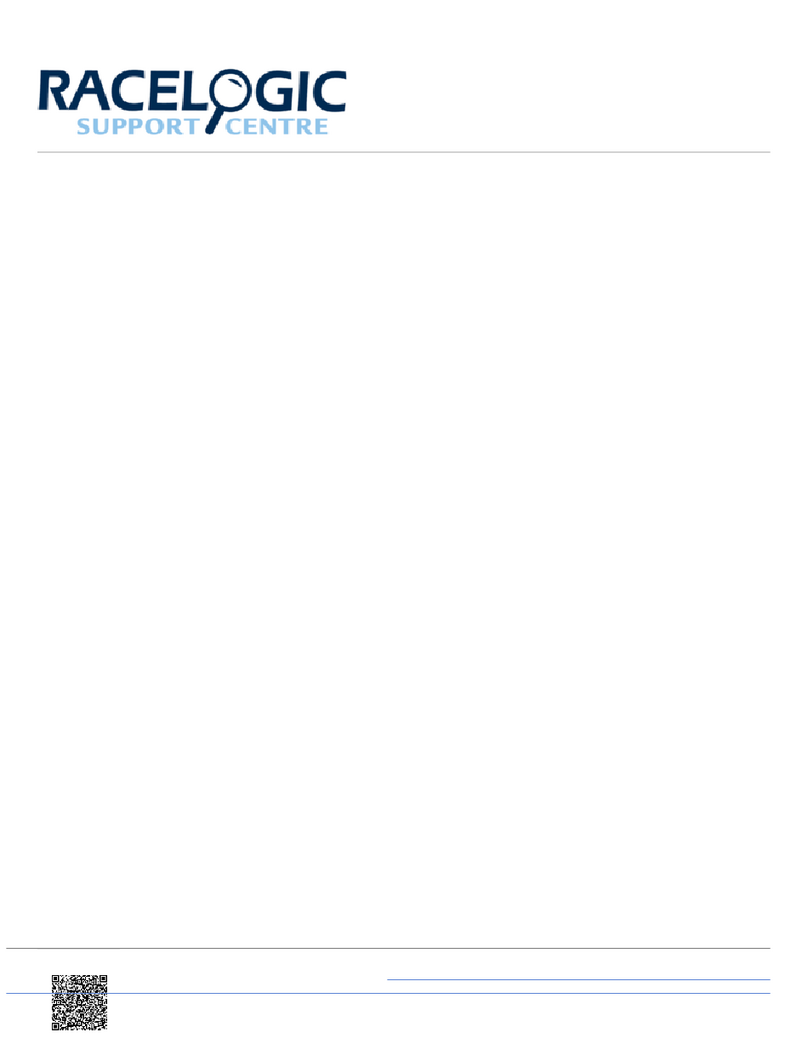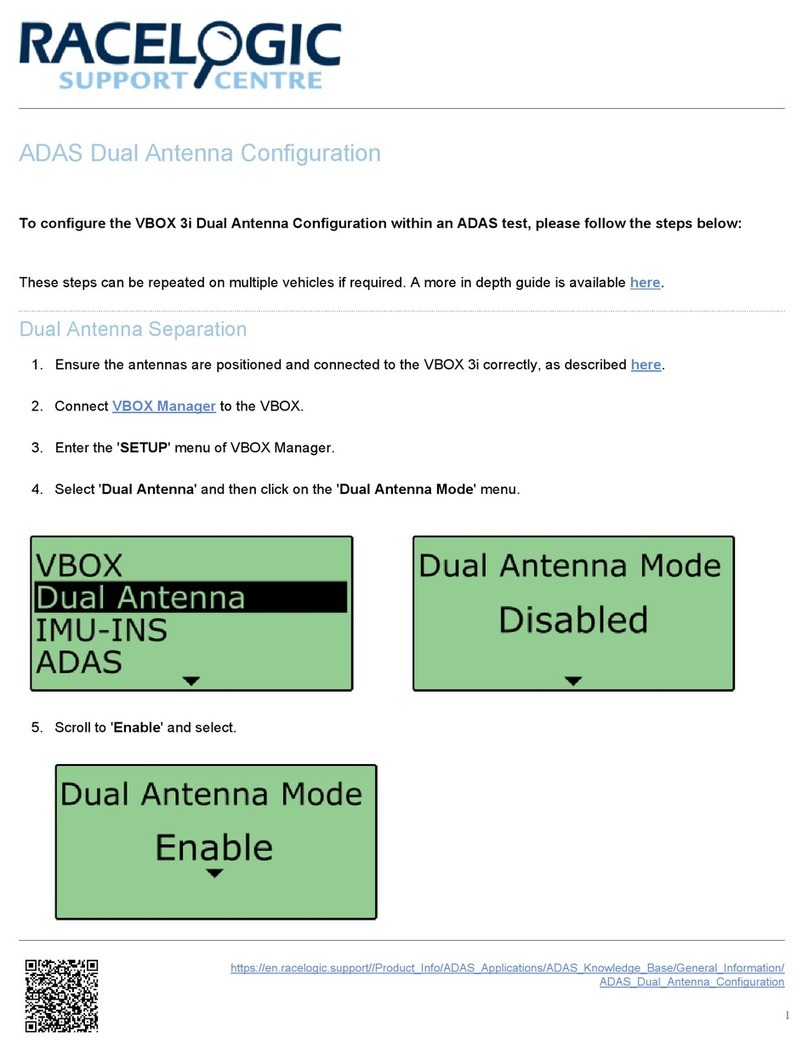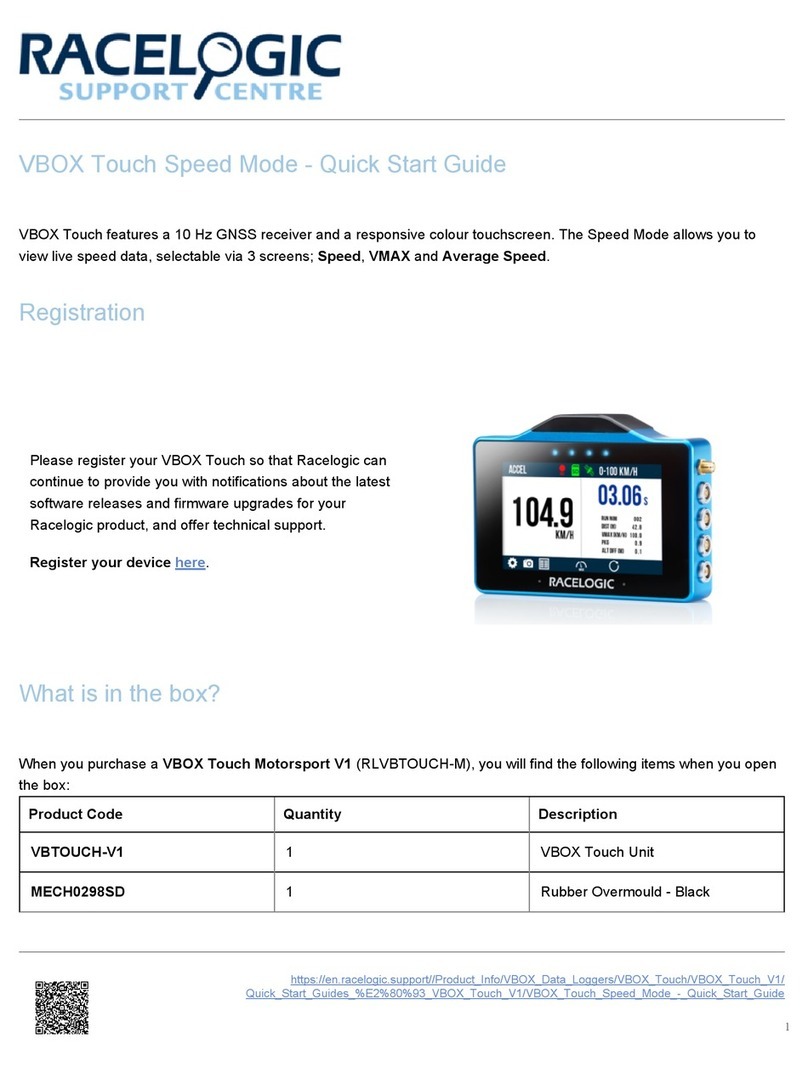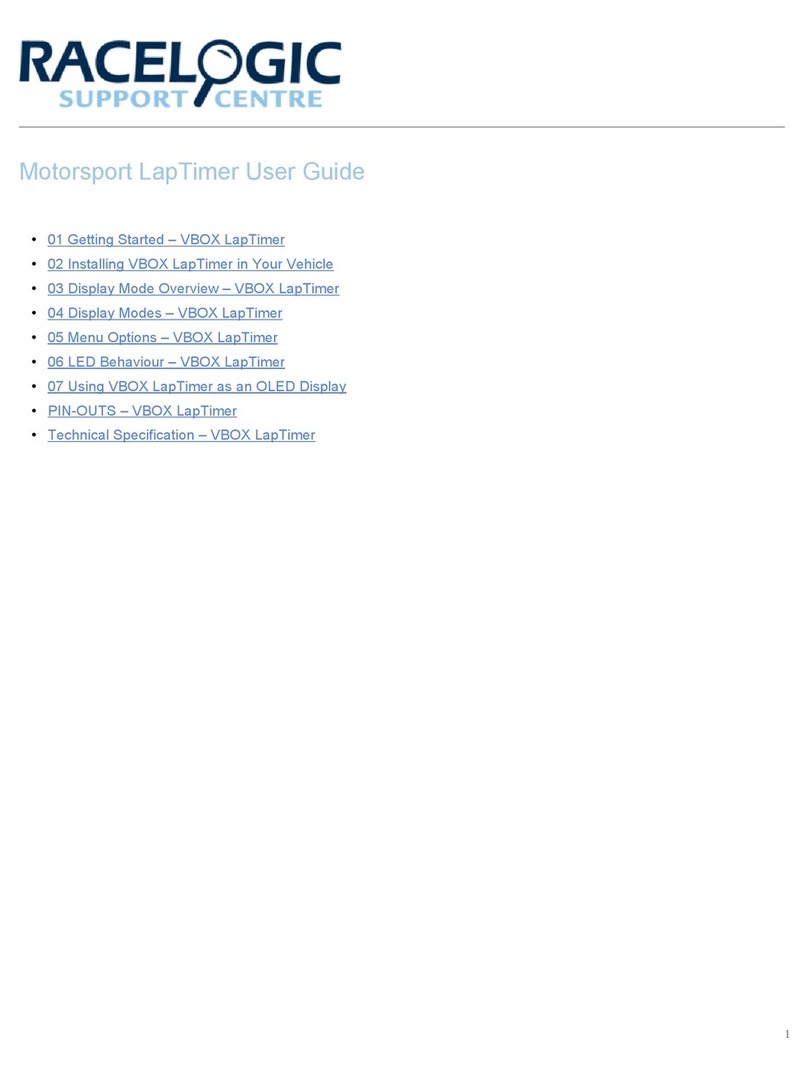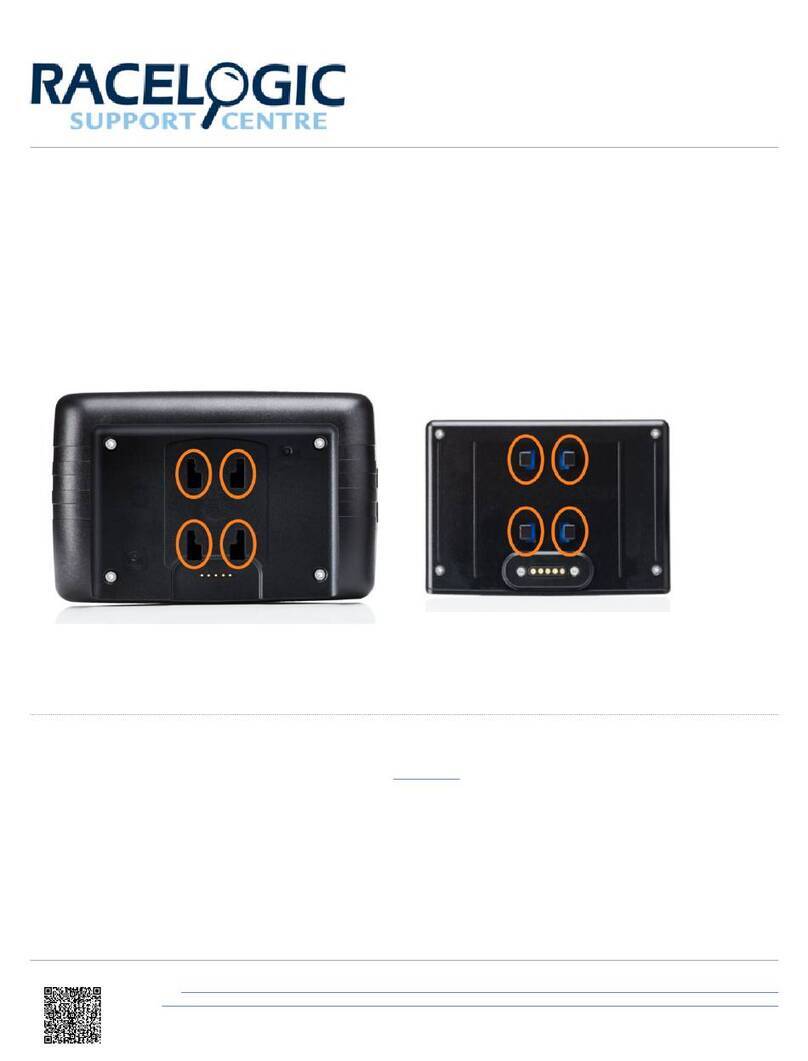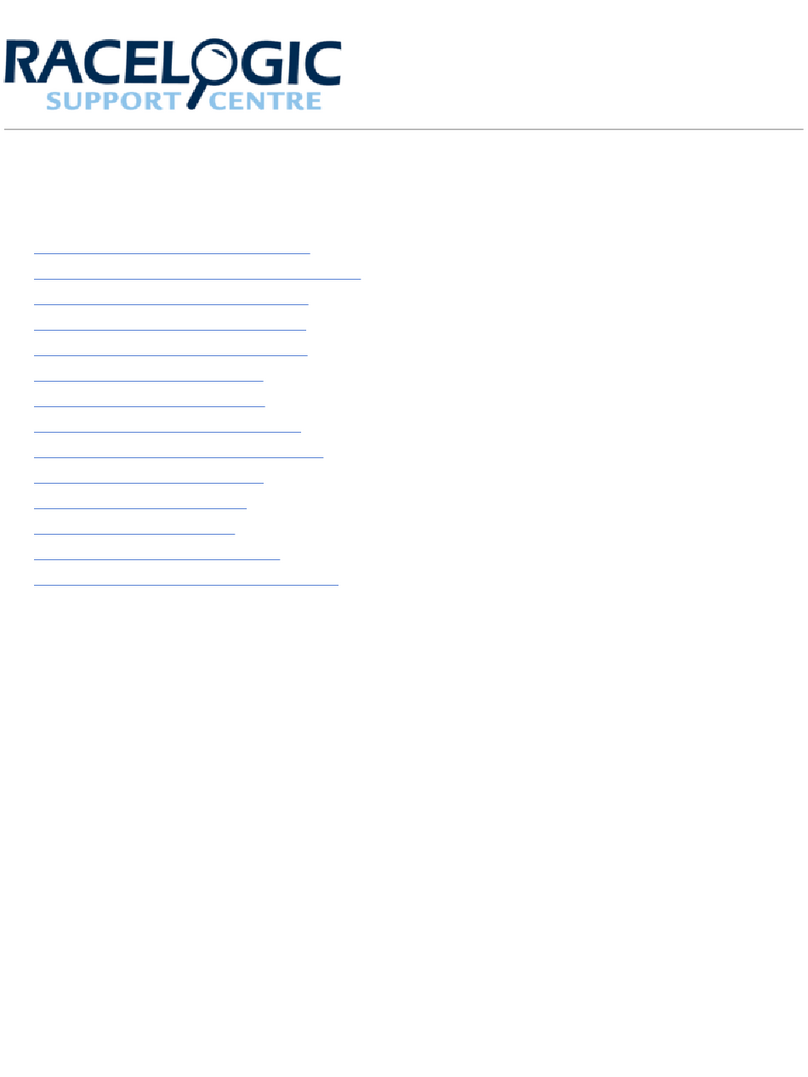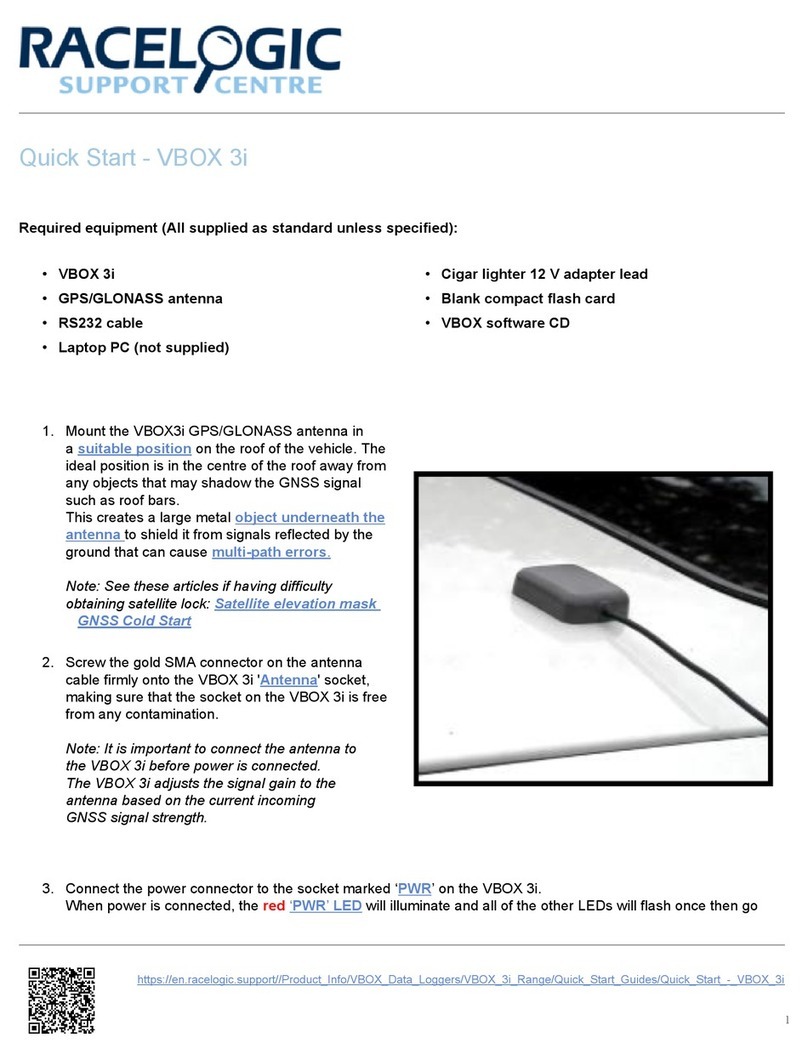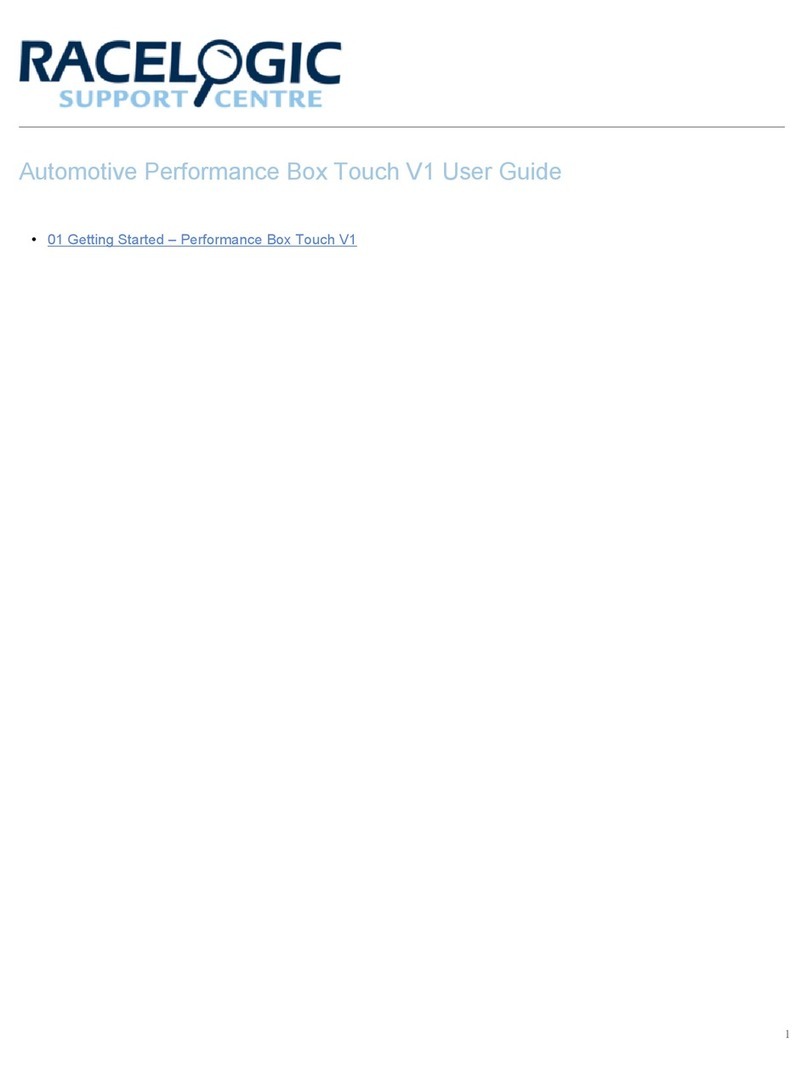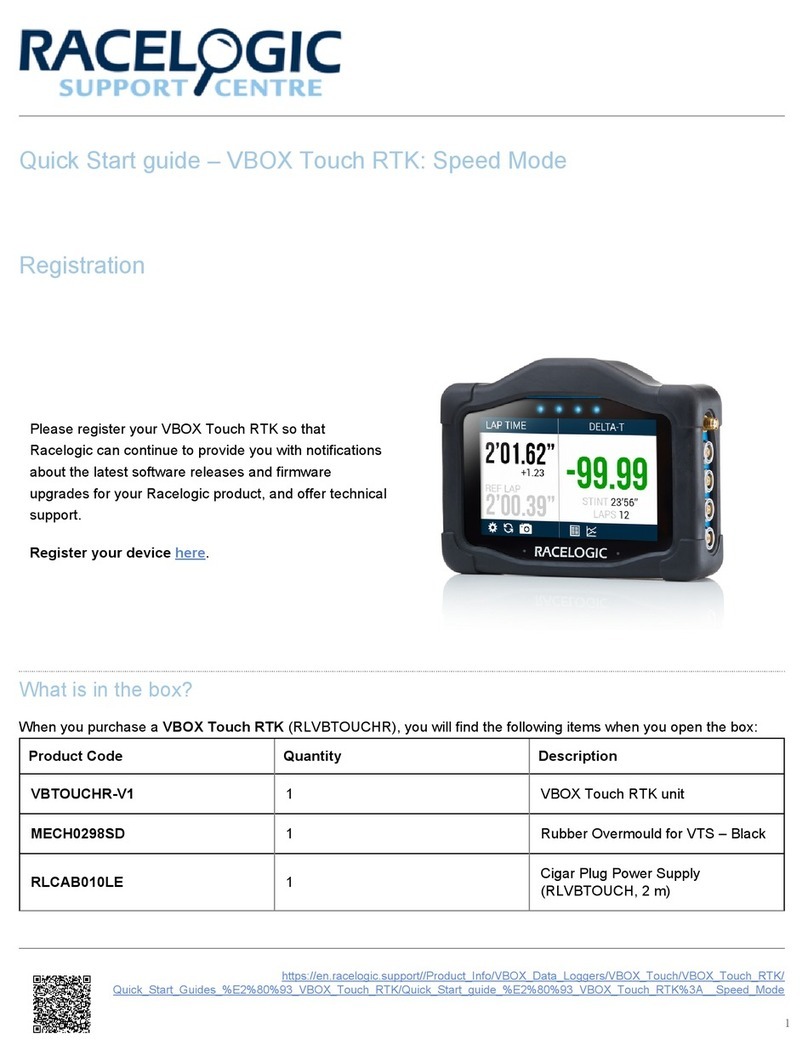VBOX Micro
Contents
Contents..............................................................................................................................................................................................2
Introduction ........................................................................................................................................................................................3
What can you do with the VBOX Micro? ..........................................................................................................................................4
What can you customise on the VBOX Micro?................................................................................................................................4
Additional features.............................................................................................................................................................................4
VBOX Micro Inputs and Outputs.......................................................................................................................................................5
Parts Supplied with RLVBMIC01/RLVBMIC01C...............................................................................................................................6
Optional Accessories.........................................................................................................................................................................6
Getting Started ...................................................................................................................................................................................7
Logging...............................................................................................................................................................................................9
Configuring the VBOX Micro...........................................................................................................................................................11
Connecting an Input Module to the VBOX Micro...........................................................................................................................13
Configuring and using the VCI input (VBMIC01C only)................................................................................................................14
Connecting a Display to the VBOX Micro ......................................................................................................................................16
Memory Cards ..................................................................................................................................................................................17
GPS Antenna ....................................................................................................................................................................................18
CAN Output.......................................................................................................................................................................................20
Using USB.........................................................................................................................................................................................21
VBOXTools Software .......................................................................................................................................................................22
Trouble shooting..............................................................................................................................................................................23
Upgrading the VBOX Micro’s Firmware .........................................................................................................................................24
Connector Assignments..................................................................................................................................................................25
Specification.....................................................................................................................................................................................26
Module Dimensions .........................................................................................................................................................................28
Contact Details.................................................................................................................................................................................29
Document Updates...........................................................................................................................................................................29
Page 2 of 29