Termo GENIUS MT User manual

GENIUS MT
SIZES: 6-11, 10-11, 20-11, 20-21
ENERGY TYPE: ELECTRIC, GAS
Translation of the original operating instructions
Subject to technical changes.
Read carefully before use.
Keep safe for future use.
LEGAL NOTICE
www.termo.no
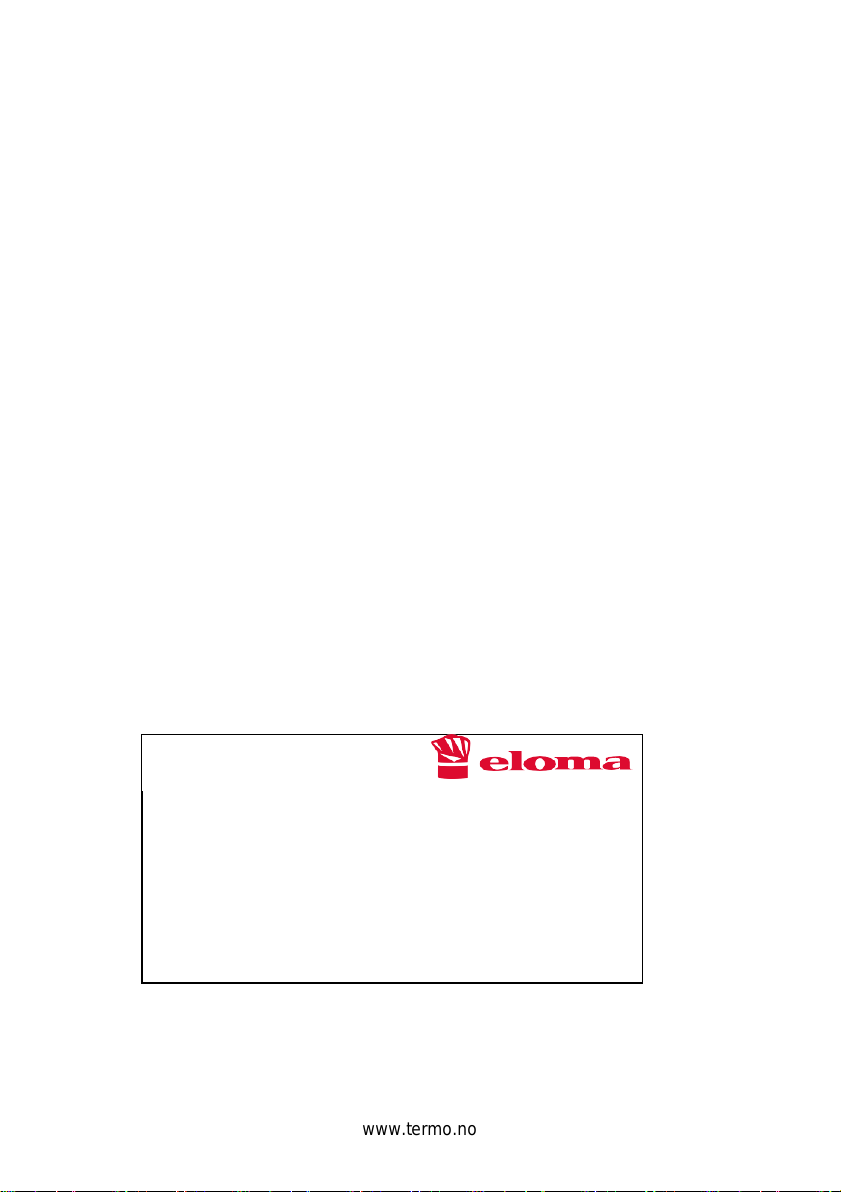
Device type: ……………
Device no.: ……………
Dealer:
Installation technician:
Date: …………… Installed on: ……………
You
have chosen an Eloma Genius
MT
or Genius
MT
Backmaster Edition. Many
thanks for your trust. Please read the installation and operating instructions all
the way through before commissioning, and pay particular attention to the safety
notes.
Eloma
GmbH
–
Termo Storkjøkken AS.
Sjukenesstranda 54
6013 Eidsnes
Norway
T. +47 701 97 500
F. +49 (0) 8141 395-130
Visit our website
www.termo.no For user tips and recipies
You can contact us almost 24 hours a day, 7 days a week, 365 days a year:
T. +47 701 97 522
Our Customer Service department will be happy to help you with any question on
our products:
Please refer to the terms and conditions (T&Cs) on our website for
information on
liability for material defects and the warranty.
www.termo.no

TABLE OF CONTENTS
3
Table of contents
1About this document ....................................................................7
1.1 Content and target group........................................................................... 7
1.2 Intended use of the devices....................................................................... 7
1.3 How to use this document.......................................................................... 7
1.4 Warranty and limitation of liability .......................................................... 8
1.5 Structure of warnings and the symbols used....................................... 9
1.6 Overview of the device signs used.........................................................10
1.7 Use of figures ..................................................................................................11
1.8 Variants and device sizes............................................................................11
2Safety ................................................................................................12
2.1 Qualifications of operating staff ..............................................................12
2.2 Safety notes....................................................................................................13
3Description of the device, operating modes and
functions.......................................................................................... 19
3.1 Characteristic - GENIUS MT and GENIUS MT BACKMASTER Edition
.............................................................................................................................19
3.2 Operating modes.........................................................................................20
3.3 Additional features.......................................................................................21
3.4 Special programmes................................................................................... 22
3.5 HACCP report................................................................................................23
3.6 USB interface.................................................................................................23
4Appliance structure and operation ....................................... 24
4.1 Appliance general structure.....................................................................24
4.2 Structure operation .....................................................................................26
4.3 Opening and closing the door................................................................. 27
www.termo.no

TABLE OF CONTENTS
4
4.4 Loading and emptying the device .........................................................28
4.5 Switching on the device ............................................................................33
4.6 Switching off the device............................................................................34
4.7 Measures in case of power failure ..........................................................35
4.8 Using device components.........................................................................36
5Startup............................................................................................ 39
5.1 Setting the date and time ........................................................................ 40
5.2 Setting language and keyboard...............................................................41
5.3 Select/load programme list......................................................................42
5.4 Stand-by Image/Time and Display Mode............................................44
5.5 Starting up via General Settings.............................................................49
6Start screen................................................................................... 50
6.1 Home screen with overview of all functions.......................................50
6.2 Home screen with direct access to the programmes......................52
7Manual cooking / Manual baking........................................... 54
7.1 Manual cooking / Manual baking operation........................................54
8Ongoing operation of the cooking and baking process .92
8.1 Ongoing operation of the cooking and baking process operation
............................................................................................................................92
9Last® 20..........................................................................................104
9.1 Call up Last® 20...........................................................................................104
10 Programme list/favourites ........................................................111
10.1 Starts the programme .................................................................................111
10.2 Programme list options/favourites options.........................................111
10.3 Searching, changing and starting programmes/favourites.......... 114
www.termo.no

TABLE OF CONTENTS
5
11 Weekly programming PRO ...................................................... 118
11.1 Adding a programme ............................................................................... 120
11.2 Changing programme ...............................................................................125
11.3 Delete programme .....................................................................................127
12 Multi cooking PRO/Multi baking PRO ................................. 128
12.1 Adding cooking/baking programmes via the home screen.........128
12.2 Add cooking/baking programme..........................................................132
12.3 Manage Multi Cooking PRO programme ........................................... 136
12.4 Start and ongoing operation of Multi Cooking PRO .......................138
13 Special programmes..................................................................144
13.1 Description of special programmes..................................................... 144
13.2 Special programmes................................................................................. 145
14 Cleaning and care........................................................................ 151
14.1 Hygiene plan..................................................................................................151
14.2 General cleaning..........................................................................................152
14.3 Manual cleaning of the cooking chamber.......................................... 154
14.4 Manual cleaning of other parts of the appliance..............................155
14.5 Semi-automatic cleaning......................................................................... 156
14.6 Fully automatic cleaning (autoclean®).................................................158
14.7 Exiting cleaning ........................................................................................... 161
15 QuickMode.................................................................................... 163
15.1 QuickMode ................................................................................................... 163
15.2 Directmode .................................................................................................. 166
16 Settings and Service ................................................................. 172
16.1 Changing the general settings............................................................... 174
www.termo.no
This manual suits for next models
1
Table of contents
Popular Commercial Food Equipment manuals by other brands

Diamond
Diamond AL1TB/H2-R2 Installation, Operating and Maintenance Instruction

Salva
Salva IVERPAN FC-18 User instructions

Allure
Allure Melanger JR6t Operator's manual

saro
saro FKT 935 operating instructions

Hussmann
Hussmann Rear Roll-in Dairy Installation & operation manual

Cornelius
Cornelius IDC PRO 255 Service manual

Moduline
Moduline HSH E Series Service manual

MINERVA OMEGA
MINERVA OMEGA DERBY 270 operating instructions

Diamond
Diamond OPTIMA 700 Installation, use and maintenance instructions

Diamond
Diamond G9/PLCA4 operating instructions

Cuppone
Cuppone BERNINI BRN 280 Installation

Arneg
Arneg Atlanta Direction for Installation and Use





