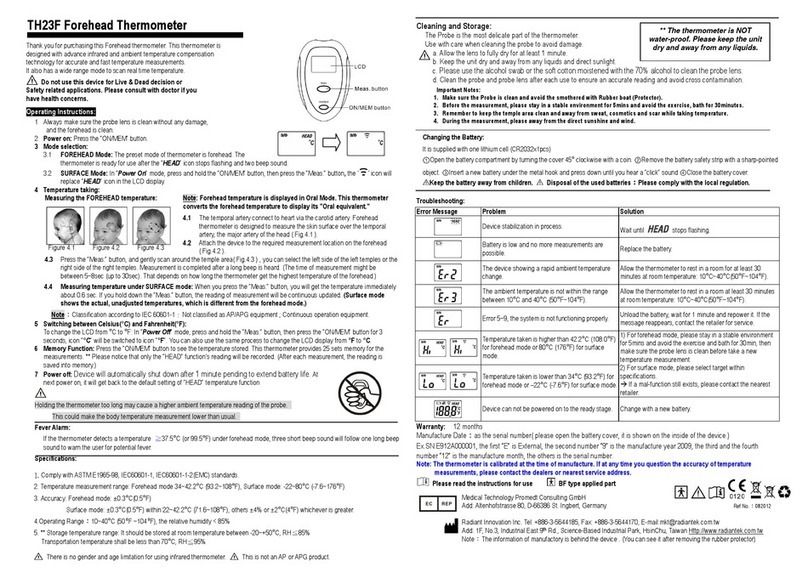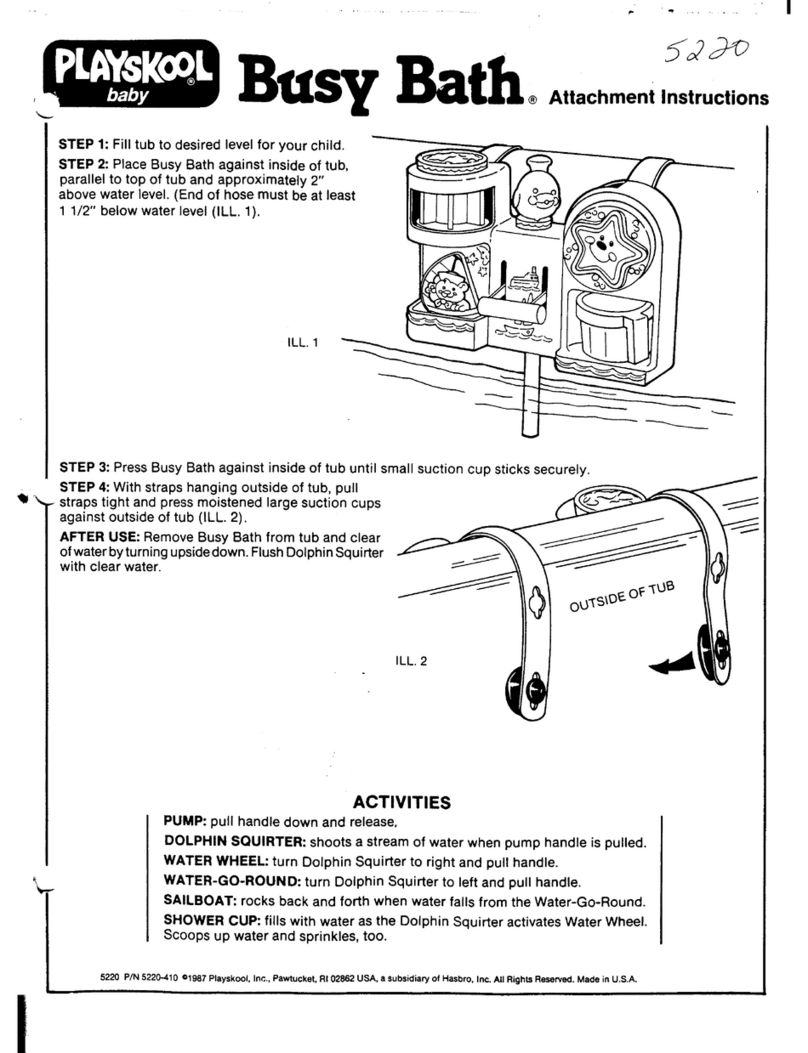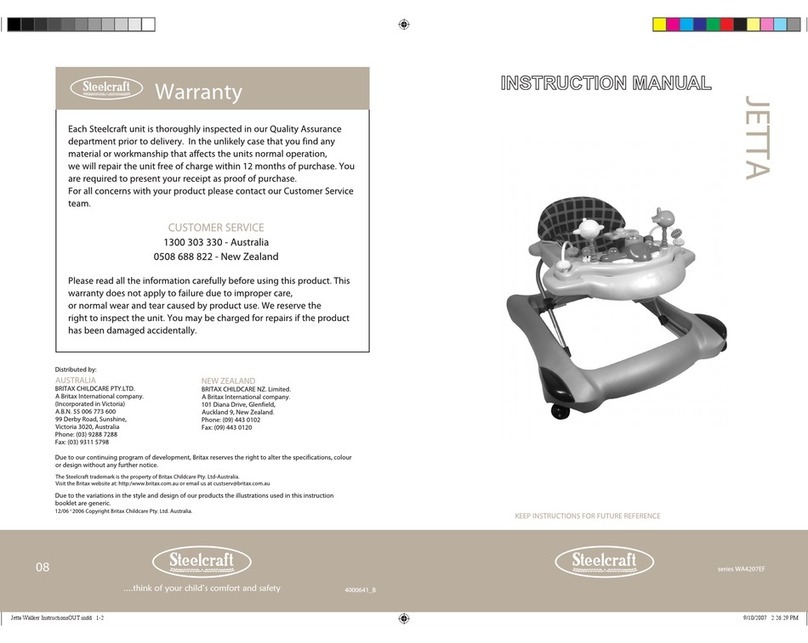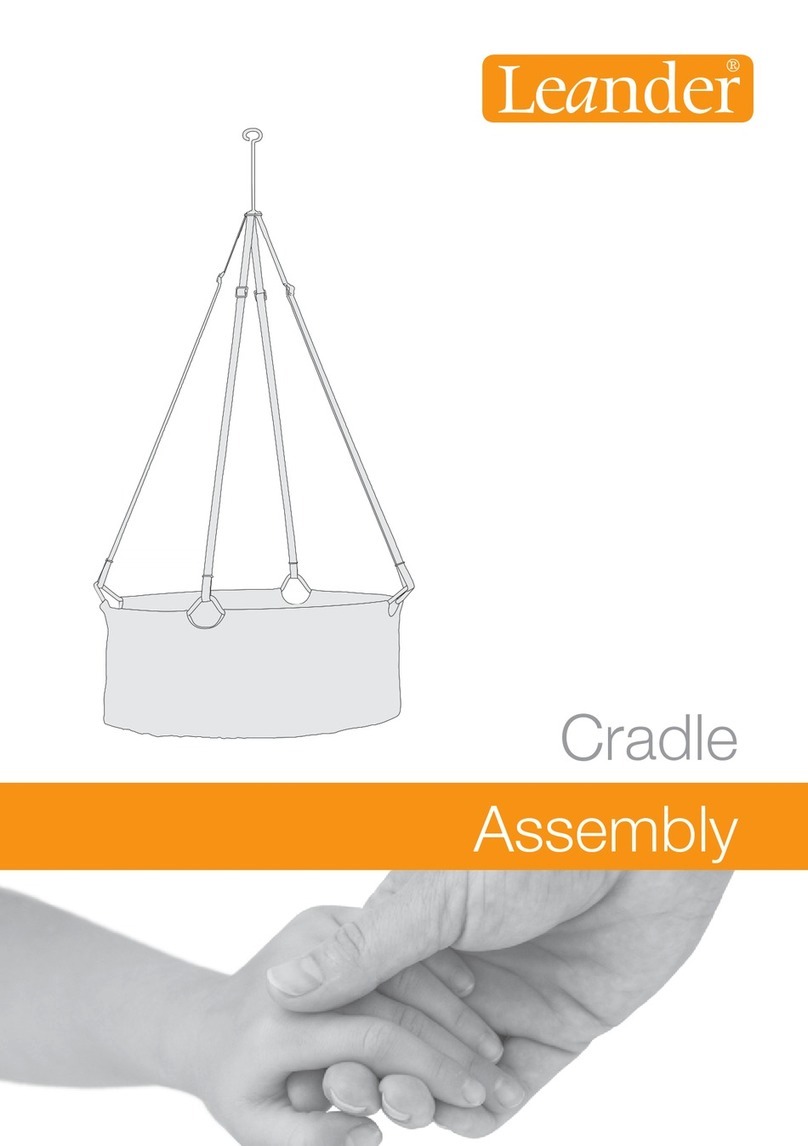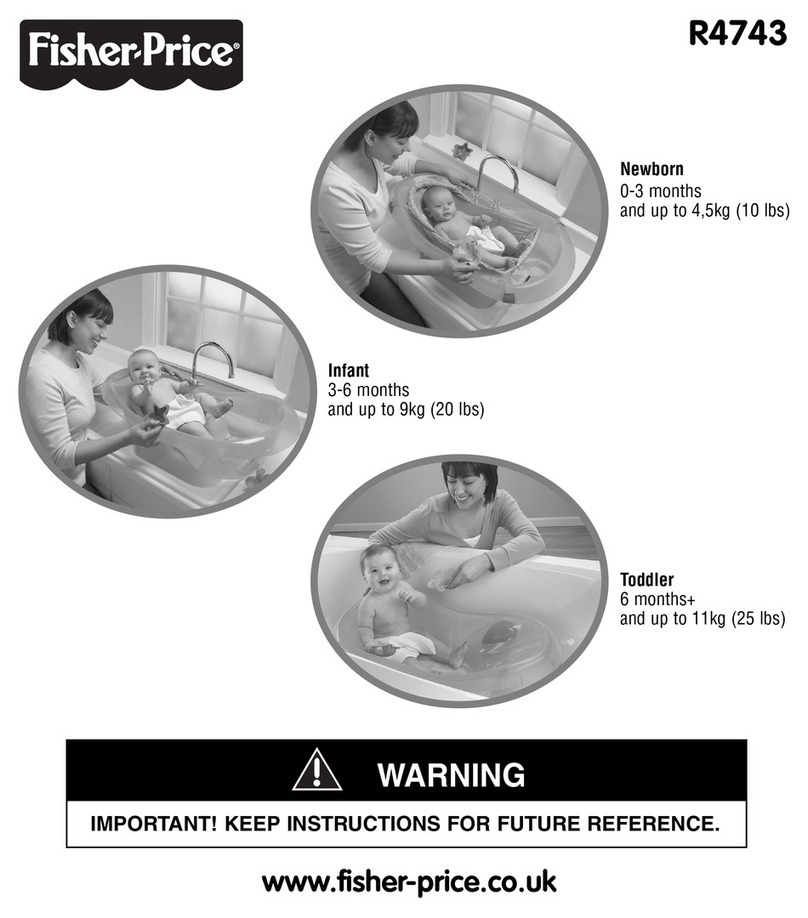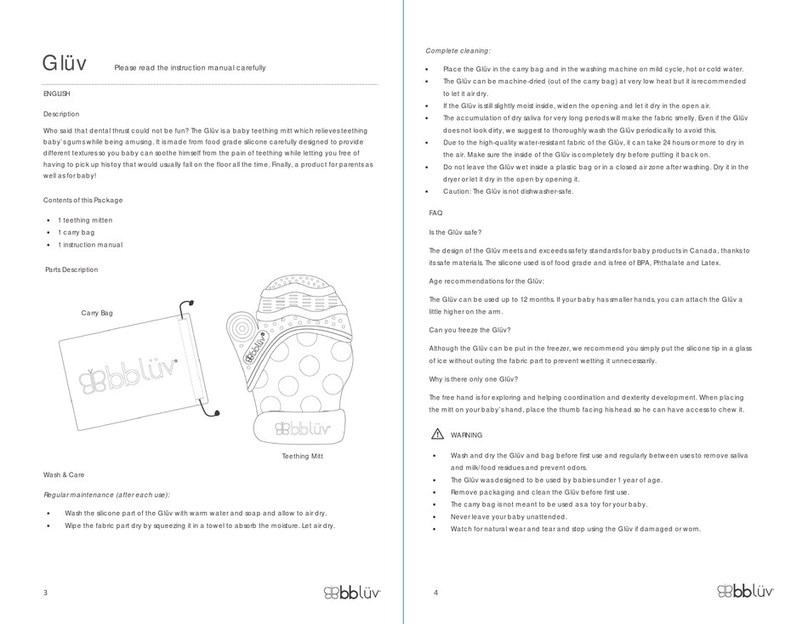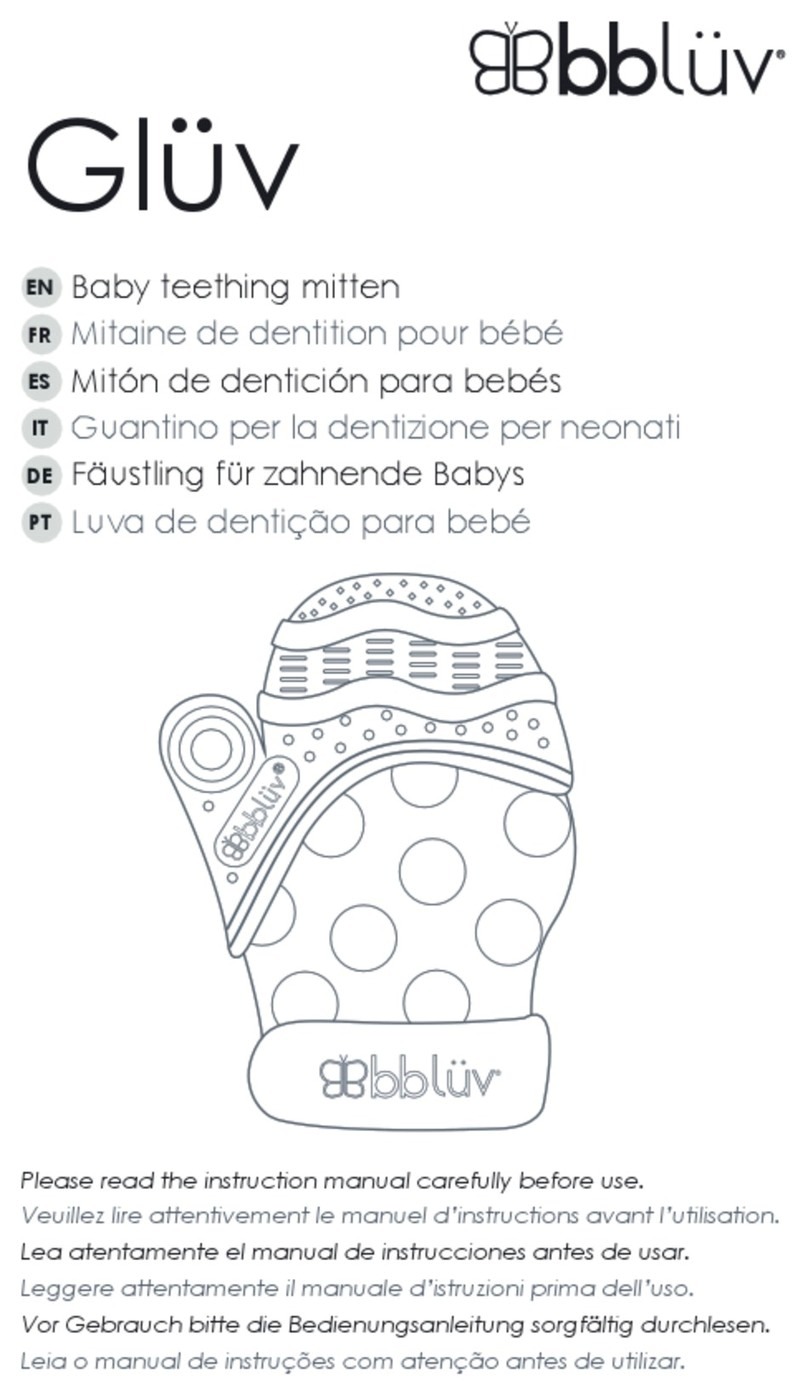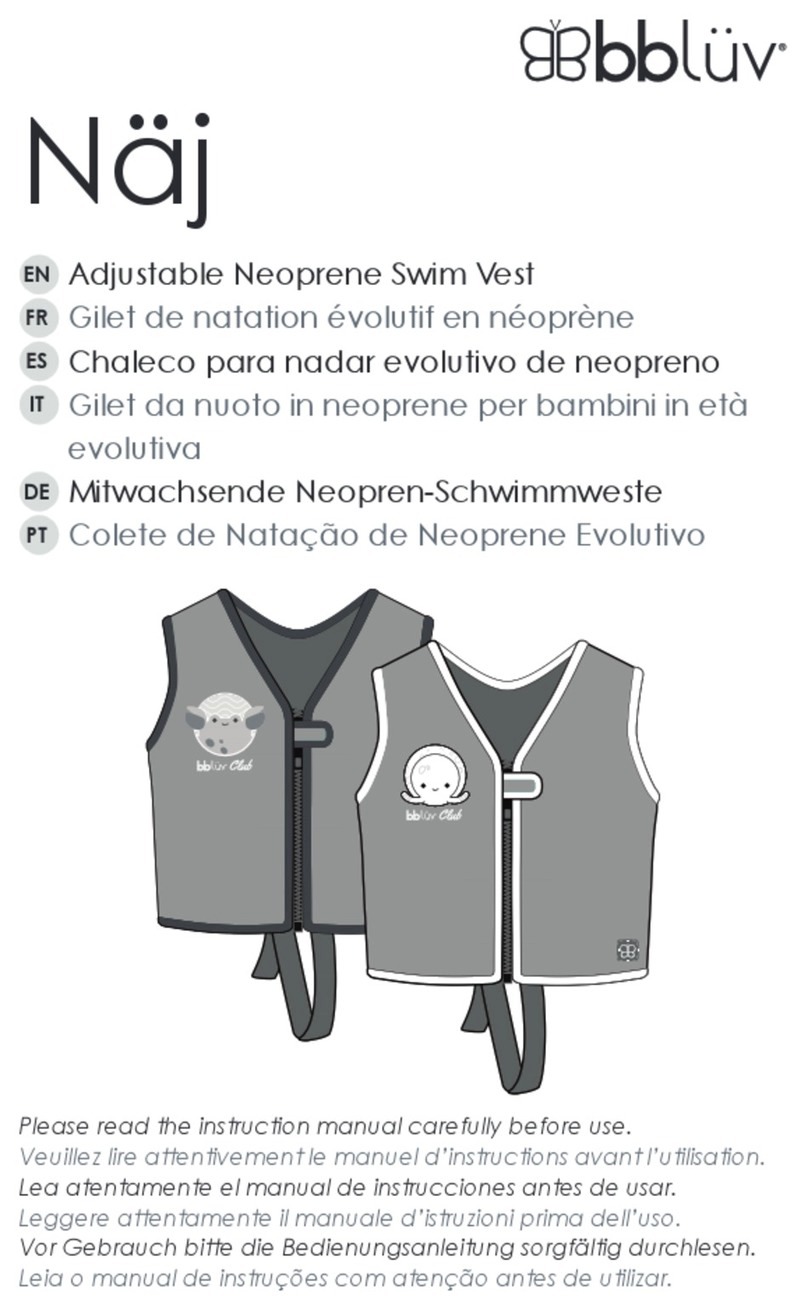terrapin Safety Turtle User manual

SafetyTurtle 1User Guide
Keep page 2 open when reading these
operating instructions.
Safety Turtle™
User Guide
SMARTHOME™ 1-800-SMART-HOME 949-221-9200 http://www.smarthome.com Order #3220B

SafetyTurtle 3User GuideSafetyTurtle 2User Guide
General Product Description
(Refer to Page 3)
Base Station Package
ABase Station
BBabyTurtle receptacle
CMoon-shaped button
DOn light (green)
ETest light (amber)
FBasket
GPlug in AC adapter
HPower socket
Turtle Wristband Package
ITurtle
JLocking buckle
KKey for locking buckle
LBabyTurtle plug
C
A
(front)
A
(rear)
D
E
B
K
J
F
G
H
I
L
SMARTHOME™ 1-800-SMART-HOME 949-221-9200 http://www.smarthome.com Order #3220B

SafetyTurtle 4User Guide SafetyTurtle 5User Guide
IMPORTANT
SafetyTurtle is not a substitute for diligent supervision or for pool
access barriers.It has been designed as a“last line of defense” to help prevent
drowning of young children.
Failure to observe any of the following may delay or prevent alarming
when theTurtle is immersed:
➤Do not use in sea water or in pools with a salt concentration of
more than 4000 ppm.
➤Attach theTurtle wristband to the wrist only.
➤Do not cover theTurtle wristband with a jacket or other clothing.
➤Immediately remove any food,beverage, or other material that
enters the space between the top and bottomTurtle shells.
A residue such as milk that has been allowed to dry can prevent
alarming when theTurtle is immersed.
Read all instructions.Carefully follow Initial Setup andTesting
instructions before using SafetyTurtle.
Observe the following precautions:
➤YourTurtles must all be of the same color as the BabyTurtle plug inserted into
the Base Station.
➤The Base Station is for indoor use only.Locate the Base Station where the
alarm can be heard.
➤Do not locate the Base Station where it can accidentally be unplugged,or
within reach of children. The Base Station will not sound the alarm if
not plugged in.
➤Use only theTerrapin AC adapter provided, plugged into an electrical outlet
(115 volt AC). Do not use an outlet that is controlled by a switch.
➤Follow the Initial Setup andTesting instructions to verify that the alarm sounds
when each of yourTurtles is immersed.Test all areas of your pool.Re-verify if
the Base Station is relocated.
SMARTHOME™ 1-800-SMART-HOME 949-221-9200 http://www.smarthome.com Order #3220B

SafetyTurtle 7User GuideSafetyTurtle 6User Guide
Federal Communications
Commission (FCC) Notice
This device complies with FCC Part 15 Rules and Industry Canada RSS 210 Issue 2
Regulations.Operation is subject to the following two conditions:
➤this device may not cause harmful interference;and,
➤this device must accept any interference received,including interference that may
cause undesired operation.
Changes or modifications not expressly approved byTerrapin Communications Inc.
could void the user’s authority to operate the equipment.
Your Safety Turtle
Alarm System
The SafetyTurtle alarm system is designed as a“last line of defense” to help prevent
drowning of young children. It is not a substitute for diligent supervision or for pool
access barriers.
Please take the time to read these instructions carefully before using the product.
Ensure that you pay particular attention to the instructions related to testing.
Your SafetyTurtle alarm system consists of one Base Station and one or more
Turtle wristbands.
➤The Base Station and eachTurtle wristband are purchased individually.
➤The Base Station package includes an AC adapter and this User Guide.
➤TheTurtle wristband package includes a BabyTurtle plug and a 1/4 inch
Allen key for the locking buckle.
➤A BabyTurtle plug must be inserted into the Base Station.
➤Turtles come in the following colors: green,blue, red,yellow,orange and purple.
OnlyTurtles of the same color as the BabyTurtle can trigger an alarm.
➤Always test yourTurtles before using.
➤Attach theTurtle wristband securely to your child’s wrist, so it cannot slip
over the hand. Make sure that the buckle is locked firmly. Keep the buckle key
out of children’s reach. Your child is protected only while wearing the
Turtle wristband.
➤The child should not wear twoTurtle wristbands.A secondTurtle immersed at
the same instant as the first may delay alarming.
➤Remove theTurtle wristband while bathing your child or playing with your child
in the pool. Don’t forget to put the wristband back on.
➤The alarm is very loud.Avoid prolonged exposure to prevent possible
hearing damage.
➤Do not use SafetyTurtle if the Base Station is emitting a rapid beeping sound.
Refer to Troubleshooting.
➤Follow the instructions in Care of your SafetyTurtle.
CONGRATULATIONS
Congratulations on purchasing SafetyTurtle.This state-of-the-art product
provides a“last line of defense” for you in protecting children in your care from
swimming pool accidents. It is not a substitute for diligent supervision or for pool
access barriers.
TheTurtle wristband has been designed to be pleasing to young children,so they
will want to wear it. But theTurtle wristband is not a toy; keep out of
children’s reach when not being worn.
SMARTHOME™ 1-800-SMART-HOME 949-221-9200 http://www.smarthome.com Order #3220B

SafetyTurtle 9User GuideSafetyTurtle 8User Guide
➤The maximum operating separation (range) between the Base Station and
Turtle is typically 100 feet (30 meters).This will vary from home to home
due to differences in blockage and radio interference.
➤If you purchase more than oneTurtle wristband, keep the extra BabyTurtle
plug(s) and key(s) as spares.
The SafetyTurtle alarm system has two modes of operation: Active Mode and
Test Mode.It also has a Fault Condition to alert you if the system detects a
problem with one of its components.
➤ACTIVE MODE is the normal mode for SafetyTurtle.The green light is on
and the amber light is off. If aTurtle of the same color as the BabyTurtle plug
is immersed in water, a loud siren sound will be produced and the amber
light will flash on and off.The alarm volume can be reduced by pressing the
moon-shaped button on the Base Station.The alarm will then stop completely
a few seconds after theTurtle has been removed from water.
➤TEST MODE is provided for convenient testing of SafetyTurtle.To enter
Test Mode, press the moon-shaped button on the Base Station.The amber
light will turn on. If aTurtle of the same color as the BabyTurtle plug is
immersed in water, the Base Station will emit a slow beeping sound and the
amber light will flash on and off.The test beep indicates that the SafetyTurtle
alarm system is operating properly.To return to Active Mode, remove the
Turtle from the water, wait till the beeping stops, then press the button. For
safety reasons, the Base Station will also automatically return to
Active Mode 15 minutes afterTest Mode is entered.
➤FAULT CONDITION is entered if the Base Station detects an opera-
tional problem such as the BabyTurtle not being inserted correctly or AC
power being incorrect.The Base Station will emit a rapid beeping sound and
the green light will flash on and off. Do not use when in Fault Condition.
For more information, see the Troubleshooting section. Fault Condition
does not detect all possible faults – always follow the instructions
given in the Daily Use andTesting section.
Initial Setup and Testing
See the illustrations on the inside back cover.
➤Peel off the label covering the receptacle at the lower left corner of the Base
Station. Insert the BabyTurtle plug into the receptacle.The plug should snap
firmly into place.
➤Ensure that all yourTurtles are the same color as the BabyTurtle plug inserted
into the Base Station.
➤Locate the Base Station:
➤indoors
➤within 100 feet (30 meters) of the furthest point of the pool
➤where it won’t be accidentally moved or unplugged
➤where the alarm can be heard
A window facing the pool generally provides best reception.
➤Connect the AC adapter cord to the socket at the bottom of the Base
Station.The plug must be fully inserted. Plug the adapter into an electrical
outlet (115 volt AC). Do not use an outlet that is controlled by a switch.
Ensure that the green light is on.
➤Make sure that eachTurtle works by testing it as follows. Conduct all
tests with the Base Station at its actual operating location.
➤Set the Base Station to Test Mode by pressing the moon-shaped button
on the Base Station (the amber light will now turn on).
➤Immerse aTurtle in the pool and verify that the Base Station is
beeping slowly.
➤To increase the volume of the test beep,hold down the moon-shaped
button while the beep is sounding. Release the button when the desired
test beep volume is reached.To decrease the volume, release the button,
then hold it down until the volume drops.
SMARTHOME™ 1-800-SMART-HOME 949-221-9200 http://www.smarthome.com Order #3220B

SafetyTurtle 11 User GuideSafetyTurtle 10 User Guide
➤If the Base Station fails to alarm in either Test Mode or Active Mode,
or the Base Station emits a rapid beeping sound, discontinue use and see
the Troubleshooting section.
➤Attach theTurtle wristband comfortably but securely to the child’s wrist. Use
the SafetyTurtle key to lock the strap buckle, ensuring that the dots on the
buckle are lined up and that the wristband cannot slip over the child’s hand.
➤SafetyTurtle is ready for use.
➤Keep theTurtle clean of food and dirt,as they may delay or prevent alarming.
Refer to Care ofYour SafetyTurtle Product.
Care of Your Safety Turtle
Product
Turtle Do not allow dirt, food, beverages, or other material to accumulate in
the space between the top and bottomTurtle shells,or on the thin sheet that is
sandwiched between the shells.This could delay or prevent alarming when the
Turtle is immersed.
Clean theTurtle by rinsing in water (no hotter than 100°F or 38°C) or by wiping
with a clean damp cloth. If necessary,a cotton-tipped swab can be used to clean
between theTurtle shells.Avoid scraping the surface of the thin sheet. Do not use
a knife, pen, or other sharp or hard-tipped object. Do not use abrasives,alcohol,
solvents,or cleaning fluids. Do not put in the dishwasher,washing machine, dryer,or
any other household appliance.
Protect from freezing and from exposure to high temperatures. Do not attempt to
open theTurtle case.
Base Station Use a clean, damp cloth to wipe.Do not immerse in water. Do
not use abrasives, alcohol, detergents, solvents, or cleaning fluids. Do not attempt to
open the case.
➤Test eachTurtle at points around the edge of the pool, including the point
furthest from the Base Station.The slow beeping sound should be heard
every time aTurtle is immersed at a depth of up to 6 inches (15 centimeters)
in the pool.Test eachTurtle individually.
Daily Use and Testing
With daily testing (following these instructions), the battery life of theTurtles will be
at least 4 years.
➤Ensure that the Base Station is plugged into an unswitched electrical outlet
(115 volts AC), and that the green light is on.
➤Ensure that eachTurtle works by testing it as follows. Conduct all tests
with the Base Station at its actual operating location.
➤Set the Base Station to Test Mode by pressing the moon-shaped button
on the Base Station (the amber light will now turn on).
➤Immerse aTurtle in the pool at a depth of 6 inches (15 centimeters) and
verify that the Base Station is beeping slowly.
➤The volume of the test beep can be increased by holding down the
moon-shaped button. Once the desired volume is reached,release
the button.
➤If the beep continues after removing theTurtle from water, lightly shake it.
➤Immediately following testing, press the moon-shaped button on the
Base Station to return to Active Mode (the amber light will turn off).The
Base Station will also automatically return to active mode 15 minutes after
Test Mode is entered.
➤A loud alarm will sound if Test Mode ends automatically while theTurtle
is still immersed.To continue testing, remove theTurtle from the water, wait
until the alarm stops, and press the moon-shaped button to return to
Test Mode.
➤The Base Station should be left in Test Mode only while aTurtle is being tested.
SMARTHOME™ 1-800-SMART-HOME 949-221-9200 http://www.smarthome.com Order #3220B

SafetyTurtle 13 User GuideSafetyTurtle 12 User Guide
4Can I operate the Base Station from batteries?
ContactTerrapin’s customer support line for instructions on running the
Base Station from batteries.
Do not operate the Base Station from any power source other than the supplied
AC adapter without authorization fromTerrapin.The use of another power source
may damage the Base Station or prevent it from generating an alarm, even if it
appears to operate correctly inTest Mode.
5Can my child wear the Turtle wristband in the bath or
when I take him or her into the pool?
Yes, but this will reduce the life of theTurtle’s battery and trigger the alarm.
6Can I attach the Turtle wristband to my child’s ankle?
TheTurtle wristband must be worn on the wrist. If worn on the ankle, it may fail
to alarm when your child falls in the pool.
7Can I use SafetyTurtle at my cottage?
Yes, in fresh water, and within the maximum separation between the Base Station
and theTurtle. Locate the Base Station near a window,at a height where the
shoreline is not obstructed by ground terrain.Test the shoreline coverage usingTest
Mode. If the child enters the water beyond the shoreline coverage, the
Base Station won’t alarm.To extend shoreline coverage, see Question 3.
8Can I use SafetyTurtle in my boat?
Yes, in fresh water. Locate the Base Station above the waterline, at a high point
if possible but away from rain or spray.Test coverage around the boat using
Test Mode.
Replacing Your Turtle
If yourTurtle needs replacement, take it to your dealer for disposal. Do not incinerate.
A replacement strap with buckle may be ordered fromTerrapin – see Warranty
and Service section.
Frequently Asked Questions
Answers to some frequently asked questions are given below:
1Can I use my Turtle(s) with someone else’s Base Station?
Yes, but only if yourTurtle(s) are the same color as the BabyTurtle plugged into
that Base Station.
2Can I increase the audibility of the alarm throughout
my home?
The volume of the alarm in Active Mode cannot be increased. If one Base Station
cannot be situated so its alarm is audible throughout the home, adding a second
Base Station may overcome this problem.Follow Initial Setup andTesting for both
Base Stations.
3Can I expand the perimeter within which my Turtle(s)
will alarm?
A second Base Station may be situated so as to cover a larger area. CallTerrapin’s
customer support line to discuss Initial Setup andTesting with more than one
Base Station.
SMARTHOME™ 1-800-SMART-HOME 949-221-9200 http://www.smarthome.com Order #3220B

SafetyTurtle 15 User GuideSafetyTurtle 14 User Guide
3The alarm doesn’t sound when the Turtle is
immersed in my pool.
If you haven’t already done so,install the system as described in Initial Setup
andTesting.
Make sure that the green On light is lit on the Base Station. If it is not lit or is
flashing, see the suggestions given above for these cases.
TheTurtle being immersed must be the same color as the BabyTurtle inserted
into the Base Station.
Note: SafetyTurtle is not designed to operate at distances of over 100 feet
(30 meters). Obstructions in the line of sight from the pool to the Base Station
can also prevent operation.
4The test beep stops when my Turtle is immersed
below a certain depth in the pool
If no test beep is obtained when testing at the recommended test depth
of 6 inches (15 centimeters), discontinue use and callTerrapin’s customer
support line.
The test beep will typically stop at a pool depth of 12 to 36 inches
(30 to 90 centimeters).Variations arise from differences in the concentration
of salts normally found in pools.
Note: Sea water or pool water having a salt concentration greater than
4000 ppm obstructs the radio transmission.
Troubleshooting
If you encounter a problem with your SafetyTurtle system, please follow the
suggestions given below.
1The green On light is not lit.
Make sure that theAC adapter supplied with the Base Station is plugged into an
electrical outlet (115 volts AC),and that the adapter cord is plugged into the bottom
of the Base Station. Ensure that the adapter is not connected to a switched
AC power outlet.(The outlet could be switched off inadvertently, preventing the
Base Station from operating).
Use only the AC adapter supplied with the Base Station.The plug on the end of
the adapter cord must be fully inserted into the Base Station.The plug should not
protrude below the bottom surface of the Base Station.
2The green On light is flashing and the Base Station
is beeping rapidly.
Make sure that the BabyTurtle plug has been fully inserted into the front of the
Base Station. (If there is a label covering the opening, remove it before inserting
the plug.) The plug should snap firmly into place.
Make sure that theAC adapter supplied with the Base Station is plugged into an
unswitched electrical outlet (115 volts AC), and that the adapter cord is plugged
into the bottom of the Base Station. Use only the AC adapter supplied with the
Base Station.
If the flashing and beeping continue, callTerrapin’s customer support line. Do not
attempt to use the system, as it may not be capable of generating an alarm.
Note:When the green On light is flashing, the likely problem can be identified by
holding down the moon-shaped button.If the amber Test light remains off,the AC
line voltage may be incorrect. If the Test light comes on,the BabyTurtle plug has
not been inserted correctly or is faulty. If the Test light flashes, the Base Station is
faulty or there is strong interference from other telecommunications devices.
SMARTHOME™ 1-800-SMART-HOME 949-221-9200 http://www.smarthome.com Order #3220B

SafetyTurtle 17 User GuideSafetyTurtle 16 User Guide
5The alarm sounds in Active Mode but not in Test Mode.
Do not continue to use aTurtle that cannot cause the Base
Station to beep when its amber light is on,even though normal
alarming occurs.
Note: This condition indicates that theTurtle’s battery is nearly
discharged. As theTurtle is permanently sealed, the battery cannot be replaced
or recharged. Do not attempt to open theTurtle case.
If these do not solve the problem,or if your problem is not mentioned here,
please callTerrapin’s toll-free customer support line at :
1-800-368-8121 (USA and Canada)
or send an e-mail to :
service@terrapin.ca.
SMARTHOME™ 1-800-SMART-HOME 949-221-9200 http://www.smarthome.com Order #3220B

Initial Setup Testing
Insert baby turtle plug.
Connect the power adapter.
Press moon-shaped button.
6”
Immerse turtle in water.
align dots
to lock
Lock turtle wristband to child’s wrist. Press moon-shaped button to reset.
1
2
3
1
2
3
SafetyTurtle 19 User GuideSafetyTurtle 18 User Guide
Warranty and Service
Terrapin Communications Inc. warrants to the original purchaser that if any
manufacturing defect becomes apparent in this product, it will be replaced free
of charge as follows:
➤Base Station – 12 months from original date of purchase.
➤Turtle Wristband – 6 months from original date of purchase.
Damage or the effects of misuse are not covered by this warranty.
Mail prepaid (with proof of purchase and explanation of problem) to:
Terrapin Communications Inc.
3701 Carling Ave., Building 6
Box 11490, Stn. H
Ottawa, Ontario
K2H 8S2 Canada
or contact us at:
Telephone: 1-800-368-8121
E-mail: service@terrapin.ca
Web site: www.safetyturtle.com
The provisions of this written warranty are in addition to and not a modification
of or subtraction from the statutory warranties and other rights and remedies
contained in any applicable legislation,and to the extent that any such provisions
purport to disclaim, exclude or limit any such statutory warranties and other
rights and remedies, such provisions shall be deemed to be amended to the
extent necessary to comply therewith.
SMARTHOME™ 1-800-SMART-HOME 949-221-9200 http://www.smarthome.com Order #3220B
Other manuals for Safety Turtle
2
Table of contents