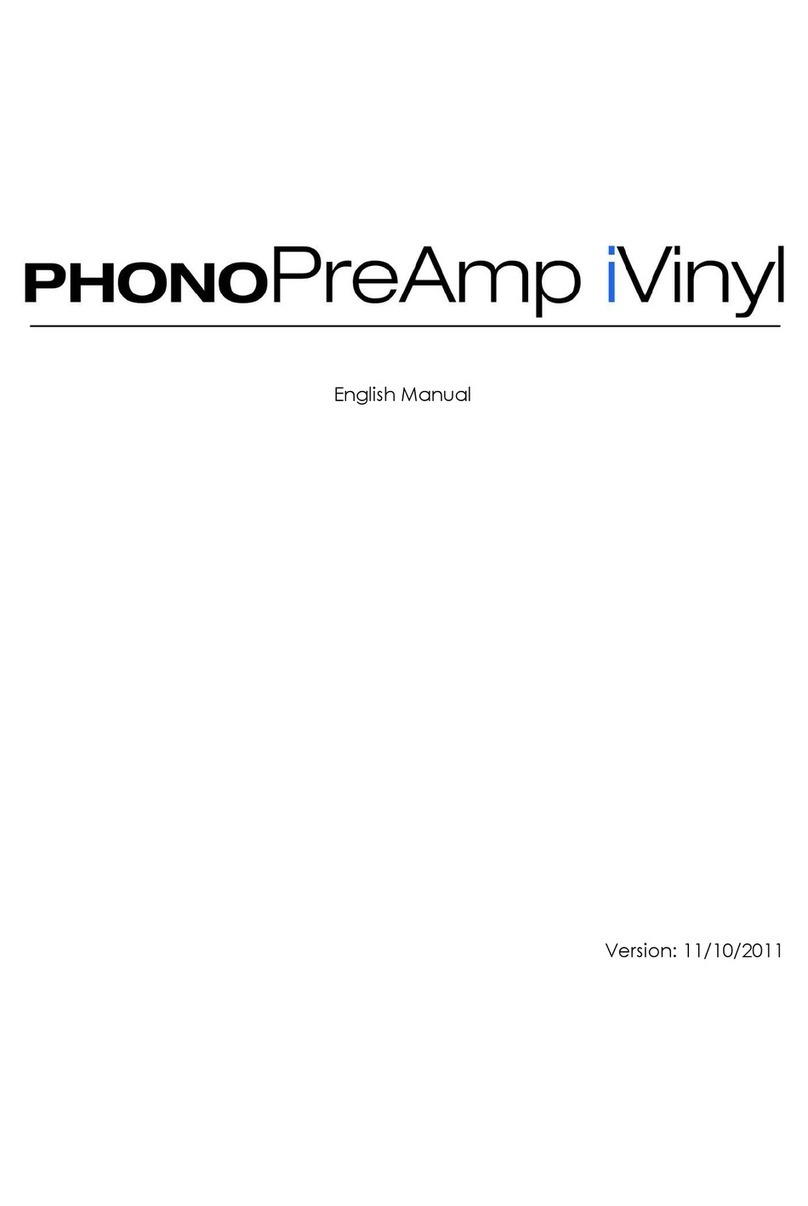Quick Setup Guide
Anleitung
HA-5 TUBE
Auaden & Inbetriebnahme
Laden Sie das Gerät vor dem ersten Gebrauch komplett auf. Nutzen Sie dazu das mit-
gelieferte USB Kabel. Das Gerät braucht ca. 8 Stunden um sich komplett aufzuladen.
Verbinden Sie das mitgelieferte Audio Kabel mit der Soundquelle und schließen Sie
dieses am Input oder Ihres HA-5 TUBE an. Beide Anschlüsse sind identisch, es
können nicht beide Eingänge simultan angesteuert werden.
Verbinden Sie Ihre Kopfhörer mit dem Output Ihres HA-5 TUBE.
Einschalten
Drehen Sie den Power Knopf im Uhrzeigersinn um das Gerät einzuschalten. Die
Power LED leuchtet nun Grün auf.
Wenn sich das Gerät durch drehen nicht einschalten lässt muss die interne Batterie
sehr wahrscheinlich aufgeladen werden.
Die Batterie Status Anzeige leuchtet durchgehend rot sobald die Kapazität des
HA-5 TUBE niedrig ist. Laden Sie das Gerät wieder auf sobald der Ladevorgang abge-
schlossen ist erlischt die LED.
Lautstärke anpassen
Die Lautstärke kann über den Power Knopf Controller angepasst werden.
Um die Lautstärke zu erhöhen drehen Sie den Knopf im Uhrzeigersinn – um die Laut-
stärke zu verringern in die entgegengesetzte Richtung.
Hinweise
Der HA-5 TUBE ist ein hoch entwickeltes Gerät, speziell auf die Bedürfnisse von
Smartphones angepasst. Sollten Sie den Amplifier mit anderen Geräten benutzen
sind eventuell Adapterkabel erforderlich.
Preparation
Charge up unit before use. Connect USB cable to charge up unit at least 8 hours if
battery is fully discharged. Connect audio cable to your device either HA-5 input or
input . The two inputs are identical and just for ease to connect to your music device.
Please note you cannot connect to both inputs simultaneously.
Connect your headphone to HA-5
Power On
Rotate volume knob clockwise to turn on unit, the power indicator will turn to
Green color.
When the unit can’t switch on, recharging is needed.
The Low Battery Indicator will be steady Red when the unit’s Battery is low. When
recharging the HA-5, the LED of Charge Indicator will be steady Red. The LED indicator
will turn off once fully charged.
Adjust Volume
You can adjust the volume output by further rotate volume in clockwise to increase
volume or anticlockwise to reduce volume.
Remark
HA-5 is a sophisticated device for smart phones, if you are using other music device
that cannot match HA-5 due to different wiring configuration. You need to insert a
conversion cable between HA-5 and to your music device and headphone.
Volume
Audio IN 1
Power
Off
Audio IN 2
Charge
USB charge Input
Charge indicator
Input to connect
to music device
Input to connect
to music device
Volume knob Output to connect
to headphone
Power
indicator
Volume
Audio IN 1
Power
Off
Audio IN 2
Charge
USB charge Input
Charge indicator
Input to connect
to music device
Input to connect
to music device
Volume knob Output to connect
to headphone
Power
indicator
Volume
Audio IN 1
Power
Off
Audio IN 2
Charge
USB charge Input
Charge indicator
Input to connect
to music device
Input to connect
to music device
Volume knob Output to connect
to headphone
Power
indicator
Manual
All manuals and user guides at all-guides.com