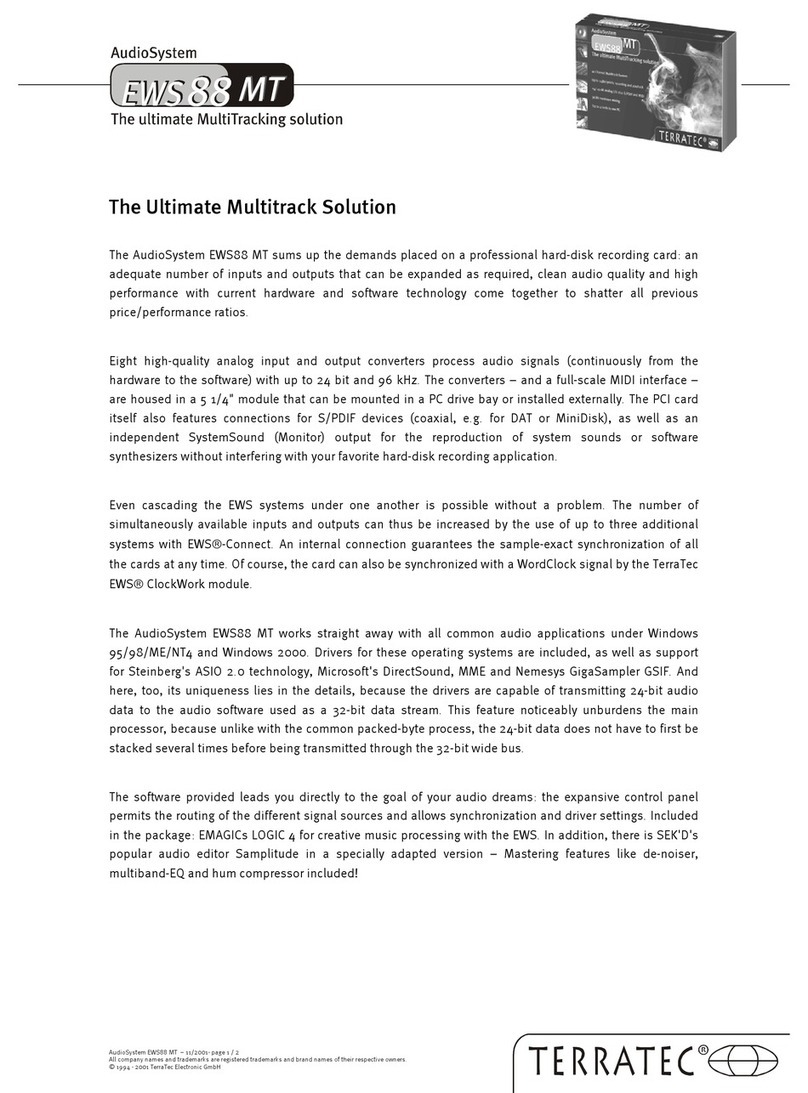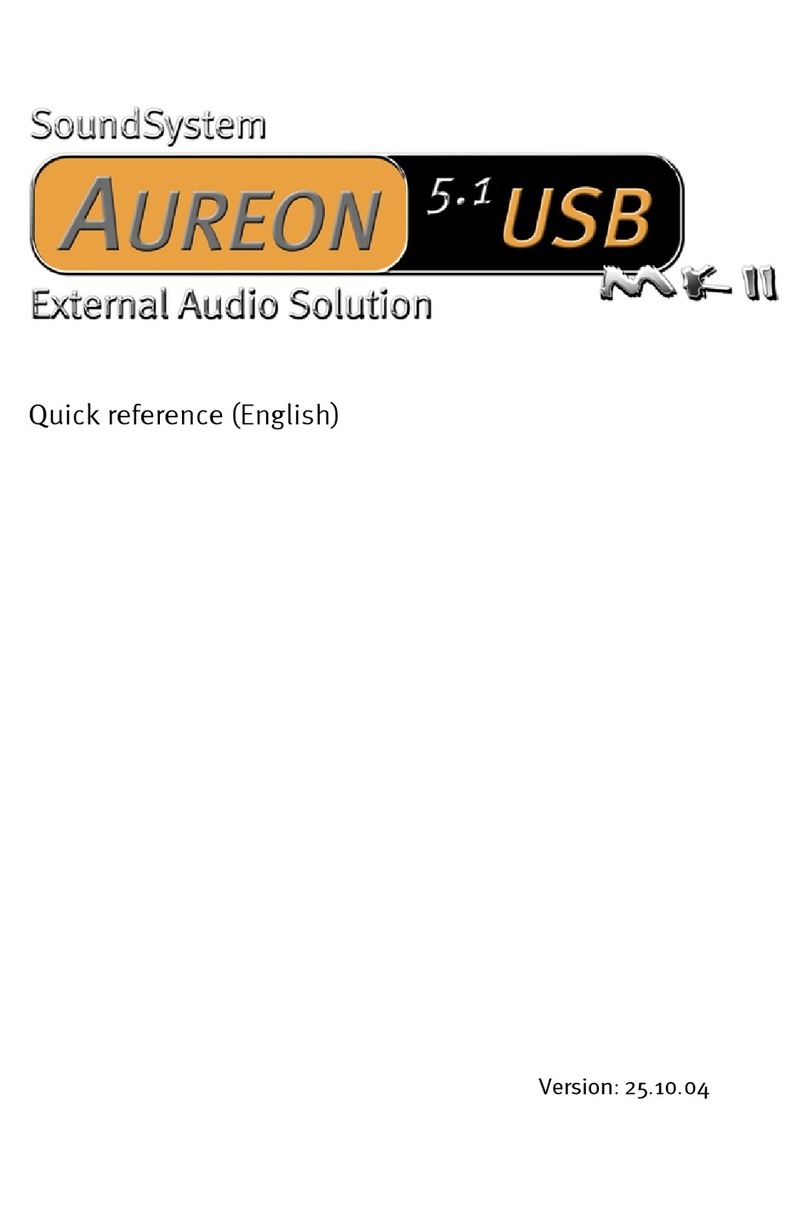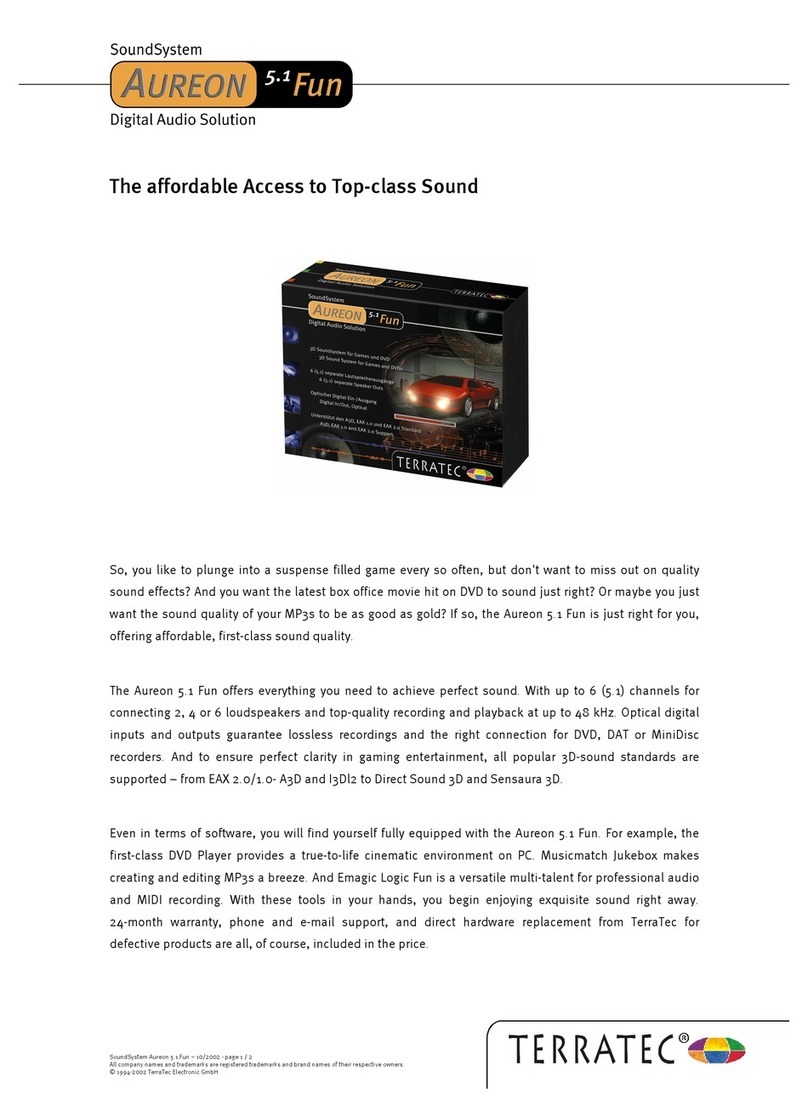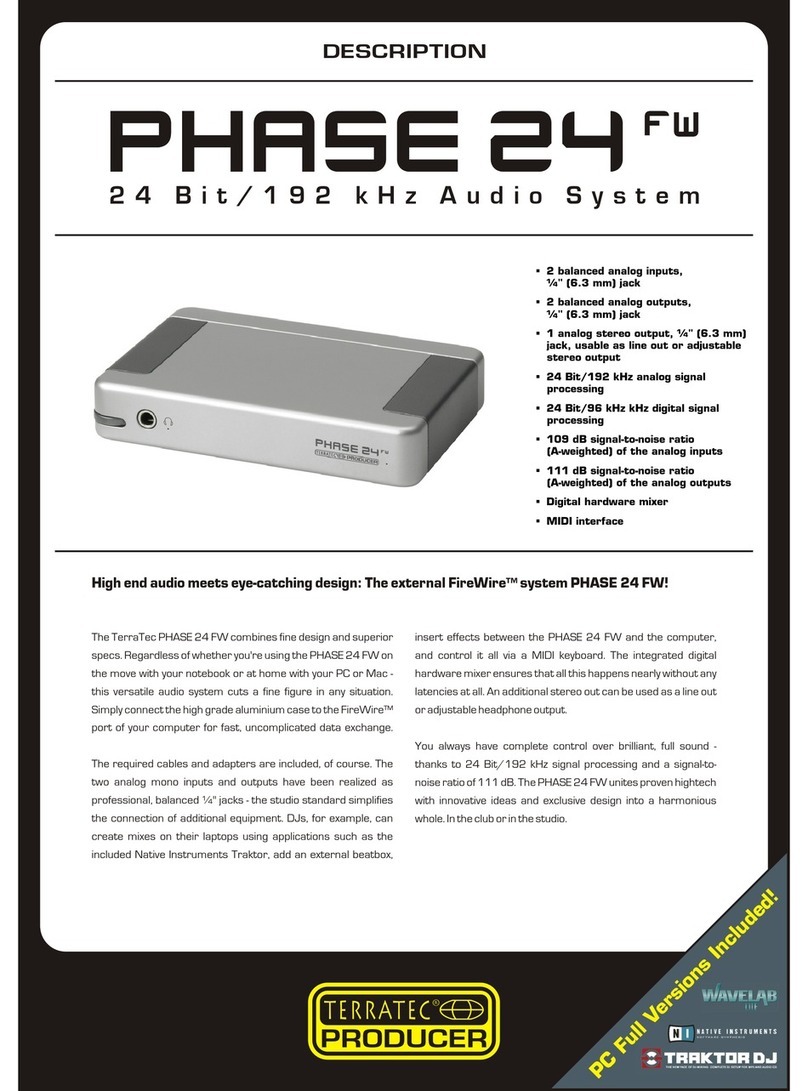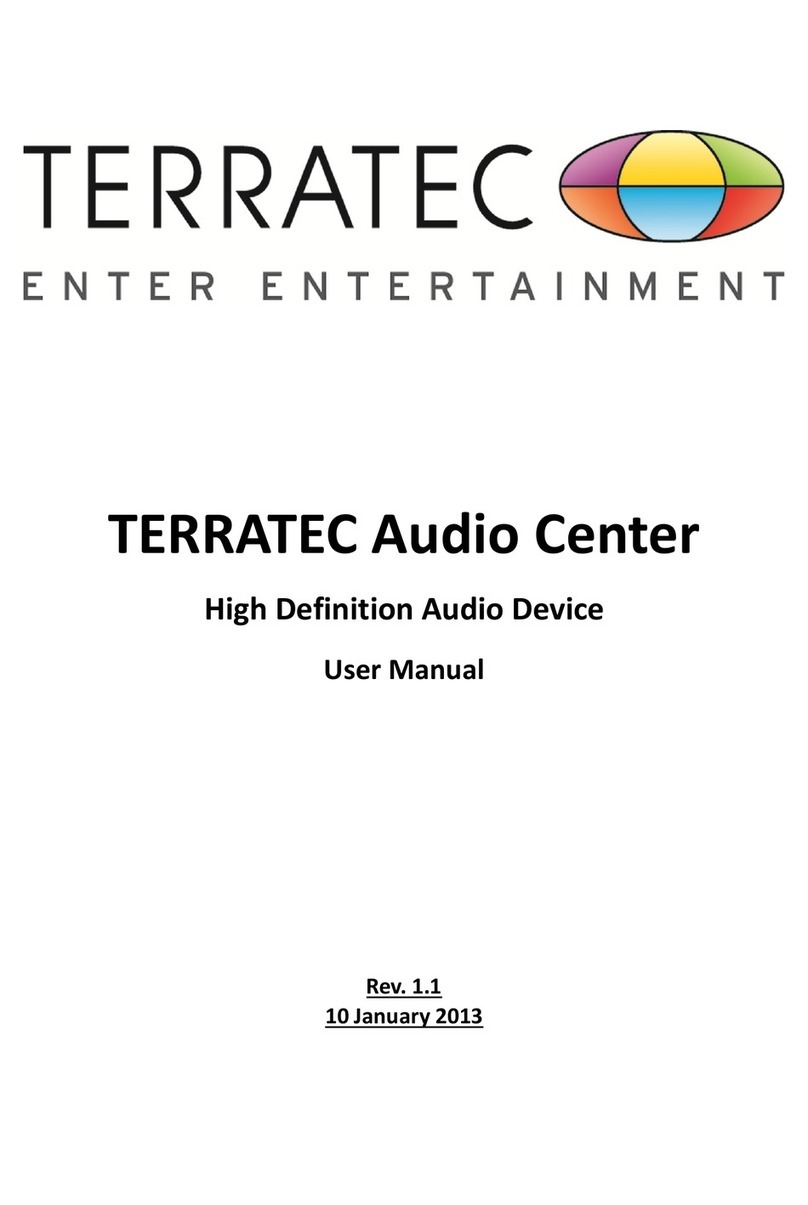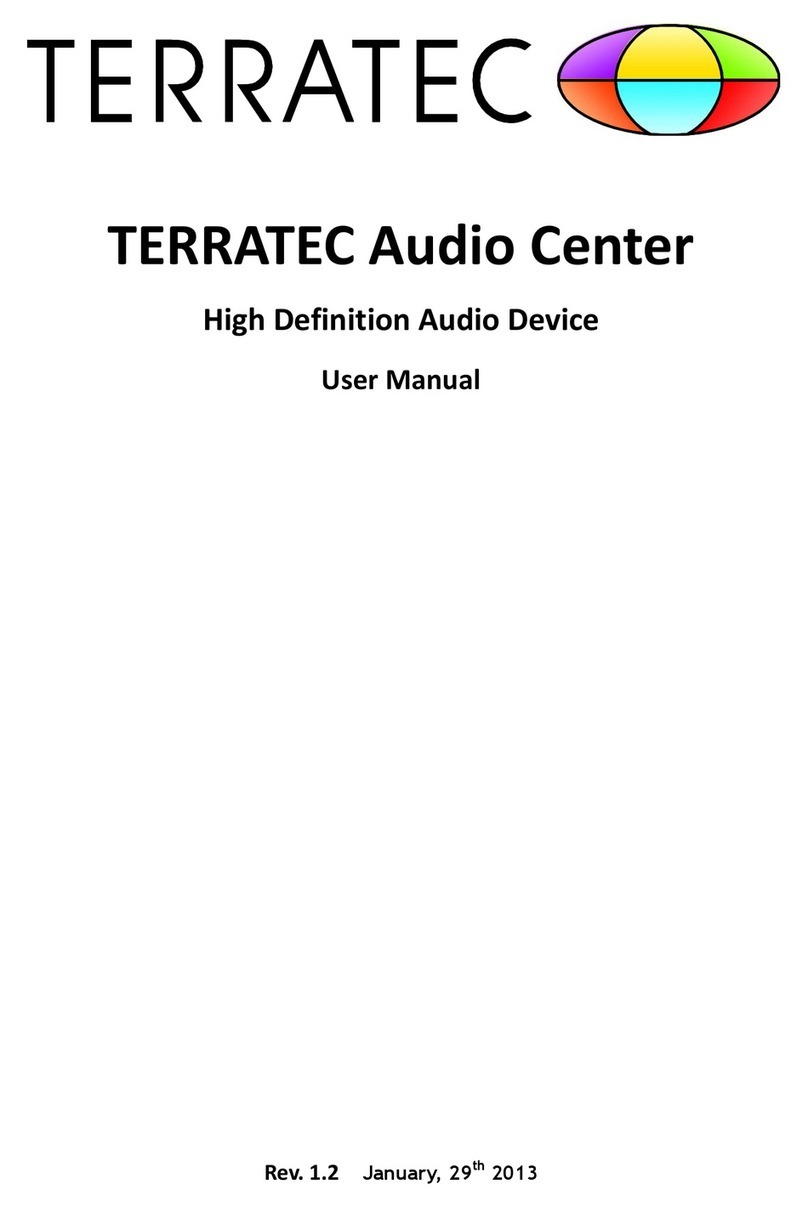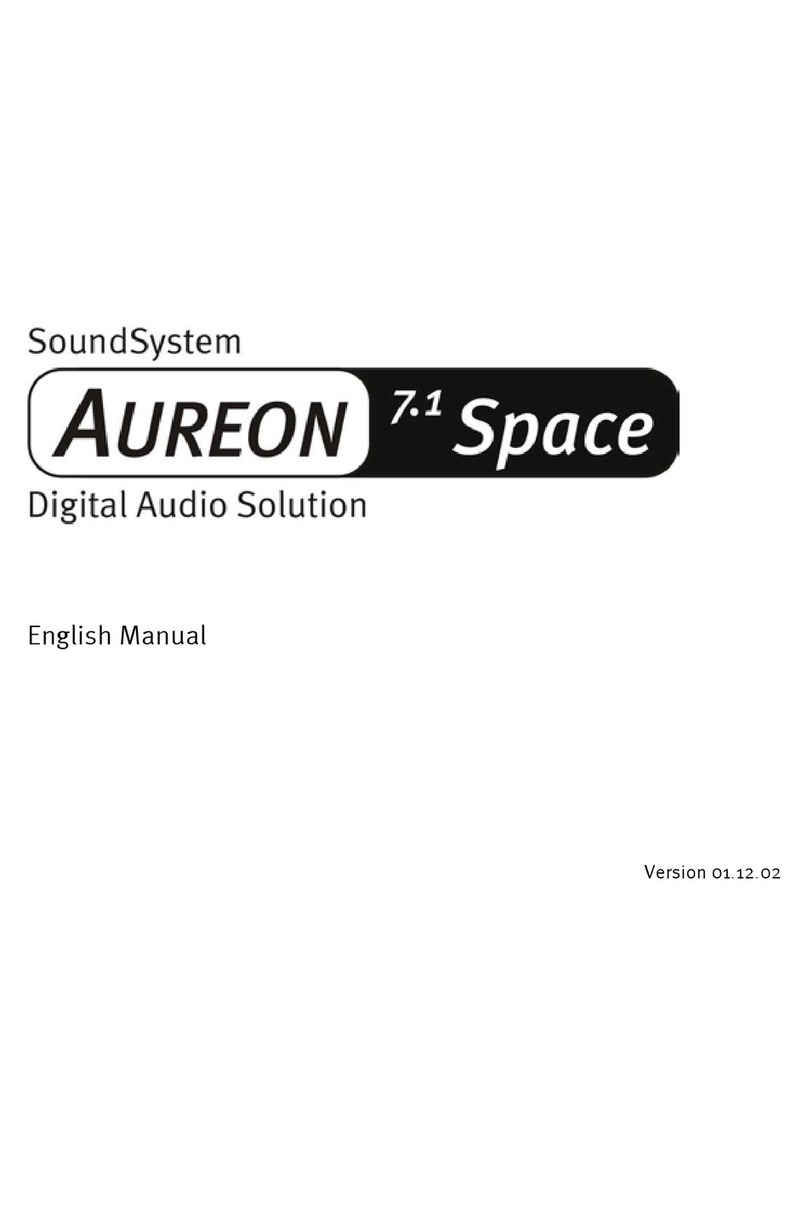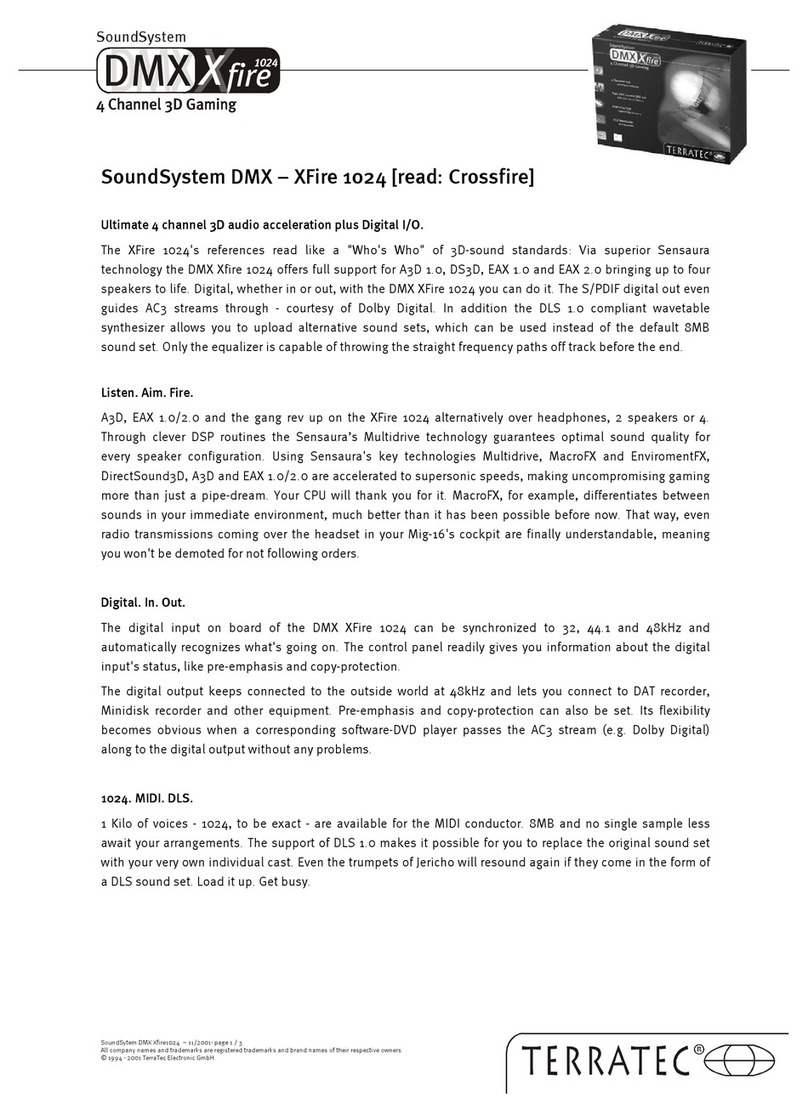SoundSystem DMX XFire 1024 3
Contents
Listen. Aim. Fire. ................................................................................................................... 5
Digital. In. Out....................................................................................................................... 5
1024. MIDI. DLS. ................................................................................................................... 6
Hardware. Extras. Details...................................................................................................... 6
ControlPanel. Software. Etc. ................................................................................................. 6
Installation. ................................................................................................................................................7
Short Overview .................................................................................................................................7
Card Diagram................................................................................................................................... 8
Connecting a WavetableDaughter Board......................................................................................... 9
Installing the Card. .........................................................................................................................10
Driver Installation...........................................................................................................................12
Installation in Windows 95A (OSR1).....................................................................................13
Installation in Windows 95B (OSR2)....................................................................................14
Installation in Windows 98, Windows 98 SE . ......................................................................17
Uninstalling the Driver in Windows 95 and 98. ................................................................... 20
Driver installed – this is what it looks like............................................................................21
Installation under Windows NT 4.0 (min. ServicePack3)..................................................... 23
After the driver installation confirm the request to restart the computer............................ 24
Installation in Windows ME. ............................................................................................... 25
Uninstalling the driver in Windows ME. .............................................................................. 28
Driver installed – this is what it looks like........................................................................... 29
Installation in Windows 2000. .............................................................................................31
Uninstalling the driver in Windows 2000. ........................................................................... 35
Driver installed – this is what it looks like........................................................................... 35
The Card Connections and Their Application............................................................................................37
Card Diagram..................................................................................................................................37
Line Outs. ...................................................................................................................................... 38
The Basics........................................................................................................................... 38
Headphones........................................................................................................................ 39
4 Speakers.......................................................................................................................... 40
The Playback Driver. ........................................................................................................... 40
Position of the Speakers for optimum 3D Sound. ................................................................41
Internal Output Jack Taps. ...................................................................................................41
Line Input. ..................................................................................................................................... 42
The Basics........................................................................................................................... 42
Connecting and Recording from a Record Player. ............................................................... 42
Internal Input Jack Tap........................................................................................................ 43
Microphone Input. ......................................................................................................................... 44
The Basics........................................................................................................................... 44
Misunderstandings............................................................................................................. 45
Internal Microphone Input Tap. .......................................................................................... 45
The Digital Output. ........................................................................................................................ 46
The Basics........................................................................................................................... 46
Copy Protection. ................................................................................................................. 47
Backup................................................................................................................................ 47