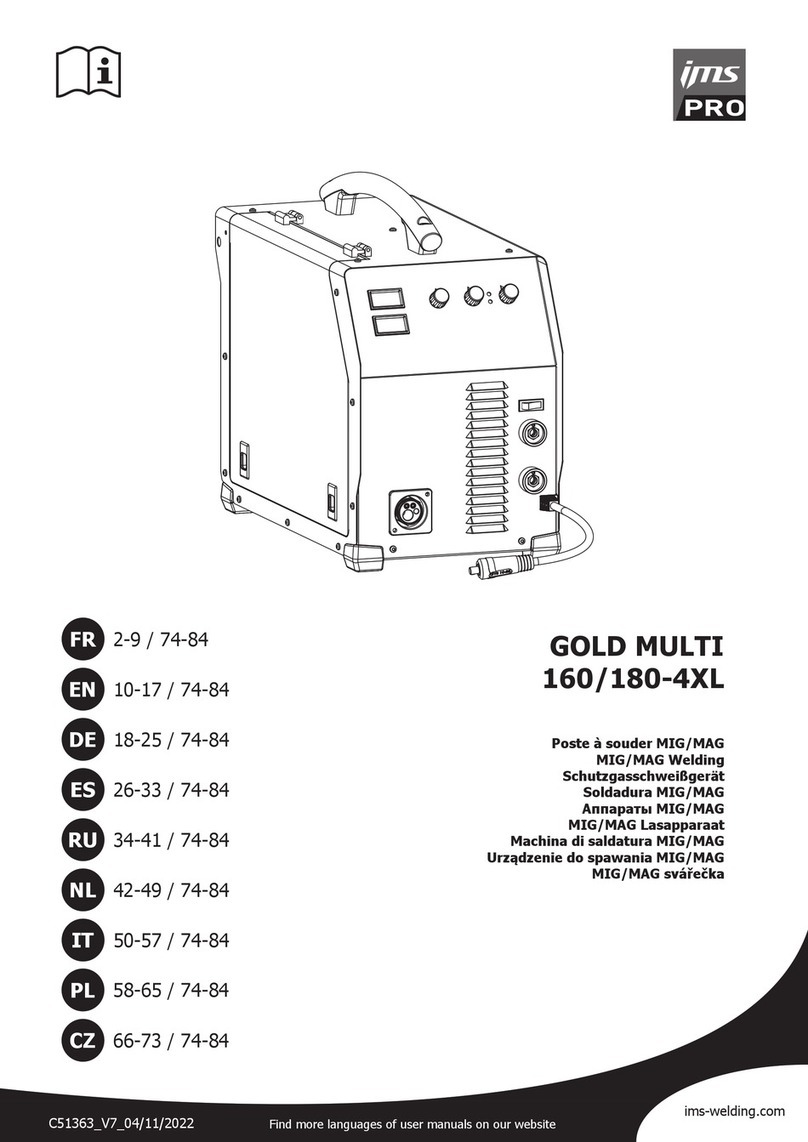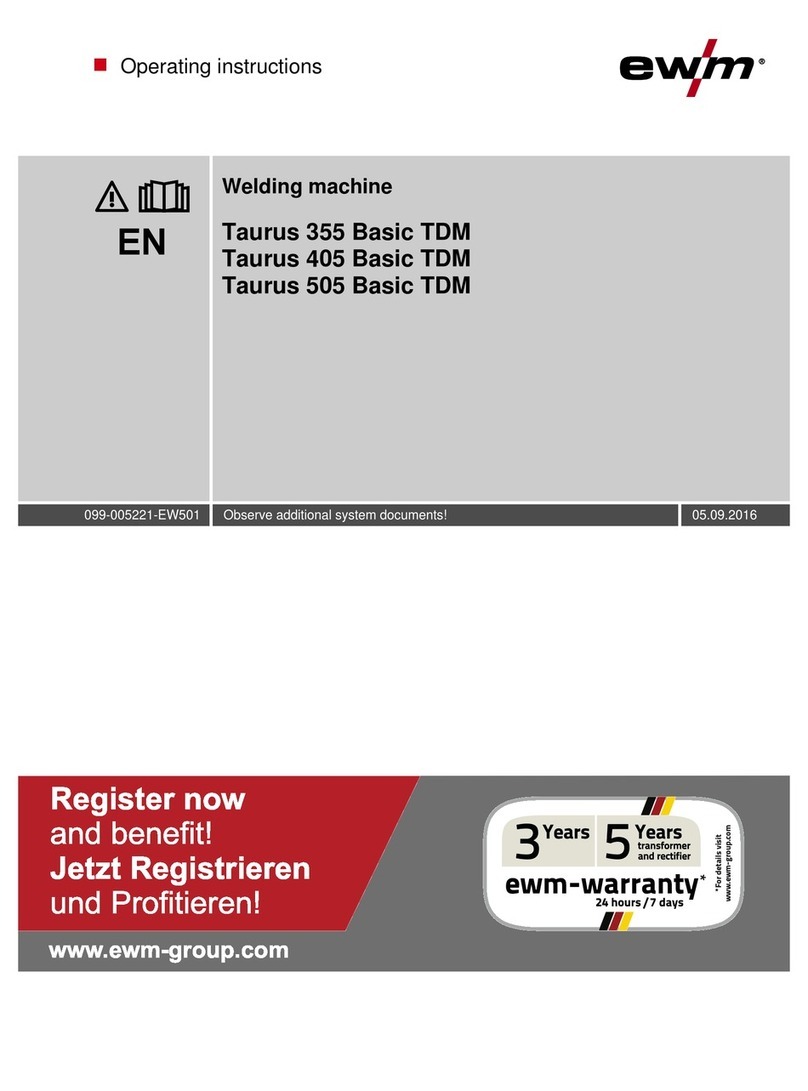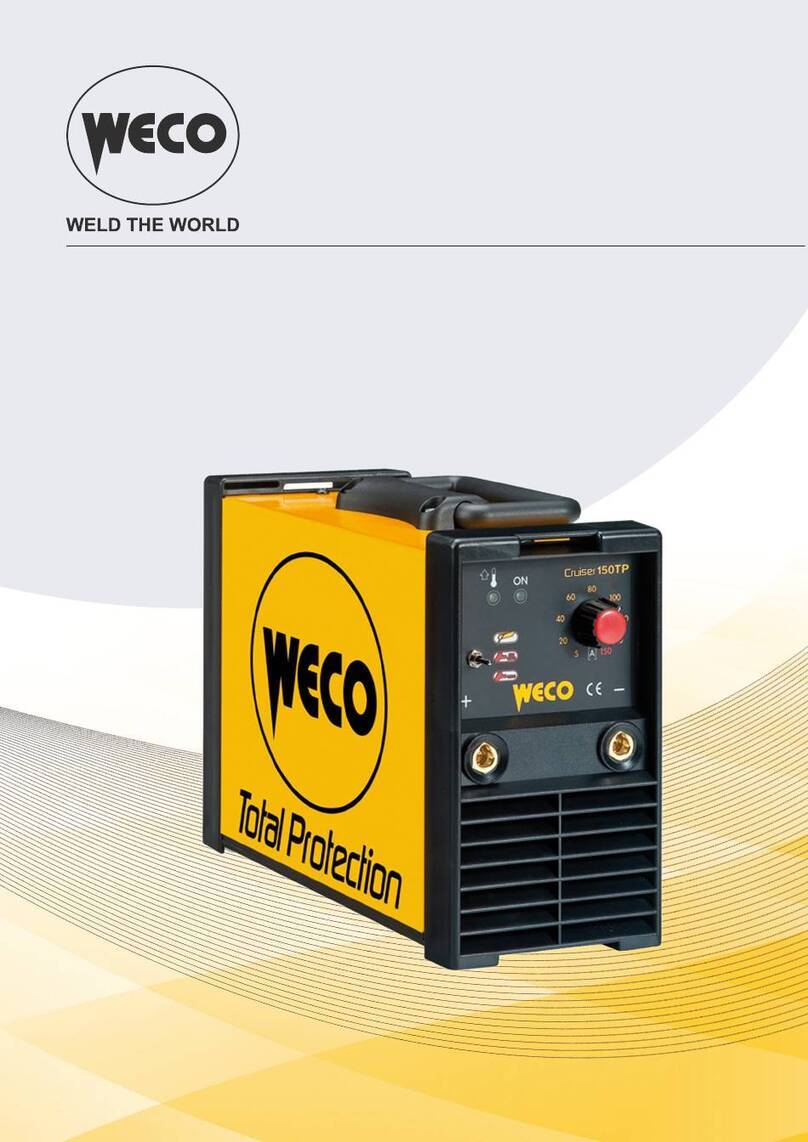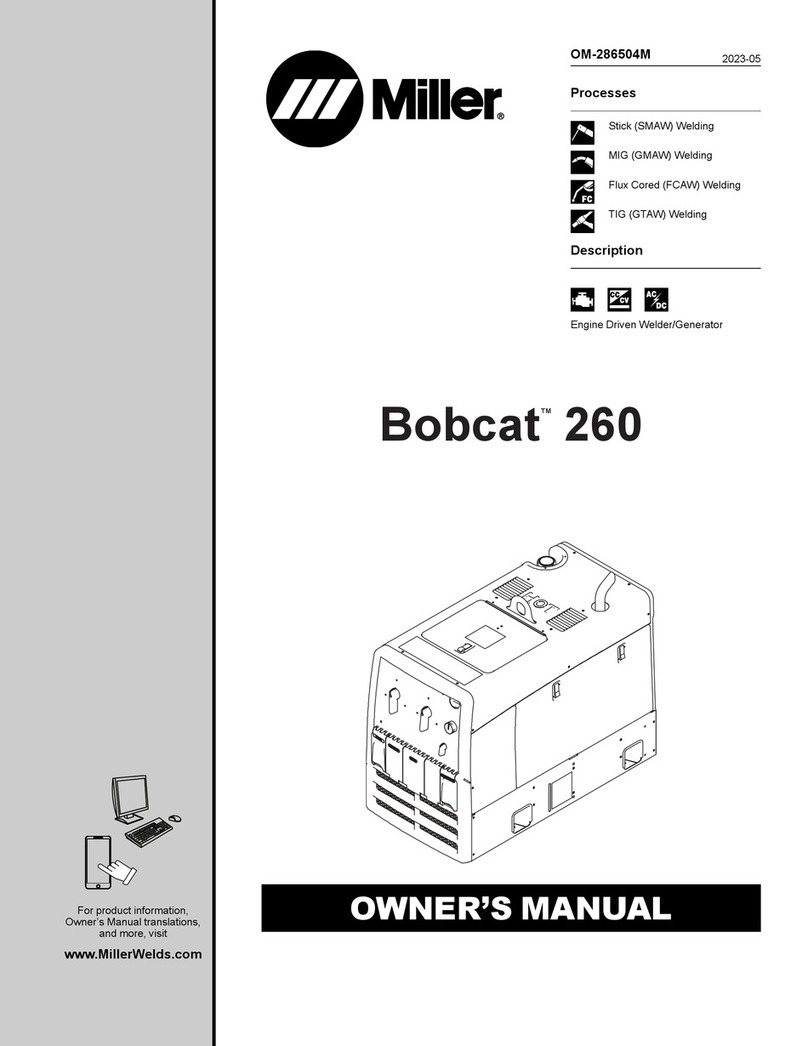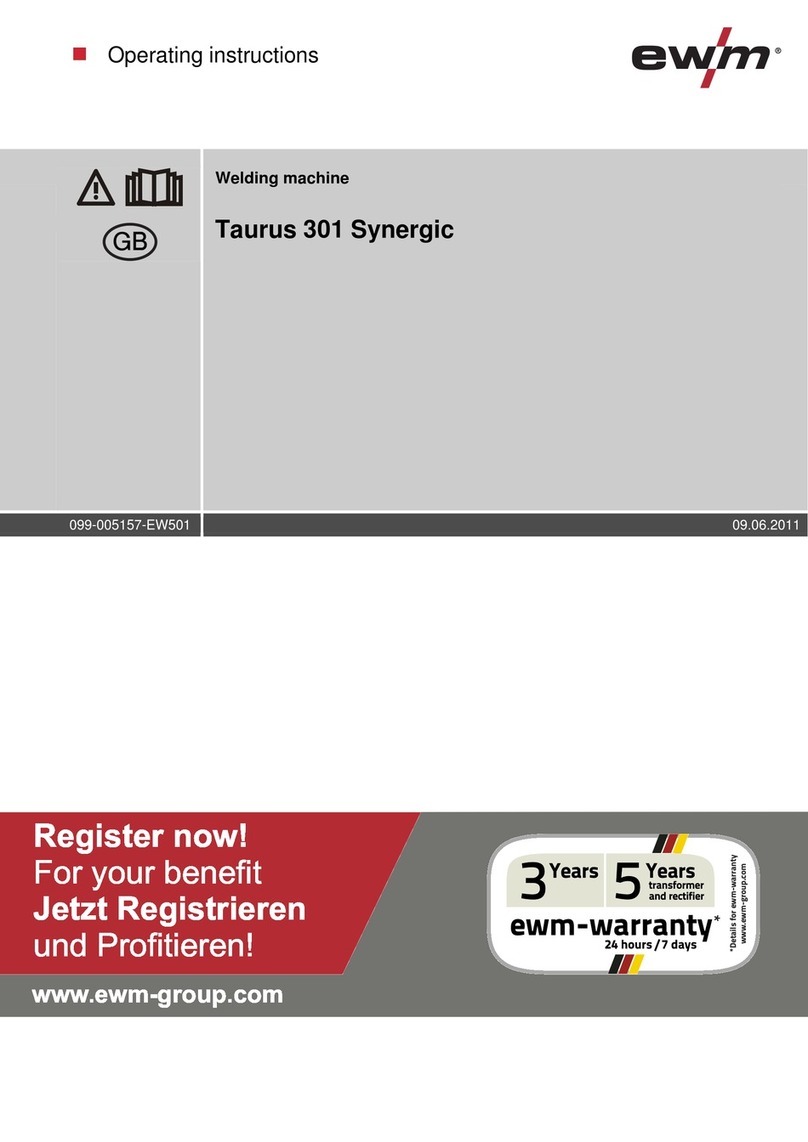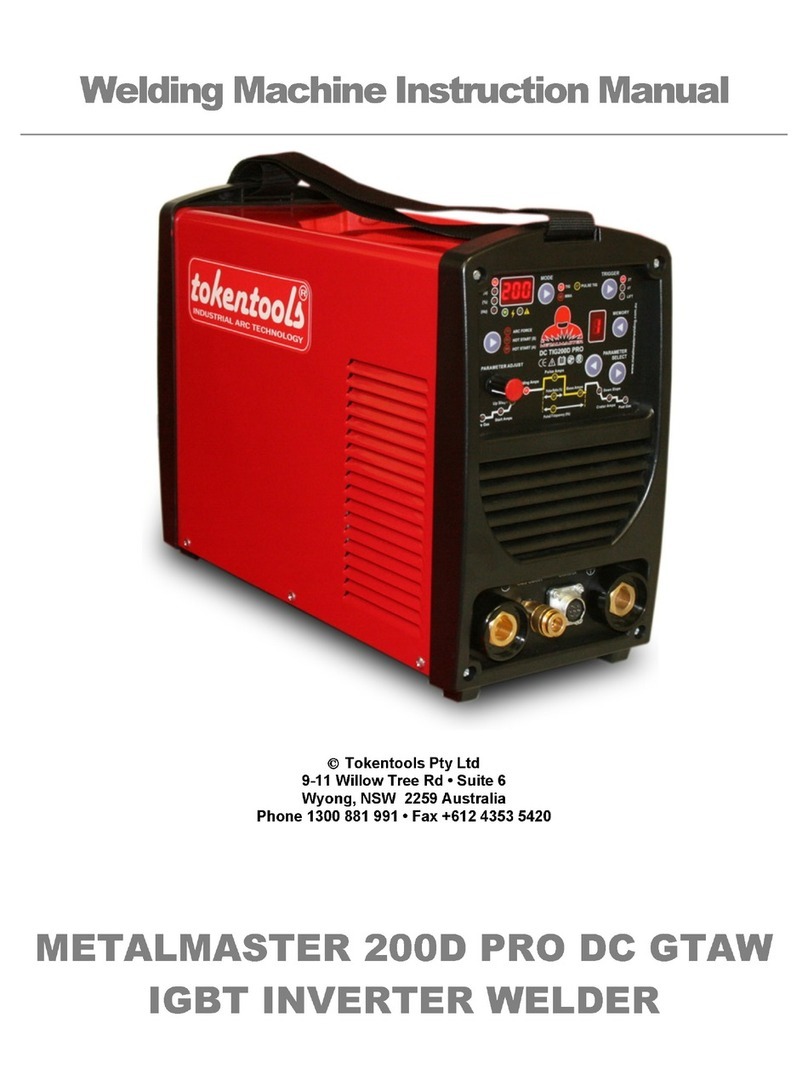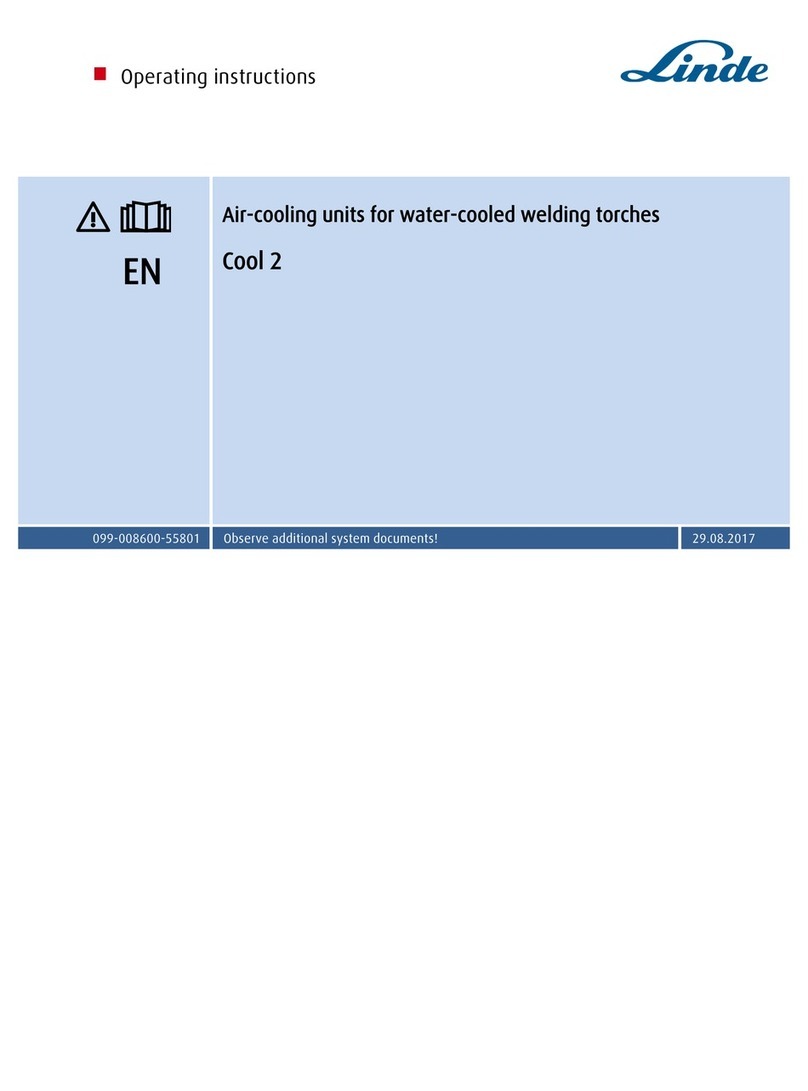Terumo BCT TSCD II User manual

©2012 Terumo BCT, Inc. Page 1 of 14PN 306620452
TSCD
®
II Sterile Tubing Welder
Example Standard Operating Procedure
Overview This document is an example of a standard operating procedure (SOP) for the
TSCD II Sterile Tubing Welder. You may reference this document when writing an
SOP that meets your facility’s requirements. For complete information about
using the TSCD II Sterile Tubing Welder, including Warnings and Cautions,
refer to the TSCD
®
II Sterile Tubing Welder Operating Instructions included
with purchase.
Table of
Contents Page
1
2
2
3
4
4
5
5
6
7
8
9
10
10
11
11
12
12
13
14
Principle of Operation
Applications for Use
Materials
Operating Procedure Flow Chart
Operating Procedures
Setting Up the Device
Replacing the Wafer Cassette (Cartridge)
Placing the Tubing
Performing a Weld
Inspecting the Integrity of the Weld
Removing and Attaching the Cover
Assembling and Attaching the Bag Support Shelves
Maintenance Procedures
Cleaning Surfaces
Cleaning the Clamps
Cleaning the Wafer Cassette (Cartridge) Compartment
Replacing the Air Filter
Replacing the Fuses
Emptying and Cleaning the Wafer Disposal Box
Setting Parameters
Principle of
Operation The collection and processing of blood products often requires manipulation and
transfer of the blood products among various containers. The TSCD II device offers
technology for connecting sterile blood product containers while maintaining a sterile
fluid pathway and a closed system.
In this system, two lengths of tubing are secured parallel to each other in the clamps
of the TSCD II device. A TSCD wafer that has been heated to approximately 300 °C
(572 °F) cuts through the two lengths of tubing. The section of tubing held in the left
front clamp is moved along the wafer until it is aligned directly across from the
section of tubing held by the right rear clamp. At this point the wafer is retracted, the
clamps push the tubing together, and the two sections of tubing are welded together
by the fusion of polyvinyl chloride (PVC) material.

©2012 Terumo BCT, Inc. Page 2 of 14PN 306620452
Applications
for Use The use of the TSCD II device permits sterile connection in a variety of applications.
Refer to FDA’s Guidance for Industry: Use of Sterile Connecting Devices in Blood
Bank Practices for recommended practices and procedures for use in the blood
banking industry. Some of the more common uses of the TSCD II device are to:
Add a leukocyte reduction filter
Remove samples from blood product containers for testing
Add a new needle to a blood collection or apheresis processing set
Prepare components. For example, add one or more bags, as specifically
needed, for component separation after collection of whole blood in a single
bag; or add one or more bags when additional components are needed, i.e.
make a triple set out of a double set
Pool blood products
Prepare an aliquot for pediatric use and divided units. For example, attach a
syringe set or a set of bags to prepare aliquots of whole blood, red blood
cells or plasma
Connect additional saline or anticoagulant lines to an apheresis processing
set
Connect a bag of processing or additive solution or reconnect one that was
mistakenly removed
There are many other instances where it is desirable to maintain a closed system at
a connection site rather than to use the traditional “spiking” procedure.
The TSCD II device is not to be used with tubing that is connected to a person.
This device is for use by trained individuals in such settings as blood bank
laboratories and hospitals.
Materials TSCD II Sterile Tubing Welder, including these standard accessories
included with purchase:
–Wafer disposal box
–Air filter
–AC power cable
–Fuses
–Operating instructions
–TSCD wafers
–TSCD II bag support shelves (2)
–Feet to support the TSCD II bag support shelves (4)
–Device cover
Plastic hemostats
Additional TSCD wafers

©2012 Terumo BCT, Inc. Page 3 of 14PN 306620452
Operating Procedure Flow Chart
Turn on the power.
The LCD illuminates, the self-check starts, and the device beeps.
Open the clamp covers.
Press the RESET button to realign the clamps and advance the next wafer (if applicable).
Place the tubing in the clamps.
Tubing lengths must extend a minimum of one inch beyond the outer edge of both clamps.
Close the clamp covers.
Press the START button to initiate the welding cycle.
After the device beeps and the message WELD COMPLETE/OPEN CLAMPS appears
on the LCD display, open the clamp covers.
Remove the welded tubing and rotate it 360° while visually inspecting it.
Pinch the weld site to open the tubing and inspect the weld.
Remove and discard the waste segments.
Note: This Operating Procedure Flowchart is not intended to replace the procedures provided in the
current TSCD II operating instructions.

©2012 Terumo BCT, Inc. Page 4 of 14PN 306620452
Operating Procedures
Setting Up the Device
Step Action
1 The TSCD II device includes a cover and two bag support shelves.
Verify that the cover is either in the open position or removed
from the device. Refer to “Removing and Attaching the Cover” on
page 8.
Verify that the bag support shelves are attached to the device. If
not, attach them according to the instructions in “Assembling and
Attaching the Bag Support Shelves” on page 8.
2 Connect the power cord to the AC inlet at the back of the TSCD II device,
and plug the power cord into a grounded outlet.
3 Empty the wafer disposal box.
a. Pull on the insert on the front of the wafer disposal box to loosen
it from the TSCD II device.
b. Slide the box forward to remove it from the device.
c. Discard the used wafers into an appropriate container.
Caution: Wafers that have been used on tubing that contained blood
products should be considered biohazardous waste and should be
handled appropriately, according to your institution's SOPs.
4 Insert a wafer cassette (cartridge) if one is not already in place.
5 Turn the power switch located at the back of the device to the On
position. After you turn on the device:
The fan starts.
The device beeps.
The LCD display illuminates, and the device completes a self
check. Refer to Section 5.2 in the operating instructions for
information displayed during the self check.
The wafer is being heated to 70 °C to shorten weld time. The
message HOLDER WARM UP shows on the LCD display, and
the device beeps when it is ready for operations. (It takes
approximately 3 minutes to warm the wafer holder to 70 °C when
the device is at room temperature.)

©2012 Terumo BCT, Inc. Page 5 of 14PN 306620452
Replacing the Wafer Cassette (Cartridge)
Step Action
1 Ensure that the device is not currently replacing a wafer.
2 Press the EJECT (Cassette/Cartridge Release) button.
The far edge of the empty cassette (cartridge) pops up.
3 Remove the empty cassette (cartridge).
4 Verify that the label on the new wafer cassette (cartridge) is facing up.
5 Slide the cavity on the front edge of the new cassette (cartridge) onto the
metal tab at the front edge of the wafer cassette (cartridge) compartment.
6 Push down the back edge of the new wafer cartridge (cassette) until it
snaps into place.
7 Press the RESET button to align the clamps and to advance an unused
wafer, if one is not already in place
Note: While the wafer cassette (cartridge) is being replaced, one unused wafer
remains in the device. That wafer is automatically advanced to the welding area
when the RESET button is pressed, if a wafer is not already in place.
Placing the Tubing
Step Action
1 Place the blood product containers gently on the bag support shelves; do
not drop them onto the shelves.
2 Place a length of fluid-filled or non-fluid-filled tubing into the rear clamp
slot.
Tubing must conform to the specifications listed in section 3,
“Specifications,” of the operating instructions.

©2012 Terumo BCT, Inc. Page 6 of 14PN 306620452
3 Place a second length of fluid-filled or non-fluid-filled tubing into the front
clamp slot.
Tubing must be placed completely in the clamps prior to welding.
Note: When welding non-fluid-filled tubing to fluid-filled tubing, it is
recommended that you place the non-fluid-filled tubing in the rear slot
and the fluid-filled tubing in the front slot for maximum weld strength.
4 Close the clamp covers by pressing down on the front end of each cover
until they lock into place.
Tubing lengths must extend a minimum of one inch beyond the outer
edge of the clamps.
Performing a Weld
Step Action
1 Press the START button.
The message Heating wafer shows on the LCD display.
After the wafer reaches the required temperature, the wafer cuts through
the tubing.
Do not touch the clamps during the welding cycle.
Do not allow the blood component container(s) to pull on the
tubing. Blood component containers should be supported on the
bag support shelves and/or level with the surface of the device.
2 The message WELDING remains on the LCD display until the message
changes to COOLING.
3 When the message WELD COMPLETE/ OPEN CLAMP appears, open
the clamp covers.
•Do not open the clamp covers until the message WELD
COMPLETE/ OPEN CLAMP appears. This message indicates
that the welding cycle is complete.

©2012 Terumo BCT, Inc. Page 7 of 14PN 306620452
Inspecting the Integrity of the Weld
Caution: Some residual blood may be encountered under normal operating conditions. Tubing that
contains blood products should be handled appropriately, according to your institution’s SOPs. Residual
blood may be located on waste segments, welded tubing, and clamps.
Step Action
1 Remove the welded tubing from the clamp slots.
2 Inspect each weld carefully.
Without opening the weld, rotate the tubing 360° and visually inspect it for
alignment. Each weld should be completely aligned.
Caution: Misaligned welds may or may not be complete and should
be thoroughly inspected for leaks.
Note: Refer to Fig. 5-8 in the operating instructions for illustrations of
acceptable welds.
Note: Welding tubing of different diameters may result in welds that
seem misaligned. This is generally acceptable, as long as the weld
opens easily and no leaks occur.
3 Pinch or roll the tubing until the fluid pathway opens.
Caution: Do not abuse the weld by pulling or repeatedly bending it,
since this could damage the weld.
Note: If the weld is difficult to open, it could indicate either that the
two sections of tubing that are welded together are incompatible or
that there is an alignment problem.
If the weld is misaligned and has not been opened, it may be possible to
seal the tubing on both sides of the weld and prepare a new weld.
4 Check each weld for leakage.
Warning: If, for any reason, the weld leaks, the sterility of the product
may be compromised. Follow your institution’s SOPs for evaluating
and managing a potentially contaminated product and for
decontaminating the work environment, if necessary.
5 Carefully remove the waste segments and discard appropriately. Do not
apply pressure or squeeze the segments, because the seals are
temporary.

©2012 Terumo BCT, Inc. Page 8 of 14PN 306620452
Removing and Attaching the Cover
Step Action
Removing the cover
1 Open the cover.
2 Gently pull the side walls of the cover away from the TSCD II device.
The hinge pins on the cover are released from the hinge sockets on the
device, and the cover can be removed.
Note: When the device is in use, the cover should be either in the open
position or removed from the device.
Attaching the cover
1 Hold the cover in a vertical position over the back of device.
2 Slide the cover down into the hinge sockets until the cover snaps into
place.
Assembling and Attaching the Bag Support Shelves
Note: Do not attempt to lift or transport the TSCD II device using the bag support shelves.
Step Action
Assembling the bag support shelves
1 Gather the following items, which are included with the purchase of the
TSCD II device:
•Two bag support shelves
•Two sets of feet
•Four screws
2 Lay the support shelves on a flat surface with the underside (center
support) facing up.

©2012 Terumo BCT, Inc. Page 9 of 14PN 306620452
3 Attach the first foot using one screw inserted into the center hole on one
side of the support shelf.
•Each foot has two holes that are guides to help you insert the
screw into the center hole.
•The tips of the white rollers of the feet should be pointing outward,
away from the center support of the shelves.
Attach the remaining three feet in the same way.
Attaching the bag support shelves to the device
1 Insert the rollers of the first bag support shelf into the slot on the side of
the device.
Snap the bag support shelf into place.
2 Repeat step 1 for the second shelf.
Removing the bag support shelves from the device
1 Pull up on the bag support shelf to release the rollers from the slot.
2 Repeat step 1 for the second shelf.

©2012 Terumo BCT, Inc. Page 10 of 14PN 306620452
Maintenance Procedures
To prolong equipment life and for maximum performance of the TSCD II device, recommended
maintenance procedures should be performed. Before performing any maintenance, turn off the TSCD II
device and disconnect the device from its power source.
The following cleaning solutions are approved for the TSCD II device:
Mild detergent
Water
Isopropyl alcohol
Broad-spectrum disinfectant
Abrasive cleaning solutions should not be used on any surfaces of the device.
Cleaning Surfaces
Step Action
Surface cleaning is recommended on an as-needed basis. Surfaces of the device
may be cleaned with a cloth dampened with a neutral detergent or isopropyl alcohol
for cleaning or with a broad-spectrum disinfectant. Abrasive cleaning solutions
should not be used on any surfaces of the device.
1 Turn off the device and unplug the power cord.
2 Dampen a cloth with the cleaning solution
3Wipe the surfaces with the dampened cloth.
Note: When cleaning the TSCD II device, be careful not to spill any
cleaning solutions inside the device. If any blood, blood product or
cleaning solution is spilled into the device, discontinue use and contact
your Terumo BCT representative.

©2012 Terumo BCT, Inc. Page 11 of 14PN 306620452
Cleaning the Clamps
Step Action
Clamp cleaning is recommended on an as-needed basis.
1 Turn off the device and unplug the power cord.
2 Using either a foam applicator or cotton swab dampened with isopropyl
alcohol or an alcohol pad, wipe down the clamps in the following areas:
The clamp covers
The tubing holder slots and teeth
Cleaning the Wafer Cassette (Cartridge) Compartment
Step Action
Wafer cassette (cartridge) compartment cleaning is recommended on an as-needed
basis.
1 Turn off the device and unplug the power cord.
2 Remove the wafer cassette (cartridge).
3 Using either a foam applicator or cotton swab dampened with isopropyl
alcohol or an alcohol pad, wipe down the compartment.
4 Ensure that all foreign matter is removed from the compartment.

©2012 Terumo BCT, Inc. Page 12 of 14PN 306620452
Replacing the Air Filter
Step Action
The air filter should be replaced on a regular basis. It should also be replaced if it is
damaged or if excessive smoke is noticed during welding operation.
Contact Terumo BCT Customer Support at 1-877-339-4228 to obtain replacement
filters (SDOT0467).
1 Turn off the power and unplug the power cord from the device.
2 Facing the TSCD II device, remove the filter case from the lower right
side of the device by pulling it gently to the right.
3 Remove the air filter from the filter case gently, being careful not to bend
the four claws that hold the air filter in place.
4 Clean the filter case with a foam applicator, a cotton swab, or a cloth
dampened with a mild detergent or isopropyl alcohol. Wipe dry.
5 Place a new air filter in the filter case. Place the air filter flat on the square
area and hold it in place using the four claws.
6 Carefully insert the filter case into the right side of the device and push it
in gently. Damage will occur if the filter case is not properly aligned or if
you push too hard.
Replacing the Fuses
Step Action
1 Turn off the power and unplug the power cord from the device.
2 Locate the fuse holders at the back of the device above the handle.
3 Using a flat-head screwdriver, turn the cover of the holder one-half turn
counterclockwise.

©2012 Terumo BCT, Inc. Page 13 of 14PN 306620452
4 Lift out the holder that contains the fuse.
5 Remove the fuse and replace it with a 4A (250V) slow-blow fuse.
6 Place the fuse back into the holder and insert the holder back into the
TSCD II device.
7 Turn the holder cover one-half turn clockwise.
8 Repeat steps 3 through 7 for the second fuse holder.
Emptying and Cleaning the Wafer Disposal Box
Step Action
Empty the wafer disposal box on a routine basis or as required. Remove the wafer
disposal box immediately if the LCD display indicates DISPOSAL BOX FULL. (Normal
operations cannot resume until the wafer disposal box has been emptied.)
Removing and emptying the wafer disposal box
1 Pull on the insert on the front of the box to loosen it from the TSCD II
device.
2 Slide the box forward to remove it from the device.
3 Discard the used wafers into an appropriate container.
Caution: Wafers that have been used on tubing that contained blood
products should be considered biohazardous waste and should be
handled appropriately, according to your institution's SOPs.
Cleaning the wafer disposal box
1 Dampen a cloth with a mild detergent, isopropyl alcohol, or a broad-
spectrum disinfectant.
2 Clean the surface and the inside of the box with the dampened cloth.

©2012 Terumo BCT, Inc. Page 14 of 14PN 306620452
Inserting the wafer disposal box
1 Insert the lower edge of the disposal box into the front of the TSCD II
device.
2 Push the box into the device until it locks into place.
Note: The TSCD II device has two photo sensors that align with the slots
on the wafer disposal box when it is inserted properly. The photo sensors
send a message to the LCD display when the box needs to be emptied.
However, if the box is not inserted properly, the photo sensors will not
work as intended; wafer jams or incorrect fill detection may occur.
Setting Parameters
Refer to section 6.7 of the operating instructions.
Table of contents
Popular Welding System manuals by other brands
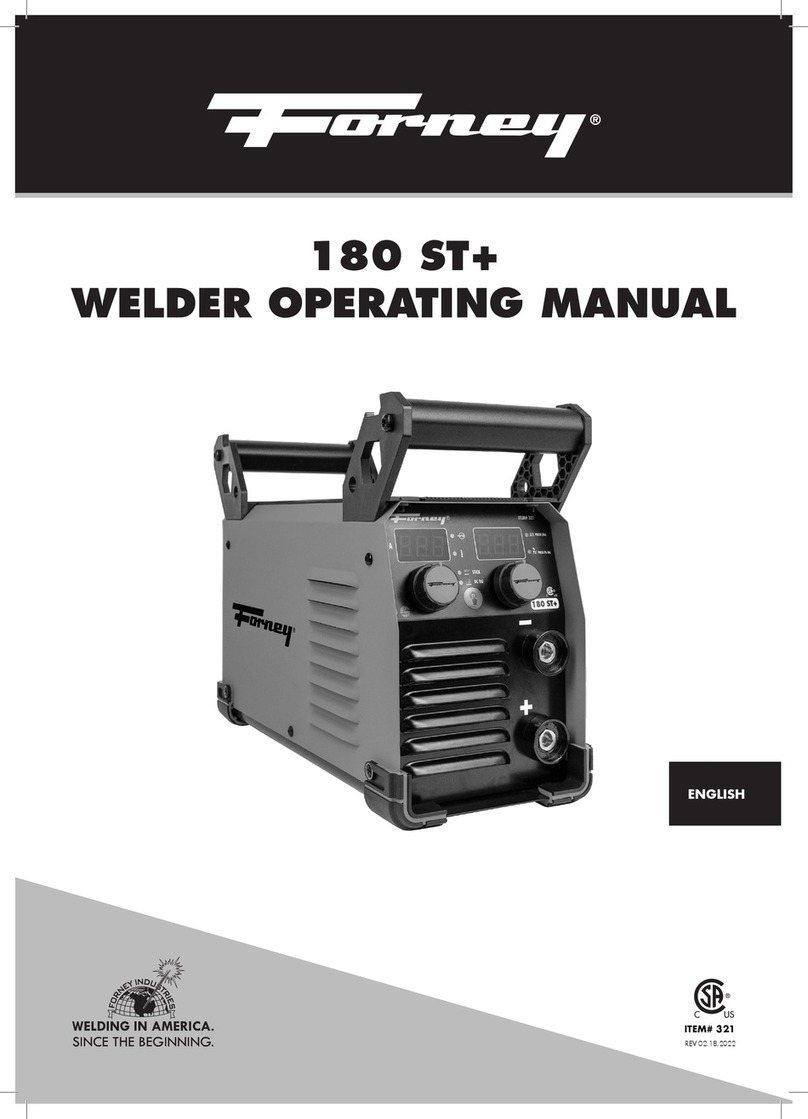
Forney
Forney 180 ST+ operating manual

Kemppi
Kemppi MinarcTig 180MLP Service manual

Saf-Fro
Saf-Fro PRESTOTIG 315DC Operator's manual

Chicago Electric
Chicago Electric 61792 Owner's manual & safety instructions

STAYER WELDING
STAYER WELDING POTENZA TIG170 HF operating instructions

Paton
Paton VDI 150 MINI manual