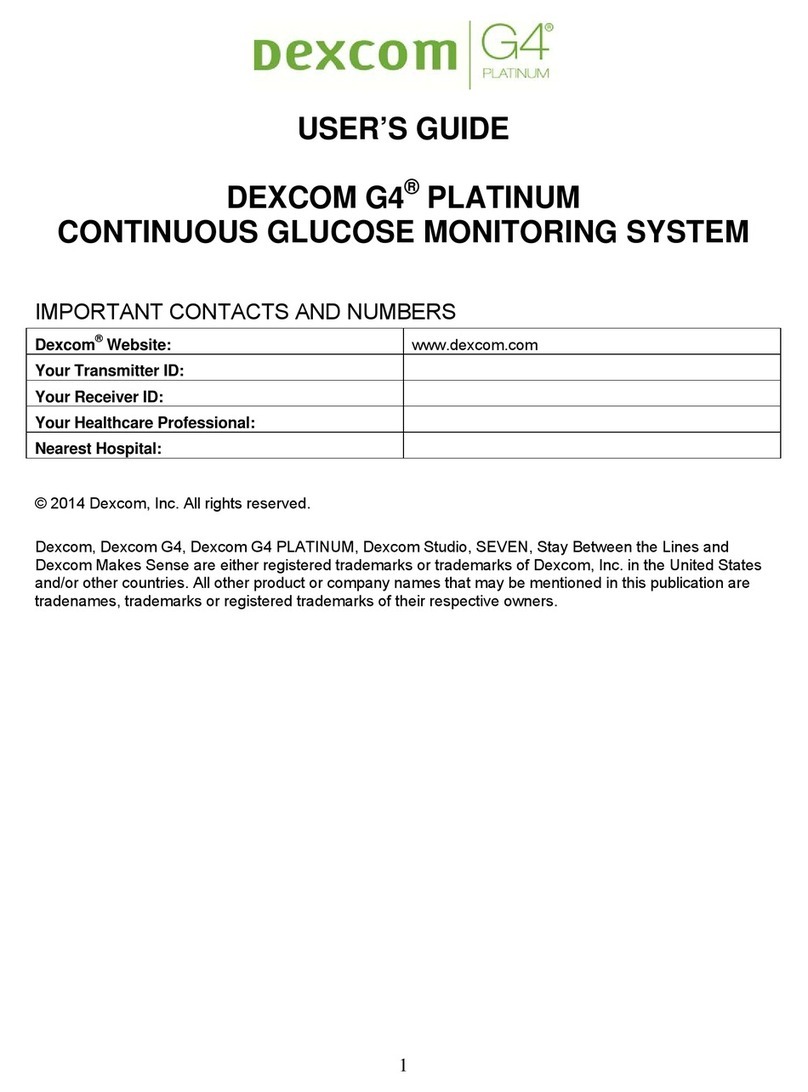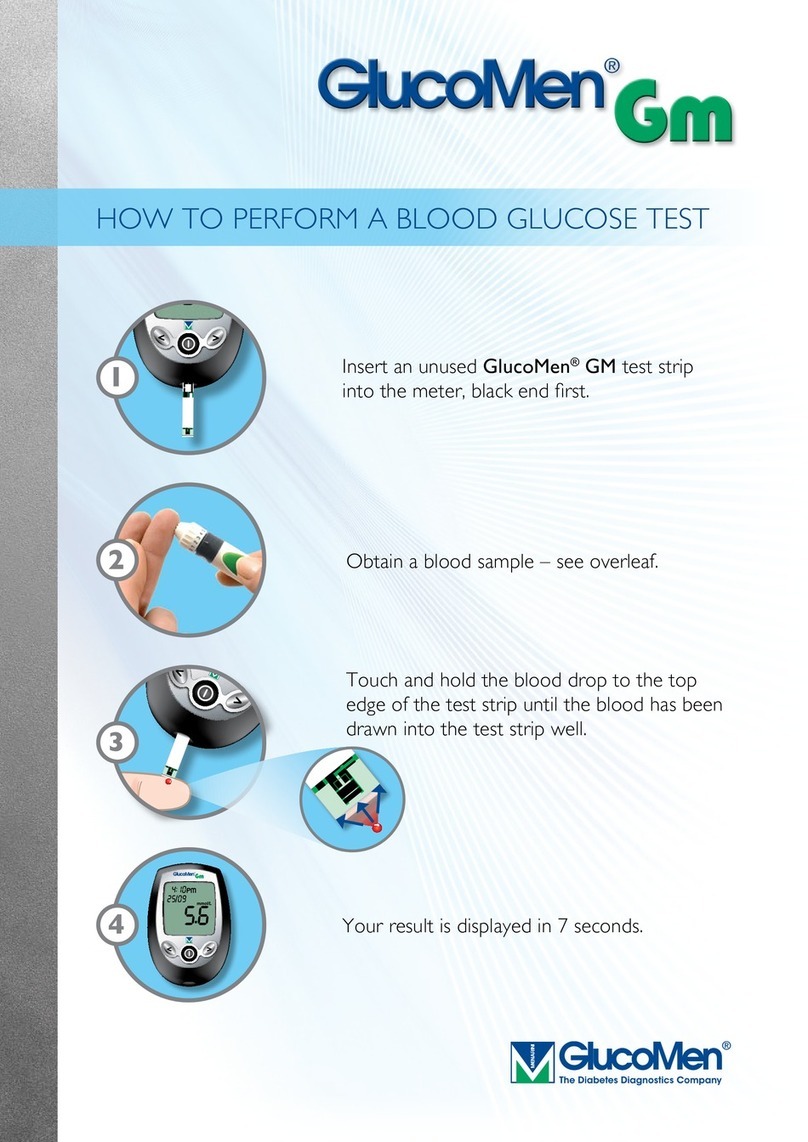Terumo FineTouch Manual

1
Product list
Blood glucose monitoring system for self-testing
mmol/L
Blood Glucose Meter
Guide Book


3
• Before using the FINETOUCH Blood Glucose Meter carefully read through this “Guide Book” and carry
out the measurements in accordance with the instructions from your physician.
• Discuss any questions you might have with your physician prior to your first measurement.
• For your convenience an abridged guide book is supplied with shortened instructions for you to carry
with you.
• If you have any doubts about the measurement results, make sure to consult your physician.
• Let your physician guide you in the management of your diabetes treatment regimen. In particular, do
not alter the dosage and administration frequency of your oral medication and/or insulin at your own
discretion or at the judgment of any member of your family unless he/she is a licensed physician.
• Carefully read the instruction manual of the medical devices to be used prior to testing.
• In case of suspected hypoglycaemia, collect the blood from the finger or earlobe. Blood glucose test
results using samples taken from the arm may differ from fingertip or earlobe samples.
Caution: Carefully follow these instructions:

4
Attach the
Test TIP
Prick
Draw up blood
Test TIP Meter
Lancet Lancing Device
Meter
Beep
Completes the
measurement
in 10
seconds
After blood is applied to the Test TIP, glucose in the blood
reacts with the reagent on the Test TIP, and colours the
reagent pad. The Meter measures this colour concentration,
and shows the blood glucose level on the display.
Outline of how to use

5
Contents
Before use ................................................................................................................................................... 6
How to use the FINETOUCH
Blood Glucose Monitoring System
................................................................................13
Problem solving .................................................................................................................................32
(Read this section when you receive the wrong indication
or when you are not able to measure in the usual way)
Maintenance of the Meter
........................................................................................................44
Additional functions
........................................................................................................................46
Cautions (for safety / on use / for storage) ......................................................57
Waste and Recycle of Meter and batteries ...................................................62
Meter Specifications ...................................................................................................................63
Product list ..............................................................................................................................................64
Warranty information ..................................................................................................................67
Page

6
Before use
After blood is applied to the FINETOUCH Test TIP, glucose in the blood reacts with the reagent
(enzyme glucose oxidase) on the Test TIP, and colours the reagent pad. The intensity of the colour
is proportional to the amount of glucose in the blood. The FINETOUCH Meter measures this colour
concentration and shows the blood glucose level on the display. Test results show “plasma” blood
glucose concentration as per recommendation of the International Federation of Clinical Chemistry
and Laboratory Medicine (IFCC) 1). This makes it easier for you and
your diabetes-care team to compare your meter results with laboratory
tests. If you have been using another type of meter – one that provides
whole-blood results – you may notice that your test results with the
FINETOUCH Blood Glucose Monitoring System are about 11% higher.
1) Clin Chem Lab Med 2006; 44 (12): 1486-1490
Before use
Diabetes mellitus is a disease resulting in a high glucose level in the blood. Untreated diabetes
mellitus has been known to lead to the impairment of the liver, kidney, eyes and nervous system.
There are many treatment procedures for diabetes mellitus today, and the first important step is not
to panic but consult a physician. It is essential that diabetics measure their own blood glucose level
and keep the doctor informed about any changes in their blood glucose levels. This is the best way
to ensure a more effective course of treatment.
Important! There are two different units to indicate blood glucose
levels (mg/dL and mmol/L). Carefully check if your Meter is set on
mmol/L. Otherwise, you can misinterpret results. In case your meter is
set at the wrong unit, please contact Terumo immediately.

7
Before use
Make sure to follow the instructions in
order to ensure safe/correct use
Caution:
• Exposure to blood may spread infectious diseases.
Make sure that blood or devices contaminated with blood, including
tissue paper and other items you have used, do not come into
contact with any other person.
• Always keep FINETOUCH products away from children.
There is a risk of children accidentally swallowing the lancet,
batteries, Blood Glucose Test TIP, Blood Glucose Test TIP case, etc.
In case that any of these parts have been swallowed, immediately
consult a physician.
• Do not reuse used lancets.
This may result in blood infection.
• Dispose of the used Test TIP and used Lancet as instructed by your
physician or in accordance with local regulations for disposal of
contaminated materials.

8
Before use
• Meter • Lancing Device
• Guide Book
• Test TIP
• Lancet
• Meter-Check TIP• Lithium battery
(2 x CR2032)
TIP attachment
“POWER” button “ ”
Display
“RECALL” button “ ”
“TIME SET”
button “ ”
Interface
Eject button
Protective cap
Dial
Set Lever
Push Button
Battery
box
Back
Make sure to use FINETOUCH Test TIP with BLUE lm-seal.
Check if the contents of the kit are complete. If something is missing, please contact Terumo (you will nd contact informa-
tion at the end of the guide book). Do not use if damaged.
• Soft bag
FINETOUCH Blood Glucose Monitoring System
Composition and Content

9
Before use
12
Placing the
batteries
Close the
battery box
Slide the lid whilst
pressing part.
Place the 2 batteries
with the positive end
facing upwards.
Slide the lid along
the grooves to
close.
• A new battery lasts around 1000 measurements or approximately a year.
• Please obtain the replacement Lithium batteries (DL or CR2032) at a local electrical appliance shop.
• It is recommended to have back-up batteries available.
• Dispose of batteries according to your national regulations.
Keep pressing
part.
• Lancing Device
Installing or replacing the batteries

10
Before use
Setting time and date
1Press the “ ” button.
The indication in the
display (see above)
appears for 1 second.
The date and time
are displayed.
After placing the batteries, make sure you set the date and time.
Beep
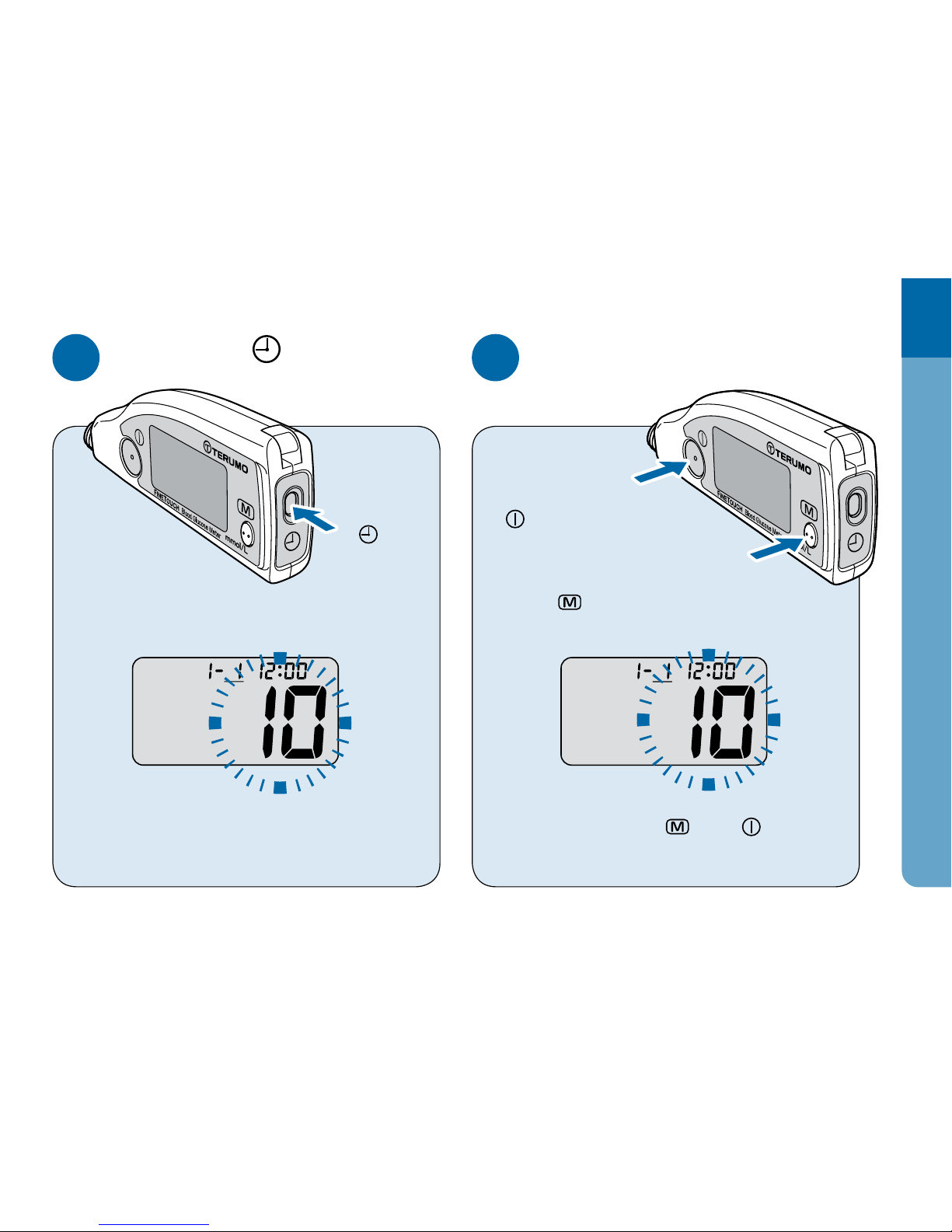
11
Before use
2Press the “ ” button. 3Set the Year.
Press here
“ ”.
“10” (2010) is shown when you obtain
the Meter. Keep pressing the “ ” or “ ”
button to scroll more quickly to the
correct number.
The last 2 digits of the year blink.
Reduce the
number with the
“ ” button.
Increase the number with the
“ ” button.
(ex. The year 2010)

12
Before use
45Repeat Step 3 and 4 to set
date and time.
After setting the year, press
“ ” button again.
tMake sure to set the Minutes.
tWhen date and time are not set,
all measurement results will be
memorised with “01 - 01 12:00” as
date and time.
When you press the “ ” button after
setting the minutes, you will hear a beep.
The date and time are memorized and
the year indication disappears from the
display.
Year part stops blinking and Month part
starts blinking.
Press here
“ ”.

How to use the FINETOUCH Blood
Glucose Monitoring System
There are basically 5 steps for the process
of blood glucose measurement.
1
2
3
4
5
Preparation ............................................... p.14
Attaching Test TIP
.................................. p.16
Blood sampling
..................................... p.20
Measuring .................................................. p.26
Cleaning up ............................................ p.29
Step
Step
Step
Step
Step
13

14
Use Step 1 Preparation
1
Step Preparation
1Assemble all necessary materials together prior to use.
Tissue, Alcohol swab
Logbook/Diary
FINETOUCH Lancing
Device
FINETOUCH
Blood Glucose
Meter
FINETOUCH
Lancet
FINETOUCH Blood
Glucose Test TIP

15
Use
Step 1
Preparation
2Wash and dry your hands thoroughly.
• Washing your hands with warm water stimulates blood flow to the
fingertip, which may make it easier to take a blood sample.
• The alternative is to disinfect the puncture site with an alcohol
swab and dry the site thoroughly.
Dry your hands thoroughly
to avoid inaccurate results.
Note well
Tissue, Alcohol swab
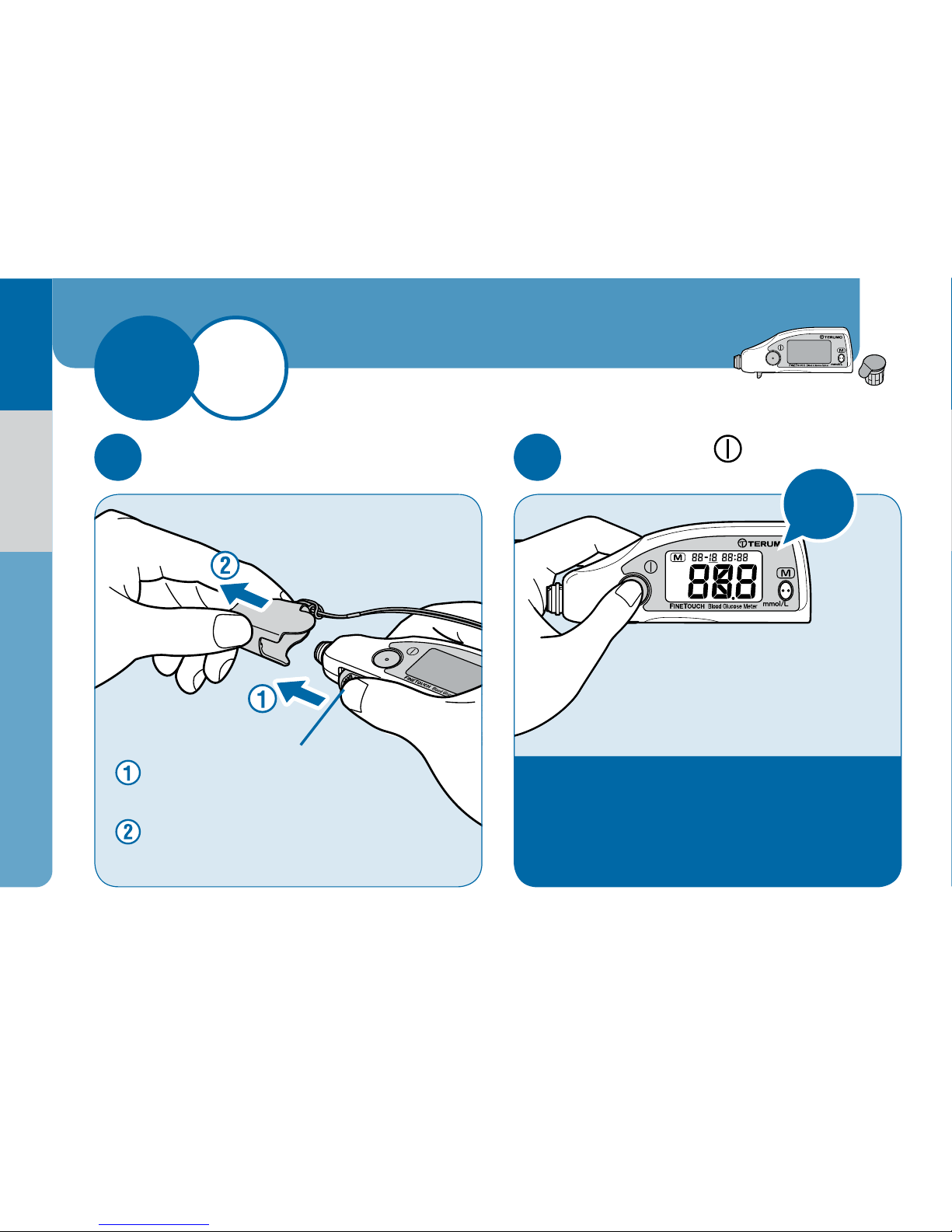
16
Step 2 Attaching Test TIP
Use
t Se data ed ora vengono visualizzate
come “01 – 01 12:00” è necessario
impostare data ed ora. Vedere pagina 10.
2
Step Attaching Test TIP
Using Meter and Test TIP
1Press the “ ” button.
2
Remove the protective
cap.
After the beep, current time and
date are shown. If you nd any
other indications in the display,
please check page 37 – 41.
Beep
Move the eject button
forward.
Pull off the protective
cap.
t If time and date are shown as
“01 – 01 12:00”, Time-setting is required.
Please go back to page 10.
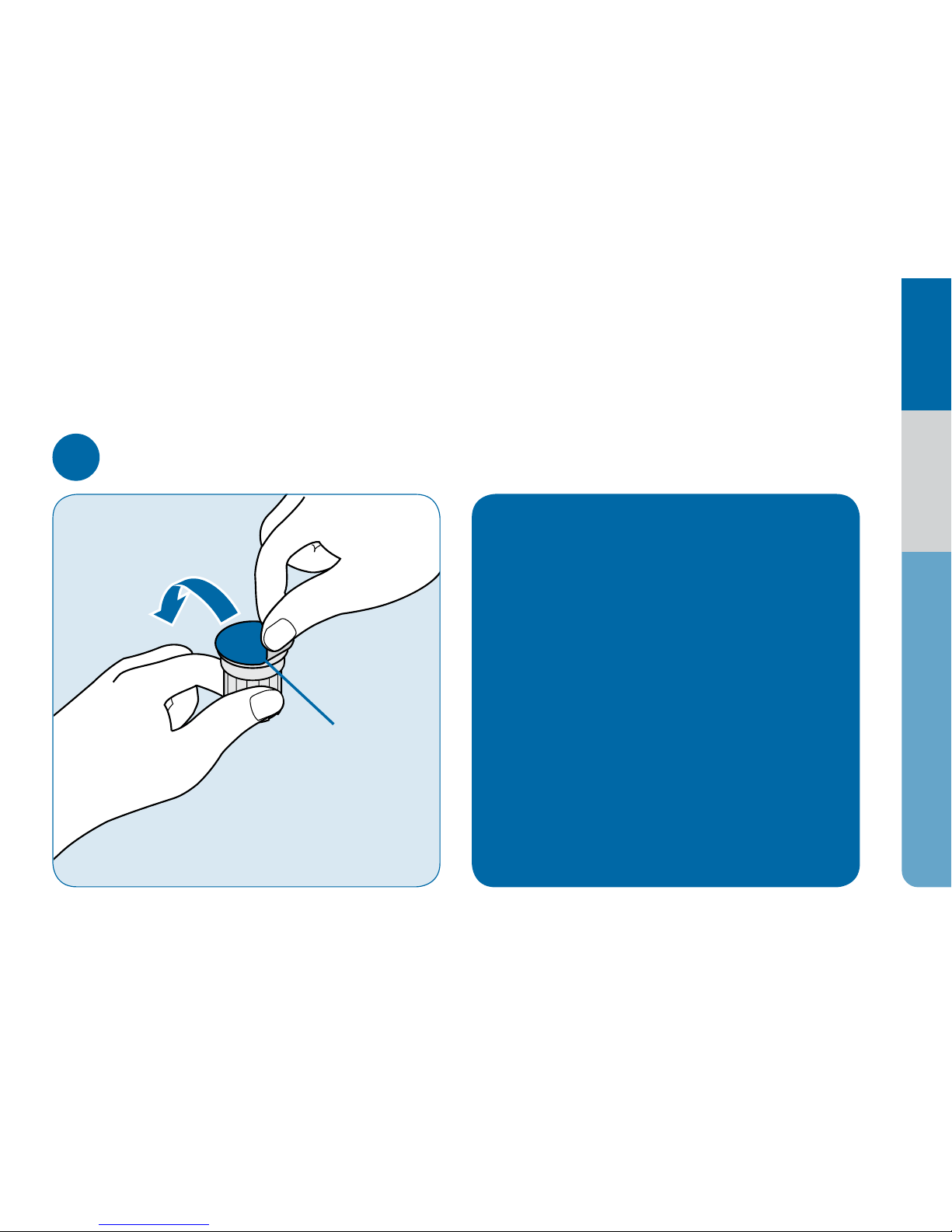
17
Use
Attaching Test TIP Step 2
3Remove the film-seal of Test TIP.
tUse the Test TIP immediately
after removing the film-seal.
If the Test TIP is left open,
moisture from the air could be
absorbed by the Test TIP. This
could affect the measurement
result.
tMake sure to use FINETOUCH
Blood Glucose Test TIP with
BLUE film-seal.
Film-seal

18
Step 2 Attaching Test TIP
Use
4Attach the TIP case to the edge of the meter firmly.
t Push the Test TIP straight onto the TIP attachment.
t Push the Test TIP until you feel a “click”. If you don’t attach it firmly and
correctly, a measurement error can occur.
t Do not touch the eject button during this procedure.
Test TIP Case Push it through.

19
Use
Attaching Test TIP Step 2
5Pull the TIP case straight
off to avoid damage. 6“ ” will appear in the
display.
You will find the Blue
TIP on the Meter.
Do not discard the TIP case yet. It will
come in handy when disposing of the
used Test TIP later.
Please keep TIP cases away from children.
There is a risk of swallowing the TIP case or desiccant in the TIP case.
Caution
Beep
Beep
After two beeps, “ ” will appear.
t When the Meter is off, please press the
“ ” button.
t If you find any other indications, please go
to page 37-41.
t When time and date blink, please go back
to page 10.

Use Step 3 Blood sampling
20
3
Step Blood sampling
Using FINETOUCH Lancing Device
and FINETOUCH Lancet
1Turn the dial to select the desired lancing depth.
Dial Scale-bar Lancing
depth
indicator
Start with the shallow lancing depth to find the appropriate lancing depth
for you.
• The larger the number at the scale-bar, the deeper the lancing depth.
• Make sure that the lancing depth indicator is pointing exactly at a scale-bar on the dial.
Make sure that
the lancing depth
indicator is pointing
at a scale-bar on the
dial.
The reference of
lancing depth
Shallow Deep
Soft or thin skin Normal skin Hard or thick skin
1 2 3 4
Other manuals for FineTouch
1
Table of contents
Other Terumo Blood Glucose Meter manuals
Popular Blood Glucose Meter manuals by other brands

A. Menarini Diagnostics
A. Menarini Diagnostics GlucoMen Day Meter user guide

Arkray
Arkray Glucocard X-Meter Quick reference guide

Ascensia Diabetes Care
Ascensia Diabetes Care Contour Next user guide
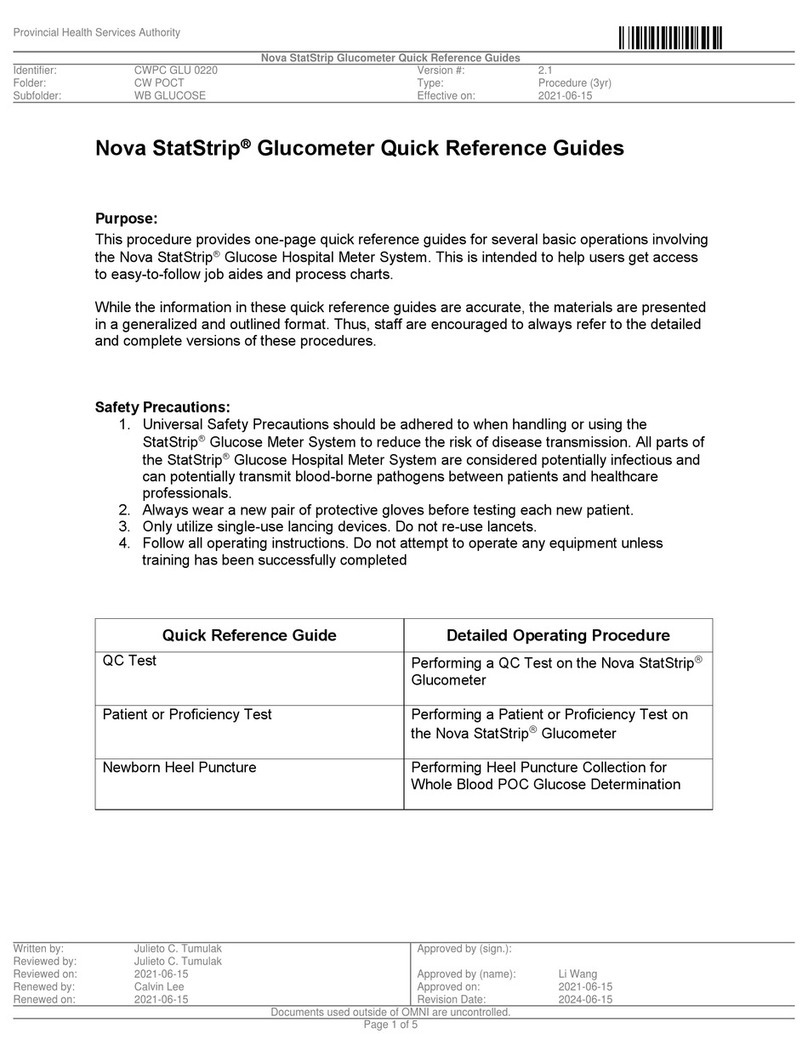
Nova
Nova StatStrip Quick reference guide
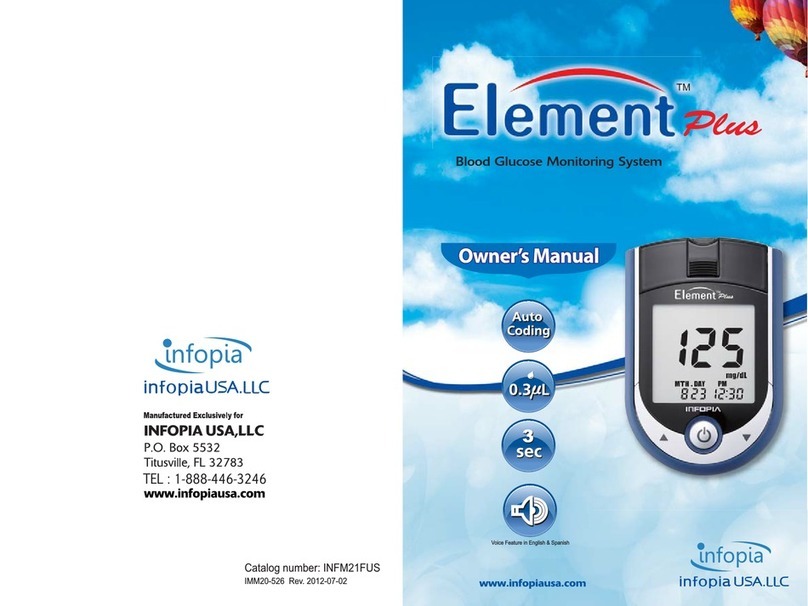
Infopia
Infopia Element Plus owner's manual

Microdot
Microdot Microdot user manual

Walmart
Walmart ReliOn Prime quick start guide

EPS Bio Technology
EPS Bio Technology EasyPlus mini MasterDriver Quick reference guide

Accu-Chek
Accu-Chek Softclix user manual

Bing Innovations
Bing Innovations DigiVibe owner's booklet

Lifescan
Lifescan OneTouch SS Xpress Instructions for use manual
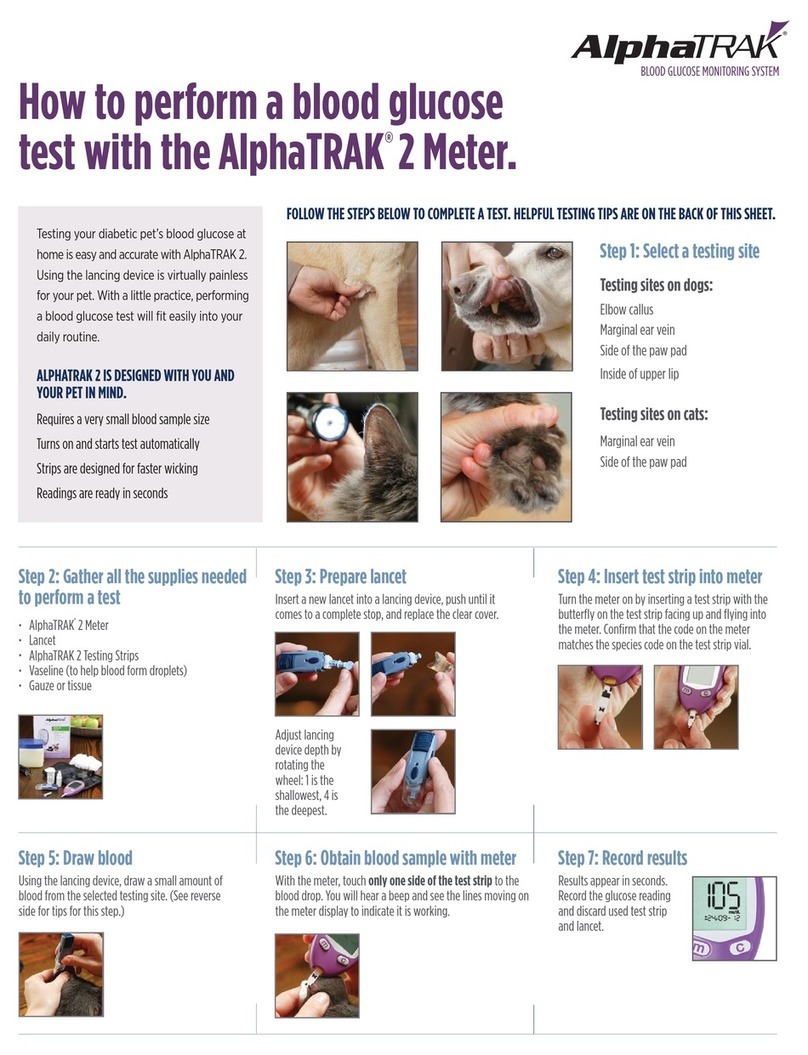
Zoetis
Zoetis AlphaTRAK 2 manual