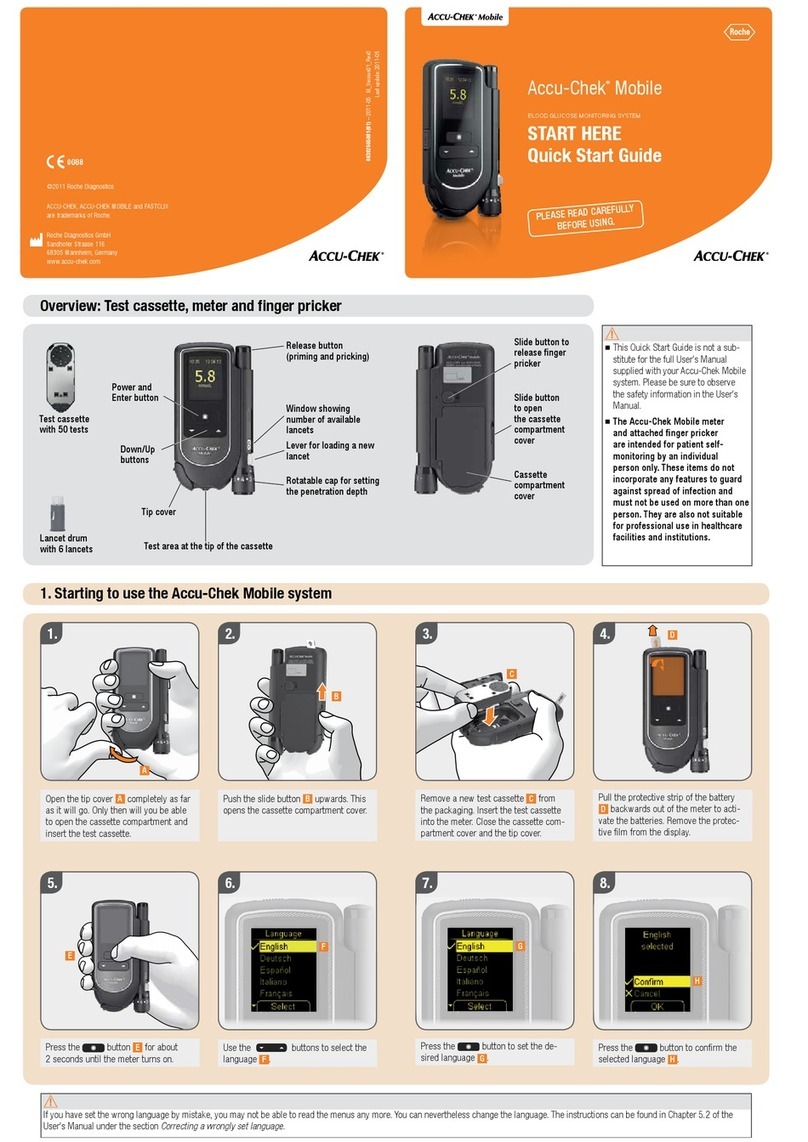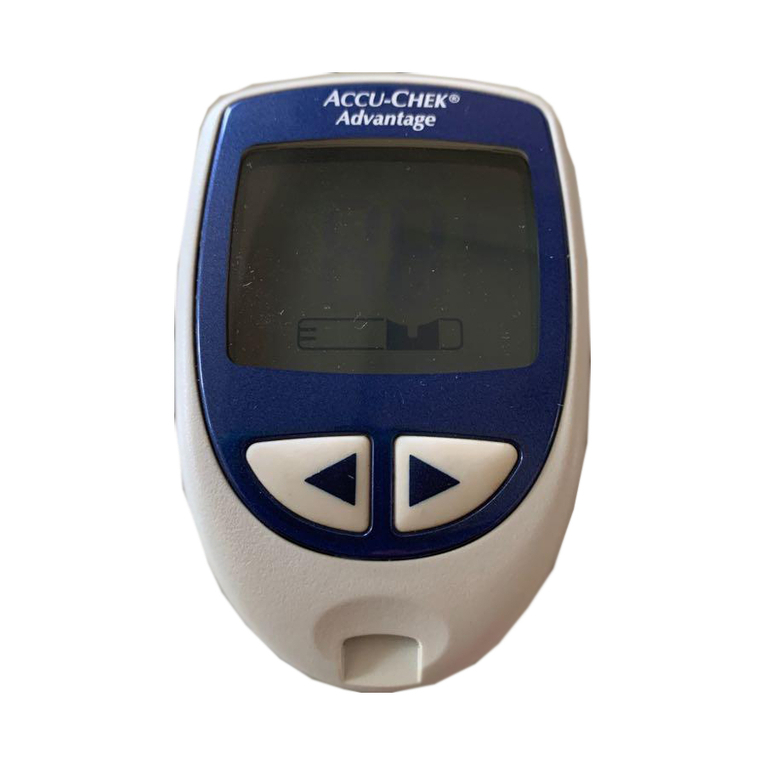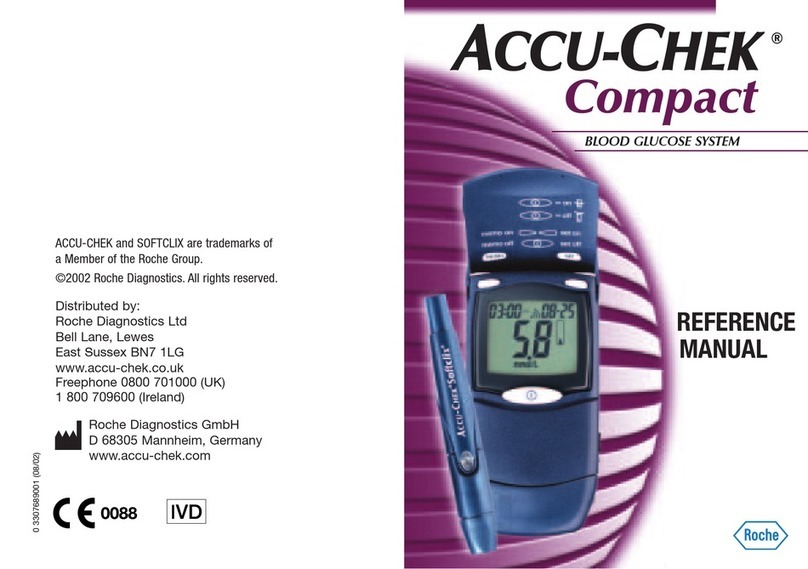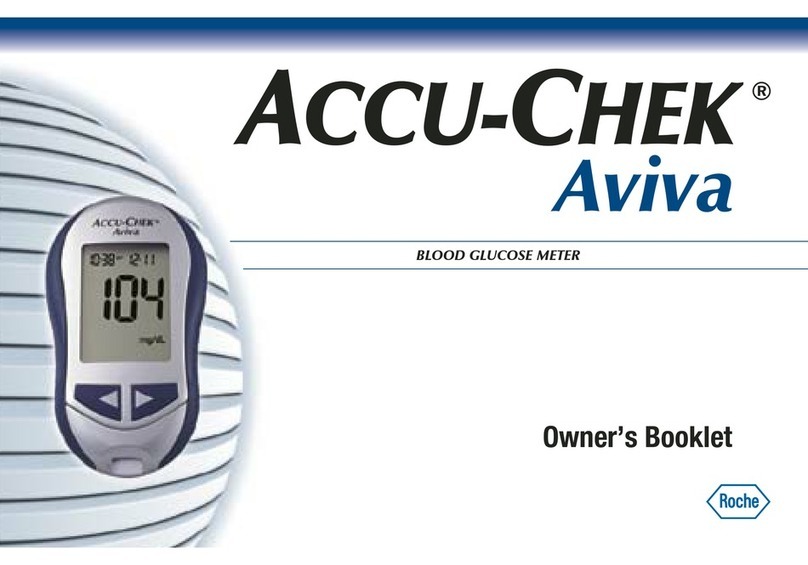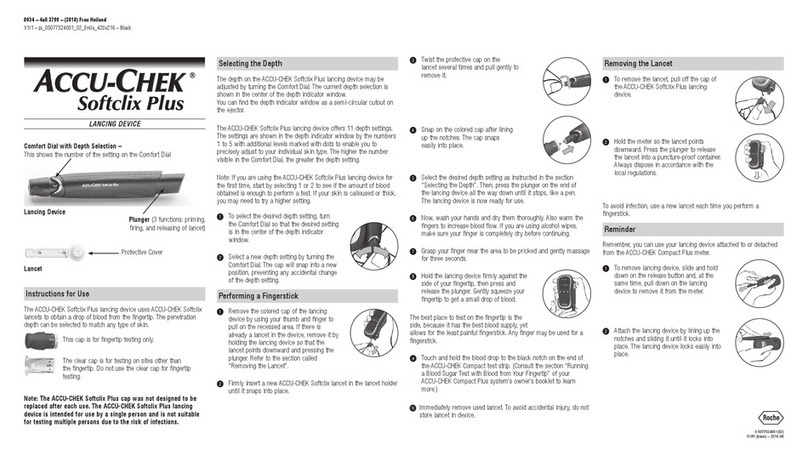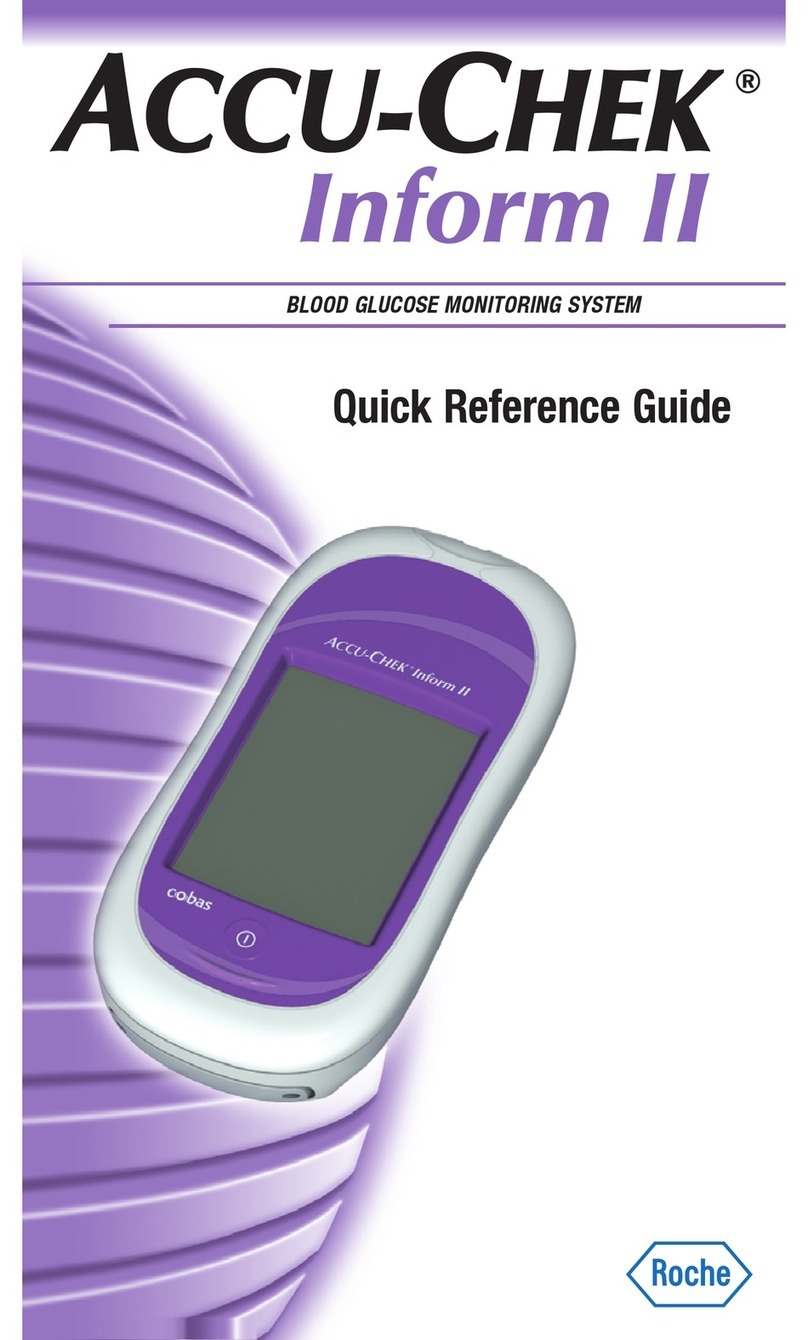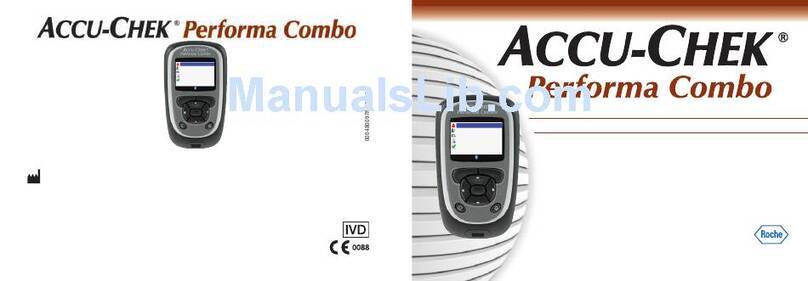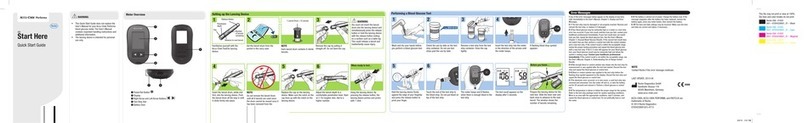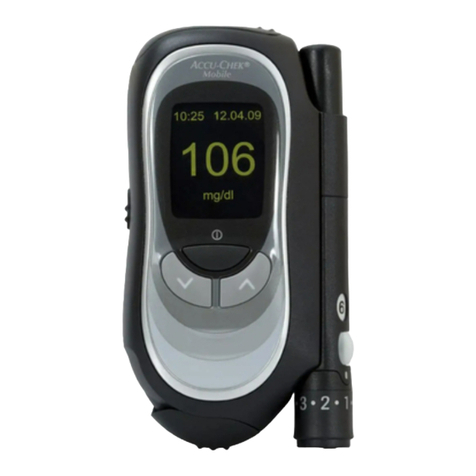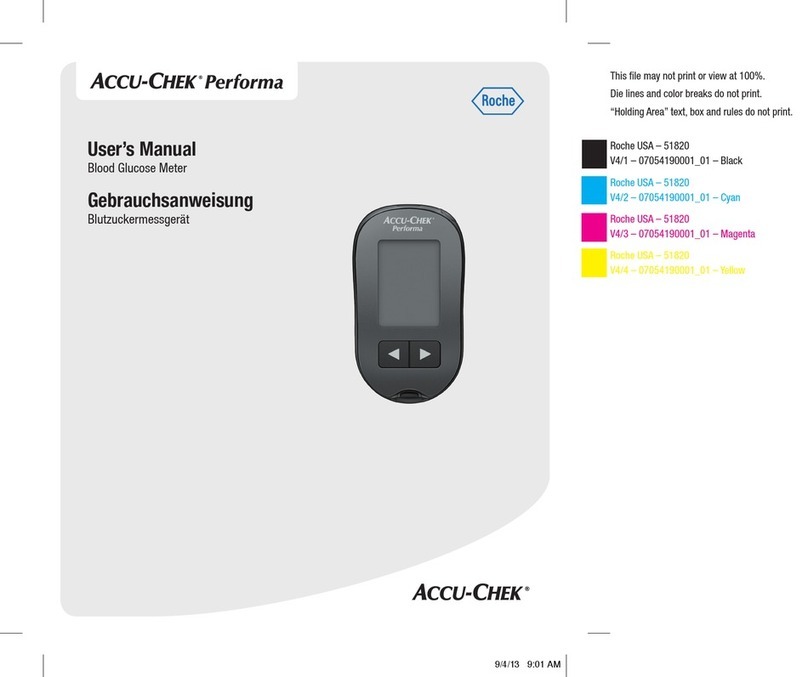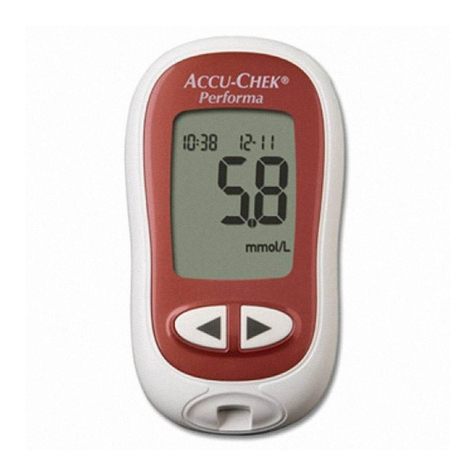Overview
Start Here
Quick Start Guide
Roche Diabetes Care, Inc.
9115 Hague Road
Indianapolis, IN 46256
www.accu-chek.com
Wash and dry your hands before
and after you perform a blood
glucose test.
1
Check the Use By date on the test
strip container. Do not use test
strips past the Use By date.
Use By
2018-03-03
2
Remove a test strip from the test
strip container. Close the cap
tightly.
3
Insert the test strip into the meter
in the direction of the arrows.
4
The meter turns on. Preparing to
test appears.
Performing a Blood Glucose Test
Press the lancing device firmly
against the side of your fingertip
and press the release button to
prick your finger.
Touch the end of the test strip to
the blood drop. Do not put blood on
top of the test strip.
Analyzing appears when there is
enough blood in the test strip.
The test result appears on the
display after 5seconds.
5 6
ACCU-CHEK, ACCU-CHEK AVIVA CONNECT, and
FASTCLIX are trademarks of Roche.
© 2016 Roche Diabetes Care
07152396002-0416
ENGLISH
1
3
4
6
WARNING
• This Quick Start Guide does not replace the
User’s Manual for your Accu-Chek Aviva
Connect blood glucose meter. The User’s
Manual contains important cleaning and
disinfecting procedures and additional
information.
• The meter and lancing device are for single
patient use. Do not share them with anyone,
including other family members! Do not use
on multiple patients!
• All parts of the kit are considered
biohazardous and can potentially transmit
infectious diseases from bloodborne
pathogens, even after you have performed
cleaning and disinfecting.
Familiarize yourself with the
Accu-Chek FastClix lancing
device.
1
Get the lancet drum from the
pocket in the carry case.
2
NOTE
Each lancet drum contains 6sterile
lancets. You can perform 6tests
before replacing it.
Remove the cap by pulling it
straight off. Do not twist the cap.
3
Insert the lancet drum, white end
first, into the lancing device. Push
the lancet drum all the way in until
it clicks firmly into place.
4
NOTE
Do not remove the lancet drum until
all 6lancets are used since the drum
cannot be reused once it has been
removed from the lancing device.
Replace the cap on the lancing
device. Make sure the notch on the
cap lines up with the notch on the
lancing device.
5
Adjust the lancet depth to a
comfortable penetration level.
Start at2. For tougher skin,
dial to a higher number.
Using the lancing device: By
pressing the release button, the
lancing device primes and pricks
with 1click.
Setting up the Lancing Device
6
Penetration depth
Release Button
Cap Number
of lancets
remaining
WARNING
You must not insert the lancet
drum into the lancing device and
simultaneously press the release
button or hold the lancing device
with the release button resting
on a surface such as a table top.
This could release a lancet and
inadvertently cause injury.
1Lancet Drum = 6Lancets
When ready to test…
Advance to next lancet
Prepare the lancing device for the
next test. Slide the lever over and
back once to advance to the next
lancet. The window shows the
number of lancets remaining.
Before you finish…
This file may not print or view at 100%.
Die lines and color breaks do not print.
Roche USA – 54562
V4/1 – 07152396002 – Black
Roche USA – 54562
V4/2 – 07152396002 – Cyan
Roche USA – 54562
V4/3 – 07152396002 – Magenta
Roche USA – 54562
V4/4 – 07152396002 – Yellow
1 Back Button
2 Up Arrow and Down
Arrow Button
3 Display
4 Power/Set/OK Button
5 Test Strip Slot
5
2
7
6 Battery Drawer 7 Micro USB Port
Blood Glucose Monitoring System
Aviva Connect
54562_07152396002_EN_ES.indd 1 4/6/16 9:37 AM