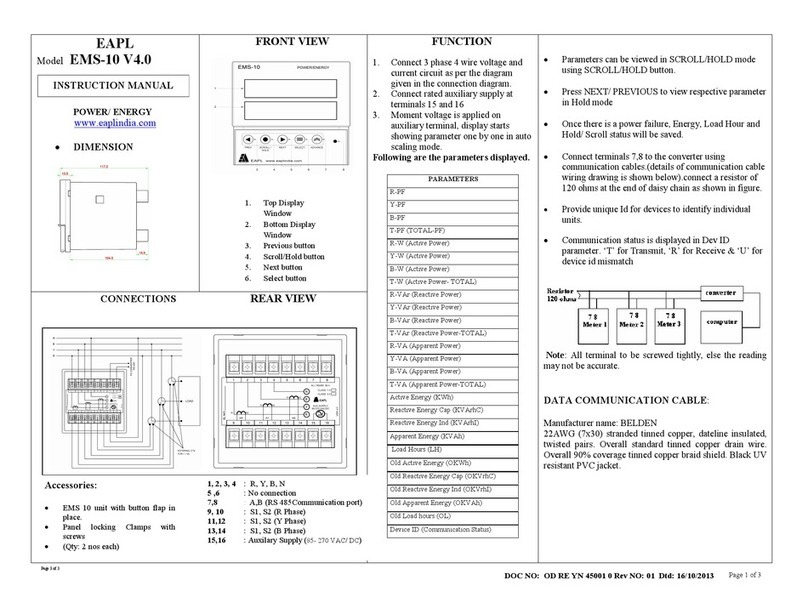Tesseract Modular BLINKS User manual

BLINKS
BLINKS is an 8HP Eurorack VU meter with 24 RGB leds per channel. It's very simple
to use: it has 2 inputs, one for each led column, and 2 buttons with multiple functions. The
easy way explanation of the functions:
PATT -> change pattern
PATT long press -> change color scheme
SENS -> adjust sensitivity
SENS long press -> adjust brightness
The module has a built-in 5V regulator, in case you don't have 5V in your Eurorack
PSU. You can use JP1 jumper on the back side to select between the led board powered
from the 5v rail or by the internal regulator (which is powered from the +12v rail).
+5v: 30 mA (on lowest brightness), 5v rail not necessary for operation
+12v: 4mA (or ~40mA if 5v rail is not used)
-12v: 4mA
Up to 3 stereo signals can be connected to the buffered input using the rear headers.
Easy DIY with only a few components, the led board is already assembled.

PATT button changes the led pattern ( 6 patterns to choose ).
SENS button changes the audio input sensitivity, cycling in 7 steps.
Color Scheme selection:
Long press PATT button to enter the color scheme selection for the current pattern.
Use both buttons to navigate through different color schemes, long press PATT again to
save the settings. Long press SENS button during the color scheme selection
to enter
custom color configuration
. Please note that the “bottom upward emission” pattern is not
color configurable, long press of the PATT button when this pattern is active will enter
infrared learning mode.
Custom color configuration:
In this mode, use both buttons to select the individual LED you wish to modify. Long
press PATT button to change the color of the selected LED (6 colors to choose from). Long
press SENS button to exit the custom color configuration
and return to the color scheme
selection
.
Brightness adjustment:
Long press SENS button to enter the brightness adjustment
. Use both buttons to
modify the brightness in 8 steps. Long press SENS again to save the brightness settings, or
long press PATT button to exit without saving. You'll probably prefer the lowest setting, not
only because of the power consumption, but also because intensive brightness can be pretty
annoying.
Infrared learning mode:
This module has an IR receiver, so it can be used with the remote control. Many TV
remote controls will work, as well as card-sized Arduino remotes, but those for air
conditioners probably won't.
To enter the learning mode, select “bottom upward emission” pattern and long press
PATT button. Every time your press a button on your remote control, it will be assigned in
this order:
-PATT
-PATT long press
-SENS
-SENS long press
Every time a key on the remote control is pressed, six LEDs in the left column will
light up in red. If there’s no reaction after pressing a key on your remote, it most probably
isn’t compatible with the receiver.
Buffered input & back connections:
There are 2 headers JP2 & JP3 on the back, up to 3 stereo signals can be
connected to those in order to use the buffered input (front inputs are unbuffered btw), so
you can (for example) have it pre-wired internally to your mixer output. Plugging a mini jack
in the front input breaks the signal from the back connector, but this won’t have any side
effect in your mixer’s out (like clicks or noise), because the normalization with the jacks

happens after the buffer, which protects the integrity of the signals connected to those
headers. Both JP2 and JP3 have the same pin assignment:
The toggle switch selects the signal to be displayed (unless, as we said, there’s
something plugged in the front mini jacks). Signals plugged in the MASTER pins go directly
to the toggle switch, signals plugged in CUE and SEND pins go to JP4, there, 2 jumpers
selects which one will be directed to the toggle switch.
If you're a skilled DIY tinkerer, with a little effort you can connect the buffered header
to your TexMix Master Section and have a visual representation of the signals on your
master, monitor or send outputs, soldering wires to the output pins of the jacks:

Other Solutions are possible without
soldering, using female jumper wire, for
example, taking the signal from those pins of
Master Section’s JP5 will monitor the same
mix you have in headphones, but unaffected
by the phone level pot neither the master
volume pot.
BUILD IT!
BOM:
https://docs.google.com/spreadsheets/d/1lScy6Qg8yuWhdjlZJCYH8o6zvzrNjcChiyA-ix
y6_g4/edit?usp=sharing
BLUE If you have +5v rail in your
Eurorack PSU and you’re positive you’ll
never use this module in a case without
+5v rail, you can omit these parts,
soldering a jumper from the center pin
of JP1 to the upper one.
RED If you don’t need the buffered back
connection and you plan to use this
module via front input jacks only, you
can omit these parts.
Resistor pairs R1/R2 and R3/R4 form
two voltage dividers, one for each input,
to reduce Eurorack signals (usually ±5V
or 10Vpp) and adjust to the LED board
sensitivity (audio line input, usually
±1-2V or 2-4Vpp). Some basic values
you can use would be 15k (R1&R3) and
75k (R2&R4): it works just fine with our
setup, but feel free to experiment with
other values (in 0805 SMD).

JP5 is where the cables coming the LED board must be soldered to, but everything
will fit better if soldered to the TOP side of the pcb (where the Tesseract’s logo is)
The LED board needs some separation between itself and the front panel, if not,
there won’t be room for the buttons to work properly, also, you’ll need to fill the inside of the
button caps (with thermal glue, pressed paper or whatever).
Put the two M3 screws in the panel and place a washer and a nut just behind it, place
the button caps and the LED board and secure it with other pair of nuts. Now, test if the
buttons “click” fine, if not, go back place another pair of washers behind the panel to make
enough room. Finally, place the Blinks pcb. Screw the mini jack & toggle switch nuts and the
M3 nut to secure the Blinks pcb.
https://www.tesseractmodular.com/
https://www.modulargrid.net/e/vendors/view/713
https://www.facebook.com/Tesseract-Modular-146727136274298
Table of contents
Popular Measuring Instrument manuals by other brands

JB INDUSTRIES
JB INDUSTRIES Supernova operating manual

Joy-it
Joy-it VM-433 quick guide

Martini Instruments
Martini Instruments pH 55 user manual
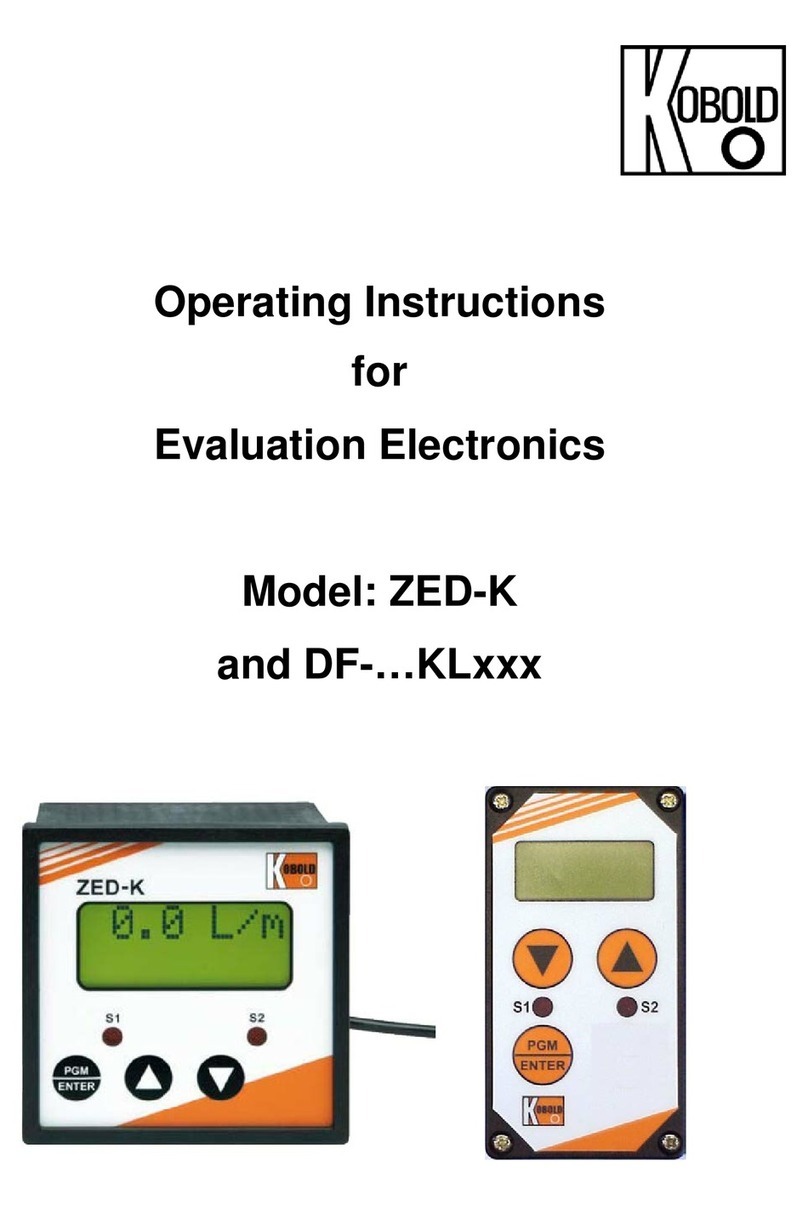
Kobold
Kobold DF KL Series operating instructions

EUTECH INSTRUMENTS
EUTECH INSTRUMENTS CYBERSCAN PH ION 510 PH ION BENCH METER Manuel d'instructions

ATAGO
ATAGO PAL-79S instruction manual