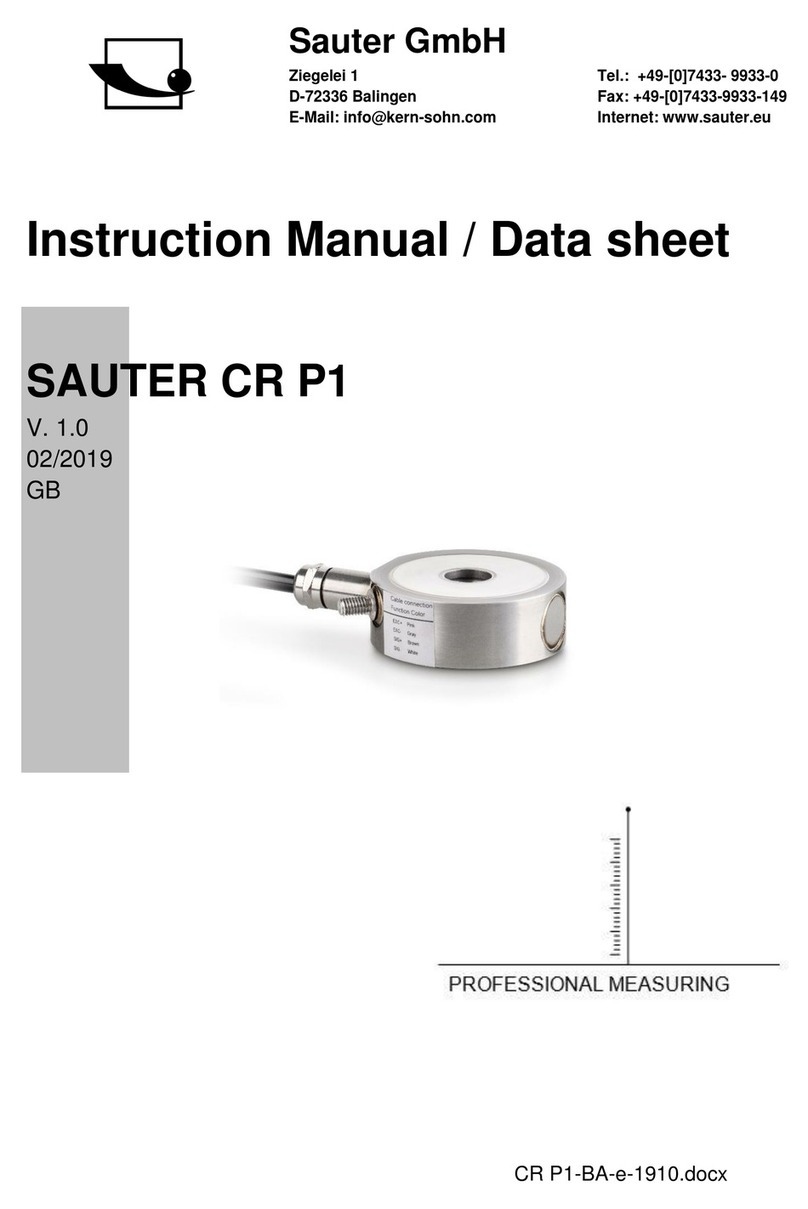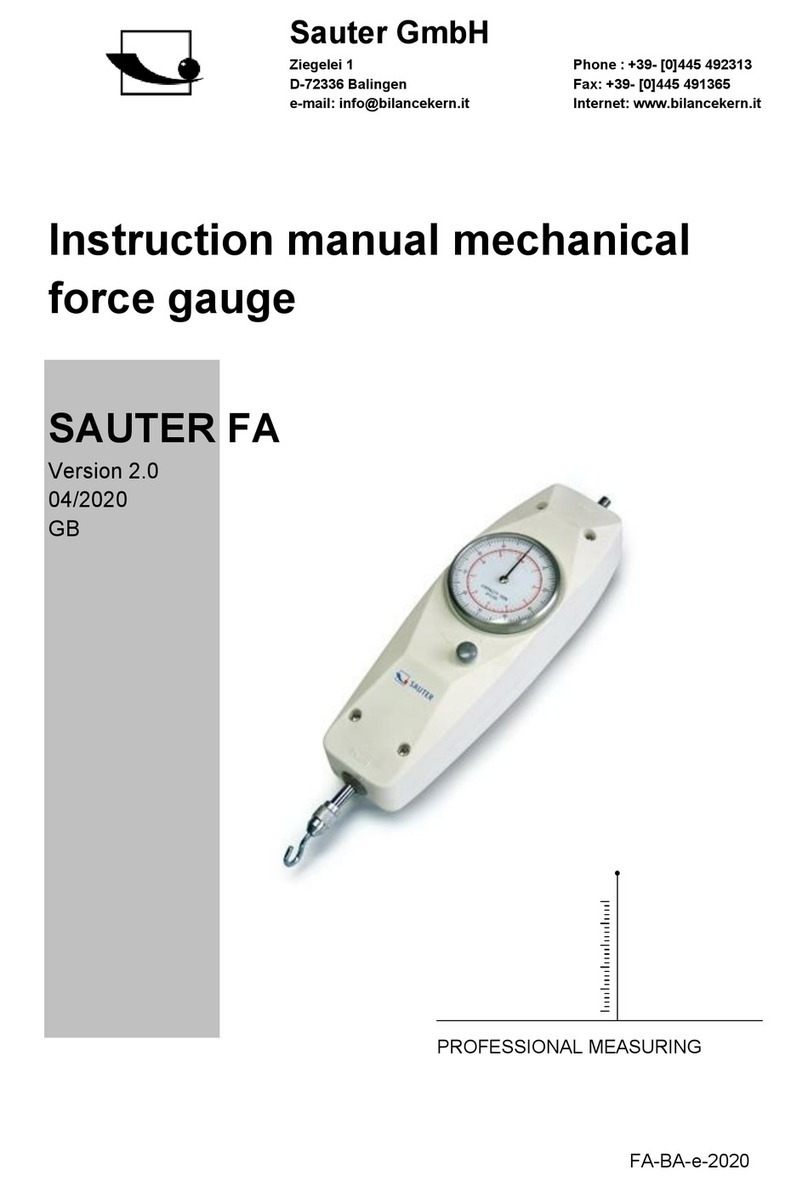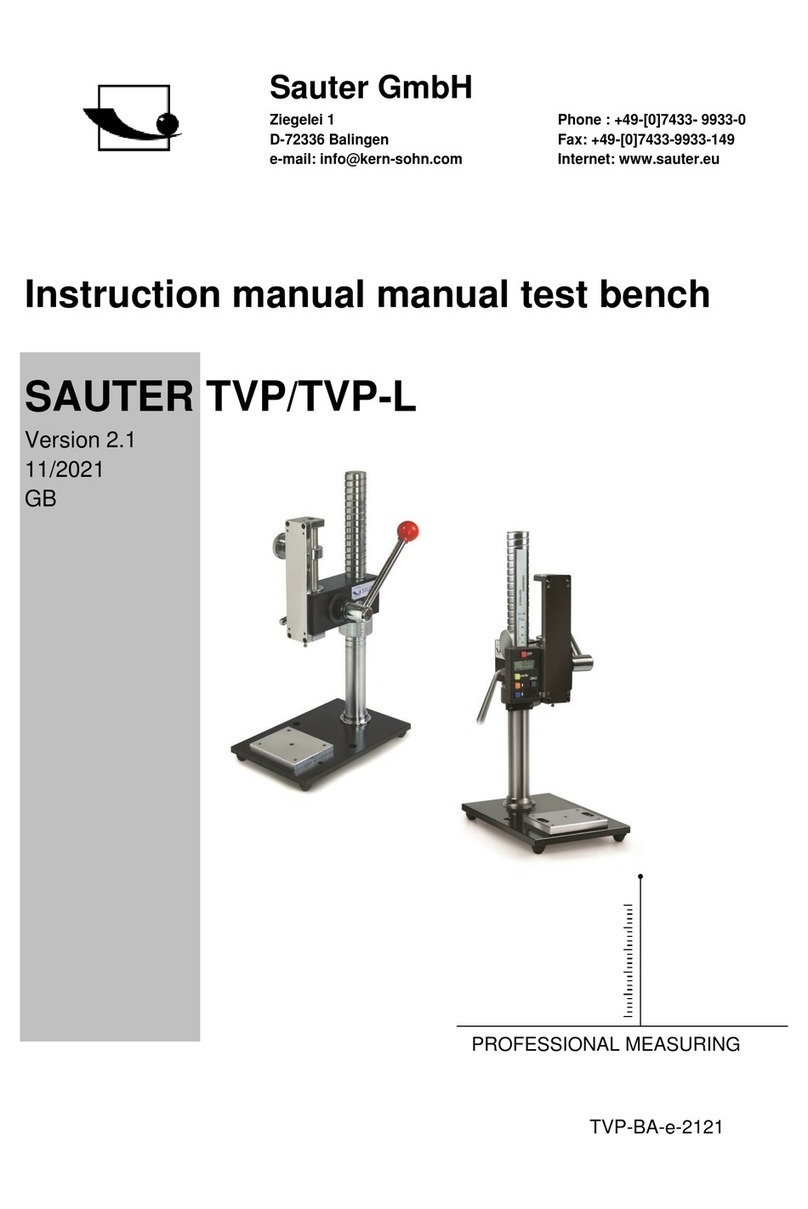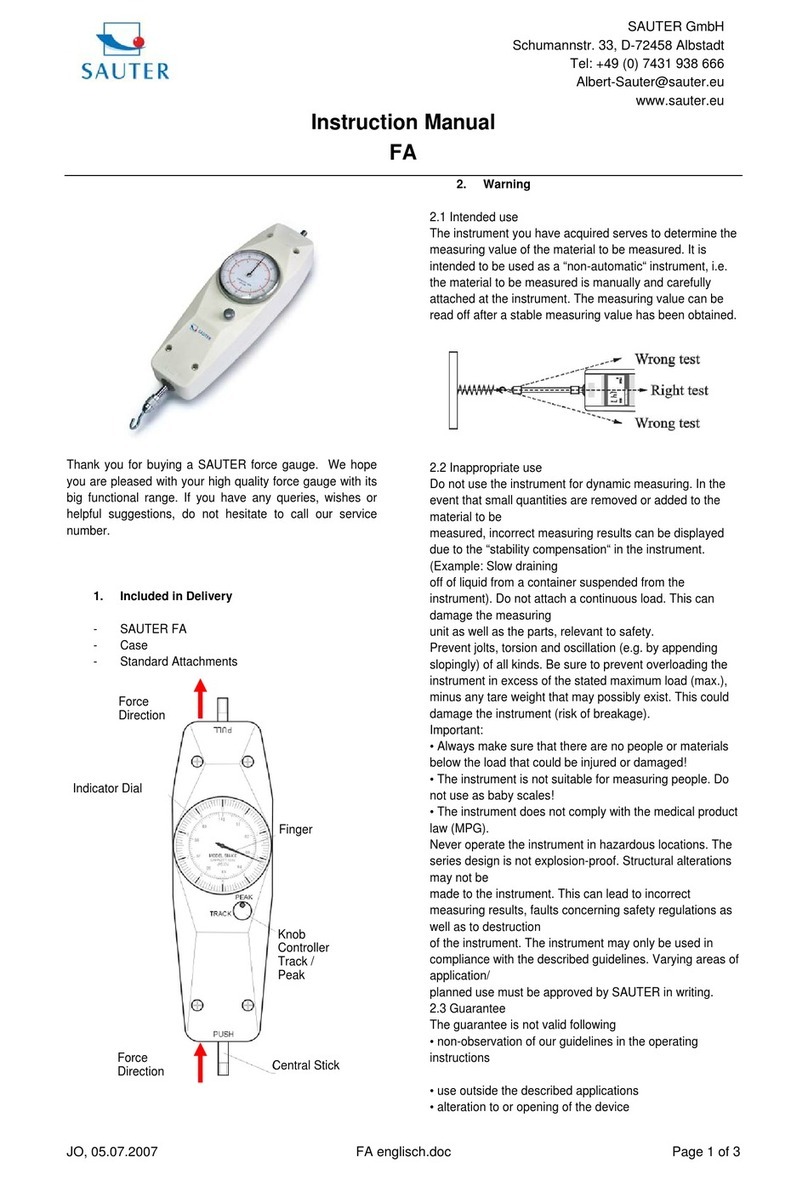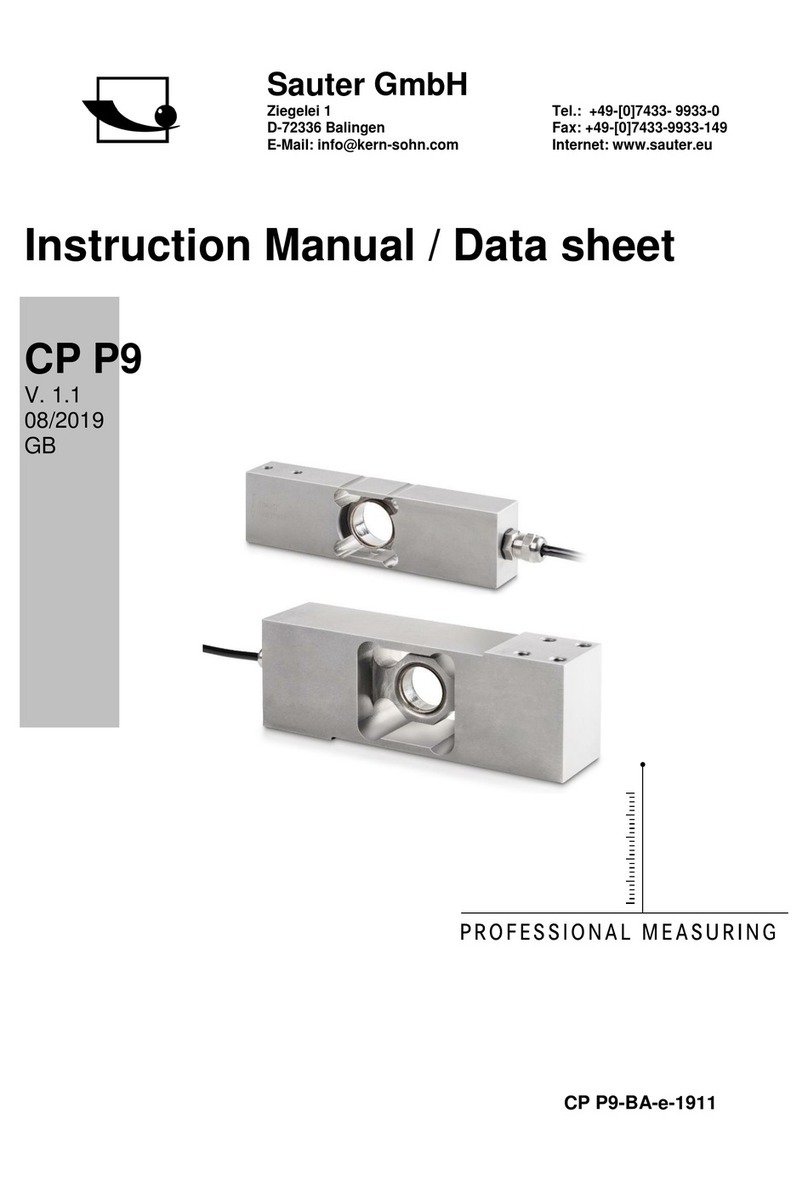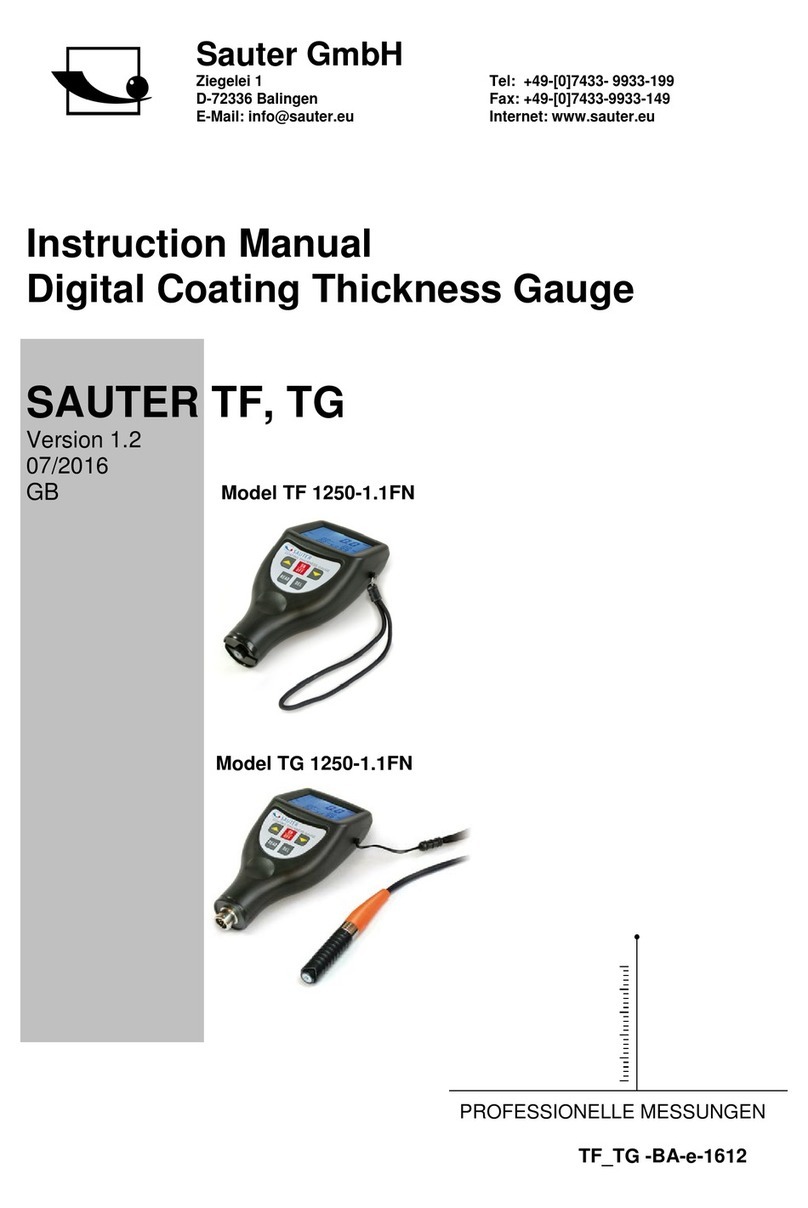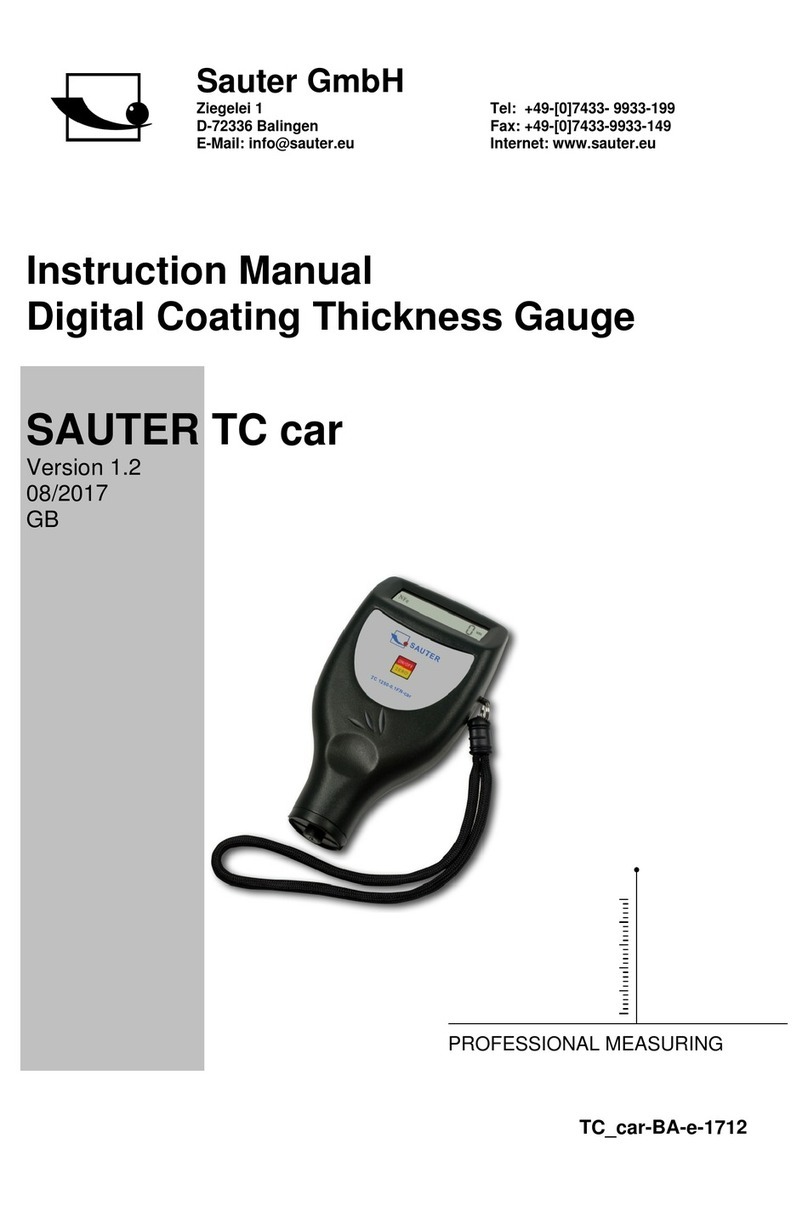FS-BA-en-2210.docx 3
9Prepare measurement................................................................................. 12
9.1 Switch on................................................................................................................................. 12
9.2 Activate display with activated energy saving options...................................................... 12
9.3 Measuring with internal sensor ............................................................................................ 13
9.4 Measuring with external sensors.......................................................................................... 13
9.5 Plugging in and unplugging external sensors.................................................................... 13
10 Measurement................................................................................................ 13
10.1 Start screen............................................................................................................................. 13
10.2 Start measurement................................................................................................................. 14
10.3 Initialise measuring channels ............................................................................................... 14
10.4 Tare measuring channels...................................................................................................... 14
10.4.1 Channel single ..................................................................................................................... 14
10.4.2 Set all channels to zero (tare).............................................................................................. 14
10.5 Save measurement data ........................................................................................................ 14
10.6 Force direction........................................................................................................................ 14
11 Main menu settings ..................................................................................... 15
11.1 Menu unit settings.................................................................................................................. 16
11.1.1 Select language ................................................................................................................... 17
11.1.2 Set time and date................................................................................................................. 17
11.1.3 Set energy saving options.................................................................................................... 17
11.1.4 Display brightness................................................................................................................ 17
11.1.5 Switching tones on and off................................................................................................... 18
11.1.6 Service ................................................................................................................................. 18
11.1.7 Device info............................................................................................................................ 18
11.2 Measurement menu Setting .................................................................................................. 18
11.2.1 Measuring frequency............................................................................................................ 18
11.2.2 Readability............................................................................................................................ 19
11.2.3 Functions.............................................................................................................................. 20
11.2.4 Channel limits....................................................................................................................... 21
11.3 Sensor settings....................................................................................................................... 22
11.3.1 Adjustment ........................................................................................................................... 22
11.3.2 Calibration data.................................................................................................................... 23
11.3.3 Overload values ................................................................................................................... 23
11.4 Internal memory...................................................................................................................... 24
11.4.1 Composition File name ........................................................................................................ 24
11.4.2 Send file ............................................................................................................................... 24
11.4.3 Delete file ............................................................................................................................. 24
11.4.4 Read out files ....................................................................................................................... 24
12 Switch off the unit........................................................................................ 24
13 Accessories.................................................................................................. 25
13.1 Standard accessories for force gauges with internal measuring cell .............................. 25
13.2 External measuring cells....................................................................................................... 25
13.2.1 Adjust and calibrate.............................................................................................................. 26
13.2.2 Additional sensors................................................................................................................ 26
13.3 Transport case for accessories ............................................................................................ 27
13.4 Read out stored measured values with EXCEL plug-in ..................................................... 27