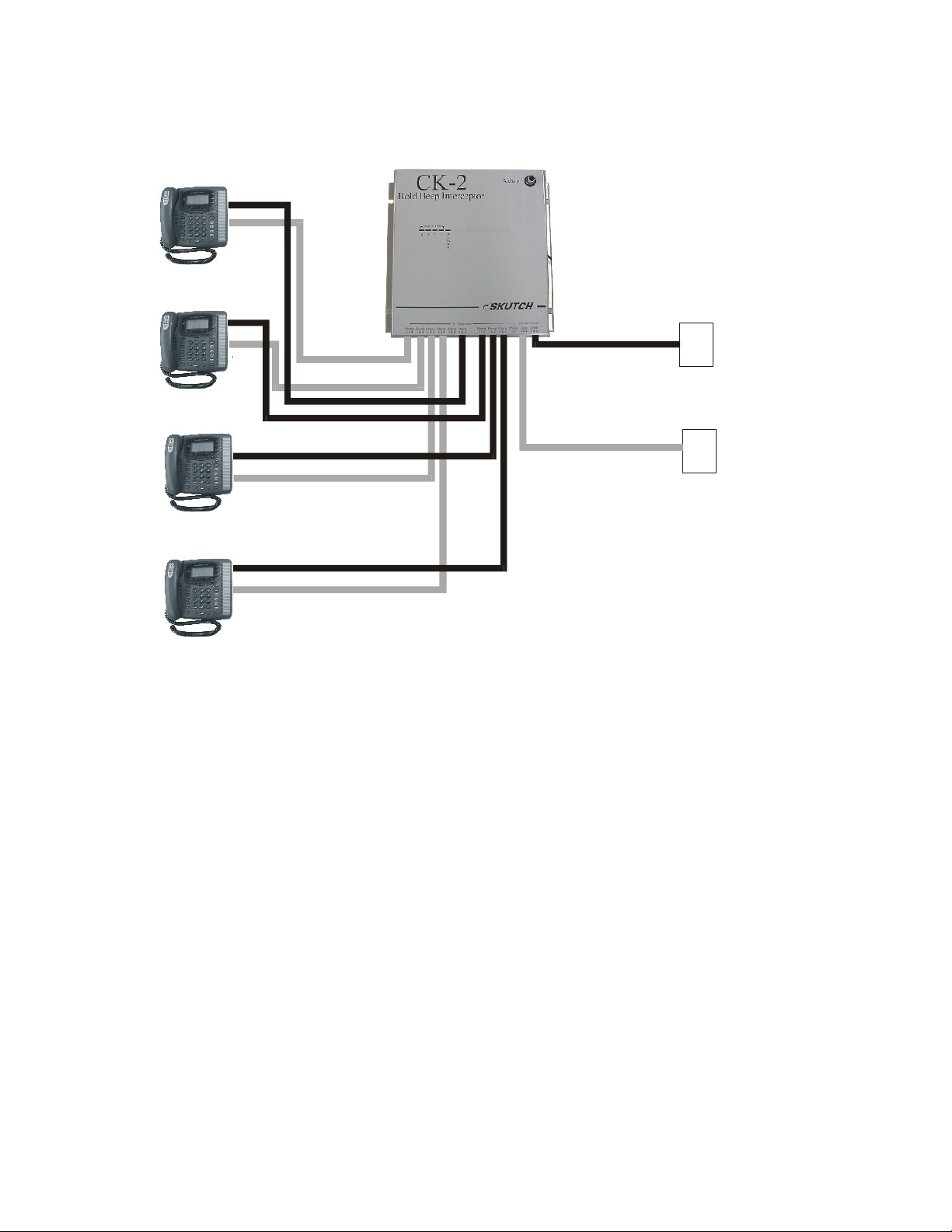Page 5 of 5
Operation:
Operation is simple. When you place a caller ON HOLD from any of the GE 29487GE2
or 29488GE2 phones, the corresponding "Lines On Hold" light on the CK-2 will light
and the Promotion-On-Hold audio will be supplied to the ON HOLD caller. When the
line is re-answered, the Promotional audio will turn OFF and the call is re-connected to
the phone.
NOTE: When answering an ON HOLD call, the user must speak into the phone to reset
the CK-2. A "Hello" response is more than adequate.
• ONE YEAR LIMITED WARRANTY
This SKUTCH PRODUCT is warranted against defects for a period of one (1) year from the date of the
original invoice. Within this period, we will repair it without charge for parts and labor. To obtain
warranty service the product must be returned, at the customer's expense, to SKUTCH Electronics along
with a copy of the original invoice. After the unit has been repaired, SKUTCH will ship the PRODUCT
back via UPS GROUND service at our expense. If any other form of return shipment is requested, the
customer will pay for 100% of the shipping cost.
This Warranty does not apply if in the sole opinion of SKUTCH Electronics, the PRODUCT has been
damaged by lightning or any other Acts of God, or by accident, misuse, neglect, or improper packing,
shipping, modification or servicing by other than an authorized SKUTCH Service Center.
EXCEPT AS SPECIFICALLY PROVIDED IN THIS AGREEMENT, THERE ARE NO OTHER
WARRANTIES, EXPRESSED OR IMPLIED, INCLUDING, BUT NOT LIMITED TO, ANY IMPLIED
WARRANTIES OR MERCHANTABILITIES OR FITNESS FOR A PARTICULAR PURPOSE AND IN
NO EVENT SHALL SKUTCH ELECTRONICS BE LIABLE FOR LOSS OF PROFITS OR BENEFITS,
INDIRECT, SPECIAL, CONSEQUENTIAL OR OTHER SIMILAR DAMAGES ARISING OUT OF
ANY BREACH OF THIS WARRANTY OR OTHERWISE.
Test Equipment Depot - 800.517.8431 - 99 Washington Street Melrose, MA 02176
FAX 781.665.0780 - TestEquipmentDepot.com