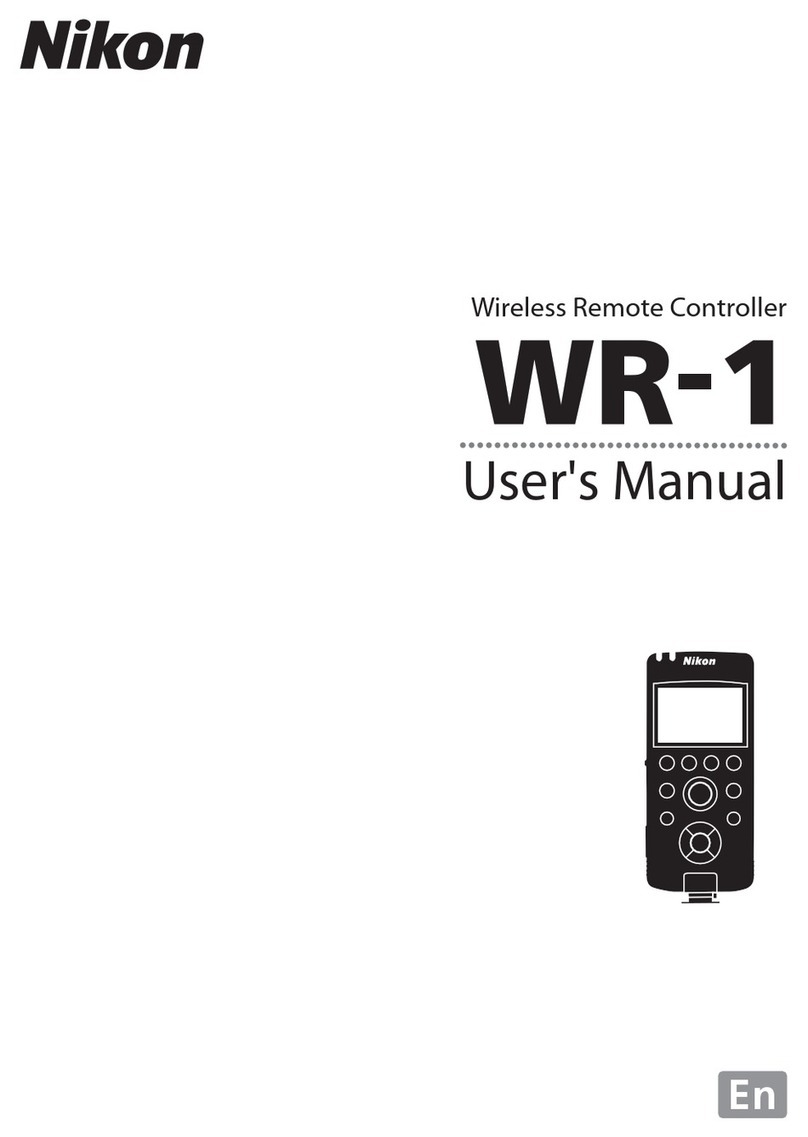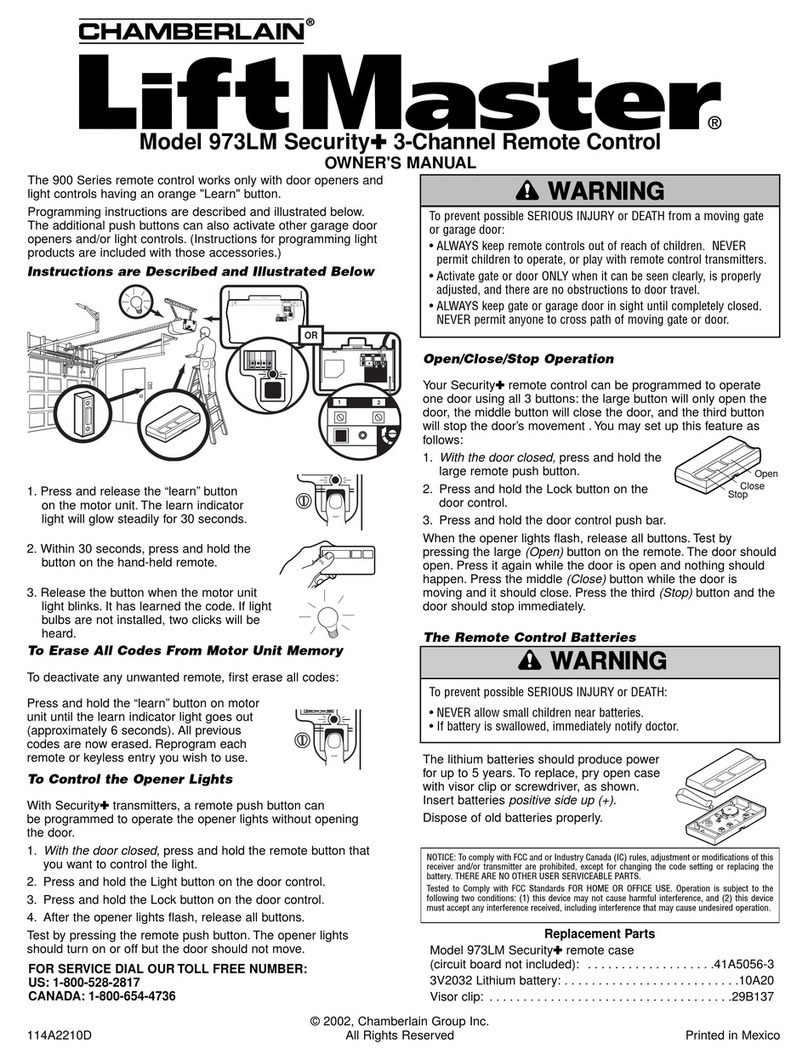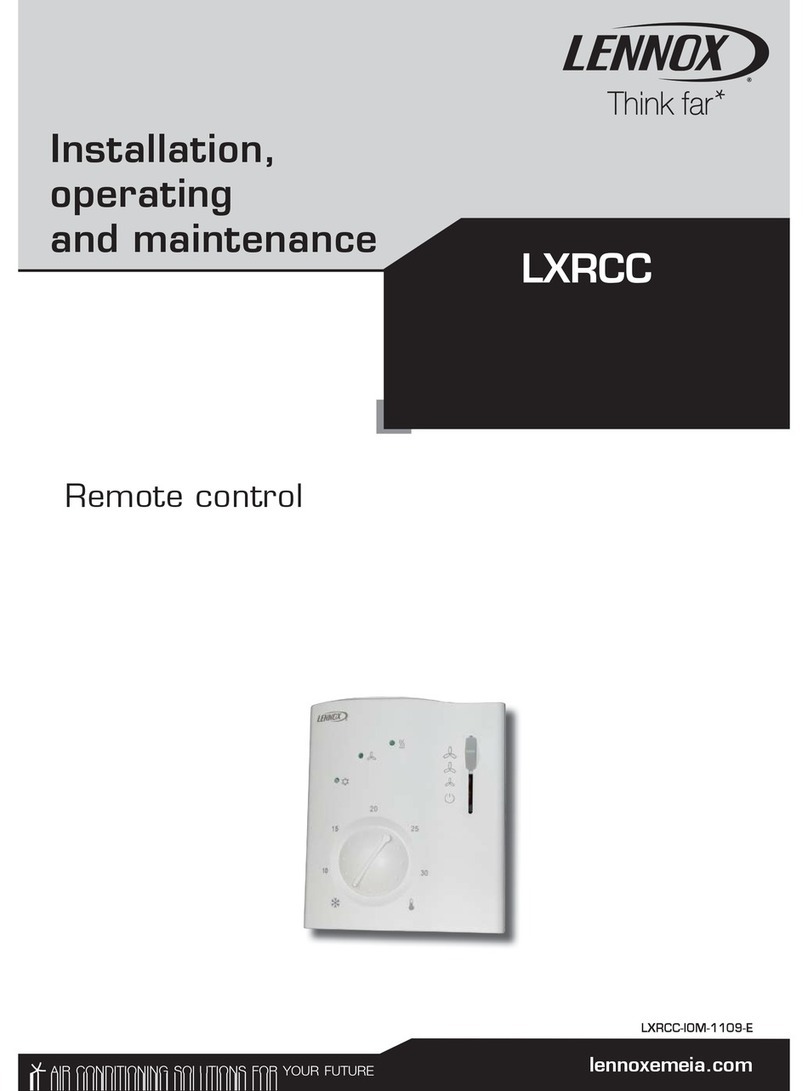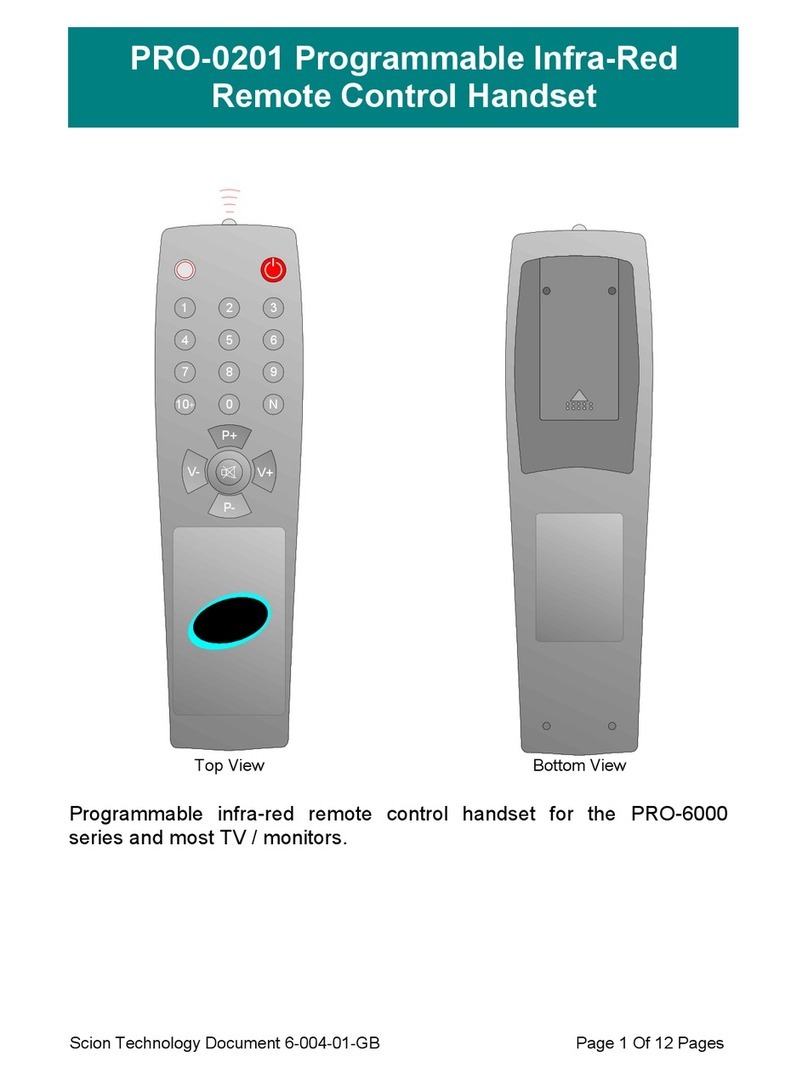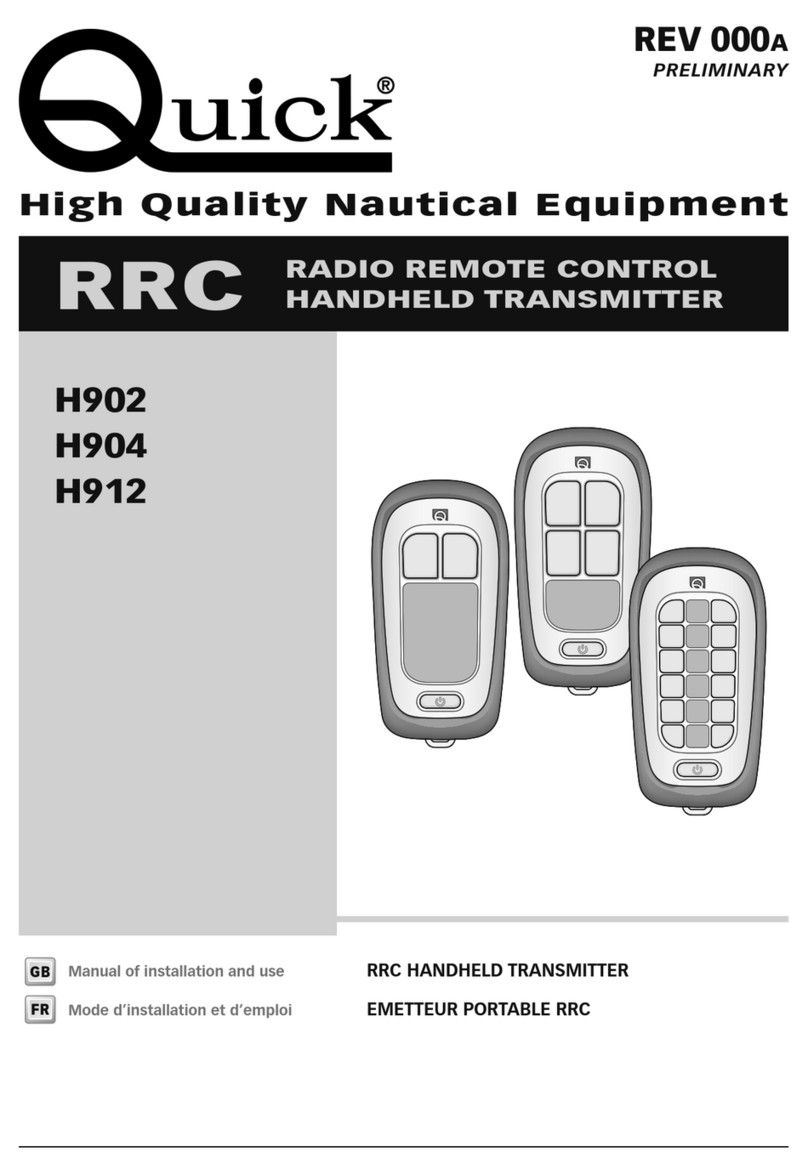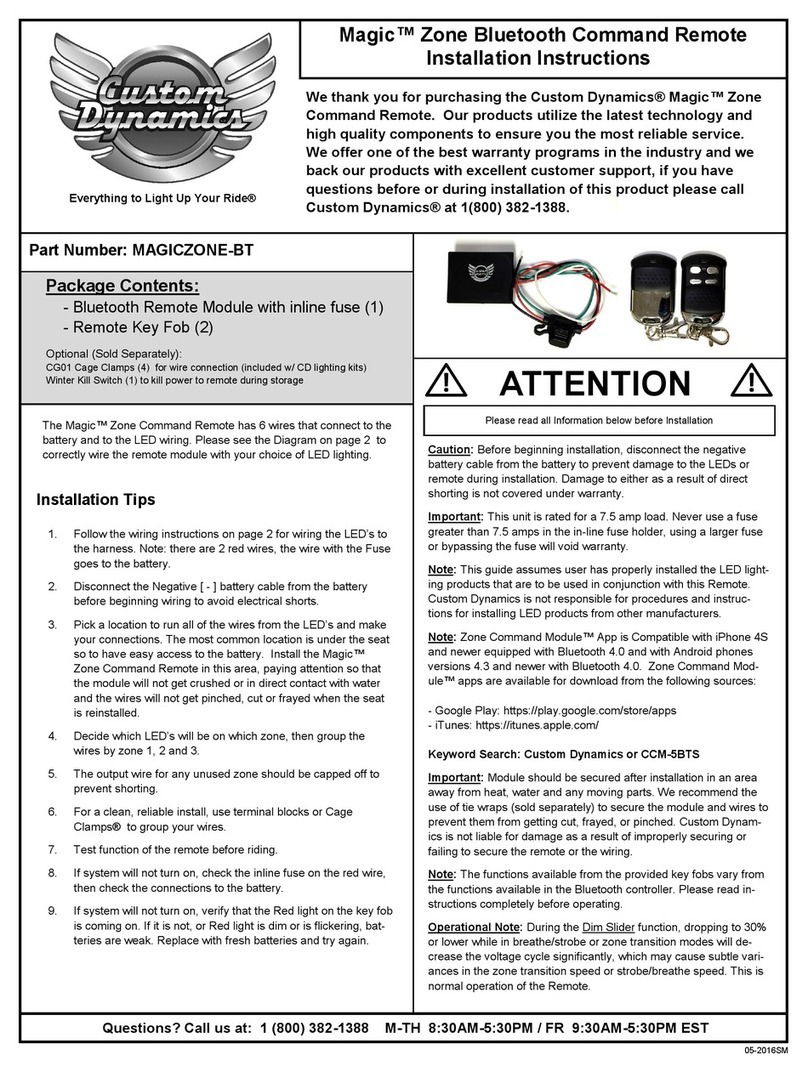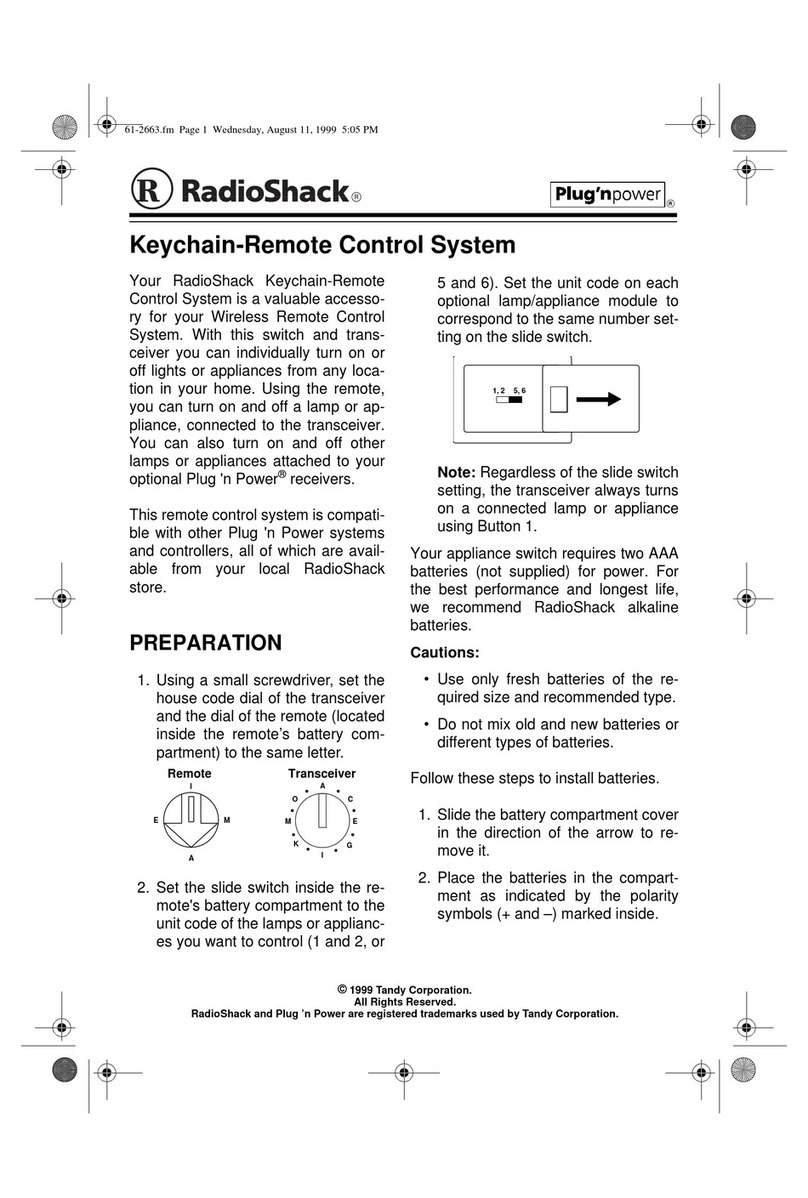TEUCER WP-4TWN User manual

4 Zone DMX and RF wall panel
for Tunable White LED strip
www.teucerled.co.uk
V002-11-2019
WP-4TWN
The WP-4TWN wall panel enables control of up to 4 zones of Tunable White LED strip, featuring simple
to use back-lit touch controls for easy CCT and brightness adjustment.
Product Description
• Adjust CCT and brightness for up to 4 zones
independently or simultaneously
• Touch sensitive glass and smooth dimming
• Backlit buttons for night time use
• Designed to fit into your existing switch back
box
• Save lighting functions and preferences with
scene save
• Receiver Auto-Transmitting function to
achieve greater distances between receivers
and the remote
• DMX512 signal output for wired control of
Tunable White DMX decoders
Features
Wall panel Technical Specification
Controller WP-4TWN
Type RF and DMX wall panel
Input Voltage 85-265V AC
Dimension (WxLxH) 86 x 86 x 35mm
DMX Otuput Signal DMX512
Operation Frequency 2.4GHz
IP rating IP20
Compatible receiver
Technical Specification
Order code R3C
Type RF receiver
Input Voltage 12-24V DC
Current 3x4A
Output 3X(48-96W)
Note Constant voltage
Dimension 33x97x18mm (WxLxH)
Compatible DMX decoder
Technical Specification
Order code DIM-DMX1CH(N)
Type DMX decoder
Input Voltage 12-24V DC
Current 4x5A
Output 4x(60-120)W
Note Constant voltage
Dimension 50x170x23mm (WxLxH)

4 Zone DMX and RF wall panel
for Tunable White LED strip
www.teucerled.co.uk
V002-11-2019
POWERZONE
ZONE
ZONE
ZONE
S
SCENE
BRIGHT
BRIGHT
FRONT BACK
Scene
ON/OFF
AC INPUT L
AC INPUT N
WP-4TWN
DMX OUTPUT D+
DMX OUTPUT D-
DMX OUTPUT GND
Zones Brightness
+/-
CCT touch
slider
LNGNDD+ D-
DMX OUT PUT
INPUT
85-265VAC
86mm
86mm
45.5mm
59mm
35mm
62mm
11.5mm
Compatible
Back box types:
European style 86 size
Back box mounting
Wall panel Bracket Back box
Bracket removal
Controller layout
Installation diagram

4 Zone DMX and RF wall panel
for Tunable White LED strip
www.teucerled.co.uk
V002-11-2019
L
N
Power input
AC85-265V
Ppwer Supply
5-24VDC
LN
AC110-230V
Uin=12-36VDC
Iin=20.5A
Uout=4×(12-36)VDC
Iout=4×5A
Pout=4×(60-180)W
Temp Range:
-30℃~+55℃
DMX51 2 & RDM De code r
DMX IN /OUT
D+ D- D+ D-
DIM-DMX1CH(N)
Ppwer Supply
5-24VDC
LN
AC110-230V
Uin=12-36VDC
Iin=20.5A
Uout=4×(12-36)VDC
Iout=4×5A
Pout=4×(60-180)W
Temp Range:
-30℃~+55℃
DMX51 2 & RDM De code r
DMX IN /OUT
D+ D- D+ D-
DIM-DMX1CH(N)
DMX Signal
DMX Signal
LN
IN PU T
85 -2 65 VAC
GN DD+ D -
DM X OU TP UT
WP-4TWN
+24V
C
W
+24V
C
W
+24V
C
W
+24V
C
W
DMX Decoder wiring diagram
Receiver wiring diagram
R3C
Tunable white LED strip
Power supply
V+
WW
NW

4 Zone DMX and RF wall panel
for Tunable White LED strip
www.teucerled.co.uk
V002-11-2019
Synchronising the wall panel to the receiver
4) To restore the receiver to the factory default settings
and delete the allocated controller, press and hold the
match button on the receiver longer than 5 seconds
until the LED indicator flashes quickly 5 times.
Match button
LED Indicator
R3C
POWERZONE
ZONE
ZONE
ZONE
S
SCENE
BRIGHT
BRIGHT
Press the zone
you wish to allocate
3) Repeat the process to allocate zones for all
receivers.
Note! RF technology allows for greater flexibility when it comes to controlling simple or complex lighting installations
without the need of additional cabling.
There are some limitations where installations have the receivers enclosed in electrical boxes or hidden away in a ceiling
, reducing the RF signal strength and therefore the communication range.
In order to overcome these RF Signal restrictions we suggest the following when synchronising our RF controllers and
receivers:
• Keep the distance within 10 meters from the controller to the receiver. The remote can operate up to 30 meters if
signal is uninterrupted by obstacles.
• When expanding your lighting, always try and use a signal repeater (PR-RGB(N)), where possible.
1) Ensure the receiver has power. Press the match button on the receiver. LED Indicator will start flashing
slowly.
2) Choose the zone you wish to allocate on the panel within 5 seconds after pressing the match button.
The LED indicator on the receiver will flash rapidly 5 times and then stop flashing. The controller is now
synchronised with the receiver.
Note! DMX is a standard protocol for digital communication which allows control of DMX devices / lighting from a
compatible DMX controller.
We recommend using the controller when controlling all lighting as a single zone.
Please note that with the DIMDMX1CH(N) one can use the manual button to switch ON the connected LED strips and
check the operation by cycling through the various modes.
• When expanding your lighting always try and use a signal repeater (PR-RGB) where possible.
• If using DMX over 55mtrs it is recommended to use a DMX amplifier for longer distances.
• If the recoil effect occurs because of the long DMX signal line or bad DMX line quality, please try to connect a 0.25W
90-120Ω terminal resistor at the end of the DMX signal line.
Synchronising the wall panel to the DMX decoder
Address Setting in Tunable White mode when using a single decoder:
Zone WW DMX Address CW DMX Address
Tunable White Zone 1 001 002
Tunable White Zone 2 003 004
Tunable White Zone 3 005 006
Tunable White Zone 4 007 008

4 Zone DMX and RF wall panel
for Tunable White LED strip
www.teucerled.co.uk
V002-11-2019
Controlling the LED strip
Sound ON/OFF: When OFF press and hold the Power
button for more than 5 seconds until you hear the
chime. Sound is now turned off. Repeat the procedure
to turn the sound back on.
• ON/OFF: Turn ON/OFF LED strips on the last setting.
• Brightness +/-: To adjust the brightness for the
selected Zones, press + or - touch buttons.
• Zones: When ON choose the Zones you wish to
control. When OFF short press Zone to turn ON
current Zone, long press for 2s to turn OFF the
desired Zone.
• Scene: Long press 2s to save current settings to
Scene, short press to retrieve saved scene.
POWERZONE
ZONE
ZONE
ZONE
S
SCENE
BRIGHT
BRIGHT
FRONT BACK
Scene
ON/OFF
AC INPUT L
AC INPUT N
WP-4TWN
DMX OUTPUT D+
DMX OUTPUT D-
DMX OUTPUT GND
Zones Brightness
+/-
CCT touch
slider
LNGNDD+ D-
DMX OUT PUT
INPUT
85-265VAC
86mm
86mm
45.5mm
59mm
35mm
62mm
11.5mm
Compatible
Back box types:
European style 86 size
Back box mounting
Wall panel Bracket Back box
Bracket removal
Problem Cause Corrective
No light
• No power.
• Wrong connection or unsecure
connection.
• Check the power.
• Check the connection.
Wrong Colour • Wrong connection of RGB/W wires. • Retrace and reconnect RGB/W
wires.
Uneven intensity
between front and
rear of the strip, with
voltage drop
• Output cable is too long.
• Cable diameter is too small.
• Overload beyond driver capability.
• Overload beyond receiver capability.
• Reduce cable or loop supply.
• Change to a thicker cable.
• Replace with a suitable higher
power driver.
• Add a power repeater.
No response
from the remote
• The wall panel has no power.
• Beyond controllable distance.
• The controller isn’t synchronised
with the remote.
• Check the incoming supply to the
wall panel.
• Reduce remote to receiver
distance.
• Re-sync the remote.
Troubleshoot
• Products must be installed and serviced by qualified electrician.
• Please ensure the receiver is mounted in a water proof enclosure if installed in an outdoor environment,
avoiding metallic enclosures.
• Always ensure products are mounted in areas with adequate ventilation to avoid overheating.
• Please ensure outputs of any power suppliers used in conjunction with this product comply with its
working voltage.
• Never install product whilst connected to power and double check connections before switching on to
avoid short circuits.
Safety
Warranty
Should this product fail during the 5 year warranty period it will be
replacedfreeofcharge,subjecttothecorrectinstallationoftheoriginal
product in accordance with applicable and appropriate electrical
codes and instructions provided by Teucer, as well as subsequent
return of the faulty unit. Teucer does not accept responsibility for any
installation costs associated with the replacement of this product
and Teucer reserves the right to alter specifications without prior
notice. For further information, please see our Terms and Conditions.
www.teucerled.co.uk/terms-and-conditions/
Teucer (UK) Ltd
Bedford House, Fulham Green
69-79 Fulham High Street
London, SW6 3JW, UK
Tel: +44 (0)20 7350 4429
Fax: +44(0)20 7228 4647
www.teucerled.co.uk
sales@teucer.eu
Table of contents
Other TEUCER Remote Control manuals