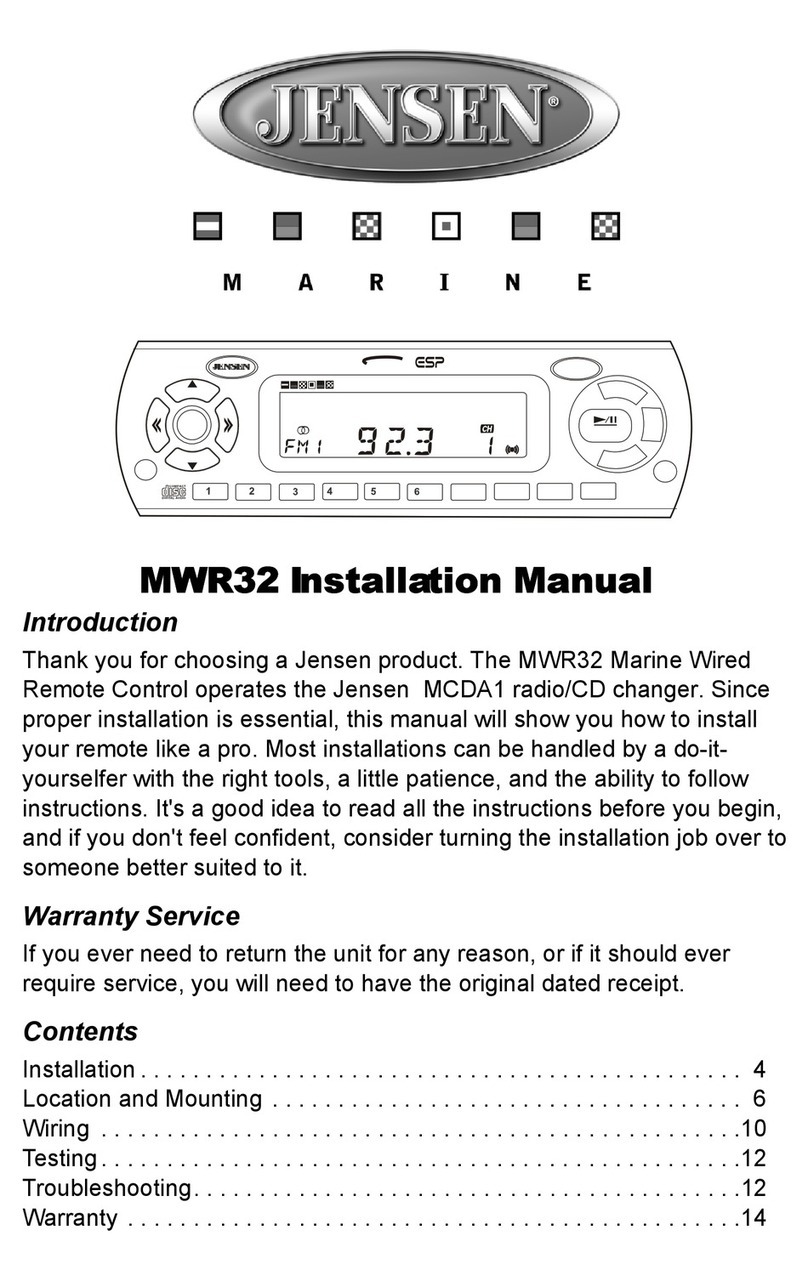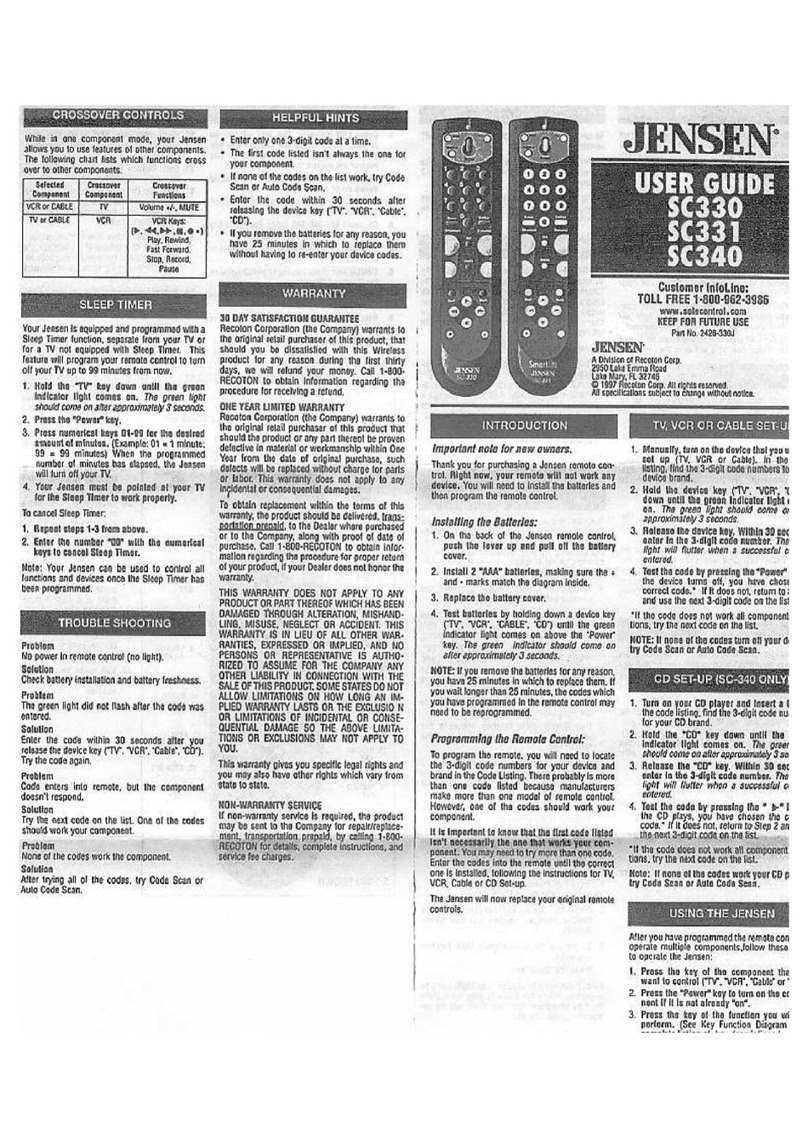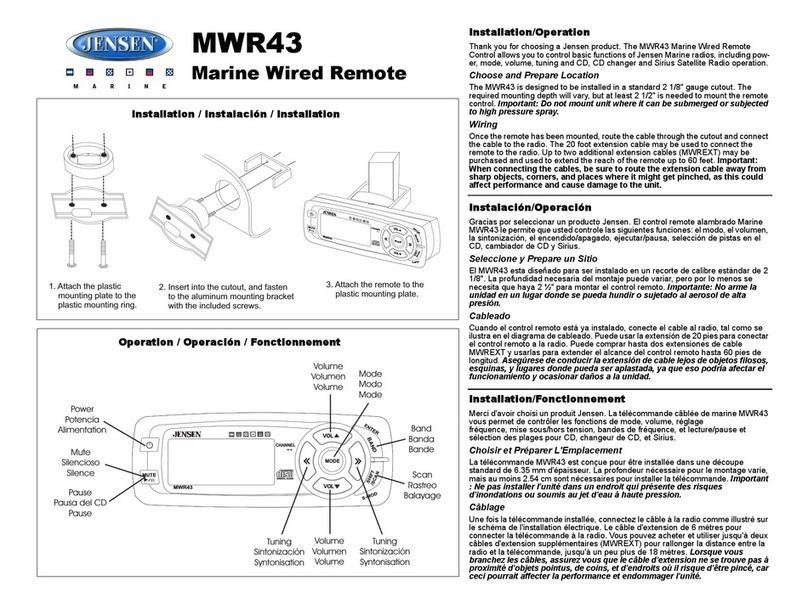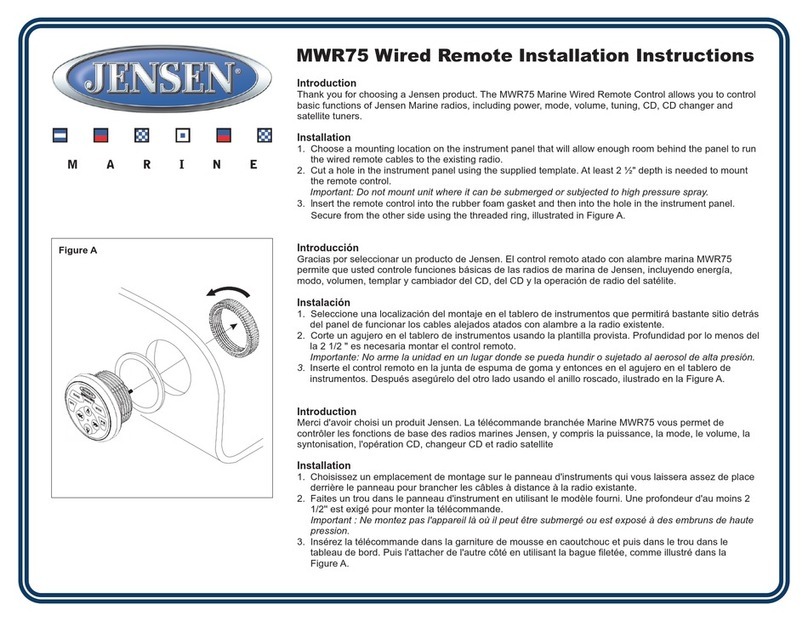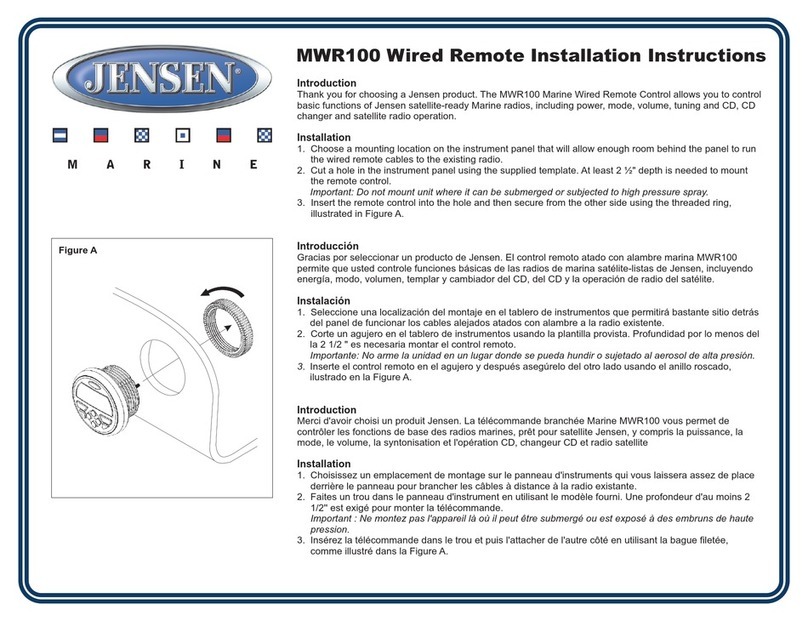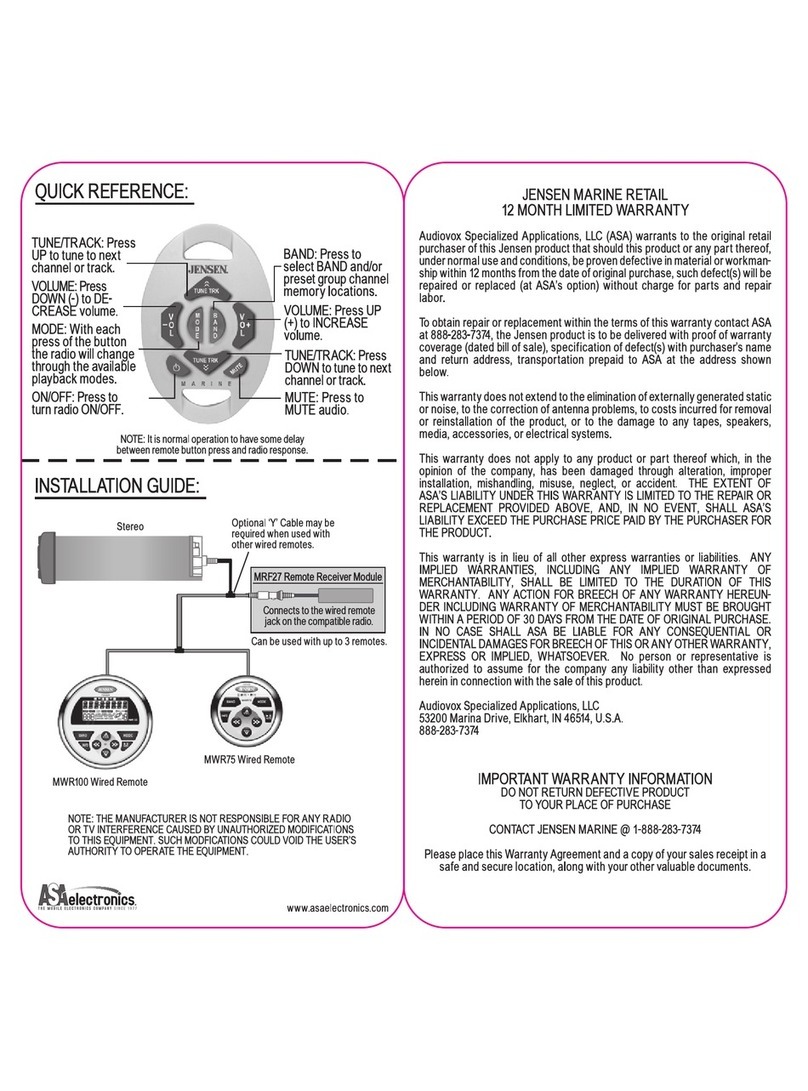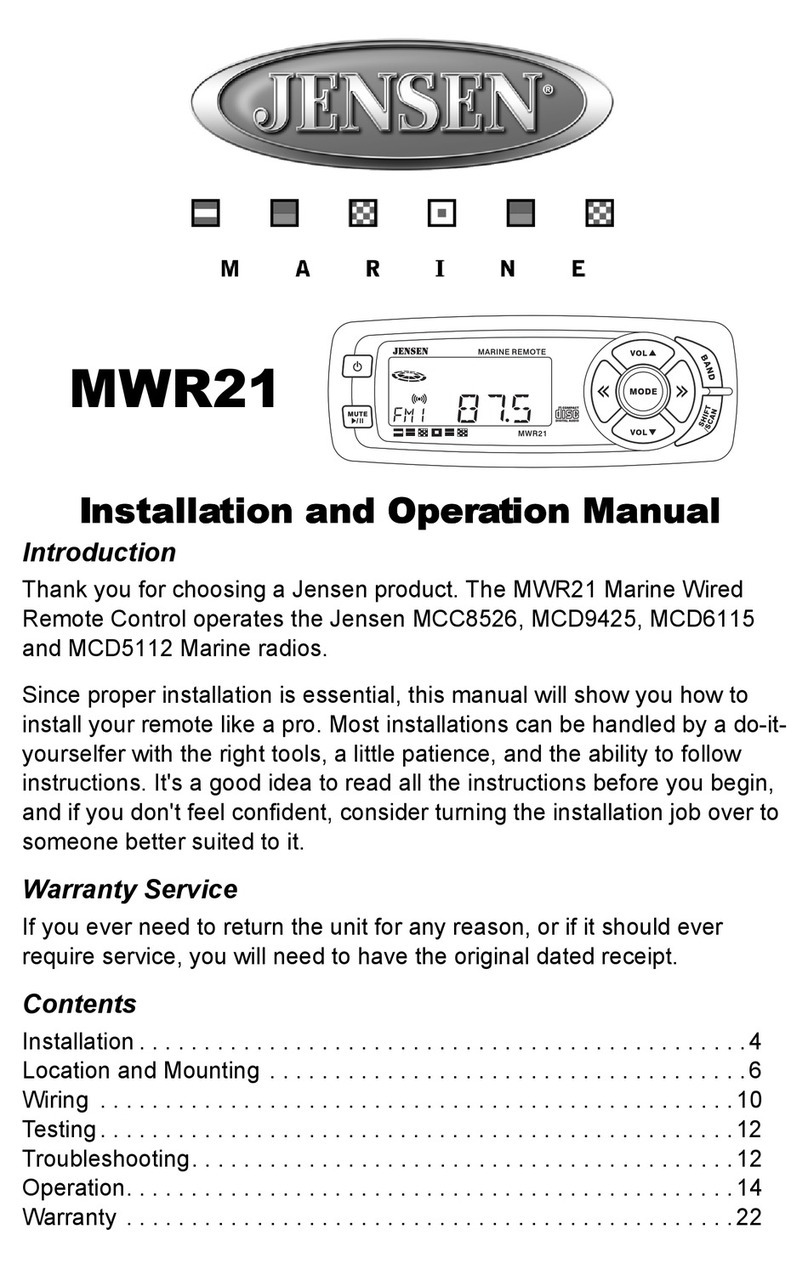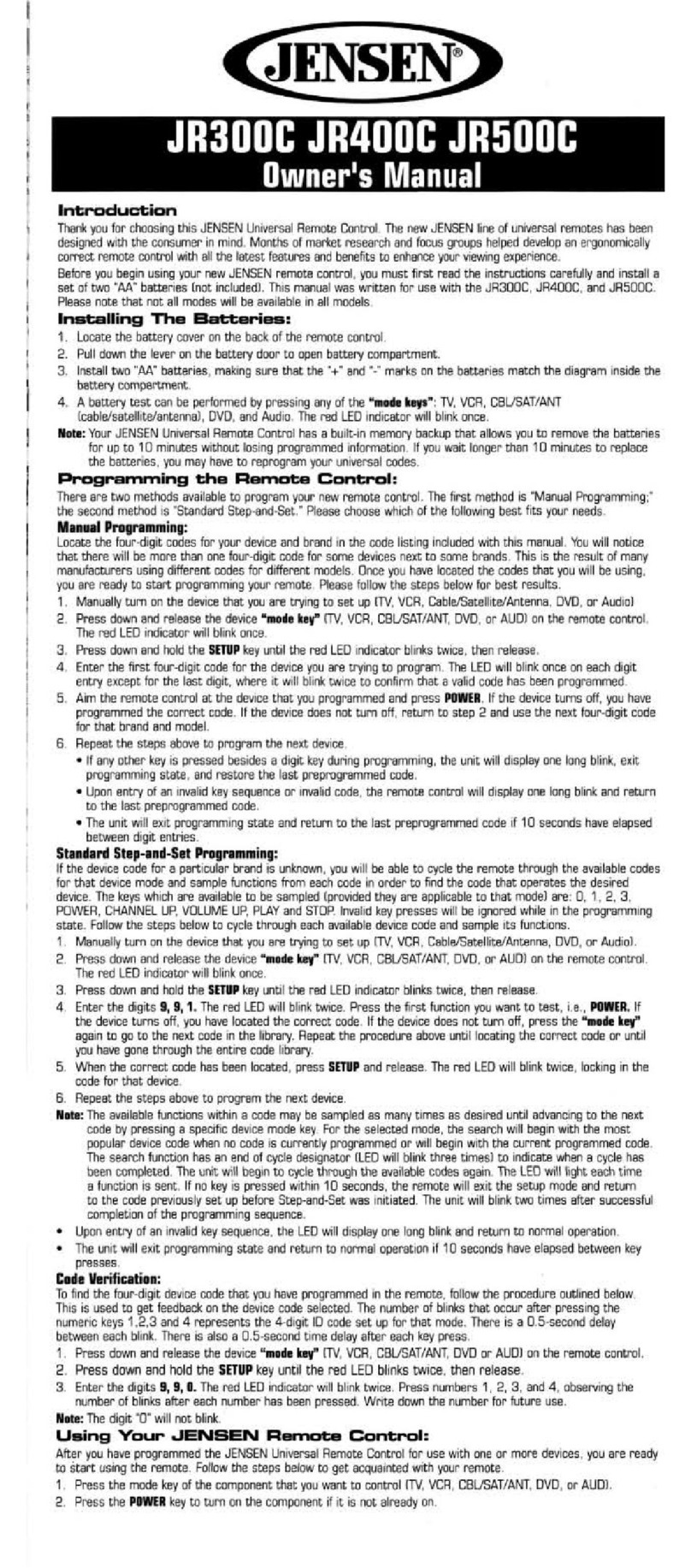JR300 JR400 JR500
Manual del propietario
Introducción
Gracias por seleccionar un control remoto universal JENSEN. La nueva línea de controles remoto universales
JENSEN ha sido diseñada pensando en el cliente. Meses de investigación de mercados y grupos muestras
elegidos nos ayudaron a desarrollar un control remoto correcto ergonómicamente con las últimas
características y beneficios para mejorar su experiencia como televidente.
Antes de usar por primera vez su nuevo control remoto JENSEN, debe leer las instrucciones detenidamente
e instalar un juego de dos pilas "AA" (no incluidas). Este manual estáescrito para el uso de los modelos JR300,
JR400 y JR500. Sírvase observar que todas las funciones están disponibles en todos los modelos.
Instalación de las pilas:
1. Localice la tapa del compartimiento para pilas al reverso del control remoto.
2. Jale hacia abajo la palanca de la tapa para abrir el compartimiento para pilas.
3. Coloque dos pilas "AA", asegurándose de que los signos "+" y "-" en las pilas coincidan con el
diagrama dentro del compartimiento para pilas.
4. Puede probar las pilas presionando cualquiera de las "teclas de modos": TV, VCR, CBL/SAT/ANT
(cable/satélite/antena), DVD y Audio. El indicador LED rojo debe parpadear una vez.
Nota: Su control remoto universal JENSEN cuenta con memoria de respaldo integrada que le permite retirar
las pilas del compartimiento durante 10 minutos sin perder la información programada. Si espera más
de 10 minutos para cambiar las pilas, quizás deba reprogramar los códigos universales.
Programación del control remoto:
Existen dos métodos disponibles para programar su nuevo control remoto. El primer método es la
"Programación manual"; el segundo método es la "Programación estándar paso a paso". Sírvase seleccionar
el método que más le convenga.
Programación manual:
Localice los códigos de cuatro dígitos correspondientes a su aparato y marca en la lista incluida en este
manual. Observaráque hay más de un código de cuatro dígitos para algunos aparatos al lado de algunas
marcas. Esto es el resultado de que muchos fabricantes usan distintos códigos para distintos modelos.
Una vez que haya localizado los códigos que va a utilizar, Ud. estálisto para comenzar a programar su
control remoto. Sírvase seguir los pasos a continuación para obtener mejores resultados.
1. Encienda manualmente el aparato que trata de programar (TV, VCR, Cable/Satélite/Antena, DVD o Audio).
2. Presione y suelte la "tecla de modo" del aparato (TV, VCR, CBL/SAT/ANT, DVD o AUD) en el control remoto.
El indicador LED rojo parpadearáuna vez.
3. Presione y mantenga presionada la tecla SETUP hasta que el indicador LED rojo parpadee dos veces, luego
suéltela.
4. Ingrese el primer código de cuatro dígitos del aparato que desea programar. El indicador LED parpadeará
una vez al ingresar cada uno de los dígitos con la excepción del último dígito, donde parpadearádos veces
para confirmar que se ha programado un código válido.
5. Apunte el control remoto hacia el aparato que programóy presione POWER. Si el aparato se apaga, Ud.
ha programado el código correcto. Si el aparato no se apaga, vuelva al paso 2 y utilice el siguiente código
de cuatro dígitos para esa marca y ese modelo.
6. Repita los pasos antes mencionados para programar el siguiente aparato.
•Si durante la programación se presiona alguna otra tecla además de las teclas de dígitos, la unidad se
iluminarápor largo rato, saldráde la condición de programación, y volveráal último código programado.
•Al ingresar una secuencia de teclas incorrecta, el indicador LED se iluminarápor largo rato, saldráde
la condición de programación, y volveráal último código programado.
•Si transcurren más de 10 segundos entre la entrada de cada dígito, la unidad saldráde la condición
de programación y volveráal último código programado.
Programación estándar paso a paso:
Si se desconoce el código del aparato para una marca en particular, Ud. podrárecorrer el control remoto
a través de los códigos disponibles para el modo de ese aparato y probar las funciones de cada código para
encontrar el código que haga funcionar el aparato deseado. Las teclas disponibles para prueba (siempre y
cuando sean aplicables a ese modo) son: 0, 1, 2, 3, POWER, CHANNEL UP, VOLUME UP, PLAY y STOP.
Las teclas inválidas serán ignoradas durante la condición de programación. Siga los siguientes pasos para
recorrer los códigos del aparato disponibles y probar sus funciones.
1. Encienda manualmente el aparato que desea programar (TV, VCR, Cable/Satélite/Antena, DVD o Audio).
2. Presione y suelte la "tecla de modo" del aparato deseado (TV, VCR, CBL/SAT/ANT, DVD o AUD) en el
control remoto. El indicador LED rojo parpadearáuna vez.
3. Presione y mantenga presionada la tecla SETUP hasta que el indicador LED rojo parpadee dos veces,
luego suéltela.
4. Ingrese los dígitos 9, 9, 1. El indicador LED rojo parpadearádos veces. Presione la primera función que
desea probar, es decir, POWER. Si el aparato se apaga, Ud. ha encontrado el código correcto. Si el aparato
no se apaga, presione nuevamente la "tecla de modo" para pasar al siguiente código en el archivo de
códigos. Repita el procedimiento antes mencionado hasta encontrar el código correcto o hasta que haya
recorrido todo el archivo de códigos.
5. Cuando haya localizado el código correcto, presione la tecla SETUP y suéltela. El indicador LED rojo
parpadearádos veces, guardando el código para ese aparato.
6. Repita los pasos antes mencionados para programar el siguiente aparato.
Nota: Puede probar las funciones disponibles en un código las veces que lo desee hasta llegar al siguiente
código presionando la tecla de modo del aparato específico. Para el modo seleccionado, la búsqueda comienza
con el código del aparato más utilizado cuando no haya ningún código programado, o comienza con el código
que estéprogramado en ese momento. La función de búsqueda cuenta con un indicador de término de ciclo
(LED parpadearátres veces) para indicar el momento en que el ciclo termina. La unidad comienza a recorrer
nuevamente los códigos disponibles. El LED se ilumina cada vez que se activa una función. Si no se presiona
ninguna tecla dentro de los 10 segundos, el control remoto sale del modo SETUP y vuelve al código anterior,
programado antes de iniciar la Programación paso a paso. El indicador de la unidad parpadearádos veces
después de completar correctamente la secuencia de programación.
•Al ingresar una secuencia de teclas incorrecta, el indicador LED se iluminarápor largo rato y volveráa la
operación normal.
•La unidad sale de la condición de programación y vuelve a la operación normal después de transcurridos
10 segundos al presionar cada tecla.
Bloqueo/desbloqueo del volumen
Nota: Esta función no puede utilizarse con ninguna tecla de dispositivos copiada mediante la función de copiado
de teclas.
Las teclas de control de volumen (VOLUME ▲, VOLUME ▼and MUTE) del control remoto pueden ser
configuradas en una de estas tres maneras:
1. Pueden ser asignadas para controlar un único dispositivo, independientemente de quétecla de dispositivo
se oprima. Por ejemplo, si los controles de volumen están "bloqueados" en el modo de TV (televisor), al
oprimir los mismos se ajustaráel volumen del televisor, aunque el control remoto estéen el modo de VCR
(videocasetera).
2. Pueden controlar cada dispositivo individual. Por ejemplo, los controles ajustan el volumen del televisor
cuando el control remoto estáen modo de TV, y el volumen del cable (o satélite) cuando estáen modo
de CBL/SAT (cable/antena/receptor satelital).
3. Pueden ser asignadas para controlar un único dispositivo (como en el primer ejemplo) y luego ser
"desbloqueadas" para los modos de los dispositivos individuales que usted elija. Por ejemplo, en el caso en
que usted desee que las teclas de control de volumen afecten sólo el televisor si estáen los modos de TV
o VCR, pero también desea que dichas teclas afecten su convertidor de cable si cambia al modo CBL/SAT.
Nota: Los controles se envían desde la fábrica con las teclas de control de volumen asignadas al televisor,
independientemente del modo de dispositivo seleccionado (caso 1 anterior).
Cómo "desbloquear" los controles de volumen (ejemplo 2 anterior):
1. Mantenga oprimida la tecla SETUP (configurar) hasta que la luz roja del LED destelle una vez, haga una
pausa y destelle dos veces más. Después, suelte la tecla.
2. Ingrese los dígitos 9, 9, y 3. La luz roja del LED destellarádos veces después de oprimir la tecla 3.
3. Oprima la tecla VOLUME ▲(subir volumen). La luz roja del LED destellarácuatro veces para confirmar
el desbloqueo de los controles de volumen.
Cómo "bloquear" los controles de volumen para un dispositivo particular (ejemplo 1 anterior):
1. Mantenga oprimida la tecla SETUP (configurar) hasta que la luz roja del LED destelle una vez, haga una
pausa y destelle dos veces más. Después, suelte la tecla.
2. Ingrese los dígitos 9, 9, y 3. La luz roja del LED destellarádos veces después de oprimir la tecla 3.
3. Oprima la tecla de dispositivo (por ejemplo TV, VCR, CBL/SAT) correspondiente al dispositivo al que desea
asignar los controles de volumen. La luz roja del LED destellarácuatro veces para confirmar el bloqueo
del control de volumen.
Cómo "desbloquear" los controles de volumen para un dispositivo particular (caso 3 anterior):
1. Oprima la tecla de DISPOSITIVO correspondiente al modo que desea desbloquear.
2. Mantenga oprimida la tecla SETUP (configurar) hasta que la luz roja del LED destelle una vez, haga una
pausa y destelle dos veces más. Después, suelte la tecla.
3. Ingrese los dígitos 9, 9, y 3. La luz roja del LED destellarádos veces después de oprimir la tecla 3.
4. Oprima la tecla VOLUME ▼ (bajar volumen). La luz roja del LED destellarácuatro veces para confirmar
que los controles de volumen se han desbloqueado para ese modo.
Explorador de canales
Para "navegar por los canales" cómodamente, presione la tecla SCAN. Esta tecla activa el control remoto
para cambiar los canales cada tres segundos hasta presionar alguna de las teclas o después de recorrer las
100 opciones de canales. El Explorador de canales busca utilizando dos métodos: enviando la orden Channel
Up (Siguiente canal) (si se encuentra), y enviando los dígitos 0-9 para un ciclo repetitivo de un máximo de
10 repeticiones. Los modos disponibles para el Explorador de canales son TV, VCR, CABLE, SATÉLITE y DVD.
Nota: Si los MODOS arriba mencionados han sido reasignados, el Explorador de canales sigue siendo válido.
Por ejemplo, si el televisor ha sido reasignado a VCR (TV2), presionando <TV2> <SCAN> se activará
el Explorador de canales. Si se ha reasignado un modo que no permite la función de Explorador de
canales, por ejemplo, VCR (CD2), presionando <CD2> <SCAN> no activaráel Explorador de canales,
porque CD no es un modo válido para Explorador de canales.
Temporizador
En los modos TV, SATÉLITE, DVD y CABLE, el temporizador integrado del control remoto se activará
presionando la tecla SLEEP cuando la ID del aparato no tenga un código para el temporizador. Presionando
una vez la tecla SLEEP se activa el temporizador en 15 minutos. Si se presiona la tecla más veces dentro
de los 10 segundos se aumenta el valor del temporizador en incrementos de 15 minutos respectivamente,
hasta un máximo de 60 minutos. La quinta o las veces siguientes que se presione la tecla serán ignoradas
y el temporizador permaneceráen 60 minutos.
Cada vez que presiona la tecla se produce una serie de parpadeos que indican cuántos incrementos de tiempo
han sido programados. Por ejemplo: un parpadeo al presionar la primera vez, dos parpadeos al presionar dos
veces, etc.
El temporizador se activa 10 segundos después de la última vez que presionóla tecla SLEEP. El indicador
LED visible parpadearáaproximadamente una vez cada 15 segundos para indicar que el temporizador está
activado. Cuando estáactivado, el temporizador se cancela automáticamente al presionar cualquier otra tecla
del control. Al presionar únicamente la tecla SLEEP, se inicia la secuencia del temporizador en 15 minutos.
Cuando se desactiva la función del temporizador, el control remoto envía una señal a la función de encendido
del aparato, o apagado cuando existen mandos separados de encendido y apagado.
Aunque su aparato tenga la función de temporizador, Ud. podráactivar el temporizador integrado del control
remoto siguiendo los pasos indicados a continuación.
1. Presione la "tecla de modo" del componente en el que desea activar el temporizador (TV, VCR,
CBL/SAT/ANT, o DVD).
2. Presione y mantenga presionada la tecla SETUP hasta que el indicador LED rojo parpadee dos veces,
luego suéltela.
3. Ingrese los dígitos 9, 7, 0. El indicador LED rojo parpadearádos veces.
4. Presione la tecla SLEEP una vez para 15 minutos, dos veces para 30 minutos, tres veces para
45 minutos y cuatro veces para 60 minutos.
Reprogramación del Temporizador a la definición de fábrica
1. Presione y mantenga presionada la tecla SETUP hasta que el indicador LED rojo parpadee dos veces,
luego suéltela.
2. Ingrese los dígitos 9, 7, 0. El indicador LED rojo parpadearácuatro veces, indicando que el temporizador
ha sido cambiado a su definición de fábrica.
Nota: Si los modos TV, SATÉLITE o CABLE han sido reasignados, el temporizador seguirásiendo válido
siempre que se programe en el modo lógico. Por ejemplo, si el televisor ha sido reasignado a VCR
(TV2), TV2 estáprogramado para Temporizador. Presionando <TV2> <SLEEP> se activa el temporizador
Condición pilas bajas
Cuando las pilas del control remoto están bajas, el control entra en CONDICIÓN PILAS BAJAS. La unidad no
funciona cuando se encuentra con baja tensión. Esto es con el fin de proteger el RAM y la configuración del
usuario. Al instalar las pilas nuevas, se restablece el funcionamiento. La duración general en esta condición
es de 10 minutos.
Desactivación por presión prolongada de tecla
El control remoto deja de transmitir rayos infrarrojos para conservar la energía cuando se presiona cualquier
tecla por más de 30 segundos.
Verificación de códigos:
Para encontrar el código de cuatro dígitos
del aparato que ha programado en su control
remoto, siga el procedimiento que aparece a
continuación. Este se usa para obtener datos
sobre el código del aparato seleccionado. La
cantidad de parpadeos del indicador después
de presionar las teclas numéricas 1, 2, 3 y 4
representa la programación del código de ID
de cuatro dígitos para ese modo. Hay un inter-
valo de 0,5 segundos entre cada parpadeo.
También hay un intervalo de 0,5 segundos
entre la presión de cada tecla.
1. Presione y suelte la "tecla de modo"
del aparato (TV, VCR, CBL/SAT/ANT,
DVD o AUD) en el control remoto.
2. Presione y mantenga presionada la tecla
SETUP hasta que el indicador LED rojo
parpadee dos veces, luego suéltela.
3. Ingrese los dígitos 9, 9, 0. El indicador LED
rojo parpadearádos veces. Presione los
números 1, 2, 3 y 4 observando el número
de parpadeos después de haber presiona-
do cada número. Anote el número para
usarlo en el futuro.
Nota: El dígito "0" no parpadeará.
Utilización de su con-
trol remoto JENSEN:
Después de haber programado el control
remoto universal JENSEN para utilizarlo con
uno o más aparatos, Ud. estálisto para
usarlo en cualquier momento. Siga los pasos
que aparecen a continuación para familia
rizarse con su control remoto.
1. Presione la “tecla de modo”del
componente que desea controlar
(TV, VCR, CBL/SAT/ANT, DVD o AUD).
2. Presione la tecla POWER para encender
el componente si aún no estáencendido.
3. Presione la tecla de la función que desea
realizar.
(Vea el Diagrama de funciones
de las teclas para obtener la lista comple-
ta de las descripciones de las teclas).
Descripción de las
teclas:
1. Indicador LED rojo: –Esta luz se enciende
o parpadea dependiendo de la función que
estérealizando. Las instrucciones en este
manual le explican el funcionamiento normal.
2. POWER: Enciende o apaga el aparato
seleccionado.
3. SCAN: Cambia de canal automáticamente
cada 3 segundos.
4. TV/VCR: Selecciona las entradas en el
Televisor, la video casetera, Cable/Satélite
o DVD.
5. CHANNEL UP: (Salto hacia adelante):
Presione esta tecla para avanzar al
siguiente canal. Cuando estéen modo
DVD o CD, presione esta tecla para
avanzar una pista.
6. FAST FORWARD: Adelanta un vídeo,
CD o DVD.
7. PLAY: Presione esta tecla para iniciar
o reiniciar la reproducción de vídeos,
CD o DVD.
8. STOP: Presione esta tecla para detener
las funciones de reproducción, grabación,
retroceso y avance de vídeos. En los modos
CD o DVD, presione esta tecla para detener
la reproducción del CD o del DVD.
9. CHANNEL DOWN: (Salto hacia atrás):
Presione esta tecla para retroceder
un canal. Cuando estéen modo DVD
o CD, presione esta tecla para retroceder
una pista.
10.LAST: También conocido como "Canal
previo". Presione esta tecla para ir al
último canal que estuvo viendo. En los
modos CD o DVD, presione esta tecla
para repetir una pista de CD o DVD
o para la reproducción al azar.
11.RECORD: Presione esta tecla para
comenzar a grabar un programa.
Nota: Como medida de seguridad, debe
presionar la tecla RECORD dos veces
para comenzar a grabar.
12.MUTE: Presione esta tecla para silenciar
el sonido.
13.VOLUME DOWN (-): Presione esta tecla
para disminuir el nivel de volumen.
14.PAUSE: Presione esta tecla para hacer
una pausa en la grabación o reproducción
de un vídeo. Presiónela nuevamente para
reanudar la grabación o la reproducción.
En los modos CD o DVD, presione esta
tecla para hacer una pausa en la
reproducción de un CD o DVD.
NOTAS :1. El volumen y el modo silencio se activan en el televisor por defecto. Al desprogramar el volumen todos los aparatos tendrán su propio volumen
si su ID cuenta con la información de volumen.
2. Se activa la video casetera.
15.REWIND: Presione esta tecla para rebobinar
un vídeo, CD o DVD.
16.VOLUME UP (+): Presione esta tecla para
aumentar el nivel de volumen.
17.SLEEP: Presione esta tecla para activar
el temporizador automático.
18.FAVORITE CHANNEL: Presione esa tecla para
acceder al modo canal favorito del decodifi-
cador o del receptor de señal satelital.
19.INFO: Presione esta tecla para acceder a la
función de menúde información en pantalla
del televisor, video casetera, decodificador,
receptor de señal satelital o reproductor
de DVD.
20.MENÚ:Presione esta tecla para acceder
al menúen pantalla del televisor, video
casetera, decodificador, receptor de señal
satelital o reproductor de DVD.
21.Menúhacia la derecha ( ): Presione esta
tecla para navegar por las funciones del
menúen pantalla hacia la derecha.
22.Menúhacia abajo ( ): Presione esta tecla
para navegar por las funciones del menú
en pantalla hacia abajo.
23.SELECT: Presione esta tecla para seleccionar
una opción mientras se encuentra en modo
menúen pantalla.
24.Menúhacia la izquierda ( ): Presione esta
tecla para navegar por las funciones del
menúen pantalla hacia la izquierda.
25.Menúhacia arriba ( ): Presione esta tecla
para navegar por las funciones del menú
en pantalla hacia arriba.
26.GUIDE: Presione esta tecla para acceder
a la función de la guía del menúen decodifi-
cador, receptor de señal satelital y algunos
CD players.
27.EXIT: Presione esta tecla para salir del menú
en pantalla.
28.Teclas del 0 al 9: Presione estas teclas para
entrada directa por teclas. En los modos
CD o DVD, presione estas teclas para selec-
cionar una pista. En modo Receptor, presione
estas teclas para seleccionar la información
fuente.
29.ENTER: En modo menú, presione para
seleccionar una opción. De lo contrario,
presione esta tecla para entrar a un canal.
En modo CD o DVD, presione esta tecla
después de ingresar el número de una pista.
30.SETUP: Presione esta tecla para entrar
a modo programación.
31.Teclas de modo (TV, VCR, CBL/SAT/ANT,
DVD y AUD): Presione estas teclas para
seleccionar el modo del aparato (TV, VCR,
Cable/Satélite/Antena, DVD o Audio).
Funciones adicionales
del control remoto:
Grabación
Para evitar sobre grabar accidentalmente un
vídeo, la nueva línea de controles remoto de
JENSEN requiere que se presione dos veces
la tecla RECORD para comenzar a grabar.
Reasignación de modos
Esta función le permite reasignar una tecla
de modo del aparato seleccionado (TV, VCR,
CBL/SAT/ANT, DVD o AUD) a la tecla de modo
del aparato deseado. Por ejemplo, una tecla de
modo del aparato VCR (modo destino) puede
ser cambiada a una tecla de modo del aparato
de TV adicional (modo fuente) para facilitar la
operación de dos televisores distintos. Siga los
pasos que aparecen a continuación para obtener
mejores resultados.
1. Presione y mantenga presionada la tecla
SETUP hasta que el indicador LED rojo
parpadee dos veces, luego suéltela.
2. Ingrese los dígitos 9, 9, 2. El indicador LED
rojo parpadearádos veces.
3. Presione la "tecla de modo" fuente, es decir,
TV, VCR, CBL/SAT/ANT, DVD o AUD.
4. Presione la "tecla de modo" destino, es decir,
TV, VCR, CBL/SAT/ANT, DVD o AUD.
Nota: La ID en el modo destino ahora constituye
la ID por defecto del modo fuente, es
decir, el modo VCR puede convertirse
en TV2. La unidad parpadearádos veces
después de completar correctamente la
secuencia de programación.
5. Al presionar dos veces la misma tecla de
modo después de ingresar 9, 9, 2, la tecla
vuelve al modo original.
Etiqueta Modo 1 Modo 2 Modo 3 Modo 4 Modo 5
de la tecla TV VCR Antena Recoton SAT CBL DVD CD Amp Sintonizador
(JR300, 400, 500) (JR300, 400, 500) (JR300, 400, 500) (JR300, 400, 500) (JR300, 400, 500) (JR 400, 500) (JR500) (JR500) (JR500)
SETUP Programación Programación Programación Programación Programación Programación Programación Programación Programación
POWER Encendido/Apagado Encendido/Apagado Encendido/Apagado Encendido/Apagado Encendido/Apagado Encendido/Apagado Encendido/Apagado Encendido/Apagado Encendido/Apagado
TV *--- --- --- --- --- --- --- ---
VCR --- *--- --- --- --- --- --- ---
CBL/SAT/ANT --- --- ***
--- --- --- ---
DVD --- --- --- --- --- *--- --- ---
AUDIO --- --- --- --- --- --- ***
GUIDE --- ------- Girar a la izq. GUÍAGUÍA --- Al azar Equilibrio izq.
MENU MENÚMENÚGirar a la der. MENÚMENÚMENÚ--------- SUP Equilibrio der.
INFO INFO ------- Memoria INFO INFO INFO --------- Retraso + Retraso +
EXIT Salir Salir Borrar Salir Salir Salir --------- Retraso - Retraso -
UP ARRIBA ARRIBA Derecho Dipolo Izq. ARRIBA ARRIBA ARRIBA --- SU+
DOWN Abajo Abajo Derecho Dipolo Der. Abajo Abajo Abajo --- SU-
LEFT Izquierda Izquierda Izq. Dipolo Izq. Izquierda Izquierda Izquierda --- Equilibrio izq. R Posterior -
RIGHT Derecha Derecha Izq. Dipolo Der. Derecha Derecha Derecha --- Equilibrio der. R Posterior +
SELECT Seleccionar Seleccionar --- Seleccionar Seleccionar Seleccionar --- Seleccionar Seleccionar
VOL+ VOL+ VOL+ (1) --- VOL+ (1) VOL+ (1) VOL+ (1) --- VOL+ VOL+
VOL- VOL- VOL- (1) --- VOL- (1) VOL- (1) VOL- (1) VOL- VOL-
CH+ CH+ CH+ --- CH+ CH+ Salto hacia adelante Salto hacia adelante CH+ CH+
CH- CH- CH- --- CH- CH- Salto hacia atrás Salto hacia atrás CH- CH-
MUTE SILENCIO SILENCIO (1) --- SILENCIO (1) SILENCIO (1) SILENCIO (1) ----- SILENCIO (1) SILENCIO (1)
LAST CANAL ANTERIOR CANAL ANTERIOR CANAL ANTERIOR Repetir Repetir
Dígito 1 DÍGITO 1 DÍGITO 1 DÍGITO 1 DÍGITO 1 DÍGITO 1 DÍGITO 1 DÍGITO 1 Sintonizador Sintonizador
Dígito 2 DÍGITO 2 DÍGITO 2 DÍGITO 2 DÍGITO 2 DÍGITO 2 DÍGITO 2 DÍGITO 2 LD LD
Dígito 3 DÍGITO 3 DÍGITO 3 DÍGITO 3 DÍGITO 3 DÍGITO 3 DÍGITO 3 DÍGITO 3 Modo DSP Modo DSP
Dígito 4 DÍGITO 4 DÍGITO 4 DÍGITO 4 DÍGITO 4 DÍGITO 4 DÍGITO 4 DÍGITO 4 FM Mono FM Mono
Dígito 5 DÍGITO 5 DÍGITO 5 DÍGITO 5 DÍGITO 5 DÍGITO 5 DÍGITO 5 DÍGITO 5 Lóg. de 3 canales Lóg. de 3 canales
Dígito 6 DÍGITO 6 DÍGITO 6 DÍGITO 6 DÍGITO 6 DÍGITO 6 DÍGITO 6 DÍGITO 6 AUX AUX
Dígito 7 DÍGITO 7 DÍGITO 7 DÍGITO 7 DÍGITO 7 DÍGITO 7 DÍGITO 7 DÍGITO 7 TV TV
Dígito 8 DÍGITO 8 DÍGITO 8 DÍGITO 8 DÍGITO 8 DÍGITO 8 DÍGITO 8 DÍGITO 8 Fono Fono
Dígito 9 DÍGITO 9 DÍGITO 9 DÍGITO 9 DÍGITO 9 DÍGITO 9 DÍGITO 9 DÍGITO 9 ANT ANT
Dígito 0 DÍGITO 0 DÍGITO 0 DÍGITO 0 DÍGITO 0 DÍGITO 0 DÍGITO 0 DÍGITO 0 CD CD
ENTER INGRESAR INGRESAR --- INGRESAR/ INGRESAR/ INGRESAR --- --- -------
SELECCIONAR SELECCIONAR
TV/VCR TV/VÍDEO TV/VCR A/B DERIV.-TV/DSS/TV/SAT A/B TV/VCR A-B --- Banda
SCAN EXPLORADOR EXPLORADOR EXPLORADOR EXPLORADOR EXPLORADOR Explorador Explorador Explorador Explorador
SLEEP Temporizador ---- --- --- TEMPORIZADOR ---- ---- ---
FAV Channel ------ ---- --- Canal FAV Canal FAV ---- ---- ---
REW Activa VCR(2) REBOBINAR --- --- --- REBOBINAR REBOBINAR REBOBINAR REBOBINAR
PLAY Activa VCR(2) REPRODUCIR --- --- --- REPRODUCIR REPRODUCIR REPRODUCIR REPRODUCIR
FFWR Activa VCR(2) AVANCE RÁPIDO --- --- --- AVANCE RÁPIDO AVANCE AVANCE AVANCE
REC Activa VCR(2) GRABAR --- --- --- --- GRAB. GRAB. GRAB.
STOP Activa VCR(2) DETENER --- --- --- DETENER DETENER DETENER DETENER
PAUSE Activa VCR(2) PAUSA --- --- --- PAUSA PAUSA PAUSA PAUSA
Tabla de teclas funcionales