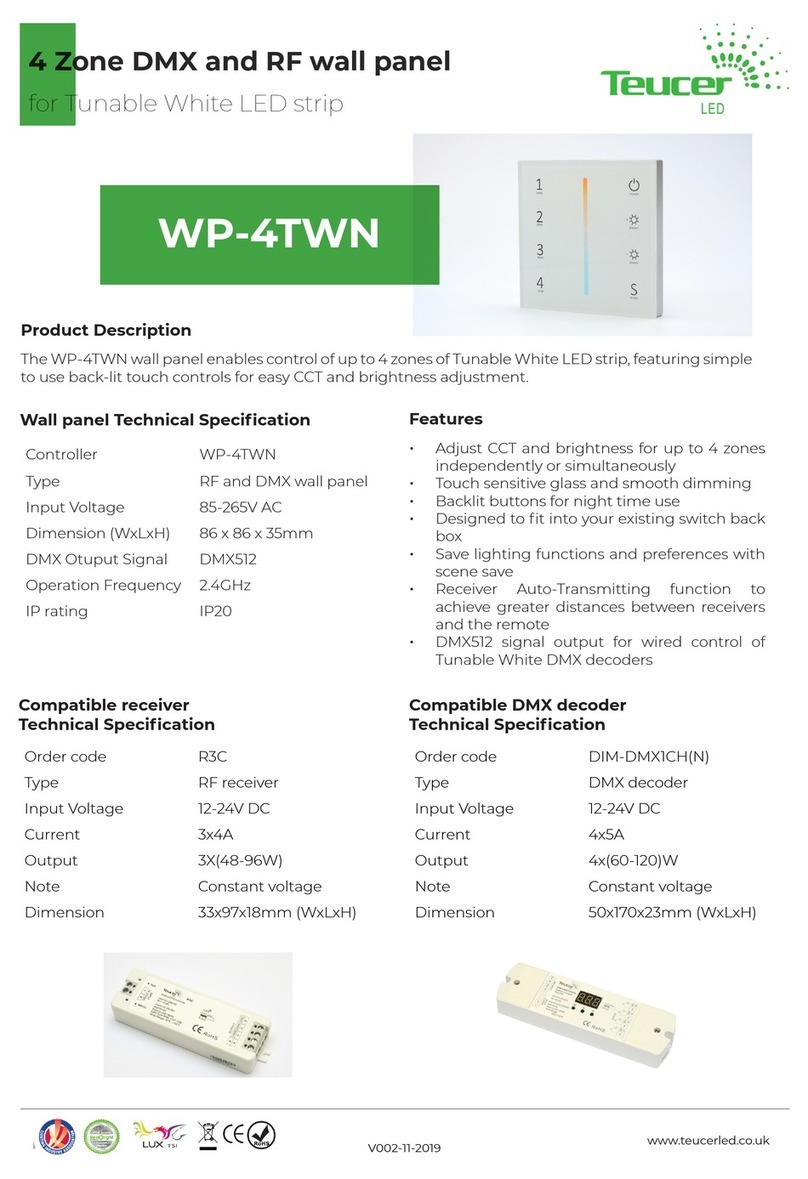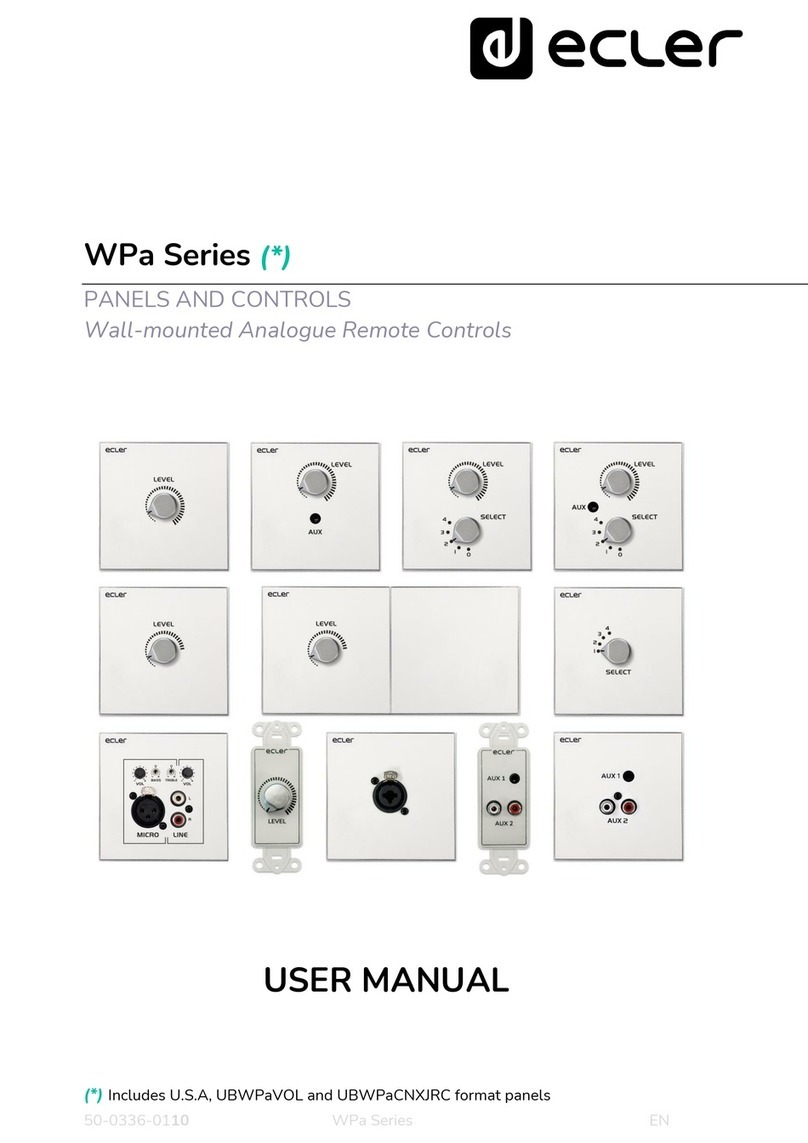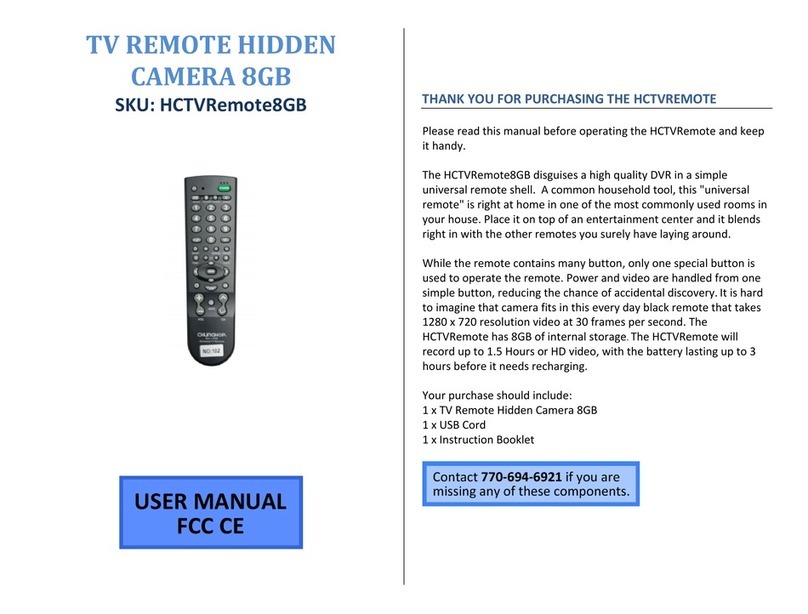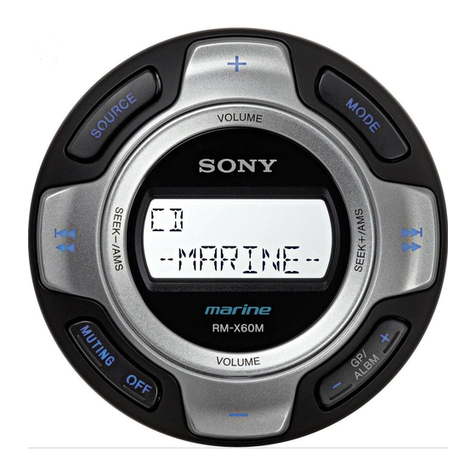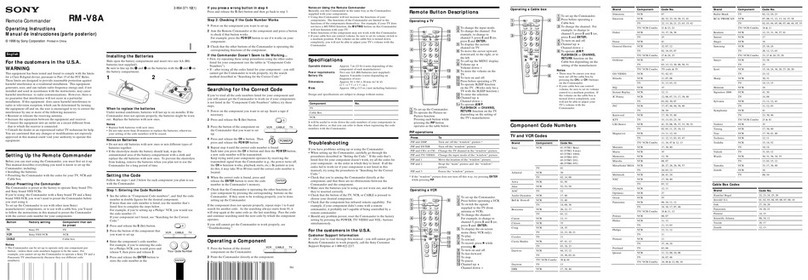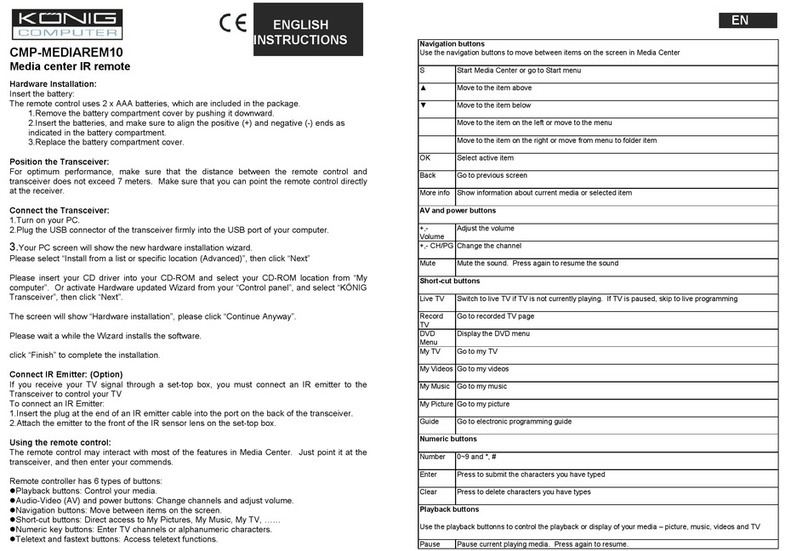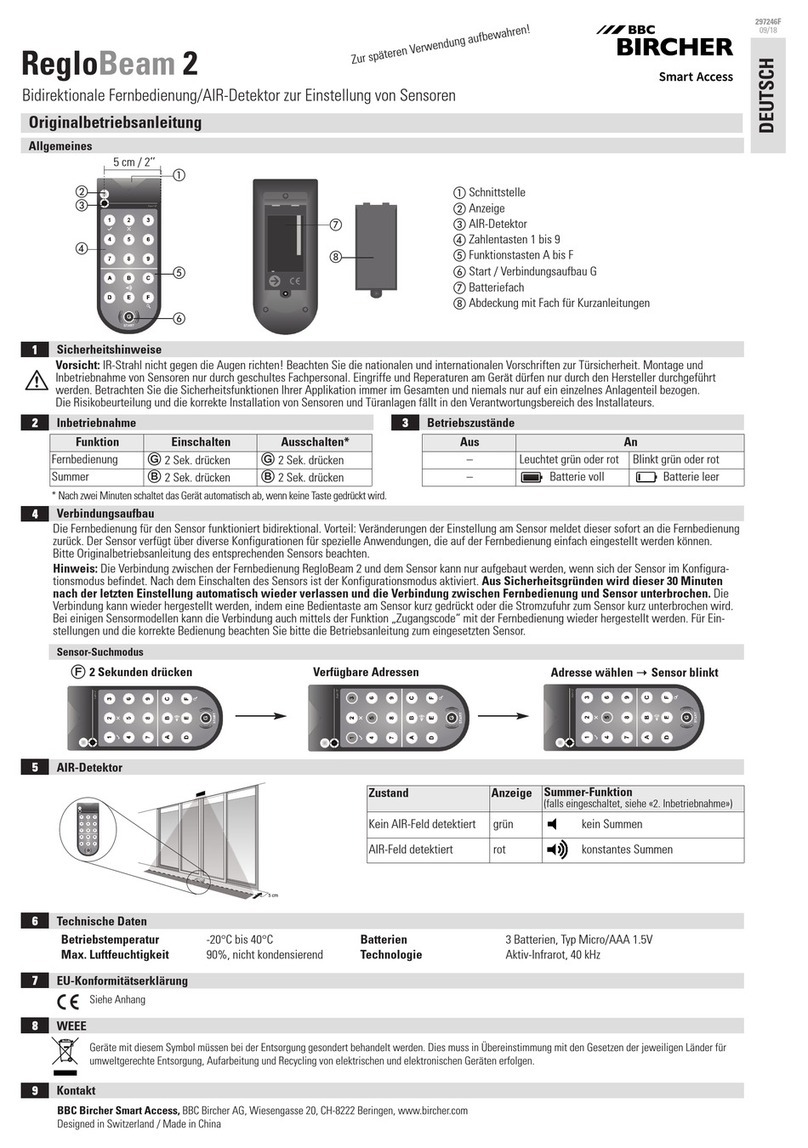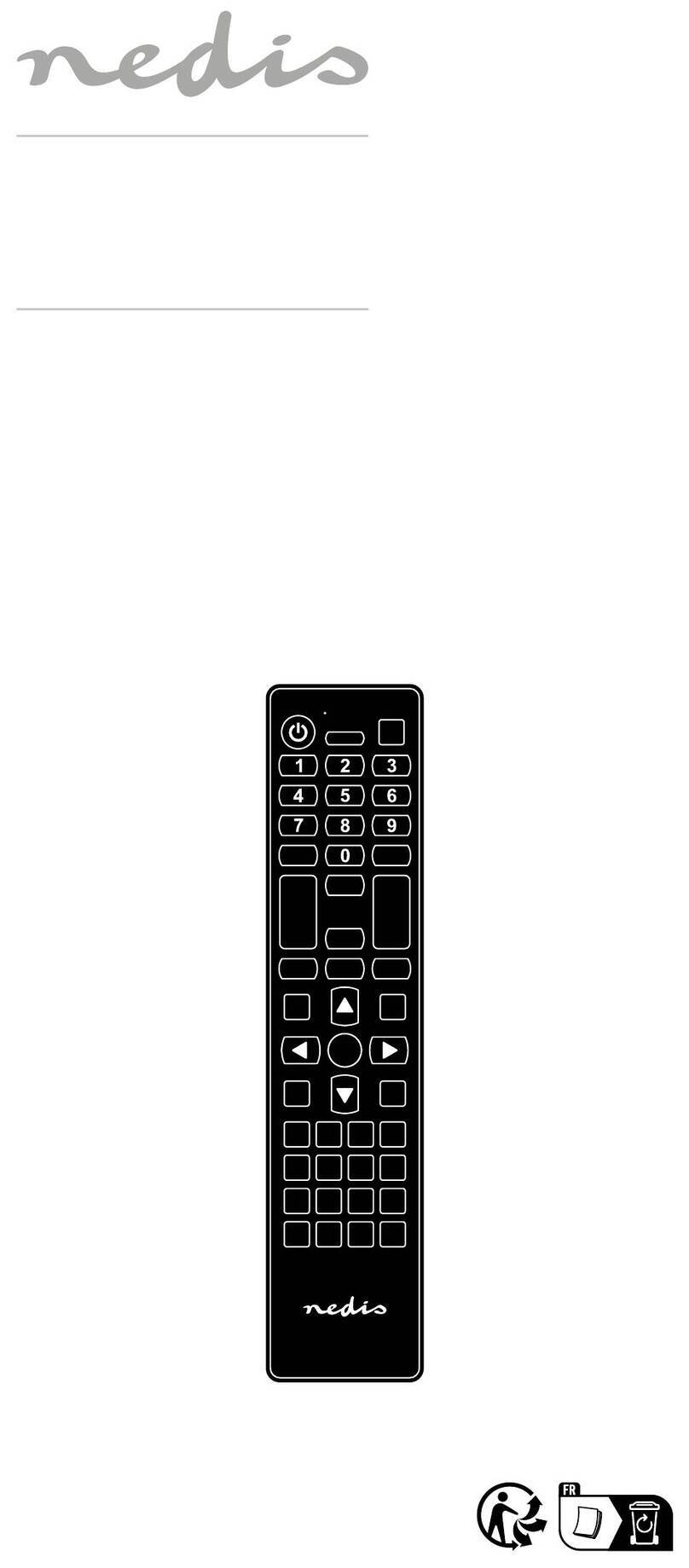TEUCER LR-RGB Instruction manual

1 Zone RF Remote Control
for RGB and RGBW LED strip
www.teucerled.co.uk
V002-11-2019
The LR-RGB/RGBW remote enables control of 1 zone of RGB/RGBW LED strip, featuring a touch colour
wheel. This LR-RGB/RGBW controller enables the user to easily adjust the output colour via the scroll
wheel.
Product Description
Technical Specification
Controller
Order Code LR-RGB/RGBW
Type RF Remote
Input Voltage 3VDC
Operation Frequency 2.4GHz
Dimension 58.5x107x9mm (WxLxH)
Power battery CR2032
• Easy control of RGB/RGBW LED strips
• 2.4GHz wireless technology, remote distance
of up to 30m
• Save lighting functions and preferences with
scene save
• Receiver Auto-Transmitting function to
achieve greater distances between receivers
and the remote
• Built-in dynamic play modes with receiver au-
to-synchronization
Features
LR-RGB/RGBW
Compatible RGB receivers
Technical Specification
Order code R3C R4C
Channels 3 (RGB) 4 (RGBW)
Type RF receiver RF receiver
Input Voltage 12-24V DC 12-36V DC
Current 3x4A 4x5A
Output 3X(48-96W) 4X(60-180W)
Note Constant
voltage
Constant
voltage
Dimension 33x97x18mm
(WxLxH)
45x175x27mm
(WxLxH)
R3C R4C

1 Zone RF Remote Control
for RGB and RGBW LED strip
www.teucerled.co.uk
V002-11-2019
Controller layout
Touch sensitive
colour wheel ON/OFF button
Decrease brightness Increase brightness
Play mode
Colour buttons
Scene save / recall
Play mode speed
RGB Receiver wiring diagram
RGBW Receiver wiring diagram
R3C
RGB LED strip
Power supply
+
R4C
RGBW LED strip
Power supply
+
R
G
B
W

1 Zone RF Remote Control
for RGB and RGBW LED strip
www.teucerled.co.uk
V002-11-2019
Synchronising the remote to receiver
1) Ensure the receiver has power. Press the match button on the receiver. Indicator will start flash-
ing.
3) To restore to factory default settings and delete the allocated
controller, press and hold the match button longer than 5
seconds.
2) Press any button on the remote to allocate the receiver within 5 seconds after pressing the
match button. The LED indicator on the receiver will flash rapidly 5 times and then stop flashing.
The controller is now synchronised with the receiver.
Press any button to
allocate
the receiver
Troubleshoot
Problem Cause Corrective
No light • No power.
• Wrong connection or unsecure
connection.
• Check the power.
• Check the connection.
Wrong Colour • Wrong connection of RGB/W wires. • Re trace and reconnect
RGB/W wires.
Uneven intensity
between front and
rear of the strip,
with voltage drop
• Output cable is too long.
• Cable diameter is too small.
• Overload beyond driver capability.
• Overload beyond receiver capability.
• Reduce cable or loop supply.
• Change to a thicker cable.
• Replace with a suitable higher
power driver.
• Add a power repeater.
No response
from the remote
• The battery has no power.
• Beyond controllable distance.
• The controller isn’t synchronised
with the remote.
• Replace battery.
• Reduce remote to receiver
distance.
• Re-sync the remote.
Match button
LED indicator
Push -Dim
GND
R4C
Match button
LED Indicator
R3C

1 Zone RF Remote Control
for RGB and RGBW LED strip
www.teucerled.co.uk
V002-11-2019
Teucer (UK) Ltd
Bedford House, Fulham
Green, 69-79 Fulham High
Street, London, SW6 3JW, UK
Controlling your LED strip
Warranty
• Products must be installed and serviced by
qualified electrician.
• Please ensure the receiver is mounted in a
water proof enclosure if installed in an outdoor
environment, avoiding metallic enclosures.
• Always ensure products are mounted in areas
with adequate ventilation to avoid overheating.
• Please ensure outputs of any power suppliers
used in conjunction with this product comply
with its working voltage.
• Never install product whilst connected to power
and double check connections before switching
on to avoid short circuits.
Safety
Should this product fail during the 5 year warranty
period it will be replaced free of charge, subject
to the correct installation of the original product
in accordance with applicable and appropriate
electrical codes and instructions provided by
Teucer, as well as subsequent return of the faulty
unit. Teucer does not accept responsibility for any
installation costs associated with the replacement
of this product and Teucer reserves the right to
alter specifications without prior notice. For further
information, please see our Terms and Conditions.
www.teucerled.co.uk/terms-and-conditions/
• To change colour, use the colour wheel.
• To mix the individual components of
RGB colours, press and hold (R/G/B)
colour buttons to increase or decrease
that colour.
• To alter the brightness short press the
increase / decrease brightness buttons
or long press for fine adjustment.
• Press once W button to turn the white
colour ON/OFF. To increase/decrease
white colour brightness press and hold
W button.
Touch sensitive
colour wheel ON/OFF
Decrease brightness Increase brightness
Play mode
Colour buttons
Scene save / recall
Play mode speed
• Remote will go into standby mode after few seconds if not being used. Press any key to
re-activate the remote.
• There are several dynamic modes, press the play mode button to browse through modes. To
choose the mode, press and hold play mode for 2seconds.
• There are 10 speeds for the play modes. Press the speed button to browse through the speed
levels and to sync receivers if out of sync.
• Press and hold the speed button to go to the highest speed level.
• To save a favourite colour, press and hold scene buttons.
• To recall saved setup, press scene button.
Please note! RF technology allows for greater flexibility when it comes to controlling simple or complex lighting
installations without the need of additional cabling.
There are some limitations where installations have the receivers enclosed in electrical boxes or hidden away in a
ceiling , reducing the RF signal strength and therefore the communication range.
In order to overcome these RF Signal restrictions we suggest the following when synchronising our RF controllers and
receivers:
• Keep the distance within 10 meters from the controller to the receiver. The remote can operate up to 30 meters if
signal is uninterrupted by obstacles.
• When expanding your lighting, always try and use a signal repeater (PR-RGB(N)), where possible.
Tel: +44 (0)20 7350 4429
Fax: +44(0)20 7228 4647
www.teucerled.co.uk
sales@teucer.eu
This manual suits for next models
1
Other TEUCER Remote Control manuals