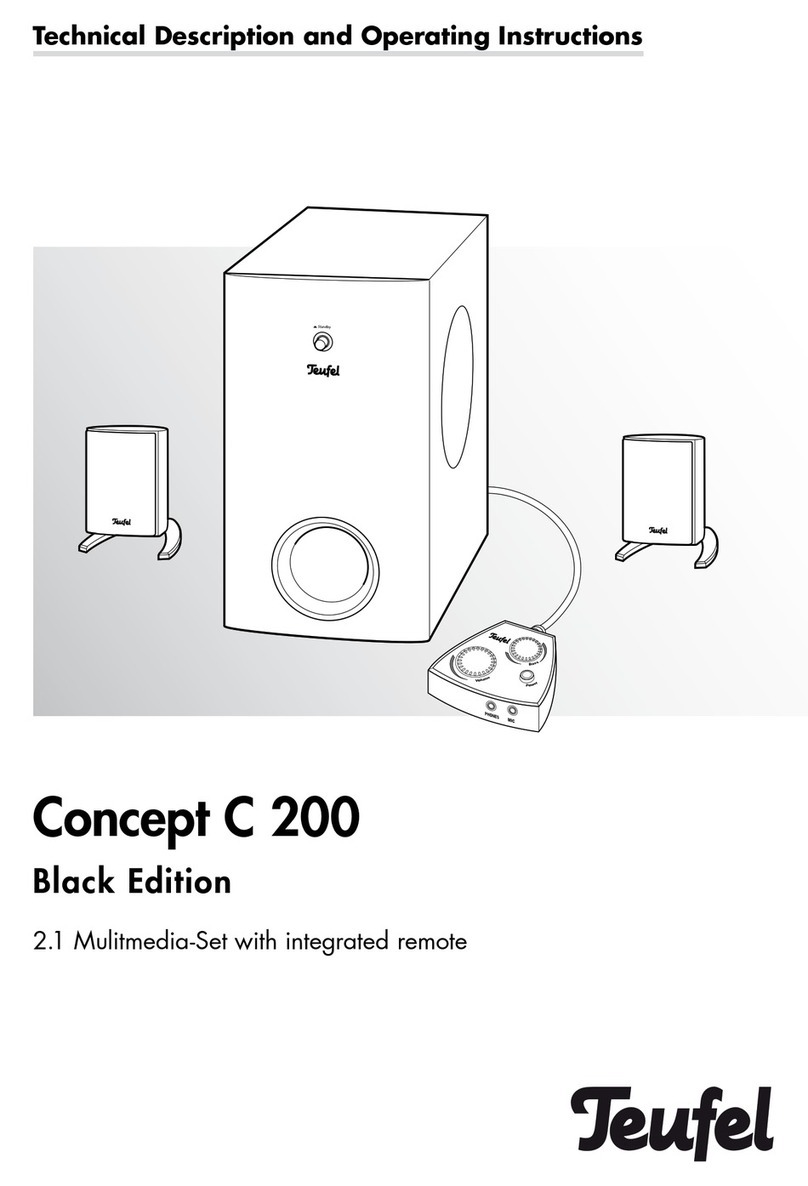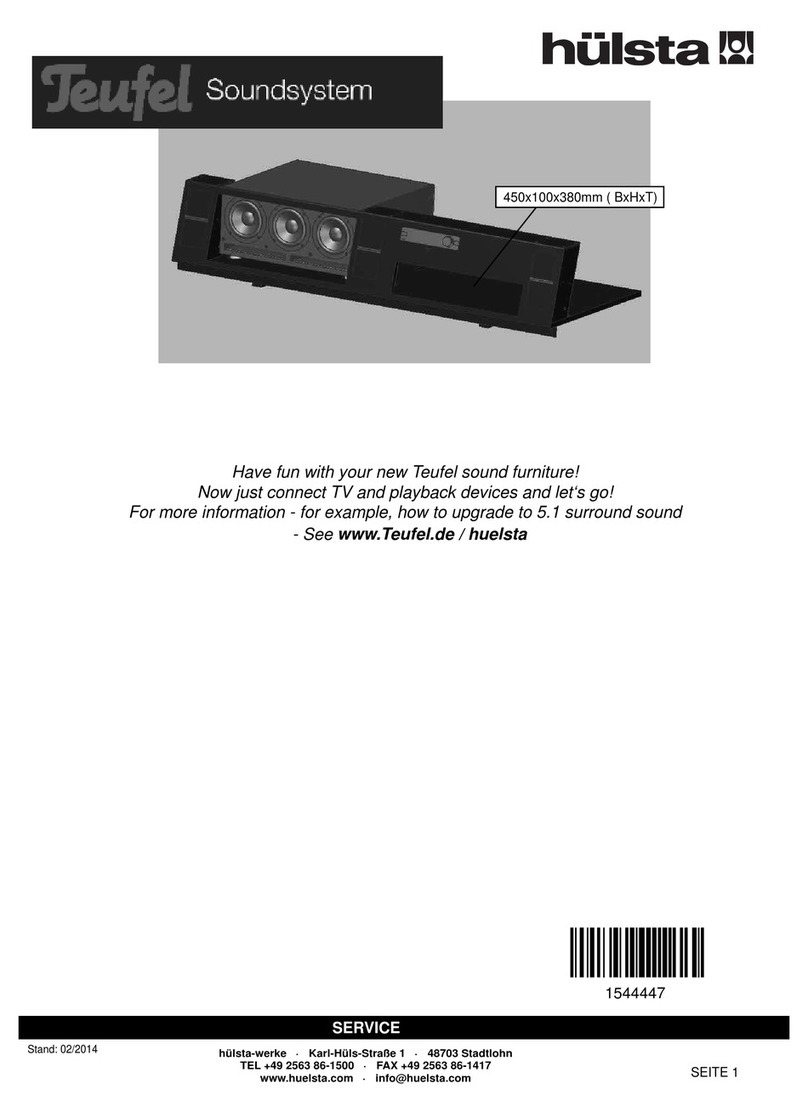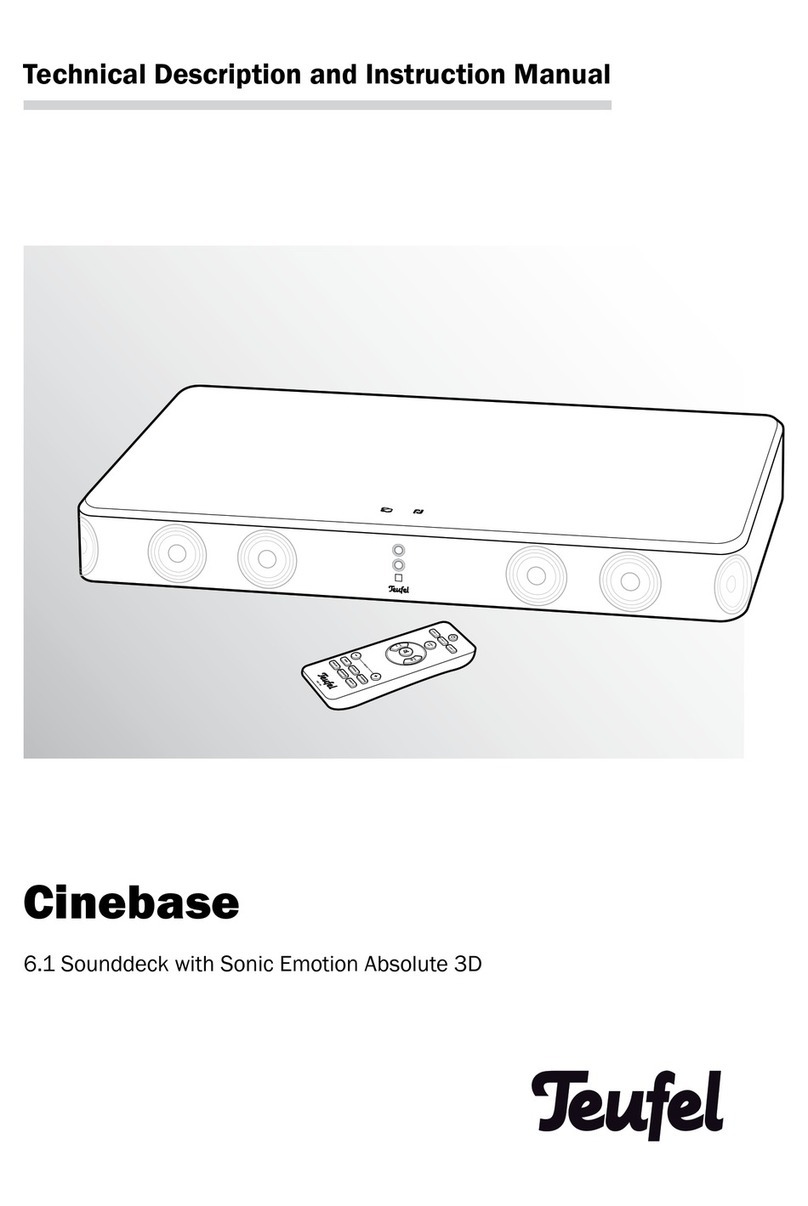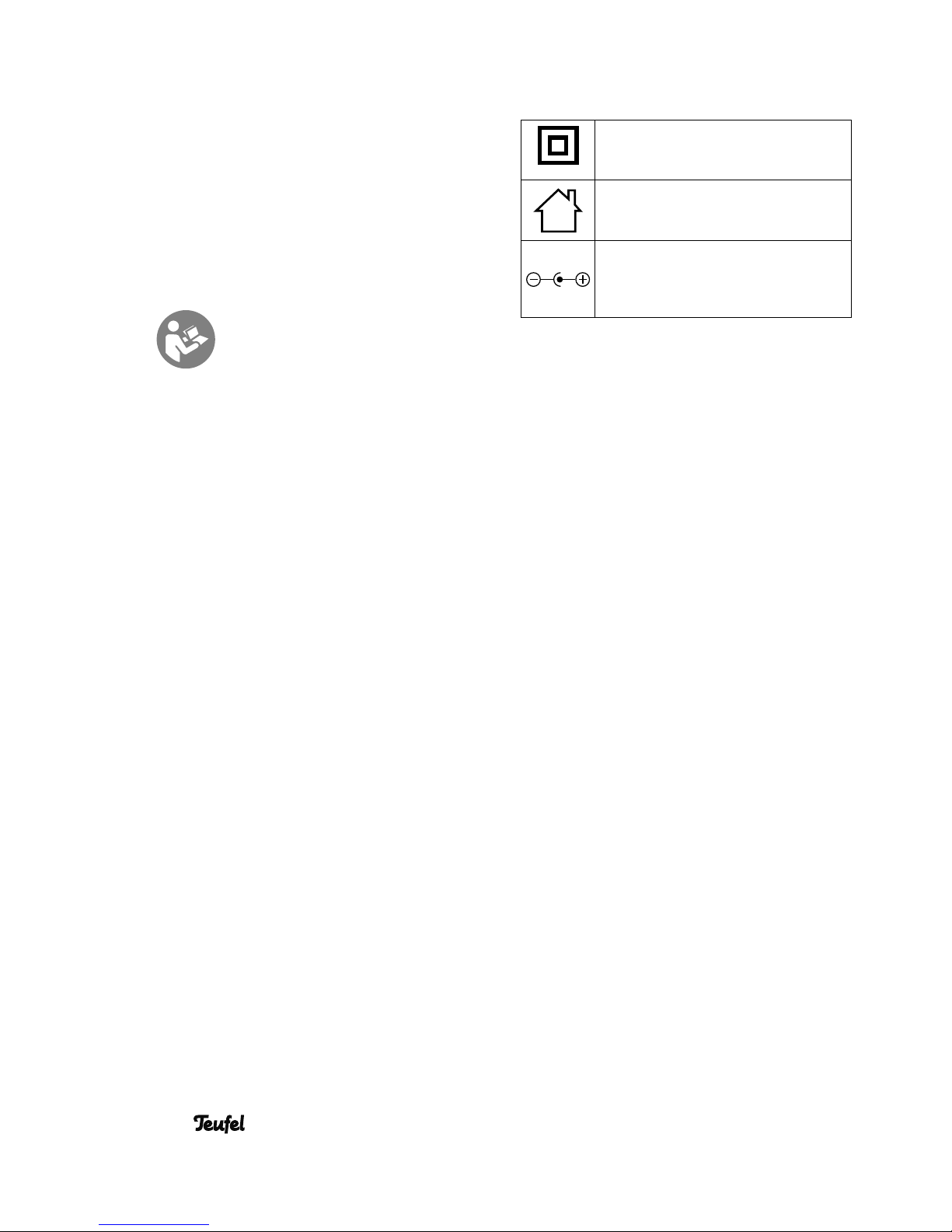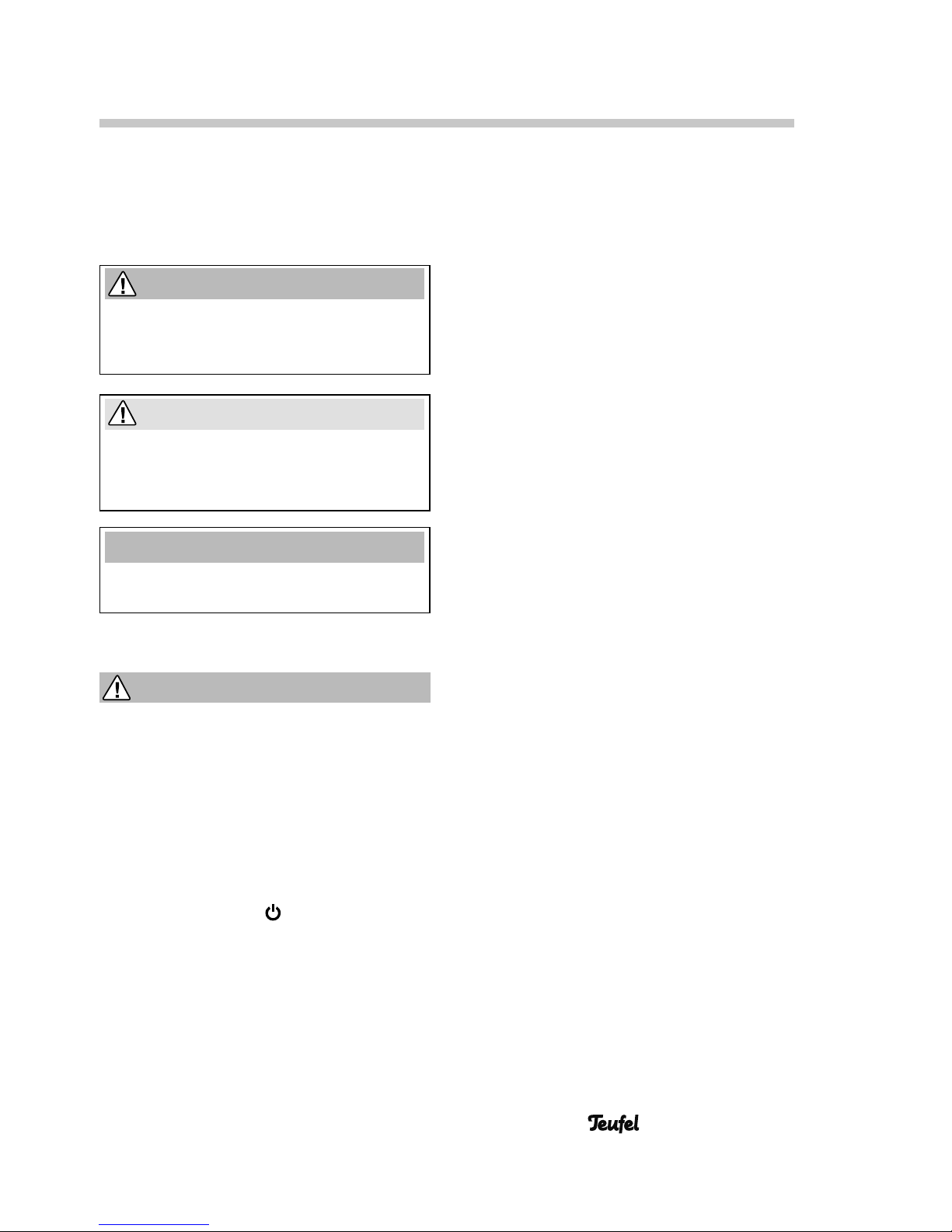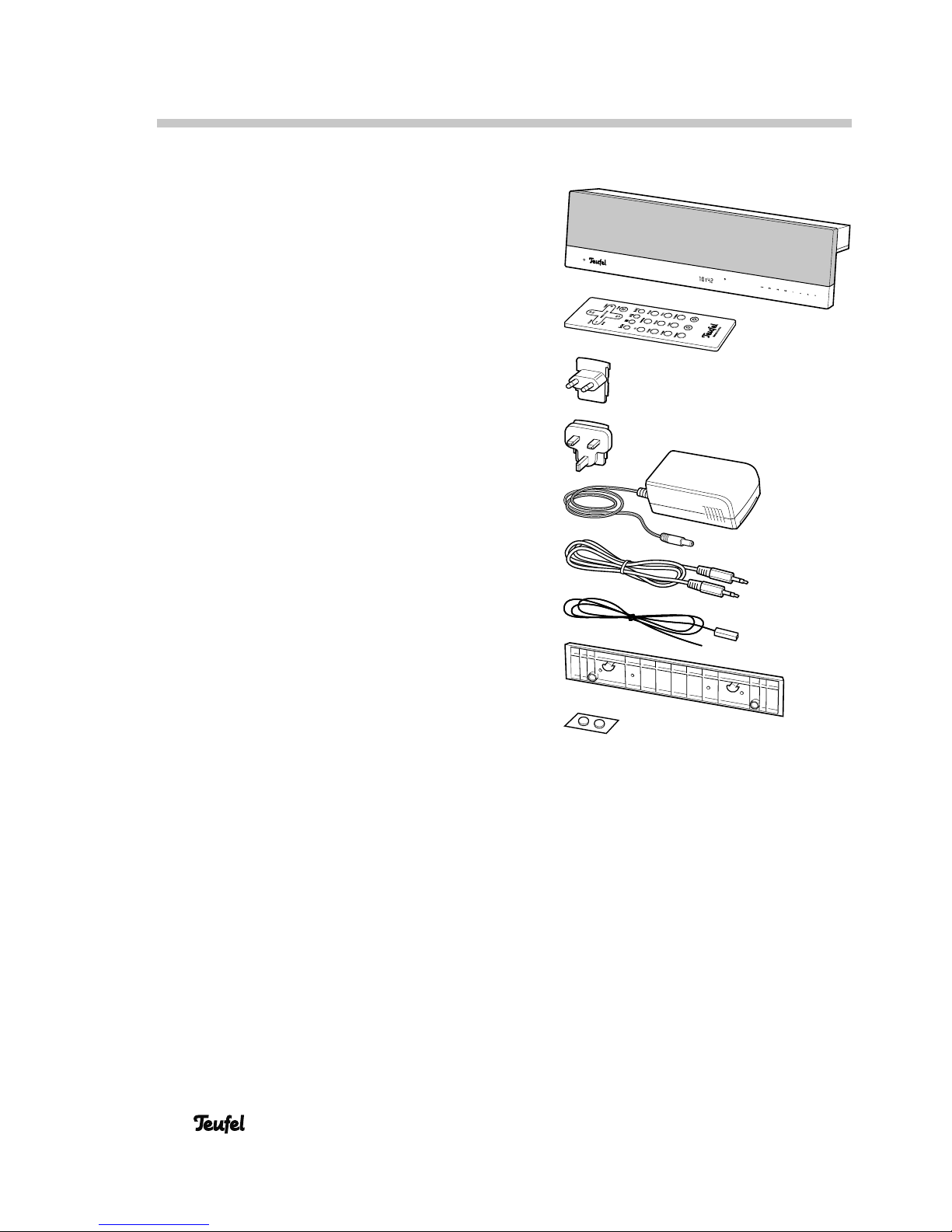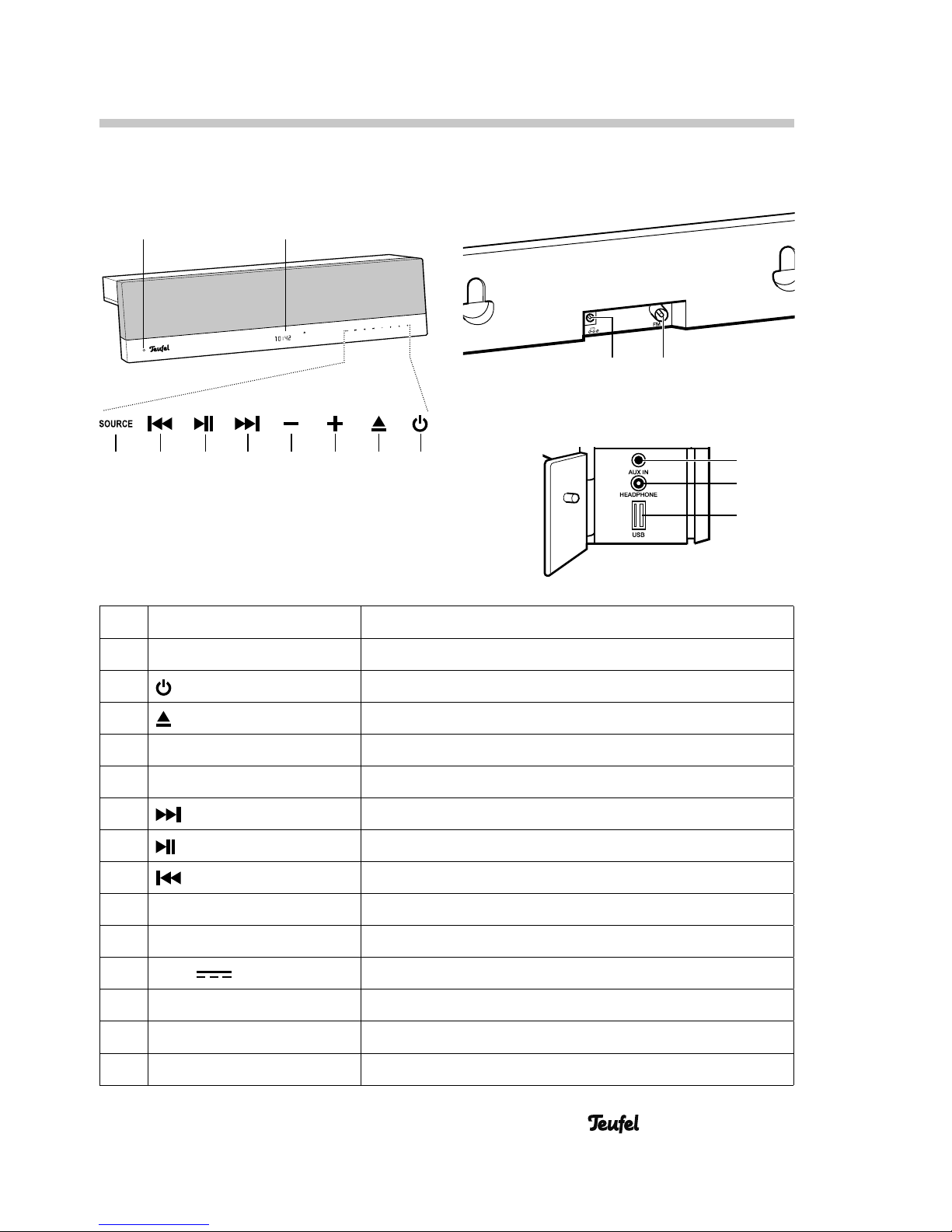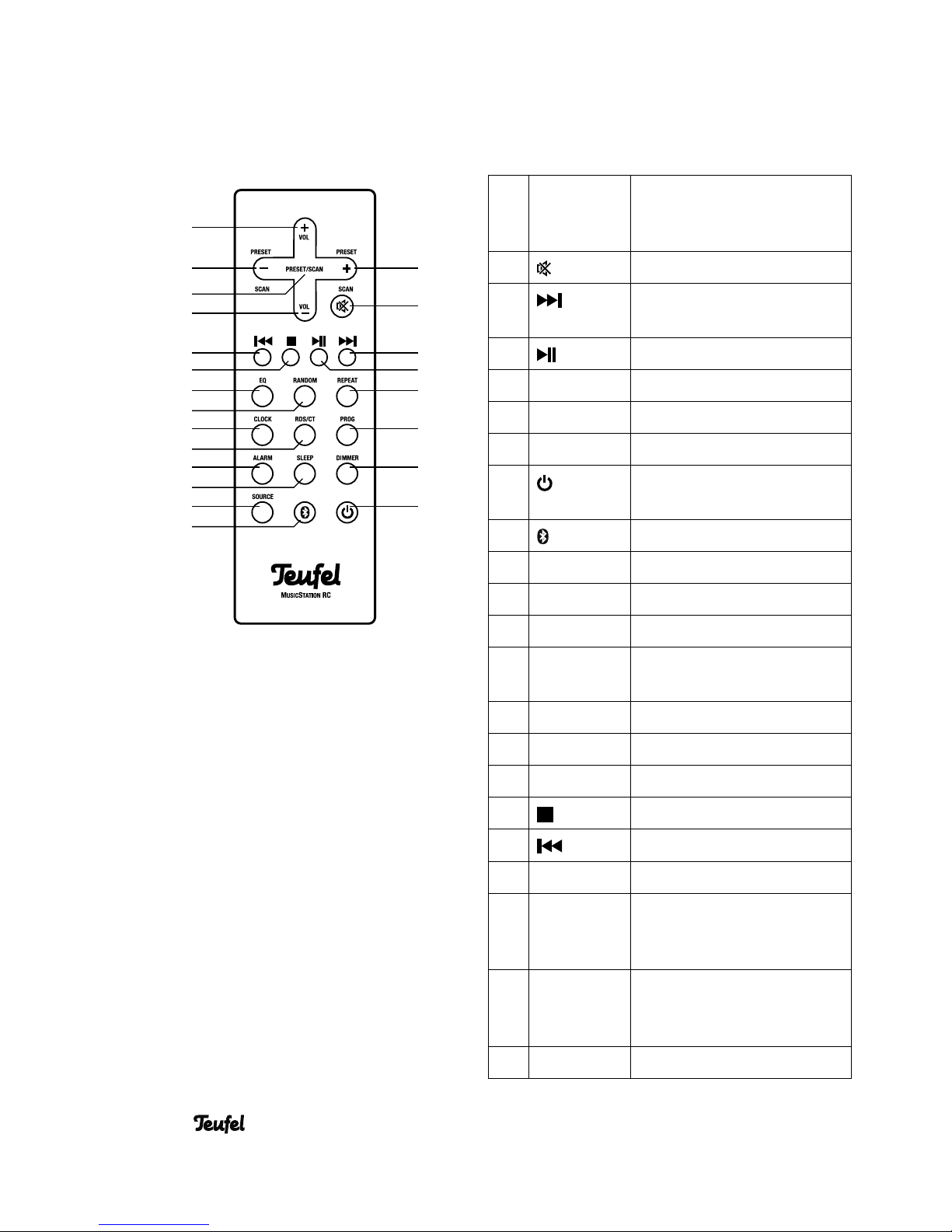6• MusicStation
Children can become trapped in the
packing film when playing and suffo-
cate.
• Do not allow children to play with the
device or the packing film. Danger of
suffocation.
• Ensure that children do not remove
small parts from the unit or take them
off of the unit (e.g. control knobs or the
like). They could swallow the parts and
choke. Never allow children to operate
electrical units unsupervised.
Extended listening at high
volumes may lead to hearing
loss.
• To avoid damage to health, avoid ex-
tended listening at high volumes.
• When the volume is set high, always
keep a certain distance from the device
and never place your ear directly on the
speaker.
• When the MusicStation has been set
to maximum volume and the unit is
activated, very high noise pressure may
suddenly be produced. This may have
psychological consequences and also
cause physical injury. Children and pets
are particularly at risk. Set the volume
of the MusicStation to a low setting
before turning off the power.
Swallowing the product battery may
result in severe internal injury or even
death.
• Store both new and used button cell
batteries so that they are not accessi-
ble to children.
• If it is no longer possible to safely close
the battery compartment, stop using
the product and store it so that it is not
accessible for children.
• If you suspect that a button cell battery
has been swallowed or otherwise incor-
porated, promptly consult a physician.
Leaking battery acid may lead to chem-
ical burns.
• Do not allow battery acid to come into
contact with skin, eyes or mucus mem-
branes. In the event of contact with
acid, immediately flush the applicable
areas with plenty of clean water and
consult a physician if necessary.
Batteries (particularly lithium batteries)
can explode if used improperly.
• Never attempt to recharge batteries.
• Only use batteries of the same or equiv-
alent type.
• Do not heat or short circuit batteries or
storage batteries and do not dispose
them in fire.
• Do not expose batteries and storage
batteries to direct sunlight.
CAUTION
Selecting the wrong set up location may
result in damage.
• If the MusicStation is not securely
mounted, do not use it in vehicles, in
unstable locations, on wobbly tripods or
furniture, on underdimensioned brack-
ets etc. The MusicStation may tip or fall
over and cause injury to persons or be
damaged themselves.
• Position the MusicStation in such a way
that it cannot be knocked over inadvert-
ently and that the cables do not pose a
trip hazard.
• Do not place open flames such as
burning candles or similar on the
MusicStation.