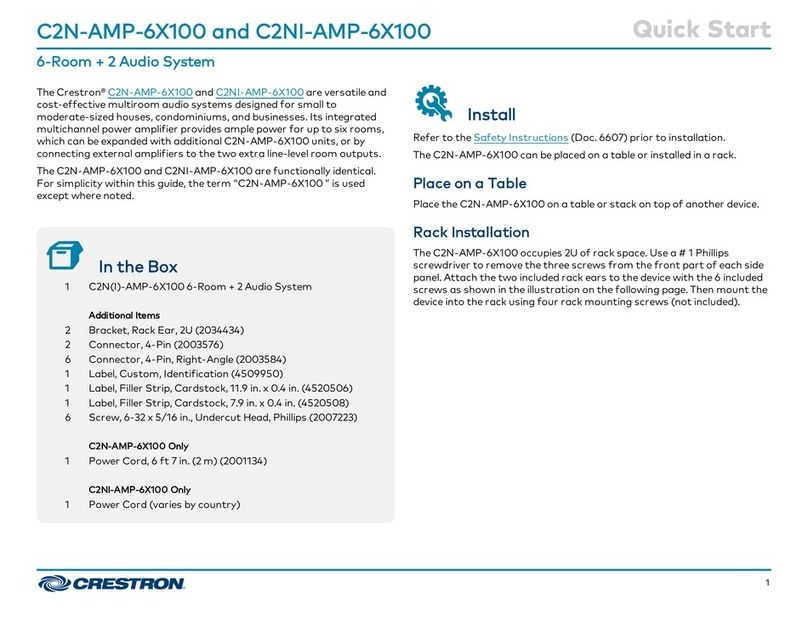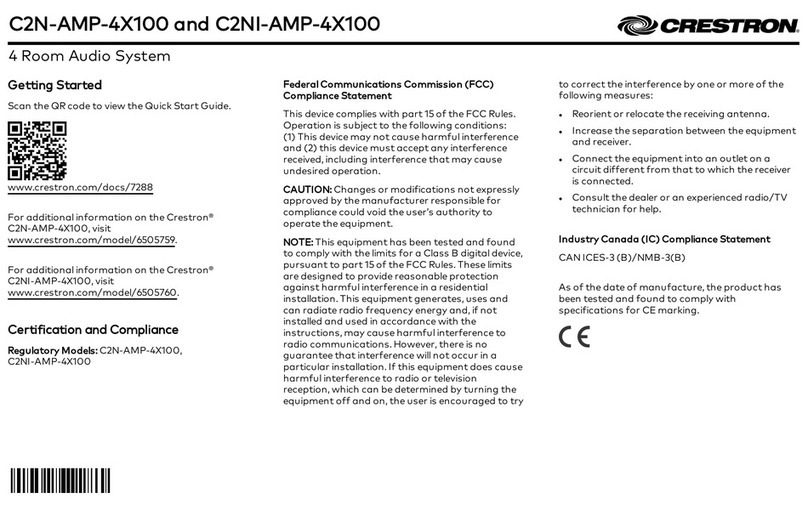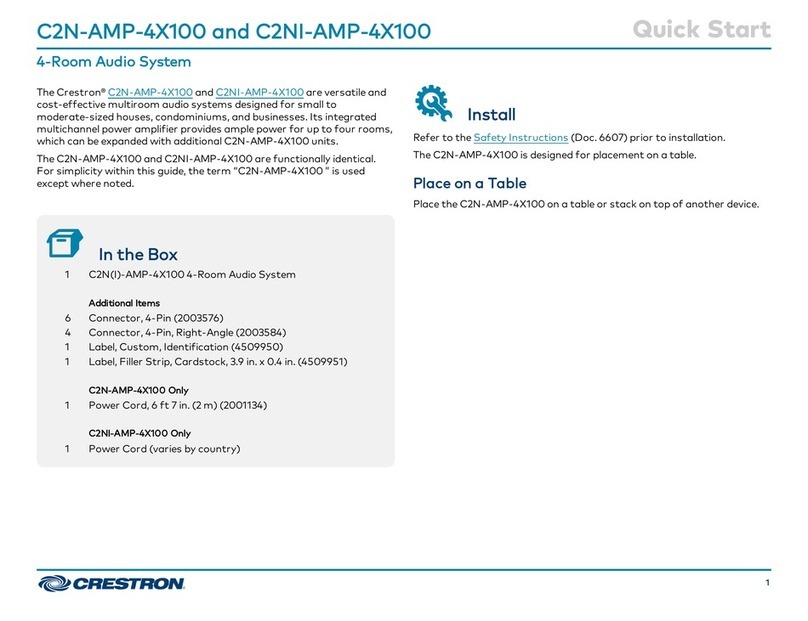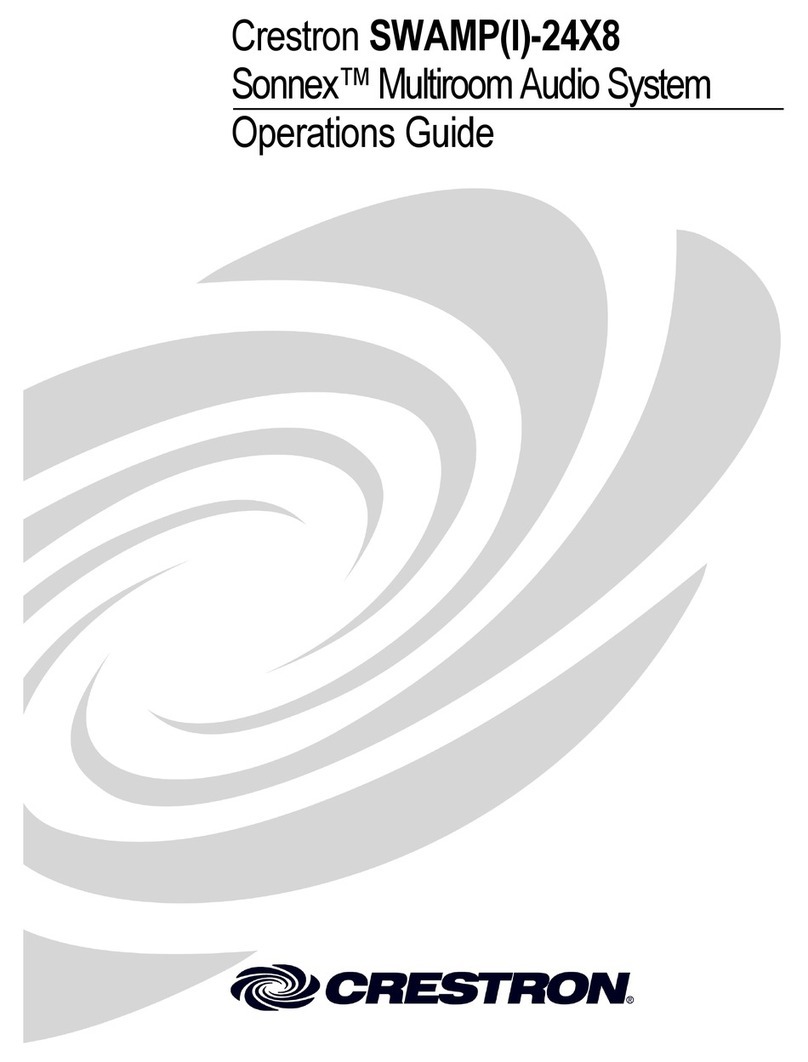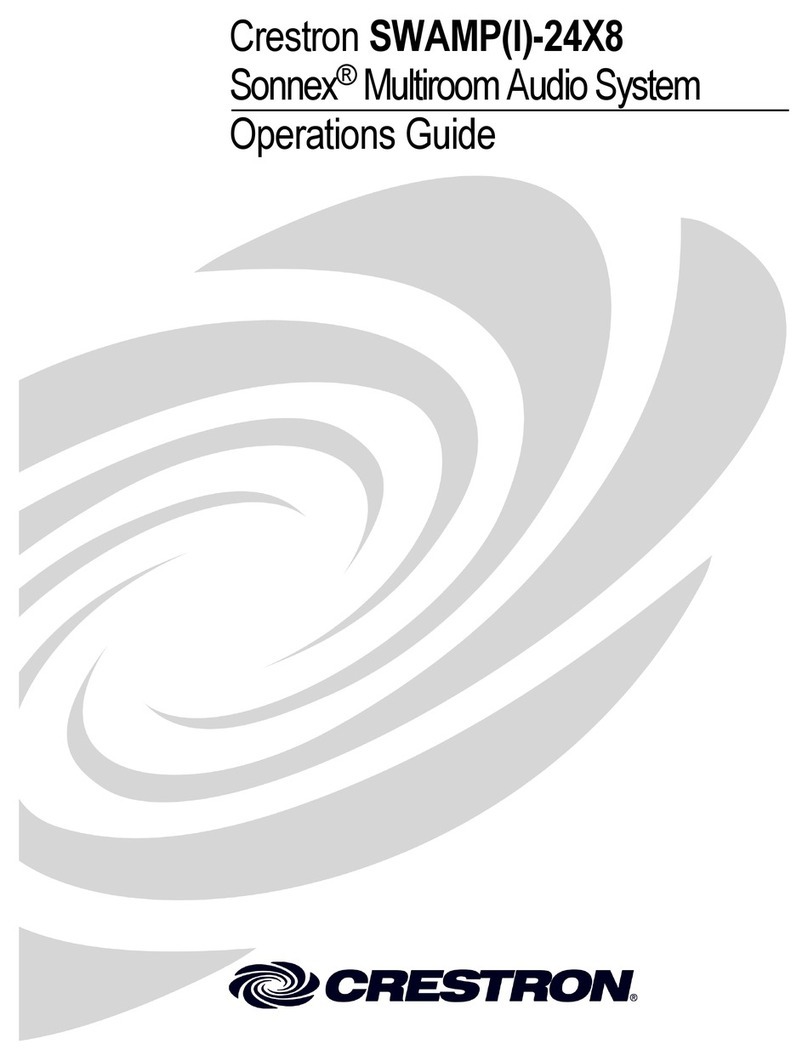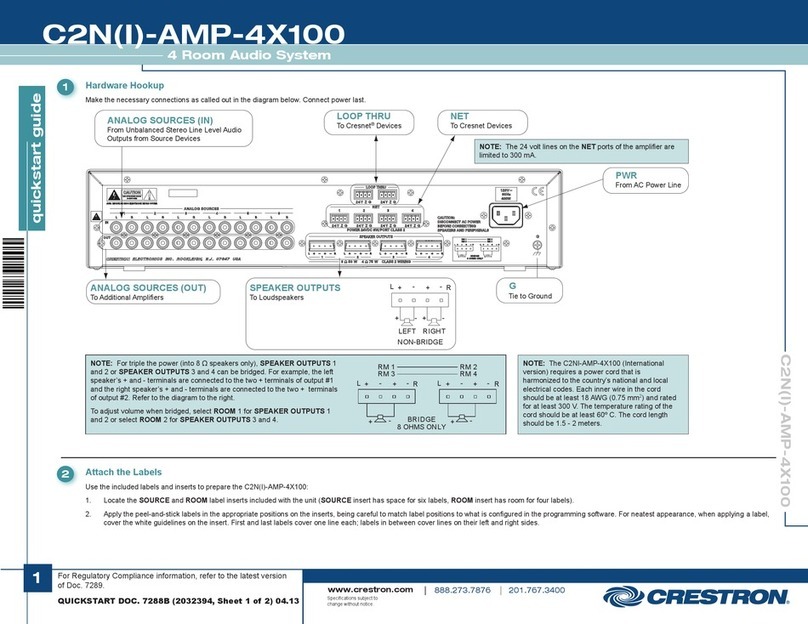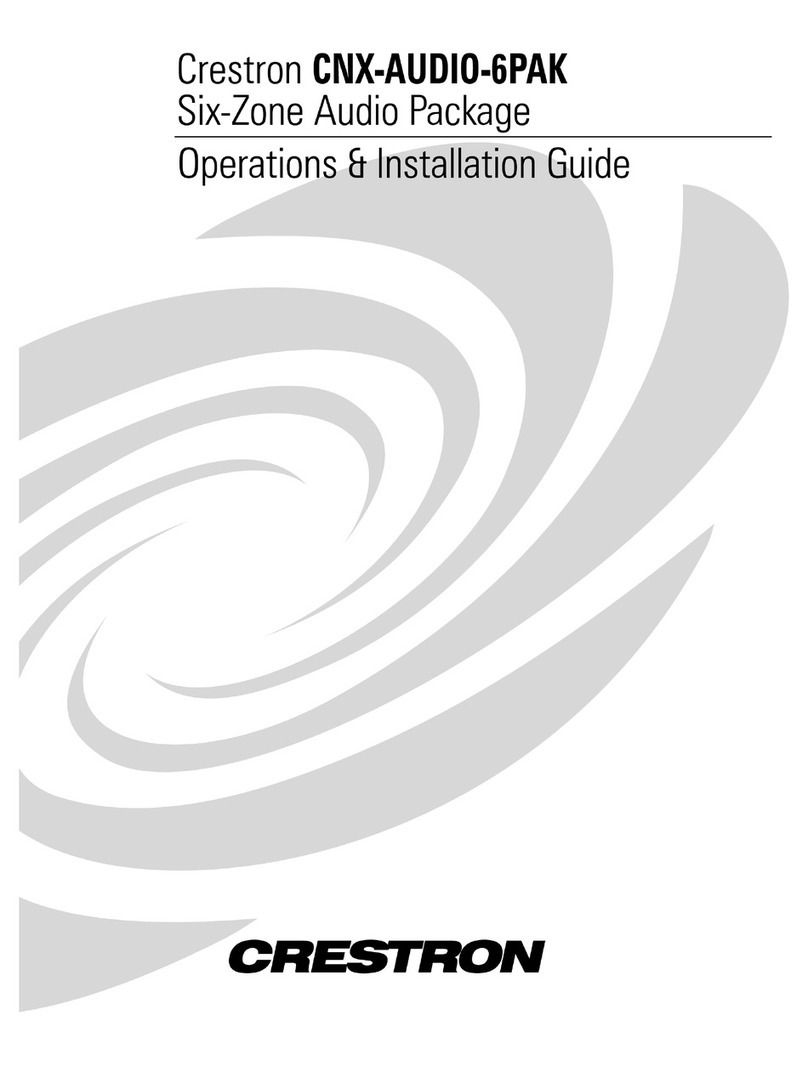DO GUIDE DOC. 7622B (2039619) 03.15
Specications subject to change without notice.
DO Use the Device
Turn the Amplier On or Off
To turn the amplier on, move the front panel switch to the ON position.
To turn the amplier off, move the front panel switch to the OFF position.
Select a Source
To select a source for distribution, press the desired SOURCE button. If a room is connected to the selected source, its LED lights.
NOTE: If a room is in Volume Control mode, press a SOURCE button to exit the mode.
Select a Room
Once a source is selected, press the desired ROOM button. The room is connected to the selected source and its LED lights.
To remove a room from the selected source, press the ROOM button of a connected room. The LED turns off.
NOTE: If a room is in Volume Control mode, press a ROOM button to exit the mode.
NOTE: If the outputs of the C2N-AMP-6X100 are bridged, the ROOM 1 button and LED are paired with the ROOM 2 button and LED, the ROOM 3
button and LED are paired with the ROOM 4 button and LED, and the ROOM 5 button and LED are paired with the ROOM 6 button and LED.
Volume Control Mode
The volume level of a connected room can be controlled when the room is in Volume Control mode. Perform the following to switch to Volume Control
mode:
1. Press and hold the ROOM button of the room to be controlled for 2 seconds.
NOTE: To adjust the volume of a bridged stereo pair, select ROOM 1 for SPEAKER OUTPUTS 1and 2, ROOM 3 for SPEAKER OUTPUTS 3and 4,
or ROOM 5 for SPEAKER OUTPUTS 5and 6.
• Press or to change the volume in 1 dB increments.
• Hold or for more than 1 second to ramp the volume up or down in 1 dB/0.1 second increments.
If the maximum volume or minimum volume is reached, all of the front panel LEDs blink three times.
NOTE: If or is not pressed for 10 seconds, the amplier automatically exits Volume Control mode.
2. Press the ROOM button again to exit Volume Control mode.
As of the date of manufacture, the product has been tested and found to comply with specications for CE marking.
The C2N-AMP-6X100 and C2NI-AMP-6X100 are listed to applicable UL Standards and requirements by Underwriters Laboratories Inc.
Federal Communications Commission (FCC) Compliance Statement
This device complies with part 15 of the FCC Rules. Operation is subject to the following conditions:
(1) This device may not cause harmful interference and (2) this device must accept any interference received, including interference that may cause undesired operation.
Caution: Changes or modications not expressly approved by the manufacturer responsible for compliance could void the user’s authority to operate the equipment.
Note: This equipment has been tested and found to comply with the limits for a Class B digital device, pursuant to part 15 of the FCC Rules. These limits are designed to provide reasonable protection
against harmful interference in a residential installation. This equipment generates, uses and can radiate radio frequency energy and, if not installed and used in accordance with the instructions, may
cause harmful interference to radio communications. However, there is no guarantee that interference will not occur in a particular installation.
If this equipment does cause harmful interference to radio or television reception, which can be determined by turning the equipment off and on, the user is encouraged to try to correct the interference
by one or more of the following measures:
• Reorient or relocate the receiving antenna
• Increase the separation between the equipment and receiver
• Connect the equipment into an outlet on a circuit different from that to which the receiver is connected
• Consult the dealer or an experienced radio/TV technician for help
Industry Canada (IC) Compliance Statement
CAN ICES-3(B)/NMB-3(B)
Rack Mounting Safety Precautions
• Elevated Operating Ambient Temperature: If installed in a closed or multi-unit rack assembly, the operating ambient temperature of the rack environment may be greater than room ambient
temperature. Therefore, consideration should be given to installing the equipment in an environment compatible with the maximum ambient temperature (Tma) specied by the manufacturer.
• Reduced Airow: Installation of the equipment in a rack should be such that the amount of airow required for safe operation of the equipment is not compromised.
• Mechanical Loading: Mounting of the equipment in the rack should be such that a hazardous condition is not achieved due to uneven mechanical loading.
• Circuit Overloading: Consideration should be given to the connection of the equipment to the supply circuit and the effect that overloading of the circuits might have on overcurrent protection and
supply wiring. Appropriate consideration of equipment nameplate ratings should be used when addressing this concern.
• Reliable Earthing: Reliable earthing of rack-mounted equipment should be maintained. Particular attention should be given to supply connections other than direct connections to the branch circuit
(e.g., use of power strips).
The specic patents that cover Crestron products are listed at www.patents.crestron.com. The product warranty can be found at www.crestron.com/warranty.
Crestron, the Crestron logo, and Cresnet are either trademarks or registered trademarks of Crestron Electronics, Inc. in the United States and/or other countries. Other trademarks, registered trademarks, and trade names may be used in this document to refer to either the entities claiming the
marks and names or their products. Crestron disclaims any proprietary interest in the marks and names of others. Crestron is not responsible for errors in typography or photography.
This document was written by the Technical Publications department at Crestron.
©2015 Crestron Electronics, Inc.
DO Learn More
Visit the website for additional information and the latest rmware updates.
Crestron Electronics
15 Volvo Drive, Rockleigh, NJ 07647
888.CRESTRON | www.crestron.com