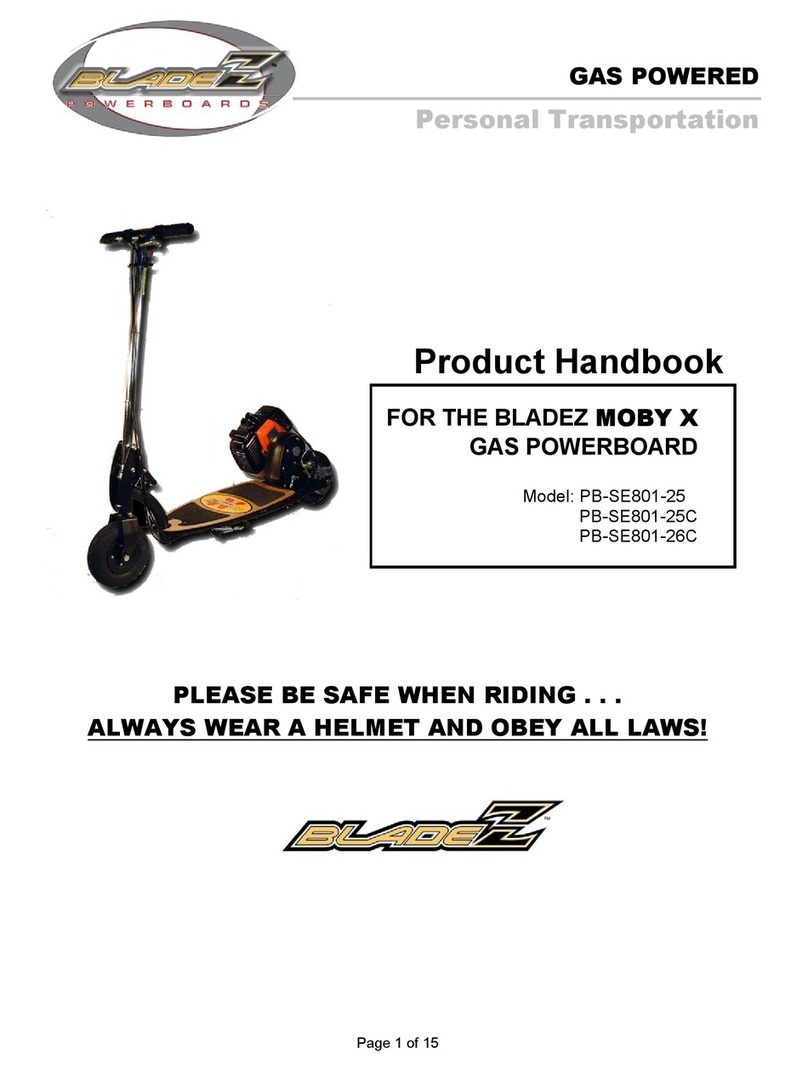TEVERUN BLADE X User manual

NINGBO TEVERUN TECHNOLOGY CO.,LTD.
Add:Xiwang Industry Zone,Hengjie Town, 315181,Ningbo,China
Email:[email protected]
Web:www.teverun.com
USER MANUAL

CONTENTS
Safety guidelines and restrictions
Product structure
Name of parts
What in box
How to use product
How to use the instrument panel
How to use the charger correctly
Safety precautions for Lithium battery
Safety guidelines before driving
Check and maintenance
Product specification
P2
P4
P5
P6
P7
P10
P11
P12
P13
P14
P17
Before Reading the Manual
This manual contains important information to help you to use your product more safely.
For your safety, there are warnings of 'Danger', 'Warning', and ‘Caution’
depending on the degree of danger and the meanings are below.
Indicates a hazardous situation that will result in serious injury.
Indicates a hazardous situation that could result in serious injury.
Indicates a hazardous situation that couldresultin minor or
moderate injury.
DANGER
WARNING
CAUTION
04
Dualtron XII User Manual
Before Reading Manual
Please read this manual carefully
before using this product
W A R N IN G
N O T ICE
1) General safety guidelines and restrictions
관계법 준수
L
초보자
관계법 준수
L
초보자
1. Be careful of water!
This product and componentsare not waterproof. Don’t let the water get into
theproductand components.
*Never useit, if theroad is wet dueto the rain, snow, hailstone.
*If you wash orspread water to electric devices, it can result in malfunction orfire.
2. Beware of folding and spinning parts!
If parts of the body, as a finger or hair, get caught in the spinning or folding
parts of the product, this maylead to severe injuries. Pleasebecareful.
관계법 준수
초보자
5. Don’t tune by yourself
Do not open or tune the electric parts (battery, controller or motor
system.
관계법 준수
7.
Beginnersand seniors are encouragedto use at low speed
Beginners who are not accustomed to use the product, seniors and others
shouldavoid high speedmode driving and recommend low speed driving.
In addition,please useafter practice how to ride safely in a wide place.
관계법 준수
L
초보자
3. No acrobatics
Stunts and jumps such as jumping and dropping are prohibited as they can
cause a great impact on the product and can cause of malfunction and
accidents.
4.No companion boarding
This product is intended for one adult only, so children,infants, or two people
are prohibited from boarding.
초보자
6.No companion boarding
Unlicensed, driving after drinking, loading cargo on the scooter is prohibited.
(More than bike or bicycle license is required) Please comply with the Road
Traffic.Act and related laws and regulations according to theplaceof use.
* Even if theit is within the warrantyperiod,you maybe liableforanyaccidentcaused by anyof thefollowingcauses.
관계법준수
L
초보자
8. Do not sudden brake withfront brake
If there is a risk of overturning, sudden deceleration should be done safely.
Do not apply any unusual behaviors or artificial forces, such as stopping with
yourfeet.
L
초보자
급제동 금지
Beginners sick and disabled
Low speed/mode/use/proposal
NO emergency braking
Emergency brake
0201

Product structure
Scooter size
Handle bar
05
Dualtron XII User Manual
고속모드(L3) 사용금지
여성/노약자초보자
급제동 금지
11.Safety warning when liftingthe product
Pleasealways lift the productwith atleast one other person.
When lifting the product, please be careful not to damage your back or
knees.
2) Precaution before driving
Slow modeis recommended
ElderlyNovice
Do notsudden brake
10.Do not drive on steep slopes
Acceptable gradeability is different for each product. Excessive hill roads
exceeding the specification may cause damage to the product (parts) due
to temperature cut, overcurrent, or low voltage cut, which may cause the
product to malfunction.
Comply with
the related laws
Slow modeis recommended
ElderlyNovice
Do notsudden brake
12.Be sure to wear safety equipment
For the safety of passengers, be sure to wear a full face helmet and the
other protective gear (for knees, elbows, hands, upper body) and do not wear
shoes such as slippers orhigh heels that can interfere with driving.
1. Night driving should be avoided at all times. Always wear helmets and other body guards and
drive safely.
2. Select the mode that suits you and drive. In order to cope with sudden situations, be prepared
to slow down byholding the brake atall times.
3. When turning left / right, slow down to avoid the danger of overturning or slipping, then slowly
turn safely.
4. To go backwards safely, get off the product only after coming to a complete stop.
5. It is prohibited to use in any places that are slippery, crowded, have a steep slope, or are
uneven.
6. When crossing a pedestrian crossing, get off from the product for pedestrian safety.
7. Do not drive in a way that threatens any other means of transport, such as animals,
pedestrians, bicycles, motorcycles, cars, etc.
8. When passing speed bumps and road obstacles,
be sure to slow down.
9. When decelerating or braking, do not stop with
your foot,but byusing the brake appropriately.
10. Be careful as there is a risk of burns due to heat
from the motor and brake (especially disk rotor)
afterdriving.
11. It is prohibited to drive by holding the handle with
onehand; pleaseuseboth hands at all times.
12. Do not ride or drive when the kick stand is down.
Keybox
Dispiay
Single/dual
Switch
Muti switch
0403
1170mm
630mm

Name of Parts What’s in the Box:
Scooter Manual
charger tool
Motor
Arm
cover
Ied side light
Kick stand
Brake
Foot rest
Neck parts
Rubber mat
Hook
Tire
From
arm
Suspension
Front light
Lock handle
Main post
Display
Brake level
Muti switch
Handle grip
Key box
0605

How to use products
Lift the handle post into a vertical position. And fasten handle.
Lock the handle bar
12 Dualtron XII User Manual
00
00 : 00
Km/h 3
TIME
98
%
PAS
E
Y
E
00
00 : 00
Km/h
VOL
3
TRIP O D O D ST T IME C HA
98
%
PAS
E
Y
E
PA
0
Km/h
SET
98
%
E
Y
E
PA
3
Km/h
SET
98
%
E
Y
E
PA
Km/h
SET
98
E
Y
E
P3
0
Km/h 3
SET
98
%
PAS
E
Y
E
88
98
00 : 0088888
Km/h
VOL
TRIP O D O D ST T IME
SET RPM O FF
Mp/h
[ M ]
Ľ
Ŀ
ķĸĹĺ Ļ
ľ
P
O
W
E
R
M
O
D
E
SpeedSpeed step Power button
Accelerator
index finger
throttle
Speed unit
Battery balance
Driving time
Modebutton
P
O
W
E
R
E
Y
E
M
O
D
E
00
00 : 00
Km/h 3
TIME
98
%
PAS
00
00 : 00
Km/h
VOL
3
TRIP ODO D ST TIME CHA
98
%
PAS
E
Y
E
P3
0
Km/h 3
SET
98
%
PAS
E
Y
E
88
98
%
00 : 0088888
Km/h
VOL
TRIP O D O D ST T IME C HA
SET RPM O FF
PAS
Mp/h 8
[ M ]
ļ
Ľ
Ŀ
ķĸĹĺ Ļ
ľ
P
O
W
E
R
M
O
D
E
P
O
W
E
R
E
Y
E
M
O
D
E
00
00 : 00
Km/h 3
TIME
98
%
PAS
E
Y
E
00
00 : 00
Km/h
VOL
3
TRIP O D O D ST TIME CHA
98
%
PAS
E
Y
E
PA PA
P3
0
Km/h 3
SET
98
%
PAS
While the instrument panel is on, press to set the speed step.
The setting is completed when the selected speed step value is selected.
1) Speed step settingCan adjust with button.
P
O
W
E
R
E
Y
E
M
O
D
E
00
00 : 00
Km/h 3
TIME
98
%
PAS
E
Y
E
00
00 : 00
Km/h
VOL
3
TRIP O D O D ST TIME C HA
98
%
PAS
E
Y
E
PA
0
Km/h
SET
98
%
E
Y
E
PA
3
Km/h
SET
98
%
E
Y
E
PA
5
Km/h
SET
98
%
E
Y
E
P3
0
Km/h 3
SET
98
%
PAS
E
Y
E
88
98
%
00 : 0088888
Km/h
VOL
TRIP O D O D ST TIME C HA
SET RPM O FF
PAS
Mp/h 8
[ M ]
ļ
Ľ
Ŀ
ķĸĹĺ Ļ
ľ
P
O
W
E
R
M
O
D
E
P
O
W
E
R
E
Y
E
M
O
D
E
00
00 : 00
Km/h 3
TIME
98
%
PAS
E
Y
E
00
00 : 00
Km/h
VOL
3
TRIP O D O D ST TIME C HA
98
%
PAS
E
Y
E
PA
0
Km/h
SET
98
%
E
Y
E
PA
3
Km/h
SET
98
%
E
Y
E
PA
5
Km/h
SET
98
%
E
Y
E
P3
0
Km/h 3
SET
98
%
PAS
E
Y
E
88
98
%
00 : 0088888
Km/h
VOL
TRIP O D O D ST TIME C HA
SET RPM O FF
PAS
Mp/h 8
[ M ]
ļ
Ľ
Ŀ
ķĸĹĺ Ļ
ľ
P
O
W
E
R
M
O
D
E
2) Functions and settings for each main screen
P
O
W
E
R
E
Y
E
M
O
D
E
00
00 : 00
Km/h 3
TIME
98
%
PAS
E
Y
E
00
00 : 00
Km/h
VOL
3
TRIP O D O D ST T IME C HA
98
%
PAS
E
Y
E
PA
0
Km/h
SET
98
%
E
Y
E
PA
3
Km/h
SET
98
%
E
Y
E
PA
5
Km/h
SET
98
%
E
Y
E
P3
0
Km/h 3
SET
98
%
PAS
E
Y
E
88
98
%
00 : 0088888
Km/h
VOL
TRIP O D O D ST TIME C HA
SET RPM O FF
PAS
Mp/h 8
[ M ]
ļ
Ľ
Ŀ
ķĸĹĺ Ļ
ľ
P
O
W
E
R
mode can adjust with button.
*Blinks 3 times per 10 seconds when the remaining battery power is 10%.
It blinks continuously when theremaining battery power is 10%.
You can change the setting mode by turning on the power of the dashboard and
pressing for 2~3 seconds.
In the setting mode, press once to change the internal setting value
P
O
W
E
R
E
Y
E
M
O
D
E
00
00 : 00
3
TIME
98
%
PAS
E
Y
E
00
00 : 00
3
TRIP O D O D ST TIME C HA
98
%
PAS
P
O
W
E
R
M
O
D
E
P
O
W
E
R
M
O
D
E
3
3
E
Y
E
ķĸĹĺ Ļ
P
O
W
E
R
3) Instrument paneldetailed function
ModeDiscription
TRIPCurrent mileage
(Press and holdmode button to resetto '0')
ODOAccumulated mileage
CHA Not in use
VOL Current voltage
TIMEDrivetime
* If you change defaultsetting value P0(13), P1(72), 3 P2(15), P3(0) the exact
information is not displayed.
Setting mode
Setting value
How to usethe instrument panel
W A R N IN G
N O T ICE
Screw inX4
0807

Dualtron XII User Manual 13
4) Features of cruise mode (automaticdriving)
Battery save
1(MAX SAVE)
2(MID SAVE)
3(NO SAVE)
ABSsetting
0(OFF),
1(ON)
0(Fixed)Speedunit
0(Km/h), 1(mp/h)
13(Fixed)
Start method
0(Acceleration start),
1(Kickstart)
Slow start
0(Off:Power start)
~5(Slow start)
Max output
5~100%
(User adjust)
Electronic
brake power
0(Off)
~5(Powerful)
LCD brightness
control
0(Backlight off)
~5(Brightest)
Auto off
time setting
5~30 minutes
Cruise mode
0(OFF)
1(ON)
72(Fixed) 15(Fixed)
P0 P 1 P2 P3 P4
P9P5 P6 P8
P7
PA PCPb
Pb
P0
The cruise control function allows you to maintain the driving speed automatically.
Take advantage of cruise features to reduce fatigue when traveling long distances and to increase mileage
of driving due to constant speed driving.
Select the Cruise function section of the dashboard under 'Settings' and maintain
thethrottle to the sameAcceleration for 7 seconds the cruise function will start.
When you hold andrelease the brake while cruise mode is in effect, thecruise modeis automatically released.
•
The start of the cruise function
•
End of cruise function
•
Precautions when using the cruise function
00
00 : 00
Km/h
VOL
3
TRIP O D O D ST TIME C HA
P0
00 : 00
Km/h
3
SINCE 1999
P3
0
Km/h
SINCE 1999
MINIMOTORS
98
%
TRIP O D O D ST TIME C HA
SET RPM O FF
SINCE 1999
MINIMOTORS
98
%
1.
In case of cruise function,pleaseridein a position where brakecan beused
immediatelyso thatcruise function is canceled and braking is possiblein preparation for safetysituation whiledriving.
2. It is permanently dual drive mode and can be released via throttleandbrakes.
*It is not recommended thatcruise function is disabled via the throttle.
D A N G E R
W A R N IN G
N O T ICE
DANGER
P
O
W
E
R
E
Y
E
M
O
D
E
00
00 : 00
Km/h 3
TIME
98
%
PAS
E
Y
E
00
00 : 00
Km/h
VOL
3
TRIP O D O D ST T IME C HA
98
%
PAS
PA
0
Km/h
SET
98
%
E
Y
E
PA
3
Km/h
SET
98
%
E
Y
E
PA
5
Km/h
SET
98
%
E
Y
E
P3
0
Km/h 3
SET
98
%
PAS
E
Y
E
88
98
%
00 : 0088888
Km/h
VOL
TRIP O D O DST TIME C HA
SET RPM O FF
PAS
Mp/h 8
[ M ]
ļ
Ľ
Ŀ
ķĸĹĺ Ļ
ľ
P
O
W
E
R
M
O
D
E
P
O
W
E
R
E
Y
E
M
O
D
E
00
00 : 00
Km/h 3
TIME
98
%
PAS
E
Y
E
00
00 : 00
Km/h
VOL
3
TRIP O D O D ST T IME C HA
98
%
PAS
E
Y
E
PA
0
Km/h
SET
98
%
PA
3
Km/h
SET
98
%
E
Y
E
PA
5
Km/h
SET
98
%
E
Y
E
P3
0
Km/h 3
SET
98
%
PAS
E
Y
E
88
98
%
00 : 0088888
Km/h
VOL
TRIP O D O DST TIME C HA
SET RPM O FF
PAS
Mp/h 8
[ M ]
ļ
Ľ
Ŀ
ķĸĹĺ Ļ
ľ
P
O
W
E
R
M
O
D
E
P
O
W
E
R
E
Y
E
M
O
D
E
00
00 : 00
Km/h 3
TIME
98
%
PAS
E
Y
E
00
00 : 00
Km/h
VOL
3
TRIP O D O DS T T IME C HA
98
%
PAS
E
Y
E
PA
0
Km/h
SET
98
%
E
Y
E
PA
3
Km/h
SET
98
%
PA
5
Km/h
SET
98
%
E
Y
E
P3
0
Km/h 3
SET
98
%
PAS
E
Y
E
88
98
%
00 : 0088888
Km/h
VOL
TRIP O D O DST TIME C HA
SET RPM O FF
PAS
Mp/h 8
[ M ]
ļ
Ľ
Ŀ
ķĸĹĺ Ļ
ľ
P
O
W
E
R
M
O
D
E
Displayed when the brake
leveris operated
5) Setting of Electronic brake
Electronic brake off Moderate intensity Maximum intensity
E
Y
E
00
00 : 00
Km/h 3
TIME
98
%
PAS
E
Y
E
00
00 : 00
Km/h
VOL
3
TRIP O D O D S T TIME C HA
98
%
PAS
E
Y
E
PA
E
Y
E
P3
0
Km/h 3
SET
98
%
PAS
Dualtron XII User Manual 13
4) Features of cruise mode (automaticdriving)
Battery save
1(MAX SAVE)
2(MID SAVE)
3(NO SAVE)
ABSsetting
0(OFF),
1(ON)
0(Fixed)Speedunit
0(Km/h), 1(mp/h)
13(Fixed)
Start method
0(Acceleration start),
1(Kickstart)
Slow start
0(Off:Power start)
~5(Slow start)
Max output
5~100%
(User adjust)
Electronic
brake power
0(Off)
~5(Powerful)
LCD brightness
control
0(Backlight off)
~5(Brightest)
Auto off
time setting
5~30 minutes
Cruise mode
0(OFF)
1(ON)
72(Fixed) 15(Fixed)
P0 P 1 P2 P3 P4
P9P5 P6 P8
P7
PA PCPb
Pb
P0
The cruise control function allows you to maintain the driving speed automatically.
Take advantage of cruise features to reduce fatigue when traveling long distances and to increase mileage
of driving due to constant speed driving.
Select the Cruise function section of the dashboard under 'Settings' and maintain
thethrottle to the sameAcceleration for 7 seconds the cruise function will start.
When you hold andrelease the brake while cruise mode is in effect, thecruise modeis automatically released.
•
The start of the cruise function
•
End of cruise function
•
Precautions when using the cruise function
00
00 : 00
Km/h
VOL
3
TRIP O D O D ST TIME C HA
P0
00 : 00
Km/h
3
SINCE 1999
P3
0
Km/h
SINCE 1999
MINIMOTORS
98
%
TRIP O D O D ST TIME C HA
SET RPM O FF
SINCE 1999
MINIMOTORS
98
%
1.
In case of cruise function,pleaseridein a position where brakecan beused
immediatelyso thatcruise function is canceled and braking is possiblein preparation for safetysituation whiledriving.
2. It is permanently dual drive mode and can be released via throttleandbrakes.
*It is not recommended thatcruise function is disabled via the throttle.
D A N G E R
W A R N IN G
N O T ICE
DANGER
P
O
W
E
R
E
Y
E
M
O
D
E
00
00 : 00
Km/h 3
TIME
98
%
PAS
E
Y
E
00
00 : 00
Km/h
VOL
3
TRIP O D O D ST T IME C HA
98
%
PAS
PA
0
Km/h
SET
98
%
E
Y
E
PA
3
Km/h
SET
98
%
E
Y
E
PA
5
Km/h
SET
98
%
E
Y
E
P3
0
Km/h 3
SET
98
%
PAS
E
Y
E
88
98
%
00 : 0088888
Km/h
VOL
TRIP O D O DST TIME C HA
SET RPM O FF
PAS
Mp/h 8
[ M ]
ļ
Ľ
Ŀ
ķĸĹĺ Ļ
ľ
P
O
W
E
R
M
O
D
E
P
O
W
E
R
E
Y
E
M
O
D
E
00
00 : 00
Km/h 3
TIME
98
%
PAS
E
Y
E
00
00 : 00
Km/h
VOL
3
TRIP O D O D ST T IME C HA
98
%
PAS
E
Y
E
PA
0
Km/h
SET
98
%
PA
3
Km/h
SET
98
%
E
Y
E
PA
5
Km/h
SET
98
%
E
Y
E
P3
0
Km/h 3
SET
98
%
PAS
E
Y
E
88
98
%
00 : 0088888
Km/h
VOL
TRIP O D O DST TIME C HA
SET RPM O FF
PAS
Mp/h 8
[ M ]
ļ
Ľ
Ŀ
ķĸĹĺ Ļ
ľ
P
O
W
E
R
M
O
D
E
P
O
W
E
R
E
Y
E
M
O
D
E
00
00 : 00
Km/h 3
TIME
98
%
PAS
E
Y
E
00
00 : 00
Km/h
VOL
3
TRIP O D O DS T T IME C HA
98
%
PAS
E
Y
E
PA
0
Km/h
SET
98
%
E
Y
E
PA
3
Km/h
SET
98
%
PA
5
Km/h
SET
98
%
E
Y
E
P3
0
Km/h 3
SET
98
%
PAS
E
Y
E
88
98
%
00 : 0088888
Km/h
VOL
TRIP O D O DST TIME C HA
SET RPM O FF
PAS
Mp/h 8
[ M ]
ļ
Ľ
Ŀ
ķĸĹĺ Ļ
ľ
P
O
W
E
R
M
O
D
E
Displayed when the brake
leveris operated
5) Setting of Electronic brake
Electronic brake off Moderate intensity Maximum intensity
E
Y
E
00
00 : 00
Km/h 3
TIME
98
%
PAS
E
Y
E
00
00 : 00
Km/h
VOL
3
TRIP O D O D S T TIME C HA
98
%
PAS
E
Y
E
PA
E
Y
E
P3
0
Km/h 3
SET
98
%
PAS
14 Dualtron XII User Manual
How to use the instrument panel
ABS OFF
0
Km/h
SET
98
%
E
Y
E
1
Km/h
SET
98
%
Pb
P0
Pb
P0
E
Y
E
0
Km/h
SET
98
%
1
Km/h
SET
98
%
Pb
P0
Pb
P0
ABS ON
6) ABS functionsetting guide
* Precautions when using electronic brake after a full battery charge
Theelectronic brakes do notoperate when the batteryis fully charged, so besureto check and
operate this device.
When the battery is useda little, the electronic brake will operate normally.
* Precautions when using the ABS function
ABS has the advantage of beingable to stop at the shortest braking distance that can be
obtained from the tires androad conditions.
However, due to the principle of repeatedly holding and releasing the brake several times
in a second, a lotof vibration occurs in the motor and the body.
Repetitive vibration caused by this may causefrequent loosening of themotor, rim, fixing
part, and bodyfixing bolt.
* ABS brake is an abbreviation of Anti-Lock Brake System. It uses the principle that maximum static
friction force is larger than kinetic friction, so that braking distance (distance from breaking to stopping)
is shorter than the normal brake. It has the advantage that the vehicle does not slip well when wheel is
rotating. And it is a brake assistsystem that can stopmore safely without tire lock and slip.
Electric scooter Anti-LockBrake System Patent pending : 10-2018-0045825
(1) ABS function ON
Set the ABS function part Pdof the dashboard to 1.
(2) ABS function OFF
Set the ABS function part Pdof the dashboard to 0.
* If Pd - ABS function 1 (ON), PA - electronic brake
function will operate maximum,
when the ABS function is disabled, the previously set
electronic brakeactuation value is applied.
All electric scooters aresubject to sudden braking, causing the wheels to stop spinning (Tire Lock).
As a result,the slip of tire can cause thedriverto fall down, which can cause accidents.
This product is equippedwith ABS brakefunction to reduce the tire lock,enabling moresecure braking.
W A R N IN G
N O T ICE
D A N G E R
W A R N IN G
N O T ICE
D A N G E R
W A R N IN G
N O T ICE
DANGER
PA
E
Y
E
PA
88
98
%
00 : 0088888
Km/h
VOL
TRIP O D O D S T TIME C HA
SET RPM O FF
PAS
Mp/h 8
[ M ]
ļ
Ľ
Ŀ
ķĸĹĺ Ļ
ľ
P
O
W
E
R
M
O
D
E
ļ
Ľ Ŀ
ķ
ĸ
Ĺ
ĺ
Ļ
ľ
ļ
Ľ Ŀ
ķ
ĸ
Ĺ
ĺ
Ļ
ľ
ļ
Ľ Ŀ
ķ
ĸ
Ĺ
ĺ
Ļ
ľ
ļ
Ľ Ŀ
ķ
ĸ
Ĺ
ĺ
Ļ
ľ
ļ
ĽĿ
ķ
ĸ
Ĺ
ĺ
Ļ
ľ
7) Self-diagnosis through dashboard
Fault type DiagnosisSolution
System error
* If the error information
appears, immediately stop
using the product and take the
scooter to the service center
before use. Excessive use
can result in damage to the
productandsafety accidents.
Motor error
Accelerator error
Controller error
None
*
Thenumber is displayed when the cruisefunction is executedat a constant speed.
*The number is displayed when thebrake lever is operated.
(When theindicatorlights, the accelerator does notoperate.)
ķ
ĸ
Ĺ
ĺ
Ļ
Ĺ
1009
060V-60;48V-48

Safety precautions for Lithium battery
Dualtron XII User Manual
17
Safety precautions forLithium battery
Lithium
Battery disassembly prohibited
Battery disassembly, modification, and repair arenotcovered under warranty.
1) Care
Lithium batteries should beprotected from direct exposure to children andpets.
2) Performance
1. Lithium battery is affected by external temperature. In the winter,
when the temperatures are low, the performance of the battery may be temporarily
deteriorated and the mileage andpower output is reduced.
2. Lithium battery has a characteristic that discharge performance is reduced by more
than 15% when charging / discharging 300 times or more. If usage time is shortened due
to long usage, itshouldbereplaced with a genuineonethrough the nearest point.
3) Charging
1. Lithium battery should be used only with genuine battery and charger
supplied from the manufacturer. Any problems caused by use of battery made by the manufacturer,
mixed use,orusingthe charger arenot covered by the manufacturer.
2. Charging thelithium battery with a non-genuinecharger may causemalfunction orfire.
3. The lithium battery should be charged in a well-ventilated, dry place and around the charger in a
place where there is no flammable material.
4. Lithium battery should be charged at0 ~ 45°Cand discharged within -10 ~ 60°C .
Thesub-battery must be charged at 0 to 50°C and discharged within -20 to 75°C.
Chargingordischargingat a temperature outside this range may causemalfunction,fire or explosion.
5. In case of moving from coldoutside to warm indoor, pleasecharge it after 1 ~ 2 hours.
This is to prevent condensation from occurring inside the product due to the temperature difference.
4) Storage
1. Lithium batteries shouldbekept away from snow, rain and direct sunlight.
Do notstore orcharge them in a trunkor hot room.
Select a dryplaceand storeat room temperature(10 ~ 20 ć
).
2.
When storing for more than 3 months, chargetheremaining battery level to 70 ~ 80% (do notstorefull charge).
5) Trouble symptom, safety
1. Lithium battery should be discontinued immediately if it is damaged
or there is leakage of battery, sour odor, appearance deformation, etc. Please contact the place of
purchaseto get technical support andservice.
2. If overheat, smoke, or ignition is detected in a product with lithium battery, immediately stop charging
and use, move the product outdoors as soon as possible, and then use a fire extinguisher to extinguish
flames. Do not spray water or immerse the product in anysituation,which can lead to more danger.
3. Lithium battery pack has very high energy density, so if you charge the battery for a long time and
there is a caseof short-circuit, leakage, bad battery, etc., it can lead to ignition.
Therefore, you should avoid charging fora longtimewithout a person being present to avoid theriskof unexpected fire.
6) Misuse
If the lithium battery is short-circuited, the polarity is changed, or if the battery is impacted,
malfunction orfire may result.
If you think that the battery has been impacted, you should stop charging and using it and visit the
nearest service center for inspection.
7) Water inflow
It should be controlled to prevent water inflow into the lithium battery.
There is a risk of fire or electric shock if the charger is connected while moisture is present.
8) Caution
Disconnect thebattery from the main unit except when recharging and reinstalling.
Do not use forany otherpurpose.
9) Disposal
When disposing of the lithium battery, the battery should be separated from the product at
the point of purchase or near the service center and the charge and discharge terminals are not short-
circuited. Disposeof it as industrial waste.
W A R N IN G
DANGER
16 Dualtron XII User Manual
2) Basic charging method * Failure of the charger and abnormal conditions can cause
electric shock and fire. Learn the correct usage and prevent safety accidents in advance.
5. If the charger lamp does not light,
charger fall down, strong external
shock, long time charge, or cable
cover damage, discontinue use
immediately and contact the service
center
6. Unplug the charger when you are away from
the home for long periods.
1. Manufacturers and sellers are not
responsible for any problems
arising from any disassembly,
modification, or mixing with other
chargers.
2. The charger is forbidden to be used
in places subject to high humidity,
heat, flammable materials,
confined spaces, or where there
is no ventilation such as in a car.
3. The charger is not waterproof. It is
thoroughly controlled to prevent
moisture from entering the
charger.
4. Children and pets should not be
allowed to approach the charger
when they come into contact
with them, as they may cause an
electric shock.
7. Use only genuine charger.
8. Do not insert conductors into the charging port.
9. Do not touch the plug for about 10 seconds after unplugging the charger. There is a risk of
electric shock from instantaneous discharge.
10. Do not remove the terminal during charging. Otherwise you may charge the internal circuit
of the charger and cause malfunction.
11. Do not operate the product during charging.
12. Charging terminals should be firmly contacted during charging and should not be used if
terminals are corroded or damaged.
13. When disconnecting the charger from the product, it is safe to hold the terminal without
holding the wire.
14. Be sure to keep the charger disconnected from the product after the charging is complete.
The charger must be disconnected if it is not used for longer than a few days, as there is a risk
of overcharging when charging more than the time indicated on the product specifications.
1) Basic charging method
1. Open the charger port cap and connect
it to the connector of the charger and
connect it to the household outlet.
3. Be sure to close the charger port cap when driving or storing except when charging.
4. When connecting the connector to the charger port, there may be metallic sparks due to
voltage difference, but this is normal.
How to use the charger correctly
2. Charging status indicator (Red) Charging
(Green) Charging complete
3P charger connector
(Handle part1ea)
3P fast charger connector
(Main frame 3ea)
D A N G E R
CAUTION
N O T ICE
DANGER
-
-
++
3 2 1 3 2 1
1211

Maintenance and self-maintenance
Electric products can be damaged by various factors.
The life span of each part varies depending on driving habits and
driving environment.
Parts that exceed the service life may cause accidents.Let's manage
various parts and prevent safety accidents in advance.
Check the replacement timing of consumable parts
The components and suspension parts of the swing arm,tires,-
wheels,bearings,discs,brakepads,
cables and folding parts, various brackets and other consumable
parts require periodic inspection
and must always be checked.
PA
0
SET
98
%
PA
3
Km/h
SET
98
%
PA
5
Km/h
SET
98
%
3
SET
5
SET
18 Dualtron XII User Manual
1) Required checking before use
Safety guidelines before driving
If you encounter any of the following situations while driving, stop driving
immediately and contact your nearest branch or service center for proper
measures.
If you provide pictures andvideos to get an accurate diagnosis, professional counseling is available.
* In these cases, stop driving immediately.
ƽUnusual heating of the motor
ƽBrake braking status error
ƽErrormessages on theinstrument panel
ƽWhen the throttle is not returned to its original position
ƽWhen the battery doesn't fullycharge and shorter riding distance after a full charge
(Battery explosion may cause due to faultybattery cell or battery cell breakdown)
ƽAbnormal noise is generated
ƽProduct smoke, ignition, sourodor
ƽ
When rain orwetwith water or in a similarsituation
ƽWhen other driving is judged to be unreasonable
1. Check throttle and handle
• Operate the accelerator throttle lever about 2 ~ 3 times to check whether it returns
to thehome position.
• Be careful that excessive throttle leaning and manipulation of the throttle can cause
malfunction due to internal parts damage.
• Check forfree gap in the handlebars before using.
• The brake braking force is sufficient to check the operating condition.
If the braking force is significantly lowered, use it immediately after inspection andaction.
• Check that the brake pad is not worn, that the cable is not loose, that the cable is not damaged, and that
there is no leakage in the caseof hydraulic brakes.
• If there is an unusual feeling or noise during operation, check for breakage, wear, and
deformation of the inner wire of the brake cable.
• Check that the bolts and nuts of the brake fixing parts are not loose and that the disc is
not deformed ordamaged.
2. Check brake and cable
• Make sure that the bolts and nuts of all parts of the product are tight and safe from
loosening. Check the fastening condition and clearance of the folding and fixing
parts of the handle (folding knob, swing arm, etc. folding related parts, suspension
arm bolt, swing arm bolt).
4.Tightening check such as folding part and handle part
• Check the front and rear tires for wear and punctures and check the value marked on
thesurfaceof thetire.
When the air pressure is shortened, the possibility of puncture increases, so check
always.
• It is necessary to judge the replacement time by observing the appearance of the tire
such as tire damage, uneven wear.
3. Check tire pressure and abnormal tread wear
W A R N IN G
CAUTION
N O T ICE
DANGER
Check and Maintenance
1413

Parts Replacement Schedule
BLADE X
Parts name Replacement cycle / km
handle bar 2YEARS / 20,000
STEERING TUBE
3YEARS / 20,000
BATTERY 2YEARS / 20,000
Other chassis If the exterior is damaged or deformed
* Metal vibration may occur due to motor vibration and the vibration of
the brake disc and pad during the load
section that accelerates during driving. (About 15 ~ 30Km, different for
each product)
This is a phenomenon in which all rotations (fans, automobiles, ships, etc.)
are vibrating at a specific rotational
frequency (rpm) rather than the product.
However, if the continuous noise or metal noise is large, there is a possi-
bility that the disk will become bent
and deformed.
* Please note that after running, there is a risk of burns due to the heat
on the motor and brake (especially
disk rotor) side.
* Be careful that the bolts of the motor, rim, and motor shaft may become
loosened due to the ABS function.
* For inspection and repair, remove the side cover, attach the power
switch, and attach it with the product's
standard bolt. When tightening, carefully remove the cover of the wiring.
Bolts other than the rule bolts (long
bolts) can cause serious damage to the battery casing (battery cells),
which can cause fire or safety accidents.
※ Folding parts and joints where movement occurs due to product
characteristics can naturally damage
the surface or paint surface during use, especially when operating in
incorrect operation and form.
※ When inspecting the product, keep two wheels away from the ground
and work on a safe workstation
Dualtron XII User Manual
19
Check and Maintenance
1. Check the replacement timing of consumable parts
CHECK LIST
2) Maintenance and self-maintenance
Electric products can be damaged by various factors.
The life span of each part varies dependingon drivinghabits and driving environment.
Parts thatexceed the service life may causeaccidents.
Let's manage various parts and prevent safety accidents in advance.
2. External damage inspection by driving environment
ķReplace parts that may be damaged by the external driving environment, such as deformation of
parts or tiny cracks due to pressure.
ĸIfthe product is exposed to strong sunlight for a long time,discoloration may occur.
ĹIn case of jumps, slight impacts such as turning, collision, etc., when driving frequently or for a long
time in a poor road condition or driving for thousands of kilometers or more, fatigue breakdown
phenomena may happen so please check the parts replacement schedule for each product and
replace accordingly for safety.
ĺFatigue breakdown and maintenance parts may differ from the example conditions depending on
the driving environment and the operating conditions.
Also check parts other than the replacement cycle
(maintenance parts) at all times to check for any
signs ofabnormality.
ķThe components andsuspensionpartsof theswingarm,tires,wheels,bearings,discs, brakepads,
cables and folding parts, various brackets and other consumable parts require periodic inspection
and must always be checked.
Parts Replacement Schedule
DUALTRON X II
No. Parts name Replacement cycle / km
1 HANDLE BODY 3YEARS / 20,000
2 STEERING TUBE 3YEARS / 20,000
3 BATTERY 2YEARS / 20,000
4 Other chassis
components
If the exterior is
damaged or deformed
ķ
Ĺinside
ĸ
Ĺinside
D A N G E R
W A R N IN G
N O T ICE
DANGER
Important check list
1615

Product specification MEMO
1817
Product name
BLADE X ECO BLADE X PRO BLADE X minmotors
Tire size(inch) 10x3.0 wide tire 10x3.0 wide tire 10x3.0 wide tire
Motor Power(W) Max 1365W MAX 4000W MAX 4000W
Motor number 12 2
Maximum speed 25km/h 25km/h 25km/h
gradeability >15° >30° >30°
Maximum range 70km 85KM (100KM) 85KM (100KM)
Brake double Disc brake full hydraulic Disc brake full hydraulic Disc brake
E-ABS brake include include include
Battery 48V 18.2AH
60V 23.4AH
(60V28.8AH)
60V 24AH (60V 30AH)
Controller Current Limited 25A 30AX2 27AX2
The charging performance (A) 54.6V 2A 67.2V 2A 67.2V 2A
Charging time 7h 12h 12h
Maximum load 120KG 120KG 120KG
The material aluminum alloy/steel aluminum alloy/steel aluminum alloy/steel
Colour black/red; black/green; full
black
black/red; black/green; full
black black+red
Development size (mm) L1170/H1280/W605 L1170/H1280/W605 L1170/H1280/W605
Folding size (mm) L1170H600/W240 L1170H600/W240 L1170H600/W240
Packing size (mm) L1250/H650/W280 L1250/H650/W280 L1250/H650/W280
Net weight 29 36KG 37.2KG
Gross weight 35 42KG 42KG
This manual suits for next models
3
Table of contents
Other TEVERUN Scooter manuals