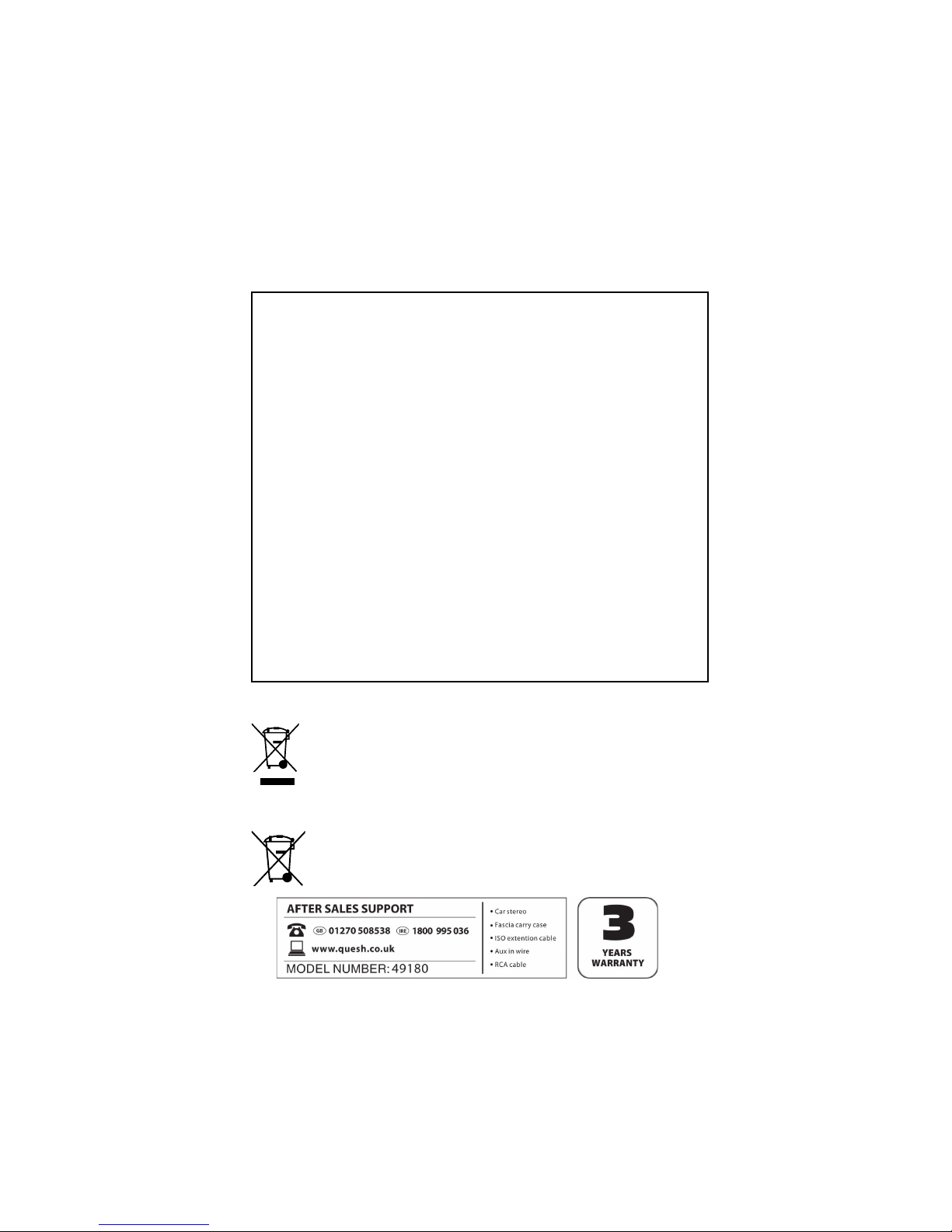Congratulations!
You have made an excellent choice with the purchase of this quality
Tevion® brand product. By doing so you now have the assurance and
peace of mind which comes from purchasing a product that has been
manufactured to the highest standards of performance and safety,
supported by the high quality standards of Aldi.
We want you to be completely satised with your purchase so this
Tevion® product is backed by a comprehensive manufacturer’s 3 year
warranty and an outstanding after sales service through our dedicated
Helpline. We hope you will enjoy using your purchase for many years to
come. If you require technical support or in the unlikely event that your
purchase is faulty please telephone our Helpline for immediate
assistance. Faulty product claims made within the 3 year warranty
period will be repaired or replaced free of charge provided that you
have satisfactory proof of purchase (keep your till receipt safe!). This
does not affect your statutory rights. However, be aware that the
warranty will become null and void if the product is found to have been
deliberately damaged, misused or disassembled.
Welcome Section
3
Electric and electronic equipment (EEE) contains materials,
parts and substances which can be dangerous to the
environment and harmful to human health if not disposed of
correctly. Please contact your local authority for details of
correct disposal operating in your area. The product should
not be disposed of in household waste.
Do not dispose of used batteries in household waste. Please
contact your local authority for details of disposal / recycling
schemes in your area.