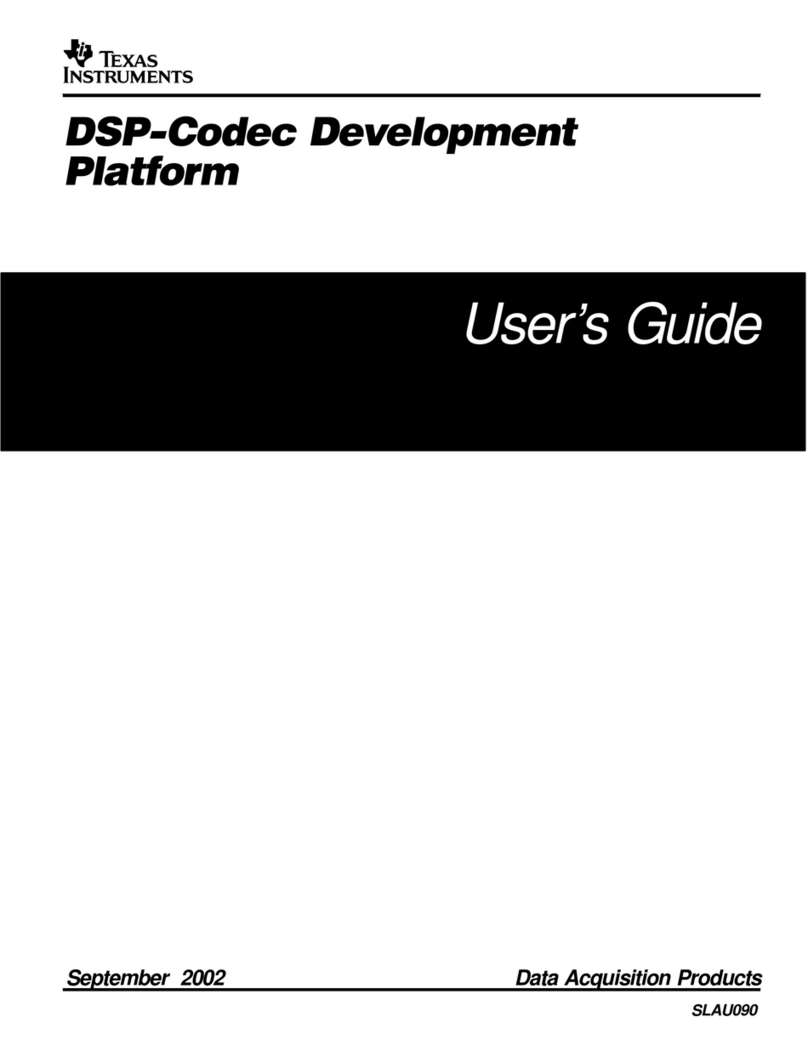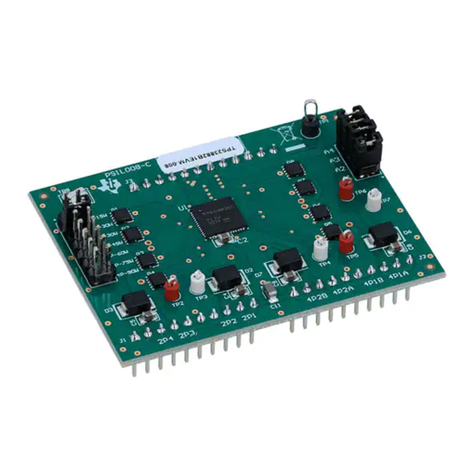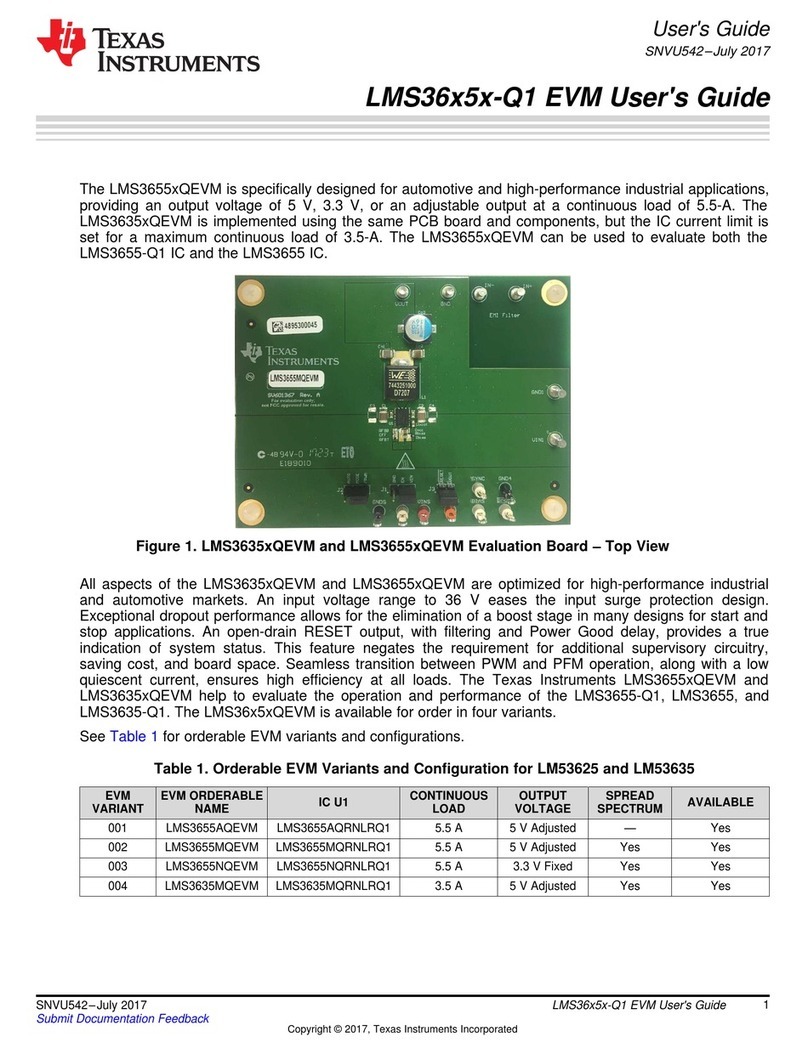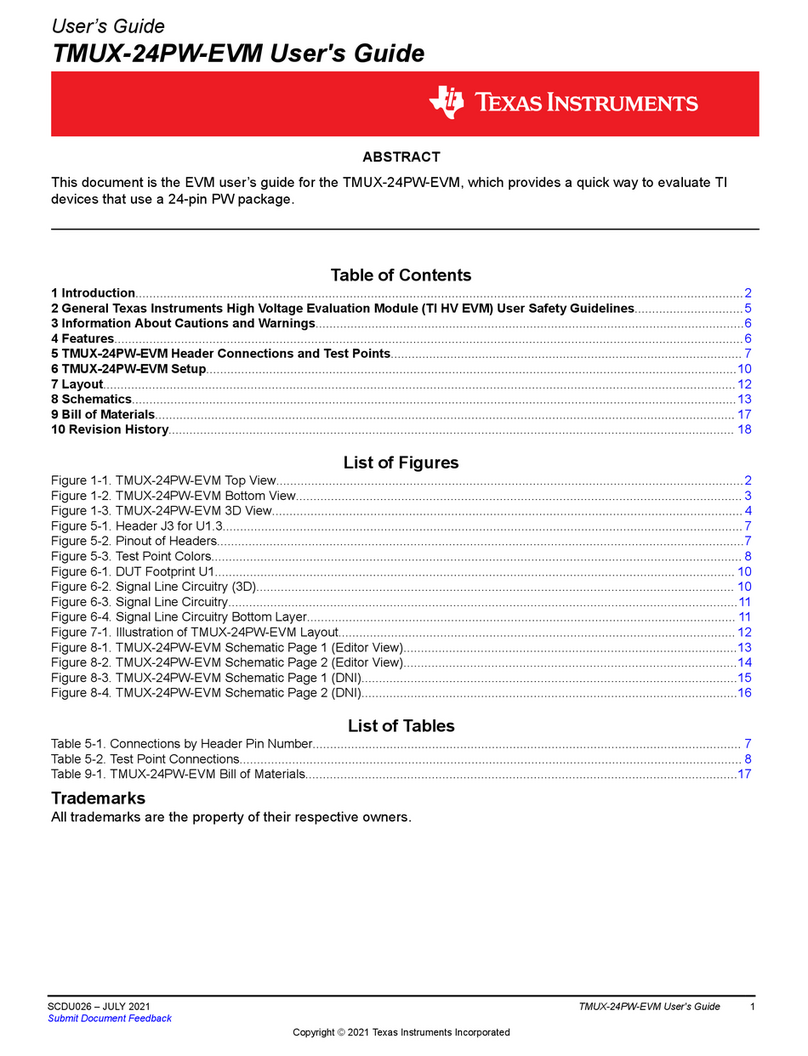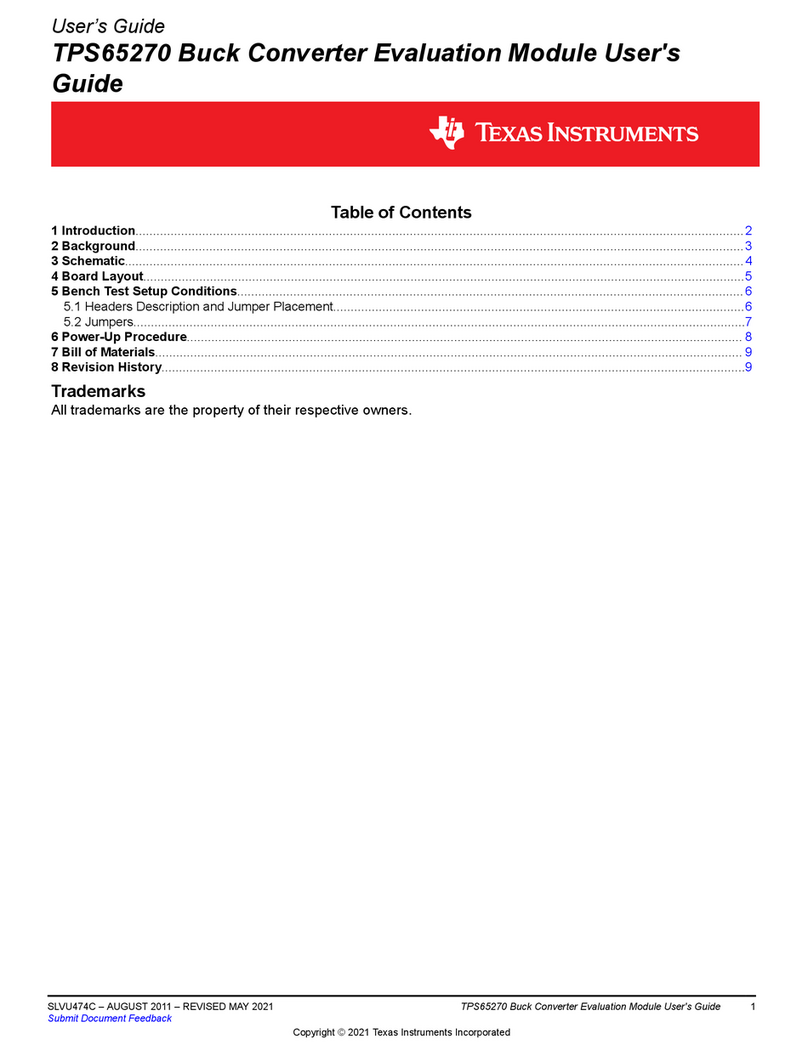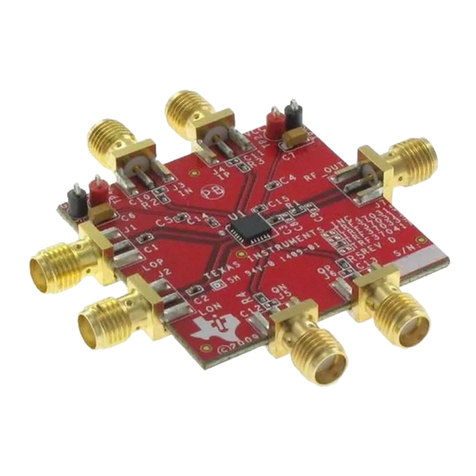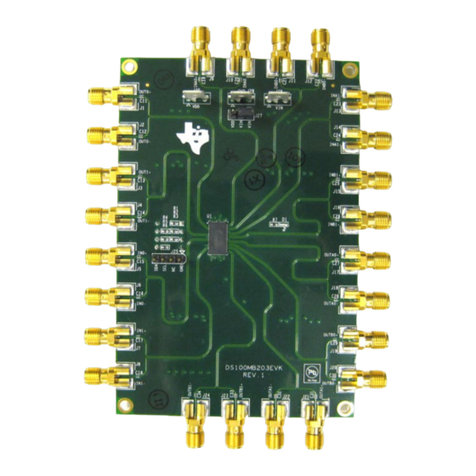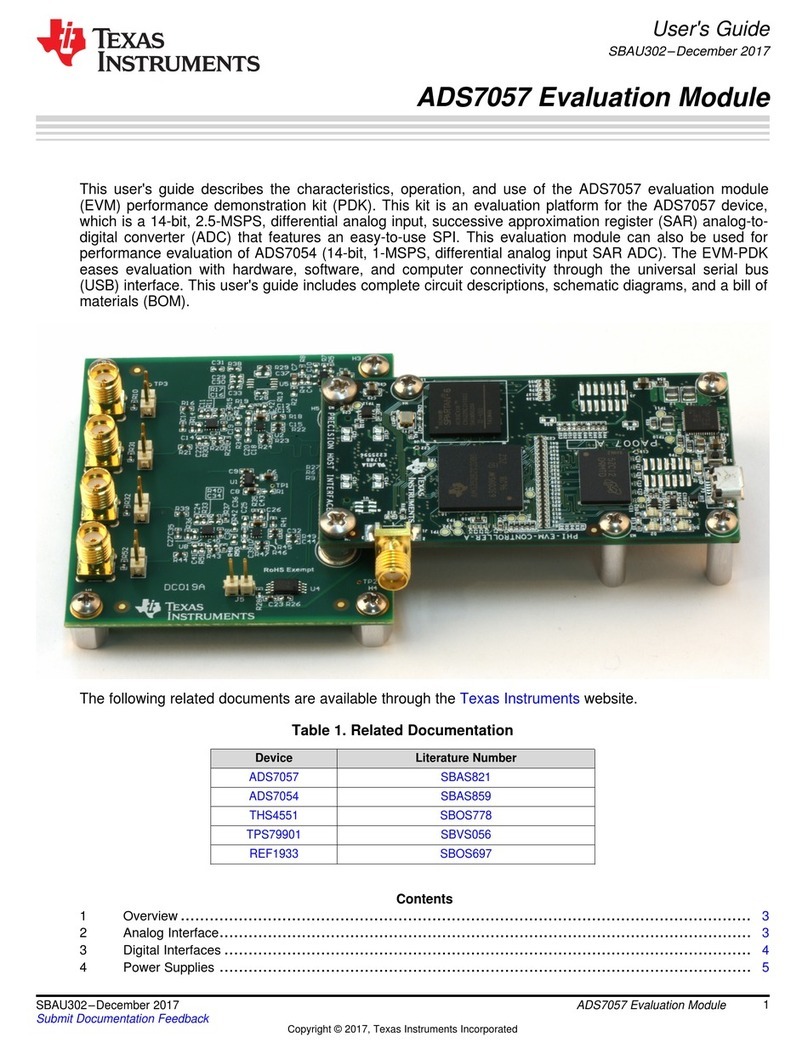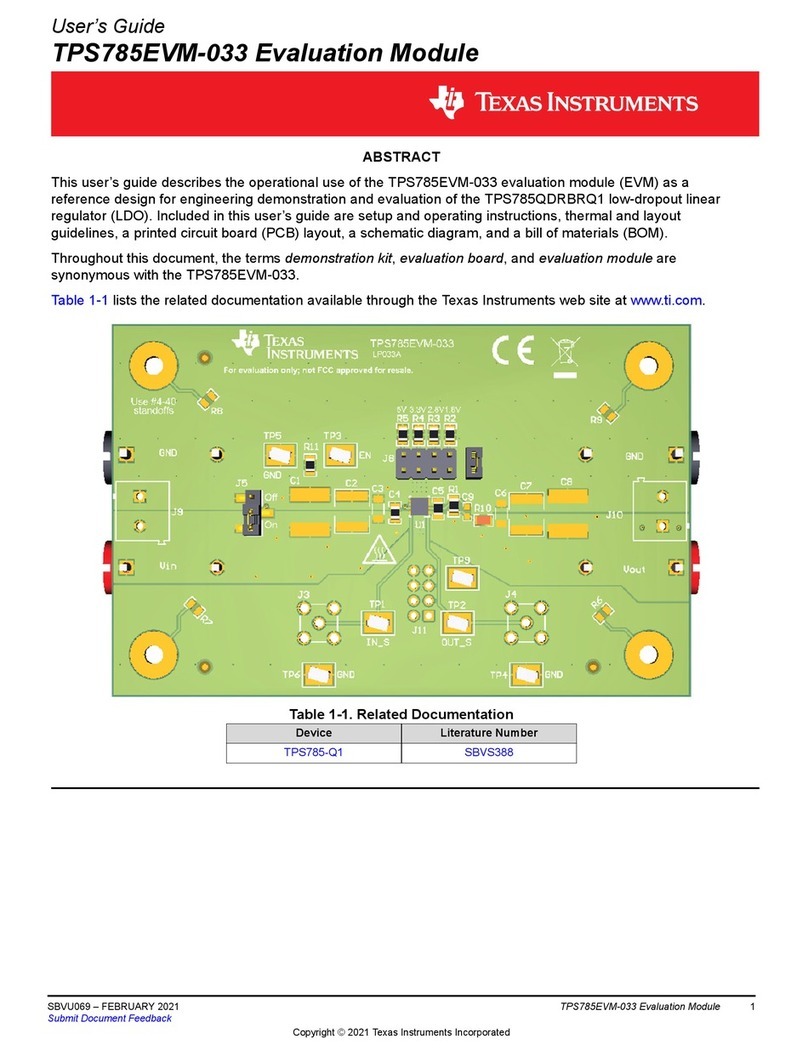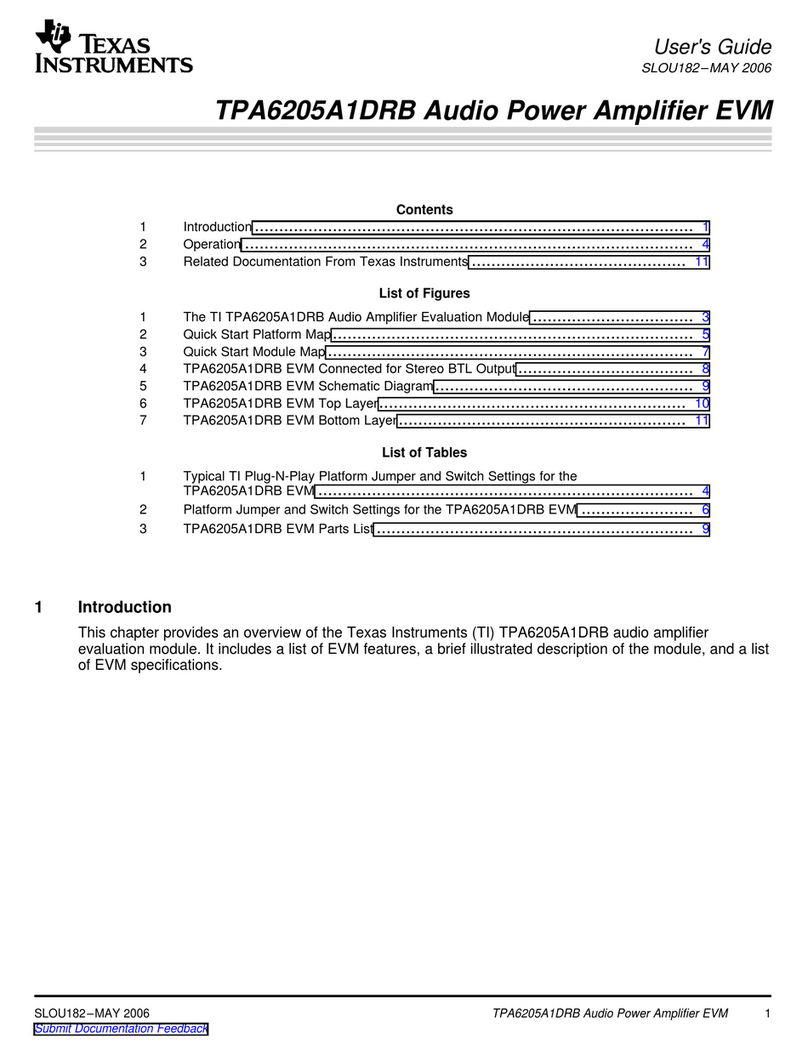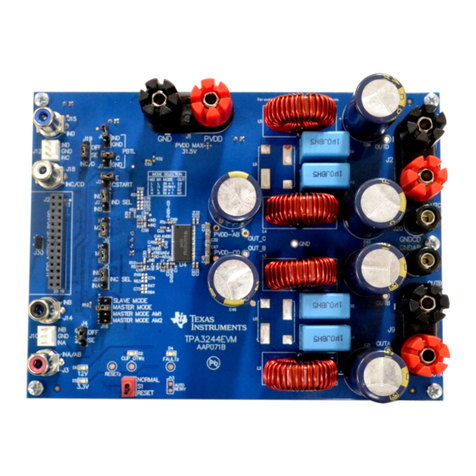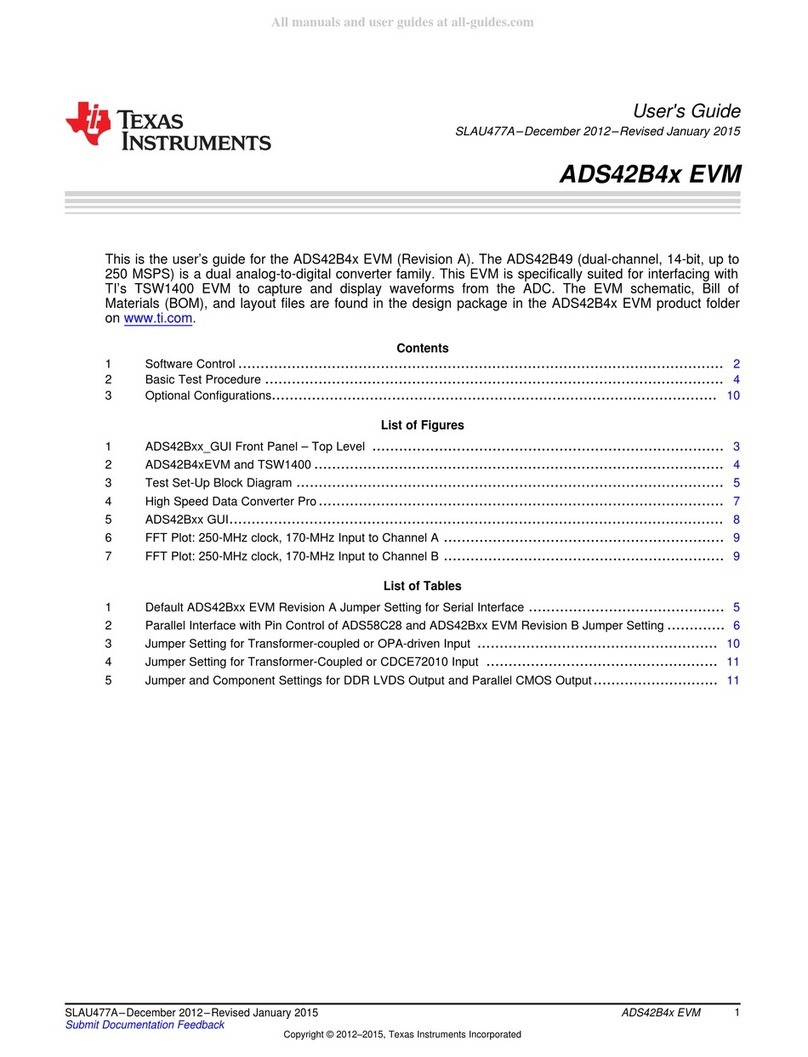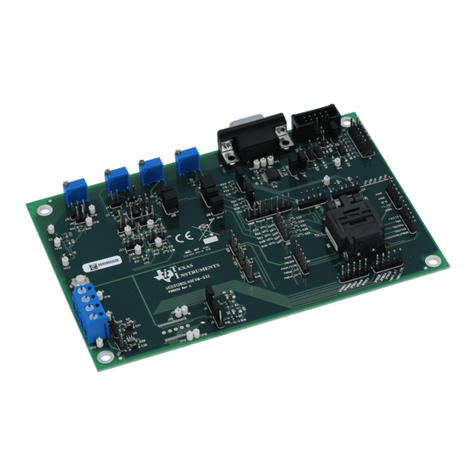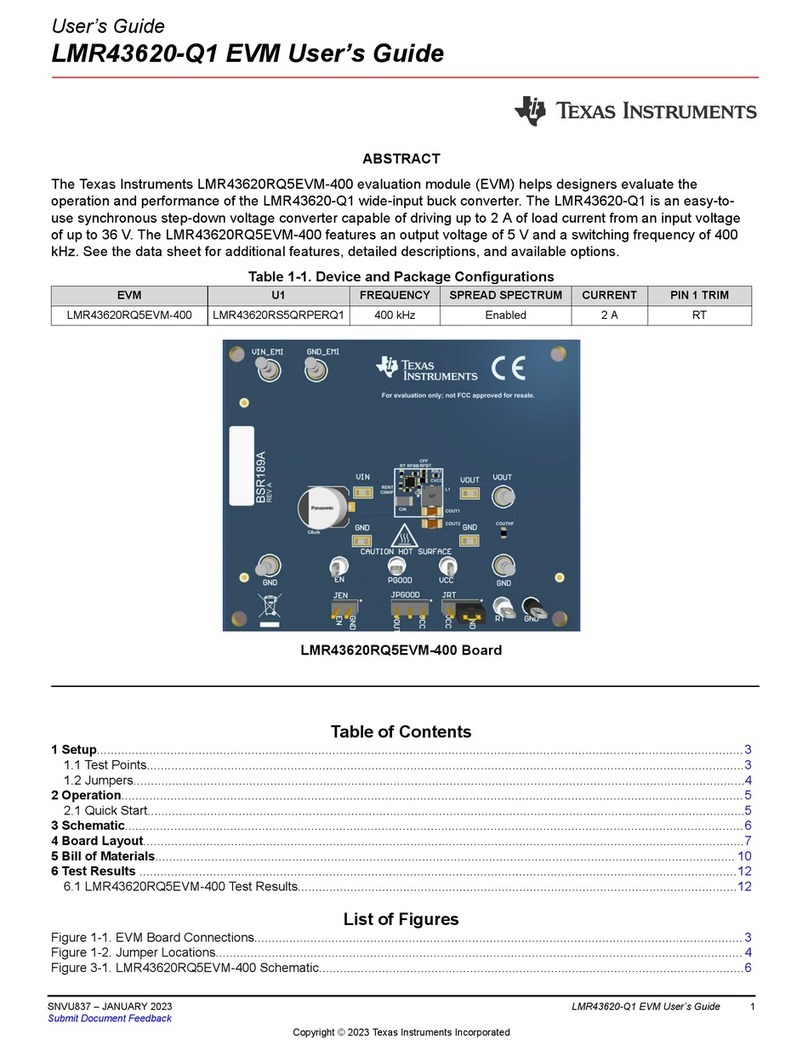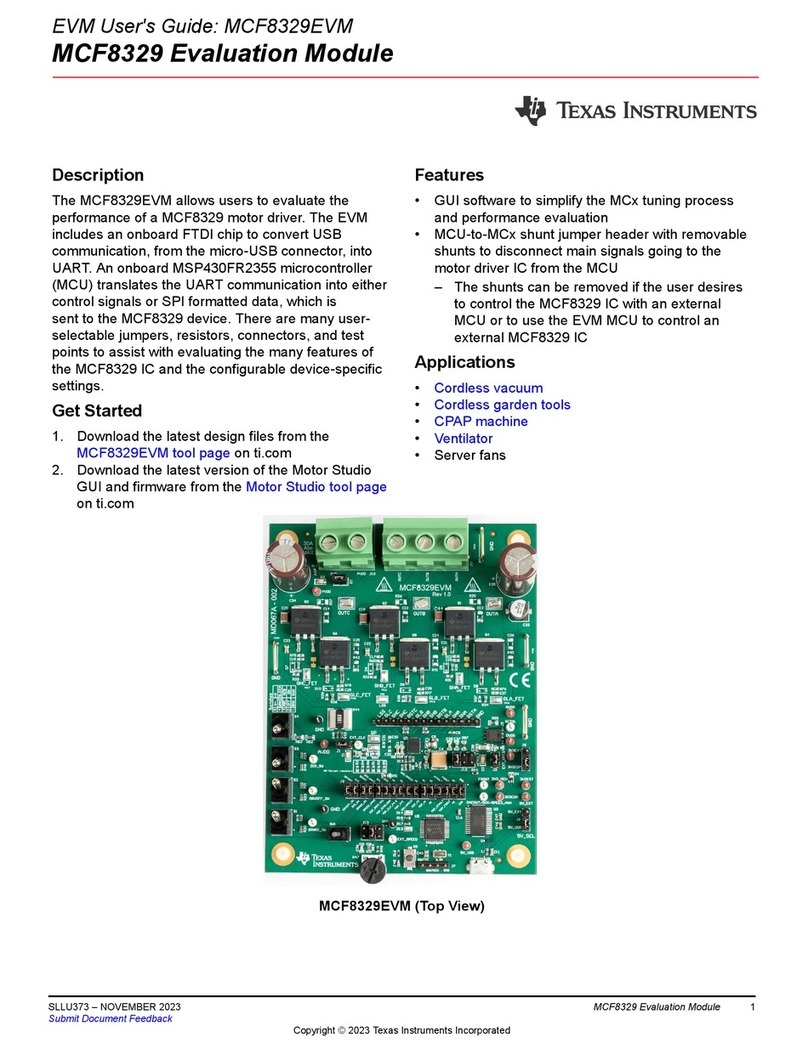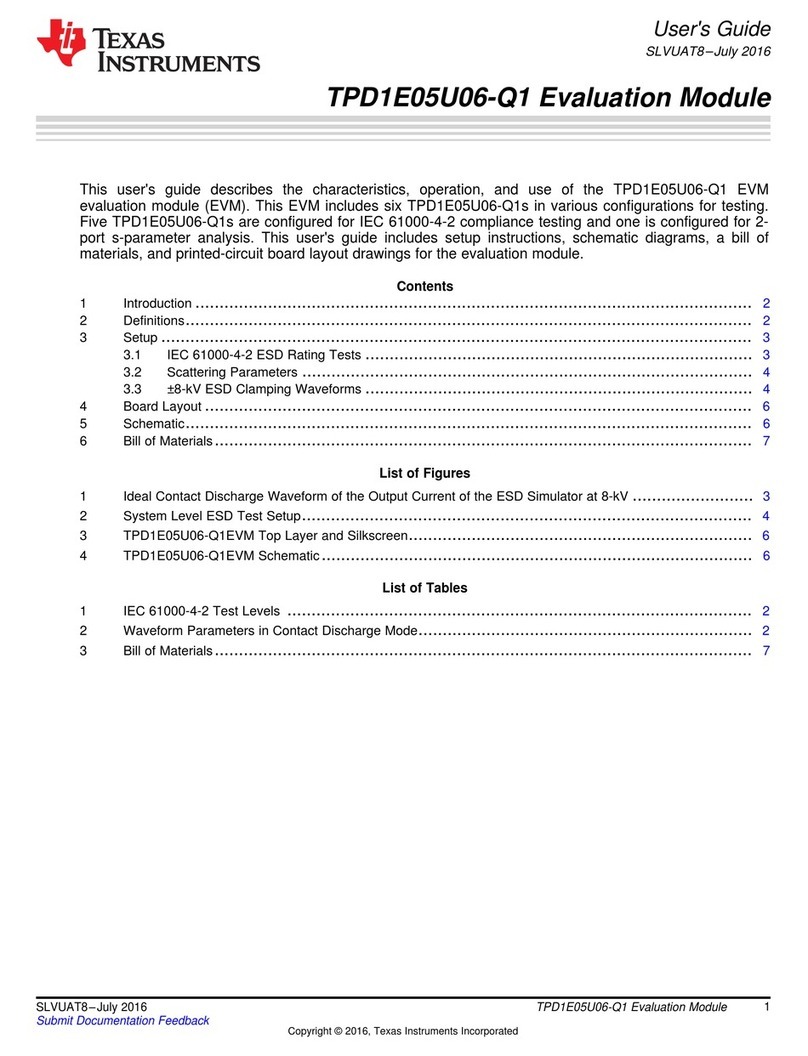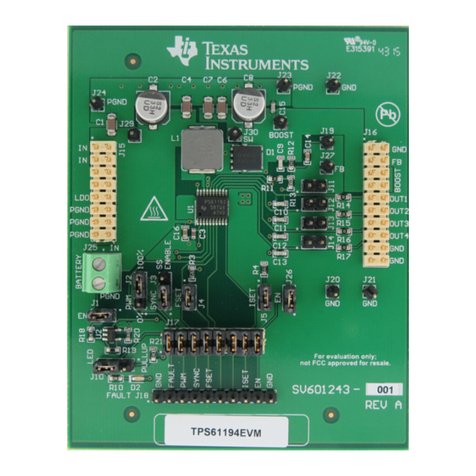Table of Contents
1 Overview..................................................................................................................................................................................3
1.1 ADS9817EVM Features.....................................................................................................................................................3
2 ADS9817EVM Quick Start Guide........................................................................................................................................... 5
3 Analog Interface......................................................................................................................................................................7
3.1 ADC Input SMA Connections.............................................................................................................................................7
3.2 Voltage Reference..............................................................................................................................................................7
4 Digital Interface and Clock Inputs.........................................................................................................................................8
4.1 Digital Interface Connections............................................................................................................................................. 8
4.2 Clock Select..................................................................................................................................................................... 10
5 Power Supplies..................................................................................................................................................................... 11
5.1 USB Power and When to Power the Board Externally.....................................................................................................11
6 ADS9817EVM Software Reference......................................................................................................................................12
6.1 ADS9817EVM Software Installation.................................................................................................................................12
6.2 USB Driver Installation..................................................................................................................................................... 14
6.3 Using the CONFIG Tab.................................................................................................................................................... 15
6.4 Using the Capture Tab..................................................................................................................................................... 16
6.5 Using the INL/DNL Tool....................................................................................................................................................17
6.6 Using the Histogram Tab..................................................................................................................................................18
7 Schematics, Layouts, and Bill of Materials........................................................................................................................ 19
7.1 Schematics.......................................................................................................................................................................19
7.2 Layout.............................................................................................................................................................................. 22
7.3 Bill of Materials (BOM)..................................................................................................................................................... 24
8 Revision History................................................................................................................................................................... 27
List of Figures
Figure 1-1. System Using FMC to FPGA Kit................................................................................................................................3
Figure 1-2. System Using GUI and TSWDC155EVM..................................................................................................................4
Figure 1-3. ADS9817EVM Block Diagram...................................................................................................................................4
Figure 2-1. Connecting the Hardware..........................................................................................................................................5
Figure 2-2. Initial Required Setup on the Config Tab...................................................................................................................6
Figure 3-1. Input SMA Connections Digital Interface...................................................................................................................7
Figure 3-2. REF7040................................................................................................................................................................... 7
Figure 4-1. Digital I/O...................................................................................................................................................................8
Figure 4-2. Connections to ADS9817.......................................................................................................................................... 9
Figure 4-3. Sample Clock Selection.......................................................................................................................................... 10
Figure 5-1. Power Entry and Regulators....................................................................................................................................11
Figure 6-1. Initial Software Installation.......................................................................................................................................12
Figure 6-2. Installation Process................................................................................................................................................. 13
Figure 6-3. Open Device Manager............................................................................................................................................ 14
Figure 6-4. Update Driver With Device Manager.......................................................................................................................14
Figure 6-5. Initial Required Setup on the Config Tab.................................................................................................................15
Figure 6-6. Initial Required Setup on the Capture Tab.............................................................................................................. 16
Figure 6-7. Using the INL/DNL Tool...........................................................................................................................................17
Figure 6-8. Using the Histogram Tab......................................................................................................................................... 18
Figure 7-1. ADS9817 Device Connections Schematic.............................................................................................................. 19
Figure 7-2. Power Connections and Regulators Schematic...................................................................................................... 20
Figure 7-3. Digital Connector Schematic................................................................................................................................... 21
Figure 7-4. ADS9817 PCB Layout (Top Layer)..........................................................................................................................22
Figure 7-5. ADS9817 PCB GND1 Layer (Signal Layer 1)......................................................................................................... 22
Figure 7-6. ADS9817 PCB GND2 Layer (Signal Layer 2)......................................................................................................... 23
Figure 7-7. ADS9817 PCB Layout (Bottom Layer).................................................................................................................... 23
List of Tables
Table 1-1. Related Documentation.............................................................................................................................................. 3
Table 7-1. Bill of Materials..........................................................................................................................................................24
Trademarks
Microsoft® and Windows® are registered trademarks of Microsoft Corporation.
All trademarks are the property of their respective owners.
Table of Contents www.ti.com
2ADS9817 Evaluation Module SBAU416A – NOVEMBER 2022 – REVISED JULY 2023
Submit Document Feedback
Copyright © 2023 Texas Instruments Incorporated