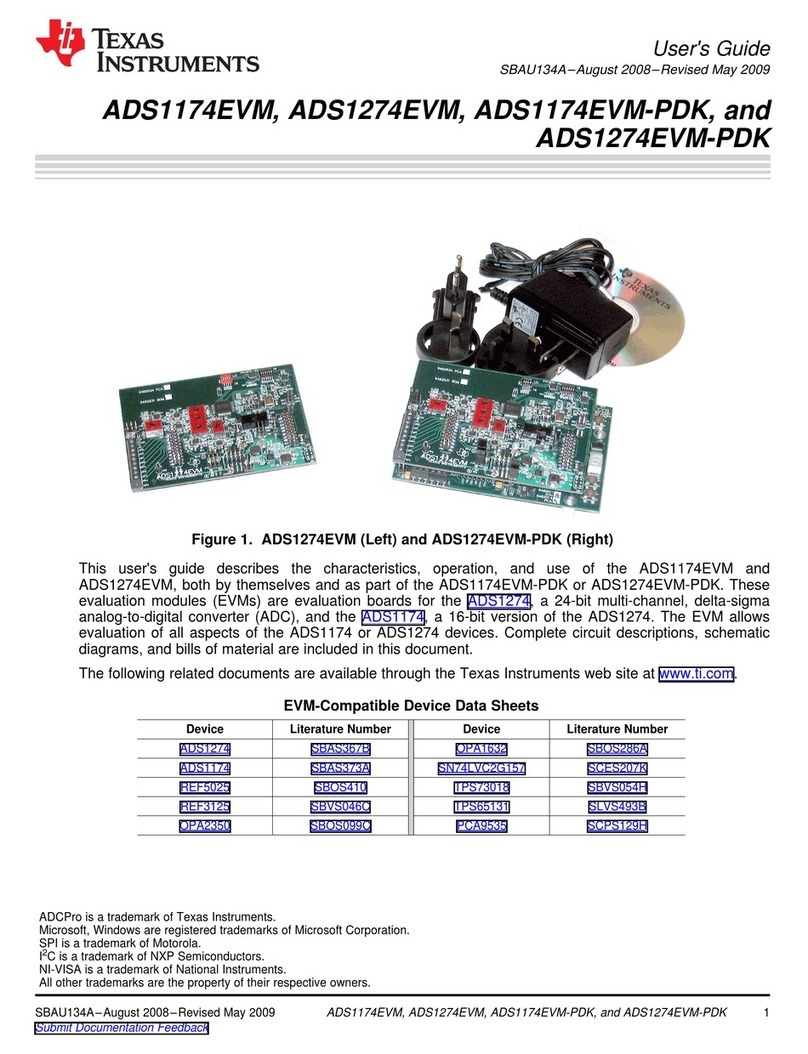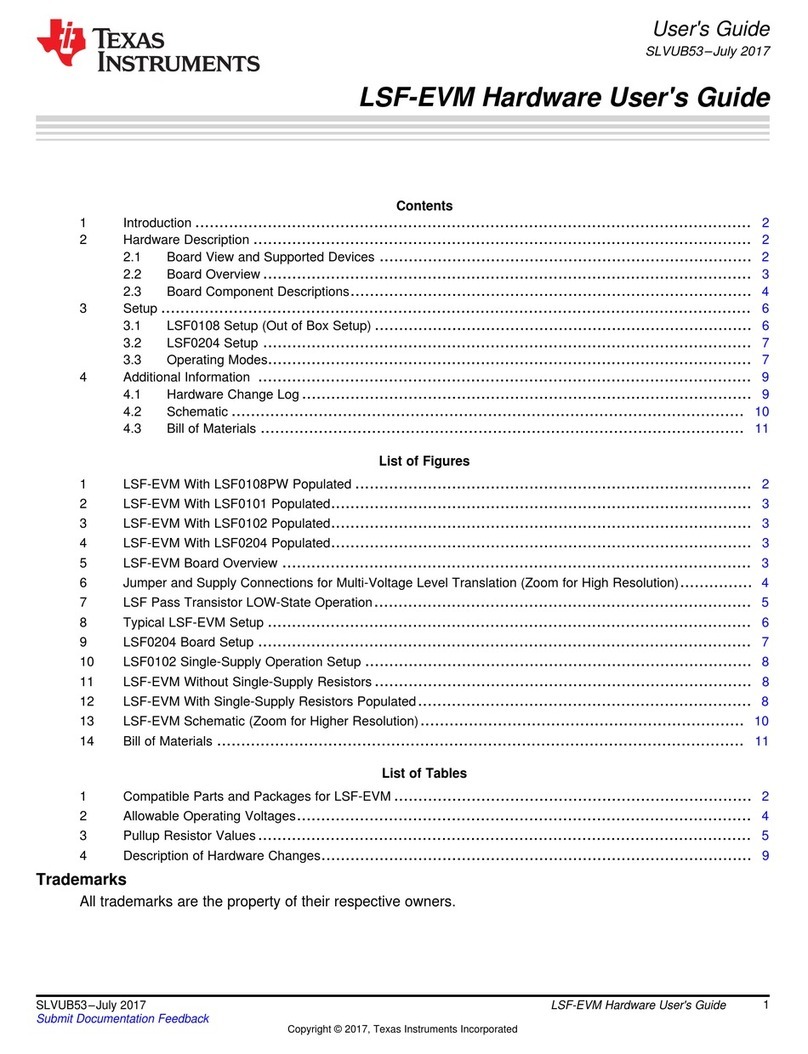Texas Instruments UCD3138OL40EVM-032 User manual
Other Texas Instruments Motherboard manuals
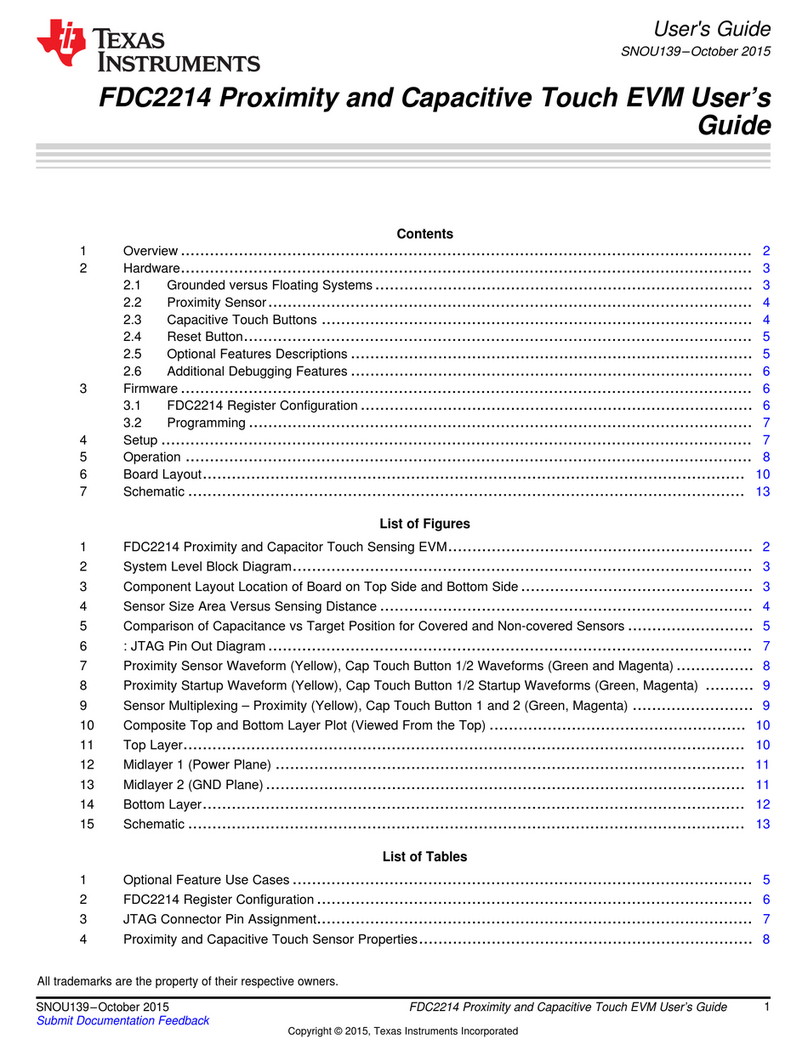
Texas Instruments
Texas Instruments FDC2214 User manual
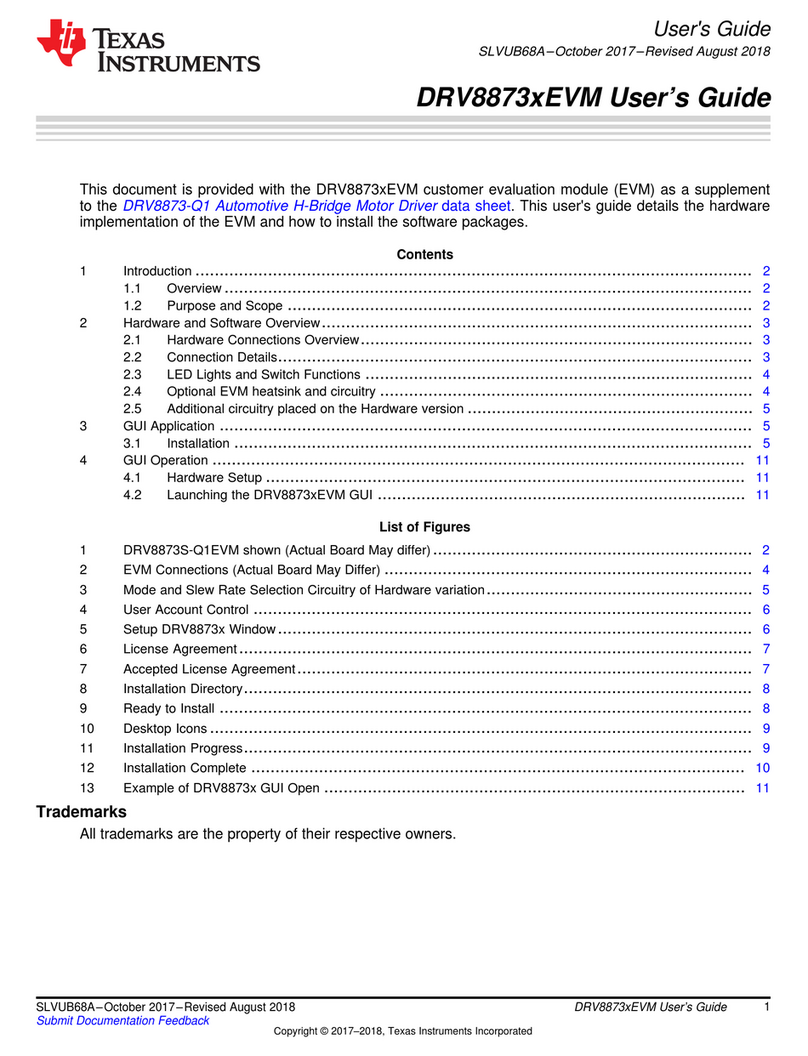
Texas Instruments
Texas Instruments DRV8873 EVM Series User manual

Texas Instruments
Texas Instruments BQ25616J User manual

Texas Instruments
Texas Instruments UCC14341EVM-069 User manual
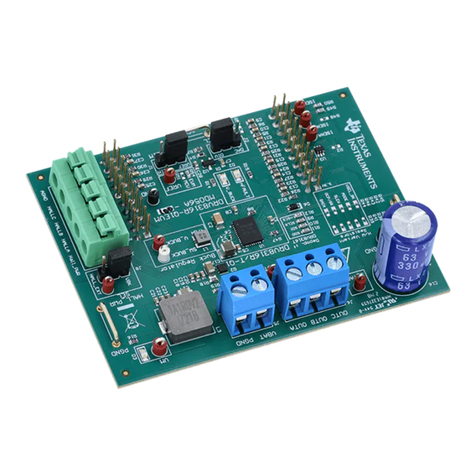
Texas Instruments
Texas Instruments DRV8316 EVM Series User manual
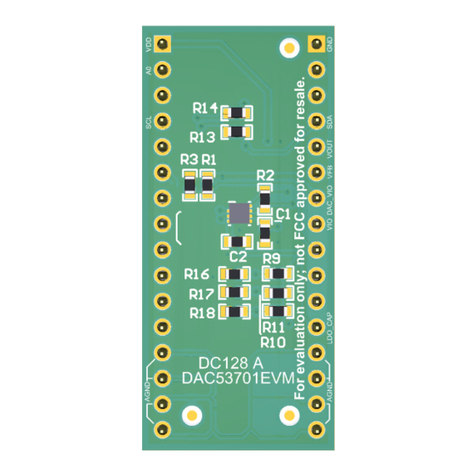
Texas Instruments
Texas Instruments DAC53701EVM User manual

Texas Instruments
Texas Instruments BQ25790EVM User manual
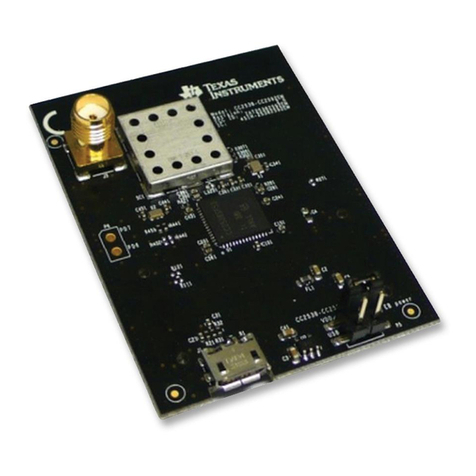
Texas Instruments
Texas Instruments CC2538 User manual
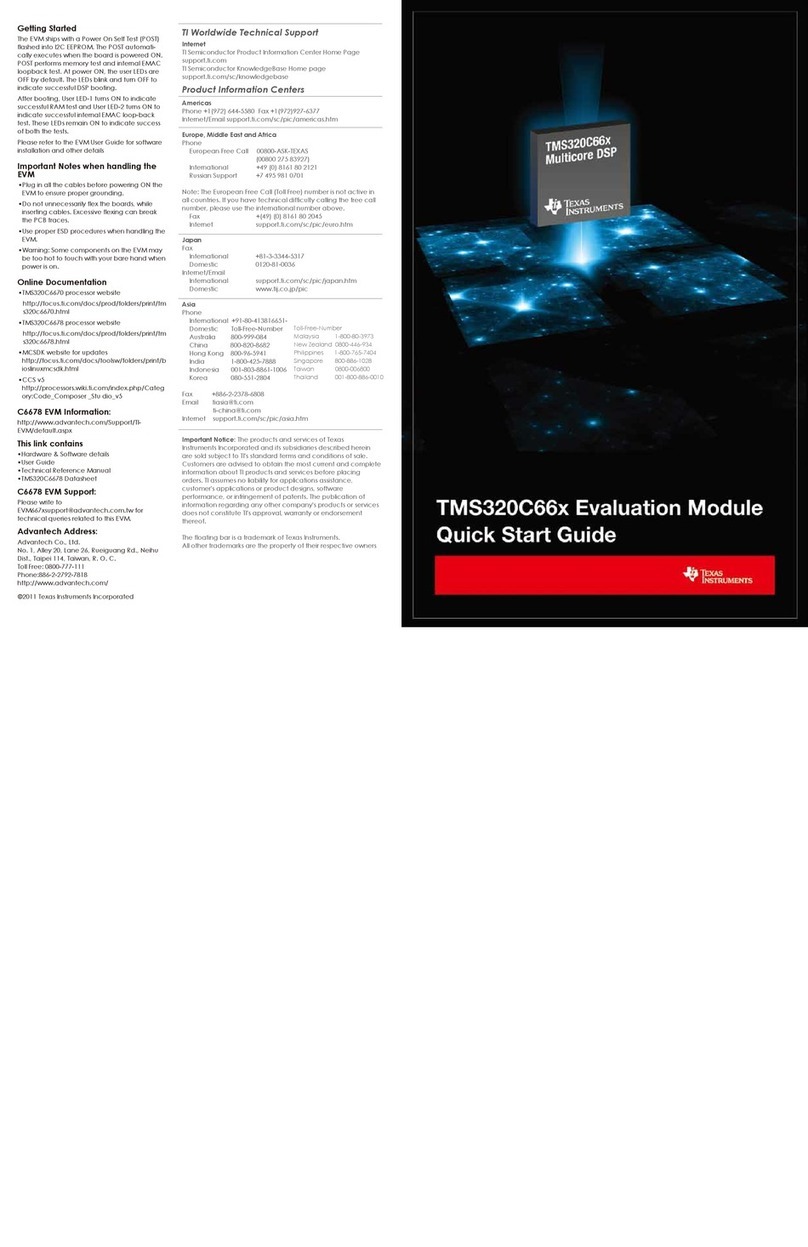
Texas Instruments
Texas Instruments TMDSEVM6678L User manual
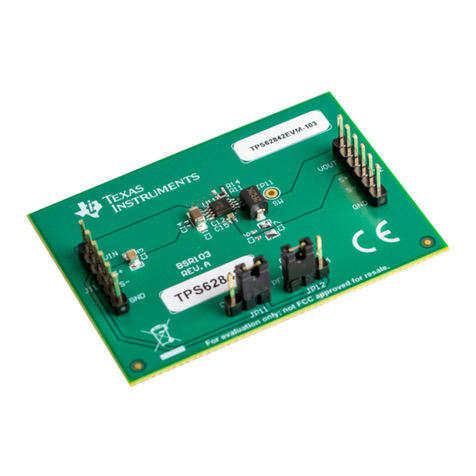
Texas Instruments
Texas Instruments TPS62842EVM-103 User manual

Texas Instruments
Texas Instruments ADS8372EVM User manual
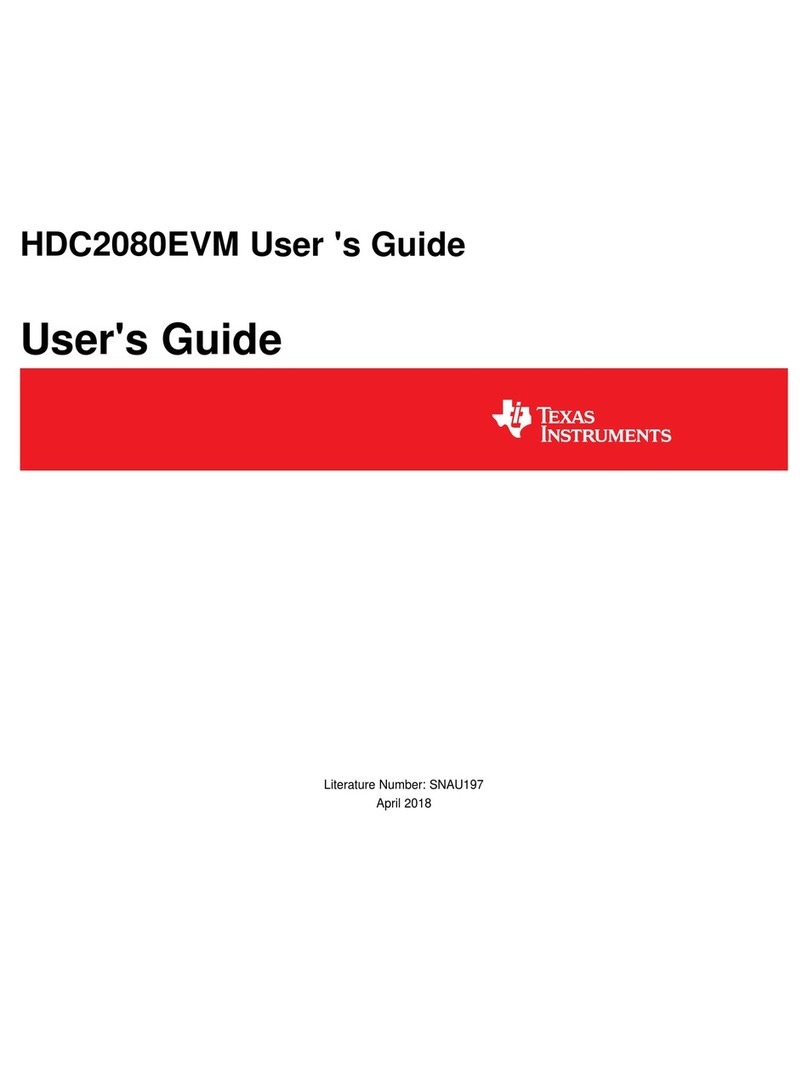
Texas Instruments
Texas Instruments HDC2080EVM User manual

Texas Instruments
Texas Instruments bq77905 User manual
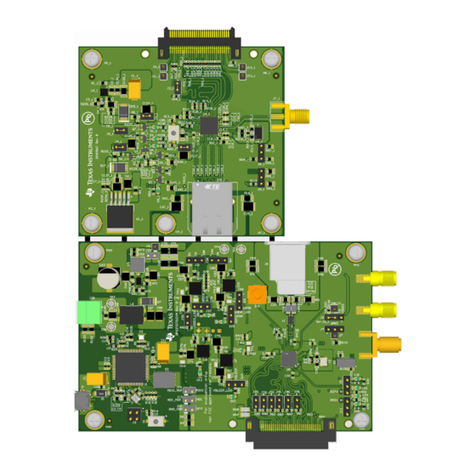
Texas Instruments
Texas Instruments DP83TG721EVM-MC User manual

Texas Instruments
Texas Instruments bqTESLA User manual
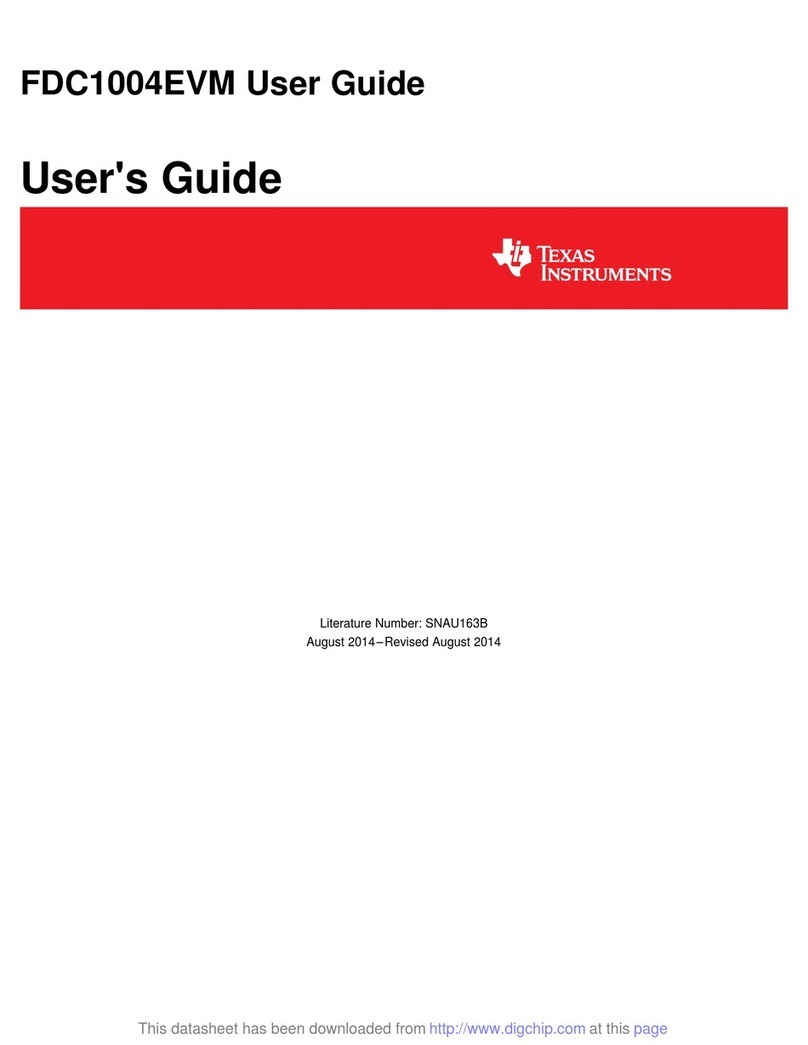
Texas Instruments
Texas Instruments FDC1004EVM User manual
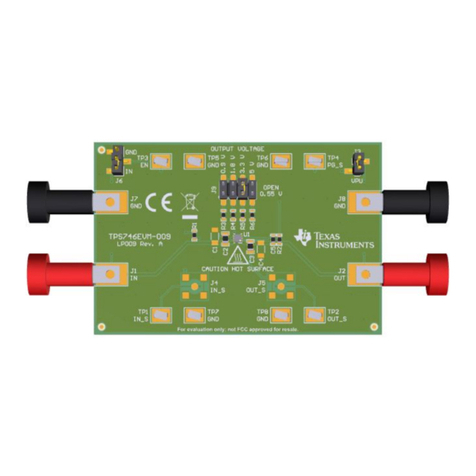
Texas Instruments
Texas Instruments TPS746EVM-009 User manual
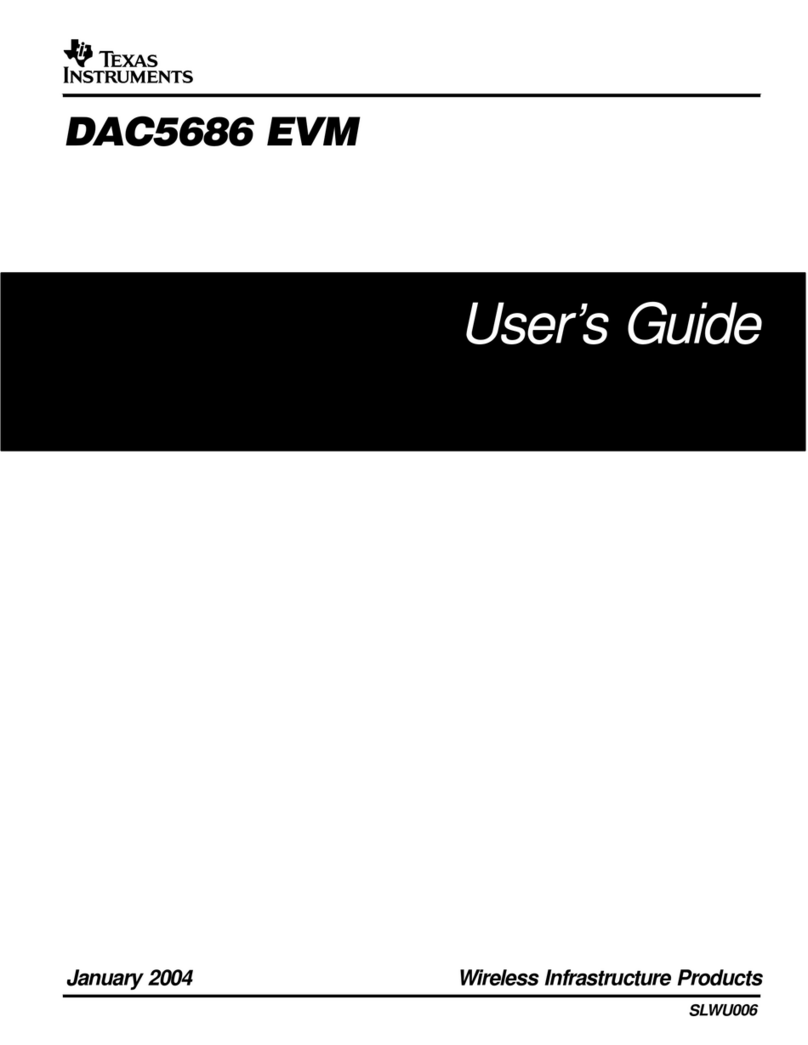
Texas Instruments
Texas Instruments DAC5686 EVM User manual
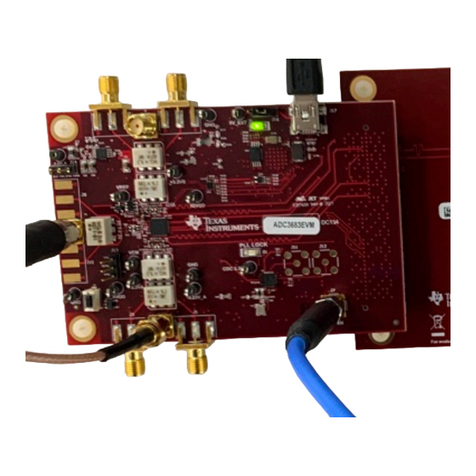
Texas Instruments
Texas Instruments ADC366 EVM Series User manual
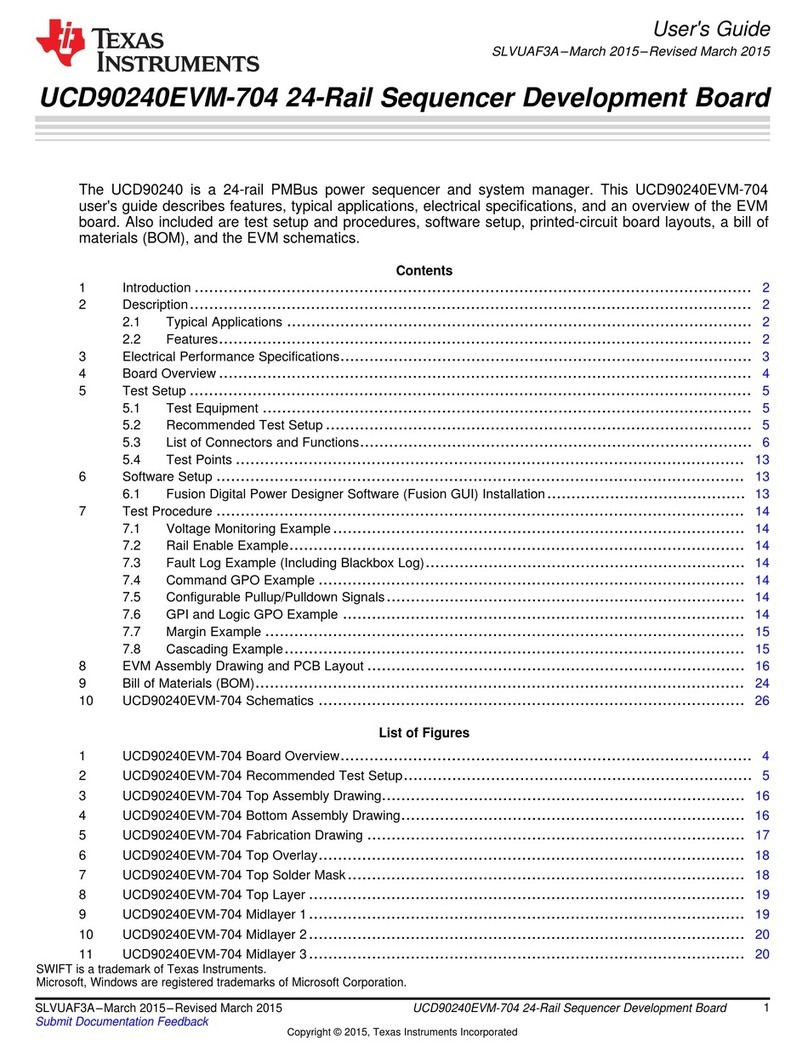
Texas Instruments
Texas Instruments UCD90240EVM-704 User manual