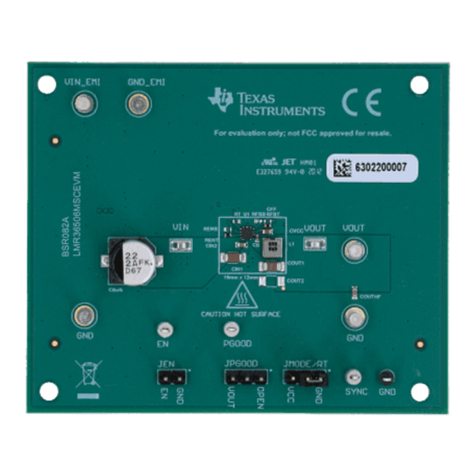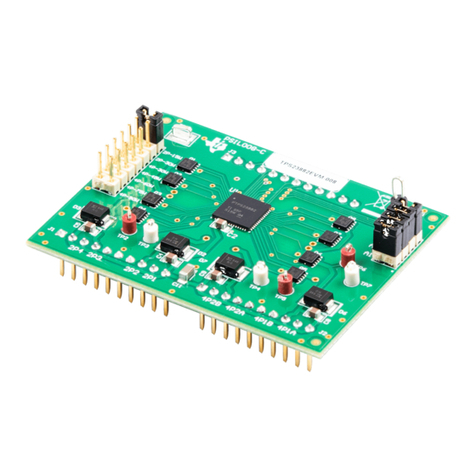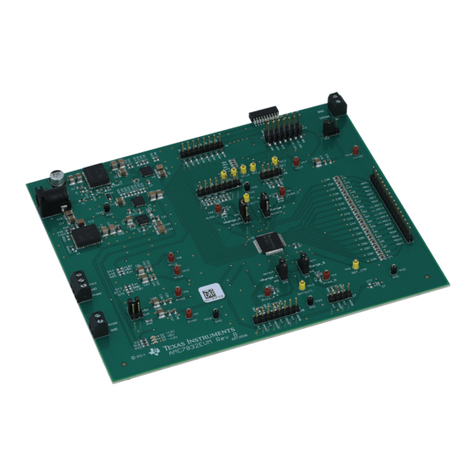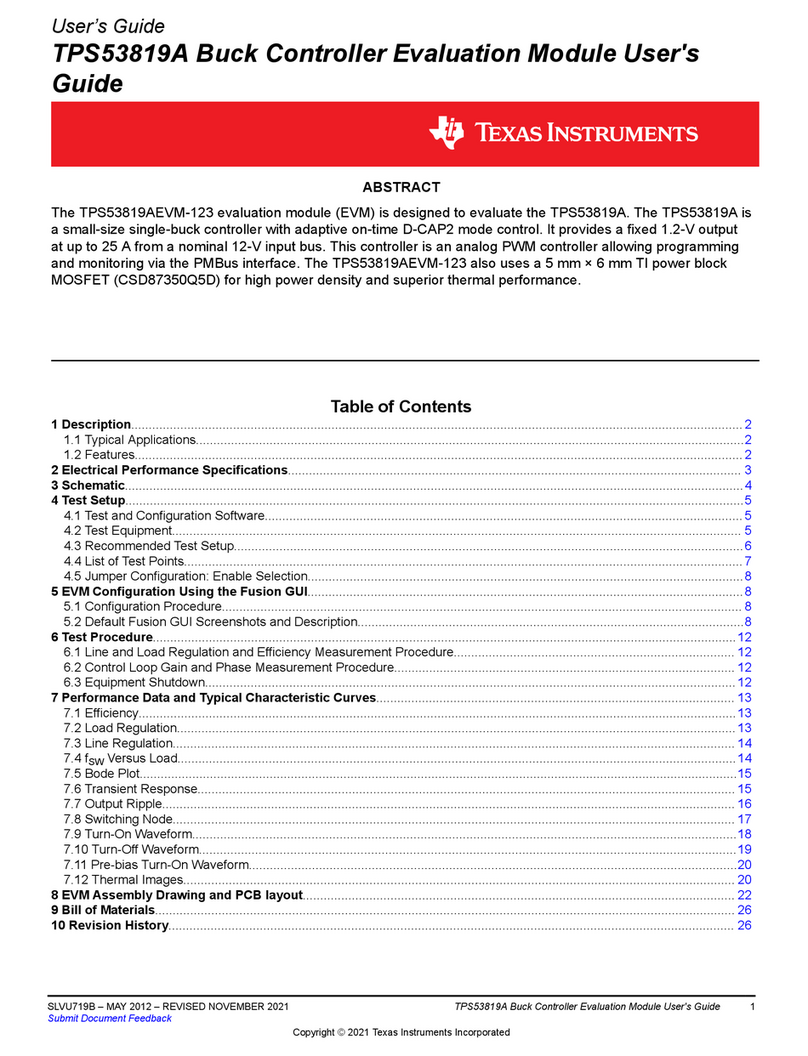Texas Instruments AM1810 User manual
Other Texas Instruments Motherboard manuals
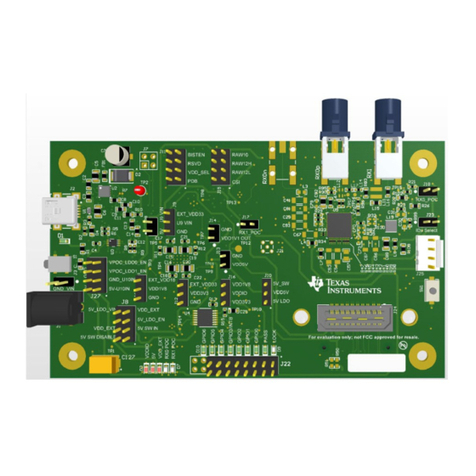
Texas Instruments
Texas Instruments DS90UB95x-Q1EVM Series User manual
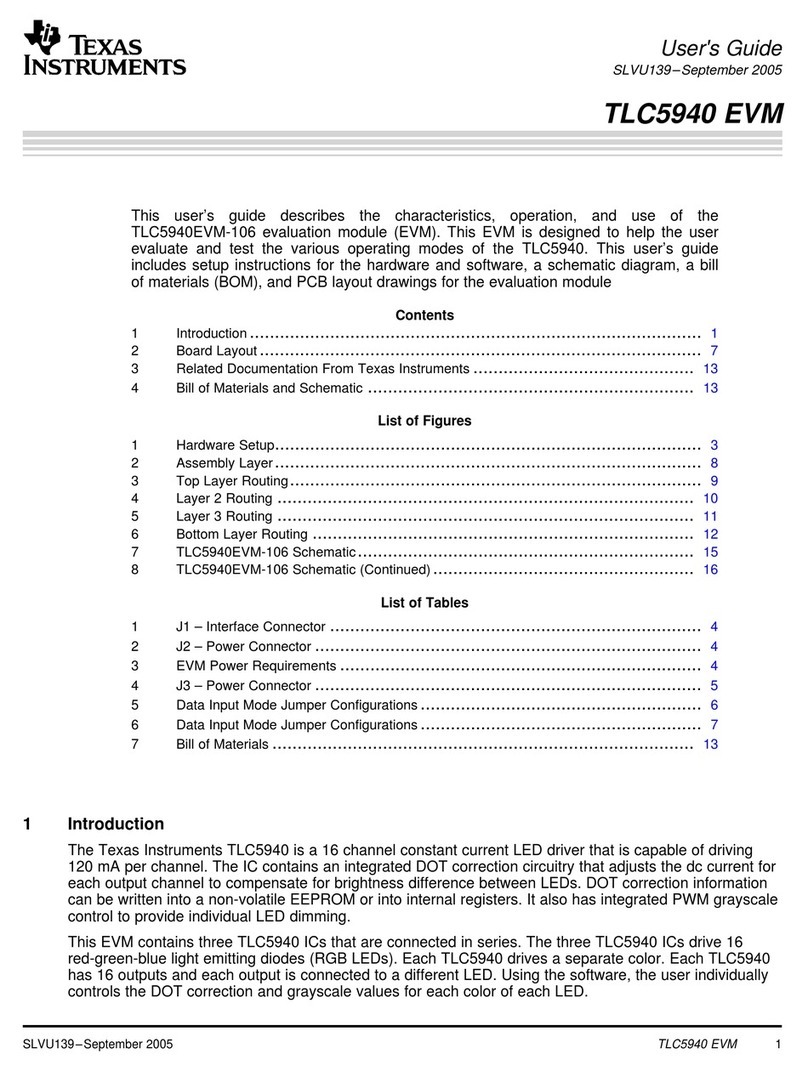
Texas Instruments
Texas Instruments TLC5940 EVM User manual
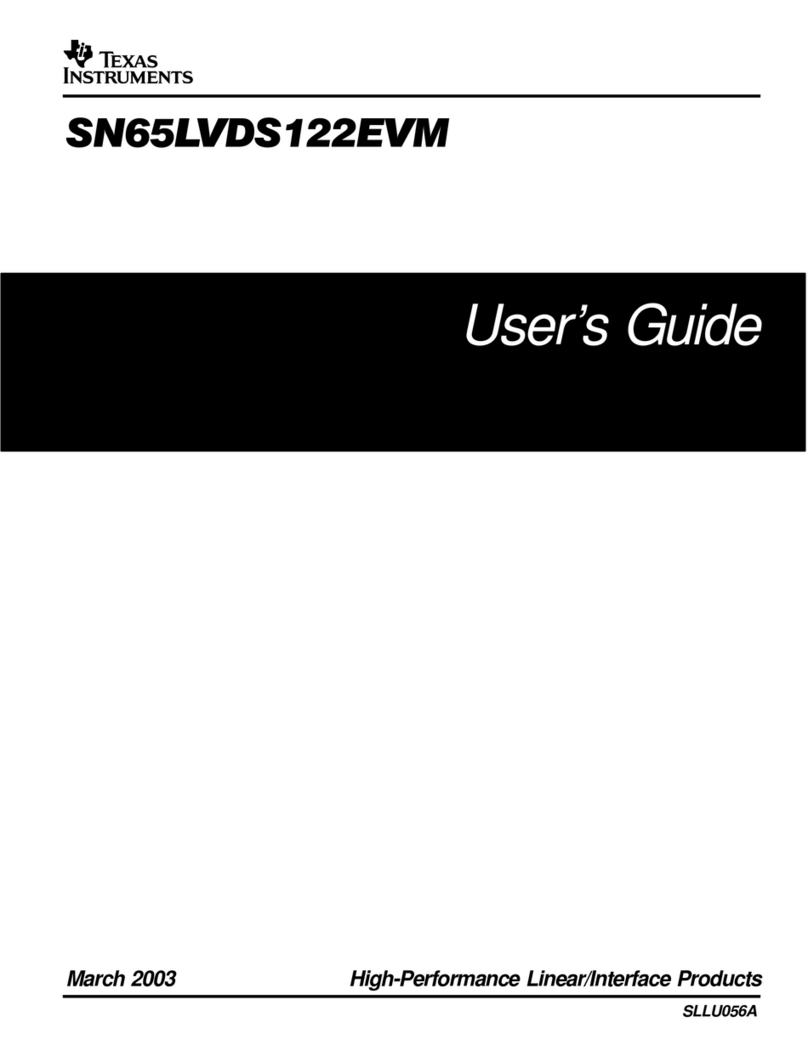
Texas Instruments
Texas Instruments SN65LVDS122EVM User manual
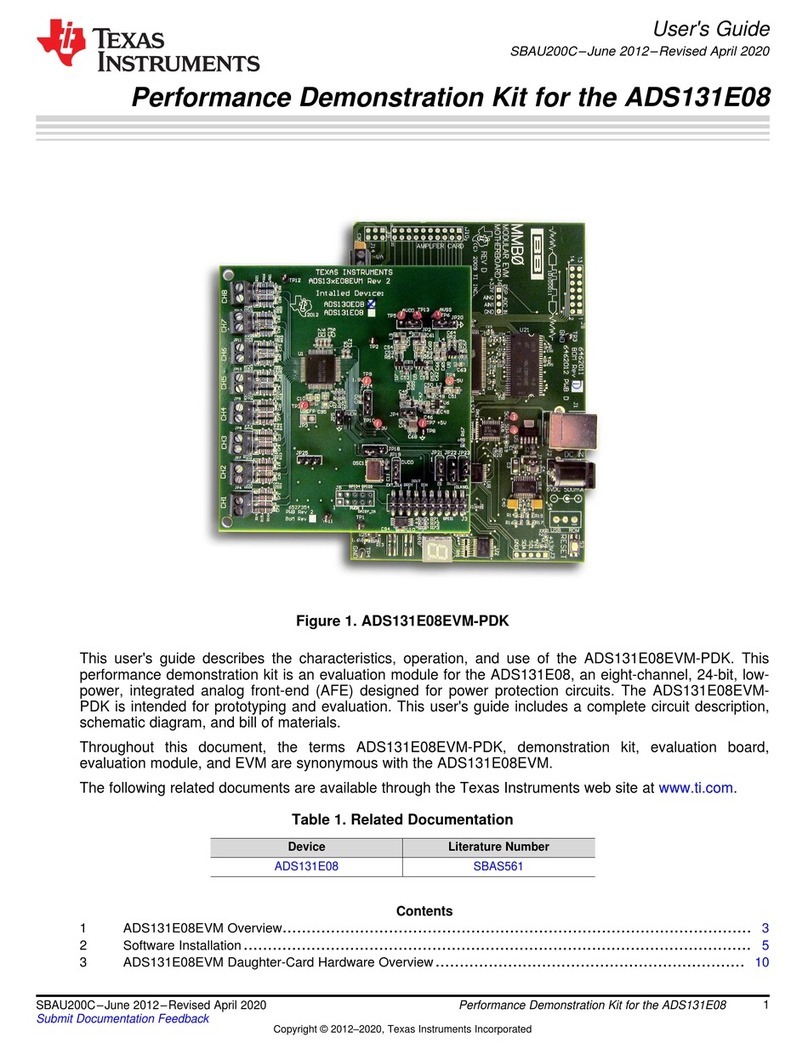
Texas Instruments
Texas Instruments ADS131E08EVM-PDK User manual

Texas Instruments
Texas Instruments Tiva C Series User manual

Texas Instruments
Texas Instruments CC2500EMK User manual
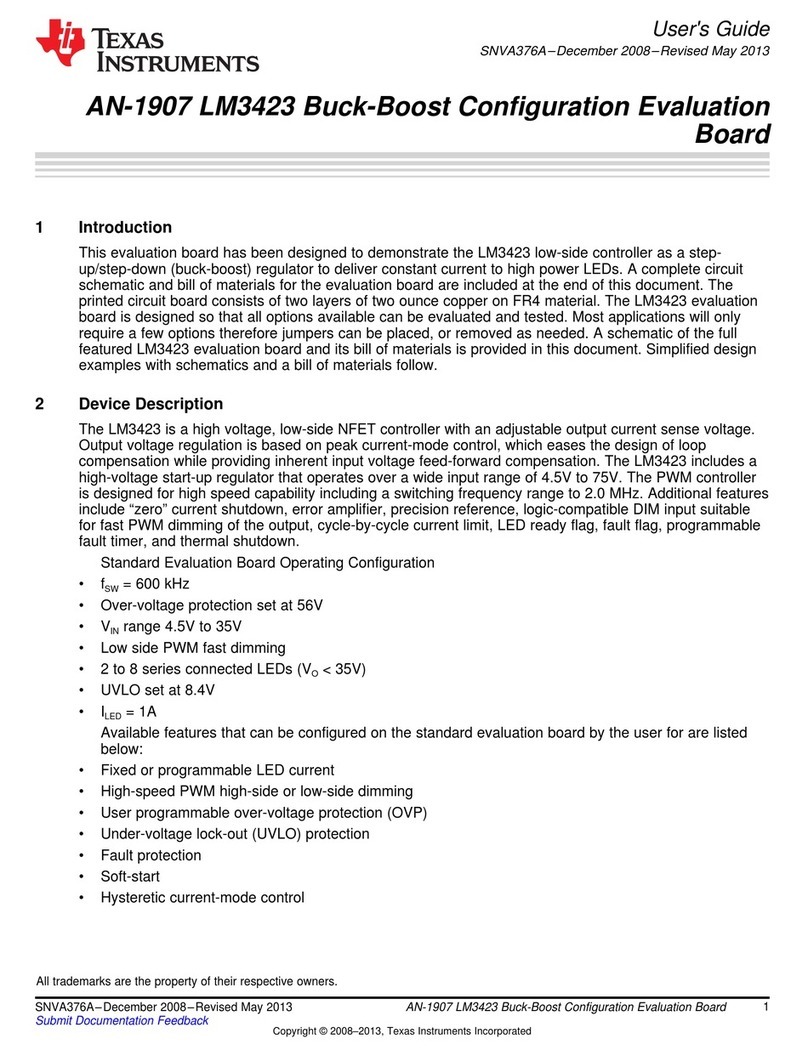
Texas Instruments
Texas Instruments AN-1907 LM3423 User manual

Texas Instruments
Texas Instruments BQ25176J User manual
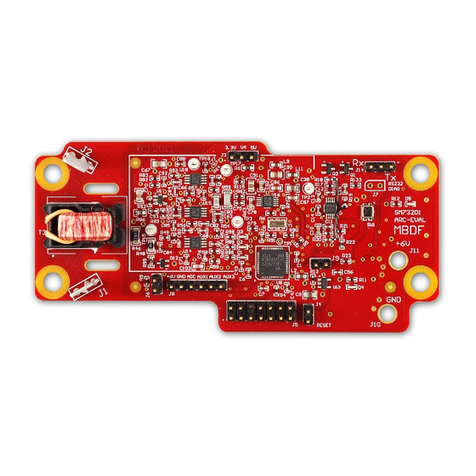
Texas Instruments
Texas Instruments AN-2154 User manual
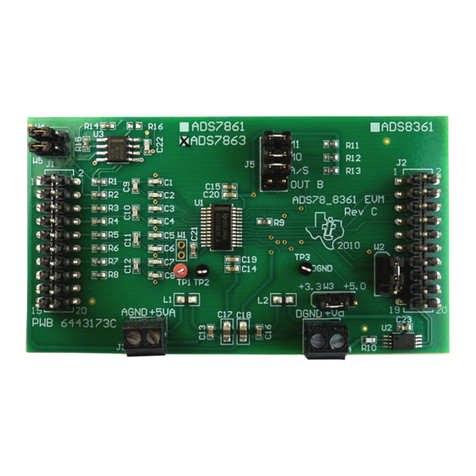
Texas Instruments
Texas Instruments ADS7861EVM User manual
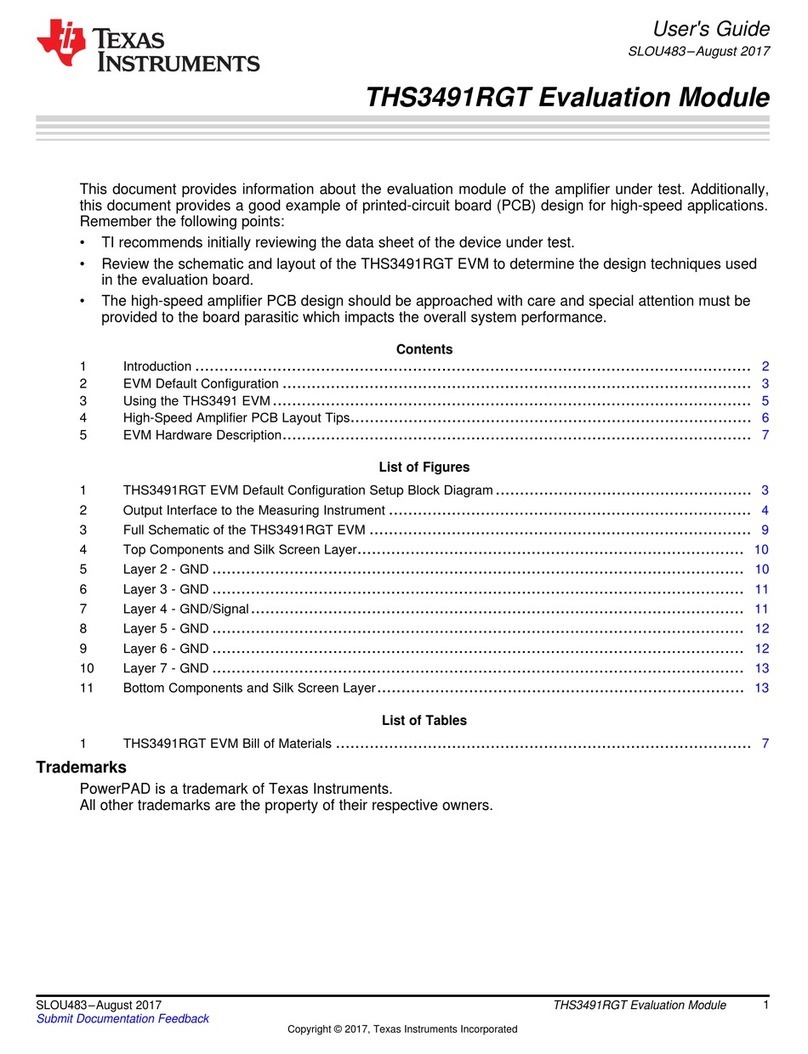
Texas Instruments
Texas Instruments THS3491RGT EVM User manual
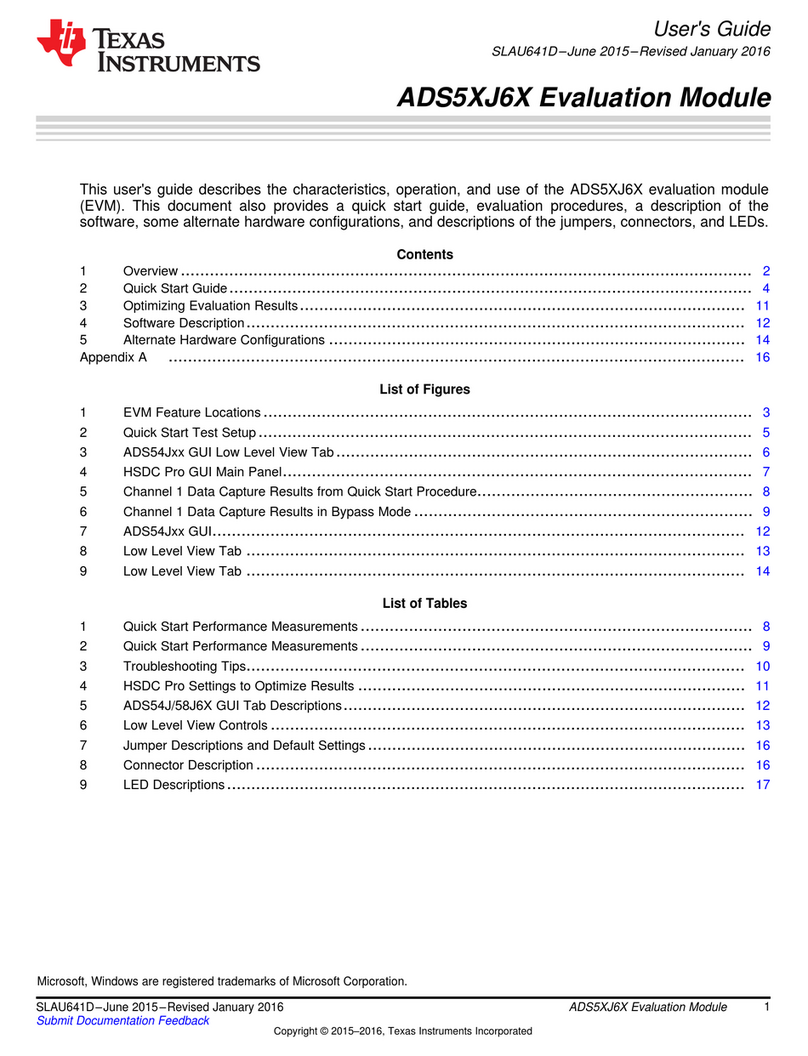
Texas Instruments
Texas Instruments ADS5XJ6XEVM User manual
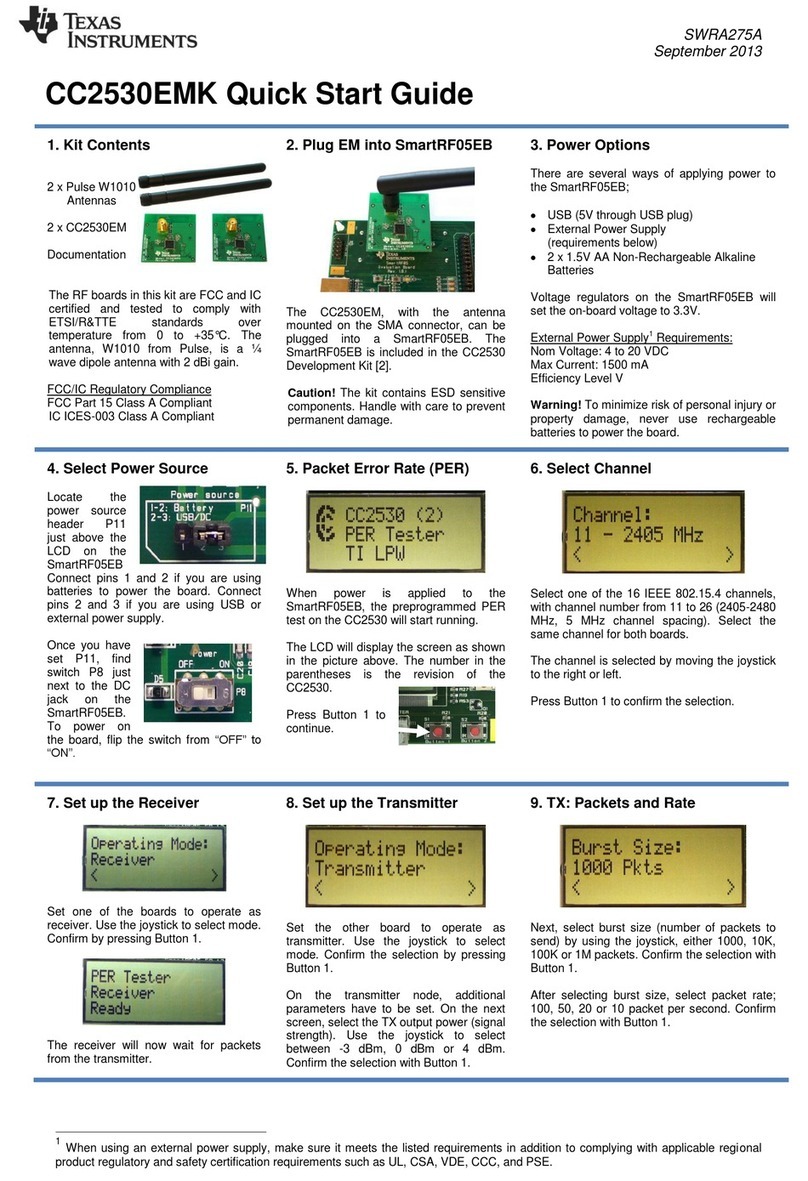
Texas Instruments
Texas Instruments CC2530EMK User manual
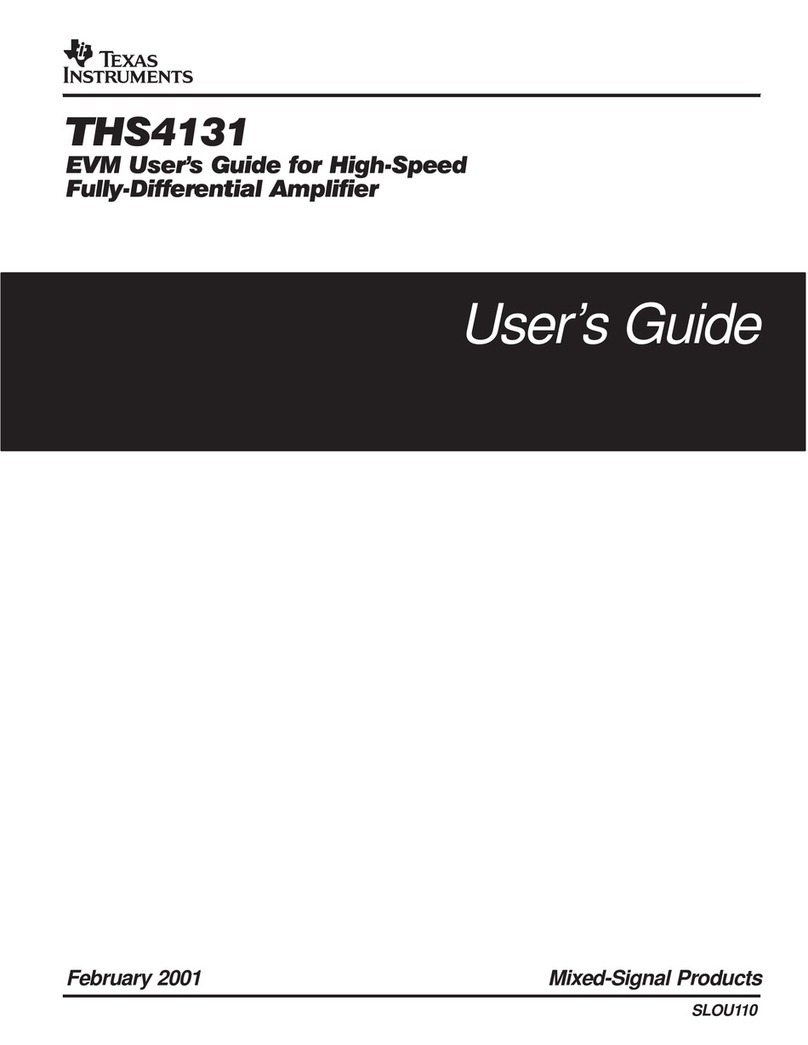
Texas Instruments
Texas Instruments THS4131 User manual
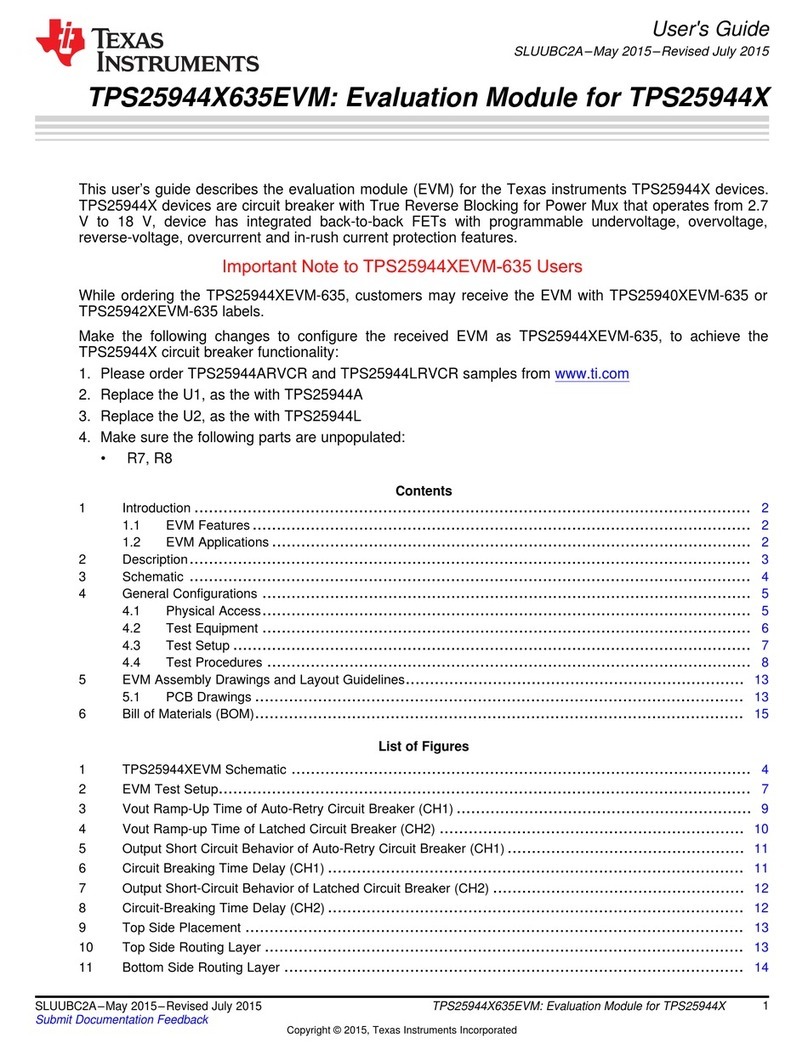
Texas Instruments
Texas Instruments TPS25944X635EVM User manual
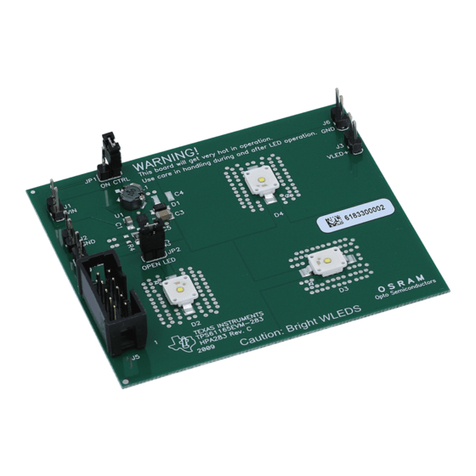
Texas Instruments
Texas Instruments TPS61165EVM-283 User manual
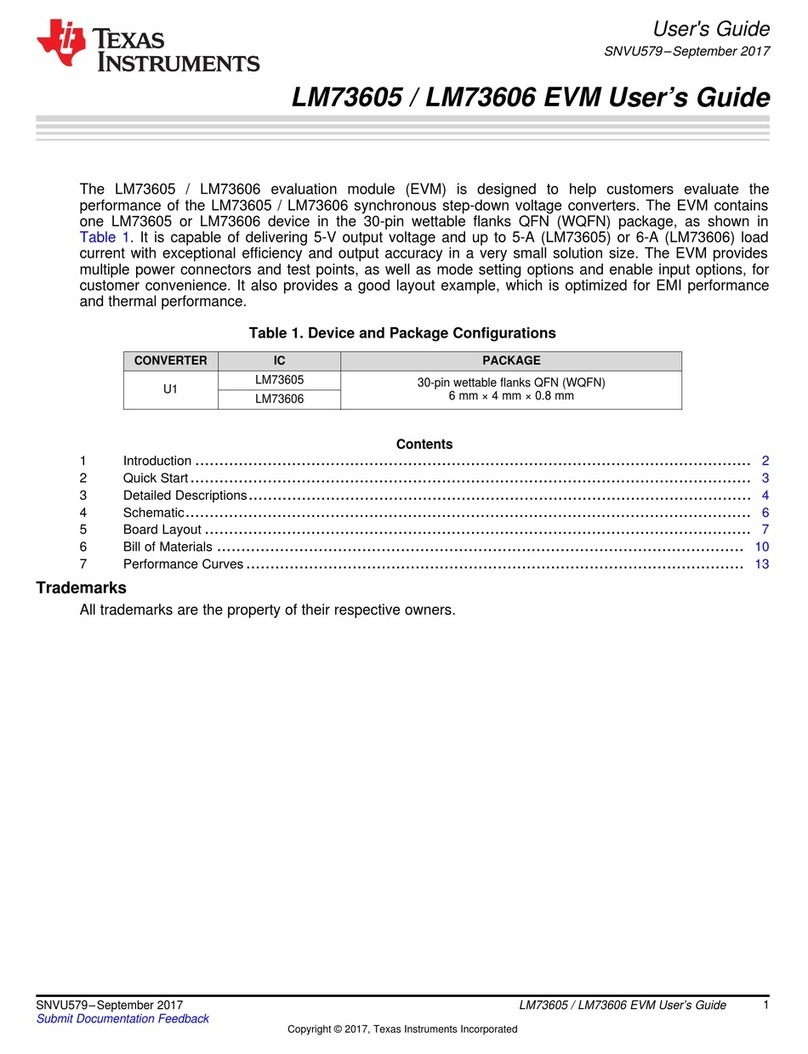
Texas Instruments
Texas Instruments LM73605 User manual

Texas Instruments
Texas Instruments BQ77216 User manual

Texas Instruments
Texas Instruments DLP3030-Q1 User manual

Texas Instruments
Texas Instruments AWR2944 User manual