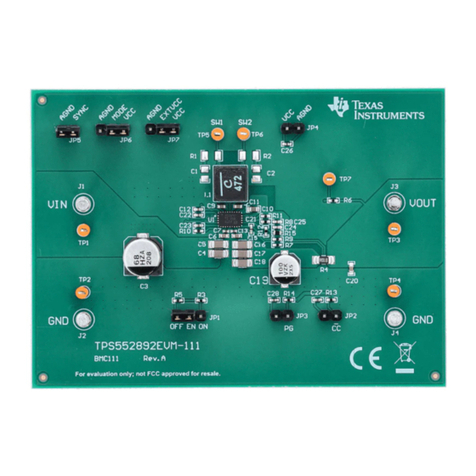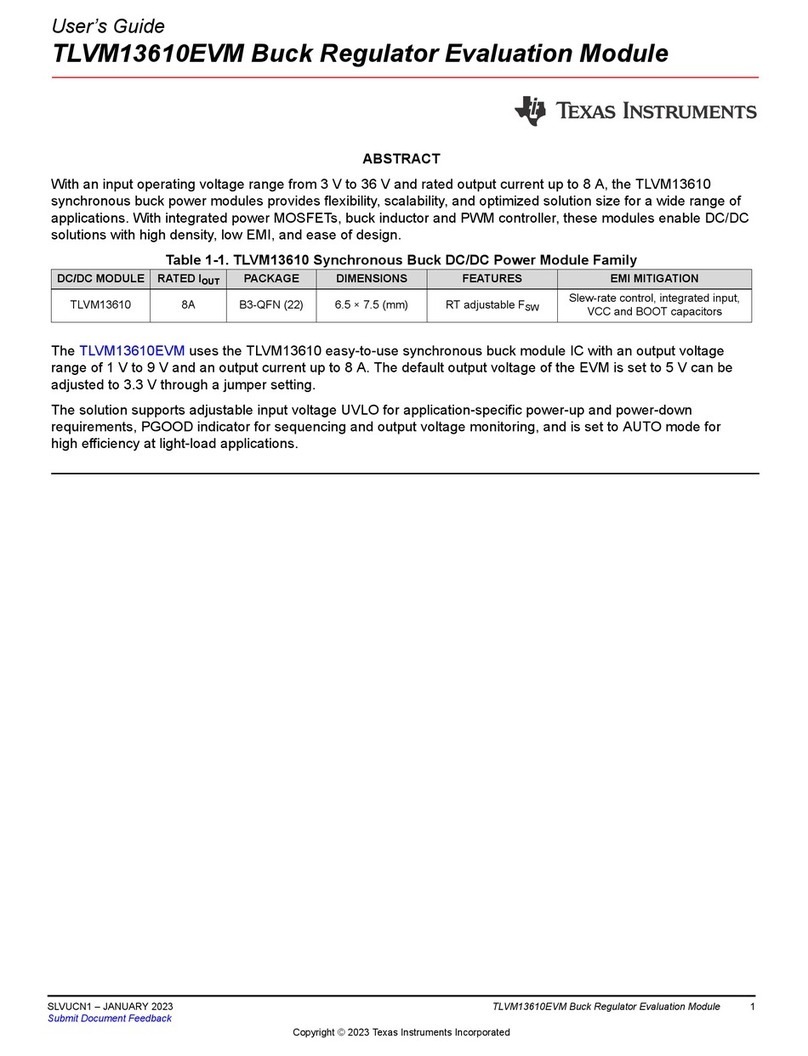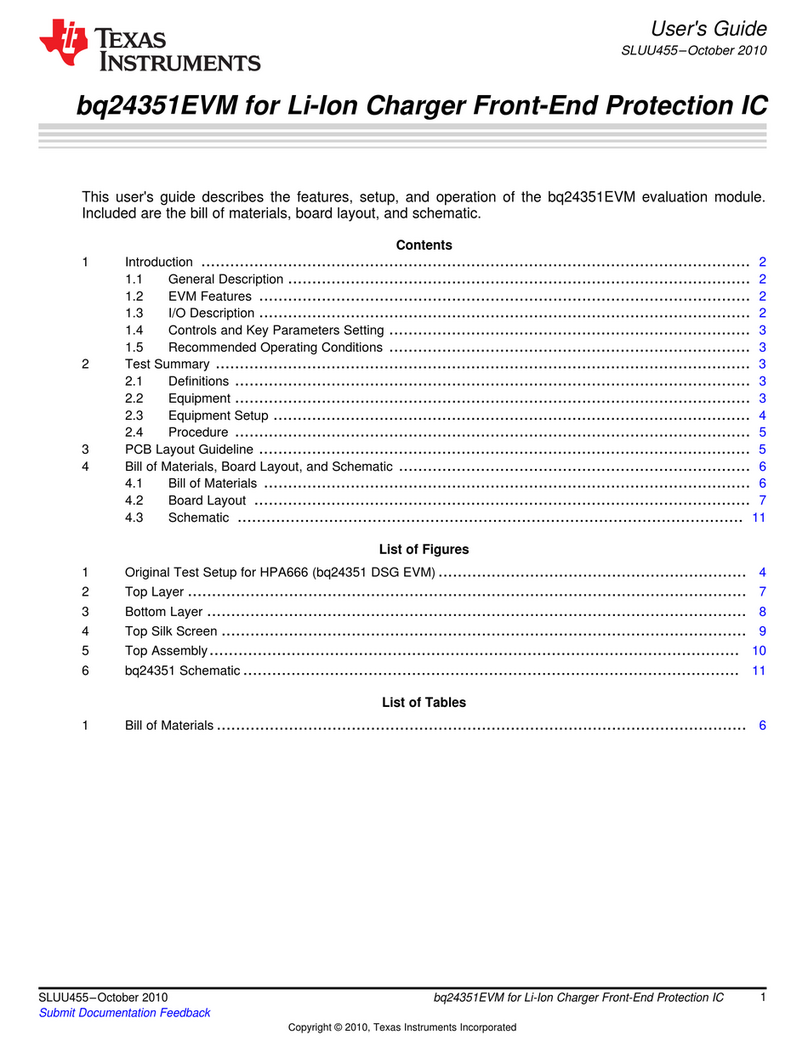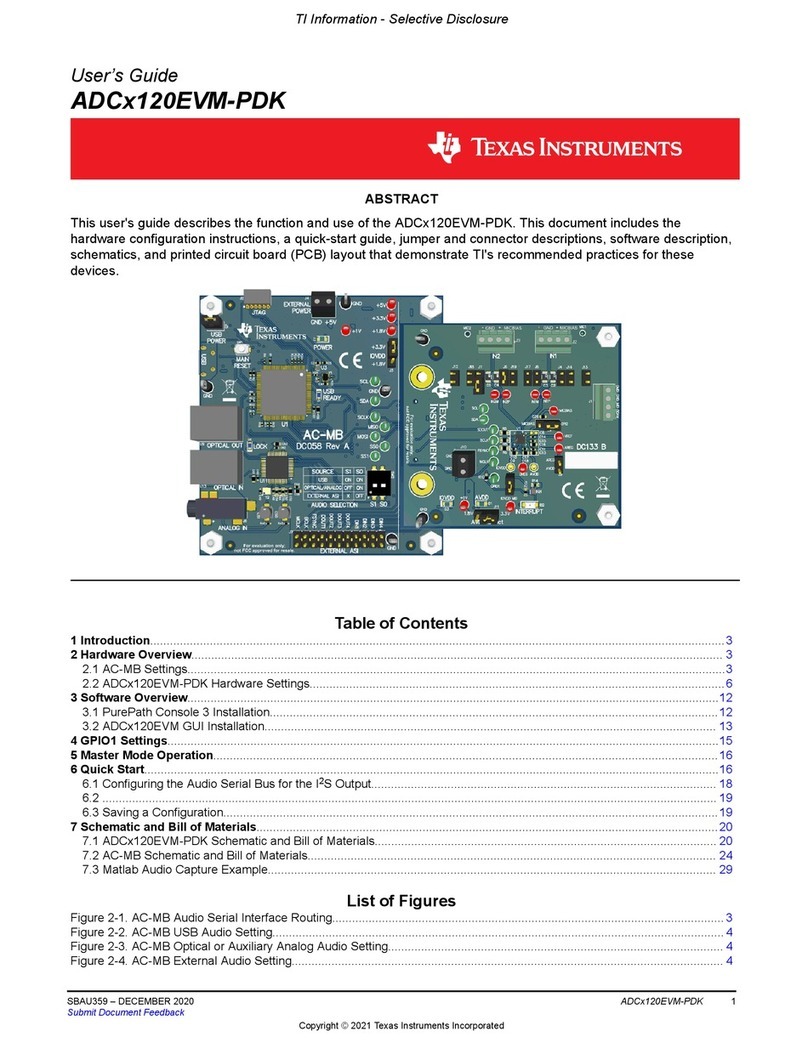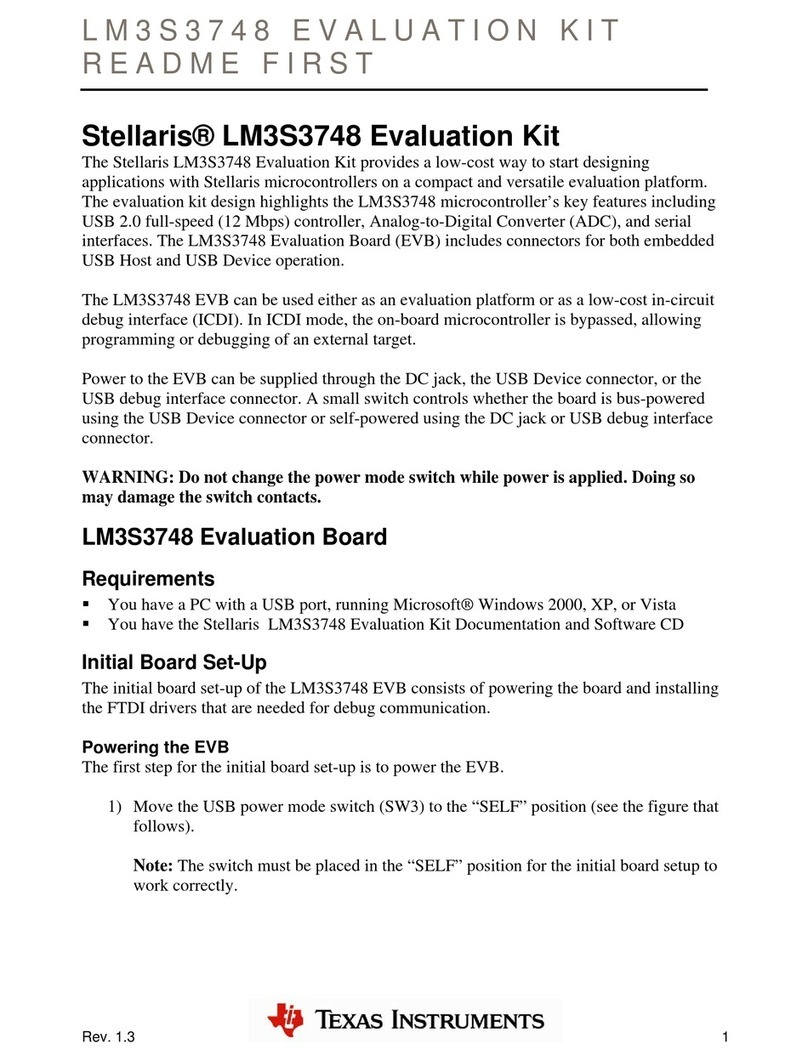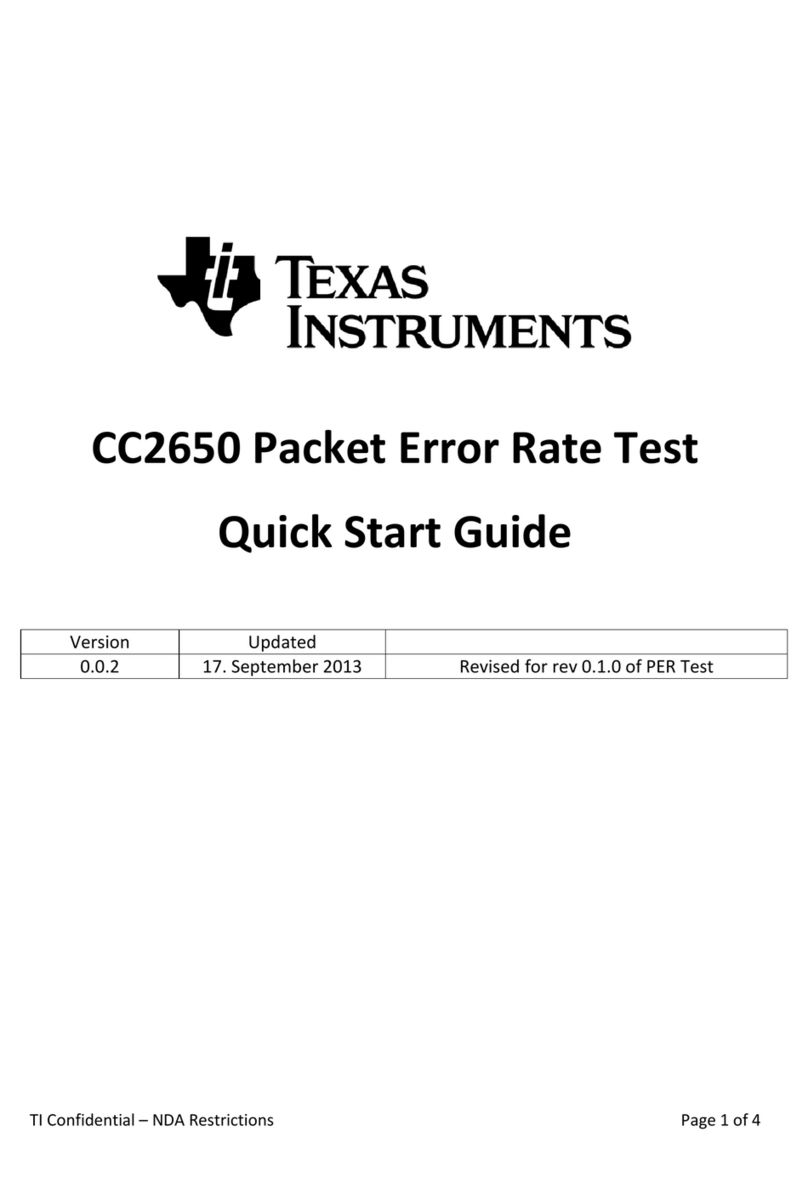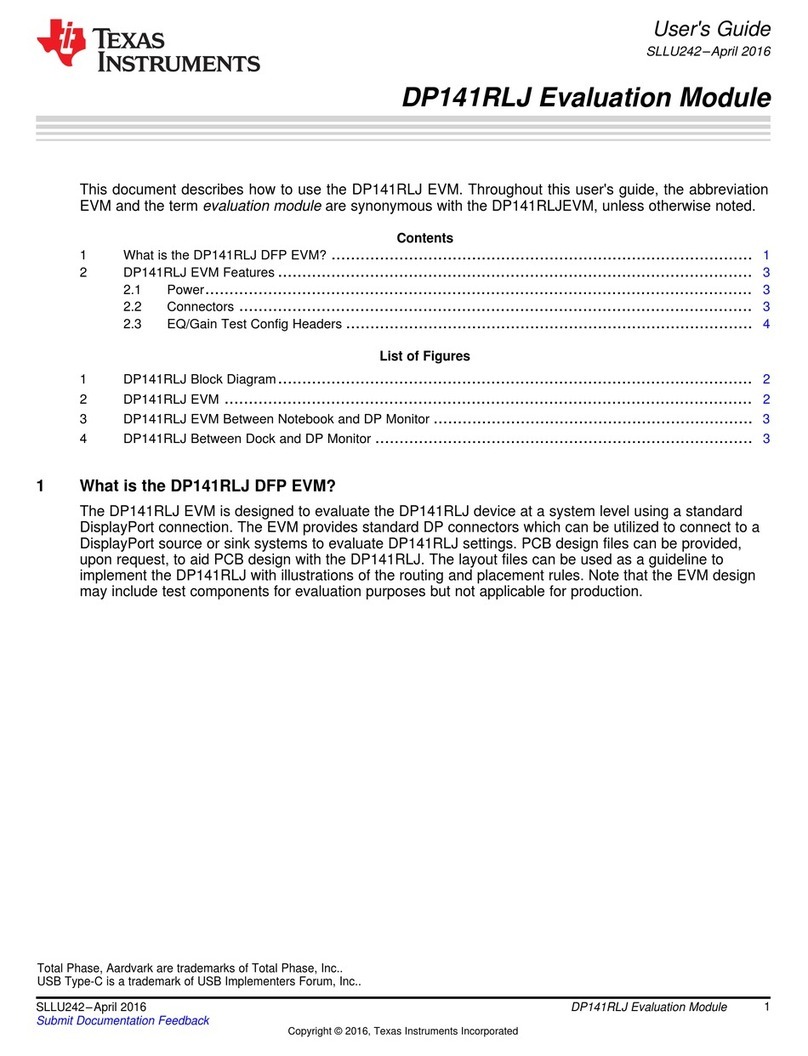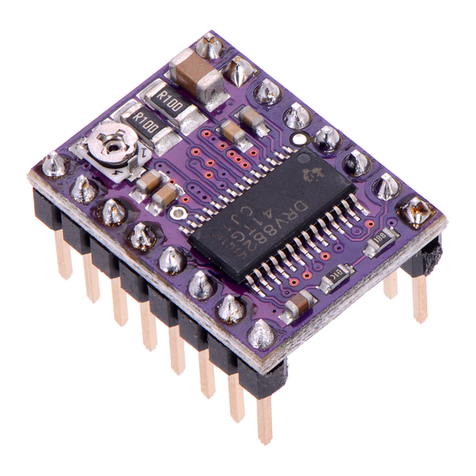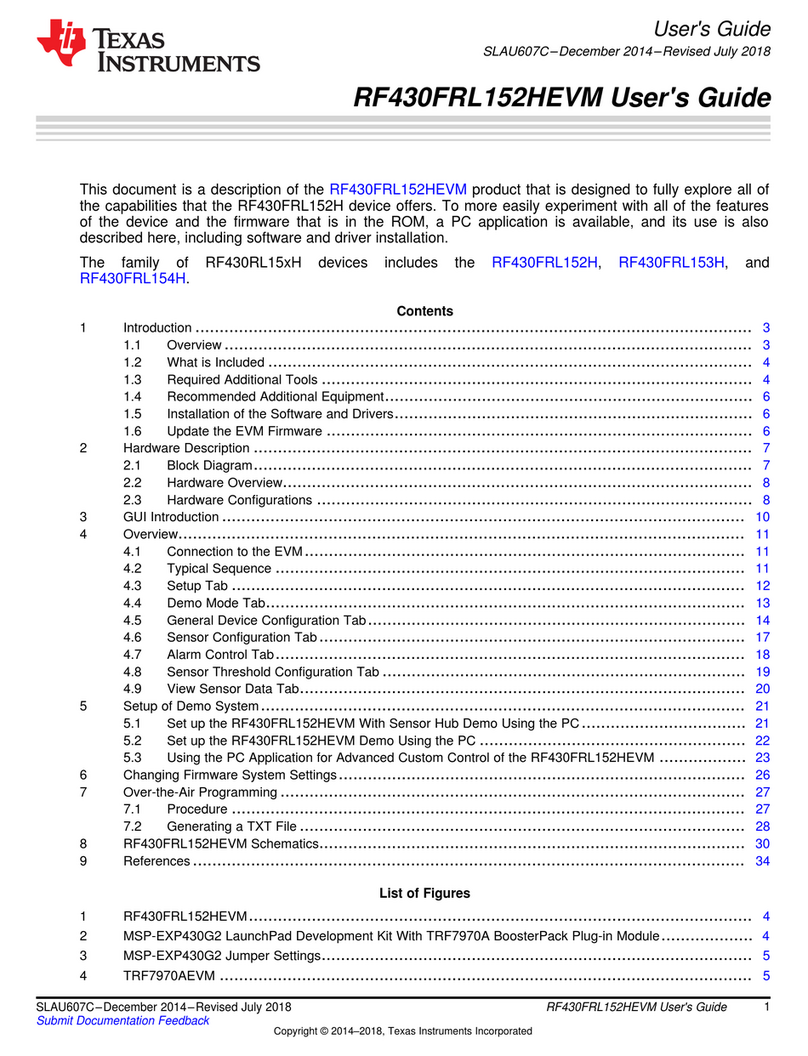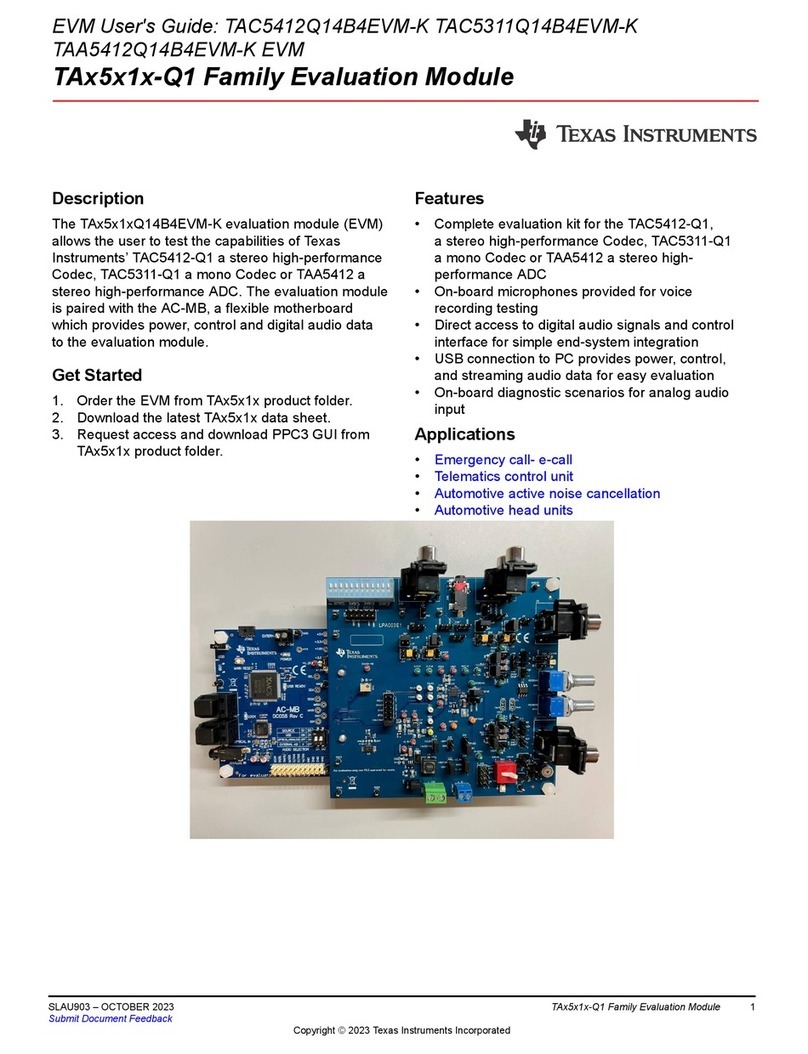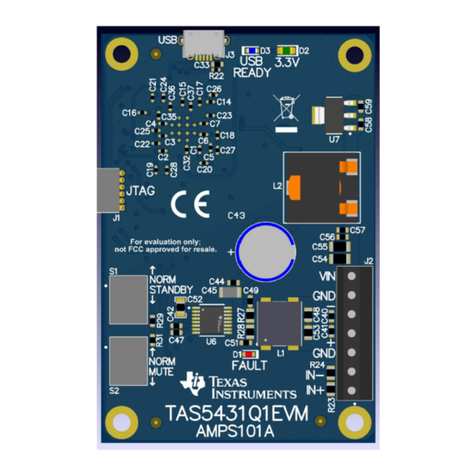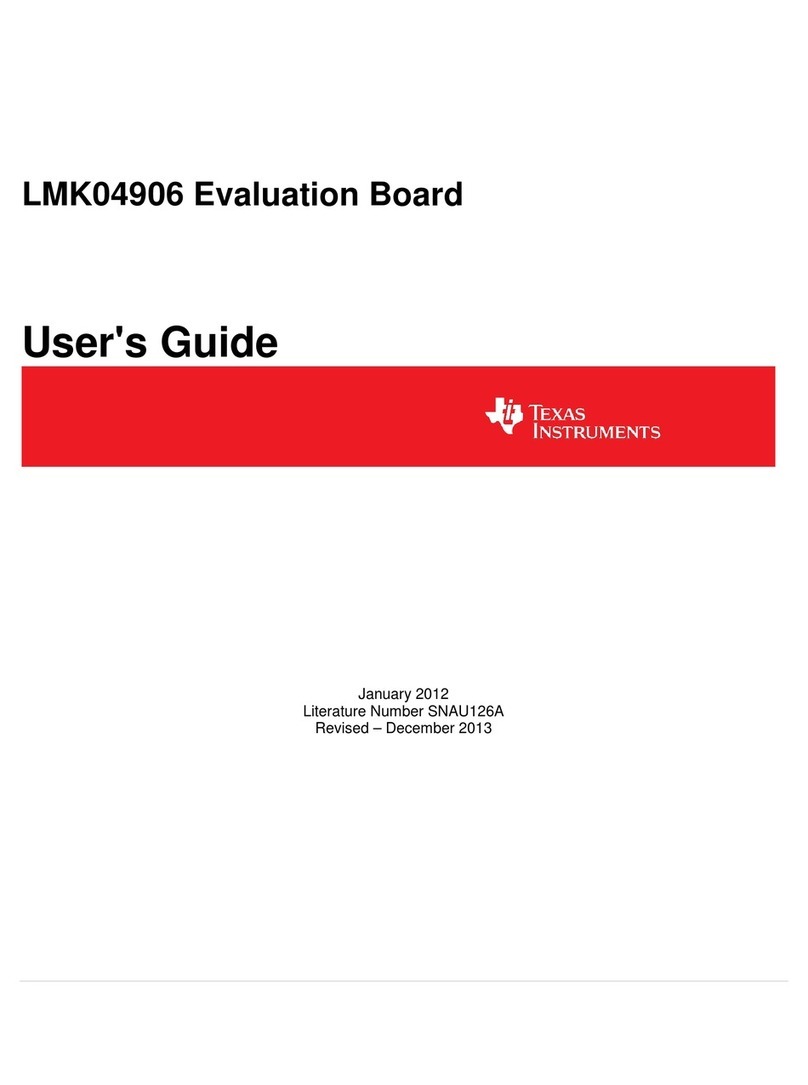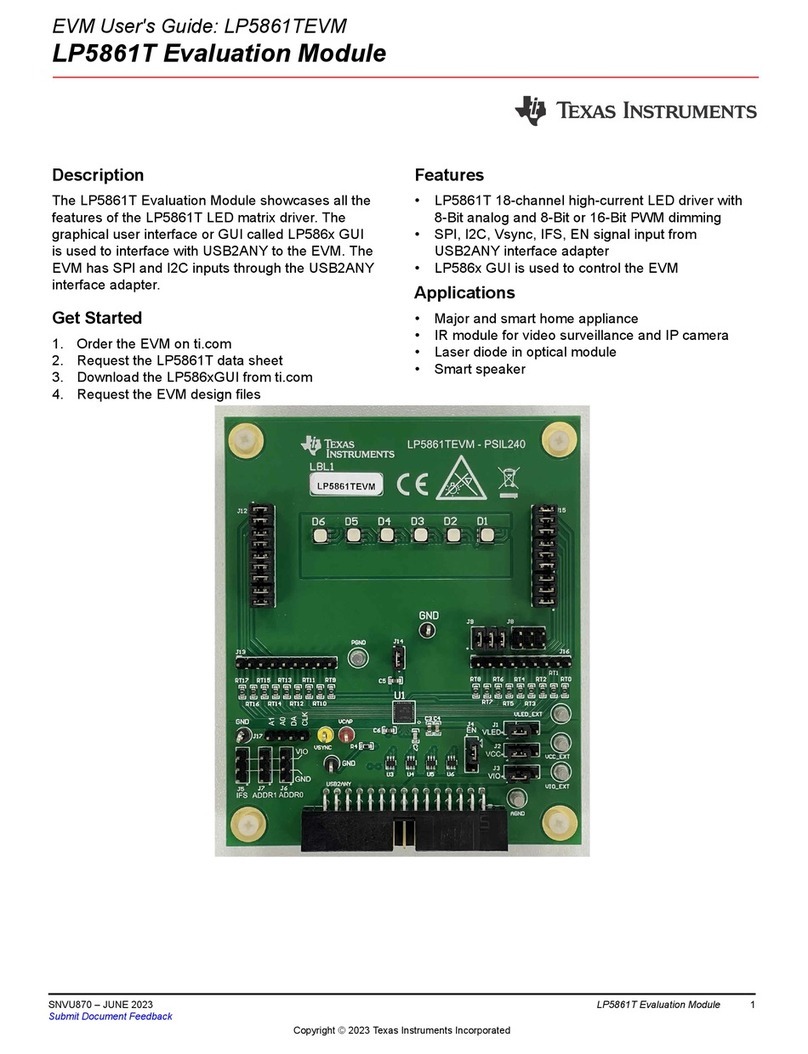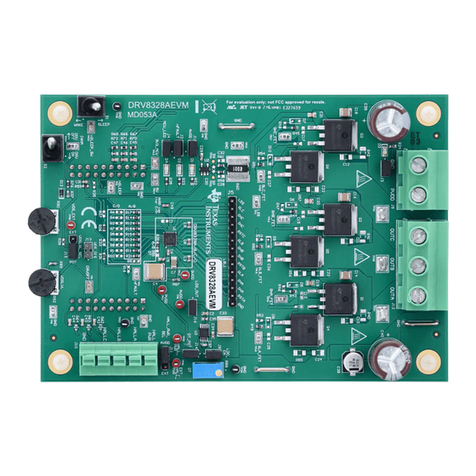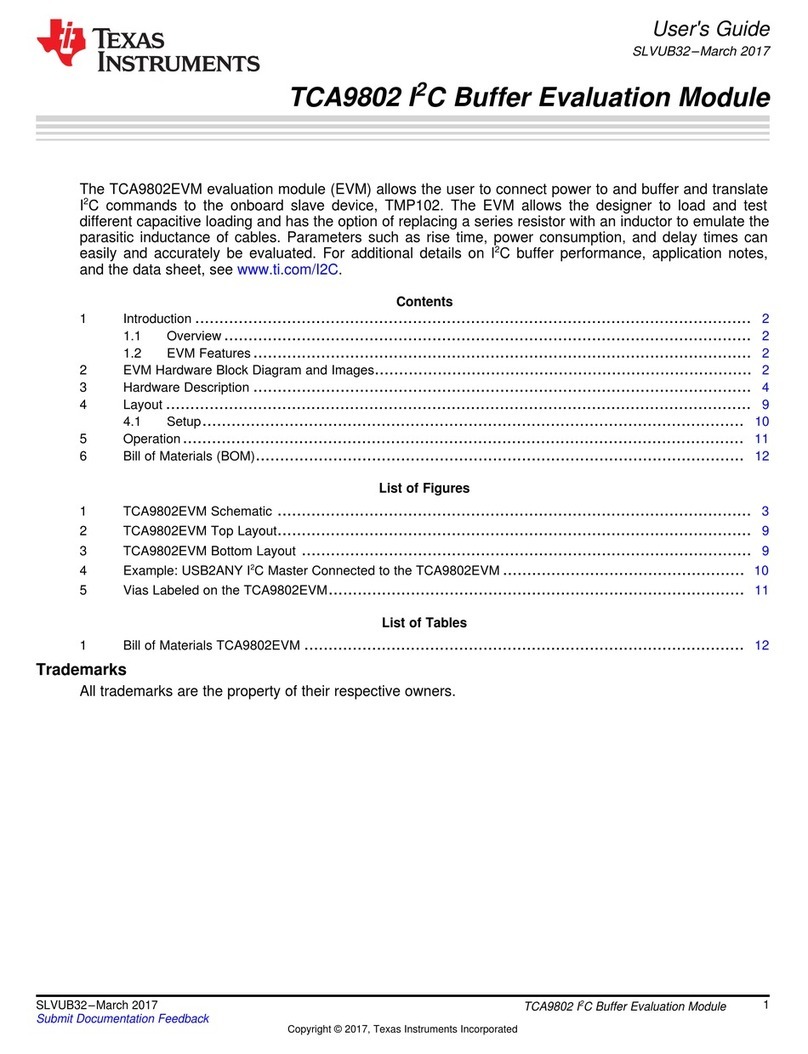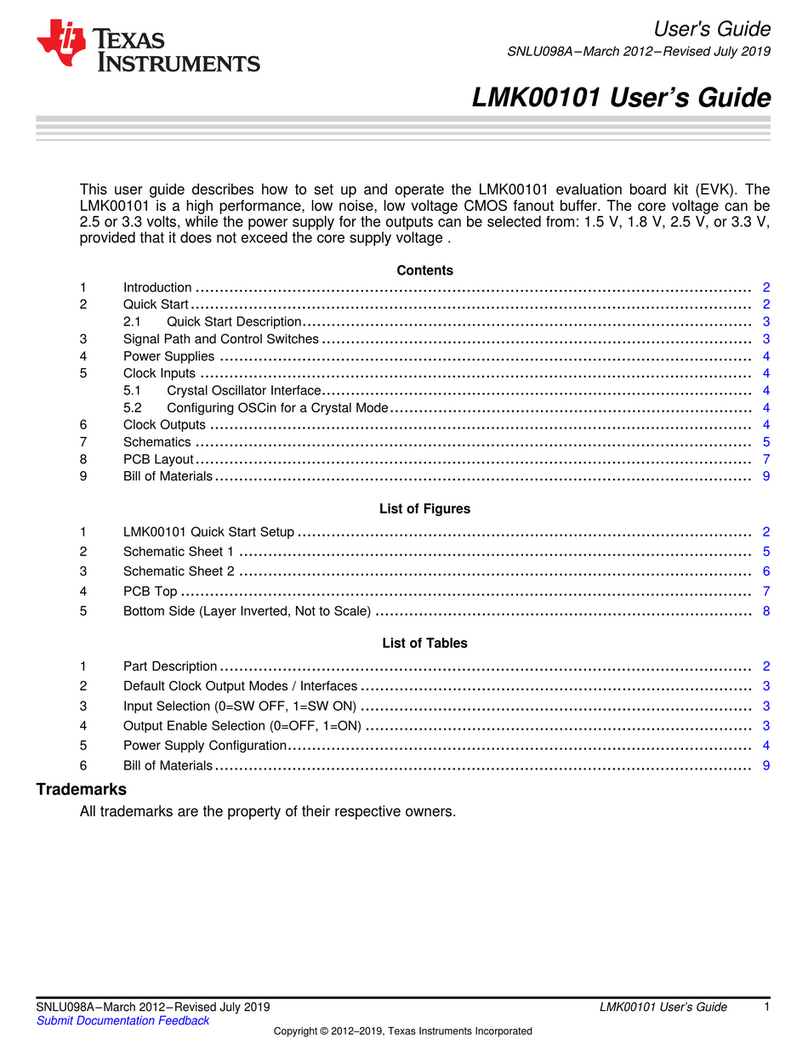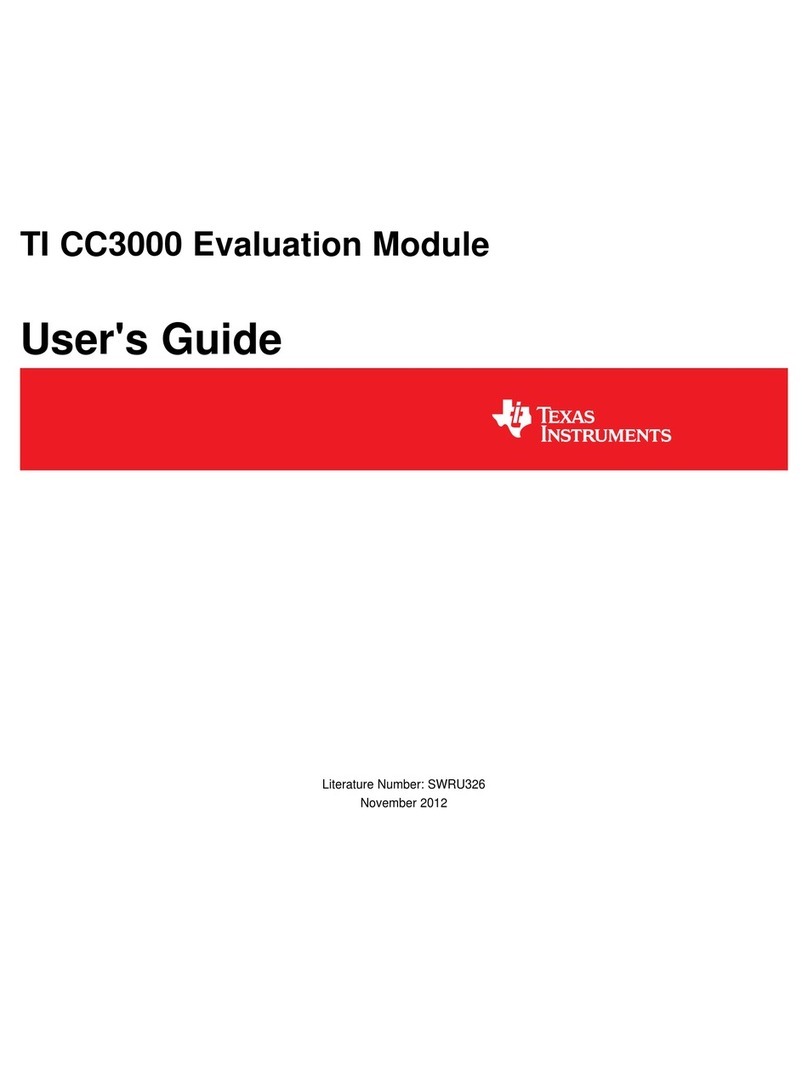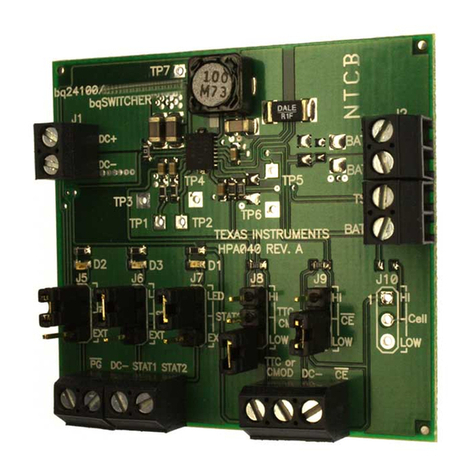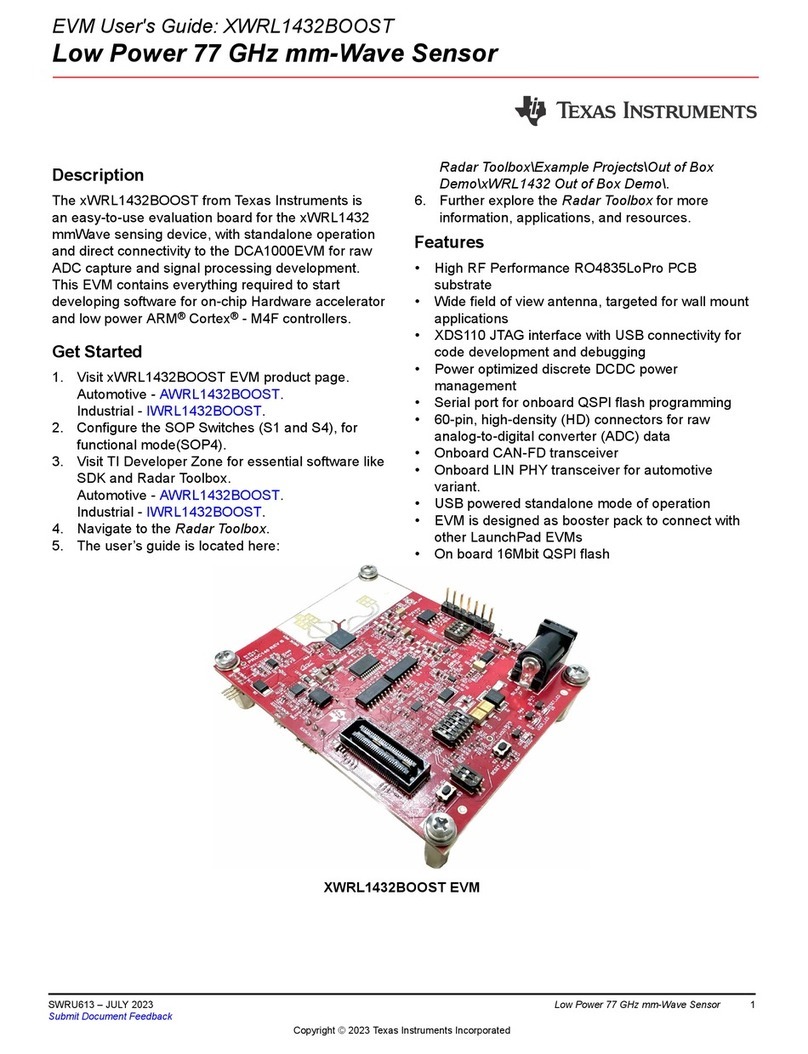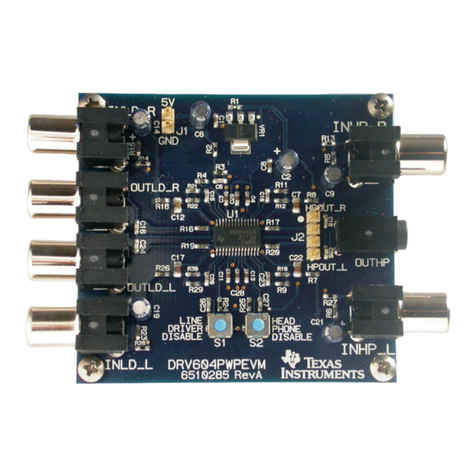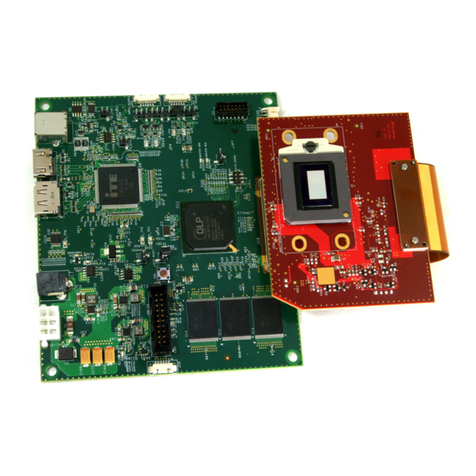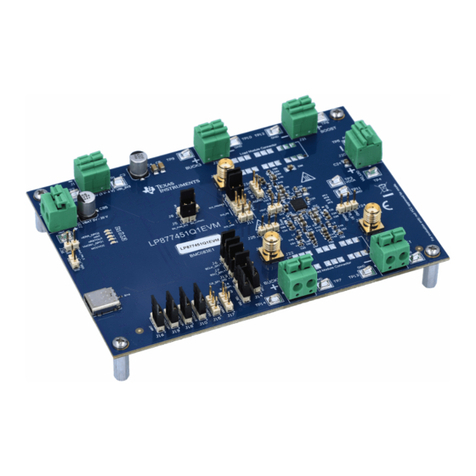Figure 3-2. AM273x EVM Push Buttons...................................................................................................................................... 9
Figure 3-3. AM273x EVM Switches........................................................................................................................................... 11
Figure 3-4. AM273x EVM LED's................................................................................................................................................12
Figure 3-5. SOP Jumpers.......................................................................................................................................................... 14
Figure 4-1. AM273x Functional Block Diagram......................................................................................................................... 15
Figure 4-2. QSPI Interface.........................................................................................................................................................16
Figure 4-3. Board ID EEPROM .................................................................................................................................................16
Figure 4-4. Ethernet Interface Block Diagram........................................................................................................................... 17
Figure 4-5. Etherney PHY Schematic........................................................................................................................................17
Figure 4-6. RJ45 Connector...................................................................................................................................................... 18
Figure 4-7. FTDI USB Block Diagram........................................................................................................................................19
Figure 4-8. FTDI USB Connector.............................................................................................................................................. 20
Figure 4-9. XDS USB Interface Block Diagram......................................................................................................................... 21
Figure 4-10. XDS USB Connector............................................................................................................................................. 22
Figure 4-11. MSS_I2CA Block Diagram.....................................................................................................................................23
Figure 4-12. UART Interface......................................................................................................................................................25
Figure 4-13. CAN-A Interface Block Diagram............................................................................................................................26
Figure 4-14. CAN-A Schematic................................................................................................................................................. 26
Figure 4-15. CAN-B Interface Block Diagram............................................................................................................................27
Figure 4-16. CAN-B Schematic................................................................................................................................................. 27
Figure 4-17. JTAG Emulation Block Diagram............................................................................................................................ 28
Figure 4-18. MSS SPI Interface.................................................................................................................................................29
Figure 4-19. ePWM Debug Header Pin..................................................................................................................................... 30
Figure 5-1. High Density FE Connector-1 Schematic................................................................................................................31
Figure 5-2. High Density FE Connector-2 Schematic................................................................................................................32
Figure 5-3. MIPI 60 Connector Schematic.................................................................................................................................33
Figure 5-4. Debug Connector Schematic.................................................................................................................................. 35
Figure 6-1. TMDS273GPEVM Mechanical Assembly............................................................................................................... 37
Figure 6-2. TMDS273GPEVM Interfaced to the AWR2944BOOST EVM..................................................................................37
Figure 6-3. TMDS273GPEVM Interfaced to the DCA1000 EVM...............................................................................................38
List of Tables
Table 3-1. Power Status LED's.................................................................................................................................................... 9
Table 3-2. EVM Push Buttons....................................................................................................................................................10
Table 3-3. Push Buttons Switches Information.......................................................................................................................... 10
Table 3-4. Switches Information.................................................................................................................................................11
Table 3-5. LED Information........................................................................................................................................................ 13
Table 3-6. Boot Mode Selection Table....................................................................................................................................... 14
Table 4-1. J9 Connector Pin...................................................................................................................................................... 17
Table 4-2. J10 Connector Pin.................................................................................................................................................... 20
Table 4-3. J8 Connector Pin...................................................................................................................................................... 21
Table 4-4. I2C Devices and Addresses......................................................................................................................................24
Table 5-1. J1 Connector Pin ..................................................................................................................................................... 31
Table 5-2. J11 Connector Pin.....................................................................................................................................................32
Table 5-3. J19 Connector Pin.................................................................................................................................................... 34
Table 5-4. J7 Connector Pin...................................................................................................................................................... 35
Table A-1. Rev. C Power Solution Changes.............................................................................................................................. 39
Table A-2. McASP Mux Select...................................................................................................................................................39
Table A-3. eCAP Mux Select..................................................................................................................................................... 39
Trademarks
E2E™ is a trademark of Texas Instruments.
All trademarks are the property of their respective owners.
Trademarks www.ti.com
2AM273x EVM User's Guide SPRUIY1A – NOVEMBER 2020 – REVISED OCTOBER 2022
Submit Document Feedback
Copyright © 2022 Texas Instruments Incorporated