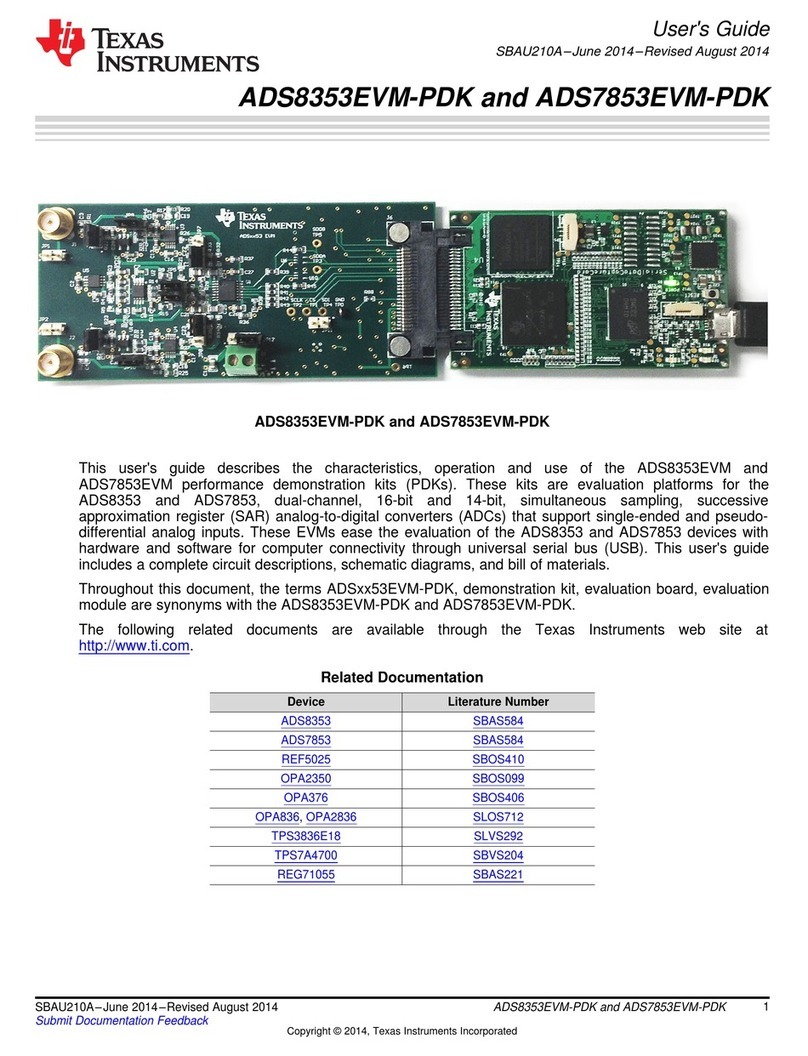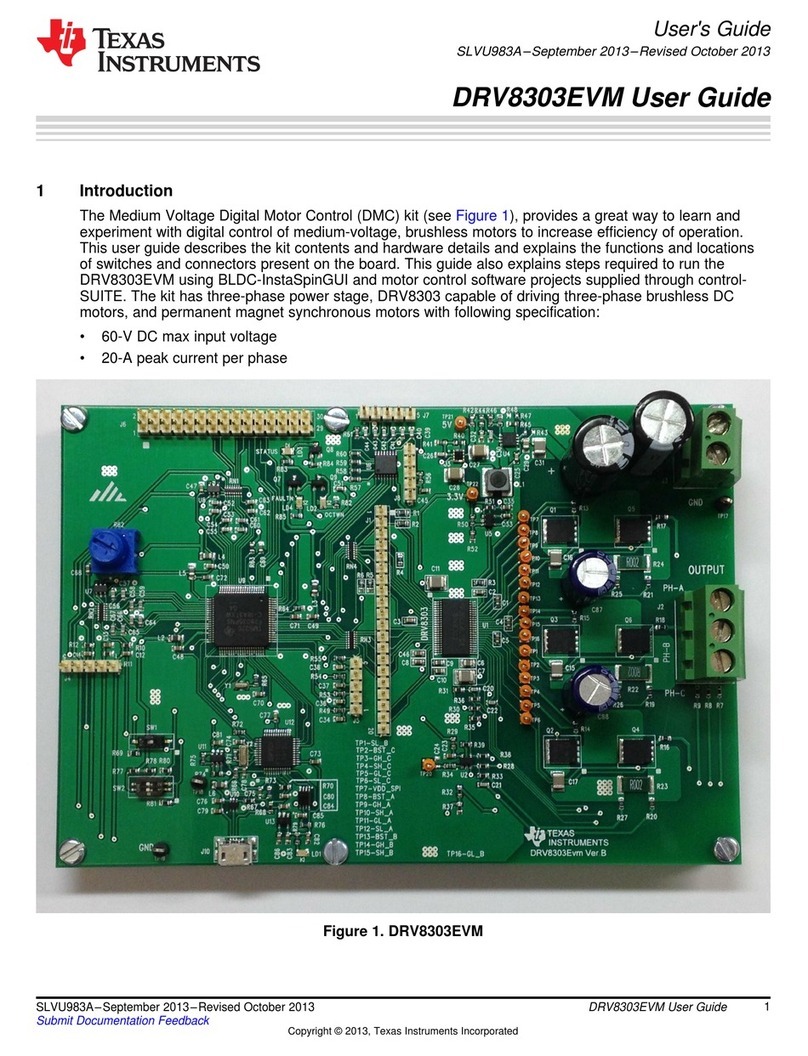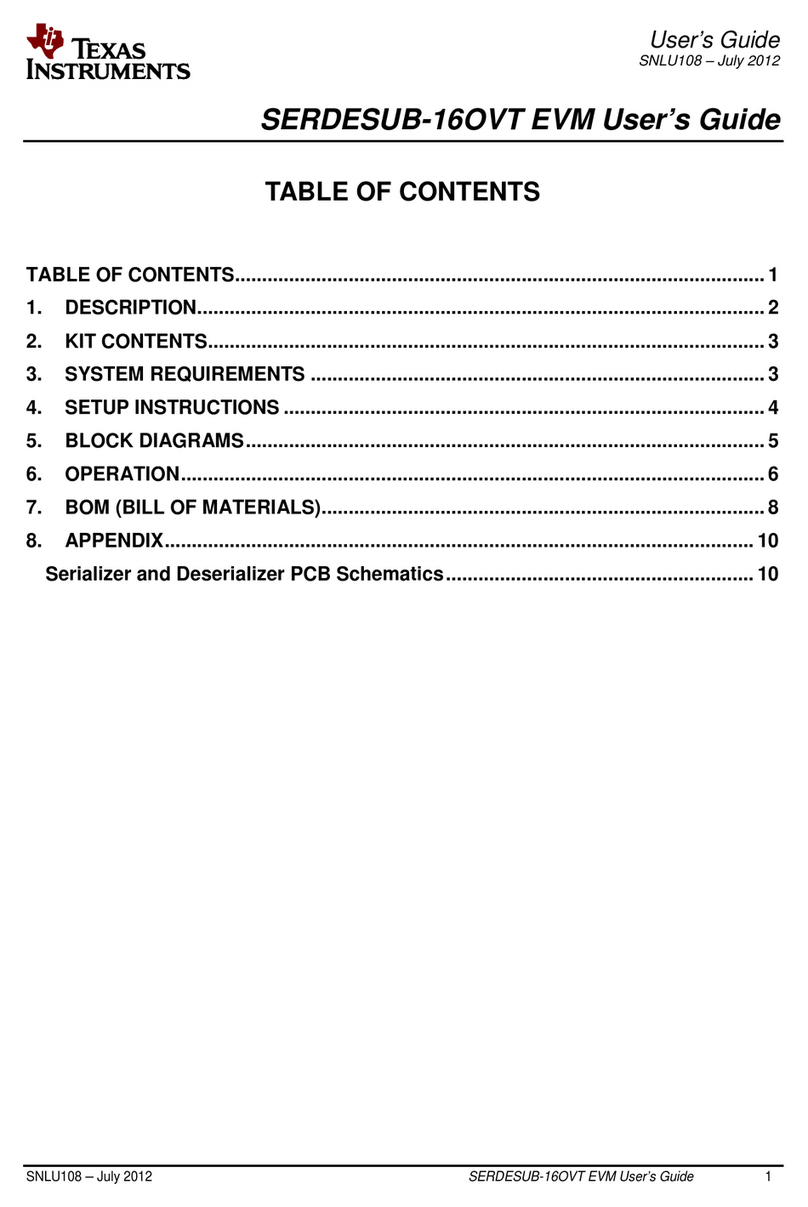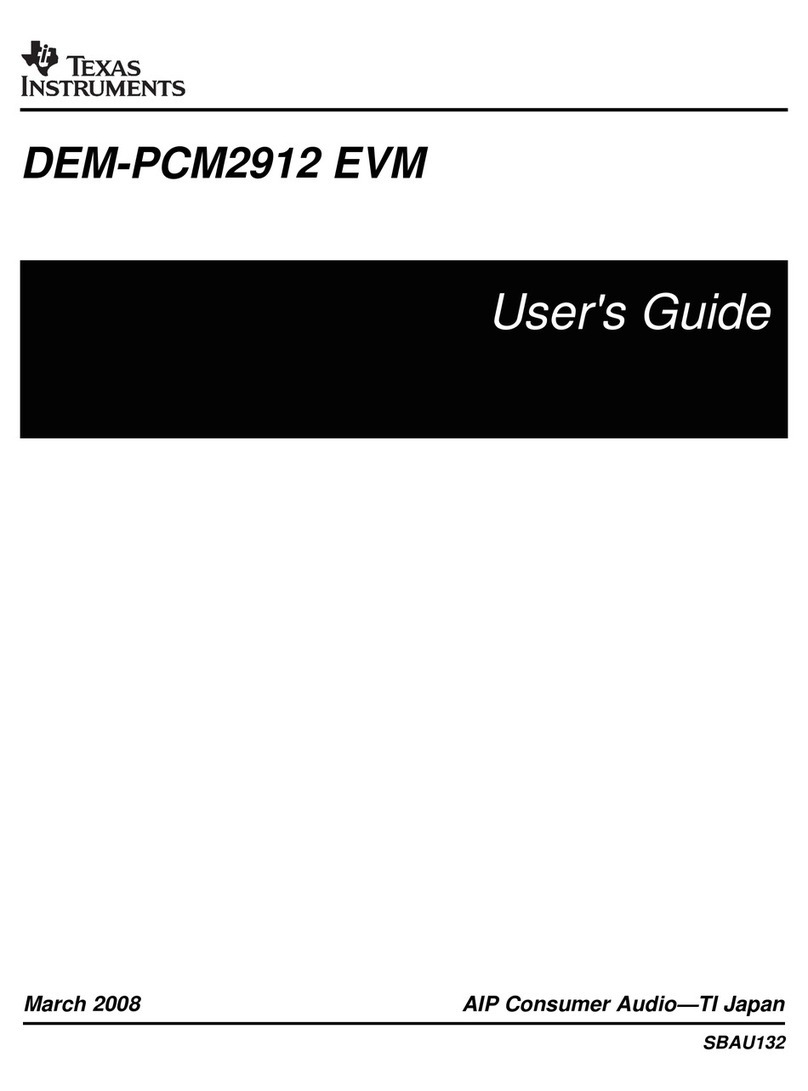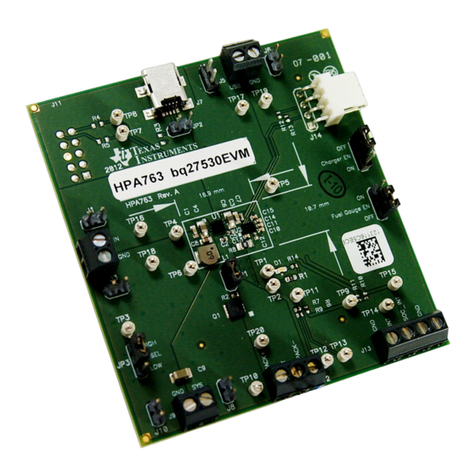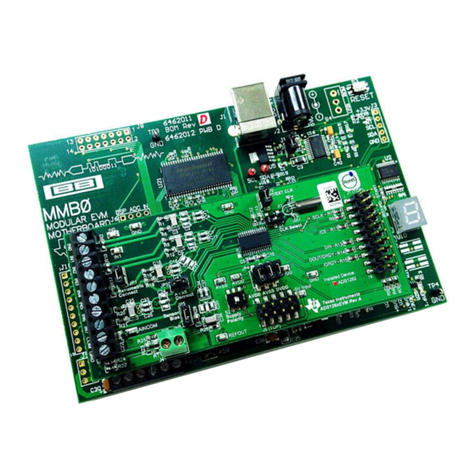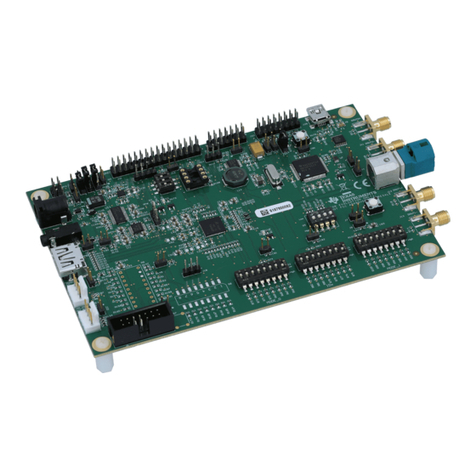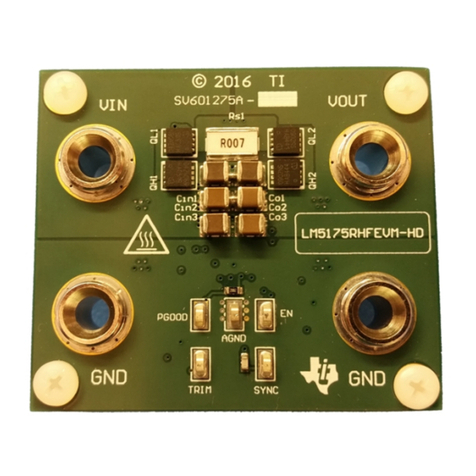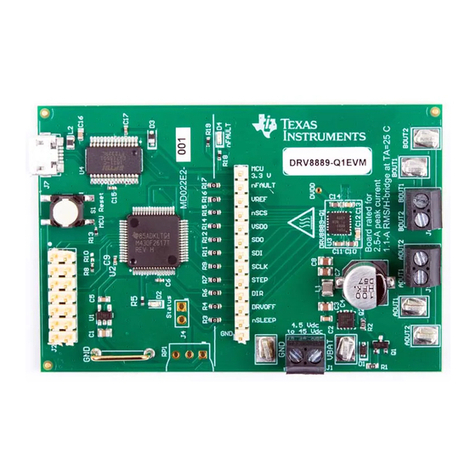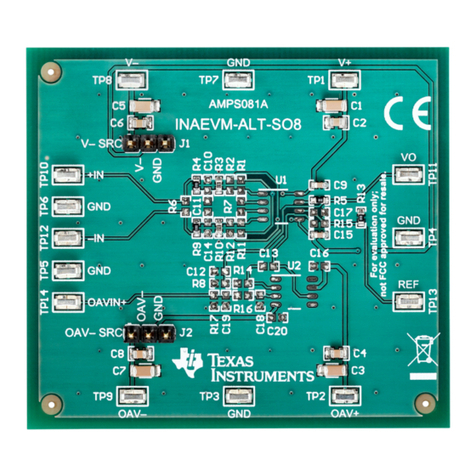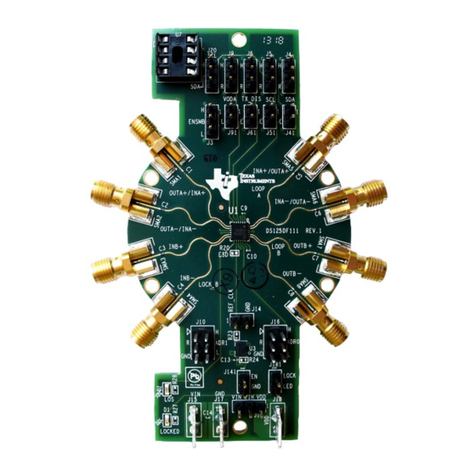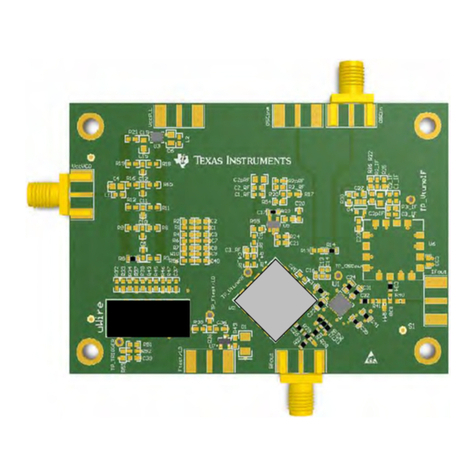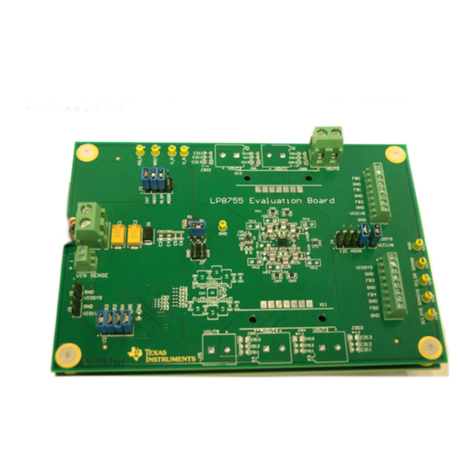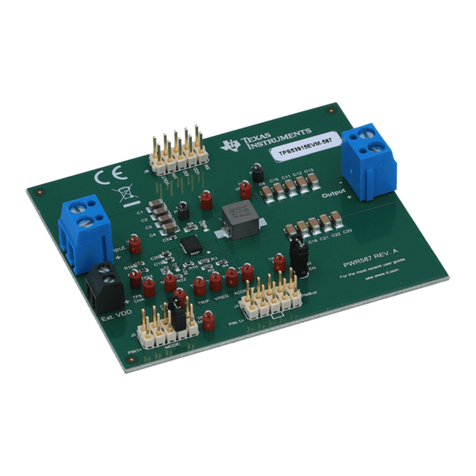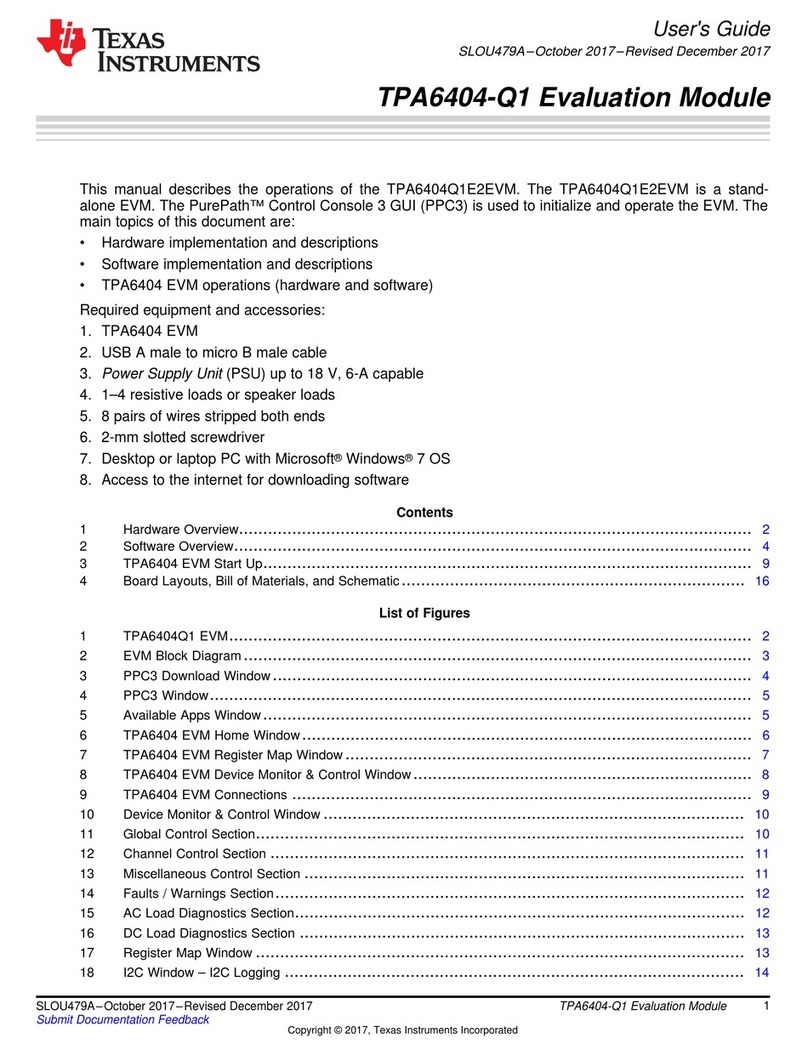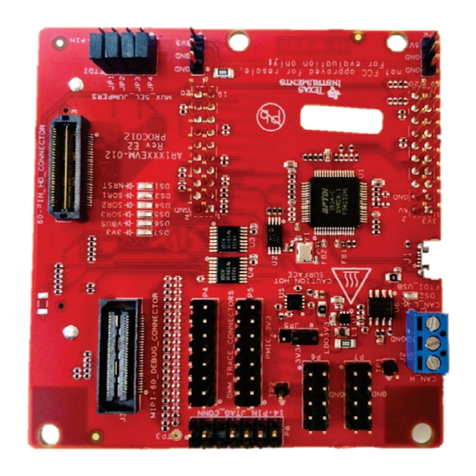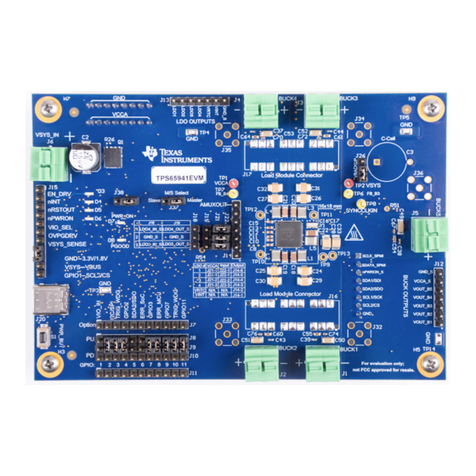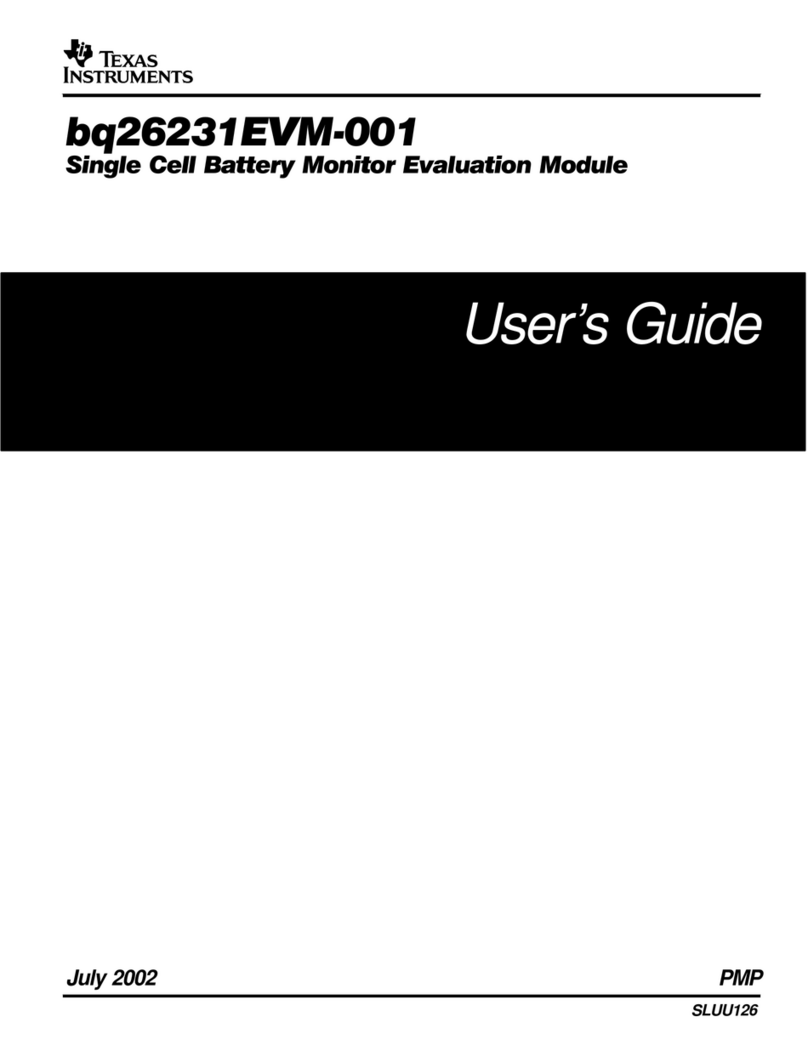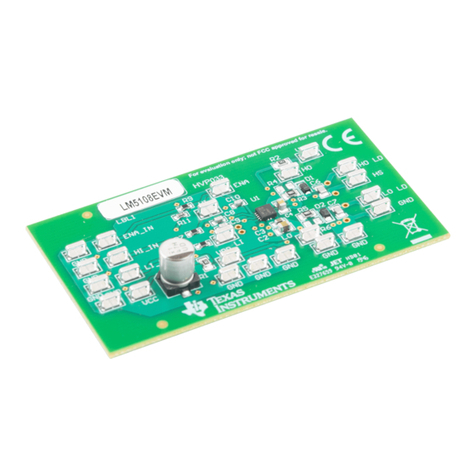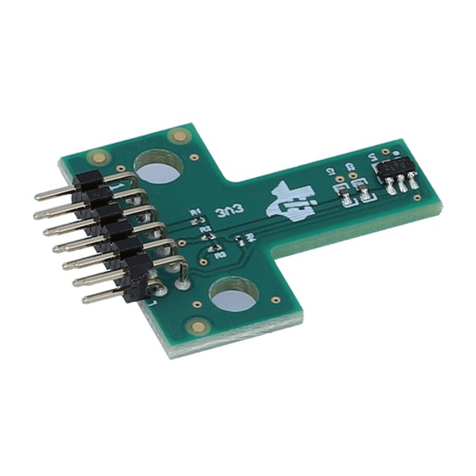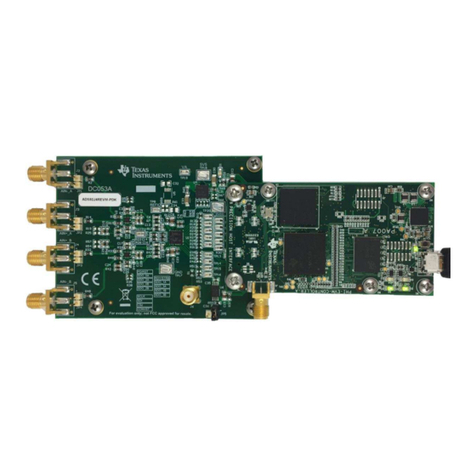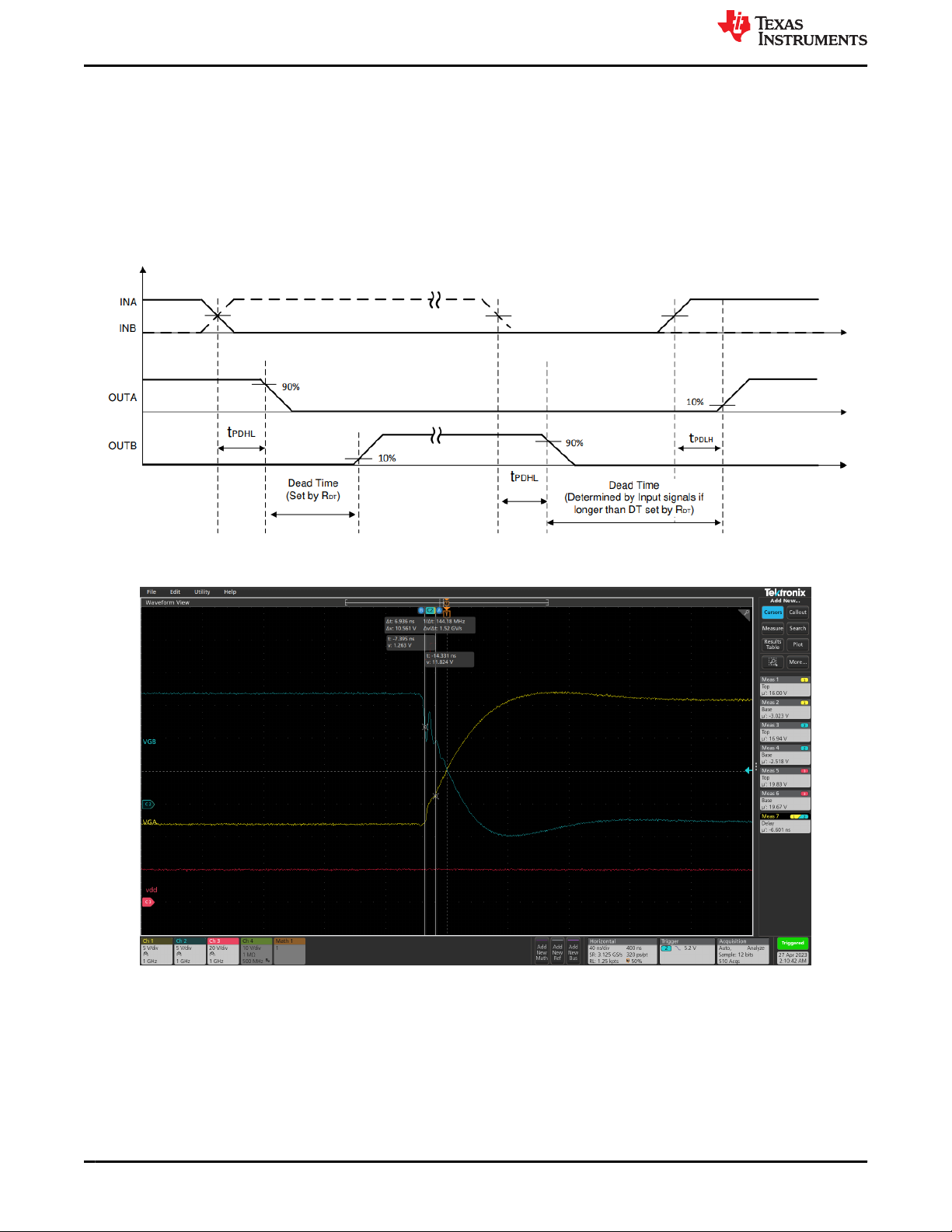1.5 General TI High Voltage Evaluation User Safety Guidelines
Always follow TI’s set-up and application instructions, including use of all interface components within the
recommended electrical rated voltage and power limits. Always use electrical safety precautions to help ensure
your personal safety and the safety of those working around you. Contact TI’s Product Information Center http://
support/ti./com for further information.
Save all warnings and instructions for future reference.
Failure to follow warnings and instructions can result in personal injury, property damage, or death due
to electrical shock and/or burn hazards.
The term TI HV EVM refers to an electronic device typically provided as an open framed, unenclosed printed
circuit board assembly. It is intended strictly for use in development laboratory environments, solely for qualified
professional users having training, expertise, and knowledge of electrical safety risks in development and
application of high-voltage electrical circuits. Any other use and/or application are strictly prohibited by Texas
Instruments. If you are not suitably qualified, you must immediately stop from further use of the HV EVM.
•Work Area Safety:
– Maintain a clean and orderly work area .
– Qualified observers must be present anytime circuits are energized.
– Effective barriers and signage must be present in the area where the TI HV EVM and the interface
electronics are energized, indicating operation of accessible high voltages can be present, for the purpose
of protecting inadvertent access.
– All interface circuits, power supplies, evaluation modules, instruments, meters, scopes and other related
apparatus used in a development environment exceeding 50 VRMS/75 VDC must be electrically located
within a protected Emergency Power Off (EPO) protected power strip.
– Use a stable and non-conductive work surface.
– Use adequately insulated clamps and wires to attach measurement probes and instruments. No freehand
testing whenever possible.
•Electrical Safety:
As a precautionary measure, a good engineering practice is to assume that the entire EVM can have fully
accessible and active high voltages.
– De-energize the TI HV EVM and all the inputs, outputs, and electrical loads before performing any
electrical or other diagnostic measurements. Confirm that TI HV EVM power has been safely de-
energized.
– With the EVM confirmed de-energized, proceed with required electrical circuit configurations, wiring,
measurement equipment hook-ups and other application needs, while still assuming the EVM circuit and
measuring instruments are electrically live.
– When EVM readiness is complete, energize the EVM as intended.
WARNING
WARNING: While the EVM is energized, never touch the EVM or the electrical circuits as
the EVM or electrical circuits can be at high voltages capable of causing electrical shock
hazard.
•Personal Safety:
– Wear personal protective equipment, for example, latex gloves and/or safety glasses with side shields or
protect EVM in an adequate lucent plastic box with interlocks from accidental touch.
•Limitation for Safe Use:
– EVMs are not to be used as all or part of a production unit.
www.ti.com Evaluation Module Overview
SLUUCT9 – SEPTEMBER 2023
Submit Document Feedback
UCC21551CQEVM-079 Evaluation Module 3
Copyright © 2023 Texas Instruments Incorporated