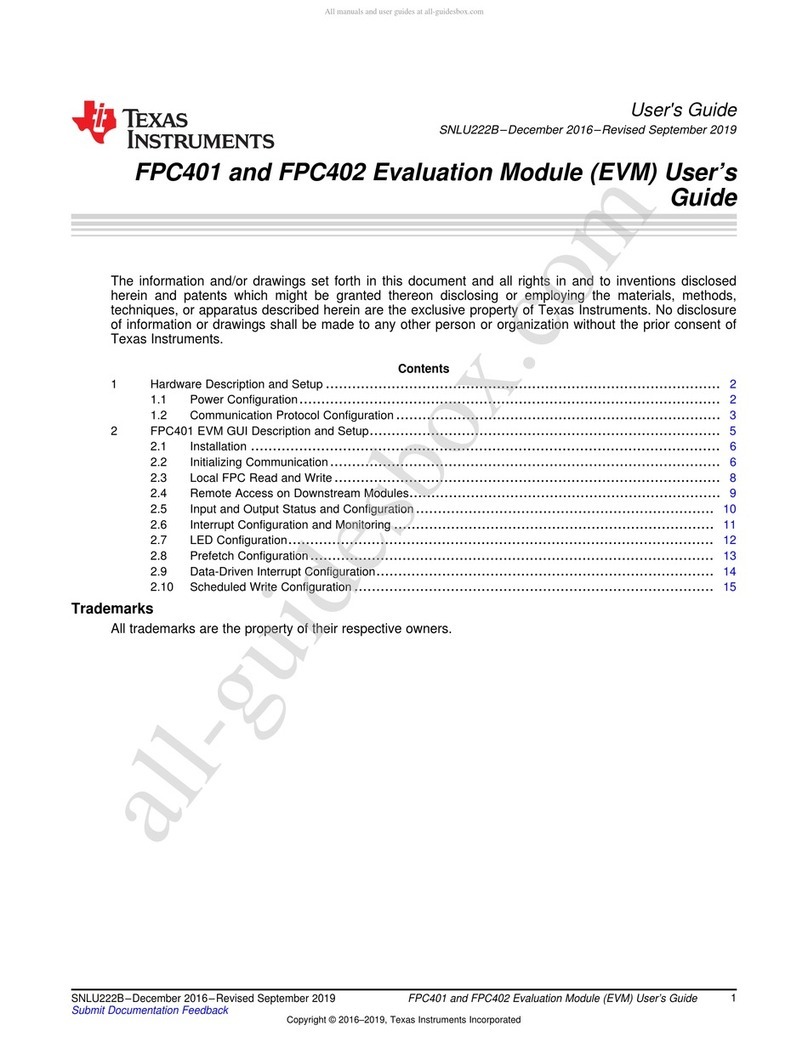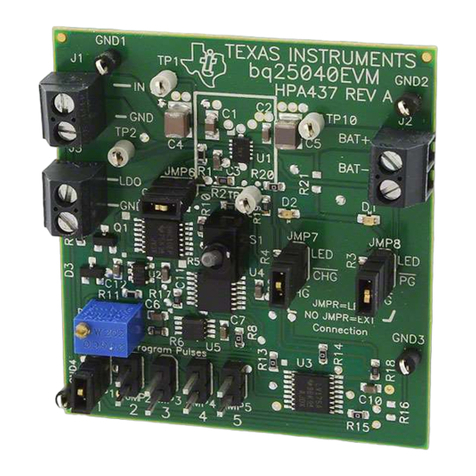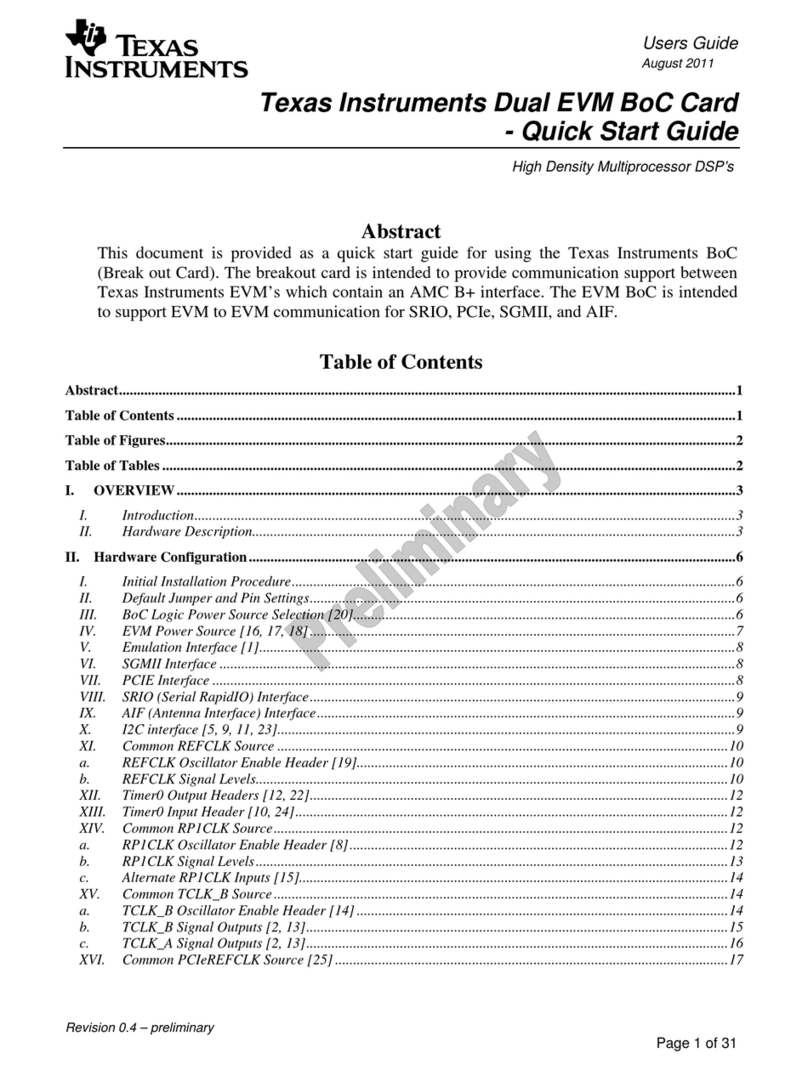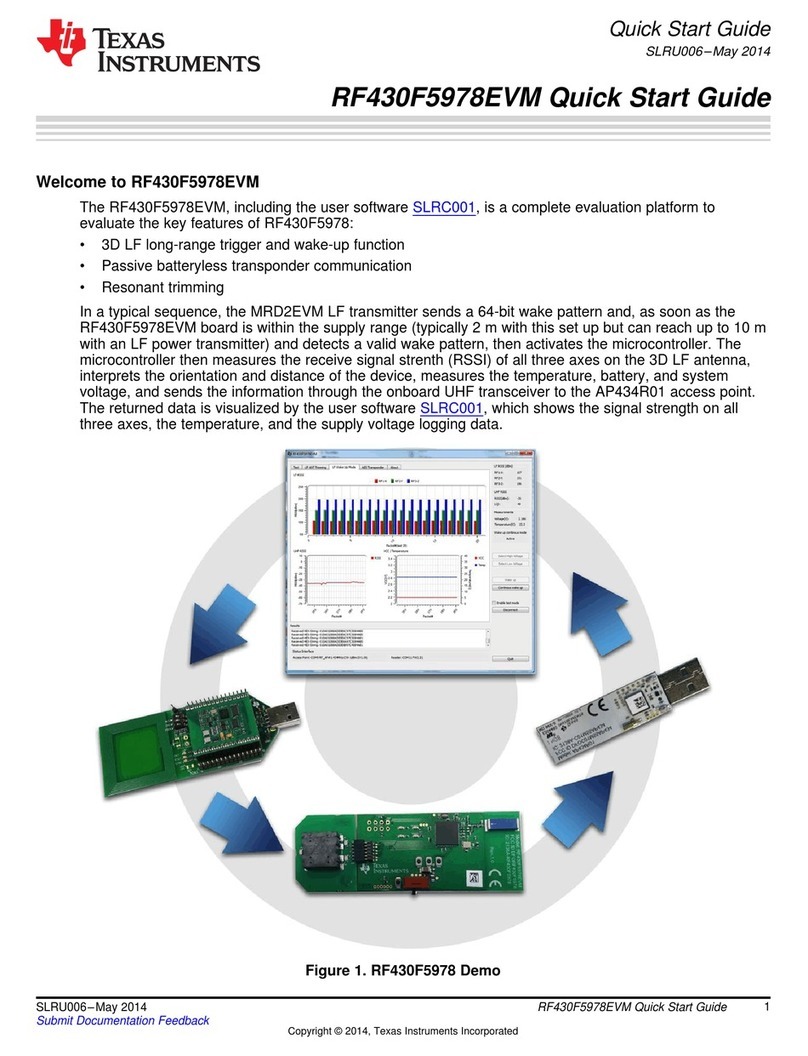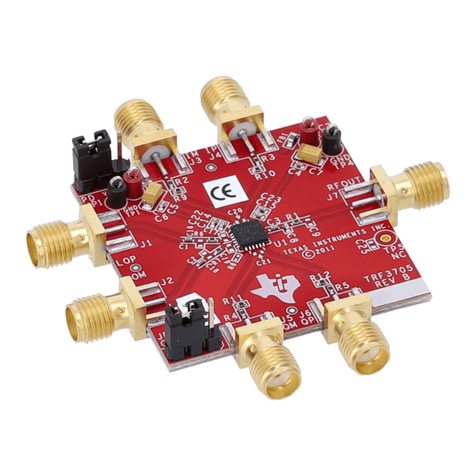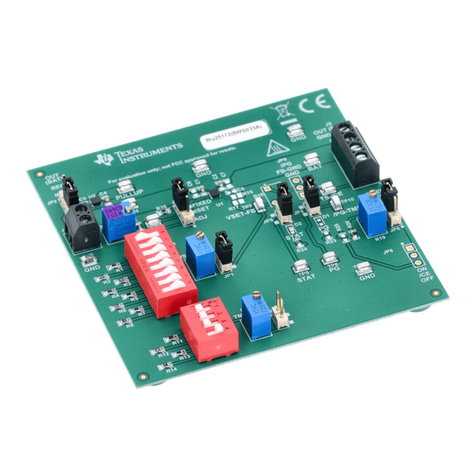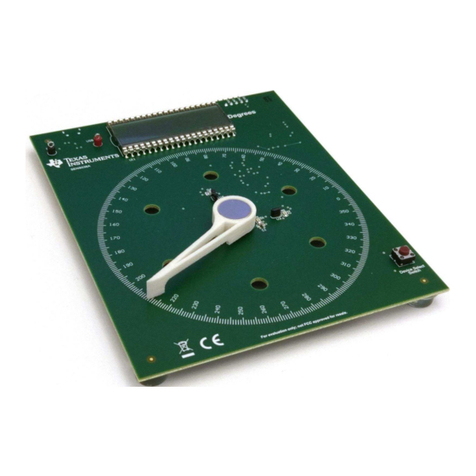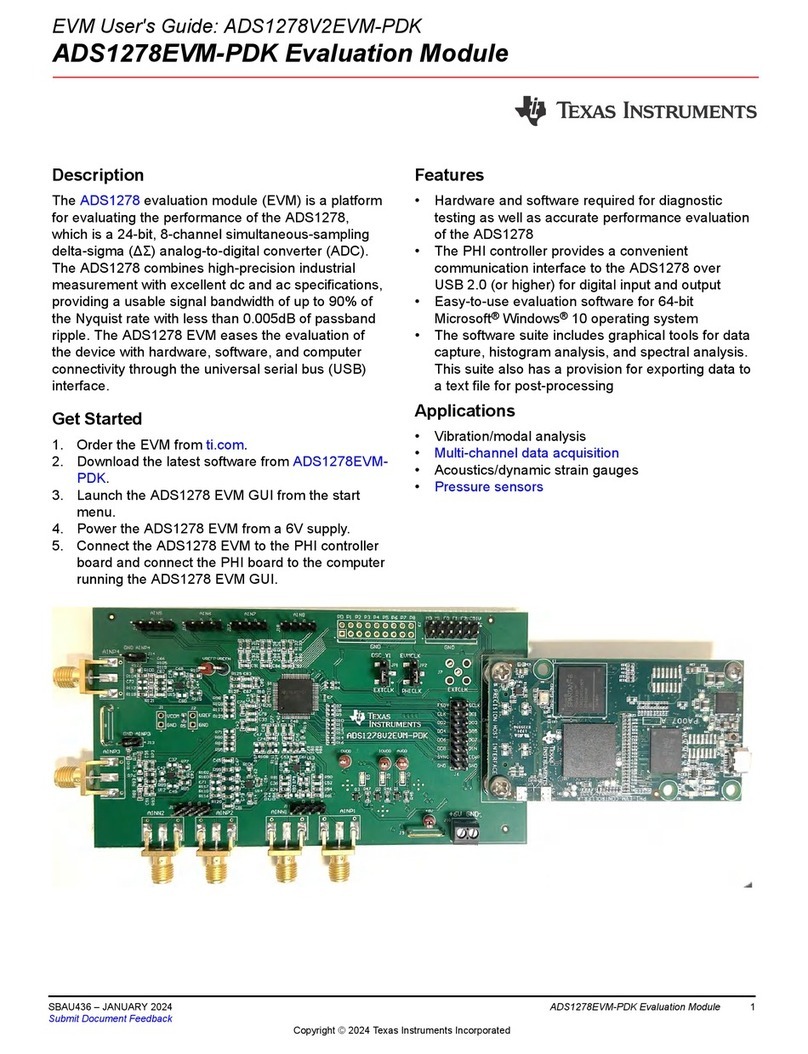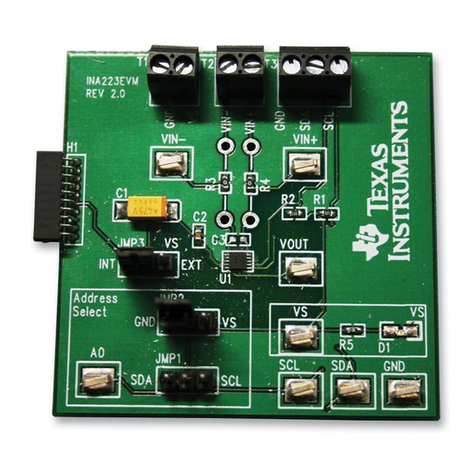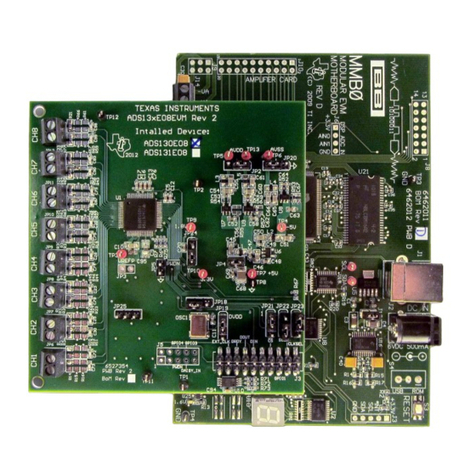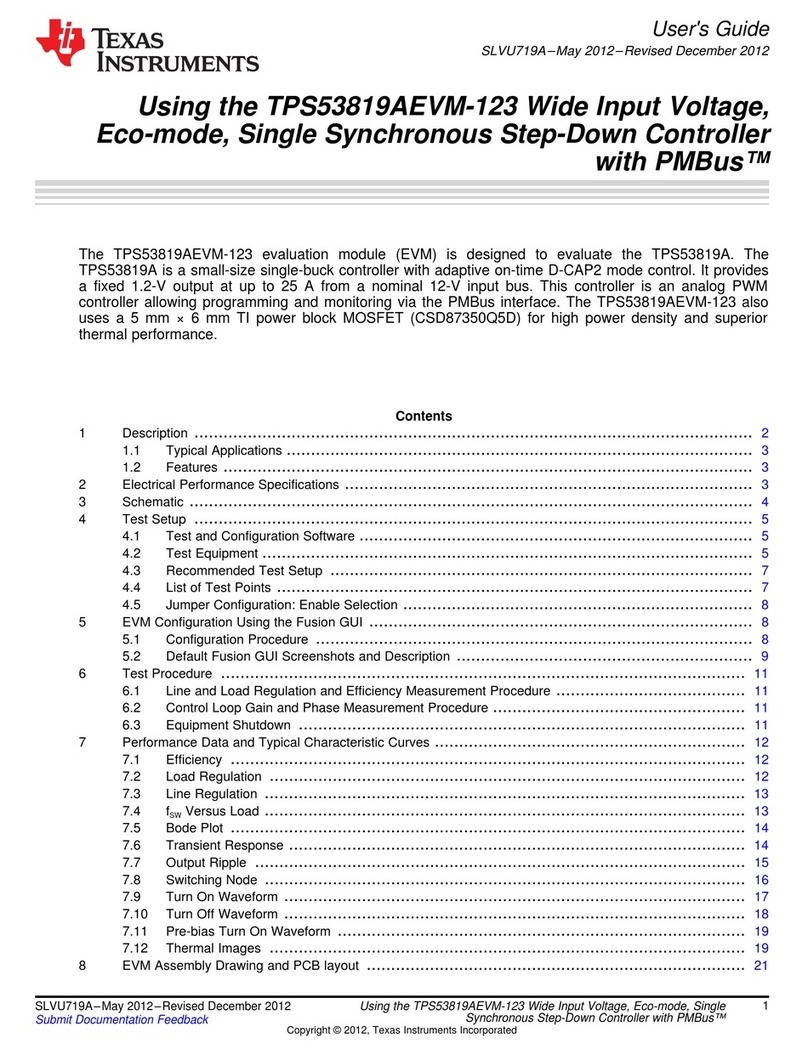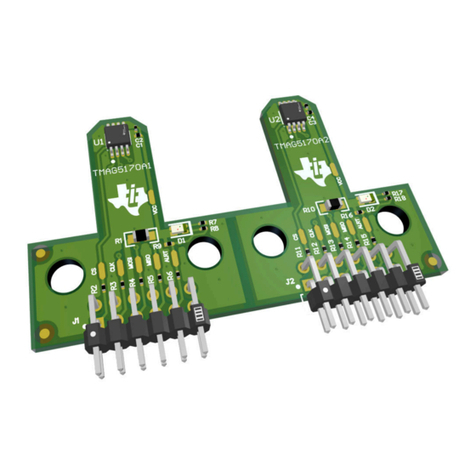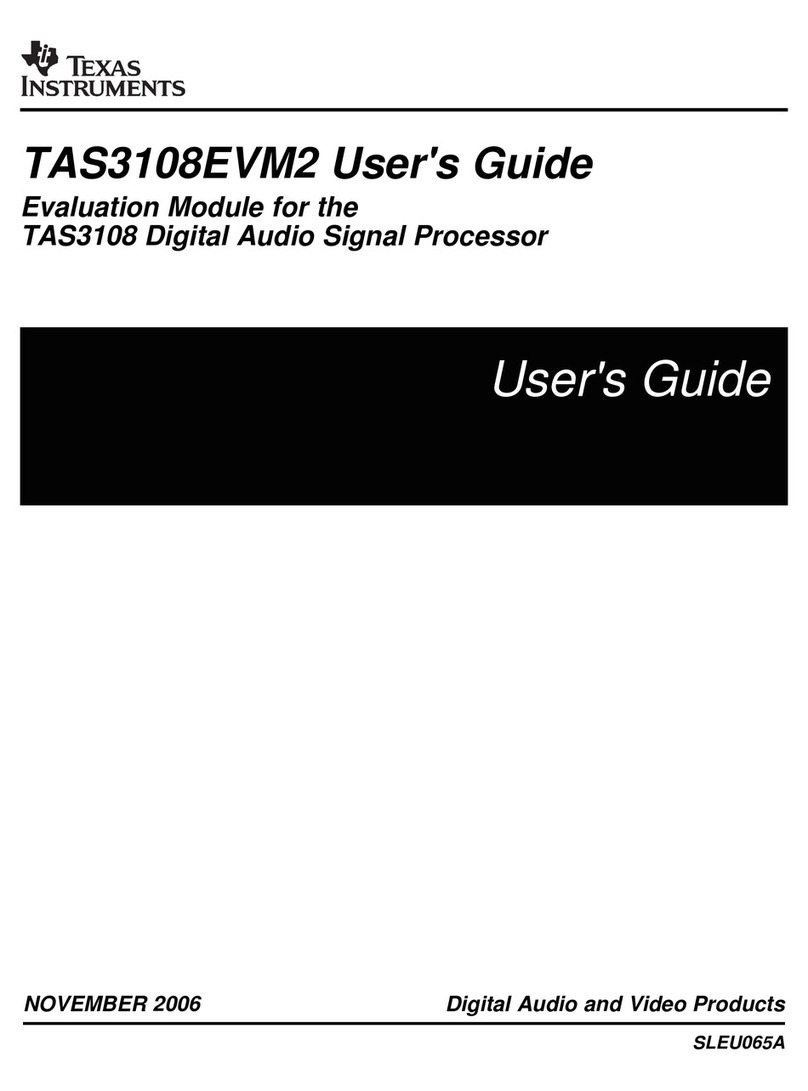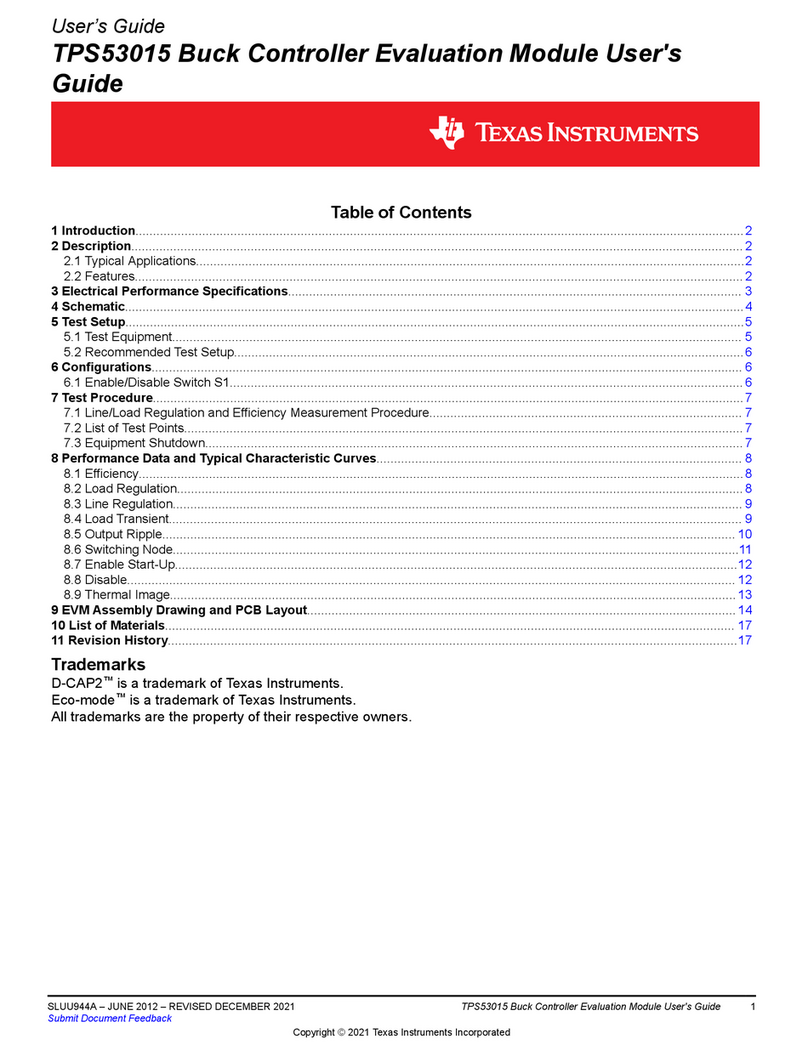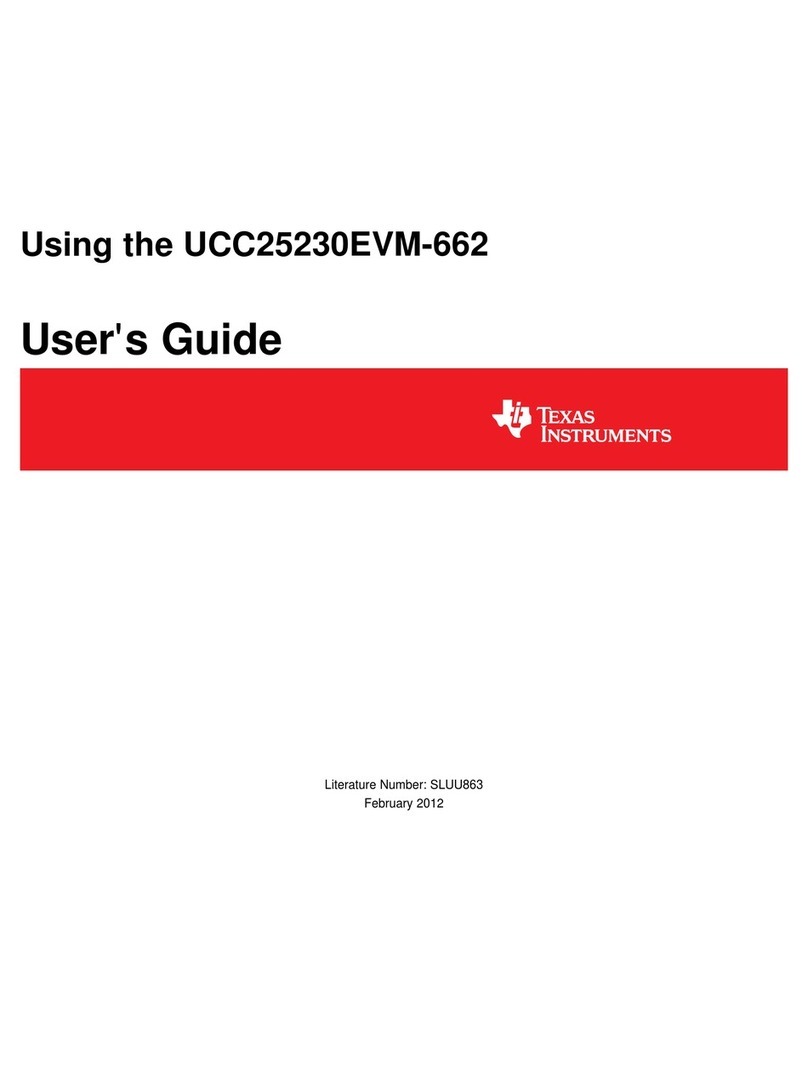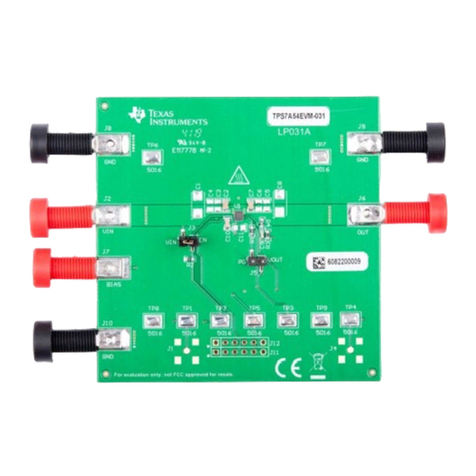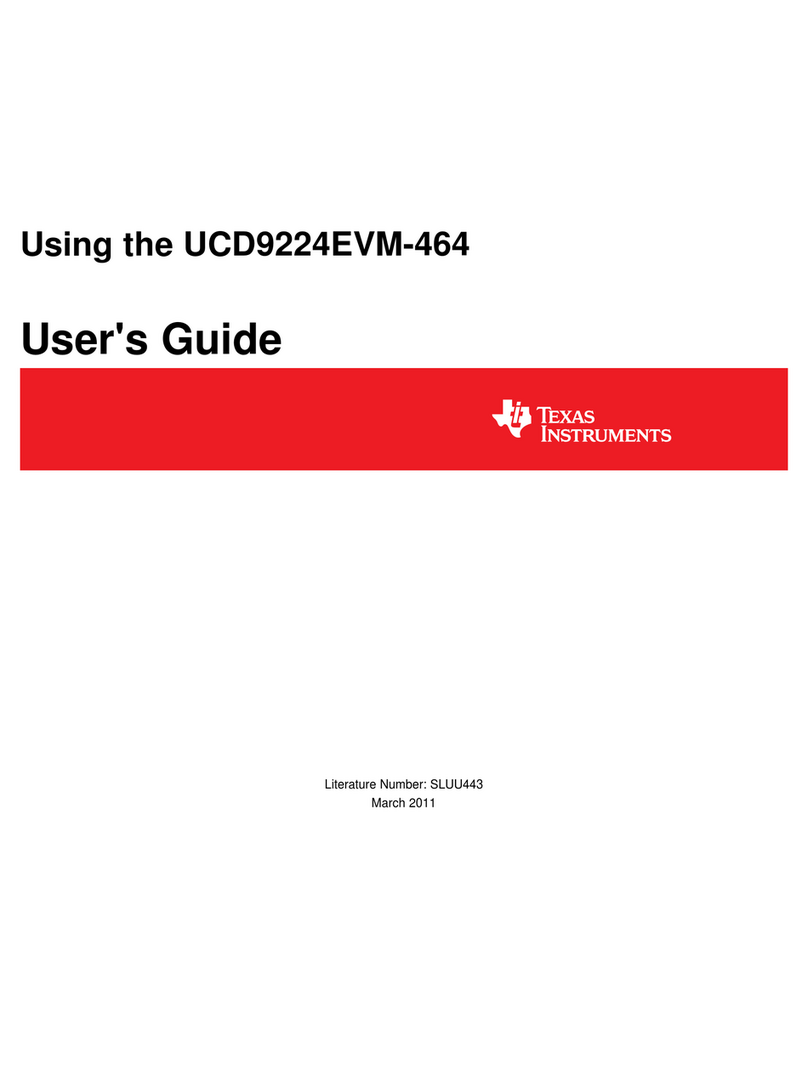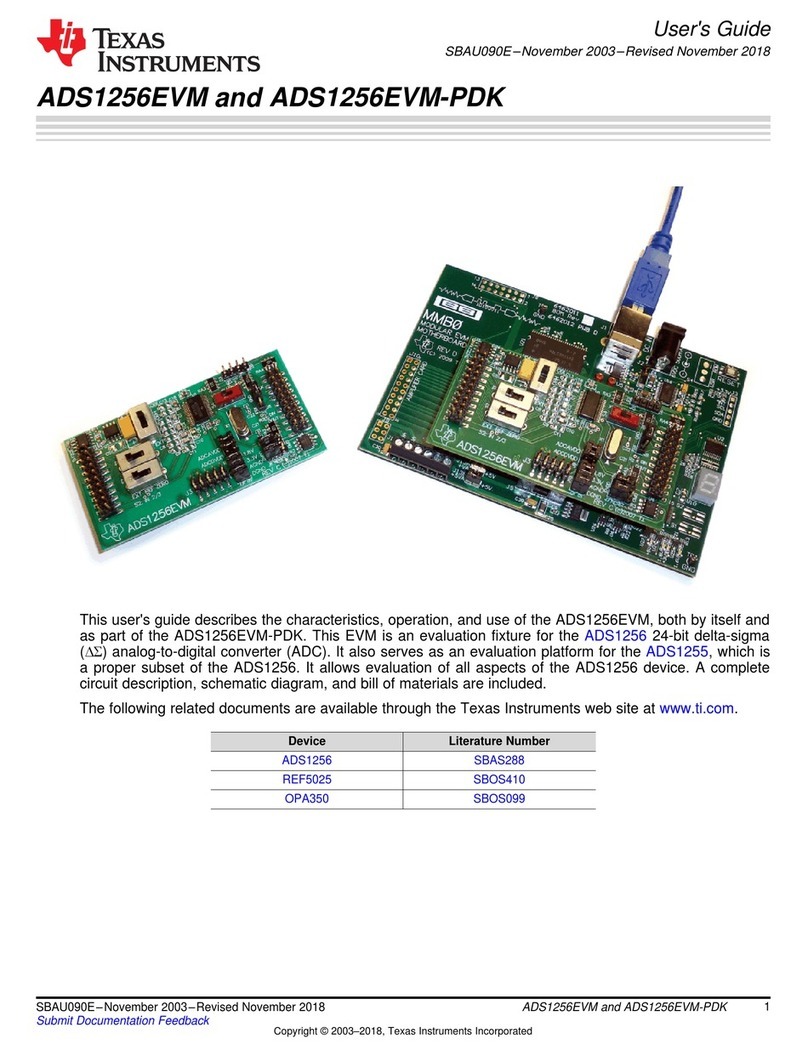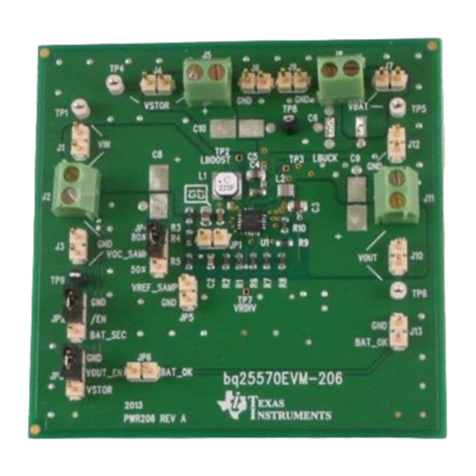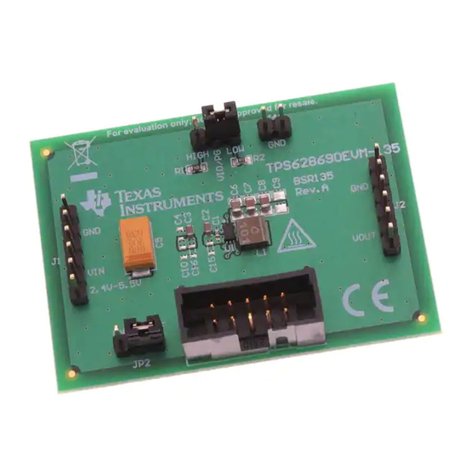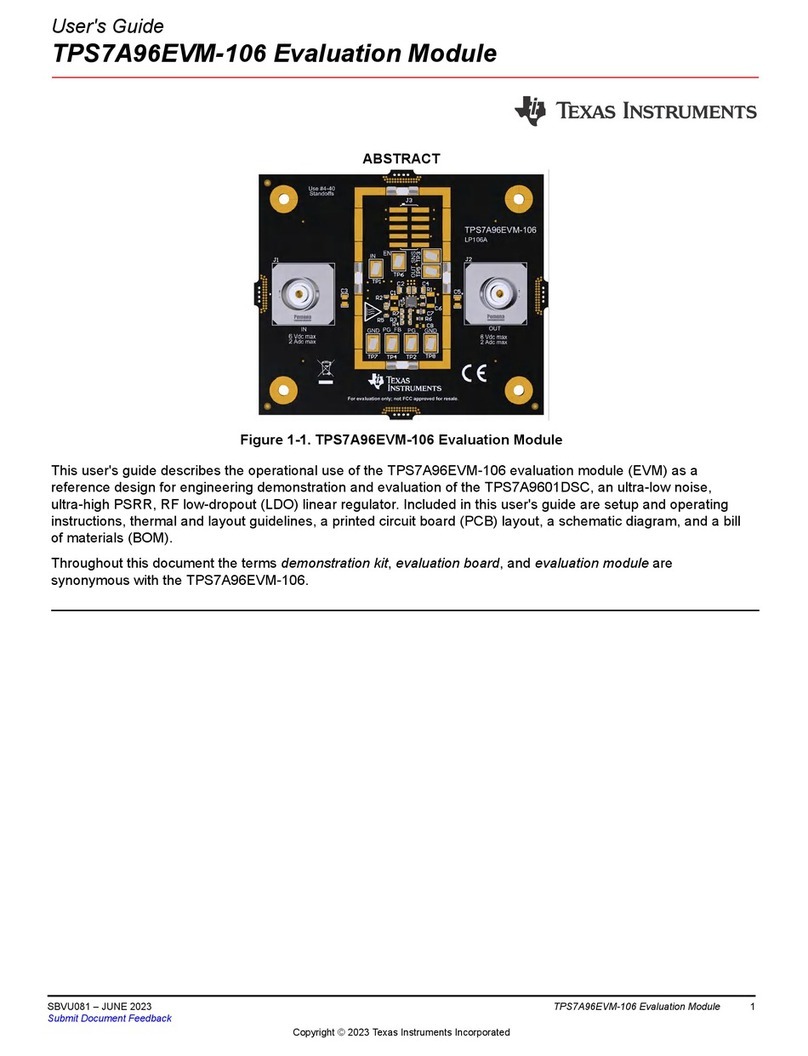2DLPU028C–October 2014–Revised November 2016
Submit Documentation Feedback
Copyright © 2014–2016, Texas Instruments Incorporated
Contents
Contents
Preface ........................................................................................................................................ 6
1 DLP LightCrafter 6500 and 9000 Module Overview................................................................... 8
1.1 Welcome...................................................................................................................... 8
1.2 What is in the DLP LightCrafter 6500 and 9000 Evaluation Module (EVM)?........................................ 9
1.3 EVM Boards ................................................................................................................ 10
1.4 Other Items Needed for Operation....................................................................................... 12
1.5 DLP LightCrafter 6500 Connections..................................................................................... 13
1.5.1 DLP LightCrafter 6500 LED Enable and PWM Outputs...................................................... 15
1.5.2 DLP LightCrafter 6500 Trigger Input and Output Voltage Selectors ....................................... 16
1.6 DLP LightCrafter 9000 Connections..................................................................................... 17
1.6.1 DLP LightCrafter 9000 LED Enable and PWM Outputs...................................................... 20
1.6.2 DLP LightCrafter 9000 Trigger Input and Output Voltage Selectors ....................................... 20
1.7 DLP LightCrafter 6500 and DLP LightCrafter 9000 EVM Flex Cable ............................................... 21
2 Quick Start ........................................................................................................................ 22
2.1 Power-up the DLP LightCrafter 6500 or 9000.......................................................................... 22
2.2 Creating A Simple Pattern Sequence ................................................................................... 22
3 Operating the DLP LightCrafter 6500 and 9000....................................................................... 25
3.1 DLP LightCrafter 6500 and 9000 Control Software.................................................................... 25
3.2 PC Software................................................................................................................. 26
3.3 System Common Controls ................................................................................................ 26
3.3.1 Operating Mode ................................................................................................... 26
3.3.2 Chipset Type....................................................................................................... 27
3.3.3 EVM Information................................................................................................... 27
3.3.4 Status ............................................................................................................... 27
3.4 System Settings ............................................................................................................ 28
3.5 Video Mode ................................................................................................................. 29
3.5.1 Video Support...................................................................................................... 30
3.6 Pattern Modes .............................................................................................................. 31
3.6.1 Menu Bar........................................................................................................... 32
3.6.2 Creating a Pattern Sequence in Pattern On-The-Fly Mode ................................................. 32
3.6.3 Creating a Pattern Sequence in Pre-Stored Pattern Mode.................................................. 35
3.6.4 Creating a Pattern Sequence in Video Pattern Mode ........................................................ 35
3.6.5 Creating a Pattern Sequence With DMD Block Load ........................................................ 38
3.6.6 Pattern Settings.................................................................................................... 40
3.7 Batch Files .................................................................................................................. 41
3.7.1 Execute Batch File ................................................................................................ 41
3.7.2 Creating a Batch File ............................................................................................. 42
3.8 Peripherals .................................................................................................................. 45
3.9 Firmware..................................................................................................................... 46
3.9.1 Adding or Removing Patterns from the Firmware............................................................. 46
3.10 JTAG Flash Programming ................................................................................................ 50
3.11 Altera FPGA Programming................................................................................................ 51
4 Connectors........................................................................................................................ 52
4.1 Input Trigger Connectors.................................................................................................. 52