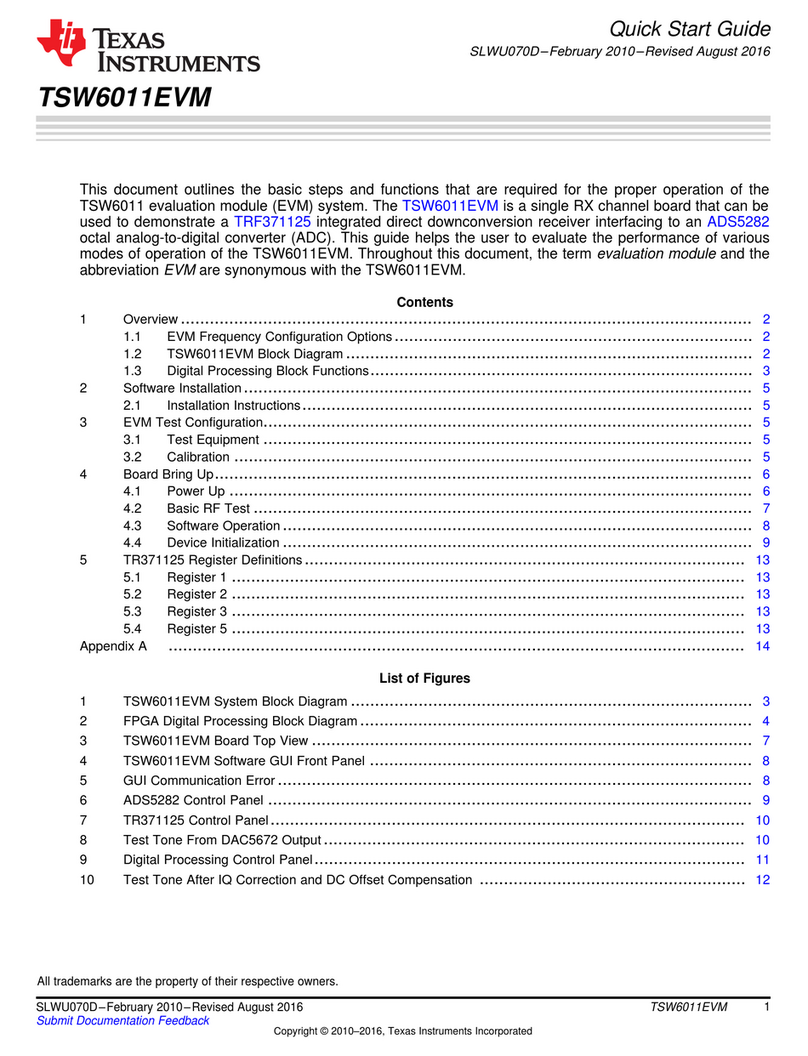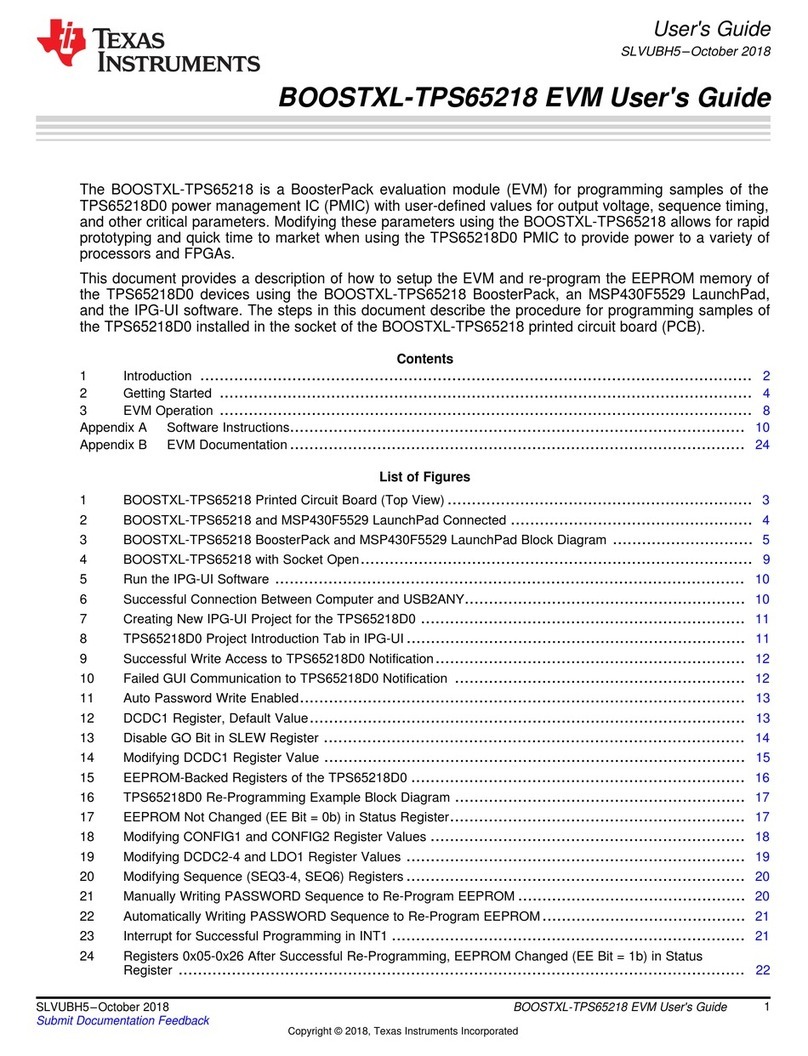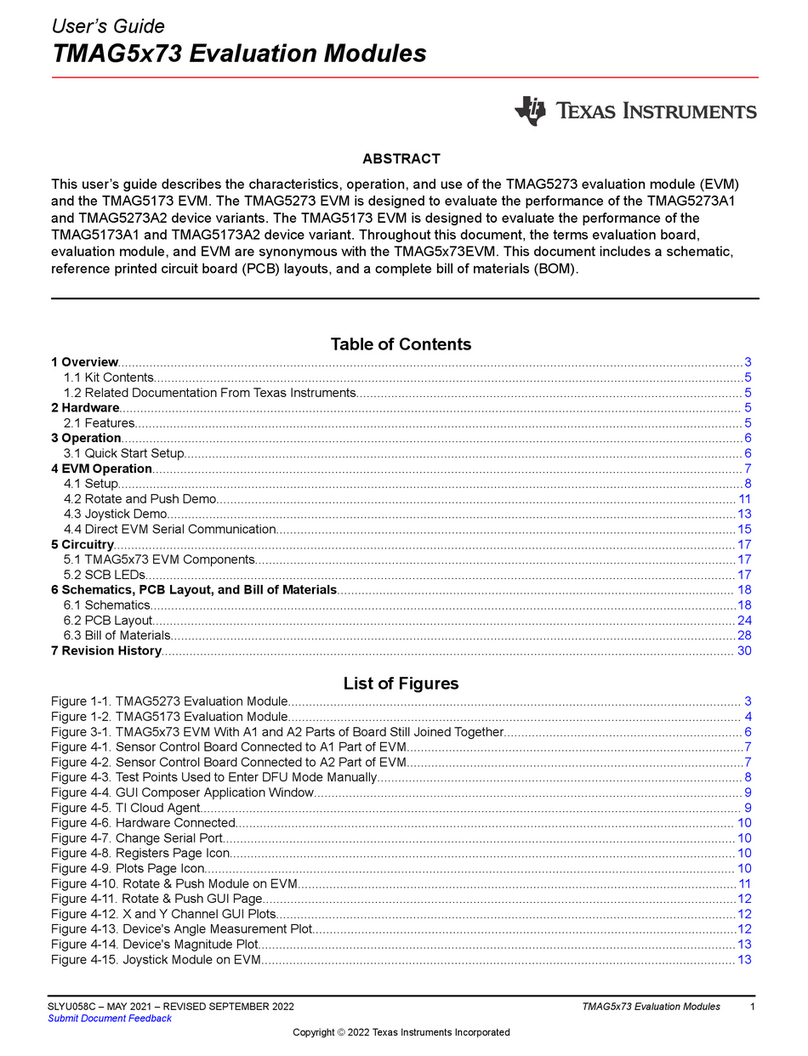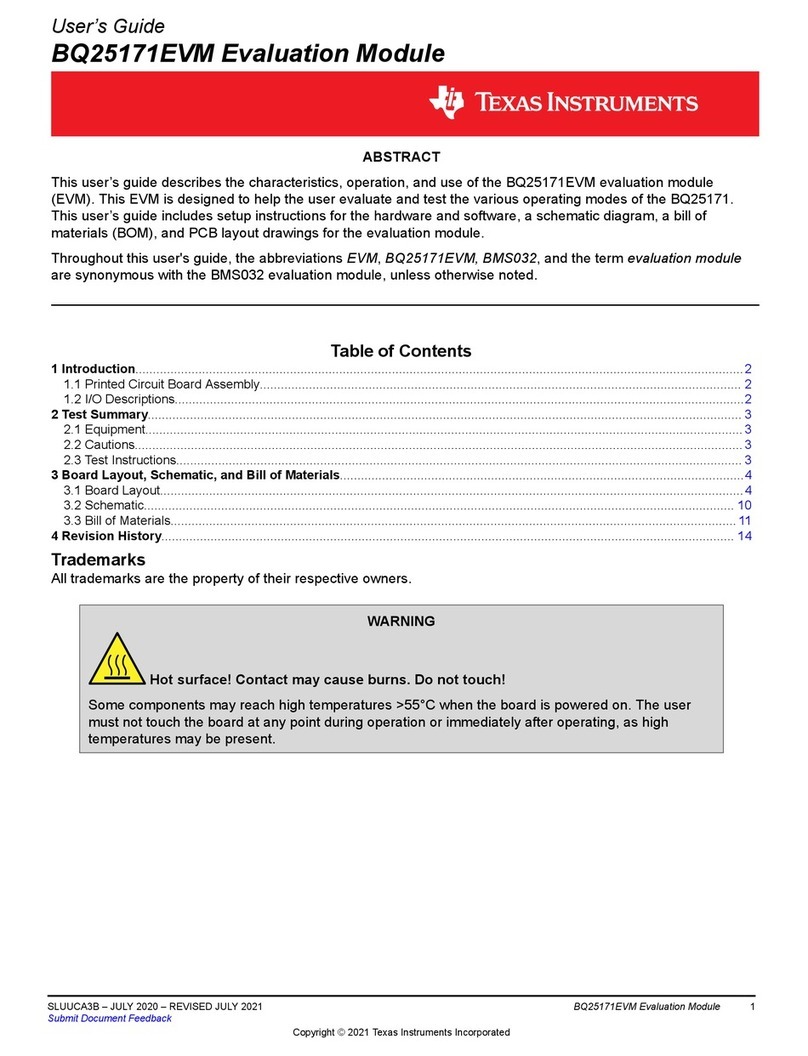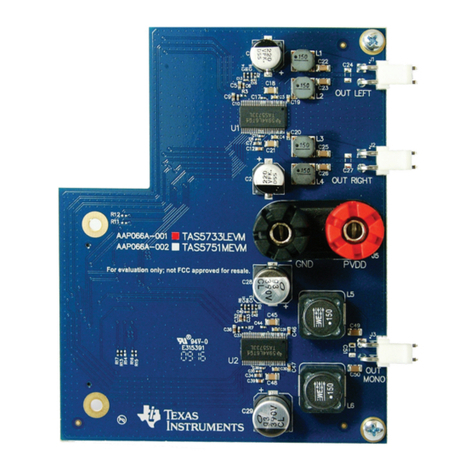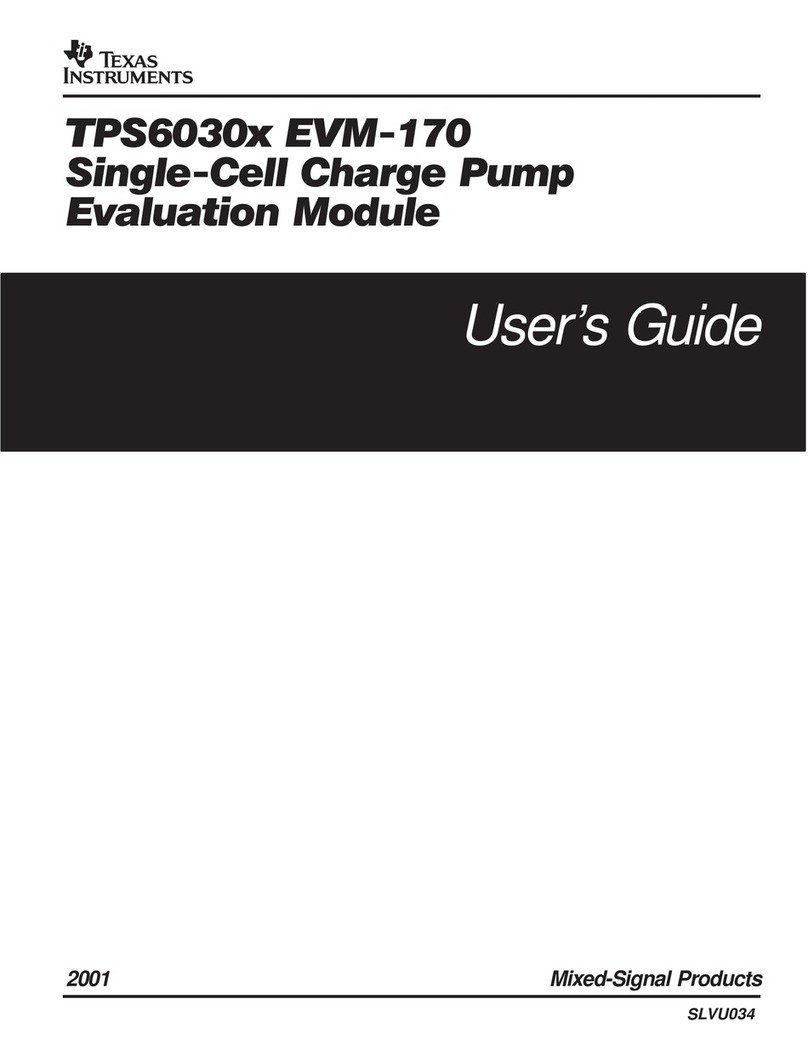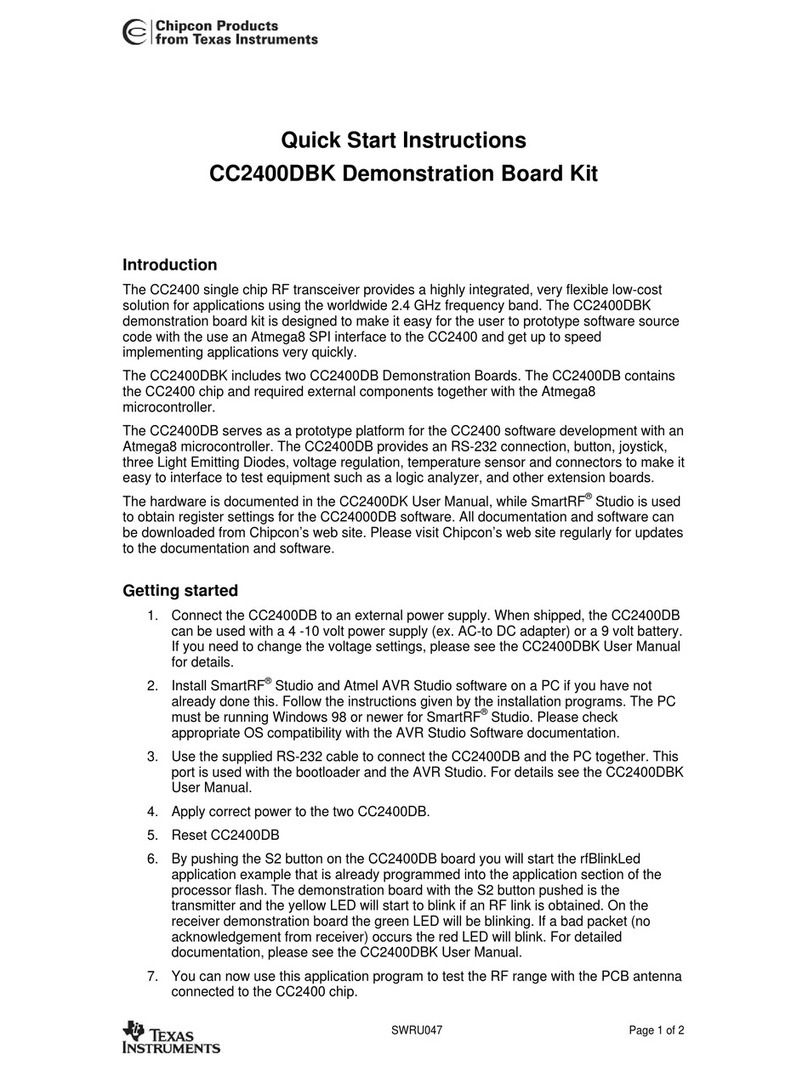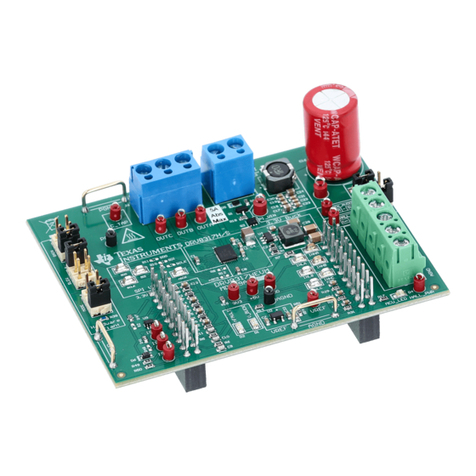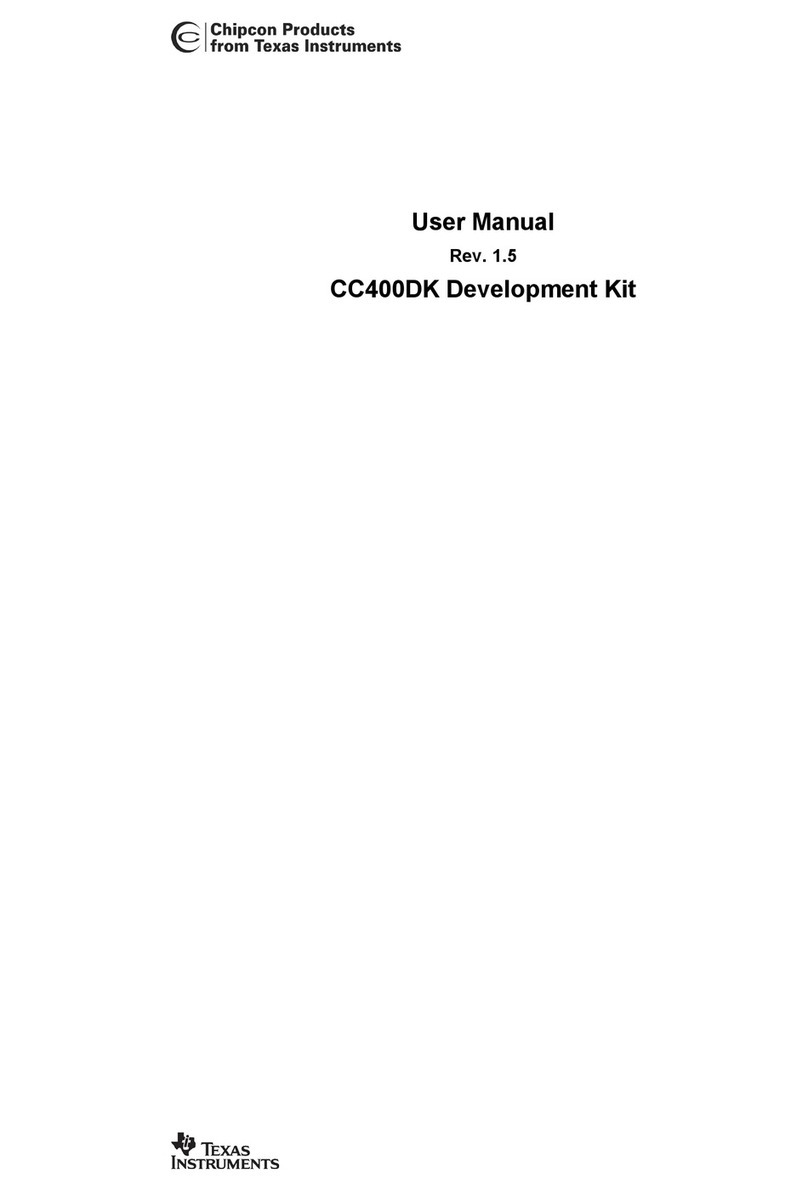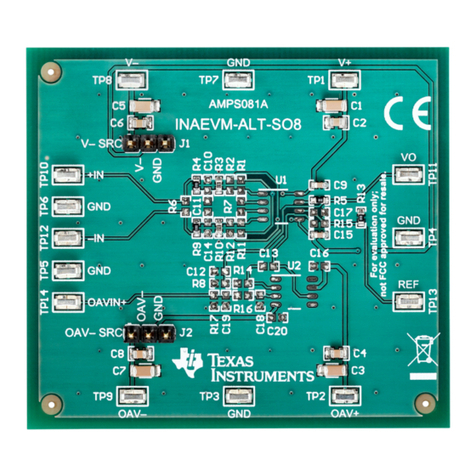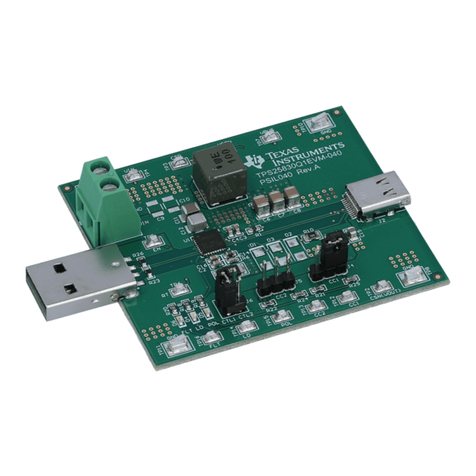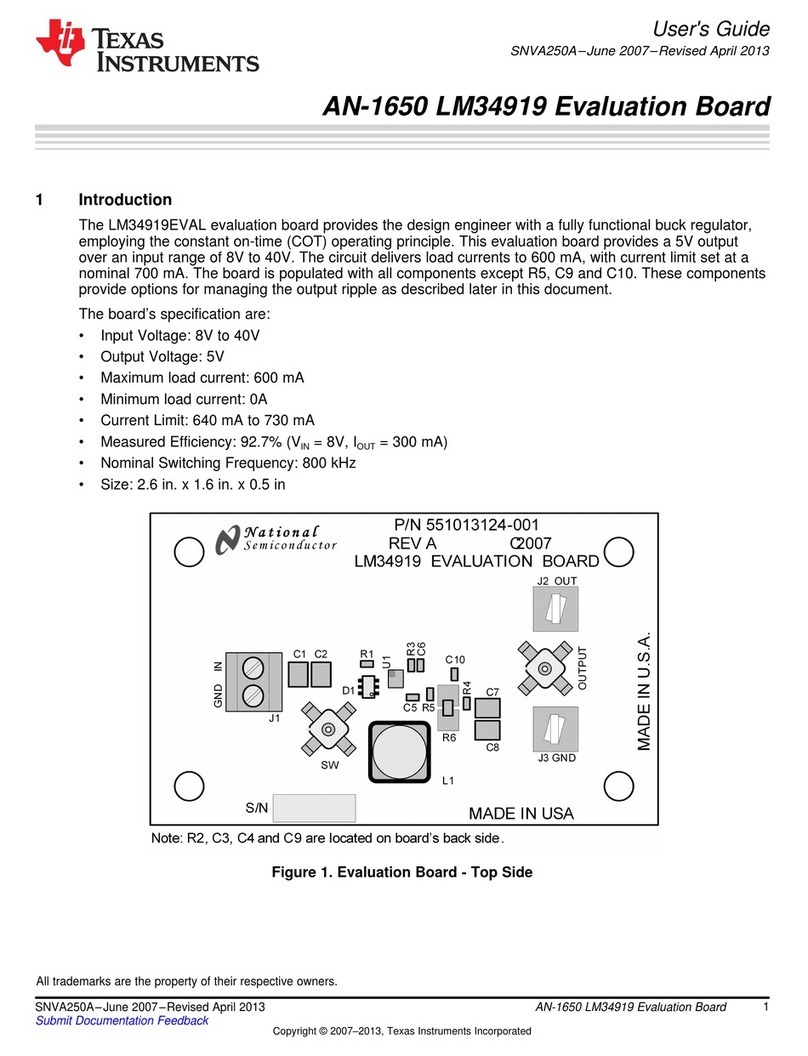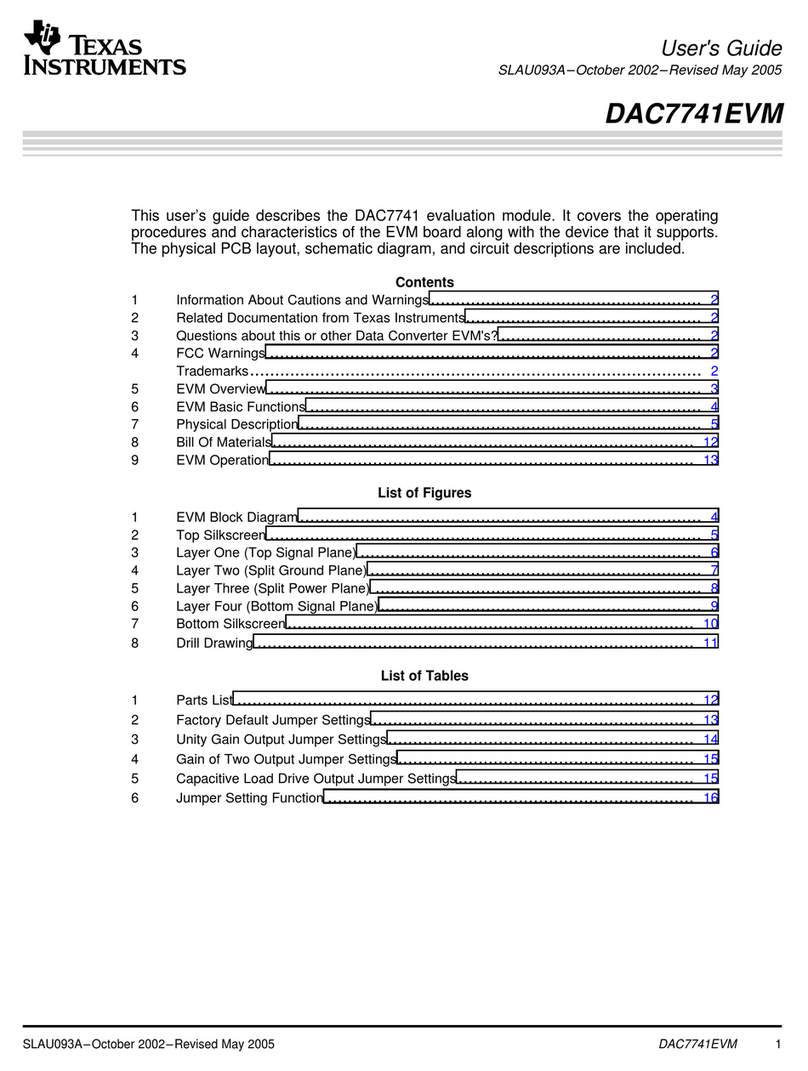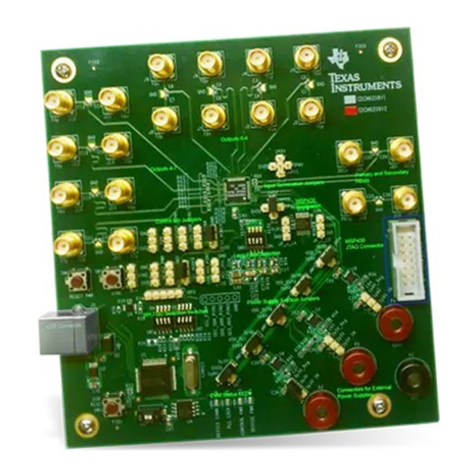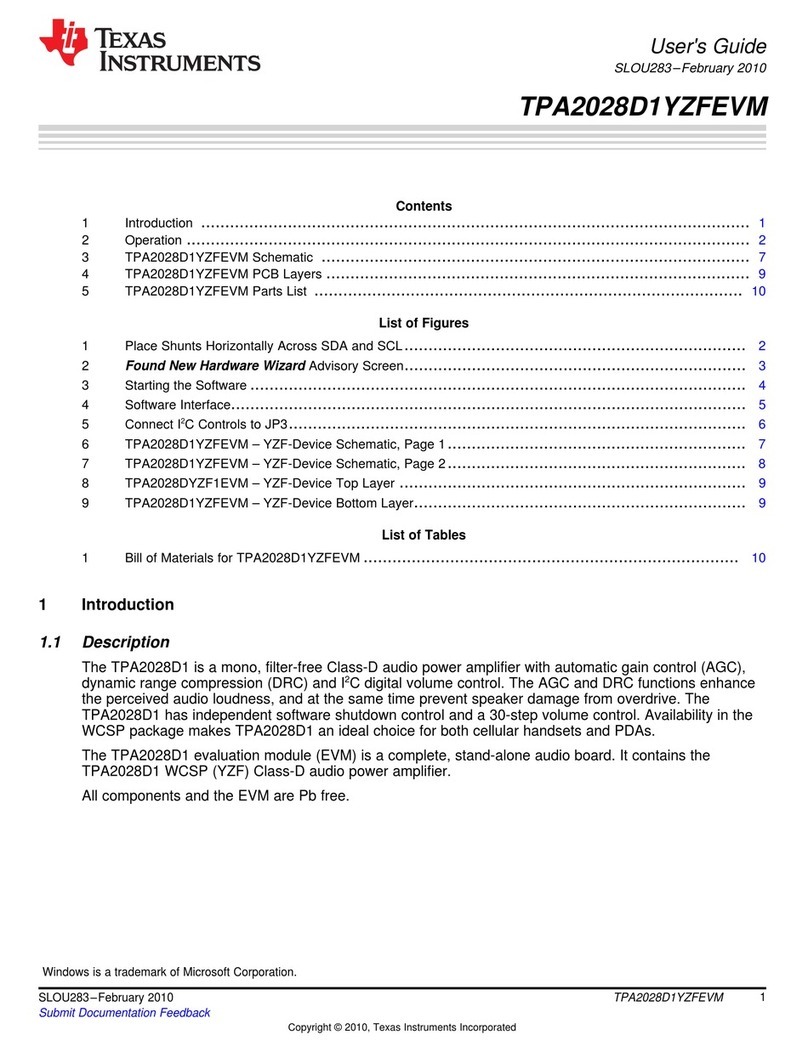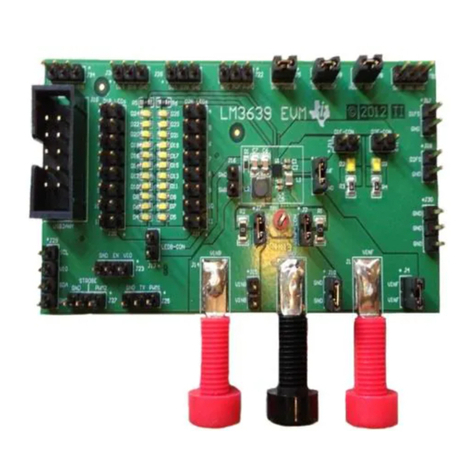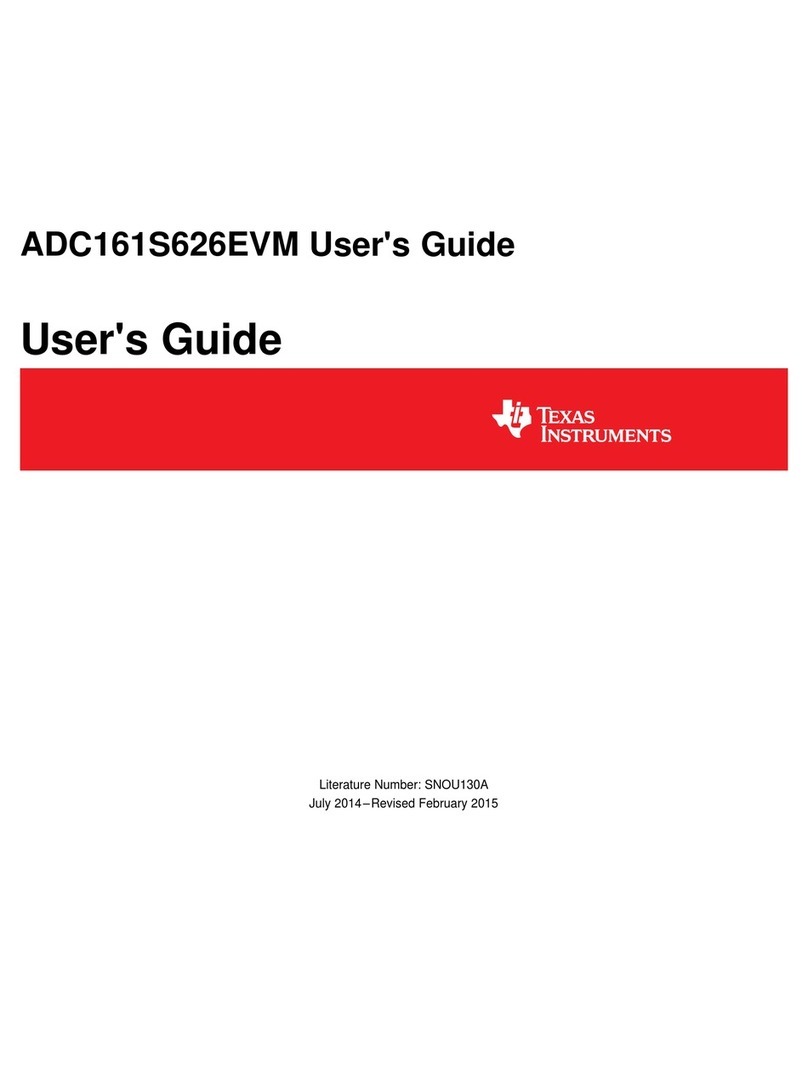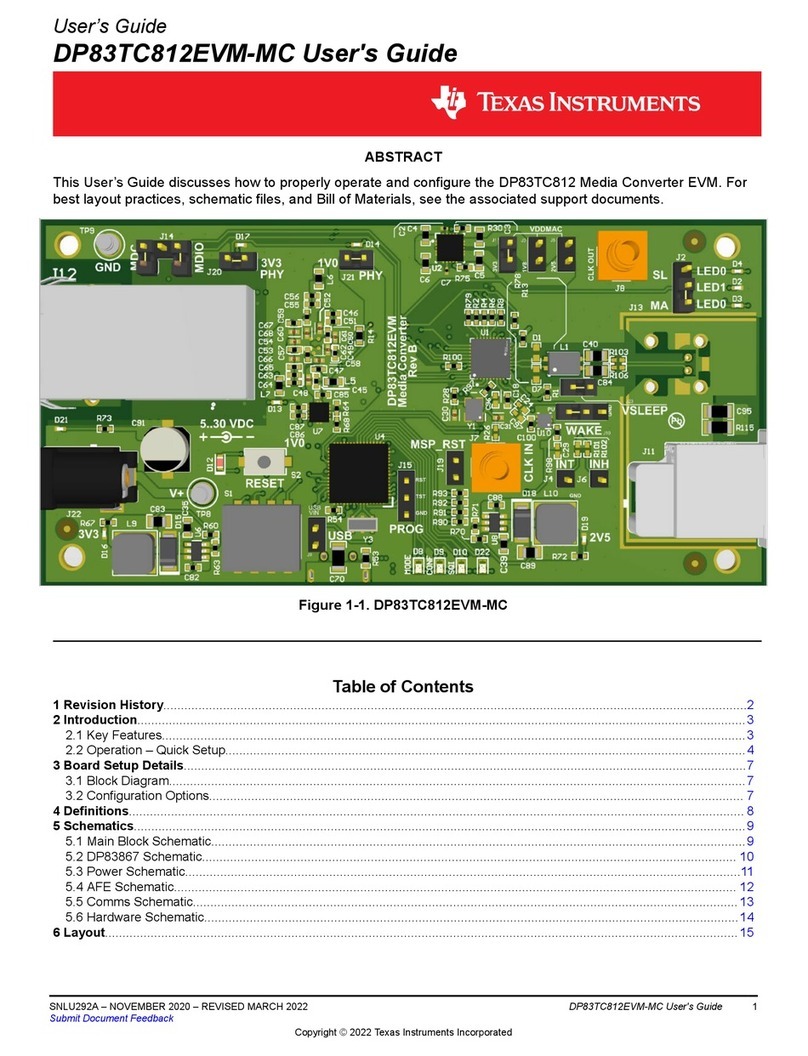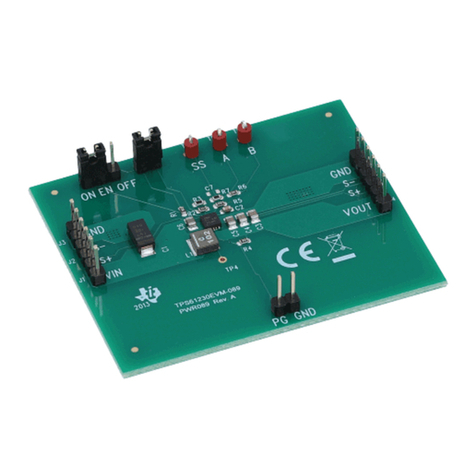1
SLVUAP7A–April 2016–Revised September 2016
Submit Documentation Feedback Copyright © 2016, Texas Instruments Incorporated
TPS25740EVM-741 and TPS25740AEVM-741 Evaluation Module User
Guide
USB Type-C is a trademark of USB Implementers Forum, Inc.
User's Guide
SLVUAP7A–April 2016–Revised September 2016
TPS25740EVM-741 and TPS25740AEVM-741 Evaluation
Module User Guide
This user’s guide describes the TPS25740 and TPS25740A evaluation module (TPS25740EVM-741 and
TPS25740AEVM-741). The TPS25740EVM-741 and TPS25740AEVM-741 contain evaluation and
reference circuitry for the TPS25740 and TPS25740A, which are dedicated USB Type-C™ Power Delivery
(PD) downstream facing port (DFP) controllers. The TPS25740 and TPS25740A rely on an upstream
converter to output 5 V, 12 V, and 20 V (TPS25740) or 5 V, 9 V, and 15 V (TPS25740A). These EVMs
use an LM5175-based buck boost converter as the power supply for TPS25740 and TPS25740A. The
TPS25740 and TPS25740A portion of the circuit will be very similar in an adapter application where an
AC/DC input power stage is used. Note that this EVM does not support BC1.2 charging. A TPS2514A can
be added to DP and DM lines of the type C connector for BC1.2 charging support. In addition this EVM
features a barrel jack input to allow for easy demonstration. The recommended adapter is listed in the
features section.
Contents
1 Introduction ................................................................................................................... 3
2 Description.................................................................................................................... 4
3 Schematic..................................................................................................................... 5
4 Configuring the EVM ........................................................................................................ 7
5 Operation ..................................................................................................................... 9
6 Test Results .................................................................................................................. 9
7 EVM Assembly Drawings and Layout Guidelines...................................................................... 15
8 Component Placement and Routing Guidelines ....................................................................... 18
9 Bill of Materials ............................................................................................................. 19
List of Figures
1 Block Diagram................................................................................................................ 3
2 LM5175 Buck-Boost Power Supply ....................................................................................... 5
3 TPS25740 DFP .............................................................................................................. 6
4 Power Select Header – J7 ................................................................................................. 8
5 Voltage and Current Select Header – J8................................................................................. 8
6 UFP Plug-In (5 V)............................................................................................................ 9
7 UFP Unplug (5 V)............................................................................................................ 9
8 UFP Unplug (12 V) .......................................................................................................... 9
9 UFP Unplug (20 V) .......................................................................................................... 9
10 5-V to 12-V Transition....................................................................................................... 9
11 5-V to 20-V Transition....................................................................................................... 9
12 12-V to 20-V Transition.................................................................................................... 10
13 12-V to 5-V Transition ..................................................................................................... 10
14 20-V to 5-V Transition ..................................................................................................... 10
15 20-V to 12-V Transition.................................................................................................... 10
16 Start Into Short on Output................................................................................................. 10
17 Start Into Short on Output (Extra 1000 µF Between DCDC_out and GND)........................................ 10
18 Load Step From 0 A to 3 A (12 V) ....................................................................................... 11