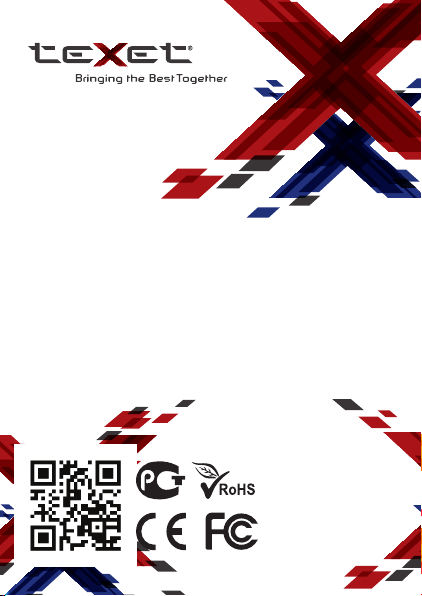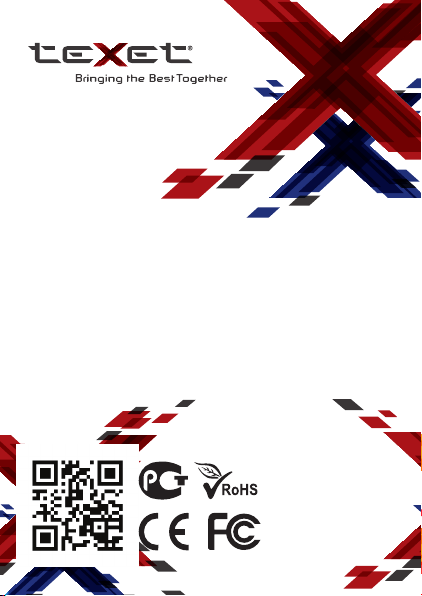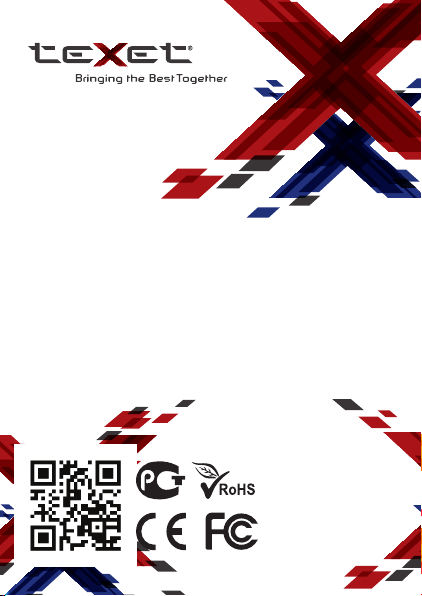
USER GUIDE
iPort
TPB-2115
POWER BANK FOR MOBILE PHONES
AND SMARTPHONES
Manufactured for teXet Global SE, U Vodarny 3032/2a, 61600, Brno,
Czech Republic
Manufacturer: “Lincom Limited”, 4210, Ofce Tower,
Convention Plaza, 1 Harbour Road, Wanchai, Hong Kong
Made in China
« », 4210, ,
, 1, ,
« «»
:
: « », , 194406,
-, . , . 10, . , . 3
CN.88.29968
28.01.2013 27.01.2014
«»,
RU.0001.1188
Warranty for teXet® PowerPack TPB-2113: 24 months
Warranty for cable and connectors: 3 months
teXet® PowerPack TPB-2113: 24
( ): 3
www.texet.eu