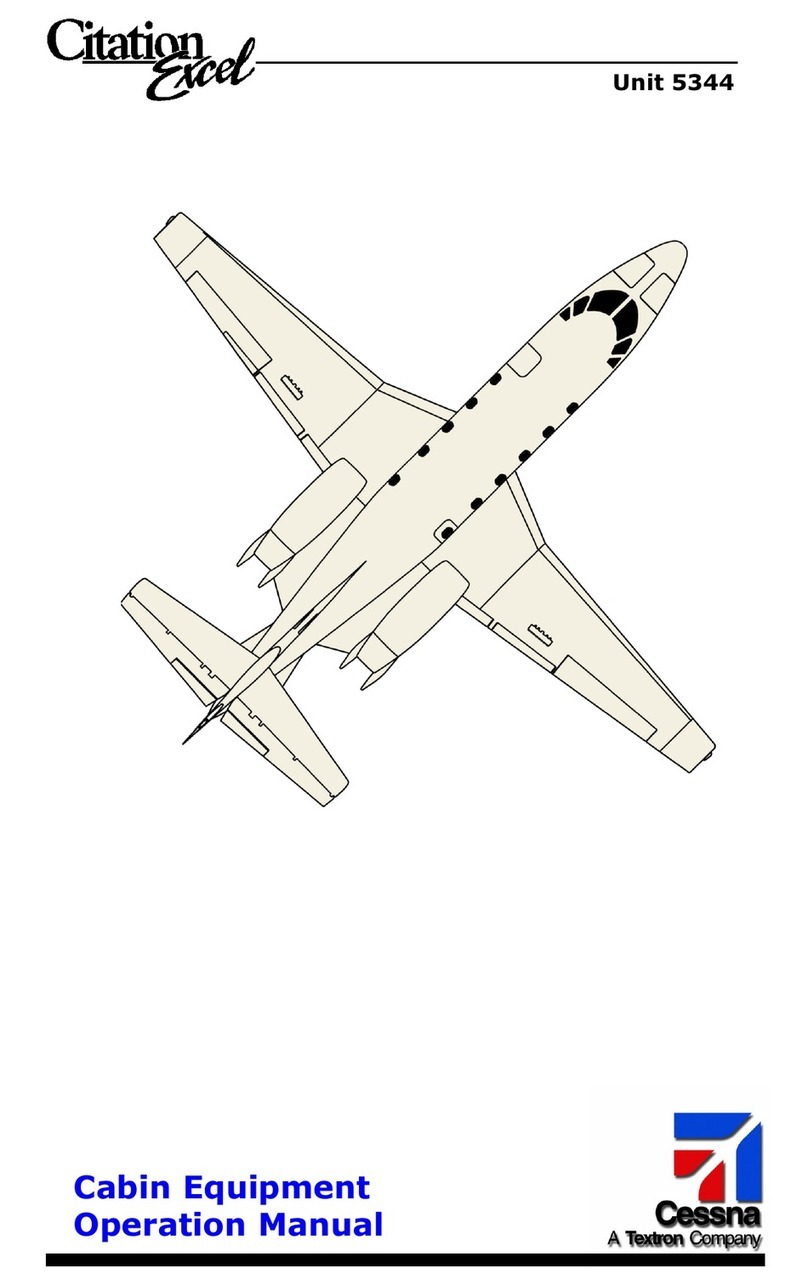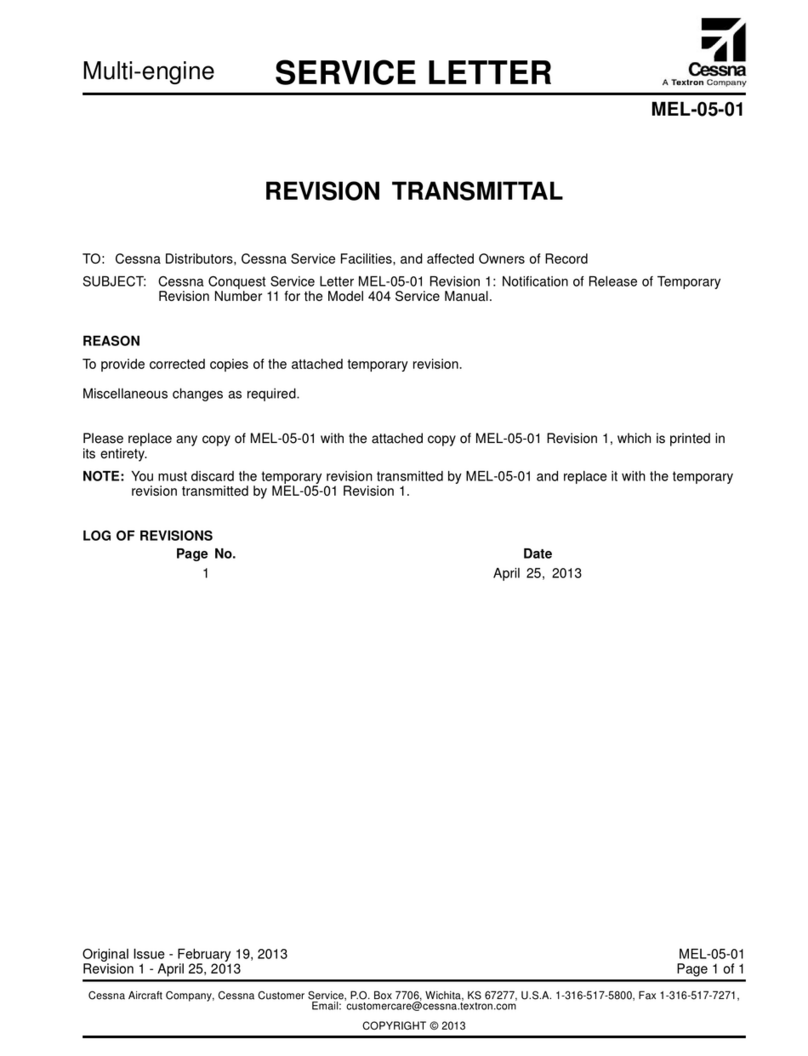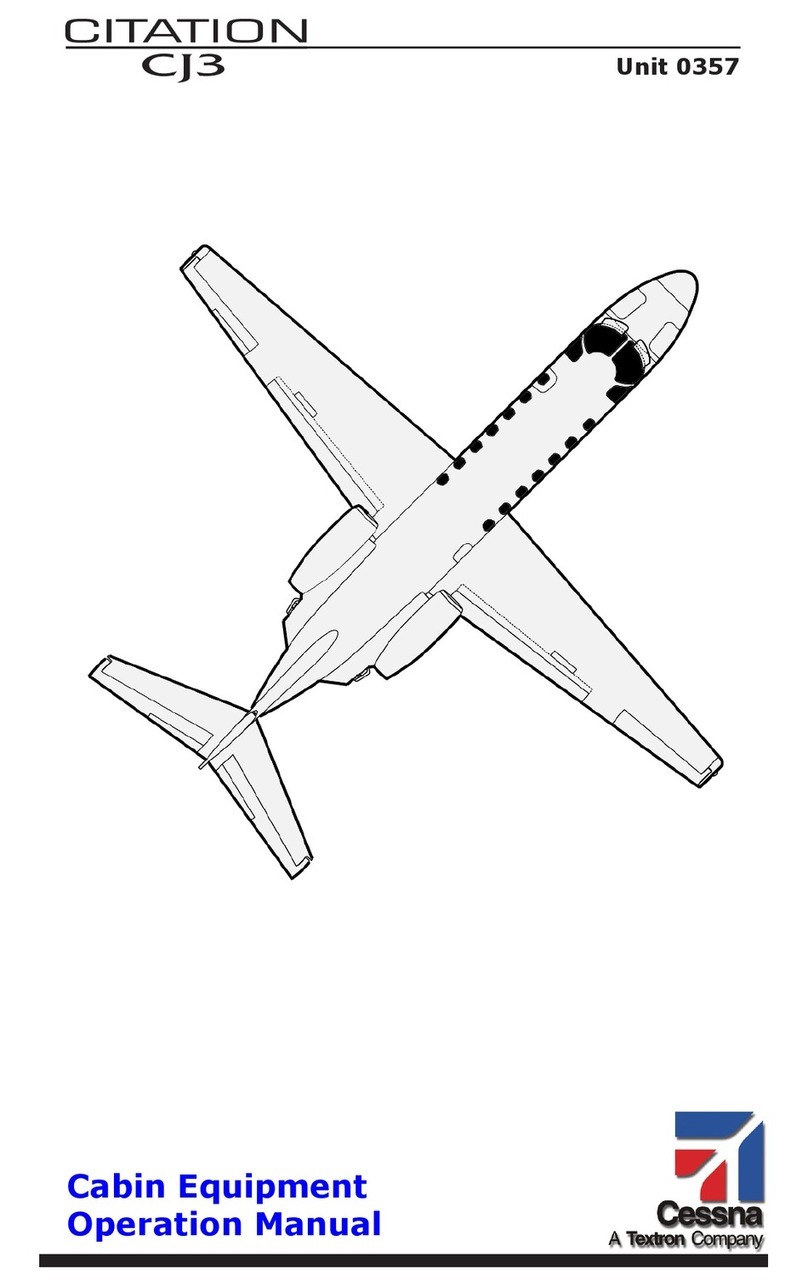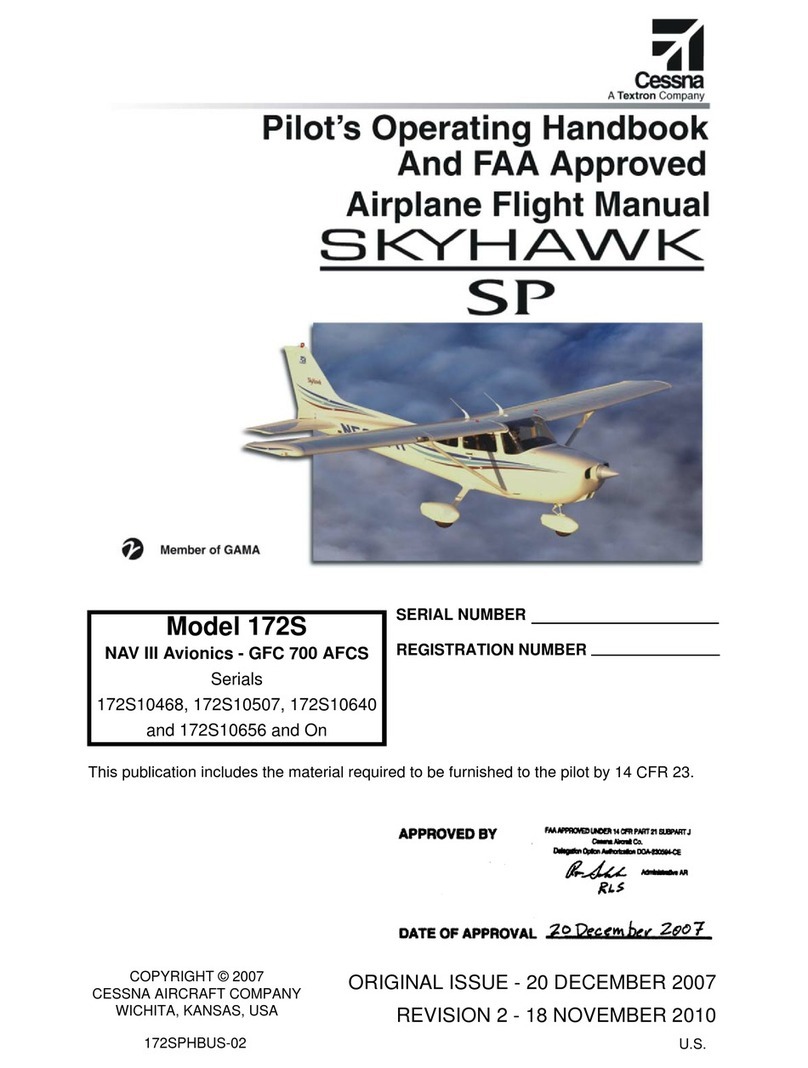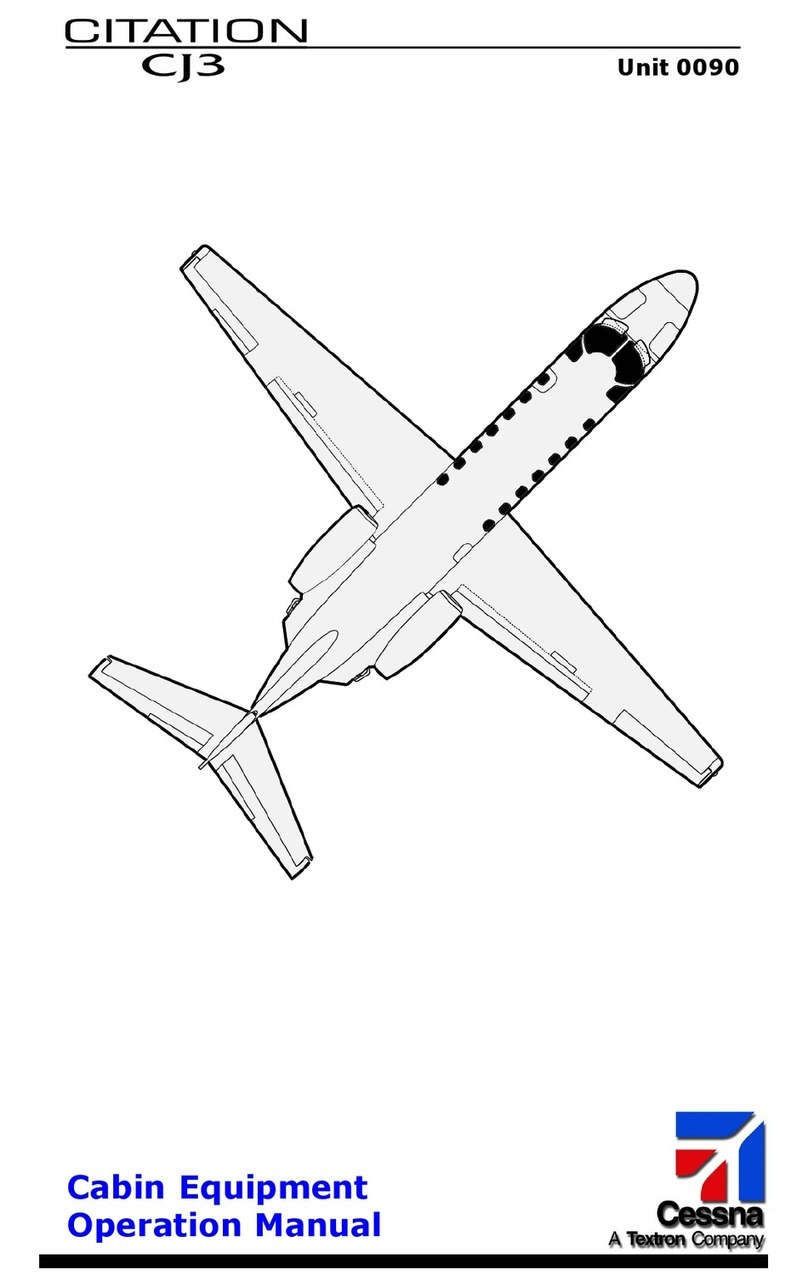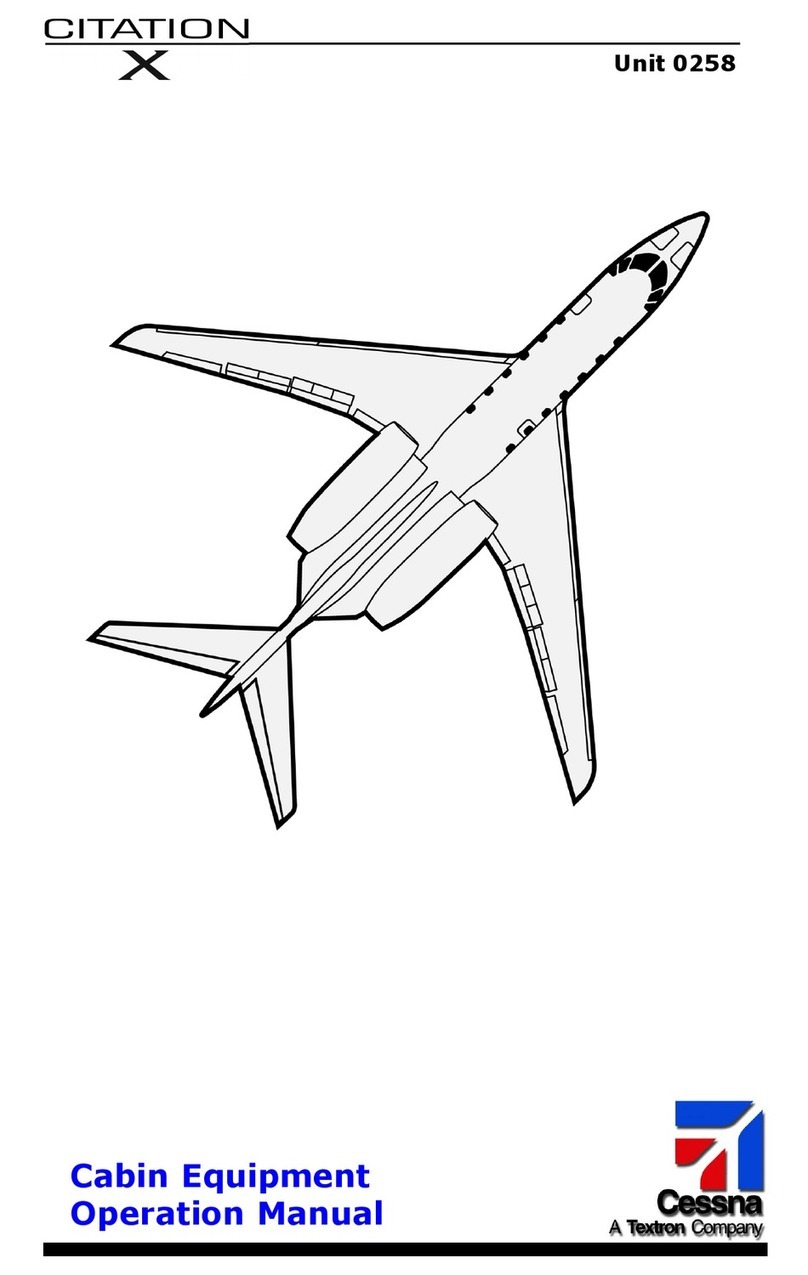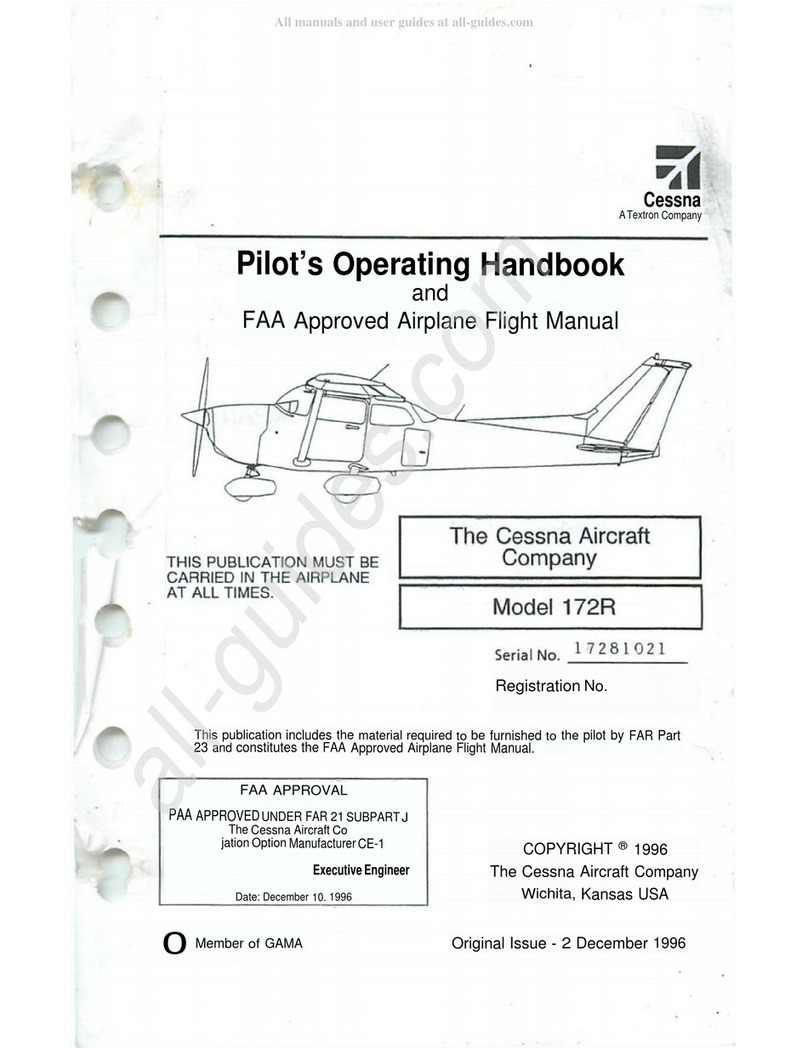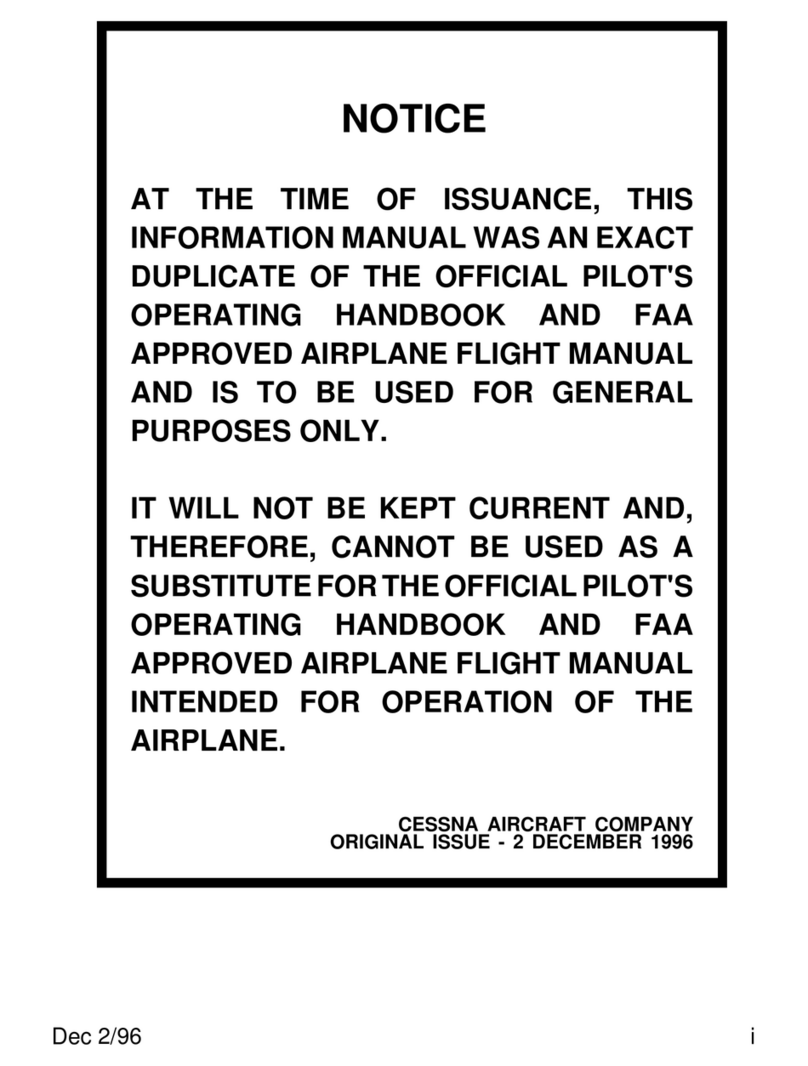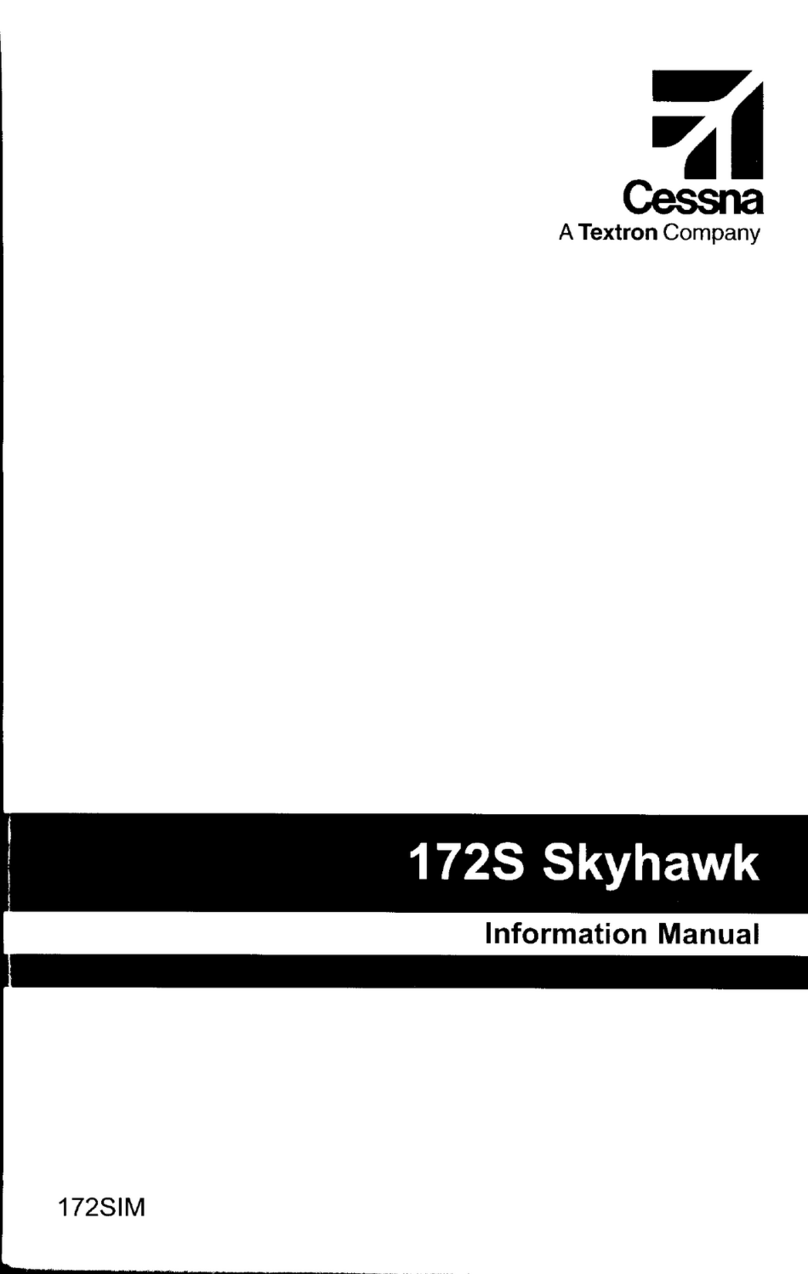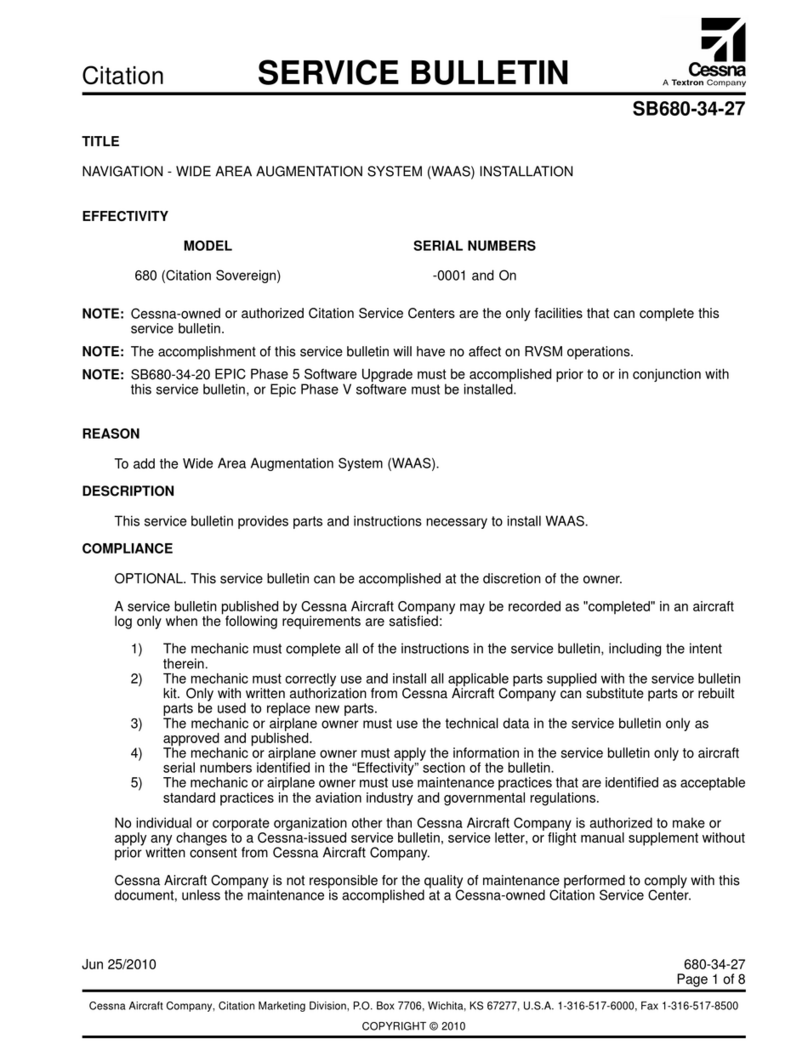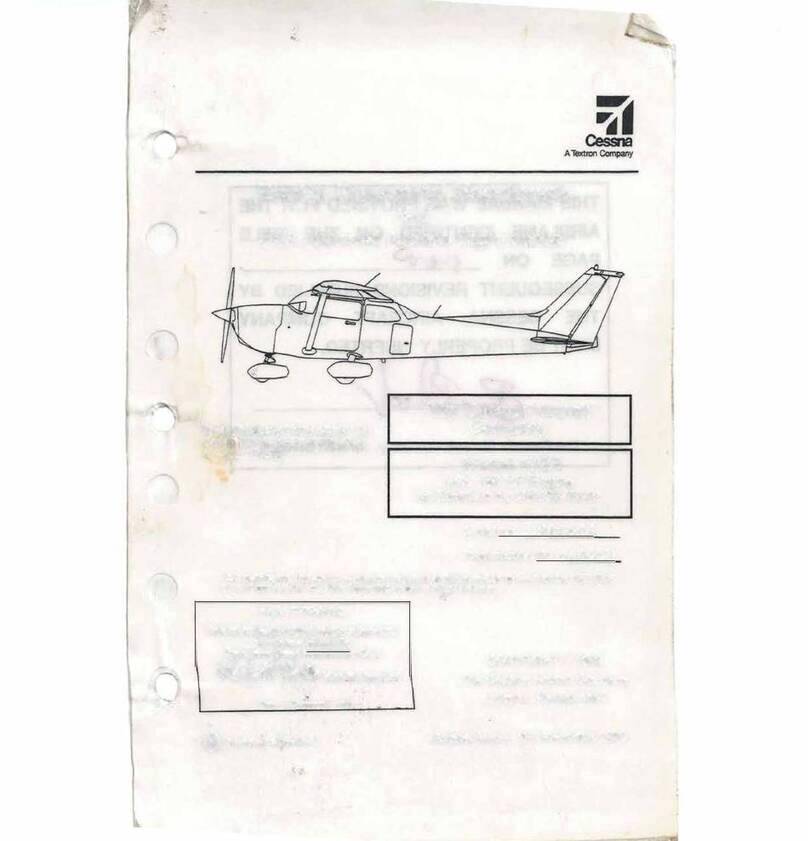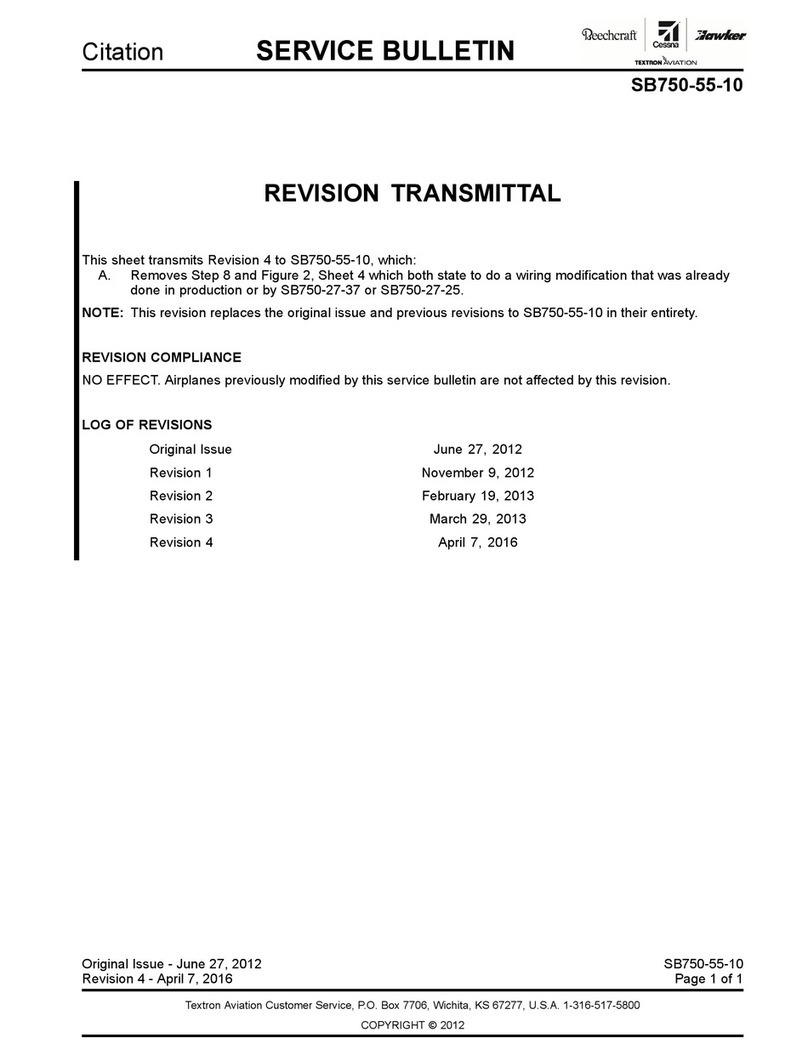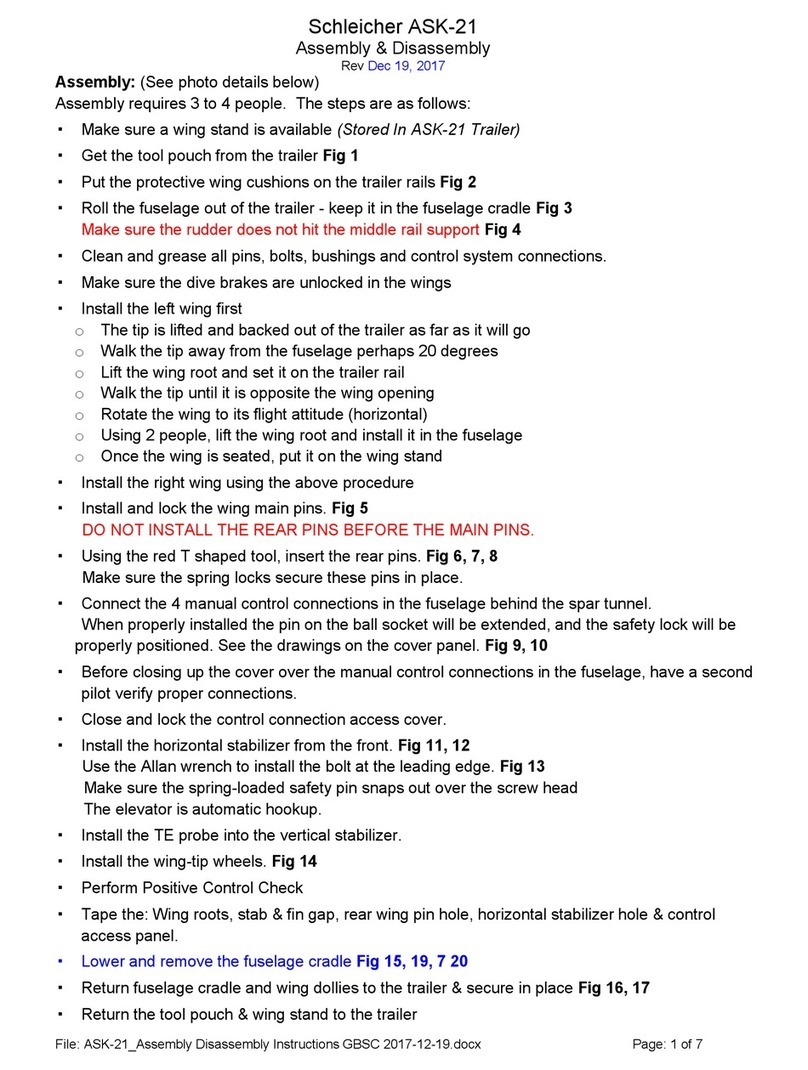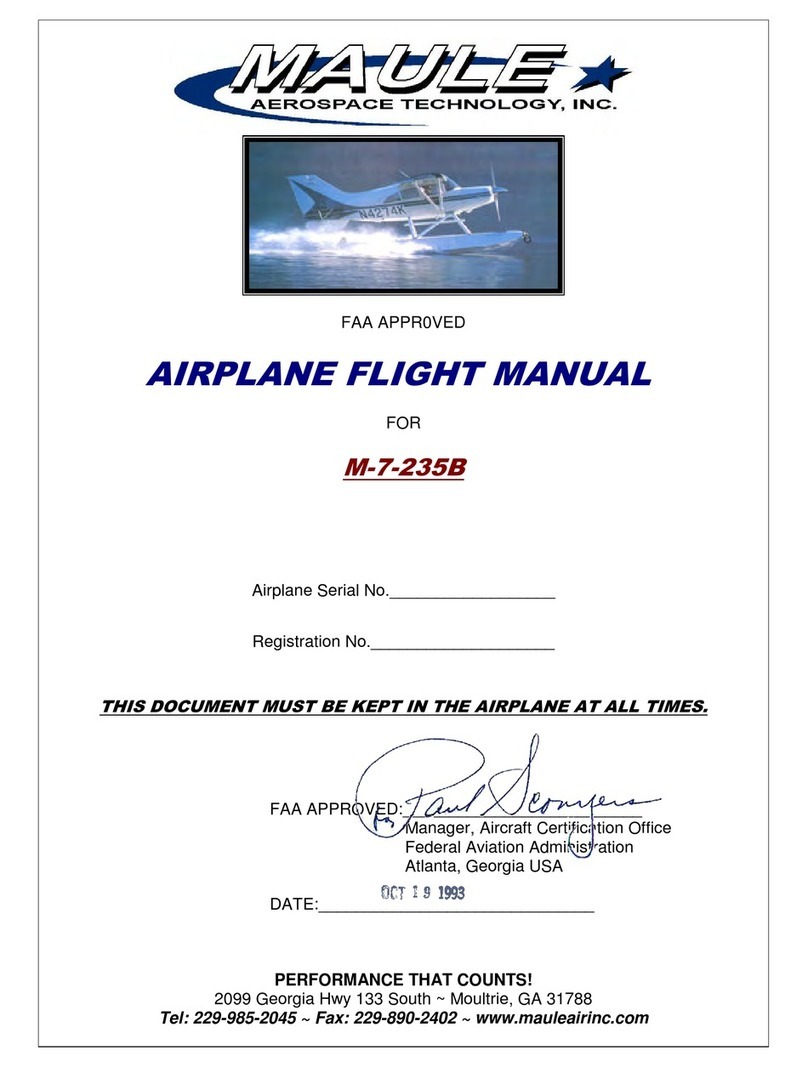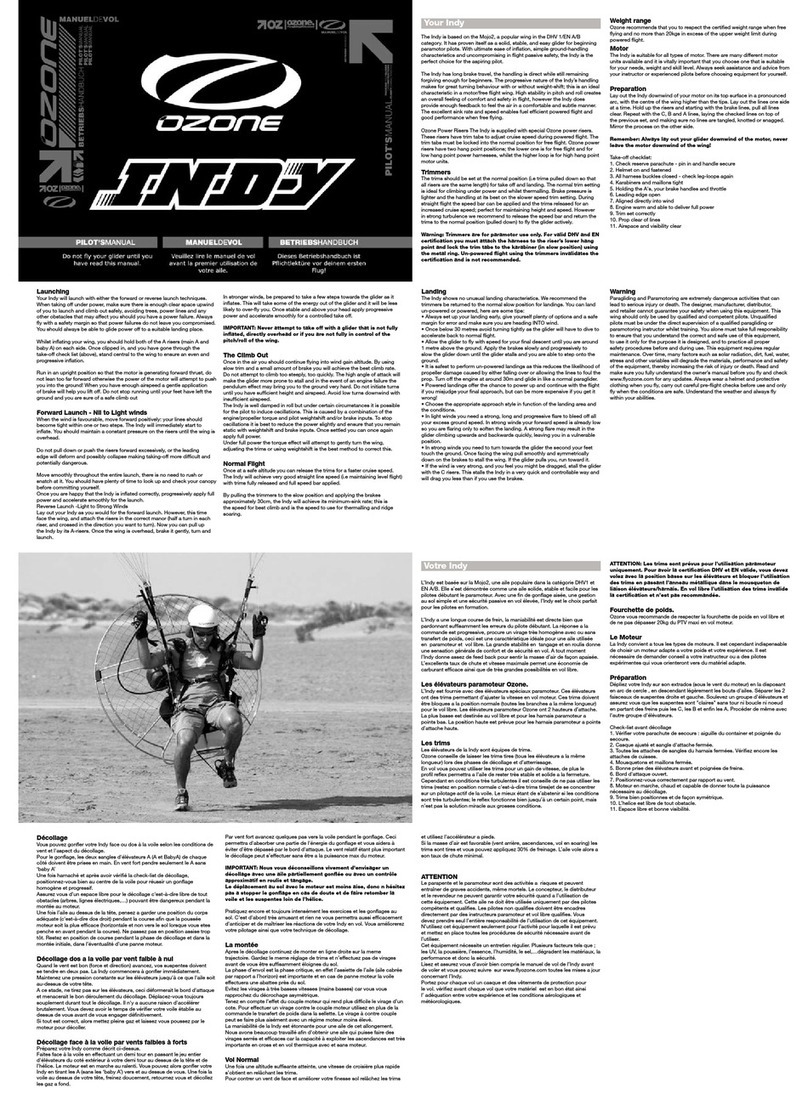Citation SERVICE BULLETIN
SB680-23-01
(6) Click on Directory File.
NOTE: The box around the directory ¿le will turn green when selected.
(7) (Refer to Figure 6.) Click on the SELECT FILE on the bottom of the screen.
(8) (Refer to Figure 7.) Make sure the con¿guration test is in progress.
(9) (RefertoFigure8.)Whenthecon¿guration test is complete, click on the START LOAD button
on the bottom of the screen.
(10) When the module is loaded, turn the L AVN, R AVN, ECIAS, and EXT PWR to the off position.
NOTE: The airplane's power supply must be turned off and turned back on to reset the
module. Wait 30 seconds before power is applied to the airplane.
(11) Turn the EXT PWR, L AVN, R AVN, and EICAS to the on position.
E. (Refer to Figure 9.) Open the APM tool on the laptop.
(1) Put the EB7031847-00104 EPIC Phase II Flight Software CD into the laptop CD drive.
(2) (Refer to Figure 9.) On the APM screen, use the select button with ... to select the CD, ¿nd
the ¿le APM_DEFN folder.
(3) Select Settings.Def and click on it to open.
(4) (Refer to Figure 9.) Open the APM tool window, select the default window.
NOTE: This step will take you to Data Source Box.
(5) (Refer to Figure 10.) Click on the Get APM list.
NOTE: (Refer to Figure 10) If an error message comes into view "could not get MLF ¿le",
select OK and click on the Get APM List button once more.
(6) (Refer to Figure 11.) Click on the Load from APM button.
(7) (Refer to Figure 12.) Use the NEXT PAGE/PREVIOUS PAGE to ¿nd2CharacterIATAAirline
ID.
(8) (Refer to Figure 12.) Type in GS, in the text box adjacent to 2 Character IATA Airline ID.
NOTE: GS must be typed in upper case.
(9) (Refer to Figure 12.) Type in GDC, in the text box adjacent to 3 Character ICAO Airline ID.
NOTE: GDC must be typed in upper case.
(10) Use the Next Page button to scroll to the last page.
(11) Select the Create and Load Binary ¿le.
(12) Select a temporary folder to create the ¿le in. Click to open.
(13) At the Enter DR part number, then click Okay.
(14) (Refer to Figure 13.) Click the OK button when the "File has been created and the load status
is", if the message shows the ¿les have been loaded successfully.
(15) Turn the EXT PWR, L AVN, R AVN, and EICAS to the Off position.
NOTE: Wait 30 seconds before power is turned back on.
(16) Turn the EXT PWR, L AVN, R AVN, and EICAS to the On position.
(17) Select the SCMS with the copilot's CCD drop down arrow adjacent to the map button.
(a) Use the page down button to ¿ndthelinewiththetwocharacterIATAAirlineID.
NOTE: The value must be GS.
Oct 12/2005 680-23-01
Page 5