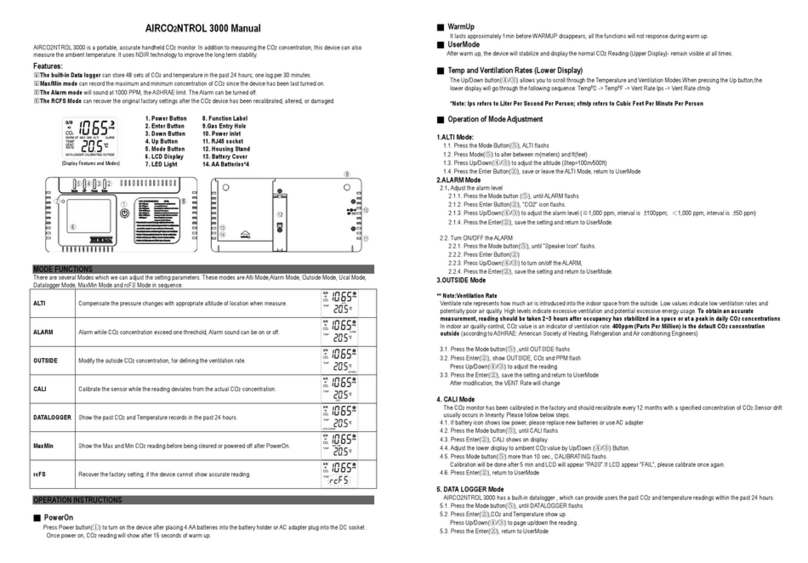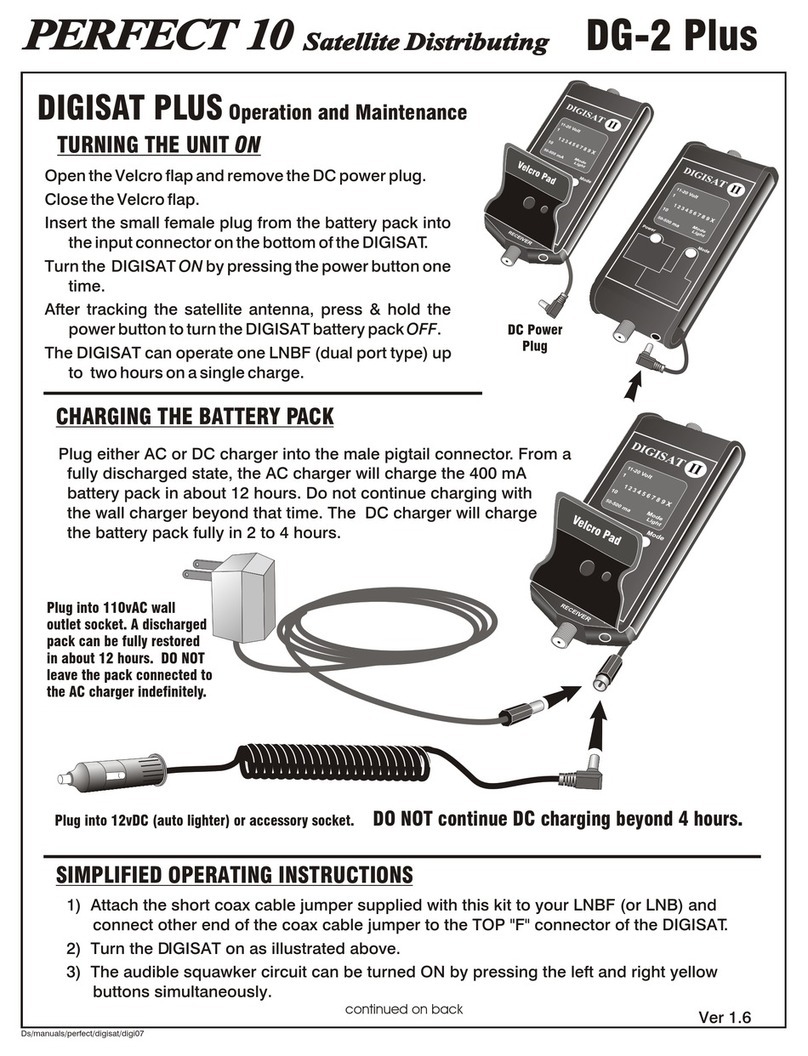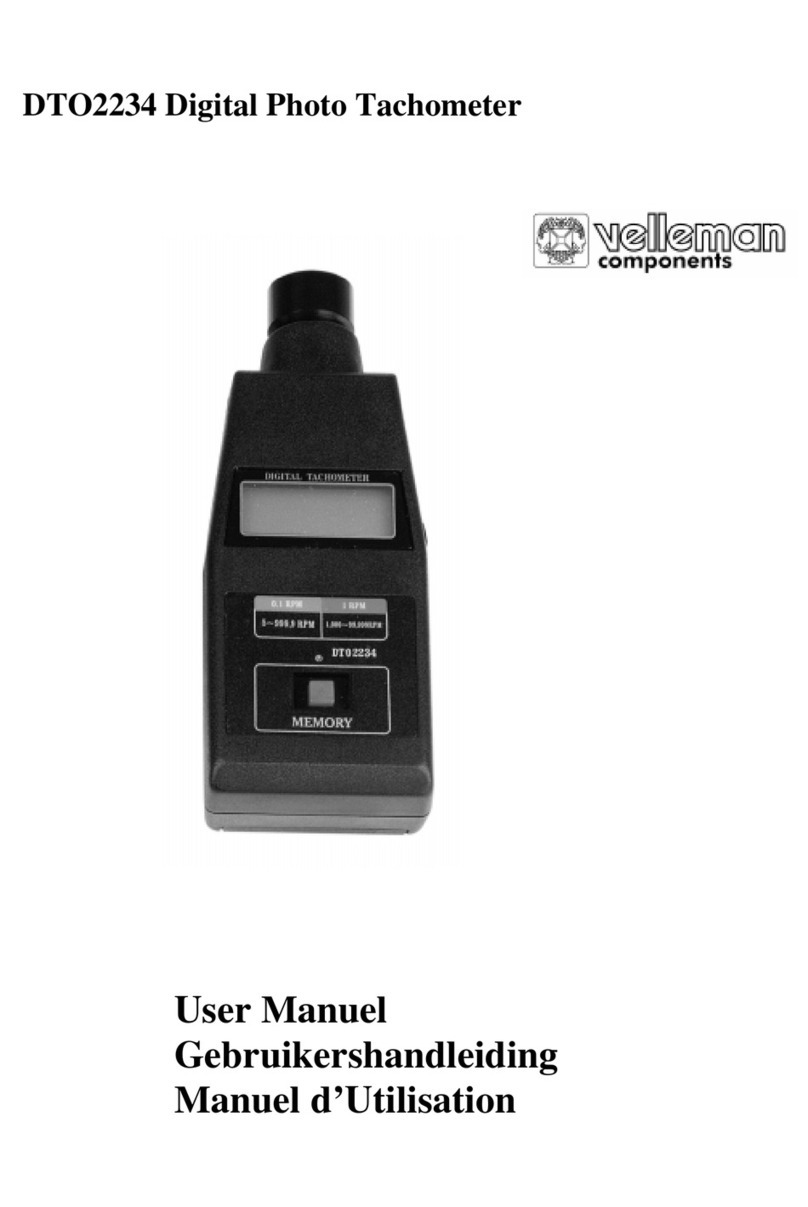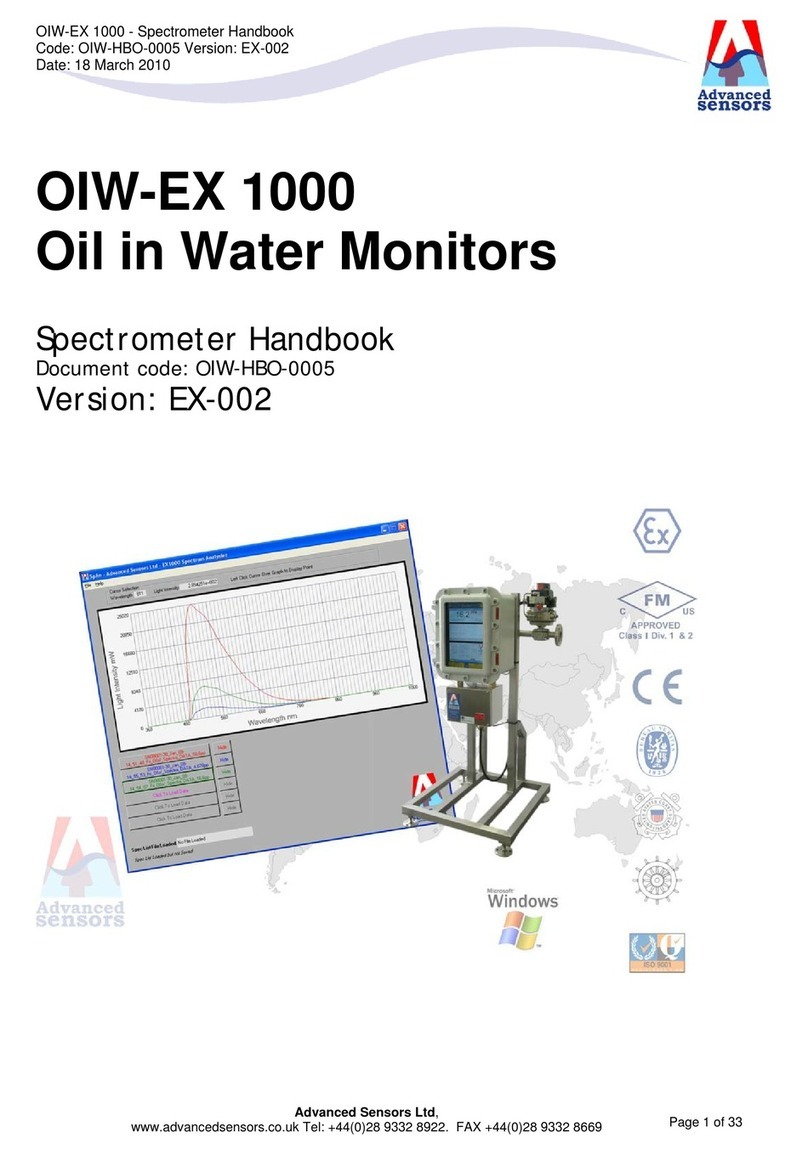TFA Dostmann 5020-0343 User manual

Feuchtemessgerät
Bedienungsanleitung

DurchdaskapazitiveMessverfahrenlässtsichdie
Feuchtigkeit inBeton,Holz,Estrichundvielerweiterer
BaustoffeohneBeschädigungoderZerstörungmessen.
TechnischeMerkmale
ØZeigtdenFeuchtigkeitsgehaltderMaterialien
schnellan
ØEindringtiefeca. 20-40mm.
ØBatterieentladungsanzeige
ØAutomatischeAbschaltung
ØMAX-/MIN-Funktion
ØMess-undHaltefunktion
ØLCD-Anzeigemitwei er
Hintergrundbeleuchtung
TechnischeDaten
TechnischeDaten:
Sensortyp:Metall-Sphäroid
Messbereich:0-100
MaxAuflösung:1
Batterie:9V-Batterie
Abmessungen:180 mm 45mm 35mm
Gewicht:180g

BeschreibungderFrontseite
①
②
⑥
④
③
⑤
⑦

•Sensor/Messkugel
②MAX-/MIN-Taste
③LCD-Anzeige
④Einschalt-/Ausschalttaste
⑤Hintergrundbeleuchtungstaste
⑥MEAS-Taste
⑦Batteriedeckel
Tastenfunktion
Ein-/Aus-Taste
SchaltetdasMessgeräteinoderaus.
MEAS-Taste
DasGerätbeginntmitdemMessennach
DrückenderMEAS-Taste.WennSiedieTaste
loslassen,erscheintdasAnzeigesymbol “HOLD”
aufdemLCD-Displayundzeigtsomit an,dass der
aktuelleMesswertfestgehaltenwird.
MAX-/MIN-Taste
Während derDurchführungvonMessungendrücken

SiedieMAX-/MIN-Tasteunddas‘MAX’-Symbol
erscheintaufdemLCD-Display.DasMessgerät
beginntdenMAX-Wertzumessen.DrückenSie
erneutdieTaste,das‘MIN’-Symbolerscheintaufdem
LCD-DisplayunddasMessgerätbeginntden
MIN-Wertzumessen.DrückenSiezweiSekunden
lang dieMAX-/MIN-Taste,umdiesenModuszu
verlassen.
Hintergrundbeleuchtungstaste
SchaltetdieHintergrundbeleuchtungeinoder
aus.
Gebrauch
HaltenSiedasGerätso,dass IhreHändenichtinder
NähederrundenMesssondesind.DrückenSiedieTaste
“MESA”undhaltenSiedieKugelaufdiezumessende
Oberfläche.Kugelund Messflächesolltensichberühren.
ImmersenkrechtzurOberflächemessen,
Randbereiche(Winkel)meiden.

SobaldMetall inBaustoffenvorhandenist,kann eszu
Fehlmessungenkommen.
NachfolgendeInformationendenenalsHinweis.Das
InstrumentisteinIndikatorzurschnellenMessung.
Baustoffe:
Gips0..35trocken
36..60halbtrocken
61..100feucht
Zement0..25trocken
26..50halbtrocken
51..75feucht
Über75 nass

UmrechnungstabellezurAnzeige
AnzeigeGips(mineralgeb.)EstrichZementHolz
15
20
10,00
25
12,00
30
0,25
15,00
35
0,30
2,50
17,00
40
0,40
2,65
20,00
45
0,65
2,85
50
1,00
3,20
55
1,40
3,55
60
1,70
4,00
65
1,90
4,30
70
2,05
4,70
75
2,20
5,10
80
2,35
5,45
85
2,50
5,75
90
2,65
6,10
DieAngaben sindCirka-Angaben.JenachHerstellerkönnendie
AngabenfürBaustoffeentsprechendabweichend.
DieAngaben fürHolzwurdendurchBrennholz(Kiefer) ermittelt.

Batteriewechsel
WenndasSymboI“”aufderLCD-Anzeige
erscheint,wechselnSiebittedieBatterie.ÖffnenSiedas
BatteriefachundersetzenSiedieleereBatteriedurch
eineneue.

Moisture Meter
InstructionManual


TheNON-ContactMoistureMeterisan
electronicdampness indicatorwithameasuringprocess

workingon theprincipleofhighfrequencymeasurement.
Theinstrumentisusedfornon-destructivelytracing
dampnessinbuildingmaterialsofall kindsaswell asfor
detectingdampdistribution inwalls,ceilingsand floors.
Itisparticularlysuitableforpre-testing thereadiness of
buildingmaterialsforcoveringpriortoCM
measurement.
Features
ØQuicklyindicatethemoisturecontentof
materials
ØDepthofpenetrationabout20-40mm.
ØLowbatteryindication
ØAutoPowerOff
ØMAX/MINFunction
ØMeasureandHOLDFunction
ØWhiteBacklitLCDDisplay
Specification
Specifications:

SensorType:metal spheroid
MeasuringRange:0to100
MaxResolution:1
Battery:9Vbattery
Dimensions:180 mm 45mm 35mm
Weight:180g
Adjustment
Theinstrumentiscalibratedfullyelectronicallyand
readjustmentisnotnecessary.
Safetyremarks
Theseisariskofinjuryifthemetalball comesinto
contactwithliveparts.Donotusetheinstrumentinthe
immediatevicinityofolderequipmentorequipment
equallysensitivetohighfrequencies(e.g.functioning
medicinalequipment).Usetheinstrumentonlyfor
measuringthedampness inhardenedbuildingmaterials
bybringingtheball intocontactwiththesurface.
InstrumentCheck
Hold theinstrumentasneartothebackaspossible. Press
the“MESA”buttonandholdtheinstrumentwiththeball
intheair.Thedisplayedvaluemustbebetween-5and
+5.
FrontPanelDescription

•MetalBall
②MAX/MINButton
①
②
⑥
④
③
⑤
⑦

③LCD Display
④PowerON/OFFButton
⑤BacklightButton
⑥MEAS Button
⑦BatteryCover
ButtonFunction
PowerButton
TurnthemeterpowerON orOFF.
MEASButton
Press theMEASbutton,theinstrumentwill start
measuring.Releasethisbuttonthe “HOLD”icon
will appearontheLCDindicatingthatthecurrent
readingisbeing held.
MAX/MINButton
Whentakingmeasurements,pressMAX/MINButton,
the‘MAX’iconwill appearon LCDdisplayandthe
meterwill beginkeepingtrackofMAXvalue.Press
thebuttonagain,‘MIN’iconwillappearonLCD
displayandthemeterwillbeginkeepingtrackofMIN
value.Press MAX/MINbuttonfortwosecondstoexit
thismode.

Backlightbutton
Turnthe backlight on oroff.
Operation
Holdtheinstrumentasneartothebackaspossible.
Press the“MEAS”buttonandusetheball toscanthe
surface underinvestigation.Theball mustbeinfirm
contactwiththematerial.Toobtainthebestresults,the
instrumentshouldbeheldatanangleof90゜tothe
surface tobemeasured.
Note:
Donottakemeasurementsonmetalliclinings!
Incornersorrecessedareasadistanceofca.8-10 cm
formtheedge/recess mustbemaintained.
If thereisanymetalinsubstructure(constructional
steel,channels,pipes,plasterrails,etc.)andwithnormal
coverings,thedisplayjumpstoca.50 digitsfor
otherwisedrysurroundings.
Itisonlypossibletoreachaconclusionaboutthe
absolutedampness inwt-% orthedampness inCM-% if
thenormaldryingoutprocess hastakenplace(e.gnot

duringorshortlyaftertheuseofdrying agentsorheat
guns).If thereisnotaroughlynormalvariationin
dampnessbetweenthesurface andtheinterior,toolowa
measuredvaluemaybeindicated.
Therawdensityofthematerialbeing measuredhasa
noticeableaffect.Basically,thevaluedisplayedwithdry
and dampbuildingmaterialsincreasescorrespondingly
withincreasing rawdensity.
Thevaluesgiveninthetablebelowareindicativeand
non-binding.Pleasebearinmind,whenevaluatingthe
measuredvaluedisplayedontheNON-ContactMoisture
Meterwithrespecttothematerial,thatit isnota
dampnessmeasurementqualifiedtoVOBortherelevant
specialsit regulations.
All informationandtablesintheseoperating
instructionsconcerningpermissibleorcommon
dampnessconditionsinpractice aswellasthegeneral
definitionoftermsaretakenfromthetechnicalliterature.
Themanufactureroftheinstrumentcanthusnotgive
any guarantee forthecorrectness ofthisinformation.The
conclusionstobedrawnfromtheresult ofmeasurements
byeachuserdepend upon theindividualcircumstances
and hisexperience gainedfromprofessionalpractice.

Constructionmaterial:
Gypsum0..35dry
36..60half-dry
61..100wet
Cement0..25dry
26..50half-dry
51..75wet
above75 all wet

Converting table
LCD Gypsum(mineral)Screed/CementWood
15
20
10,00
25
12,00
30
0,25
15,00
35
0,30
2,50
17,00
40
0,40
2,65
20,00
45
0,65
2,85
50
1,00
3,20
55
1,40
3,55
60
1,70
4,00
65
1,90
4,30
70
2,05
4,70
75
2,20
5,10
80
2,35
5,45
85
2,50
5,75
90
2,65
6,10
Thisinformation isaroughlyindication.Forwood theresultsare
determinatedbypinetree.

Batteryreplacement
If theicon “”appearsontheLCDdisplay,it
indicatesthatthebatteryshouldbereplaced.Openthe
batterycaseand replace theexhaustedbatterywithnew
battery.
Table of contents
Languages:
Other TFA Dostmann Measuring Instrument manuals
Popular Measuring Instrument manuals by other brands

wtw
wtw pH 3310 manual
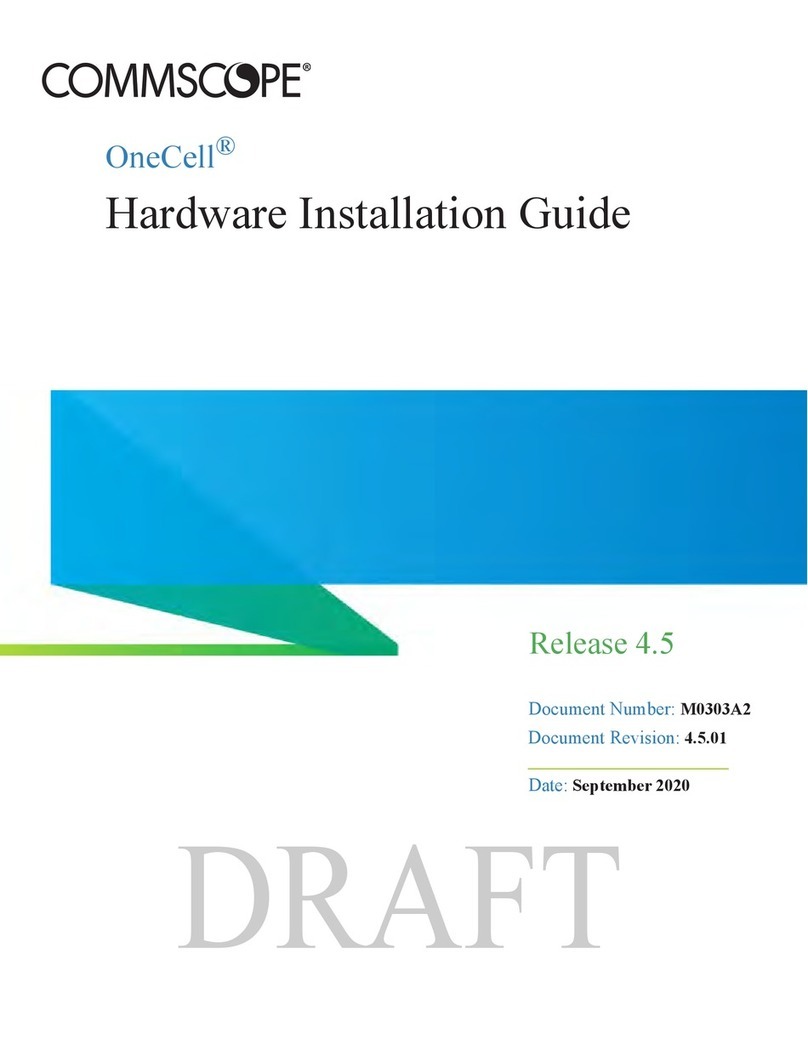
CommScope
CommScope OneCell Hardware installation guide

Veris Industries
Veris Industries E50H Series installation guide

Santa Fe
Santa Fe Connect Start here

Kobold
Kobold Heinrichs BGN Series Installation and operating instructions
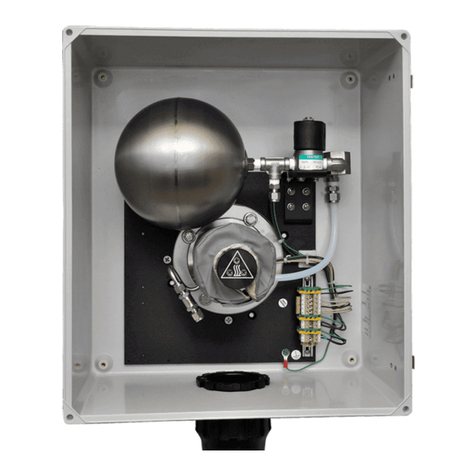
Universal Analyzers
Universal Analyzers 270SF instruction manual